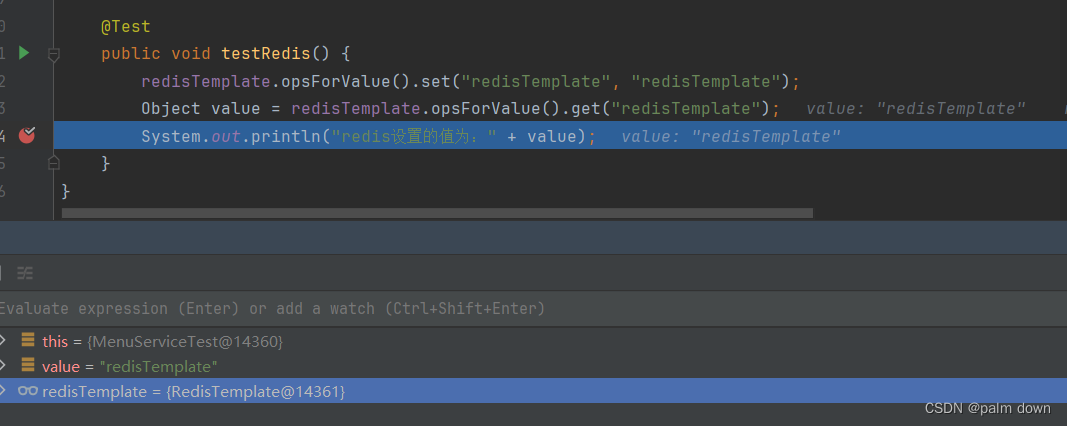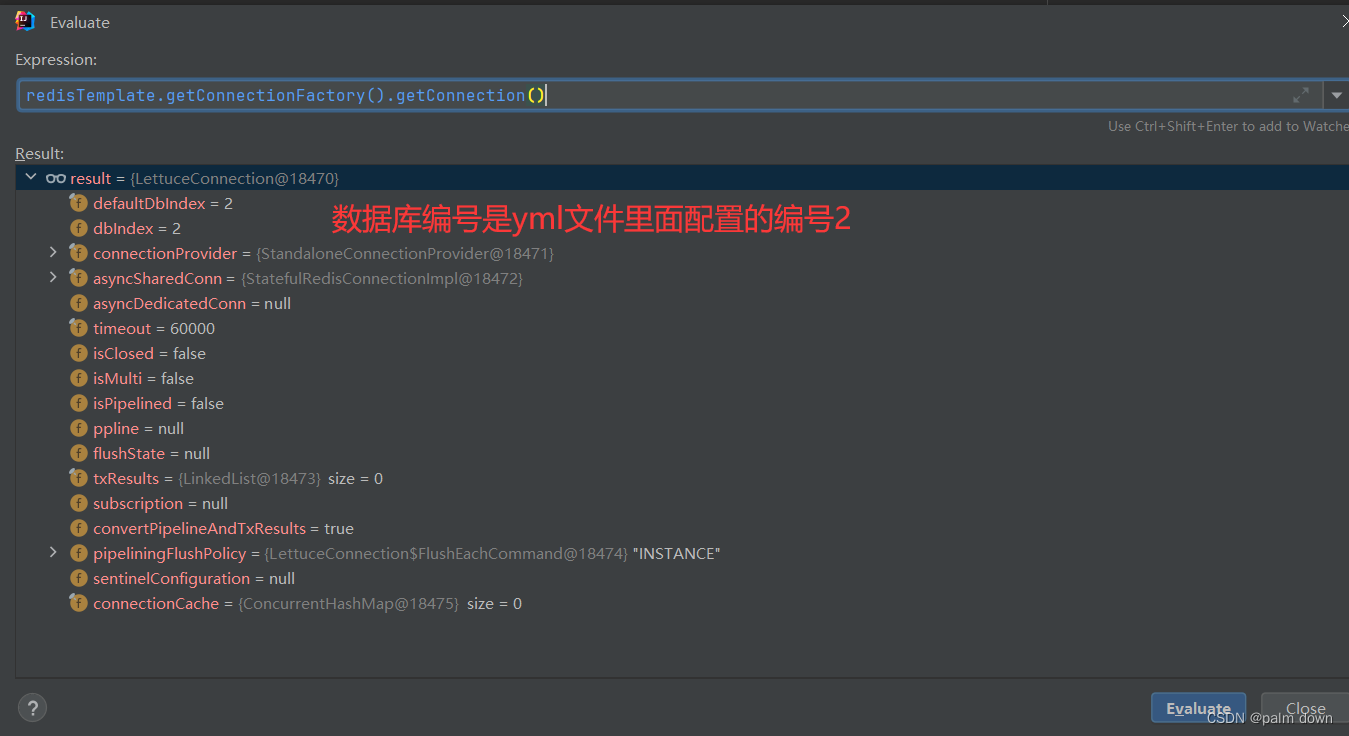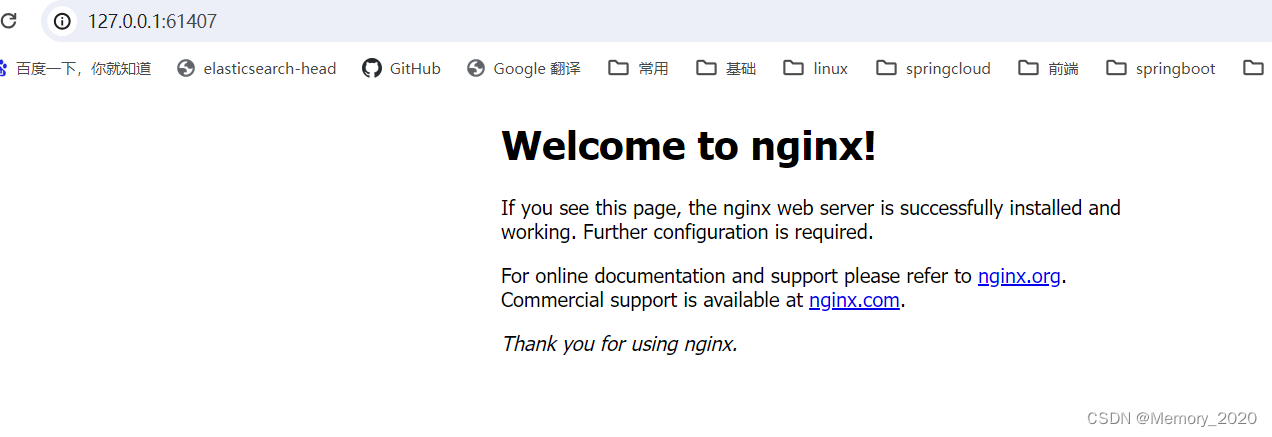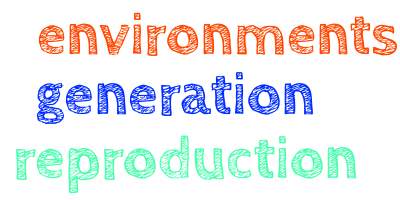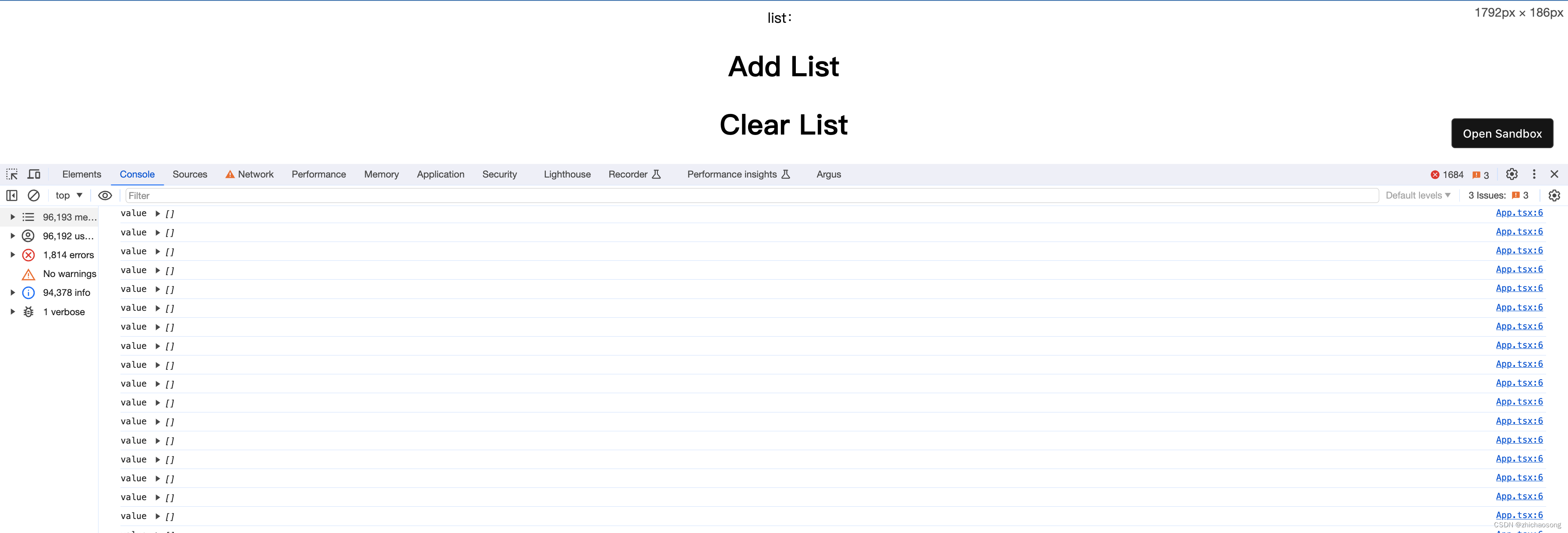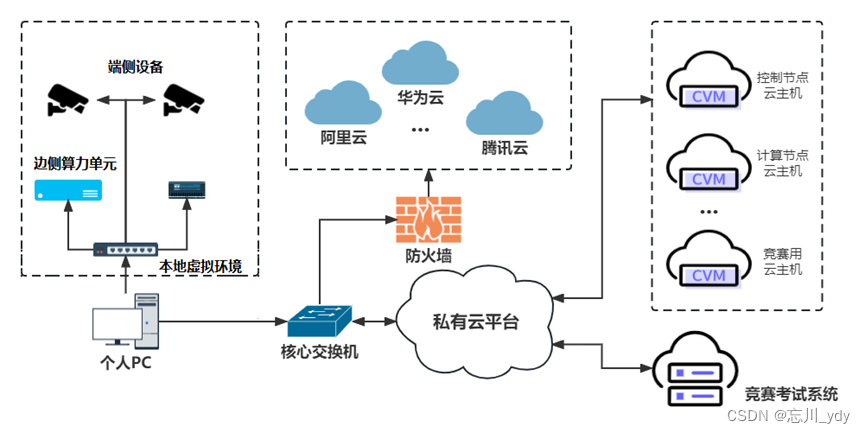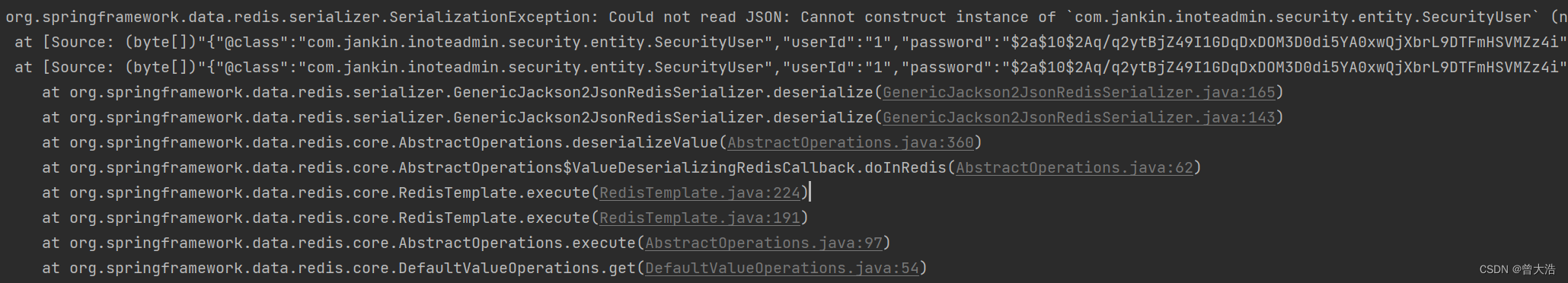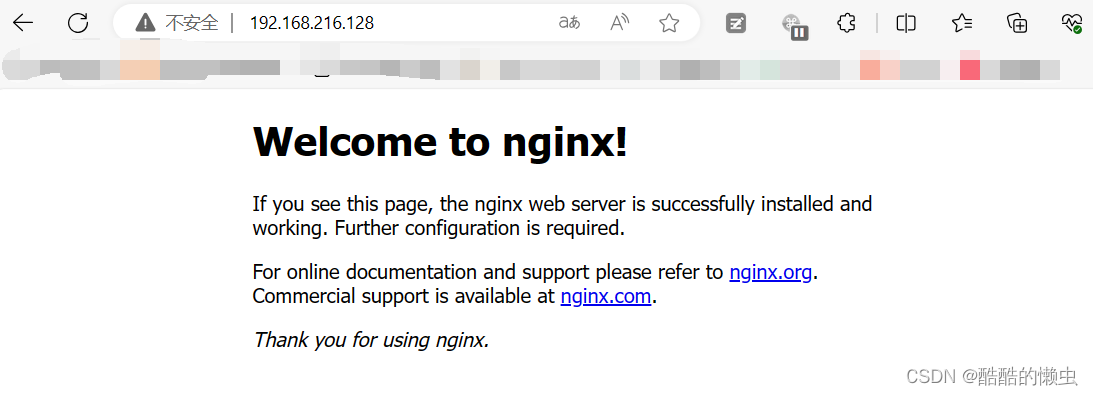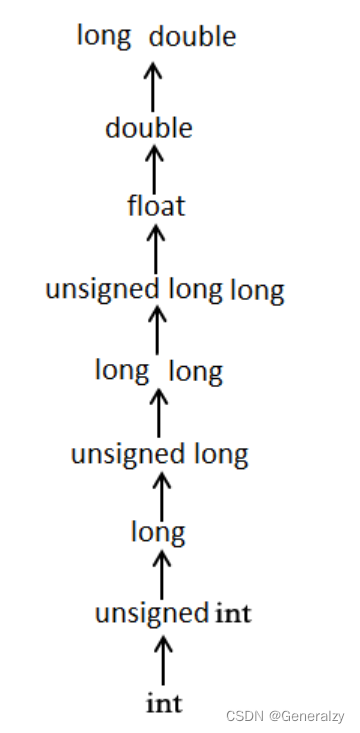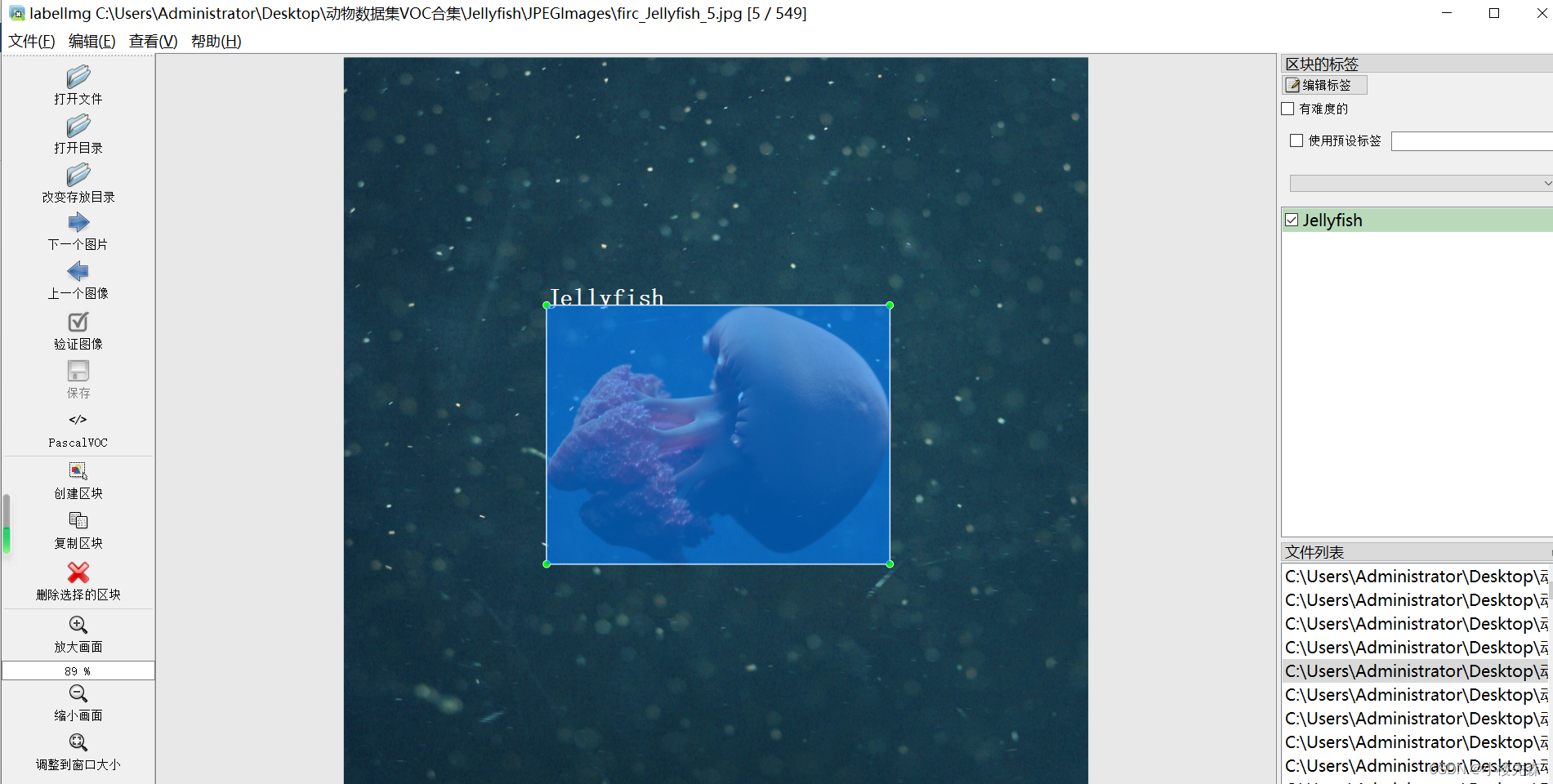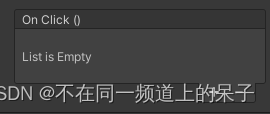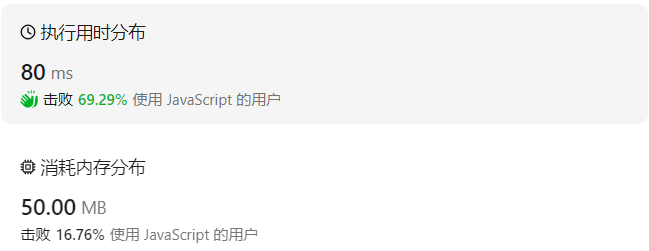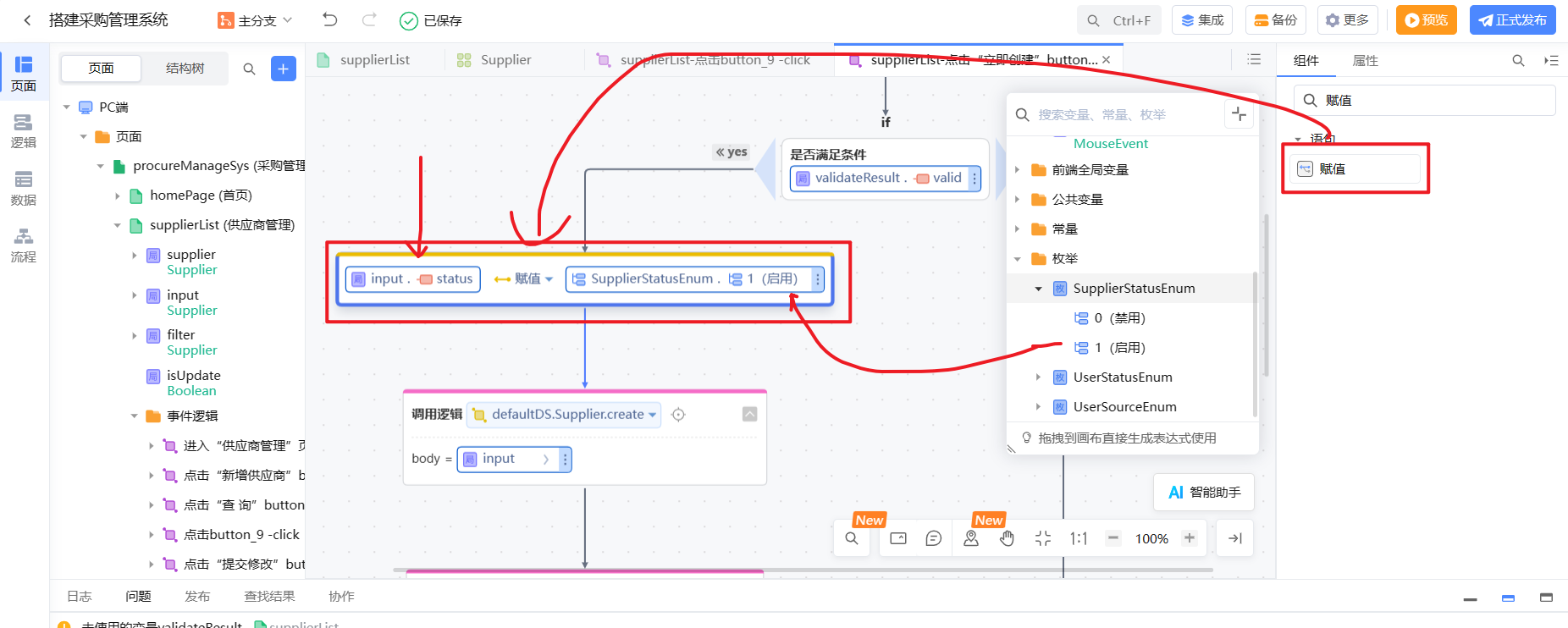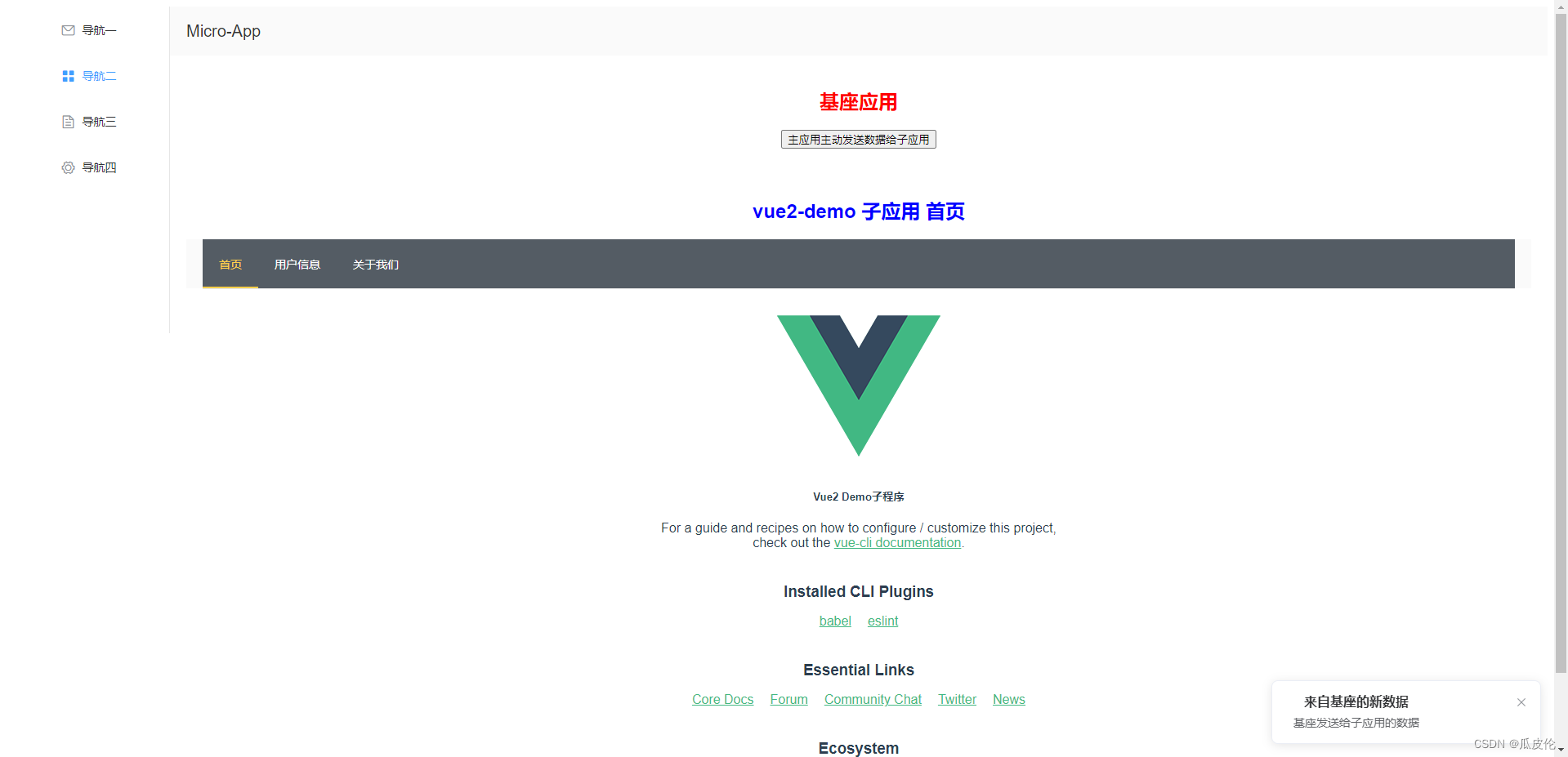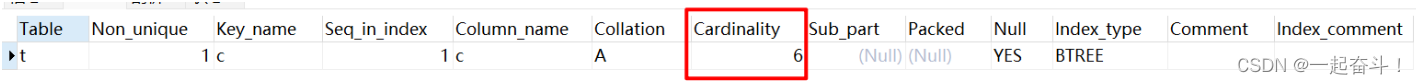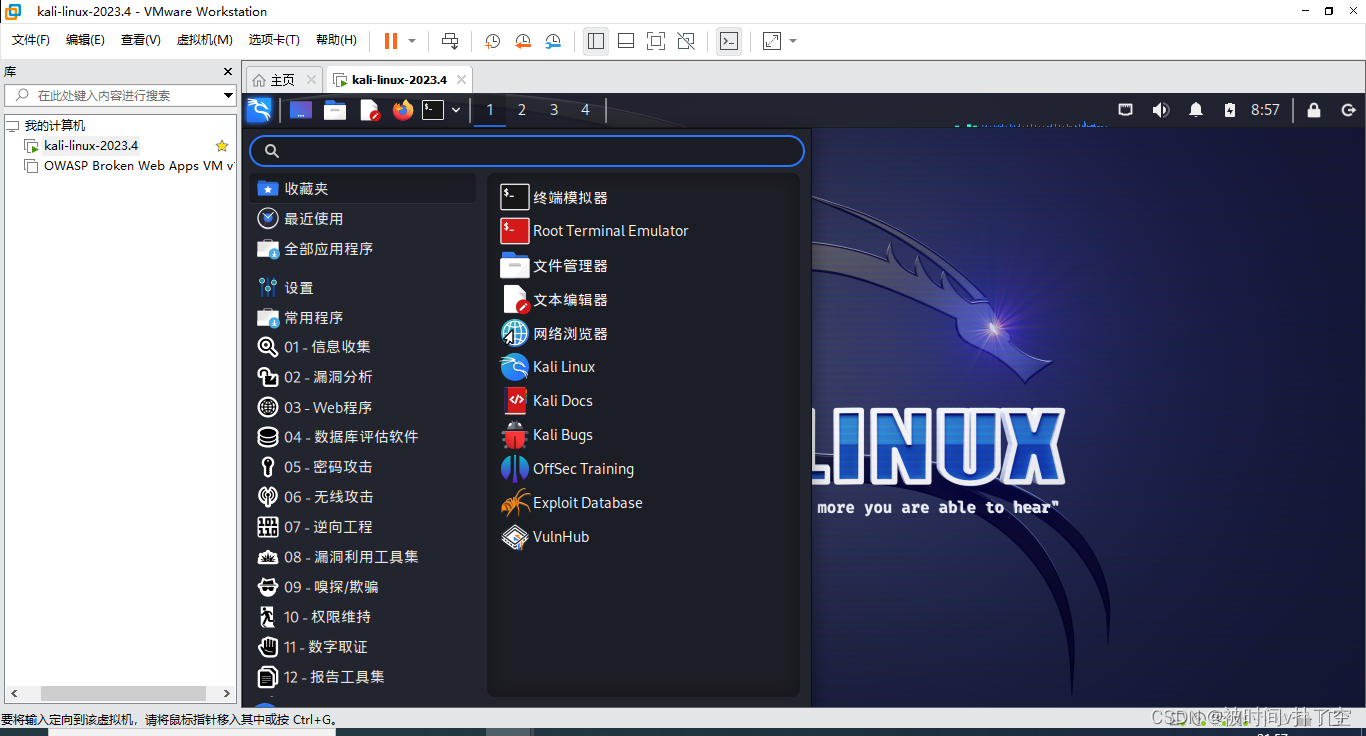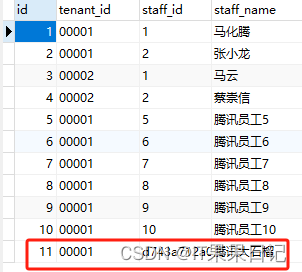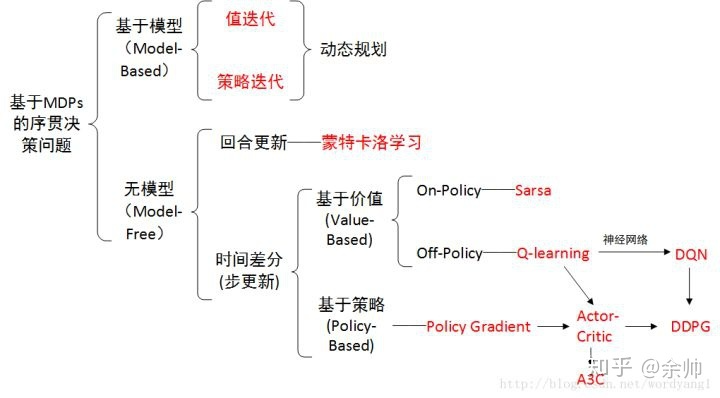< dependency> < groupId> </ groupId> < artifactId> </ artifactId> </ dependency> spring :
redis :
database : 2
host : 127.0.0.1
port : 6379
password : 123456
@Bean
public RedisTemplate < String , Object > redisTemplate ( RedisConnectionFactory factory) {
Jackson2JsonRedisSerializer < Object > = new Jackson2JsonRedisSerializer < > ( Object . class ) ;
ObjectMapper om = new ObjectMapper ( ) ;
om. setVisibility ( PropertyAccessor . ALL , JsonAutoDetect. Visibility . ANY ) ;
om. activateDefaultTyping ( LaissezFaireSubTypeValidator . instance, ObjectMapper. DefaultTyping . NON_FINAL , JsonTypeInfo. As . PROPERTY ) ;
JavaTimeModule javaTimeModule = new JavaTimeModule ( ) ;
DateTimeFormatter dateTimeFormatter = DateTimeFormatter . ofPattern ( DateUtil. DateStyle . YYYY_MM_DD_HH_MM_SS . getValue ( ) ) ;
javaTimeModule. addSerializer ( LocalDateTime . class , new LocalDateTimeSerializer ( dateTimeFormatter) ) ;
javaTimeModule. addDeserializer ( LocalDateTime . class , new LocalDateTimeDeserializer ( dateTimeFormatter) ) ;
om. registerModule ( javaTimeModule) ;
jackson2JsonRedisSerializer. setObjectMapper ( om) ;
RedisTemplate < String , Object > = new RedisTemplate < > ( ) ;
template. setConnectionFactory ( factory) ;
template. setKeySerializer ( new StringRedisSerializer ( ) ) ;
template. setValueSerializer ( jackson2JsonRedisSerializer) ;
template. setHashKeySerializer ( jackson2JsonRedisSerializer) ;
template. setHashValueSerializer ( jackson2JsonRedisSerializer) ;
template. setDefaultSerializer ( new StringRedisSerializer ( ) ) ;
template. afterPropertiesSet ( ) ;
return template;
}
@Autowired ( required = false )
private RedisTemplate < String , Object > ;
@Test
public void testRedis ( ) {
redisTemplate. opsForValue ( ) . set ( "redisTemplate" , "redisTemplate" ) ;
Object value = redisTemplate. opsForValue ( ) . get ( "redisTemplate" ) ;
System . out. println ( "redis设置的值为:" + value) ;
}
能够正常往redis设置数据,也可以正常获取到 可以看到数据库编号是yml里面配置的database编号 使用lettuce连接池,添加commons-pools依赖 < dependency> < groupId> </ groupId> < artifactId> </ artifactId> </ dependency> import lombok. Data ;
import org. springframework. beans. factory. annotation. Value ;
import org. springframework. boot. context. properties. ConfigurationProperties ;
import org. springframework. context. annotation. Configuration ;
@Data
@Configuration
public class RedisConfigProperties {
@Value ( "${spring.redis.host}" )
private String host;
@Value ( "${spring.redis.port}" )
private int port;
@Value ( "${spring.redis.password}" )
private String password;
private int timeout = 200 ;
private int maxActive = 200 ;
private int maxIdle = 8 ;
private int minIdle = 0 ;
private int maxWait = 100 ;
}
@Bean
public GenericObjectPoolConfig getPoolConfig ( ) {
GenericObjectPoolConfig poolConfig = new GenericObjectPoolConfig ( ) ;
poolConfig. setMaxTotal ( redisConfigProperties. getMaxActive ( ) ) ;
poolConfig. setMaxIdle ( redisConfigProperties. getMaxIdle ( ) ) ;
poolConfig. setMinIdle ( redisConfigProperties. getMinIdle ( ) ) ;
poolConfig. setMaxWaitMillis ( redisConfigProperties. getMaxWait ( ) ) ;
return poolConfig;
}
private RedisTemplate < String , Object > redisTemplateFactory ( int database) {
RedisStandaloneConfiguration configuration = new RedisStandaloneConfiguration ( ) ;
configuration. setHostName ( redisConfigProperties. getHost ( ) ) ;
configuration. setPort ( redisConfigProperties. getPort ( ) ) ;
configuration. setPassword ( RedisPassword . of ( redisConfigProperties. getPassword ( ) ) ) ;
LettucePoolingClientConfiguration clientConfiguration = LettucePoolingClientConfiguration . builder ( )
. commandTimeout ( Duration . ofSeconds ( redisConfigProperties. getTimeout ( ) ) ) . poolConfig ( getPoolConfig ( ) ) . build ( ) ;
LettuceConnectionFactory factory = new LettuceConnectionFactory ( configuration, clientConfiguration) ;
factory. setDatabase ( database) ;
factory. afterPropertiesSet ( ) ;
Jackson2JsonRedisSerializer < Object > = new Jackson2JsonRedisSerializer < > ( Object . class ) ;
ObjectMapper om = new ObjectMapper ( ) ;
om. setVisibility ( PropertyAccessor . ALL , JsonAutoDetect. Visibility . ANY ) ;
om. activateDefaultTyping ( LaissezFaireSubTypeValidator . instance, ObjectMapper. DefaultTyping . NON_FINAL , JsonTypeInfo. As . PROPERTY ) ;
JavaTimeModule javaTimeModule = new JavaTimeModule ( ) ;
DateTimeFormatter dateTimeFormatter = DateTimeFormatter . ofPattern ( DateUtil. DateStyle . YYYY_MM_DD_HH_MM_SS . getValue ( ) ) ;
javaTimeModule. addSerializer ( LocalDateTime . class , new LocalDateTimeSerializer ( dateTimeFormatter) ) ;
javaTimeModule. addDeserializer ( LocalDateTime . class , new LocalDateTimeDeserializer ( dateTimeFormatter) ) ;
om. registerModule ( javaTimeModule) ;
jackson2JsonRedisSerializer. setObjectMapper ( om) ;
RedisTemplate < String , Object > = new RedisTemplate < > ( ) ;
template. setConnectionFactory ( factory) ;
template. setKeySerializer ( new StringRedisSerializer ( ) ) ;
template. setValueSerializer ( jackson2JsonRedisSerializer) ;
template. setHashKeySerializer ( jackson2JsonRedisSerializer) ;
template. setHashValueSerializer ( jackson2JsonRedisSerializer) ;
template. setDefaultSerializer ( new StringRedisSerializer ( ) ) ;
template. afterPropertiesSet ( ) ;
return template;
}
@Bean
public RedisTemplate < String , Object > redisTemplate0 ( ) {
return this . redisTemplateFactory ( 0 ) ;
}
@Bean
public RedisTemplate < String , Object > redisTemplate1 ( ) {
return this . redisTemplateFactory ( 1 ) ;
}
@Autowired ( required = false )
@Qualifier ( "redisTemplate0" )
private RedisTemplate < String , Object > ;
@Autowired ( required = false )
@Qualifier ( "redisTemplate1" )
private RedisTemplate < String , Object > ;
@Test
public void testRedis ( ) {
redisTemplate0. opsForValue ( ) . set ( "redisTemplate0" , "redisTemplate0" ) ;
Object value0 = redisTemplate0. opsForValue ( ) . get ( "redisTemplate0" ) ;
System . out. println ( "redis0设置的值为:" + value) ;
redisTemplate1. opsForValue ( ) . set ( "redisTemplate1" , "redisTemplate1" ) ;
Object value1 = redisTemplate0. opsForValue ( ) . get ( "redisTemplate1" ) ;
System . out. println ( "redis1设置的值为:" + value1) ;
}