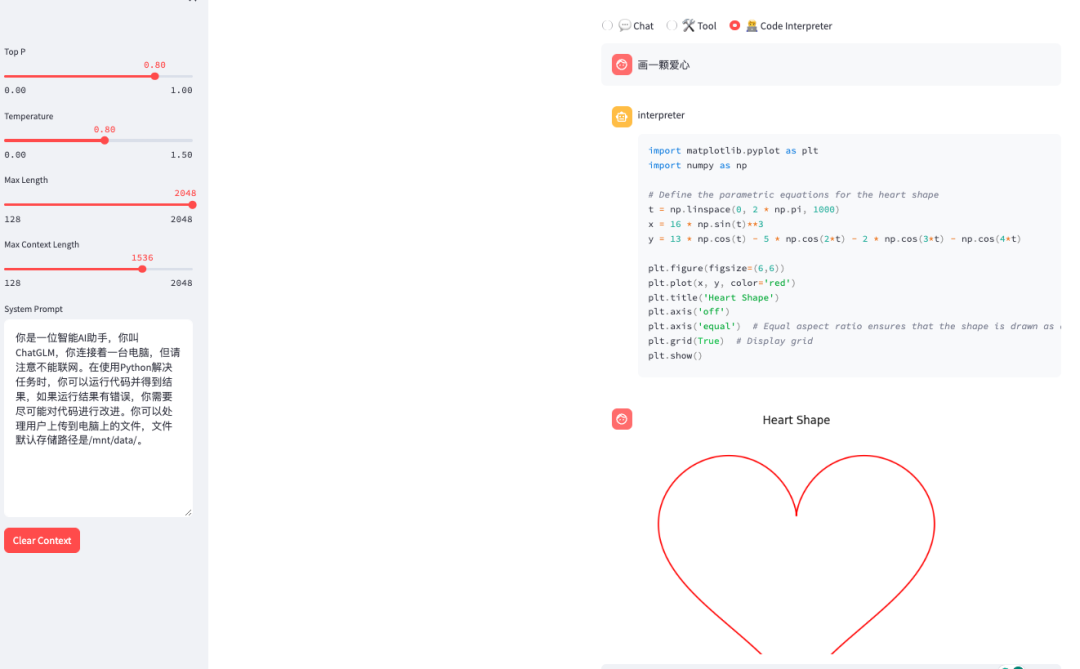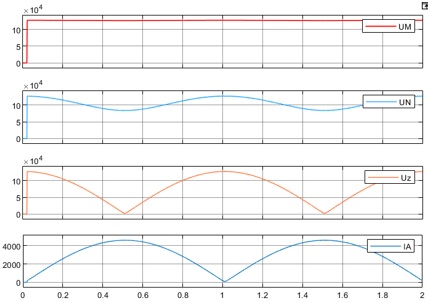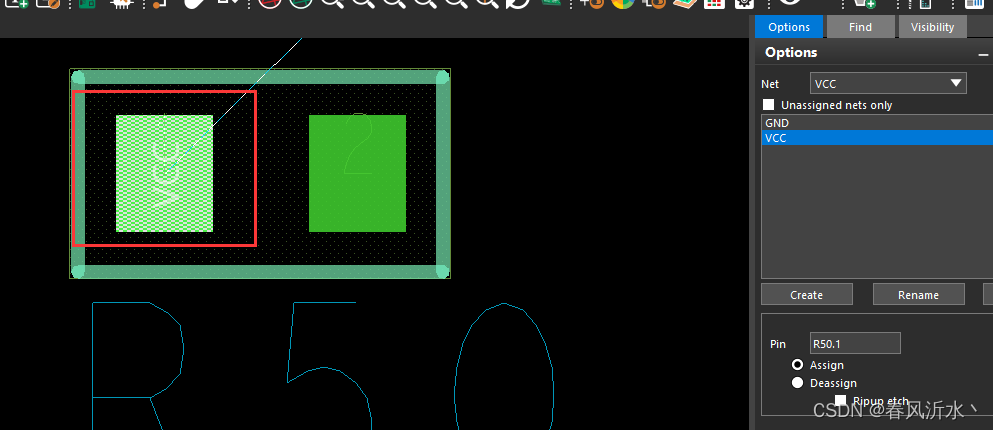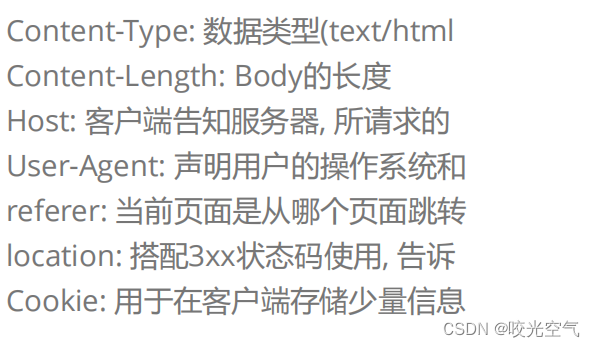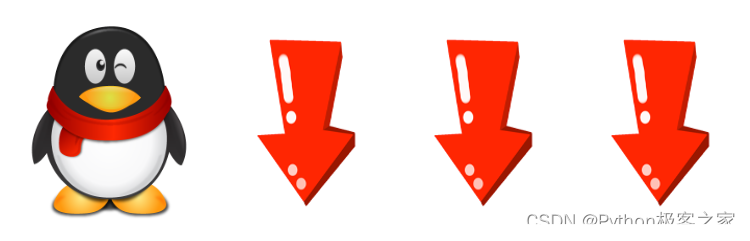1 规划&前提
- Zookeeper 、HDFS 正常部署
- 规划如下
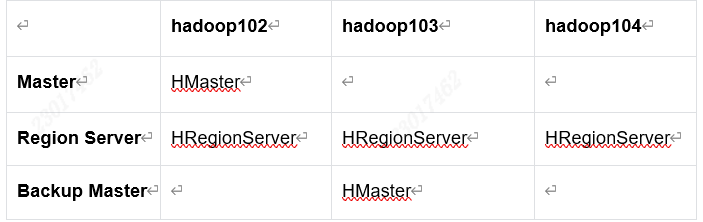
2 解压并重命名
cd /opt/software/
tar -zxvf hbase-2.4.11-bin.tar.gz -C /opt/module/
cd /opt/module
mv hbase-2.4.11/ hbase
3 修改配置文件
3.1 hbase-env.sh
#!/usr/bin/env bash
#
#/**
# * Licensed to the Apache Software Foundation (ASF) under one
# * or more contributor license agreements. See the NOTICE file
# * distributed with this work for additional information
# * regarding copyright ownership. The ASF licenses this file
# * to you under the Apache License, Version 2.0 (the
# * "License"); you may not use this file except in compliance
# * with the License. You may obtain a copy of the License at
# *
# * http://www.apache.org/licenses/LICENSE-2.0
# *
# * Unless required by applicable law or agreed to in writing, software
# * distributed under the License is distributed on an "AS IS" BASIS,
# * WITHOUT WARRANTIES OR CONDITIONS OF ANY KIND, either express or implied.
# * See the License for the specific language governing permissions and
# * limitations under the License.
# */
# Set environment variables here.
# This script sets variables multiple times over the course of starting an hbase process,
# so try to keep things idempotent unless you want to take an even deeper look
# into the startup scripts (bin/hbase, etc.)
# The java implementation to use. Java 1.8+ required.
# export JAVA_HOME=/usr/java/jdk1.8.0/
# Extra Java CLASSPATH elements. Optional.
# export HBASE_CLASSPATH=
# The maximum amount of heap to use. Default is left to JVM default.
# export HBASE_HEAPSIZE=1G
# Uncomment below if you intend to use off heap cache. For example, to allocate 8G of
# offheap, set the value to "8G".
# export HBASE_OFFHEAPSIZE=1G
# Extra Java runtime options.
# Default settings are applied according to the detected JVM version. Override these default
# settings by specifying a value here. For more details on possible settings,
# see http://hbase.apache.org/book.html#_jvm_tuning
# export HBASE_OPTS
# Uncomment one of the below three options to enable java garbage collection logging for the server-side processes.
# This enables basic gc logging to the .out file.
# export SERVER_GC_OPTS="-verbose:gc -XX:+PrintGCDetails -XX:+PrintGCDateStamps"
# This enables basic gc logging to its own file.
# If FILE-PATH is not replaced, the log file(.gc) would still be generated in the HBASE_LOG_DIR .
# export SERVER_GC_OPTS="-verbose:gc -XX:+PrintGCDetails -XX:+PrintGCDateStamps -Xloggc:<FILE-PATH>"
# This enables basic GC logging to its own file with automatic log rolling. Only applies to jdk 1.6.0_34+ and 1.7.0_2+.
# If FILE-PATH is not replaced, the log file(.gc) would still be generated in the HBASE_LOG_DIR .
# export SERVER_GC_OPTS="-verbose:gc -XX:+PrintGCDetails -XX:+PrintGCDateStamps -Xloggc:<FILE-PATH> -XX:+UseGCLogFileRotation -XX:NumberOfGCLogFiles=1 -XX:GCLogFileSize=512M"
# Uncomment one of the below three options to enable java garbage collection logging for the client processes.
# This enables basic gc logging to the .out file.
# export CLIENT_GC_OPTS="-verbose:gc -XX:+PrintGCDetails -XX:+PrintGCDateStamps"
# This enables basic gc logging to its own file.
# If FILE-PATH is not replaced, the log file(.gc) would still be generated in the HBASE_LOG_DIR .
# export CLIENT_GC_OPTS="-verbose:gc -XX:+PrintGCDetails -XX:+PrintGCDateStamps -Xloggc:<FILE-PATH>"
# This enables basic GC logging to its own file with automatic log rolling. Only applies to jdk 1.6.0_34+ and 1.7.0_2+.
# If FILE-PATH is not replaced, the log file(.gc) would still be generated in the HBASE_LOG_DIR .
# export CLIENT_GC_OPTS="-verbose:gc -XX:+PrintGCDetails -XX:+PrintGCDateStamps -Xloggc:<FILE-PATH> -XX:+UseGCLogFileRotation -XX:NumberOfGCLogFiles=1 -XX:GCLogFileSize=512M"
# See the package documentation for org.apache.hadoop.hbase.io.hfile for other configurations
# needed setting up off-heap block caching.
# Uncomment and adjust to enable JMX exporting
# See jmxremote.password and jmxremote.access in $JRE_HOME/lib/management to configure remote password access.
# More details at: http://java.sun.com/javase/6/docs/technotes/guides/management/agent.html
# NOTE: HBase provides an alternative JMX implementation to fix the random ports issue, please see JMX
# section in HBase Reference Guide for instructions.
# export HBASE_JMX_BASE="-Dcom.sun.management.jmxremote.ssl=false -Dcom.sun.management.jmxremote.authenticate=false"
# export HBASE_MASTER_OPTS="$HBASE_MASTER_OPTS $HBASE_JMX_BASE -Dcom.sun.management.jmxremote.port=10101"
# export HBASE_REGIONSERVER_OPTS="$HBASE_REGIONSERVER_OPTS $HBASE_JMX_BASE -Dcom.sun.management.jmxremote.port=10102"
# export HBASE_THRIFT_OPTS="$HBASE_THRIFT_OPTS $HBASE_JMX_BASE -Dcom.sun.management.jmxremote.port=10103"
# export HBASE_ZOOKEEPER_OPTS="$HBASE_ZOOKEEPER_OPTS $HBASE_JMX_BASE -Dcom.sun.management.jmxremote.port=10104"
# export HBASE_REST_OPTS="$HBASE_REST_OPTS $HBASE_JMX_BASE -Dcom.sun.management.jmxremote.port=10105"
# File naming hosts on which HRegionServers will run. $HBASE_HOME/conf/regionservers by default.
# export HBASE_REGIONSERVERS=${HBASE_HOME}/conf/regionservers
# Uncomment and adjust to keep all the Region Server pages mapped to be memory resident
#HBASE_REGIONSERVER_MLOCK=true
#HBASE_REGIONSERVER_UID="hbase"
# File naming hosts on which backup HMaster will run. $HBASE_HOME/conf/backup-masters by default.
# export HBASE_BACKUP_MASTERS=${HBASE_HOME}/conf/backup-masters
# Extra ssh options. Empty by default.
# export HBASE_SSH_OPTS="-o ConnectTimeout=1 -o SendEnv=HBASE_CONF_DIR"
# Where log files are stored. $HBASE_HOME/logs by default.
# export HBASE_LOG_DIR=${HBASE_HOME}/logs
# Enable remote JDWP debugging of major HBase processes. Meant for Core Developers
# export HBASE_MASTER_OPTS="$HBASE_MASTER_OPTS -Xdebug -Xrunjdwp:transport=dt_socket,server=y,suspend=n,address=8070"
# export HBASE_REGIONSERVER_OPTS="$HBASE_REGIONSERVER_OPTS -Xdebug -Xrunjdwp:transport=dt_socket,server=y,suspend=n,address=8071"
# export HBASE_THRIFT_OPTS="$HBASE_THRIFT_OPTS -Xdebug -Xrunjdwp:transport=dt_socket,server=y,suspend=n,address=8072"
# export HBASE_ZOOKEEPER_OPTS="$HBASE_ZOOKEEPER_OPTS -Xdebug -Xrunjdwp:transport=dt_socket,server=y,suspend=n,address=8073"
# export HBASE_REST_OPTS="$HBASE_REST_OPTS -Xdebug -Xrunjdwp:transport=dt_socket,server=y,suspend=n,address=8074"
# A string representing this instance of hbase. $USER by default.
# export HBASE_IDENT_STRING=$USER
# The scheduling priority for daemon processes. See 'man nice'.
# export HBASE_NICENESS=10
# The directory where pid files are stored. /tmp by default.
# export HBASE_PID_DIR=/var/hadoop/pids
# Seconds to sleep between slave commands. Unset by default. This
# can be useful in large clusters, where, e.g., slave rsyncs can
# otherwise arrive faster than the master can service them.
# export HBASE_SLAVE_SLEEP=0.1
# Tell HBase whether it should manage it's own instance of ZooKeeper or not.
export HBASE_MANAGES_ZK=false
# The default log rolling policy is RFA, where the log file is rolled as per the size defined for the
# RFA appender. Please refer to the log4j.properties file to see more details on this appender.
# In case one needs to do log rolling on a date change, one should set the environment property
# HBASE_ROOT_LOGGER to "<DESIRED_LOG LEVEL>,DRFA".
# For example:
# HBASE_ROOT_LOGGER=INFO,DRFA
# The reason for changing default to RFA is to avoid the boundary case of filling out disk space as
# DRFA doesn't put any cap on the log size. Please refer to HBase-5655 for more context.
# Tell HBase whether it should include Hadoop's lib when start up,
# the default value is false,means that includes Hadoop's lib.
# export HBASE_DISABLE_HADOOP_CLASSPATH_LOOKUP="true"
# Override text processing tools for use by these launch scripts.
# export GREP="${GREP-grep}"
# export SED="${SED-sed}"
3.3 hbase-site.xml
<?xml version="1.0"?>
<?xml-stylesheet type="text/xsl" href="configuration.xsl"?>
<!--
/*
* Licensed to the Apache Software Foundation (ASF) under one
* or more contributor license agreements. See the NOTICE file
* distributed with this work for additional information
* regarding copyright ownership. The ASF licenses this file
* to you under the Apache License, Version 2.0 (the
* "License"); you may not use this file except in compliance
* with the License. You may obtain a copy of the License at
*
* http://www.apache.org/licenses/LICENSE-2.0
*
* Unless required by applicable law or agreed to in writing, software
* distributed under the License is distributed on an "AS IS" BASIS,
* WITHOUT WARRANTIES OR CONDITIONS OF ANY KIND, either express or implied.
* See the License for the specific language governing permissions and
* limitations under the License.
*/
-->
<configuration>
<!--
The following properties are set for running HBase as a single process on a
developer workstation. With this configuration, HBase is running in
"stand-alone" mode and without a distributed file system. In this mode, and
without further configuration, HBase and ZooKeeper data are stored on the
local filesystem, in a path under the value configured for `hbase.tmp.dir`.
This value is overridden from its default value of `/tmp` because many
systems clean `/tmp` on a regular basis. Instead, it points to a path within
this HBase installation directory.
Running against the `LocalFileSystem`, as opposed to a distributed
filesystem, runs the risk of data integrity issues and data loss. Normally
HBase will refuse to run in such an environment. Setting
`hbase.unsafe.stream.capability.enforce` to `false` overrides this behavior,
permitting operation. This configuration is for the developer workstation
only and __should not be used in production!__
See also https://hbase.apache.org/book.html#standalone_dist
-->
<property>
<name>hbase.cluster.distributed</name>
<value>true</value>
</property>
<!-- <property>
<name>hbase.tmp.dir</name>
<value>./tmp</value>
</property>
<property>
<name>hbase.unsafe.stream.capability.enforce</name>
<value>false</value>
</property> -->
<property>
<name>hbase.zookeeper.quorum</name>
<value>hadoop102,hadoop103,hadoop104</value>
</property>
<property>
<name>hbase.rootdir</name>
<value>hdfs://hadoop102:8020/hbase</value>
</property>
</configuration>
3.3 zoo.cfg
修改zookeeper默认数据存放位置,防止tmp路径 将文件清除
# The number of milliseconds of each tick
tickTime=2000
# The number of ticks that the initial
# synchronization phase can take
initLimit=10
# The number of ticks that can pass between
# sending a request and getting an acknowledgement
syncLimit=5
# the directory where the snapshot is stored.
# do not use /tmp for storage, /tmp here is just
# example sakes.
# dataDir=/tmp/zookeeper
dataDir=/opt/module/zookeeper-3.5.7/zkData
# the port at which the clients will connect
clientPort=2181
# the maximum number of client connections.
# increase this if you need to handle more clients
#maxClientCnxns=60
#
# Be sure to read the maintenance section of the
# administrator guide before turning on autopurge.
#
# http://zookeeper.apache.org/doc/current/zookeeperAdmin.html#sc_maintenance
#
# The number of snapshots to retain in dataDir
#autopurge.snapRetainCount=3
# Purge task interval in hours
# Set to "0" to disable auto purge feature
#autopurge.purgeInterval=1
3.4 regionservers
hadoop102
hadoop103
hadoop104
3.5 backup-masters
echo "hadoop103" > /opt/module/hbase/conf/backup-masters
4 修改hadoop和hbase jar 冲突问题
/opt/module/hbase/lib/client-facing-thirdparty
rm -f slf4j-reload4j-1.7.33.jar
5 分发安装包到其他服务器
sh xsync /opt/module/hbase/
6 添加环境变量
在三台server 分别添加
vim /etc/profile.d/my_env.sh
#HBASE_HOME
export HBASE_HOME=/opt/module/hbase
export PATH=$PATH:$HBASE_HOME/bin
source /etc/profile
7 启动停止脚本
#!/bin/bash
if [ $# -lt 1 ]; then
echo "No Args Input..."
exit
fi
case $1 in
"start")
{
echo "----------------- HBase start -----------------"
nohup sh /opt/module/hbase/bin/start-hbase.sh >> /opt/module/hbase/logs/start-hbase.out 2>&1 & }
;;
"stop")
{
echo "----------------- HBase stop -----------------"
nohup sh /opt/module/hbase/bin/stop-hbase.sh >> /opt/module/hbase/logs/stop-hbase.out 2>&1 &
}
;;
*)
echo "Input Args Error..."
;;
esac
8 web页面
Master
http://hadoop102:16010/master-status
Backup Master
http://hadoop103:16010/master-status
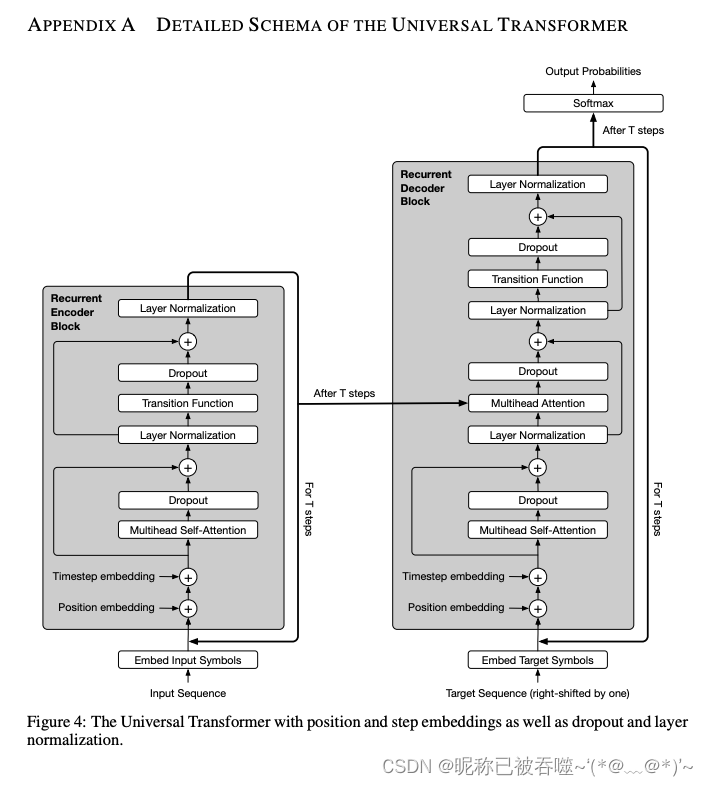
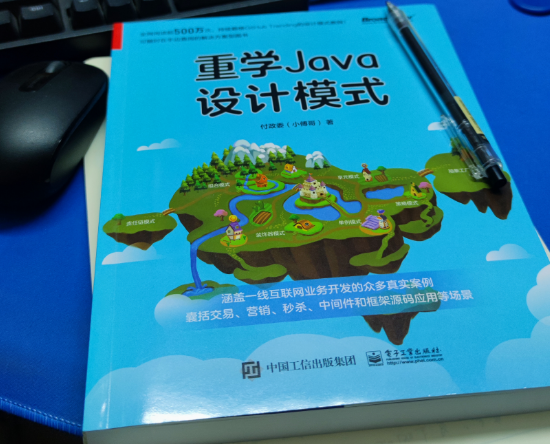

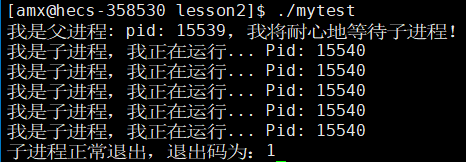
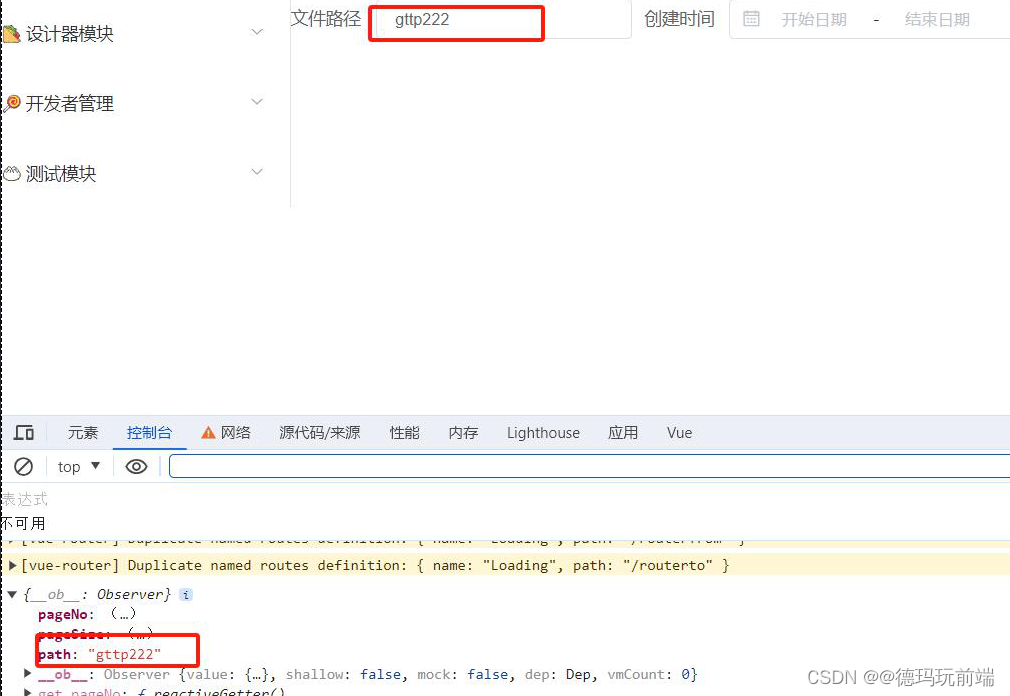
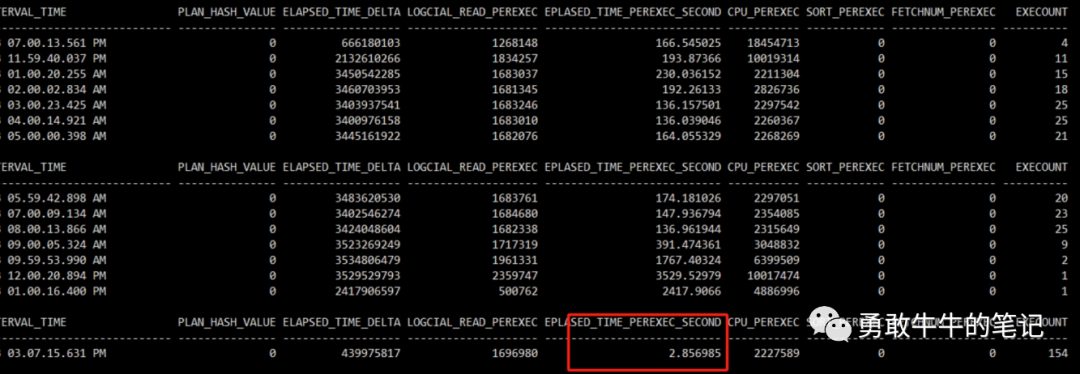

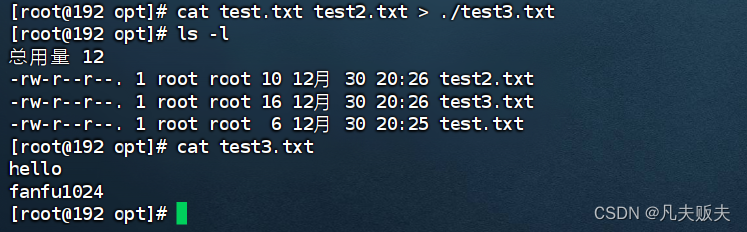

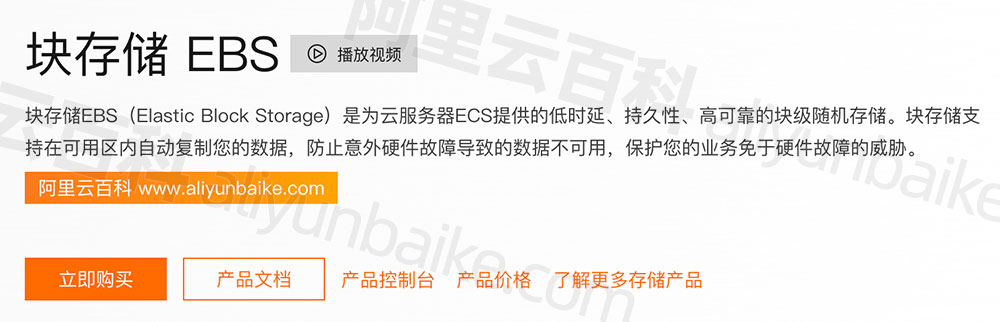
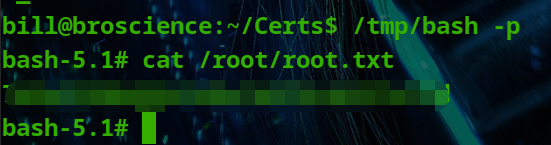
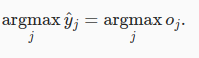

![[雷池WAF]长亭雷池WAF配置基于健康监测的负载均衡,实现故障自动切换上游服务器](https://img-blog.csdnimg.cn/img_convert/ace5c6389fb022a80ab2398ab241a89c.png)