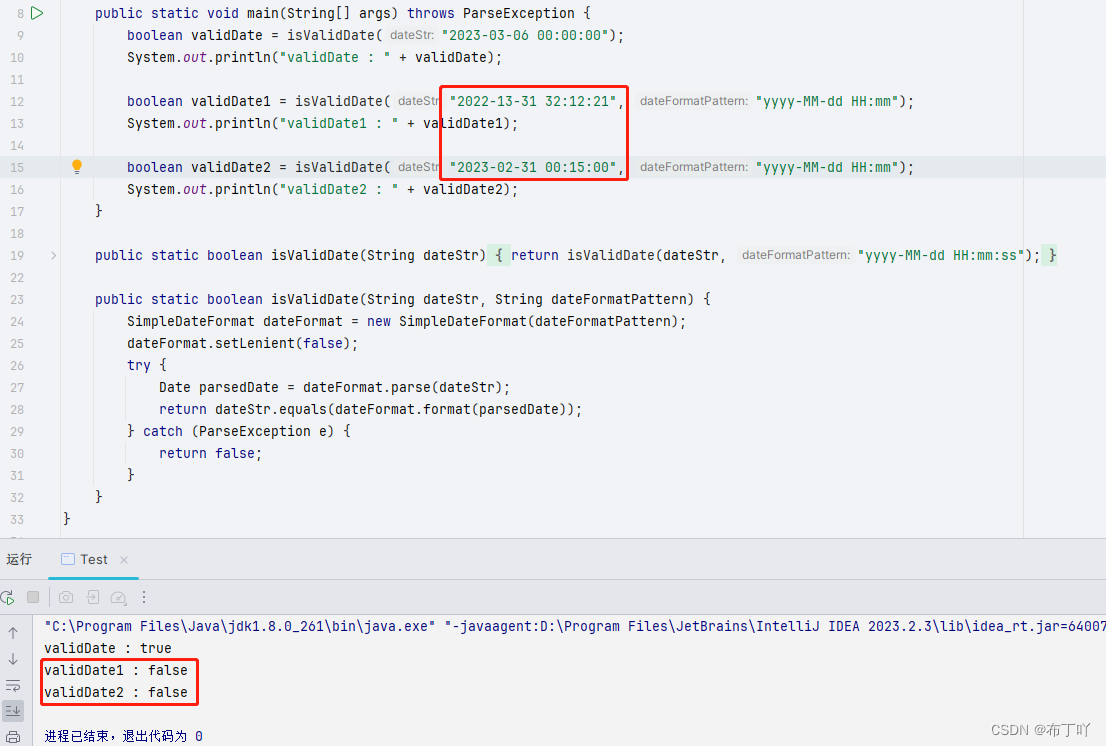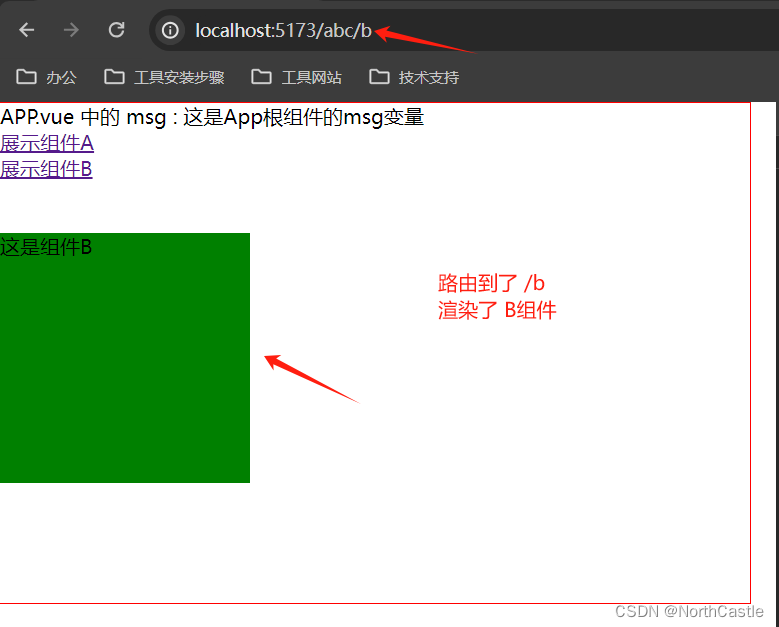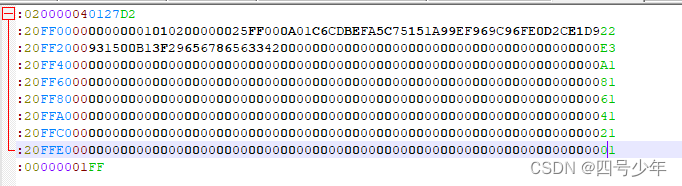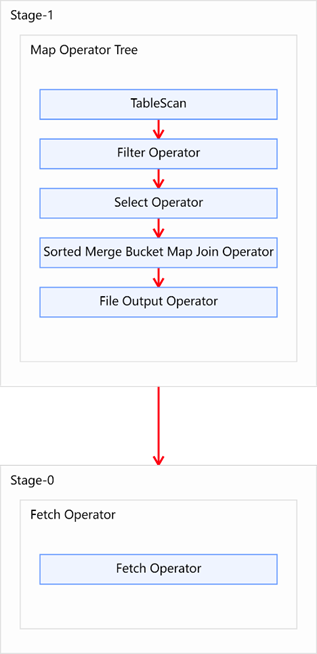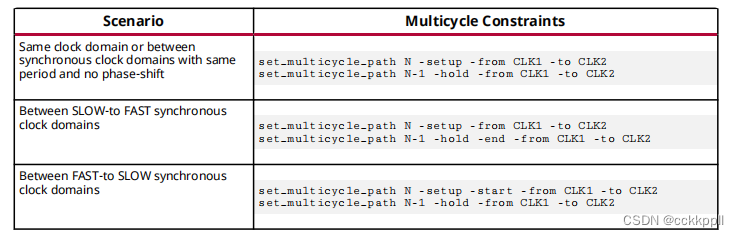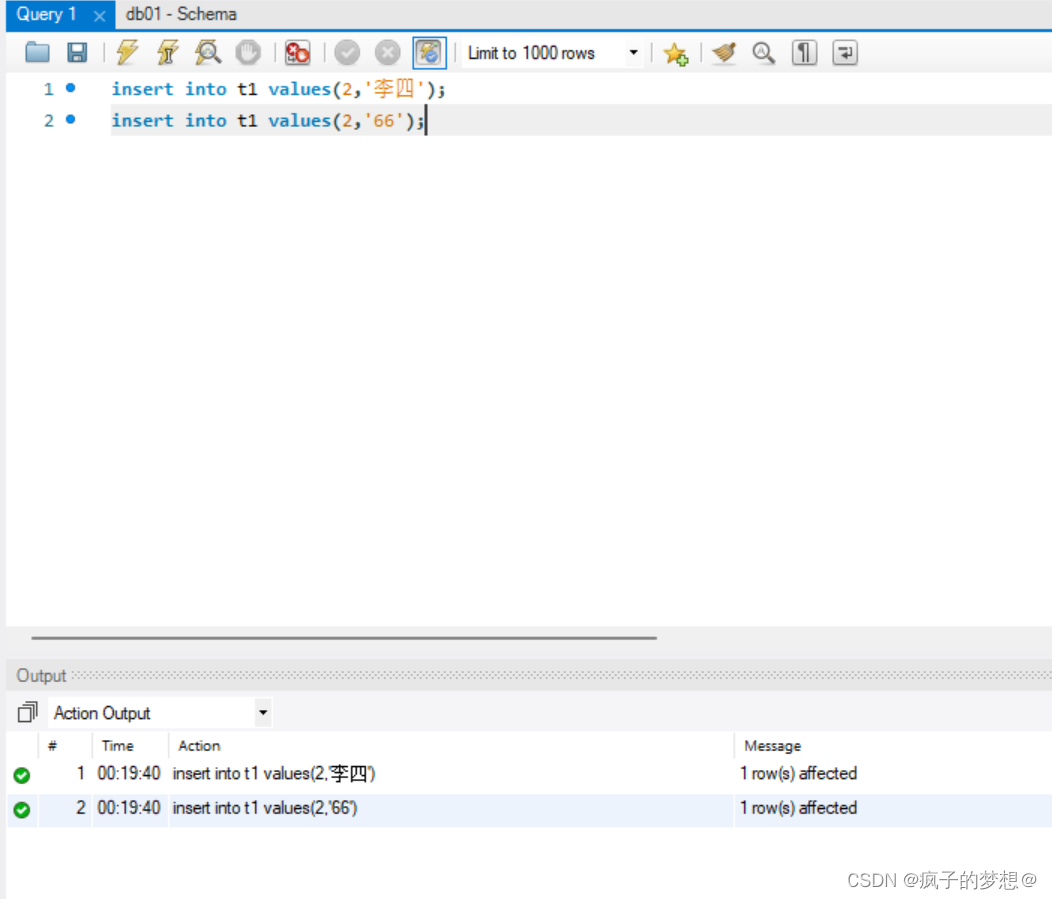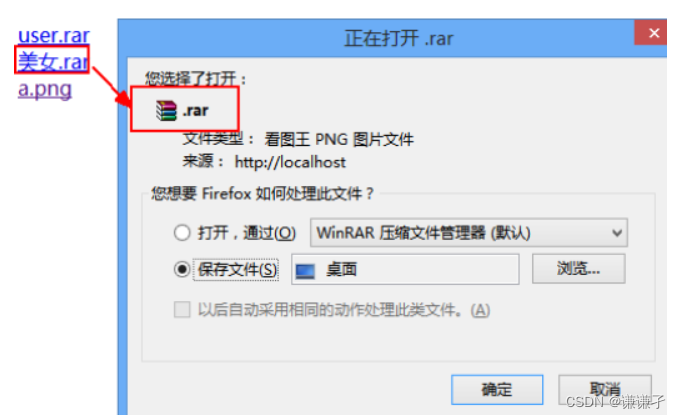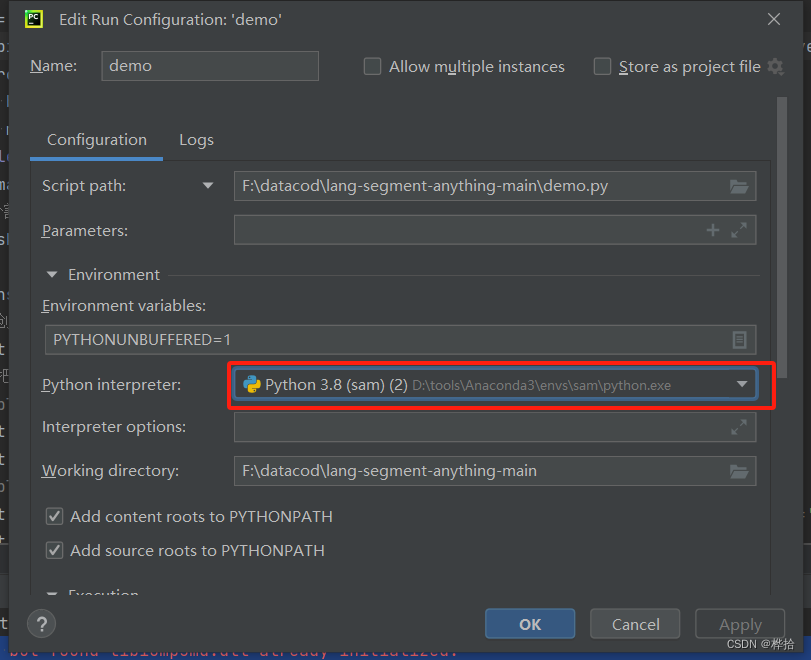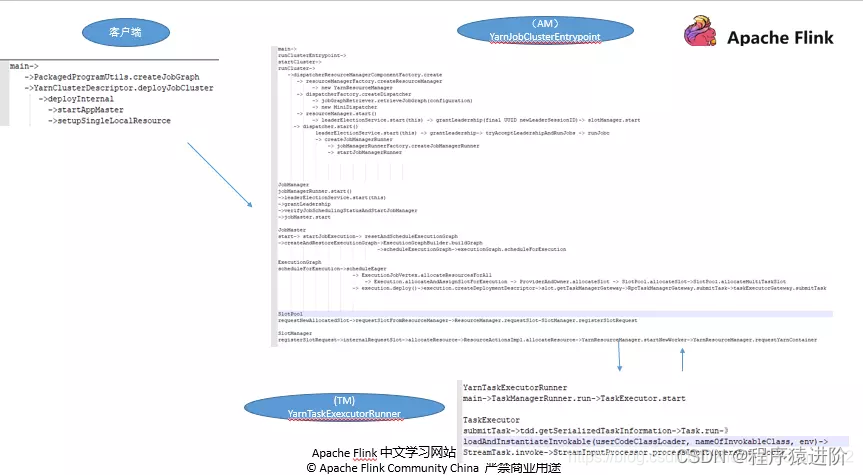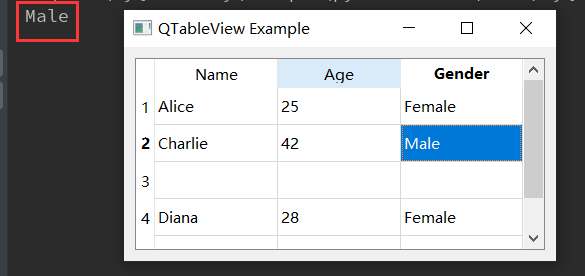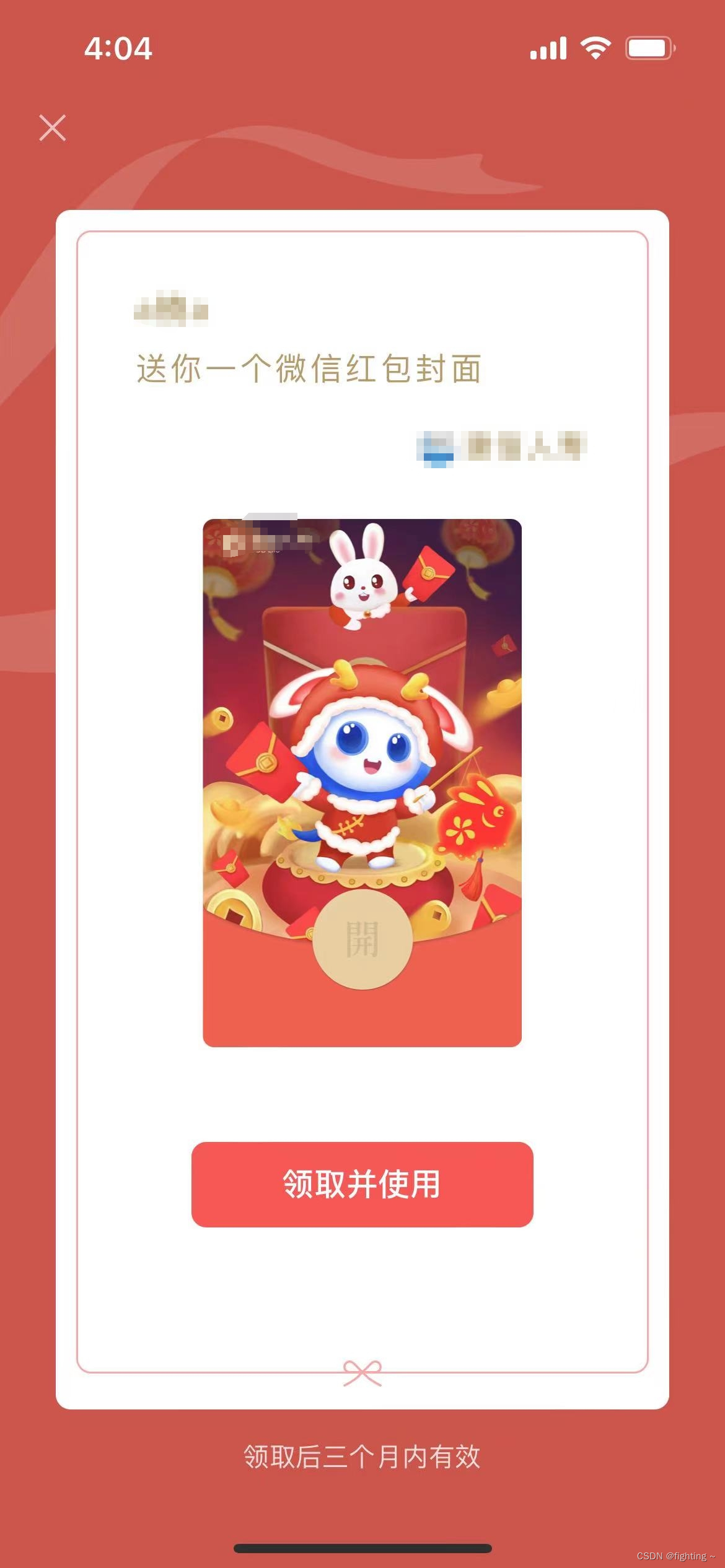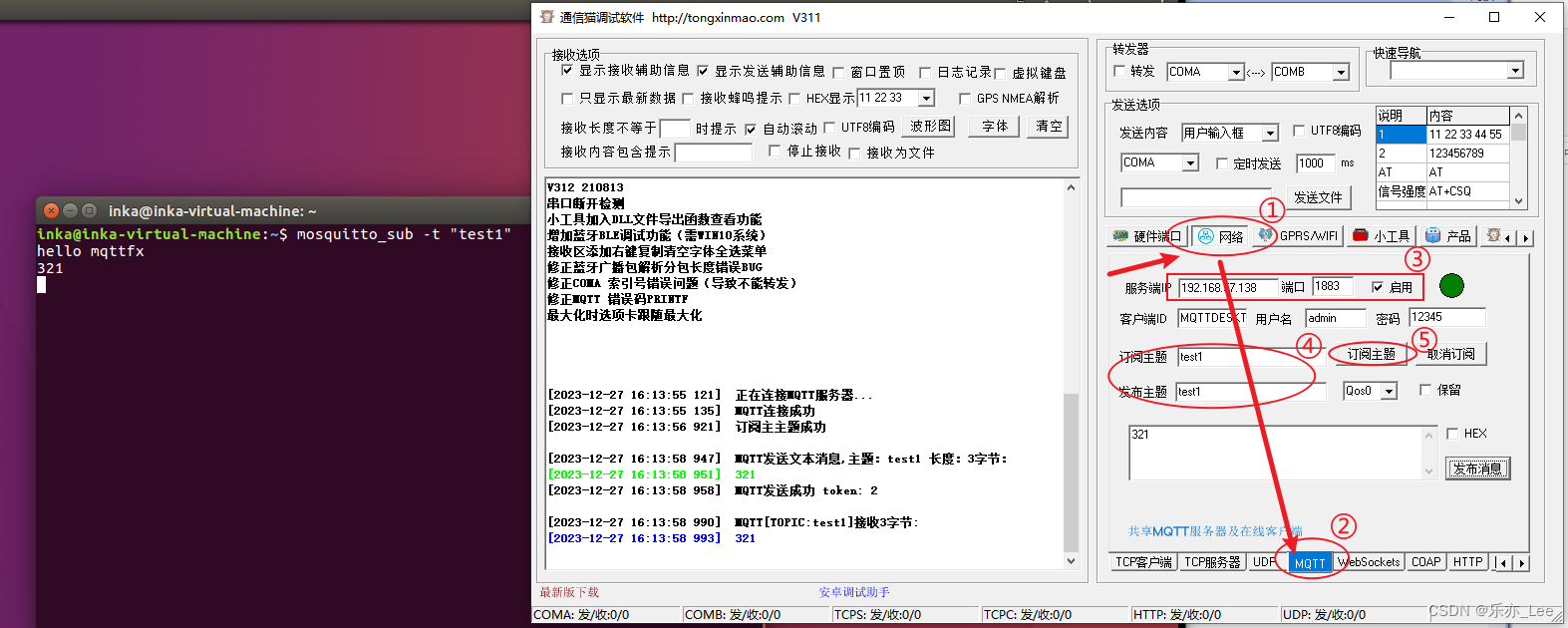物体不居中
模型的几何中心位置不对, 设置偏离物体实际几何中心,当设置position(0,0,0)时就会出现偏离。

解决方案
此处有两种解决方案
- 建模师处理模型,将模型的几何中心移动到(0, 0, 0)
- 使用代码进行模型强制居中处理
// 重置几何中心 模型居中 对group、mesh都可使用
let box = new THREE.Box3();
// box.expandByObject(this.model);
box.expandByObject(this.model);
// console.log('查看包围盒box3', box);
//scaleV3表示包围盒长宽高尺寸
let scaleV3 = new THREE.Vector3();
// .getSize()计算包围盒长宽高尺寸
box.getSize(scaleV3)
// 查看控制台包围盒大小,辅助设置相机参数
// console.log('查看包围盒尺寸', scaleV3);
//scaleV3表示包围盒的几何体中心
let center = new THREE.Vector3();
// .getCenter()计算一个层级模型对应包围盒的几何体中心
box.getCenter(center);
// 查看控制台包围盒集合中心,作为lookAt()参数
// console.log('查看几何中心', center);
this.model.position.set(-center.x,-center.y,-center.z)
// 单 mesh 重置几何中心
// this.model.children.forEach(child=>{
// if (child instanceof THREE.Mesh){
// console.log(child)
// child.geometry.computeBoundingBox();
// child.geometry.center();
// }
// })