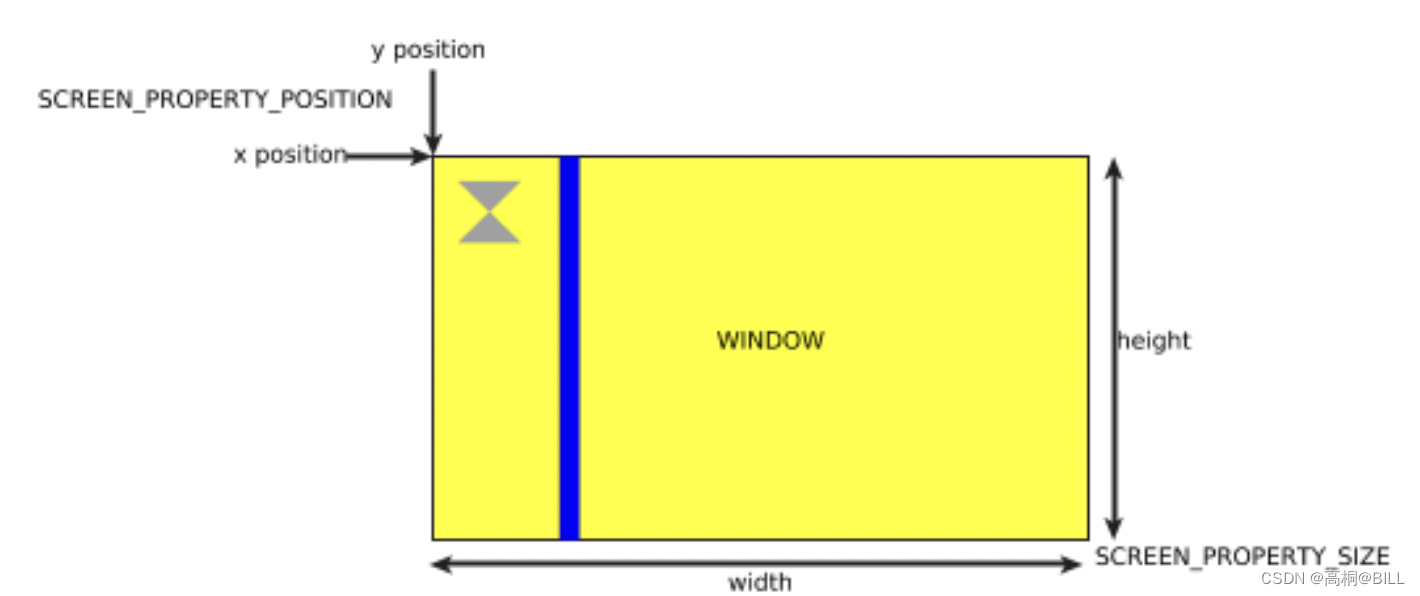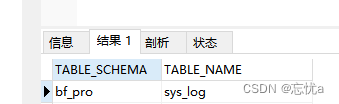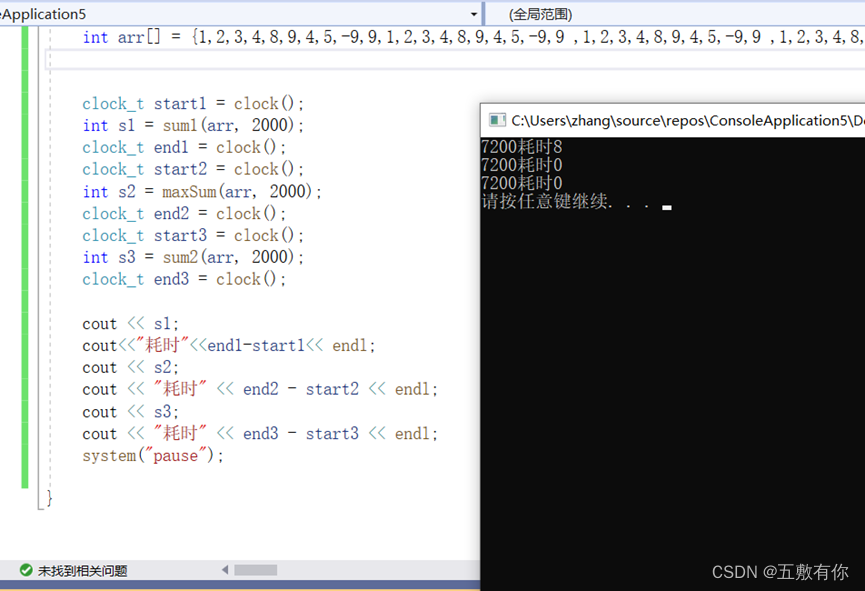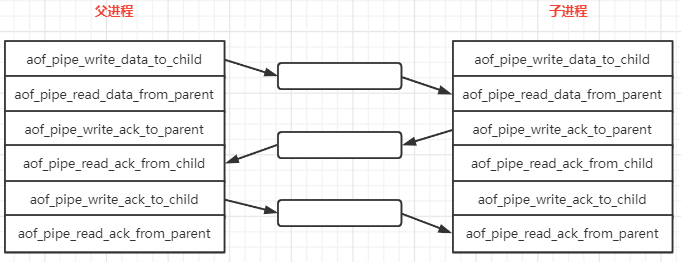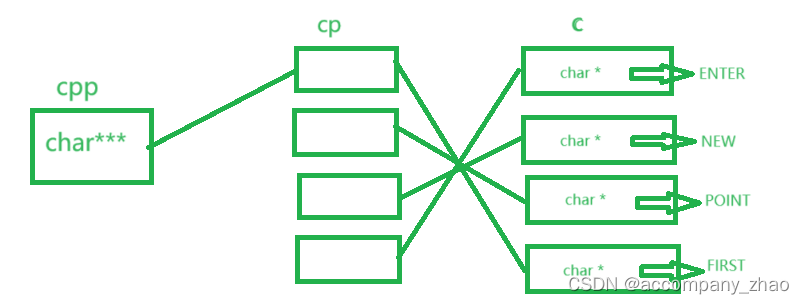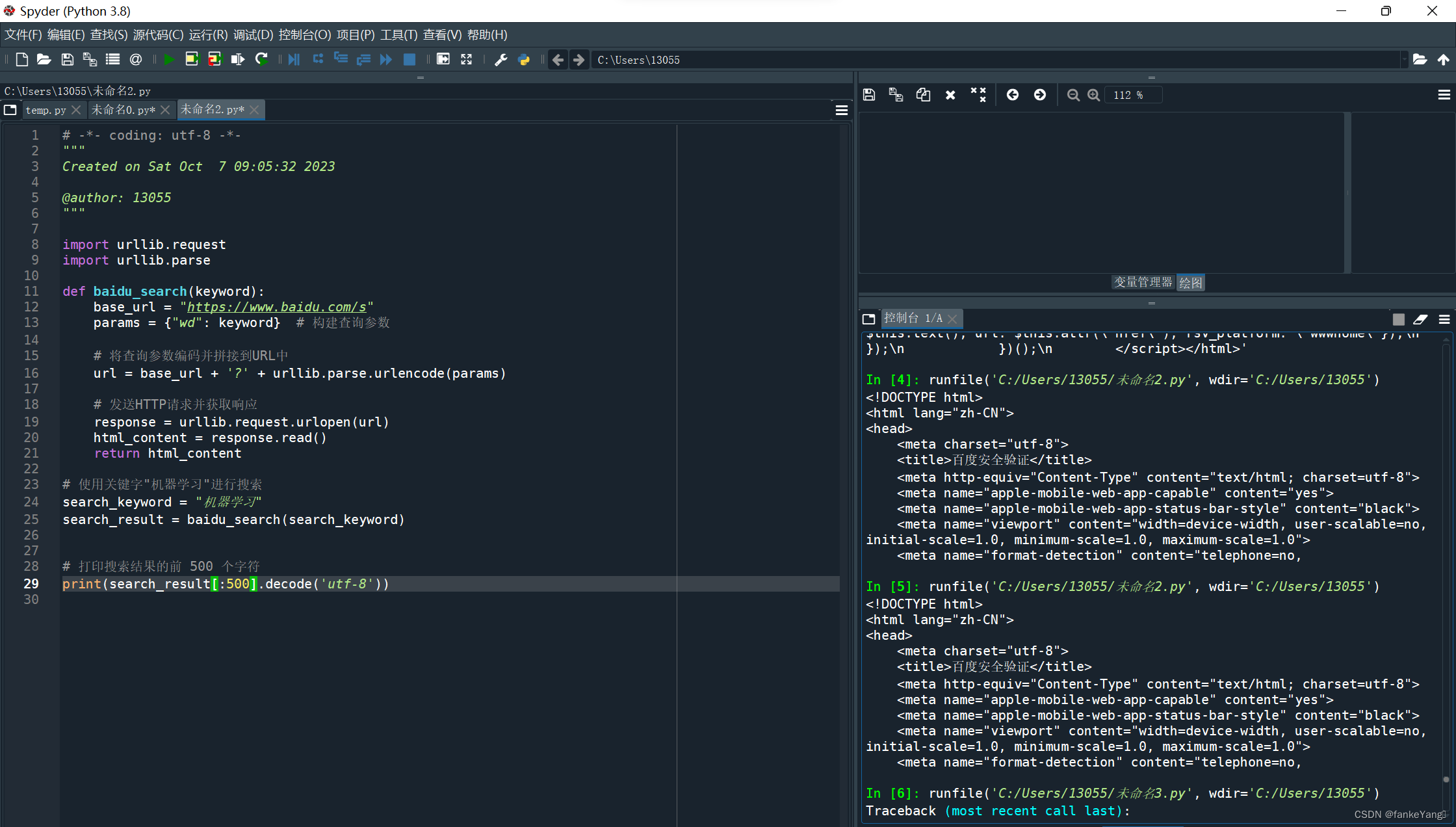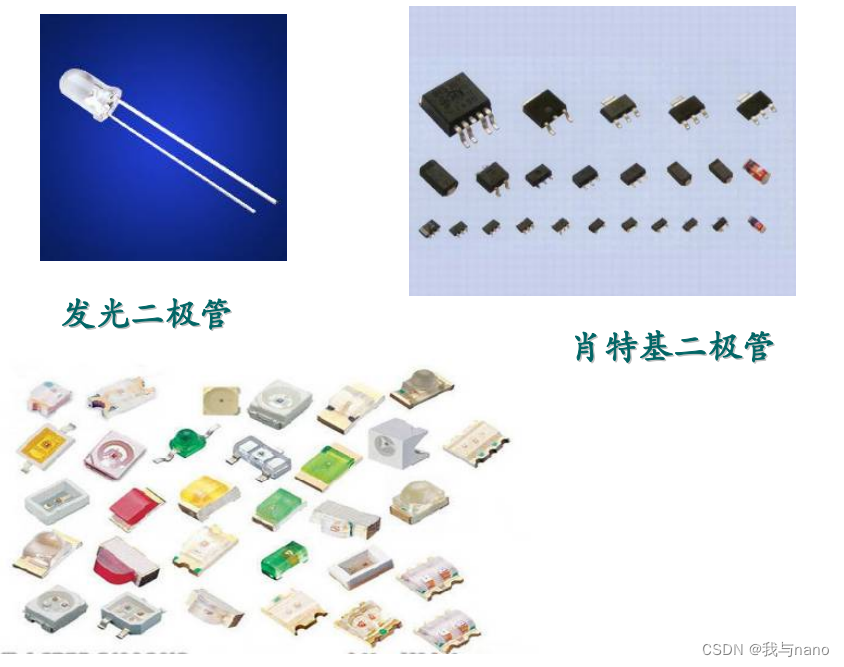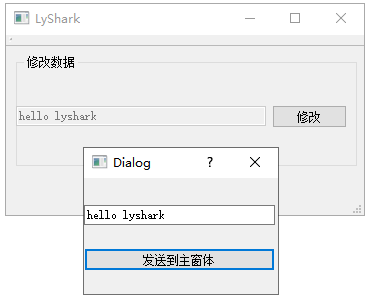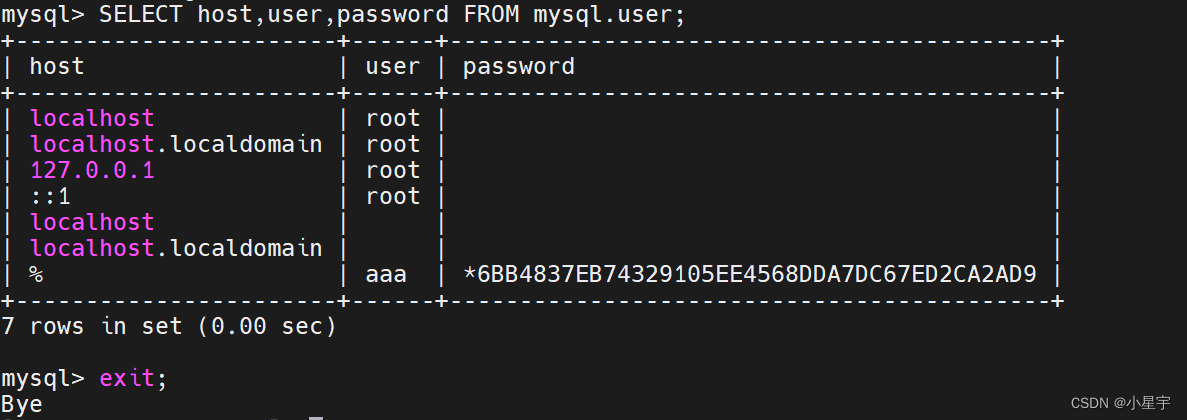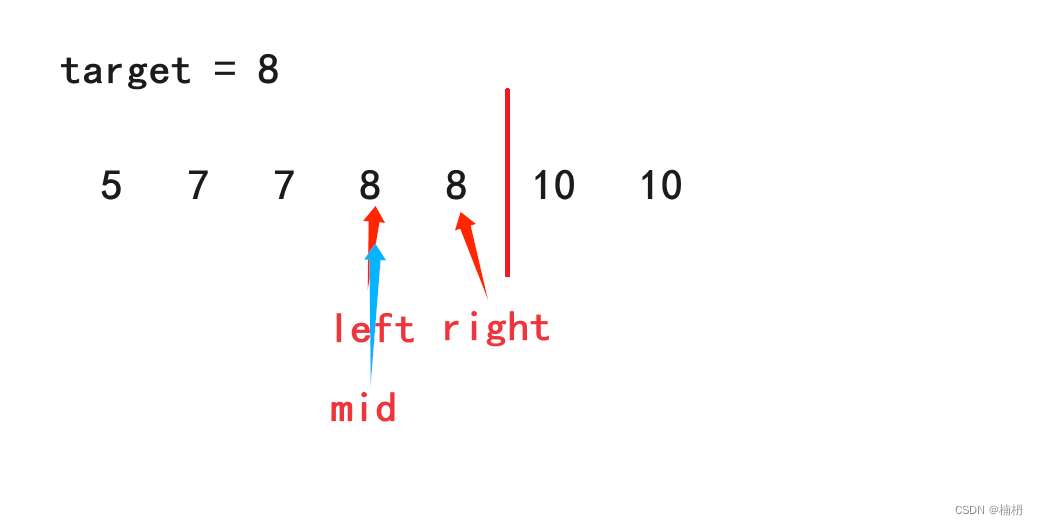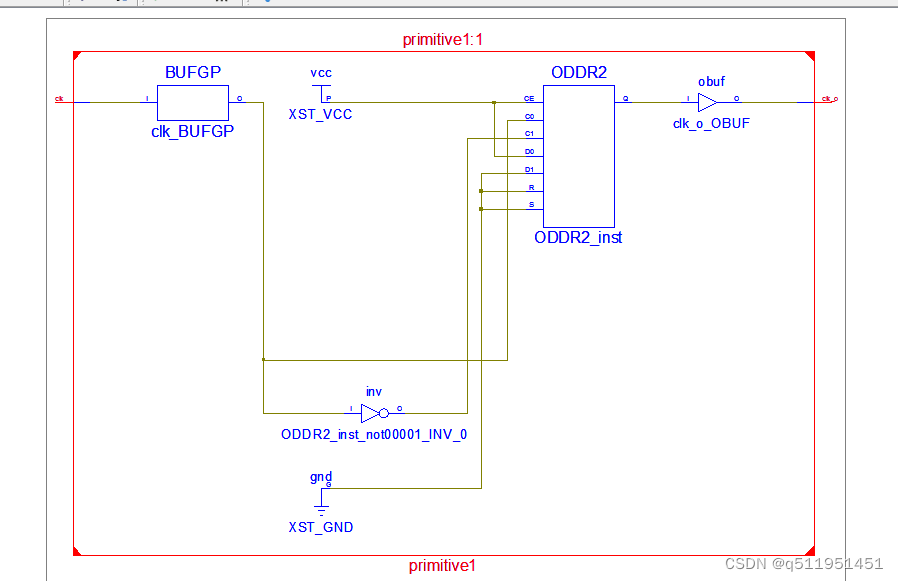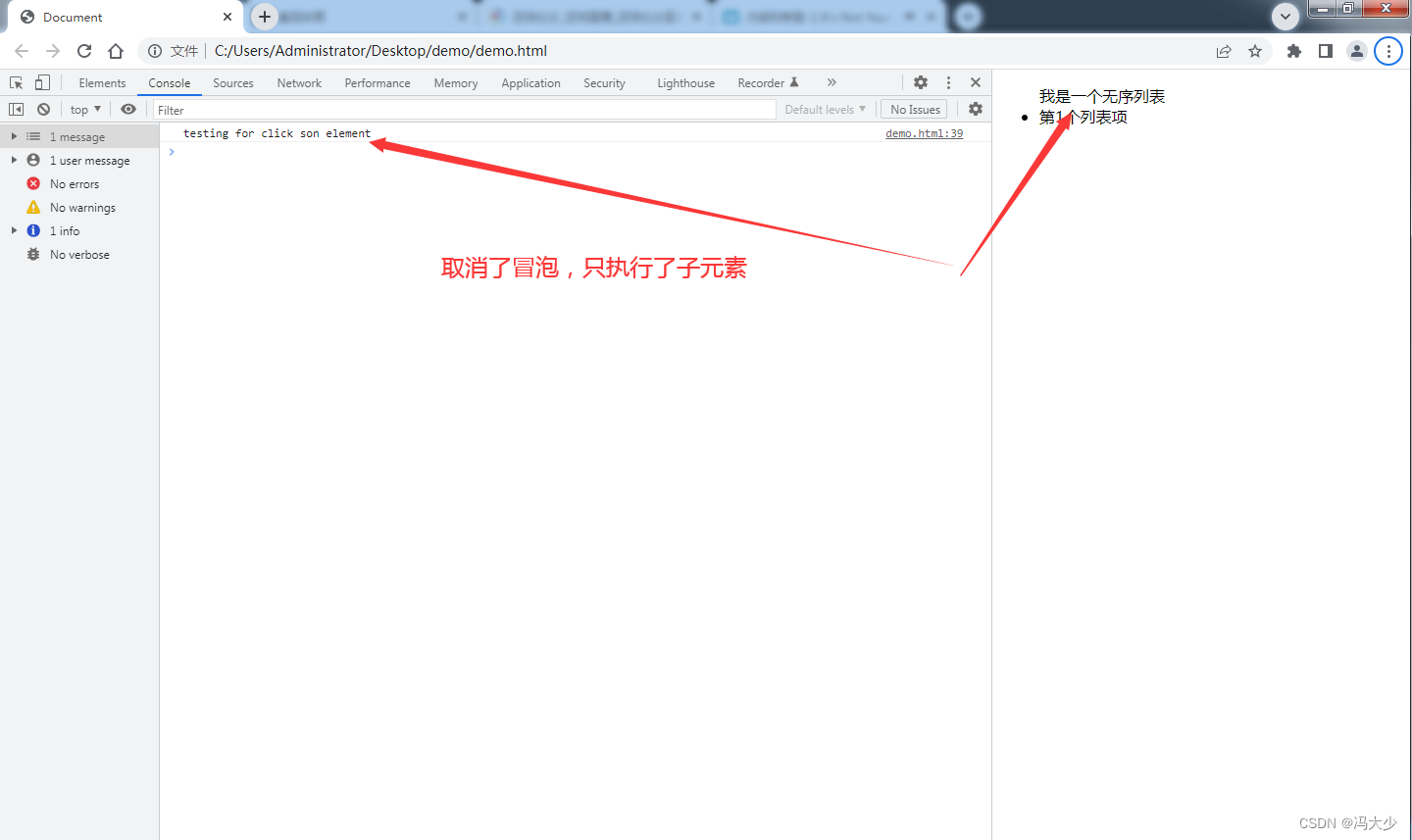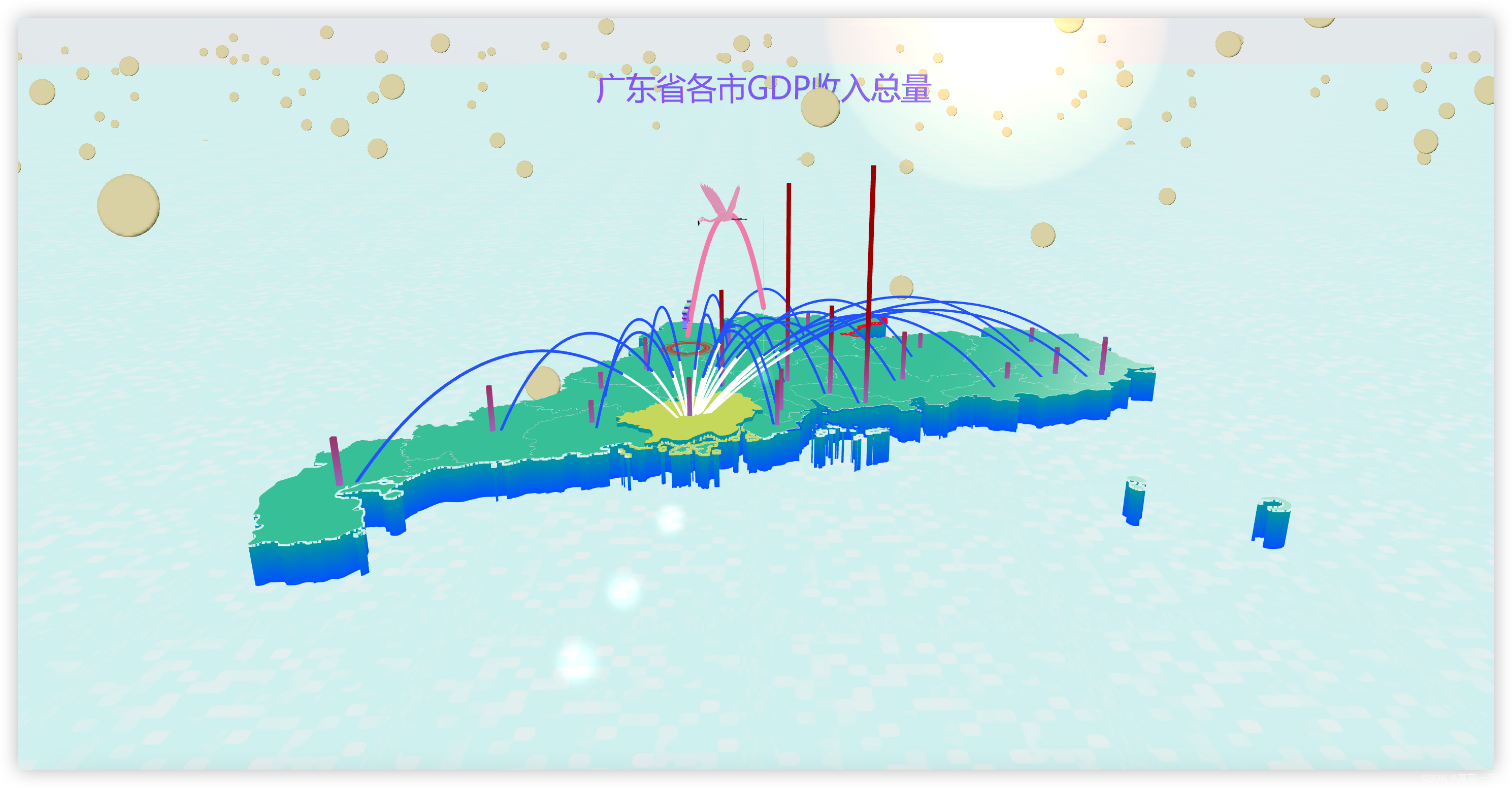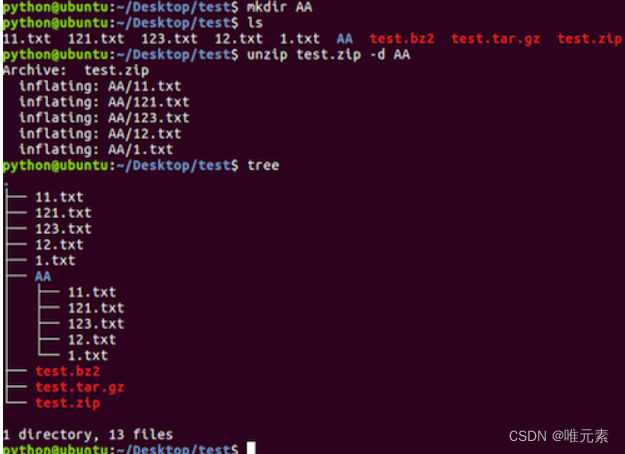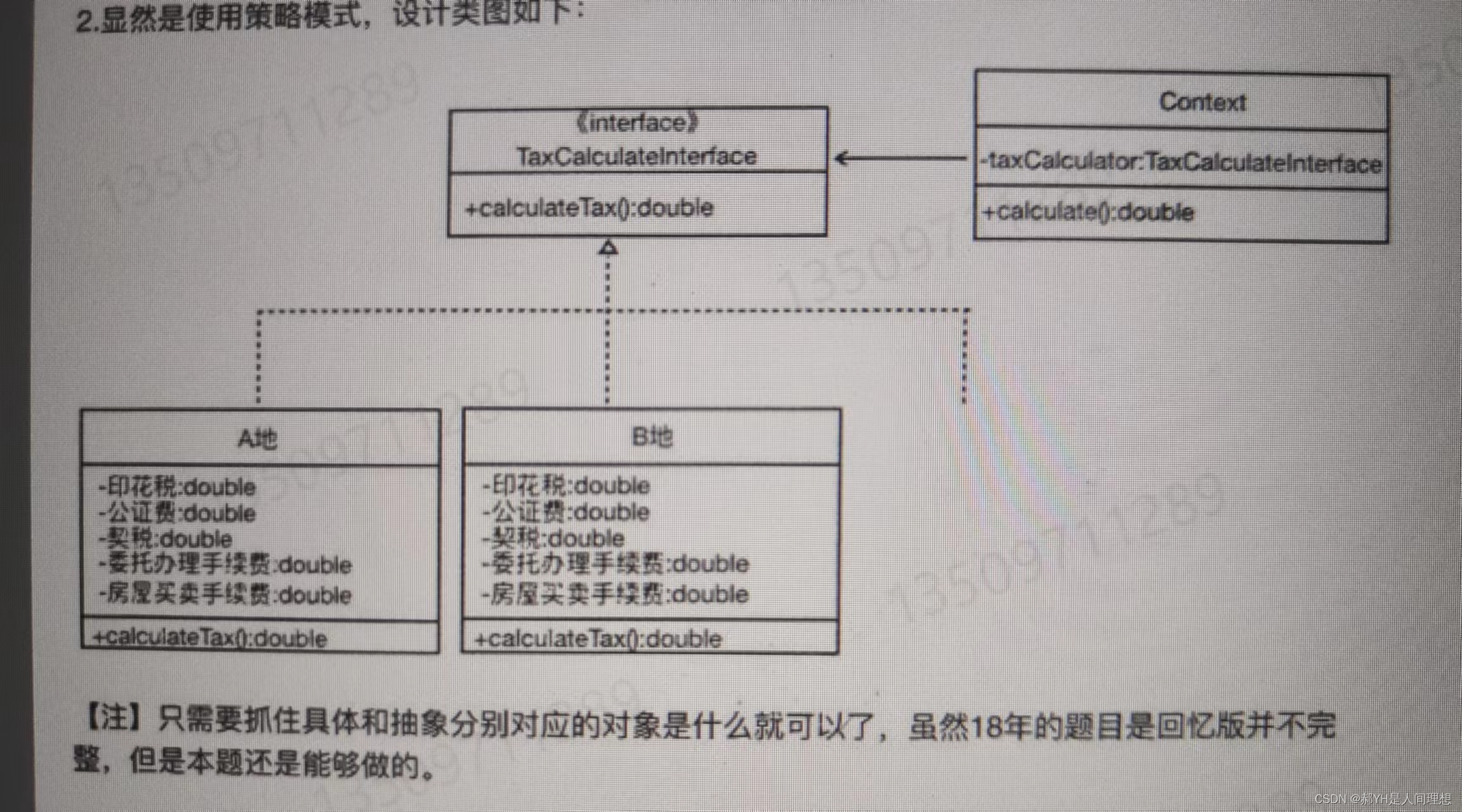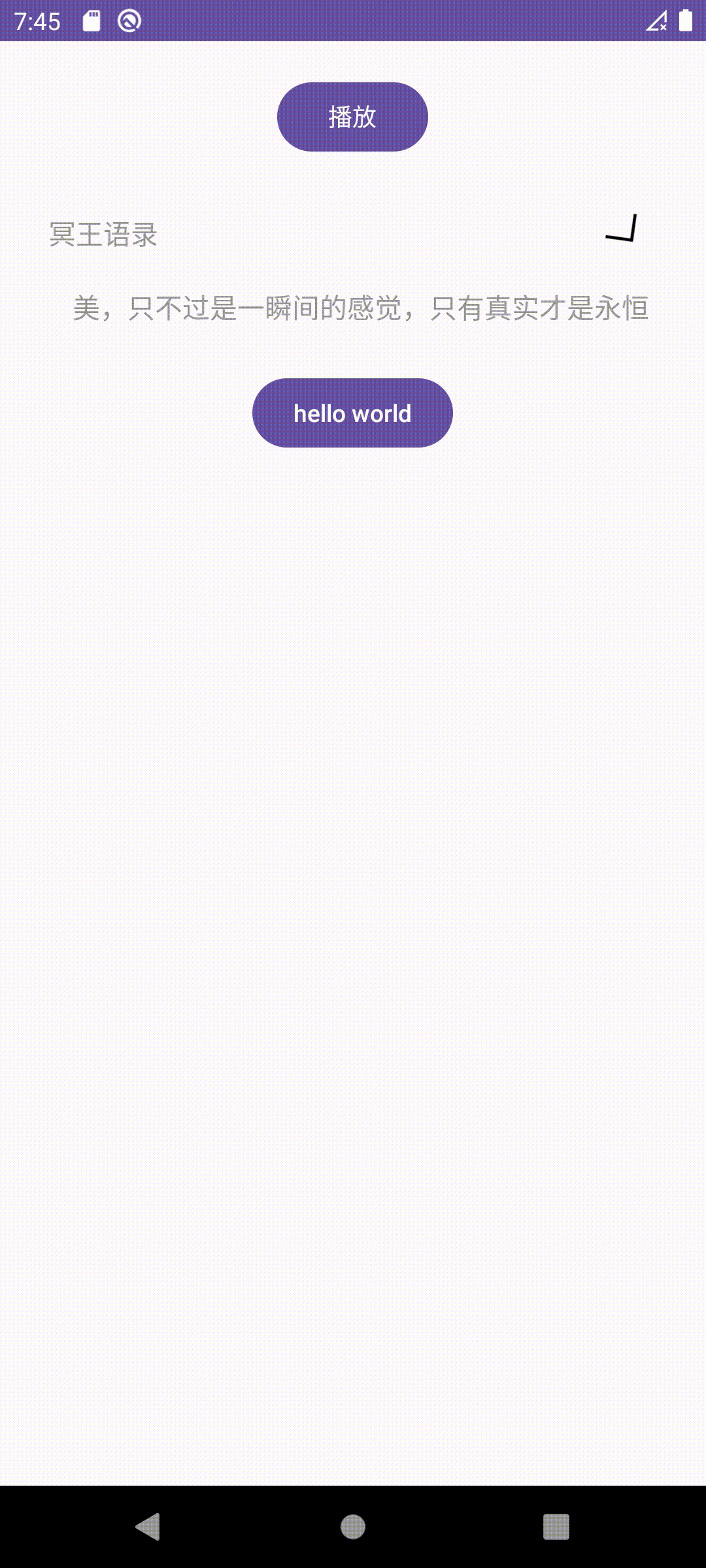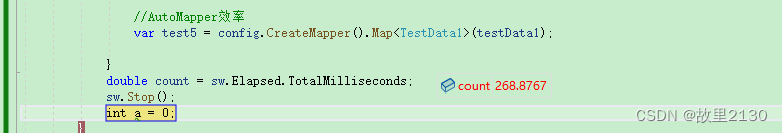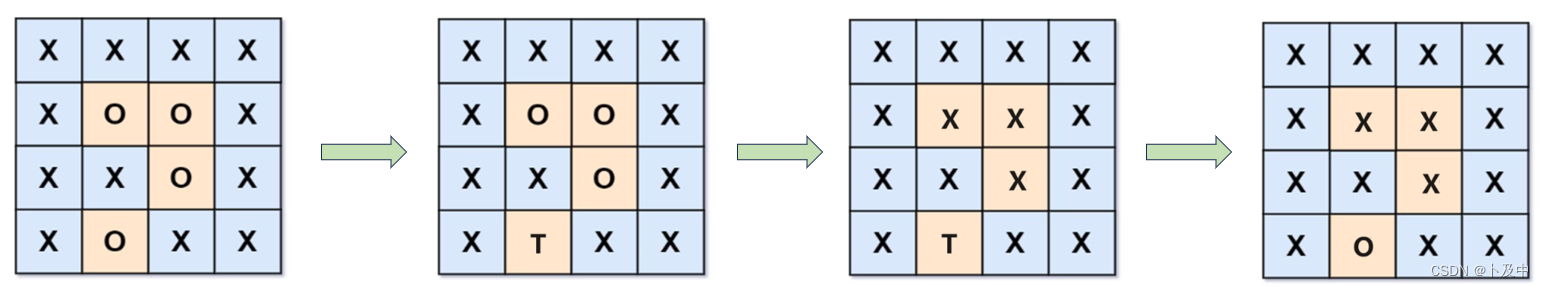安装并配置单机版kafka所需环境
wsl2 环境可用性较高,如下介绍在该环境中安装单机版本kafka的详细过程。
- 启动命令行工具
- 启动wsl:
wsl --user root --cd ~,(以root用户启动,进入wsl后当前路径为~“用户主目录”) - 安装java:进入:https://learn.microsoft.com/zh-cn/java/openjdk/download,选择相应的java版本,下载接口
- 创建java的安装路径:
mkdir -p /opt/sdk/java - 将刚刚下载的javasdk压缩包移动进创建的路径:
mv /mnt/c/Users/你的用户名/Downloads/microsoft-jdk-21.0.1-linux-aarch64.tar.gz /opt/sdk/java/ - 切换到你java安装路径:
cd /opt/sdk/java/ - 解压安装:
tar -zxvf microsoft-jdk-21.0.1-linux-aarch64.tar.gz - 可以选择性删除你刚刚的压缩包:
rm -rf microsoft-jdk-21.0.1-linux-aarch64.tar.gz - 配置环境变量
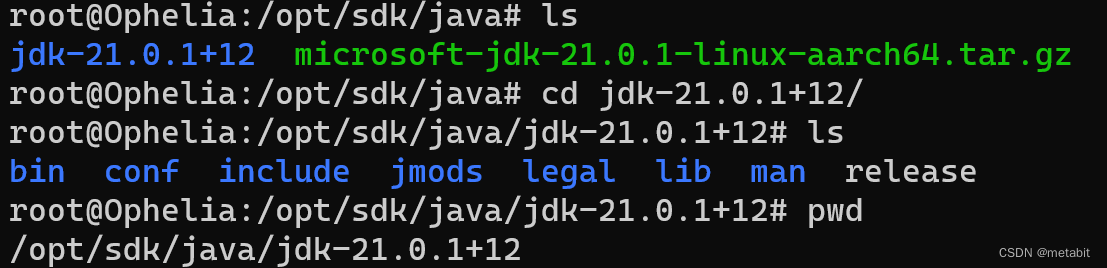 进入jdk的解压目录:
进入jdk的解压目录:cd cd jdk-21.0.1+12
查看一下当前的绝对路径:pwd
复制一下绝对路径的字符串 - 使用vim 打开 /etc/profile
- GG到文件尾部,在文件尾部追加如下内容:
注意JAVA_HOME后边的jdk_xxx是你自己下载的相应版本信息export JAVA_HOME=/opt/sdk/java/jdk-21.0.1+12 export PATH=$PATH:$JAVA_HOME/bin - 让profile文件生效:
source /etc/profile - 查看java是否安装成功:
java -version,显示版本信息则安装成功root@Ophelia:/opt/sdk/java/jdk-21.0.1+12# java -version openjdk version "21.0.1" 2023-10-17 LTS OpenJDK Runtime Environment Microsoft-8526870 (build 21.0.1+12-LTS) OpenJDK 64-Bit Server VM Microsoft-8526870 (build 21.0.1+12-LTS, mixed mode)
- 创建java的安装路径:
- 安装kafka
- 在kafka官网下载相应版本kafka,我这里选最新版:Scala 2.13 - kafka_2.13-3.6.0.tgz (asc, sha512)
- 创建kafka的安装路径:
mkdir -p /opt/software/kafka - 将刚刚下载的kafka压缩包移动进创建的路径:
mv /mnt/c/Users/你的用户名/Downloads/kafka_2.13-3.6.1.tgz /opt/software/kafka/ cd /opt/software/kafka/tar -zxvf kafka_2.13-3.6.1.tgzcd kafka_2.13-3.6.1/pwd,然后复制绝对路径- vim /etc/profile 追加如下内容
# Kafka export KAFKA_HOME=/opt/software/kafka/kafka_2.13-3.6.1 export PATH=$PATH:$KAFKA_HOME/bin source /etc/profile- 配置文件修改:
vim /opt/software/kafka/kafka_2.13-3.6.1/config/server.properties- 找到
log.dirs=/tmp/kafka-logs将其修改为log.dirs=/opt/software/kafka/kafka-logs - 如下所示:
# log.dirs=/tmp/kafka-logs log.dirs=/opt/software/kafka/kafka-logs mkdir -p /opt/software/kafka/kafka-logs- 上述操作目的是防止topic中的数据丢失
- 找到
启动kafka
启动kafka之前先启动zookeeper, Kafka 2.8.0 版本开始,内置了zookeeper。
- 启动zookeeper
zookeeper-server-start.sh -daemon /opt/software/kafka/kafka_2.13-3.6.1/config/zookeeper.properties
命令看起来有点长,实际上一点儿也不短。
它分为3段[zookeeper-server-start.sh][-daemon][配置文件路径]-daemon参数是以守护进程的方式启动。- zookeeper的启动脚本也存储在kafka的环境变量指向的路径中。
- 启动kafka
kafka-server-start.sh -daemon /opt/software/kafka/kafka_2.13-3.6.1/config/server.properties
关闭kafka
先停止kafka,后停止zookeeper
root@Ophelia:~# kafka-server-stop.sh
root@Ophelia:~# zookeeper-server-stop.sh
当停用kafka集群的时候也是先停止kafka,后停止zookeeper,顺序搞反了会导致kafka无法停止,只能使用kill去杀死。
kafka-topics.sh 主题相关操作
查看一下kafka-tpics.sh命令都能干什么
root@Ophelia:~# kafka-topics.sh
Create, delete, describe, or change a topic.
Option Description
------ -----------
--alter Alter the number of partitions and
replica assignment. Update the
configuration of an existing topic
via --alter is no longer supported
here (the kafka-configs CLI supports
altering topic configs with a --
bootstrap-server option).
--at-min-isr-partitions if set when describing topics, only
show partitions whose isr count is
equal to the configured minimum.
--bootstrap-server <String: server to REQUIRED: The Kafka server to connect
connect to> to.
--command-config <String: command Property file containing configs to be
config property file> passed to Admin Client. This is used
only with --bootstrap-server option
for describing and altering broker
configs.
--config <String: name=value> A topic configuration override for the
topic being created or altered. The
following is a list of valid
configurations:
cleanup.policy
compression.type
delete.retention.ms
file.delete.delay.ms
flush.messages
flush.ms
follower.replication.throttled.
replicas
index.interval.bytes
leader.replication.throttled.replicas
local.retention.bytes
local.retention.ms
max.compaction.lag.ms
max.message.bytes
message.downconversion.enable
message.format.version
message.timestamp.after.max.ms
message.timestamp.before.max.ms
message.timestamp.difference.max.ms
message.timestamp.type
min.cleanable.dirty.ratio
min.compaction.lag.ms
min.insync.replicas
preallocate
remote.storage.enable
retention.bytes
retention.ms
segment.bytes
segment.index.bytes
segment.jitter.ms
segment.ms
unclean.leader.election.enable
See the Kafka documentation for full
details on the topic configs. It is
supported only in combination with --
create if --bootstrap-server option
is used (the kafka-configs CLI
supports altering topic configs with
a --bootstrap-server option).
--create Create a new topic.
--delete Delete a topic
--delete-config <String: name> A topic configuration override to be
removed for an existing topic (see
the list of configurations under the
--config option). Not supported with
the --bootstrap-server option.
--describe List details for the given topics.
--exclude-internal exclude internal topics when running
list or describe command. The
internal topics will be listed by
default
--help Print usage information.
--if-exists if set when altering or deleting or
describing topics, the action will
only execute if the topic exists.
--if-not-exists if set when creating topics, the
action will only execute if the
topic does not already exist.
--list List all available topics.
--partitions <Integer: # of partitions> The number of partitions for the topic
being created or altered (WARNING:
If partitions are increased for a
topic that has a key, the partition
logic or ordering of the messages
will be affected). If not supplied
for create, defaults to the cluster
default.
--replica-assignment <String: A list of manual partition-to-broker
broker_id_for_part1_replica1 : assignments for the topic being
broker_id_for_part1_replica2 , created or altered.
broker_id_for_part2_replica1 :
broker_id_for_part2_replica2 , ...>
--replication-factor <Integer: The replication factor for each
replication factor> partition in the topic being
created. If not supplied, defaults
to the cluster default.
--topic <String: topic> The topic to create, alter, describe
or delete. It also accepts a regular
expression, except for --create
option. Put topic name in double
quotes and use the '\' prefix to
escape regular expression symbols; e.
g. "test\.topic".
--topic-id <String: topic-id> The topic-id to describe.This is used
only with --bootstrap-server option
for describing topics.
--topics-with-overrides if set when describing topics, only
show topics that have overridden
configs
--unavailable-partitions if set when describing topics, only
show partitions whose leader is not
available
--under-min-isr-partitions if set when describing topics, only
show partitions whose isr count is
less than the configured minimum.
--under-replicated-partitions if set when describing topics, only
show under replicated partitions
--version Display Kafka version.
列出主要命令
| 选项 | 描述信息 |
|---|---|
| –bootstrap-server <String: server to connect to> | 连接kafka Broker 主机名:端口号 |
| –topic <String: topic> | 操作的topic名称 |
| –create | 创建topic |
| –delete | 删除topic |
| –alter | 修改topic |
| –list | 查看所有topic |
| –describe | 查看topic的详细描述信息 |
| –partitions <Integer: # of partitions> | 设置分区数 |
| –replication-factor <Integer: replication factor> | 设置分区副本 |
| –config <String: name=value> | 更细系统默认的配置 |
查看topic
kafka-topics.sh --list --bootstrap-server localhost:9092
或者,查看指定的topic
kafka-topics.sh --bootstrap-server localhost:9092 --topic 名称 --describe
生产环境中可能有多台机器,为了保证高可用性,防止访问的kafka挂掉之后无法查询数据,可以指定多个实例,如:kafka-topics.sh --list --bootstrap-server localhost:9092 hostName1:9092 hostName2:9092
创建topic
创建之前先查看一下有多少个topic
kafka-topics.sh --list --bootstrap-server localhost:9092
一看,啥也木有,看了个寂寞,这就对溜,你不创建topic,它就没topic
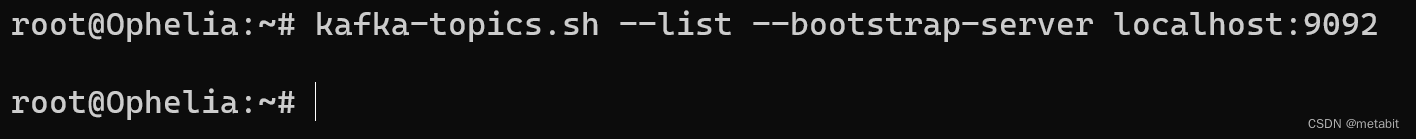 创建单副本,3个分区的 名 为 first的topic
创建单副本,3个分区的 名 为 first的topic
kafka-topics.sh --bootstrap-server localhost:9092 --topic first --create --partitions 3 --replication-factor 1
查看一下:
root@Ophelia:~# kafka-topics.sh --list --bootstrap-server localhost:9092
first
或者
kafka-topics.sh --bootstrap-server localhost:9092 --topic first --describe
Topic: first TopicId: Db5XuRoASzi4W2FgQbaW7A PartitionCount: 3 ReplicationFactor: 1 Configs:
Topic: first Partition: 0 Leader: 0 Replicas: 0 Isr: 0
Topic: first Partition: 1 Leader: 0 Replicas: 0 Isr: 0
Topic: first Partition: 2 Leader: 0 Replicas: 0 Isr: 0
修改topic
first topic的分区数从3个修改成4个,注意,分区数在命令行中只能增加,不能减少
kafka-topics.sh --bootstrap-server localhost:9092 --topic first --alter --partitions 4
尝试一下,会报错的
root@Ophelia:~# kafka-topics.sh --bootstrap-server localhost:9092 --topic first --alter --partitions 3
Error while executing topic command : Topic currently has 4 partitions, which is higher than the requested 3.
[2023-12-17 17:55:41,130] ERROR org.apache.kafka.common.errors.InvalidPartitionsException: Topic currently has 4 partitions, which is higher than the requested 3.
(kafka.admin.TopicCommand$)
删除topic
删除名为first的topic
kafka-topics.sh --bootstrap-server localhost:9092 --topic first --delete
kafka-console-producer.sh生产者相关操作
root@Ophelia:~# kafka-console-producer.sh
Missing required option(s) [bootstrap-server]
Option Description
------ -----------
--batch-size <Integer: size> Number of messages to send in a single
batch if they are not being sent
synchronously. please note that this
option will be replaced if max-
partition-memory-bytes is also set
(default: 16384)
--bootstrap-server <String: server to REQUIRED unless --broker-list
connect to> (deprecated) is specified. The server
(s) to connect to. The broker list
string in the form HOST1:PORT1,HOST2:
PORT2.
--broker-list <String: broker-list> DEPRECATED, use --bootstrap-server
instead; ignored if --bootstrap-
server is specified. The broker
list string in the form HOST1:PORT1,
HOST2:PORT2.
--compression-codec [String: The compression codec: either 'none',
compression-codec] 'gzip', 'snappy', 'lz4', or 'zstd'.
If specified without value, then it
defaults to 'gzip'
--help Print usage information.
--line-reader <String: reader_class> The class name of the class to use for
reading lines from standard in. By
default each line is read as a
separate message. (default: kafka.
tools.
ConsoleProducer$LineMessageReader)
--max-block-ms <Long: max block on The max time that the producer will
send> block for during a send request.
(default: 60000)
--max-memory-bytes <Long: total memory The total memory used by the producer
in bytes> to buffer records waiting to be sent
to the server. This is the option to
control `buffer.memory` in producer
configs. (default: 33554432)
--max-partition-memory-bytes <Integer: The buffer size allocated for a
memory in bytes per partition> partition. When records are received
which are smaller than this size the
producer will attempt to
optimistically group them together
until this size is reached. This is
the option to control `batch.size`
in producer configs. (default: 16384)
--message-send-max-retries <Integer> Brokers can fail receiving the message
for multiple reasons, and being
unavailable transiently is just one
of them. This property specifies the
number of retries before the
producer give up and drop this
message. This is the option to
control `retries` in producer
configs. (default: 3)
--metadata-expiry-ms <Long: metadata The period of time in milliseconds
expiration interval> after which we force a refresh of
metadata even if we haven't seen any
leadership changes. This is the
option to control `metadata.max.age.
ms` in producer configs. (default:
300000)
--producer-property <String: A mechanism to pass user-defined
producer_prop> properties in the form key=value to
the producer.
--producer.config <String: config file> Producer config properties file. Note
that [producer-property] takes
precedence over this config.
--property <String: prop> A mechanism to pass user-defined
properties in the form key=value to
the message reader. This allows
custom configuration for a user-
defined message reader.
Default properties include:
parse.key=false
parse.headers=false
ignore.error=false
key.separator=\t
headers.delimiter=\t
headers.separator=,
headers.key.separator=:
null.marker= When set, any fields
(key, value and headers) equal to
this will be replaced by null
Default parsing pattern when:
parse.headers=true and parse.key=true:
"h1:v1,h2:v2...\tkey\tvalue"
parse.key=true:
"key\tvalue"
parse.headers=true:
"h1:v1,h2:v2...\tvalue"
--reader-config <String: config file> Config properties file for the message
reader. Note that [property] takes
precedence over this config.
--request-required-acks <String: The required `acks` of the producer
request required acks> requests (default: -1)
--request-timeout-ms <Integer: request The ack timeout of the producer
timeout ms> requests. Value must be non-negative
and non-zero. (default: 1500)
--retry-backoff-ms <Long> Before each retry, the producer
refreshes the metadata of relevant
topics. Since leader election takes
a bit of time, this property
specifies the amount of time that
the producer waits before refreshing
the metadata. This is the option to
control `retry.backoff.ms` in
producer configs. (default: 100)
--socket-buffer-size <Integer: size> The size of the tcp RECV size. This is
the option to control `send.buffer.
bytes` in producer configs.
(default: 102400)
--sync If set message send requests to the
brokers are synchronously, one at a
time as they arrive.
--timeout <Long: timeout_ms> If set and the producer is running in
asynchronous mode, this gives the
maximum amount of time a message
will queue awaiting sufficient batch
size. The value is given in ms. This
is the option to control `linger.ms`
in producer configs. (default: 1000)
--topic <String: topic> REQUIRED: The topic id to produce
messages to.
--version Display Kafka version.
生产消息
用生产者连接broker
kafka-console-producer.sh --bootstrap-server localhost:9092 --topic first
再启动一个命令行
wsl --user root --cd ~
启动一个消费者
kafka-console-consumer.sh --bootstrap-server localhost:9092 --topic first
生产者发送消息
消费者接收消息
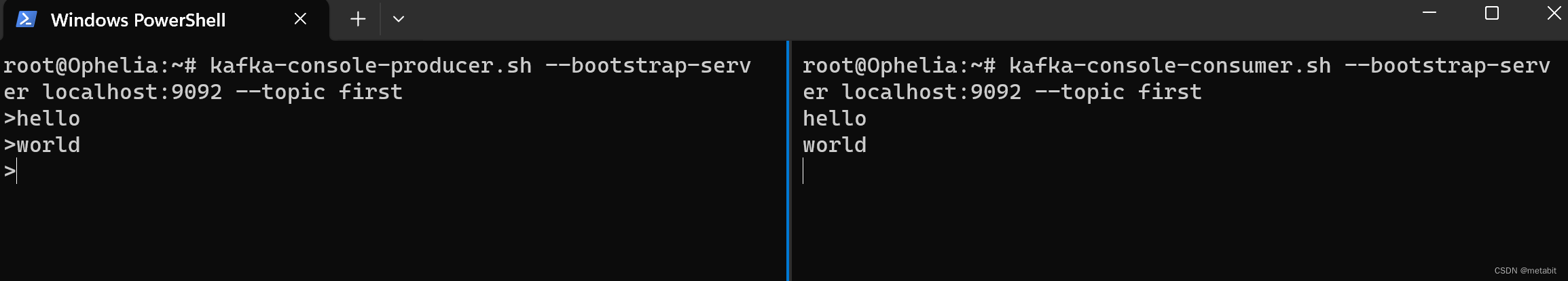
kafka-console-consumer.sh消费者相关操作
root@Ophelia:~# kafka-console-consumer.sh
This tool helps to read data from Kafka topics and outputs it to standard output.
Option Description
------ -----------
--bootstrap-server <String: server to REQUIRED: The server(s) to connect to.
connect to>
--consumer-property <String: A mechanism to pass user-defined
consumer_prop> properties in the form key=value to
the consumer.
--consumer.config <String: config file> Consumer config properties file. Note
that [consumer-property] takes
precedence over this config.
--enable-systest-events Log lifecycle events of the consumer
in addition to logging consumed
messages. (This is specific for
system tests.)
--formatter <String: class> The name of a class to use for
formatting kafka messages for
display. (default: kafka.tools.
DefaultMessageFormatter)
--formatter-config <String: config Config properties file to initialize
file> the message formatter. Note that
[property] takes precedence over
this config.
--from-beginning If the consumer does not already have
an established offset to consume
from, start with the earliest
message present in the log rather
than the latest message.
--group <String: consumer group id> The consumer group id of the consumer.
--help Print usage information.
--include <String: Java regex (String)> Regular expression specifying list of
topics to include for consumption.
--isolation-level <String> Set to read_committed in order to
filter out transactional messages
which are not committed. Set to
read_uncommitted to read all
messages. (default: read_uncommitted)
--key-deserializer <String:
deserializer for key>
--max-messages <Integer: num_messages> The maximum number of messages to
consume before exiting. If not set,
consumption is continual.
--offset <String: consume offset> The offset to consume from (a non-
negative number), or 'earliest'
which means from beginning, or
'latest' which means from end
(default: latest)
--partition <Integer: partition> The partition to consume from.
Consumption starts from the end of
the partition unless '--offset' is
specified.
--property <String: prop> The properties to initialize the
message formatter. Default
properties include:
print.timestamp=true|false
print.key=true|false
print.offset=true|false
print.partition=true|false
print.headers=true|false
print.value=true|false
key.separator=<key.separator>
line.separator=<line.separator>
headers.separator=<line.separator>
null.literal=<null.literal>
key.deserializer=<key.deserializer>
value.deserializer=<value.
deserializer>
header.deserializer=<header.
deserializer>
Users can also pass in customized
properties for their formatter; more
specifically, users can pass in
properties keyed with 'key.
deserializer.', 'value.
deserializer.' and 'headers.
deserializer.' prefixes to configure
their deserializers.
--skip-message-on-error If there is an error when processing a
message, skip it instead of halt.
--timeout-ms <Integer: timeout_ms> If specified, exit if no message is
available for consumption for the
specified interval.
--topic <String: topic> The topic to consume on.
--value-deserializer <String:
deserializer for values>
--version Display Kafka version.
--whitelist <String: Java regex DEPRECATED, use --include instead;
(String)> ignored if --include specified.
Regular expression specifying list
of topics to include for consumption.
增量接收
kafka-console-consumer.sh --bootstrap-server localhost:9092 --topic first
接收历史全部数据 –from-beginning
kafka-console-consumer.sh --bootstrap-server localhost:9092 --topic first --from-beginning
使用场景:根据情况而定