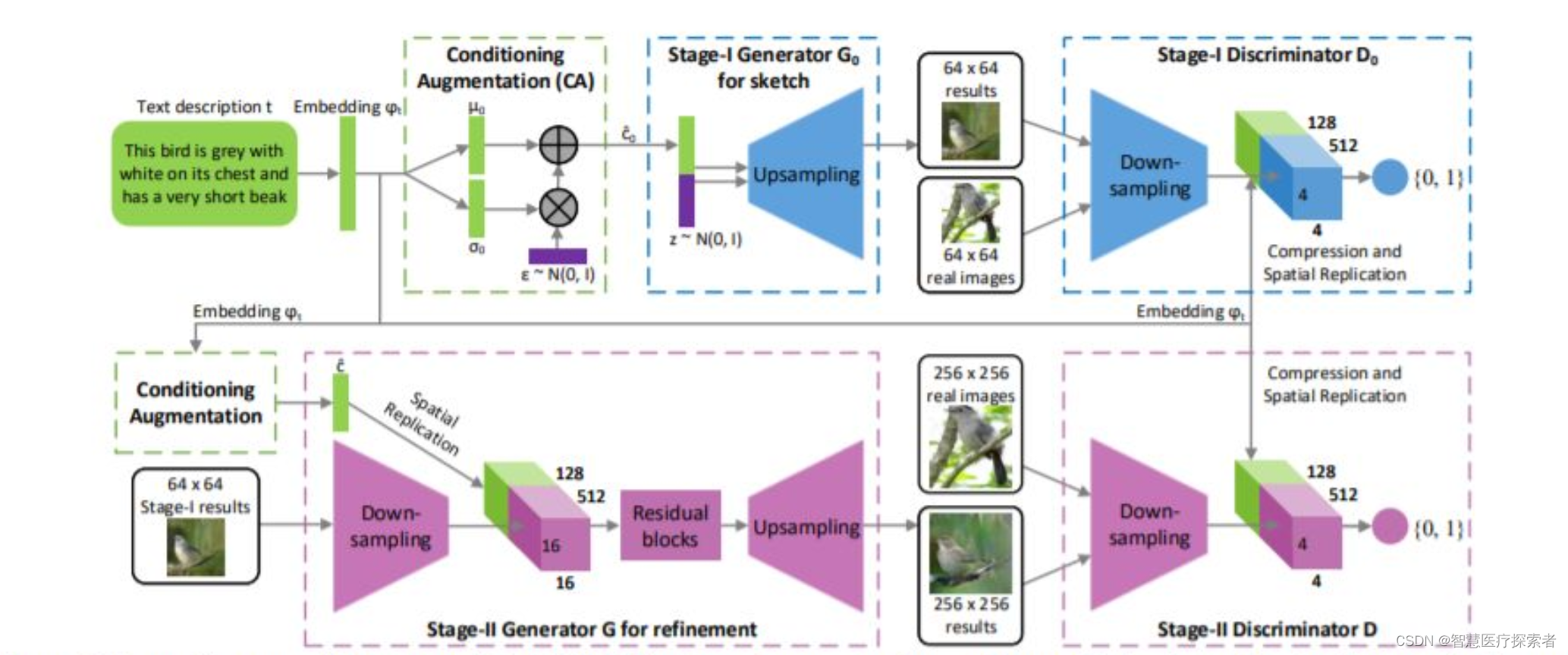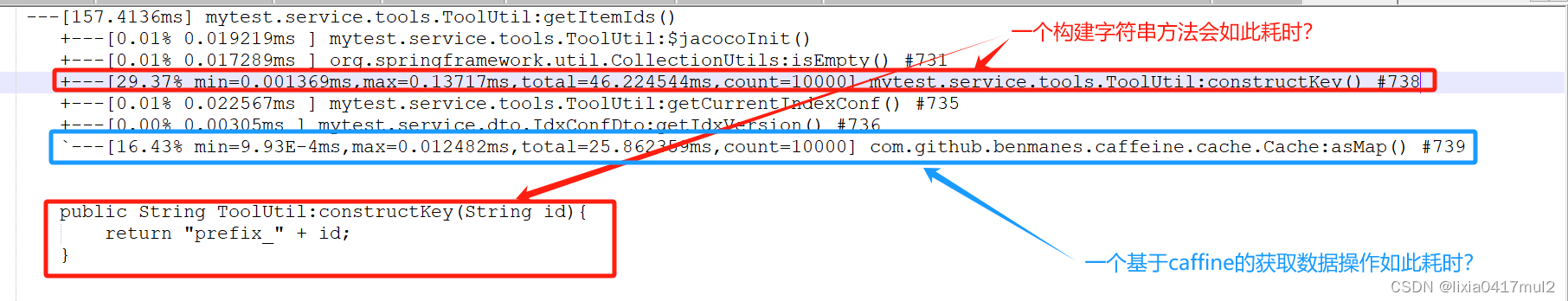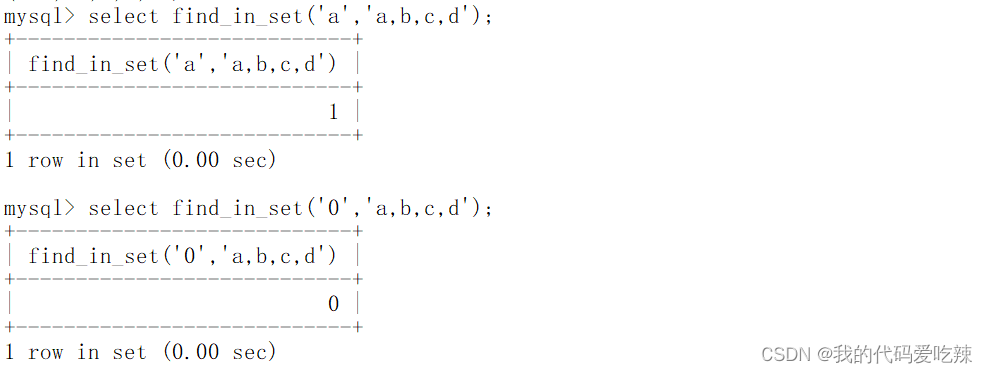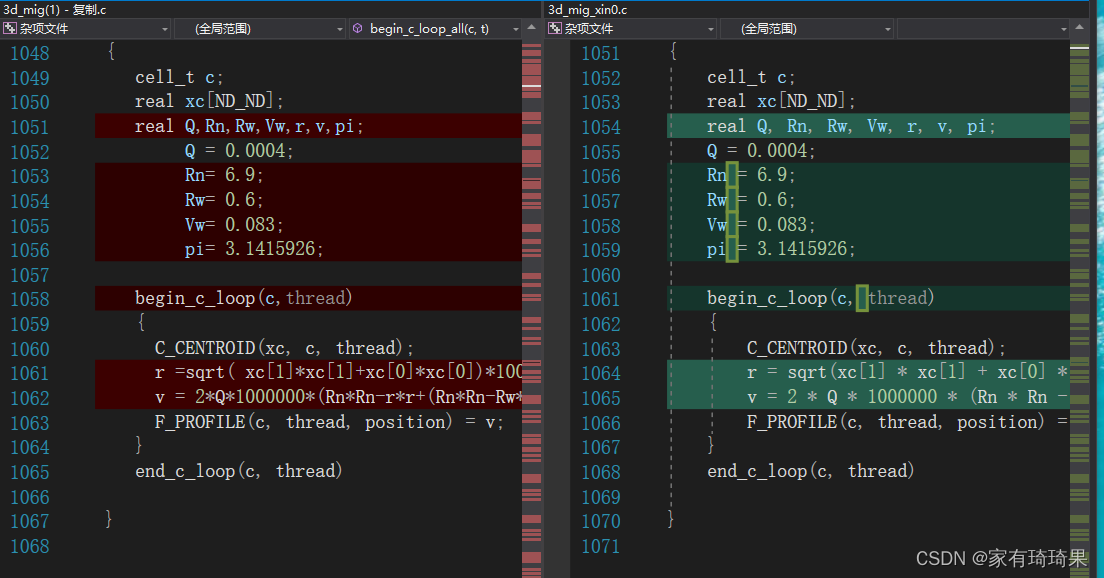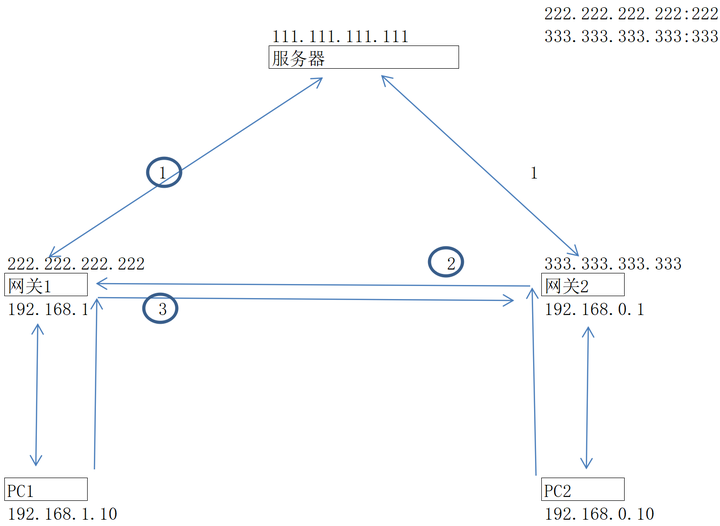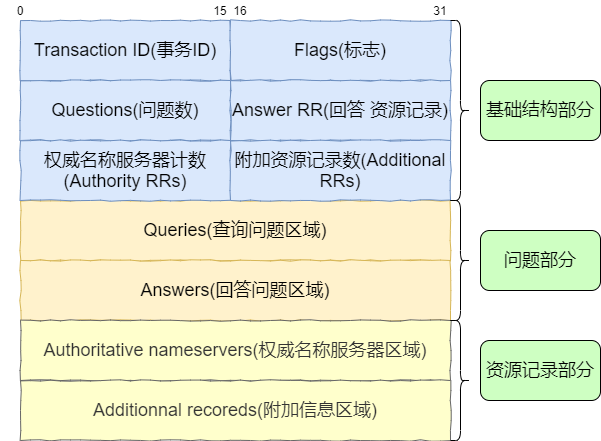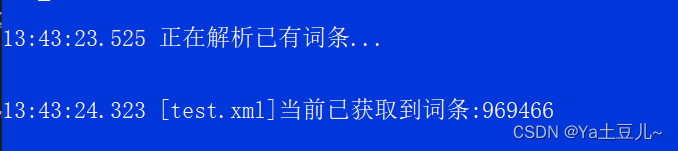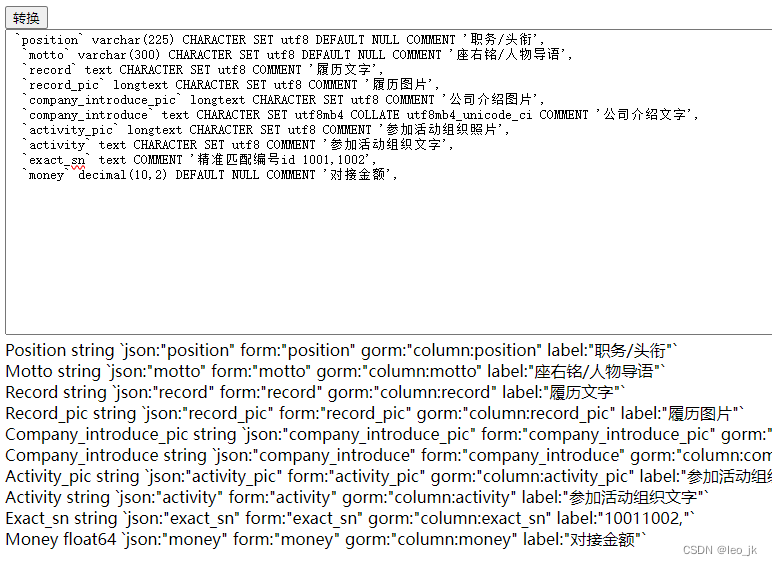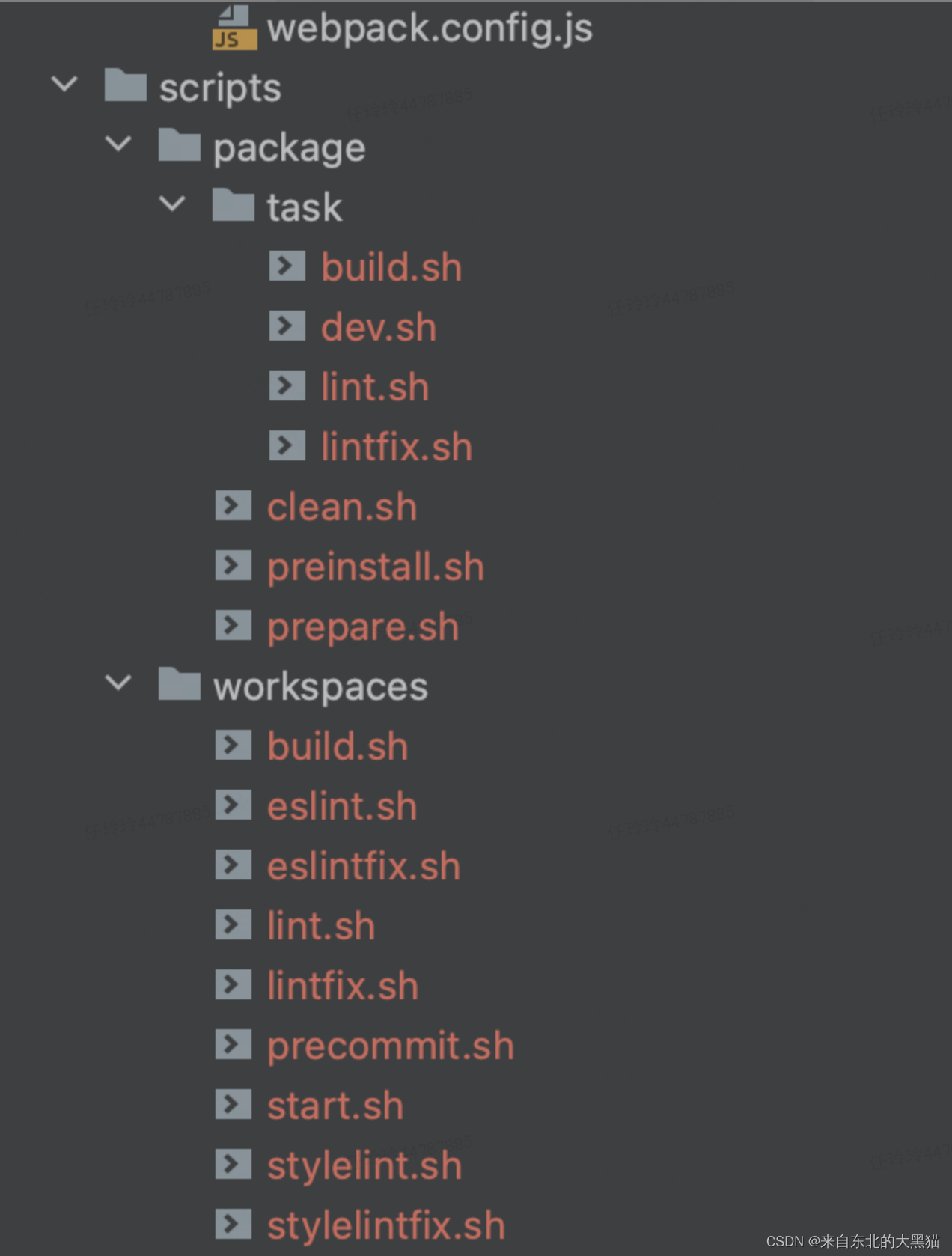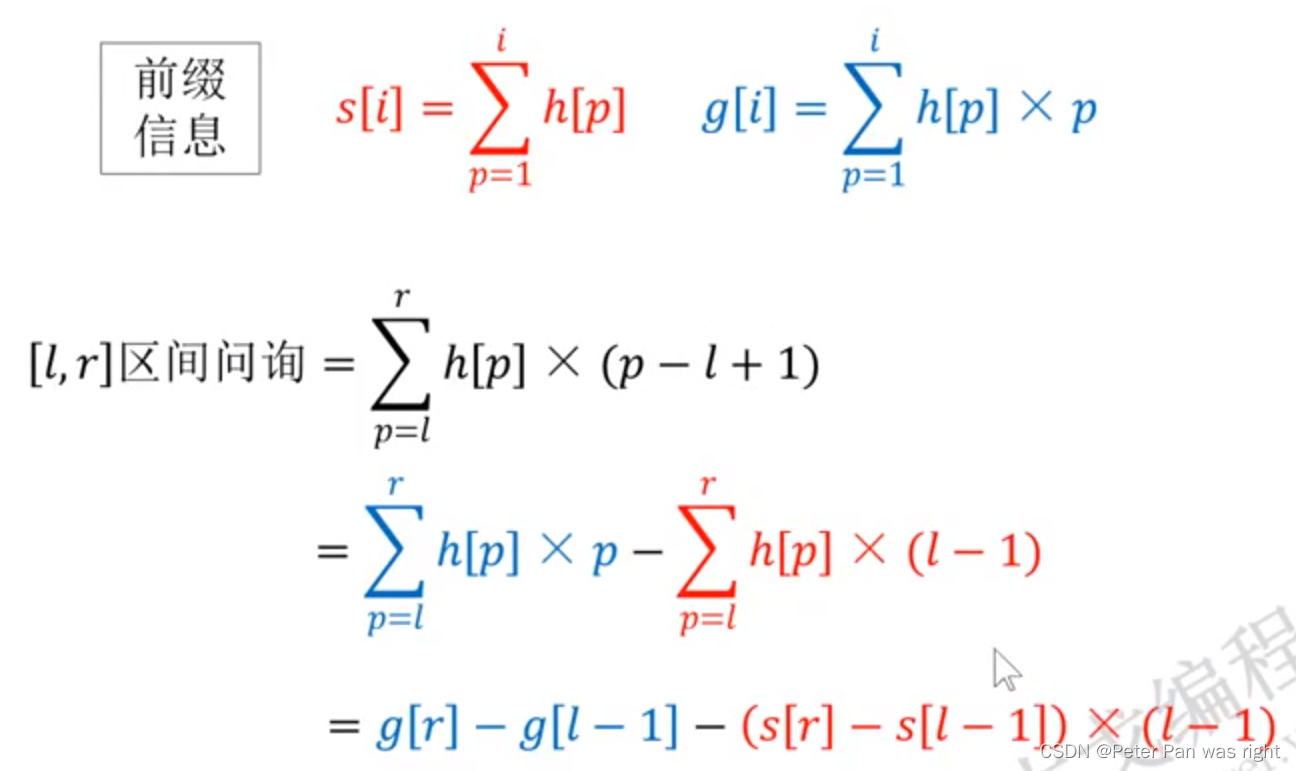文章目录
- main.c
- 该模块的各个函数功能详解
- selinux_relabel_path
- copy_file
- mkdir_attr
- copy_link
- proc_pid_to_self
- fs_copydir
- check
- duplicate_dir
- duplicate_file
- duplicate_link
- main
- Makefile
- main.c 文件总结
├── fcopy
│ ├── Makefile
│ └── main.c
main.c
#include "../include/common.h"
#include <ftw.h>
#include <errno.h>
#include <pwd.h>
#include <fcntl.h>
#ifndef O_PATH
#define O_PATH 010000000
#endif
#if HAVE_SELINUX
#include <sys/stat.h>
#include <sys/types.h>
#include <selinux/context.h>
#include <selinux/label.h>
#include <selinux/selinux.h>
#endif
int arg_quiet = 0;
int arg_debug = 0;
static int arg_follow_link = 0;
static unsigned long copy_limit = 500 * 1024 * 1024; // 500 MB
static unsigned long size_cnt = 0;
static int size_limit_reached = 0;
static unsigned file_cnt = 0;
static char *outpath = NULL;
static char *inpath = NULL;
#if HAVE_SELINUX
static struct selabel_handle *label_hnd = NULL;
static int selinux_enabled = -1;
#endif
// copy from firejail/selinux.c
static void selinux_relabel_path(const char *path, const char *inside_path) {
assert(path);
assert(inside_path);
#if HAVE_SELINUX
char procfs_path[64];
char *fcon = NULL;
int fd;
struct stat st;
if (selinux_enabled == -1)
selinux_enabled = is_selinux_enabled();
if (!selinux_enabled)
return;
if (!label_hnd)
label_hnd = selabel_open(SELABEL_CTX_FILE, NULL, 0);
if (!label_hnd)
errExit("selabel_open");
/* Open the file as O_PATH, to pin it while we determine and adjust the label */
fd = open(path, O_NOFOLLOW|O_CLOEXEC|O_PATH);
if (fd < 0)
return;
if (fstat(fd, &st) < 0)
goto close;
if (selabel_lookup_raw(label_hnd, &fcon, inside_path, st.st_mode) == 0) {
sprintf(procfs_path, "/proc/self/fd/%i", fd);
if (arg_debug)
printf("Relabeling %s as %s (%s)\n", path, inside_path, fcon);
if (setfilecon_raw(procfs_path, fcon) != 0 && arg_debug)
printf("Cannot relabel %s: %s\n", path, strerror(errno));
}
freecon(fcon);
close:
close(fd);
#else
(void) path;
(void) inside_path;
#endif
}
// modified version of the function from util.c
static void copy_file(const char *srcname, const char *destname, mode_t mode, uid_t uid, gid_t gid) {
assert(srcname);
assert(destname);
mode &= 07777;
// don't copy the file if it is already there
struct stat s;
if (stat(destname, &s) == 0)
return;
// open source
int src = open(srcname, O_RDONLY);
if (src < 0) {
if (!arg_quiet)
fprintf(stderr, "Warning fcopy: cannot open %s, file not copied\n", srcname);
return;
}
// open destination
int dst = open(destname, O_CREAT|O_WRONLY|O_TRUNC, S_IRUSR | S_IWUSR);
if (dst < 0) {
if (!arg_quiet)
fprintf(stderr, "Warning fcopy: cannot open %s, file not copied\n", destname);
close(src);
return;
}
// copy
ssize_t len;
static const int BUFLEN = 1024;
unsigned char buf[BUFLEN];
while ((len = read(src, buf, BUFLEN)) > 0) {
int done = 0;
while (done != len) {
int rv = write(dst, buf + done, len - done);
if (rv == -1)
goto errexit;
done += rv;
}
}
if (len < 0)
goto errexit;
if (fchown(dst, uid, gid) == -1)
goto errexit;
if (fchmod(dst, mode) == -1)
goto errexit;
close(src);
close(dst);
selinux_relabel_path(destname, srcname);
return;
errexit:
close(src);
close(dst);
unlink(destname);
if (!arg_quiet)
fprintf(stderr, "Warning fcopy: cannot copy %s\n", destname);
}
// modified version of the function in firejail/util.c
static void mkdir_attr(const char *fname, mode_t mode, uid_t uid, gid_t gid) {
assert(fname);
mode &= 07777;
if (mkdir(fname, mode) == -1 ||
chmod(fname, mode) == -1) {
fprintf(stderr, "Error fcopy: failed to create %s directory\n", fname);
errExit("mkdir/chmod");
}
if (chown(fname, uid, gid)) {
if (!arg_quiet)
fprintf(stderr, "Warning fcopy: failed to change ownership of %s\n", fname);
}
}
static char *proc_pid_to_self(const char *target) {
assert(target);
char *use_target = 0;
char *proc_pid = 0;
if (!(use_target = realpath(target, NULL)))
goto done;
// target is under /proc/<PID>?
static const char proc[] = "/proc/";
if (strncmp(use_target, proc, sizeof(proc) - 1))
goto done;
int digit = use_target[sizeof(proc) - 1];
if (digit < '1' || digit > '9')
goto done;
// check where /proc/self points to
static const char proc_self[] = "/proc/self";
proc_pid = realpath(proc_self, NULL);
if (proc_pid == NULL)
goto done;
// redirect /proc/PID/xxx -> /proc/self/XXX
size_t pfix = strlen(proc_pid);
if (strncmp(use_target, proc_pid, pfix))
goto done;
if (use_target[pfix] != 0 && use_target[pfix] != '/')
goto done;
char *tmp;
if (asprintf(&tmp, "%s%s", proc_self, use_target + pfix) != -1) {
if (arg_debug)
fprintf(stderr, "SYMLINK %s\n --> %s\n", use_target, tmp);
free(use_target);
use_target = tmp;
}
else
errExit("asprintf");
done:
if (proc_pid)
free(proc_pid);
return use_target;
}
void copy_link(const char *target, const char *linkpath, mode_t mode, uid_t uid, gid_t gid) {
(void) mode;
(void) uid;
(void) gid;
// if the link is already there, don't create it
struct stat s;
if (lstat(linkpath, &s) == 0)
return;
char *rp = proc_pid_to_self(target);
if (rp) {
if (symlink(rp, linkpath) == -1) {
free(rp);
goto errout;
}
free(rp);
}
else
goto errout;
return;
errout:
if (!arg_quiet)
fprintf(stderr, "Warning fcopy: cannot create symbolic link %s\n", target);
}
static int first = 1;
static int fs_copydir(const char *infname, const struct stat *st, int ftype, struct FTW *sftw) {
(void) st;
(void) sftw;
assert(infname);
assert(*infname != '\0');
assert(outpath);
assert(*outpath != '\0');
assert(inpath);
// check size limit
if (size_limit_reached)
return 0;
char *outfname;
if (asprintf(&outfname, "%s%s", outpath, infname + strlen(inpath)) == -1)
errExit("asprintf");
// don't copy it if we already have the file
struct stat s;
if (stat(outfname, &s) == 0) {
if (first)
first = 0;
else if (!arg_quiet)
fprintf(stderr, "Warning fcopy: skipping %s, file already present\n", infname);
goto out;
}
// extract mode and ownership
if (stat(infname, &s) != 0)
goto out;
uid_t uid = s.st_uid;
gid_t gid = s.st_gid;
mode_t mode = s.st_mode;
// recalculate size
if ((s.st_size + size_cnt) > copy_limit) {
fprintf(stderr, "Error fcopy: size limit of %lu MB reached\n", (copy_limit / 1024) / 1024);
size_limit_reached = 1;
goto out;
}
file_cnt++;
size_cnt += s.st_size;
if(ftype == FTW_F) {
copy_file(infname, outfname, mode, uid, gid);
}
else if (ftype == FTW_D) {
mkdir_attr(outfname, mode, uid, gid);
}
else if (ftype == FTW_SL) {
copy_link(infname, outfname, mode, uid, gid);
}
out:
free(outfname);
return(0);
}
static char *check(const char *src) {
struct stat s;
char *rsrc = realpath(src, NULL);
if (!rsrc || stat(rsrc, &s) == -1)
goto errexit;
// on systems with systemd-resolved installed /etc/resolve.conf is a symlink to
// /run/systemd/resolve/resolv.conf; this file is owned by systemd-resolve user
// checking gid will fail for files with a larger group such as /usr/bin/mutt_dotlock
uid_t user = getuid();
if (user == 0 && strncmp(rsrc, "/run/systemd/resolve/", 21) == 0) {
// check user systemd-resolve
struct passwd *p = getpwnam("systemd-resolve");
if (!p)
goto errexit;
if (s.st_uid != user && s.st_uid != p->pw_uid)
goto errexit;
}
else {
if (s.st_uid != user)
goto errexit;
}
// dir, link, regular file
if (S_ISDIR(s.st_mode) || S_ISREG(s.st_mode) || S_ISLNK(s.st_mode))
return rsrc; // normal exit from the function
errexit:
free(rsrc);
fprintf(stderr, "Error fcopy: invalid ownership for file %s\n", src);
exit(1);
}
static void duplicate_dir(const char *src, const char *dest, struct stat *s) {
(void) s;
char *rsrc = check(src);
char *rdest = check(dest);
inpath = rsrc;
outpath = rdest;
// walk
if(nftw(rsrc, fs_copydir, 1, FTW_PHYS) != 0) {
fprintf(stderr, "Error: unable to copy file\n");
exit(1);
}
free(rsrc);
free(rdest);
}
static void duplicate_file(const char *src, const char *dest, struct stat *s) {
char *rsrc = check(src);
char *rdest = check(dest);
uid_t uid = s->st_uid;
gid_t gid = s->st_gid;
mode_t mode = s->st_mode;
// build destination file name
char *name;
char *ptr = (arg_follow_link)? strrchr(src, '/'): strrchr(rsrc, '/');
ptr++;
if (asprintf(&name, "%s/%s", rdest, ptr) == -1)
errExit("asprintf");
// copy
copy_file(rsrc, name, mode, uid, gid);
free(name);
free(rsrc);
free(rdest);
}
static void duplicate_link(const char *src, const char *dest, struct stat *s) {
char *rsrc = check(src); // we drop the result and use the original name
char *rdest = check(dest);
uid_t uid = s->st_uid;
gid_t gid = s->st_gid;
mode_t mode = s->st_mode;
// build destination file name
char *name;
// char *ptr = strrchr(rsrc, '/');
char *ptr = strrchr(src, '/');
ptr++;
if (asprintf(&name, "%s/%s", rdest, ptr) == -1)
errExit("asprintf");
// copy
copy_link(rsrc, name, mode, uid, gid);
free(name);
free(rsrc);
free(rdest);
}
static void usage(void) {
fputs("Usage: fcopy [--follow-link] src dest\n"
"\n"
"Copy SRC to DEST/SRC. SRC may be a file, directory, or symbolic link.\n"
"If SRC is a directory it is copied recursively. If it is a symlink,\n"
"the link itself is duplicated, unless --follow-link is given,\n"
"in which case the destination of the link is copied.\n"
"DEST must already exist and must be a directory.\n", stderr);
}
int main(int argc, char **argv) {
#if 0
{
//system("cat /proc/self/status");
int i;
for (i = 0; i < argc; i++)
printf("*%s* ", argv[i]);
printf("\n");
}
#endif
char *quiet = getenv("FIREJAIL_QUIET");
if (quiet && strcmp(quiet, "yes") == 0)
arg_quiet = 1;
char *debug = getenv("FIREJAIL_DEBUG");
if (debug && strcmp(debug, "yes") == 0)
arg_debug = 1;
char *src;
char *dest;
if (argc == 3) {
src = argv[1];
dest = argv[2];
arg_follow_link = 0;
}
else if (argc == 4 && !strcmp(argv[1], "--follow-link")) {
src = argv[2];
dest = argv[3];
arg_follow_link = 1;
}
else {
fprintf(stderr, "Error: arguments missing\n");
usage();
exit(1);
}
warn_dumpable();
// check the two files; remove ending /
size_t len = strlen(src);
while (len > 1 && src[len - 1] == '/')
src[--len] = '\0';
reject_meta_chars(src, 0);
len = strlen(dest);
while (len > 1 && dest[len - 1] == '/')
dest[--len] = '\0';
reject_meta_chars(dest, 0);
// the destination should be a directory;
struct stat s;
if (stat(dest, &s) == -1) {
fprintf(stderr, "Error fcopy: dest dir %s: %s\n", dest, strerror(errno));
exit(1);
}
if (!S_ISDIR(s.st_mode)) {
fprintf(stderr, "Error fcopy: dest %s is not a directory\n", dest);
exit(1);
}
// extract copy limit size from env variable, if any
char *cl = getenv("FIREJAIL_FILE_COPY_LIMIT");
if (cl) {
copy_limit = strtoul(cl, NULL, 10) * 1024 * 1024;
if (arg_debug)
printf("file copy limit %lu bytes\n", copy_limit);
}
// copy files
if ((arg_follow_link ? stat : lstat)(src, &s) == -1) {
fprintf(stderr, "Error fcopy: src %s: %s\n", src, strerror(errno));
exit(1);
}
if (S_ISDIR(s.st_mode))
duplicate_dir(src, dest, &s);
else if (S_ISREG(s.st_mode))
duplicate_file(src, dest, &s);
else if (S_ISLNK(s.st_mode))
duplicate_link(src, dest, &s);
else {
fprintf(stderr, "Error fcopy: src %s is an unsupported type of file\n", src);
exit(1);
}
return 0;
}
以下是每个函数的功能的详细解释:
-
selinux_relabel_path(const char *path, const char *inside_path):
如果SELinux支持启用,这个函数会使用setfilecon_raw()来调整文件标签。它首先打开路径(使用O_PATH标志),然后根据inside_path确定和设置正确的SELinux上下文。 -
copy_file(const char *srcname, const char *destname, mode_t mode, uid_t uid, gid_t gid):
这个函数复制一个文件从源路径到目标路径,并设置相应的模式、用户ID和组ID。如果目标文件已经存在,则不执行任何操作。在复制过程中,使用了一个循环读取并写入数据。 -
mkdir_attr(const char *fname, mode_t mode, uid_t uid, gid_t gid):
创建一个目录及其属性(如模式、用户ID和组ID)。如果无法创建或修改权限,将显示错误信息。 -
proc_pid_to_self(const char *target):
如果给定的目标路径位于/proc/下,该函数尝试将其转换为与当前进程对应的路径(即/proc/self)。例如,如果目标是/proc/12345/foo,它可能会被重定向到/proc/self/foo。 -
copy_link(const char *target, const char *linkpath, mode_t mode, uid_t uid, gid_t gid):
创建一个符号链接,指向给定的目标路径。注意,此函数仅用于处理特殊情况,通常不会直接调用。 -
fs_copydir(const char *infname, const struct stat *st, int ftype, struct FTW *sftw):
递归地复制目录中的文件。这个函数作为nftw()的回调函数使用。它检查文件大小限制,然后根据文件类型(普通文件、目录或符号链接)调用不同的复制函数。 -
check(const char *src):
检查文件的所有权是否正确。返回文件的真实路径。如果所有权或文件类型无效,则打印错误信息并退出程序。 -
duplicate_dir(const char *src, const char *dest, struct stat *s):
复制目录及其所有子文件和子目录。调用check()函数检查所有权,然后使用nftw()进行递归复制。 -
duplicate_file(const char *src, const char *dest, struct stat *s):
复制单个文件。调用check()函数检查所有权,然后使用copy_file()进行复制。 -
duplicate_link(const char *src, const char *dest, struct stat *s):
复制单个符号链接。调用check()函数检查所有权,然后使用copy_link()进行复制。 -
usage(void):
打印命令行工具的使用说明。
该模块的各个函数功能详解
selinux_relabel_path
selinux_relabel_path(const char *path, const char *inside_path)函数用于在复制文件或目录时,调整SELinux标签。下面是该函数每一行代码的详细解释:
void selinux_relabel_path(const char *path, const char *inside_path) {
assert(path);
assert(inside_path);
- 首先使用断言检查传入的路径和内部路径参数是否为非空指针。
#if HAVE_SELINUX
char procfs_path[64];
char *fcon = NULL;
int fd;
struct stat st;
if (selinux_enabled == -1)
selinux_enabled = is_selinux_enabled();
if (!selinux_enabled)
return;
- 如果支持SELinux(HAVE_SELINUX定义),则分配一个字符数组来保存procfs路径,并声明一个指向SELinux上下文的指针、一个文件描述符以及一个结构体变量来存储文件状态信息。
- 检查SELinux是否启用。如果未知,则调用
is_selinux_enabled()函数并存储结果。如果不启用SELinux,则直接返回。
if (!label_hnd)
label_hnd = selabel_open(SELABEL_CTX_FILE, NULL, 0);
if (!label_hnd)
errExit("selabel_open");
- 如果还没有打开SELinux标签处理句柄,则调用
selabel_open()函数打开一个与文件相关的SELinux标签库。如果失败,打印错误信息并退出程序。
/* Open the file as O_PATH, to pin it while we determine and adjust the label */
fd = open(path, O_NOFOLLOW|O_CLOEXEC|O_PATH);
if (fd < 0)
return;
if (fstat(fd, &st) < 0)
goto close;
- 使用
open()函数以O_PATH标志打开文件,以便在确定和调整标签期间保持文件打开。如果打开失败,直接返回。然后调用fstat()获取文件状态信息。如果失败,跳转到close标签。
if (selabel_lookup_raw(label_hnd, &fcon, inside_path, st.st_mode) == 0) {
sprintf(procfs_path, "/proc/self/fd/%i", fd);
if (arg_debug)
printf("Relabeling %s as %s (%s)\n", path, inside_path, fcon);
if (setfilecon_raw(procfs_path, fcon) != 0 && arg_debug)
printf("Cannot relabel %s: %s\n", path, strerror(errno));
}
freecon(fcon);
- 调用
selabel_lookup_raw()查找给定内部路径和模式下的SELinux上下文。如果成功找到上下文,构建procfs路径并输出调试信息。然后尝试使用setfilecon_raw()设置文件的SELinux上下文。如果失败,再次输出调试信息。最后释放SELinux上下文指针。
close:
close(fd);
#else
(void) path;
(void) inside_path;
#endif
}
- 关闭文件描述符,然后如果没有定义HAVE_SELINUX,则忽略传递的路径和内部路径参数(因为这些是未使用的)。
总结:
这个函数主要用于在复制文件或目录后更新它们的SELinux标签。它首先检查SELinux是否启用,然后查找正确的SELinux上下文,并使用setfilecon_raw()将其应用于目标文件。如果发生任何错误,它将记录并继续执行。
copy_file
copy_file(const char *srcname, const char *destname, mode_t mode, uid_t uid, gid_t gid)函数用于复制一个文件,同时设置其模式、用户ID和组ID。下面是该函数每一行代码的详细解释:
void copy_file(const char *srcname, const char *destname, mode_t mode, uid_t uid, gid_t gid) {
assert(srcname);
assert(destname);
mode &= 07777;
- 使用断言检查源文件名和目标文件名是否为非空指针,并将mode与07777进行位与操作,以确保它是有效的。
// don't copy the file if it is already there
struct stat s;
if (stat(destname, &s) == 0)
return;
- 如果目标文件已经存在,则不执行任何操作(因为源文件已被认为是已复制的)。
// open source
int src = open(srcname, O_RDONLY);
if (src < 0) {
if (!arg_quiet)
fprintf(stderr, "Warning fcopy: cannot open %s, file not copied\n", srcname);
return;
}
- 打开源文件并读取。如果打开失败,打印错误信息(如果
arg_quiet未设置),然后返回。
// open destination
int dst = open(destname, O_CREAT|O_WRONLY|O_TRUNC, S_IRUSR | S_IWUSR);
if (dst < 0) {
if (!arg_quiet)
fprintf(stderr, "Warning fcopy: cannot open %s, file not copied\n", destname);
close(src);
return;
}
- 打开目标文件,创建它(如果不存在)、设置为只写和截断现有内容。如果打开失败,打印错误信息(如果
arg_quiet未设置),关闭源文件描述符,然后返回。
// copy
ssize_t len;
static const int BUFLEN = 1024;
unsigned char buf[BUFLEN];
while ((len = read(src, buf, BUFLEN)) > 0) {
int done = 0;
while (done != len) {
int rv = write(dst, buf + done, len - done);
if (rv == -1)
goto errexit;
done += rv;
}
}
if (len < 0)
goto errexit;
- 创建一个缓冲区,然后使用循环从源文件读取数据到缓冲区,再将缓冲区中的数据写入目标文件。如果读或写操作失败,则跳转到errexit标签。
if (fchown(dst, uid, gid) == -1)
goto errexit;
if (fchmod(dst, mode) == -1)
goto errexit;
close(src);
close(dst);
selinux_relabel_path(destname, srcname);
return;
- 设置目标文件的所有者和组ID以及权限。关闭源文件和目标文件描述符,然后调用
selinux_relabel_path()更新SELinux上下文(如果支持SELinux)。最后返回。
errexit:
close(src);
close(dst);
unlink(destname);
if (!arg_quiet)
fprintf(stderr, "Warning fcopy: cannot copy %s\n", destname);
}
- errexit标签:在出现错误时,关闭源文件和目标文件描述符,删除目标文件,打印错误信息(如果
arg_quiet未设置),然后结束函数。
总结:
这个函数通过打开源文件和目标文件,读取源文件的内容,然后将内容写入目标文件来复制文件。同时,它还会设置目标文件的所有者、组和权限,并更新SELinux上下文(如果支持)。如果在过程中遇到任何错误,它会清除资源并报告错误。
mkdir_attr
mkdir_attr(const char *fname, mode_t mode, uid_t uid, gid_t gid)函数用于创建一个目录,同时设置其模式、用户ID和组ID。下面是该函数每一行代码的详细解释:
void mkdir_attr(const char *fname, mode_t mode, uid_t uid, gid_t gid) {
assert(fname);
mode &= 07777;
- 使用断言检查文件名是否为非空指针,并将mode与07777进行位与操作,以确保它是有效的。
if (mkdir(fname, mode) == -1 ||
chmod(fname, mode) == -1) {
fprintf(stderr, "Error fcopy: failed to create %s directory\n", fname);
errExit("mkdir/chmod");
}
- 调用
mkdir()函数创建目录。如果调用失败或随后的chmod()调用(用于设置权限)失败,则打印错误信息并调用errExit()终止程序。
if (chown(fname, uid, gid)) {
if (!arg_quiet)
fprintf(stderr, "Warning fcopy: failed to change ownership of %s\n", fname);
}
}
- 调用
chown()函数设置目录的所有者和组。如果调用失败,且arg_quiet未设置,则打印警告信息。
总结:
这个函数通过调用mkdir()、chmod()和chown()函数来创建一个目录,并设置其模式、用户ID和组ID。如果在过程中遇到任何错误,它会报告错误并退出程序。
copy_link
这个copy_link()函数用于复制一个符号链接。下面是该函数每一行代码的详细解释:
void copy_link(const char *target, const char *linkpath, mode_t mode, uid_t uid, gid_t gid) {
- 声明一个名为
copy_link的无返回值函数,参数为源路径、目标路径、模式、用户ID和组ID。
(void) mode;
(void) uid;
(void) gid;
- 将三个参数声明为无用变量,因为在这个函数中没有使用它们。
// if the link is already there, don't create it
struct stat s;
if (lstat(linkpath, &s) == 0)
return;
- 使用
lstat()检查目标路径是否已经存在。如果存在,则直接返回。
char *rp = proc_pid_to_self(target);
if (rp) {
if (symlink(rp, linkpath) == -1) {
free(rp);
goto errout;
}
free(rp);
}
else
goto errout;
- 调用
proc_pid_to_self()将给定的目标路径转换为与当前进程相关的路径,并将结果存储在指针rp中。如果成功,调用slinky()创建一个新的符号链接。如果失败,释放rp指向的内存并跳转到errout标签。否则,释放rp指向的内存。
return;
errout:
if (!arg_quiet)
fprintf(stderr, "Warning fcopy: cannot create symbolic link %s\n", target);
}
- 返回到调用者。errout标签:如果
arg_quiet未设置,则打印警告信息,说明无法创建符号链接。
总结:
这个函数通过调用proc_pid_to_self()将目标路径转换为与当前进程相关的路径,然后使用slinky()创建一个新的符号链接来实现复制功能。如果在过程中遇到任何错误,它会报告错误并退出程序。
proc_pid_to_self
proc_pid_to_self(const char *target)函数用于将给定的/proc/路径转换为与当前进程相关的路径(即/proc/self)。下面是该函数每一行代码的详细解释:
char *proc_pid_to_self(const char *target) {
assert(target);
- 使用断言检查目标参数是否为非空指针。
char *use_target = 0;
char *proc_pid = 0;
if (!(use_target = realpath(target, NULL)))
goto done;
- 声明一个指向转换后路径的指针和一个临时指针。调用
realpath()函数获取目标路径的实际路径。如果失败,则跳转到done标签。
// target is under /proc/<PID>?
static const char proc[] = "/proc/";
if (strncmp(use_target, proc, sizeof(proc) - 1))
goto done;
- 检查实际路径是否在/proc/下。如果不是,跳转到done标签。
int digit = use_target[sizeof(proc) - 1];
if (digit < '1' || digit > '9')
goto done;
- 检查实际路径中的数字字符是否介于’1’和’9’之间(表示进程ID)。如果不是,跳转到done标签。
// check where /proc/self points to
static const char proc_self[] = "/proc/self";
proc_pid = realpath(proc_self, NULL);
if (proc_pid == NULL)
goto done;
- 获取/proc/self的实际路径,并将其存储在临时指针中。如果失败,则跳转到done标签。
// redirect /proc/PID/xxx -> /proc/self/XXX
size_t pfix = strlen(proc_pid);
if (strncmp(use_target, proc_pid, pfix))
goto done;
if (use_target[pfix] != 0 && use_target[pfix] != '/')
goto done;
char *tmp;
if (asprintf(&tmp, "%s%s", proc_self, use_target + pfix) != -1) {
if (arg_debug)
fprintf(stderr, "SYMLINK %s\n --> %s\n", use_target, tmp);
free(use_target);
use_target = tmp;
}
else
errExit("asprintf");
- 计算/proc/self的实际路径长度,并检查它是否匹配给定的目标路径的前缀。然后,创建一个新的字符串,将/proc/self替换为目标路径中的/proc/部分。如果成功,输出调试信息并更新使用的目标路径。否则,调用
errExit()终止程序。
done:
if (proc_pid)
free(proc_pid);
return use_target;
}
- 如果存在临时指针,释放它。返回处理后的路径。
总结:
这个函数通过比较/proc/路径与/proc/self路径,将前者转换为与当前进程相关的路径。如果在过程中遇到任何错误,它会报告错误并退出程序。
fs_copydir
fs_copydir(const char *infname, const struct stat *st, int ftype, struct FTW *sftw)函数用于递归地复制一个目录及其所有子文件和子目录。下面是该函数每一行代码的详细解释:
static int fs_copydir(const char *infname, const struct stat *st, int ftype, struct FTW *sftw) {
(void) st;
(void) sftw;
- 声明一个静态的int类型的函数,参数为输入文件名、文件状态结构体指针、文件类型标志和FTW结构体指针。将两个未使用的参数(st和sftw)声明为无用变量。
assert(infname);
assert(*infname != '\0');
assert(outpath);
assert(*outpath != '\0');
assert(inpath);
- 使用断言检查输入文件名是否非空且不为空字符,输出路径和输入路径是否已初始化且不为空字符。
// check size limit
if (size_limit_reached)
return 0;
- 检查是否达到大小限制。如果是,则返回0以停止复制。
char *outfname;
if (asprintf(&outfname, "%s%s", outpath, infname + strlen(inpath)) == -1)
errExit("asprintf");
- 创建一个新的字符串,将其设置为输出路径与输入路径中输入路径部分之后的部分的组合。如果分配失败,调用
errExit()终止程序。
// don't copy it if we already have the file
struct stat s;
if (stat(outfname, &s) == 0) {
if (first)
first = 0;
else if (!arg_quiet)
fprintf(stderr, "Warning fcopy: skipping %s, file already present\n", infname);
goto out;
}
- 如果目标文件已经存在,则跳过复制(除非是第一次迭代)。在其他情况下,如果
arg_quiet未设置,则打印警告信息,并跳转到out标签。
// extract mode and ownership
if (stat(infname, &s) != 0)
goto out;
uid_t uid = s.st_uid;
gid_t gid = s.st_gid;
mode_t mode = s.st_mode;
- 获取源文件的模式、用户ID和组ID。
// recalculate size
if ((s.st_size + size_cnt) > copy_limit) {
fprintf(stderr, "Error fcopy: size limit of %lu MB reached\n", (copy_limit / 1024) / 1024);
size_limit_reached = 1;
goto out;
}
file_cnt++;
size_cnt += s.st_size;
- 计算文件大小并更新计数器。如果达到了大小限制,打印错误信息并设置
size_limit_reached标志,然后跳转到out标签。
if(ftype == FTW_F) {
copy_file(infname, outfname, mode, uid, gid);
} else if (ftype == FTW_D) {
mkdir_attr(outfname, mode, uid, gid);
} else if (ftype == FTW_SL) {
copy_link(infname, outfname, mode, uid, gid);
}
- 根据文件类型执行不同的操作:如果是一个普通文件,则调用
copy_file();如果是一个目录,则调用mkdir_attr();如果是一个符号链接,则调用copy_link()。
out:
free(outfname);
return(0);
}
- out标签:释放
outfname指向的内存,然后返回0。
总结:
这个函数通过递归遍历一个目录及其所有子文件和子目录来实现复制功能。它使用nftw()函数作为回调函数,并根据文件类型进行相应的操作。如果在过程中遇到任何错误,它会报告错误并退出程序。
check
check(const char *src)函数用于检查文件的所有权是否正确。下面是该函数每一行代码的详细解释:
char *check(const char *src) {
assert(src);
- 声明一个名为
check的返回值为指针类型的函数,参数为源路径。使用断言检查输入文件名是否非空。
struct stat s;
if (stat(src, &s) == -1)
errExit("stat");
- 使用
stat()获取源文件的状态信息。如果调用失败,则调用errExit()终止程序。
uid_t uid = s.st_uid;
gid_t gid = s.st_gid;
- 获取源文件的用户ID和组ID。
char *rp = proc_pid_to_self(src);
if (!rp)
return NULL;
- 调用
proc_pid_to_self()将给定的源路径转换为与当前进程相关的路径,并将结果存储在指针rp中。如果没有找到匹配的路径,则返回NULL。
if (uid != geteuid() || gid != getegid()) {
fprintf(stderr, "Error fcopy: file %s is not owned by us (%d:%d)\n", src, (int)geteuid(), (int)getegid());
free(rp);
return NULL;
}
- 检查源文件的用户ID和组ID是否与当前进程的有效用户ID和有效组ID相等。如果不等,则打印错误信息,释放
rp指向的内存,并返回NULL。
char *rpath = realpath(rp, NULL);
if (!rpath) {
free(rp);
return NULL;
}
free(rp);
return rpath;
}
- 调用
realpath()获取实际路径(即去掉所有符号链接)。如果调用失败,则释放rp指向的内存并返回NULL。否则,释放rp指向的内存并返回实际路径。
总结:
这个函数通过检查文件的所有权是否与当前进程相同来实现安全检查功能。如果所有权不匹配或无法获取实际路径,则报告错误并返回NULL;否则,返回实际路径。
duplicate_dir
duplicate_dir(const char *src, const char *dest, struct stat *s)函数用于复制一个目录及其所有子文件和子目录。下面是该函数每一行代码的详细解释:
void duplicate_dir(const char *src, const char *dest, struct stat *s) {
assert(src);
assert(dest);
assert(s);
- 声明一个名为
duplicate_dir的无返回值函数,参数为源路径、目标路径和文件状态结构体指针。使用断言检查输入文件名是否非空。
int depth = sftw_depth;
if (mkdir_attr(dest, s->st_mode, s->st_uid, s->st_gid)) {
fprintf(stderr, "Error fcopy: cannot create directory %s\n", dest);
return;
}
- 保存当前深度(由FTW结构体中的
sftw_depth字段提供)。调用mkdir_attr()创建目标目录并设置其模式、用户ID和组ID。如果调用失败,则打印错误信息并返回。
if (arg_verbose)
printf("Copying dir %s to %s\n", src, dest);
- 如果启用了详细模式,则输出一条消息,说明正在复制哪个目录到哪个位置。
if (nftw(src, fs_copydir, 64, FTW_PHYS|FTW_MOUNT|FTW_DEPTH))
errExit("nftw");
- 调用
nftw()遍历源目录,并将fs_copydir()作为回调函数。传递一个标志位,表示在物理上跟踪文件系统对象(而不是符号链接),同时忽略挂载点和按深度优先顺序处理文件。如果调用失败,则调用errExit()终止程序。
// restore depth
sftw_depth = depth;
}
- 恢复初始深度。
总结:
这个函数通过调用nftw()递归地遍历源目录,并将fs_copydir()作为回调函数来实现复制功能。它还负责创建目标目录并设置其属性。如果在过程中遇到任何错误,它会报告错误并退出程序。
duplicate_file
duplicate_file(const char *src, const char *dest, struct stat *s)函数用于复制一个文件。下面是该函数每一行代码的详细解释:
void duplicate_file(const char *src, const char *dest, struct stat *s) {
assert(src);
assert(dest);
assert(s);
- 声明一个名为
duplicate_file的无返回值函数,参数为源路径、目标路径和文件状态结构体指针。使用断言检查输入文件名是否非空。
if (arg_verbose)
printf("Copying file %s to %s\n", src, dest);
- 如果启用了详细模式,则输出一条消息,说明正在复制哪个文件到哪个位置。
copy_file(src, dest, s->st_mode, s->st_uid, s->st_gid);
}
- 调用
copy_file()将源文件复制到目标位置,并设置其模式、用户ID和组ID。
总结:
这个函数通过调用copy_file()来实现文件复制功能。如果在过程中遇到任何错误,它会报告错误并退出程序。
duplicate_link
duplicate_link(const char *src, const char *dest, struct stat *s)函数用于复制一个符号链接。下面是该函数每一行代码的详细解释:
void duplicate_link(const char *src, const char *dest, struct stat *s) {
assert(src);
assert(dest);
assert(s);
- 声明一个名为
duplicate_link的无返回值函数,参数为源路径、目标路径和文件状态结构体指针。使用断言检查输入文件名是否非空。
if (arg_verbose)
printf("Copying link %s to %s\n", src, dest);
- 如果启用了详细模式,则输出一条消息,说明正在复制哪个符号链接到哪个位置。
copy_link(src, dest, s->st_mode, s->st_uid, s->st_gid);
}
- 调用
copy_link()将源符号链接复制到目标位置,并设置其模式、用户ID和组ID。
总结:
这个函数通过调用copy_link()来实现符号链接复制功能。如果在过程中遇到任何错误,它会报告错误并退出程序。
main
这段代码是一个命令行工具的主函数,用于复制文件和目录。下面是每一部分代码的详细解释:
-
定义
main()函数,参数为命令行参数个数和数组。 -
使用环境变量
FIREJAIL_QUIET设置arg_quiet标志,如果环境变量值为"yes"的话。 -
使用环境变量
FIREJAIL_DEBUG设置arg_debug标志,如果环境变量值为"yes"的话。 -
获取源路径和目标路径。根据参数个数的不同,有两种情况:(1)两个参数时,将第一个参数作为源路径,第二个参数作为目标路径,并且不跟踪符号链接;(2)四个参数时,将前两个参数忽略,第三个参数作为源路径,第四个参数作为目标路径,并且跟踪符号链接。
-
调用
warn_dumpable()函数检查进程是否可以被其他用户dump。 -
删除源路径和目标路径末尾的斜杠(/)字符,并使用
reject_meta_chars()函数拒绝包含特殊字符的路径。 -
检查目标路径是否存在,如果是目录并且可访问,则继续执行。否则,打印错误信息并退出程序。
-
从环境变量
FIREJAIL_FILE_COPY_LIMIT中获取复制大小限制,并将其转换为字节数。 -
根据源路径类型调用不同的函数:(1)如果是目录,则调用
duplicate_dir();(2)如果是普通文件,则调用duplicate_file();(3)如果是符号链接,则调用duplicate_link()。否则,打印错误信息并退出程序。 -
返回0表示程序正常结束。
总结:
这个主函数负责解析命令行参数、设置环境变量、检查路径有效性以及调用相应的函数来实现复制功能。如果在过程中遇到任何错误,它会报告错误并退出程序。
Makefile
ROOT = ../..
-include $(ROOT)/config.mk
PROG = fcopy
TARGET = $(PROG)
MOD_HDRS = ../include/common.h ../include/syscall.h
MOD_OBJS = ../lib/common.o
include $(ROOT)/src/prog.mk
这段代码是用于构建一个名为fcopy的程序的Makefile。它定义了一些变量和规则来编译和链接源文件,以便生成最终的可执行文件。下面是每一部分代码的详细解释:
-
定义变量
ROOT,表示项目的根目录。 -
使用
-include命令包含项目根目录下的config.mk文件。这个文件通常包含了项目的一些配置信息,例如编译器、编译选项等。 -
定义变量
PROG,表示要构建的程序名称(即fcopy)。 -
定义变量
TARGET,也设置为fcopy。这个变量通常用于指定Makefile的目标文件名。 -
定义变量
MOD_HDRS,表示程序所需的模块头文件列表。在这个例子中,包含了两个头文件:../include/common.h和../include/syscall.h。 -
定义变量
MOD_OBJS,表示程序所需的模块对象文件列表。在这个例子中,包含了../lib/common.o。 -
包含项目根目录下的
src/prog.mk文件。这个文件通常包含了通用的编译和链接规则,用于编译和链接程序源文件。
总结:
这个Makefile提供了编译和链接fcopy程序所需的基本设置和规则。通过包含其他Makefile文件,可以复用通用的编译和链接规则,从而简化整个构建过程。
main.c 文件总结
这个main.c程序的功能是复制文件和目录。它提供了一个命令行工具,可以将源路径下的所有文件和子目录递归地复制到目标路径下。它支持以下功能:
-
静默模式:通过环境变量
FIREJAIL_QUIET可以启用静默模式,在此模式下,不会显示任何警告信息。 -
详细模式:通过环境变量
FIREJAIL_DEBUG可以启用详细模式,在此模式下,会显示状态消息。 -
复制大小限制:通过环境变量
FIREJAIL_FILE_COPY_LIMIT可以设置复制文件的大小限制,超过该限制的文件将被忽略。 -
跟踪符号链接:当指定
--follow-link选项时,将跟踪源路径中的符号链接,并复制它们指向的实际文件或目录。 -
安全检查:拒绝包含特殊字符的路径,以及确保目标路径是一个有效的目录。
-
支持SELinux上下文句柄:使用环境变量
FIREJAIL_SELINUX_CONTEXT_HANDLE可以设置SELinux上下文句柄,用于复制文件的SELinux上下文。 -
支持从dumpable进程中运行:如果进程可被其他用户dump,则输出一个警告。
总的来说,这个main.c程序提供了一个实用的文件复制工具,具有多种配置选项,可以在各种环境下安全、可靠地执行文件复制操作。