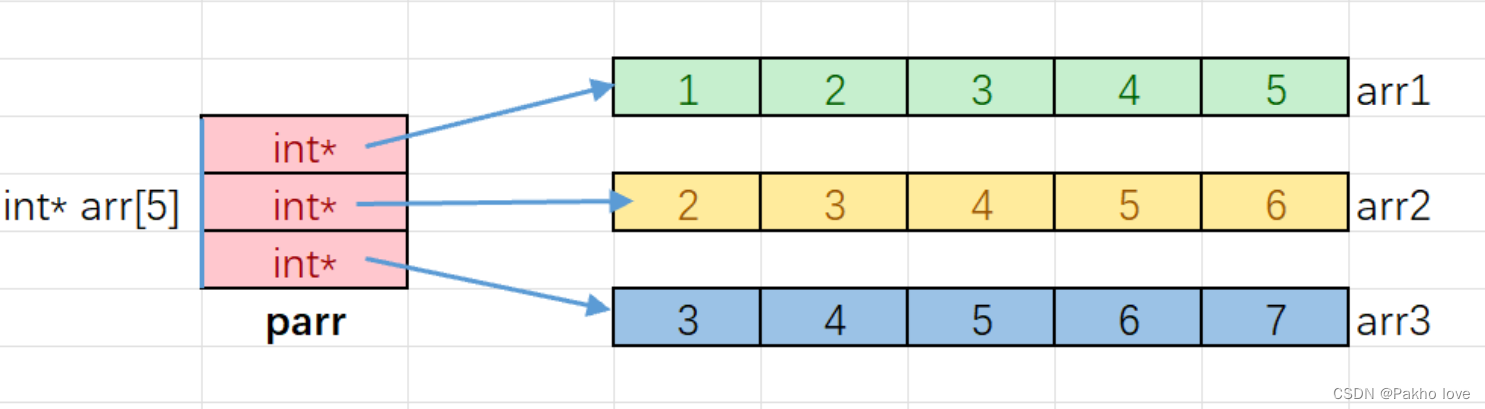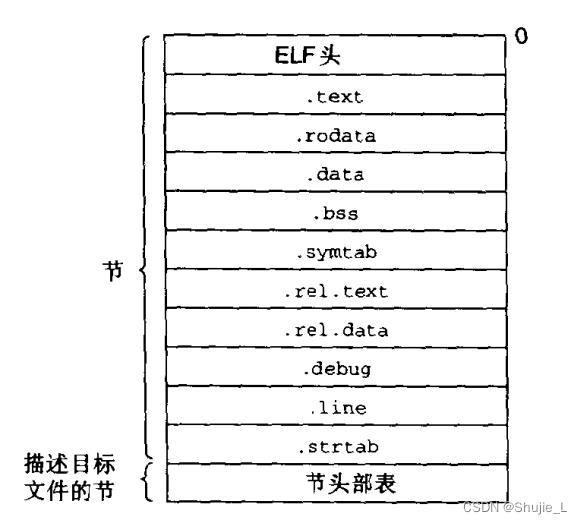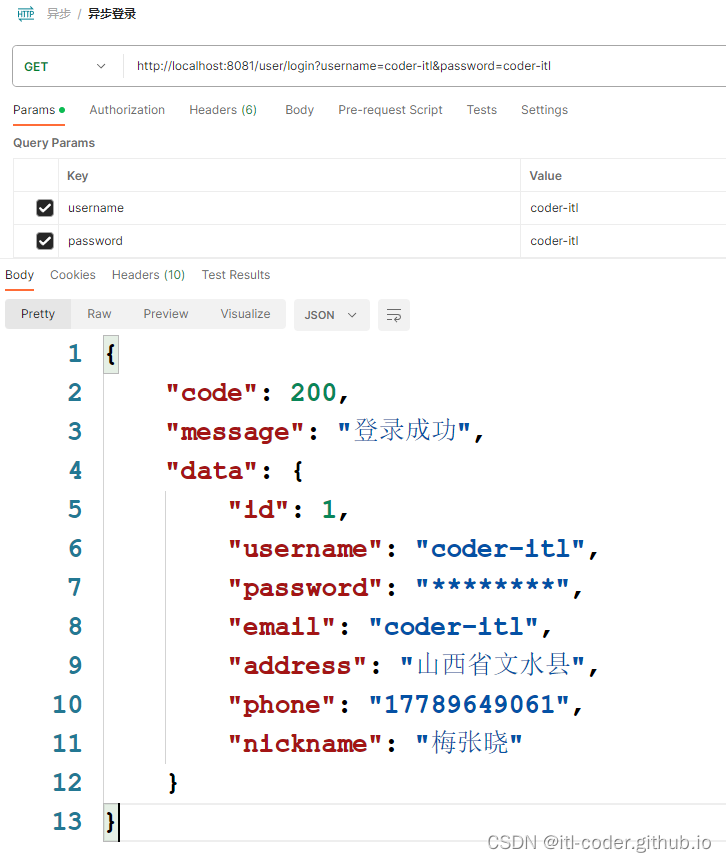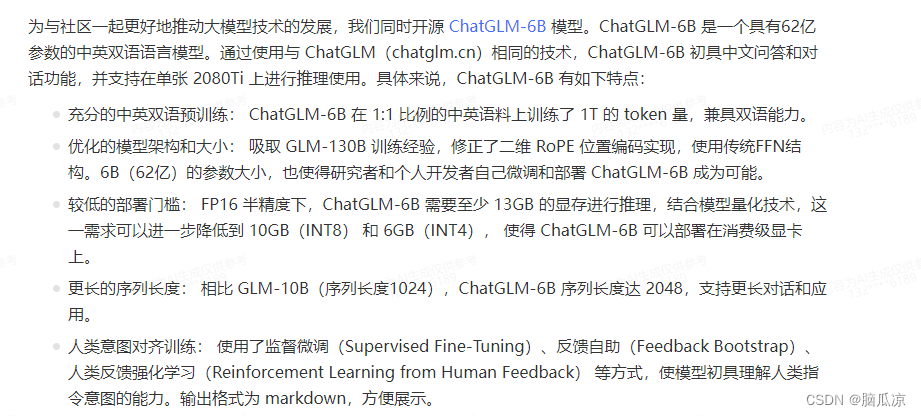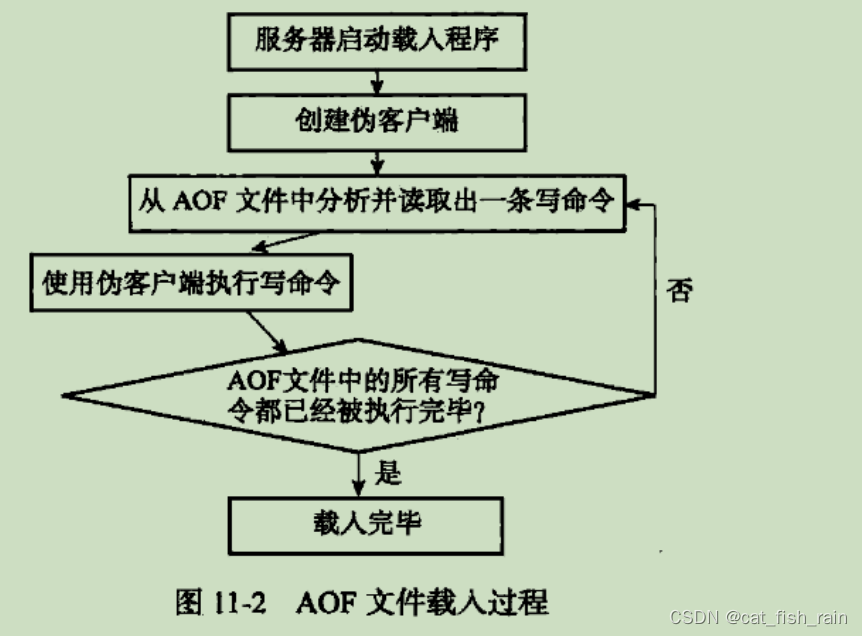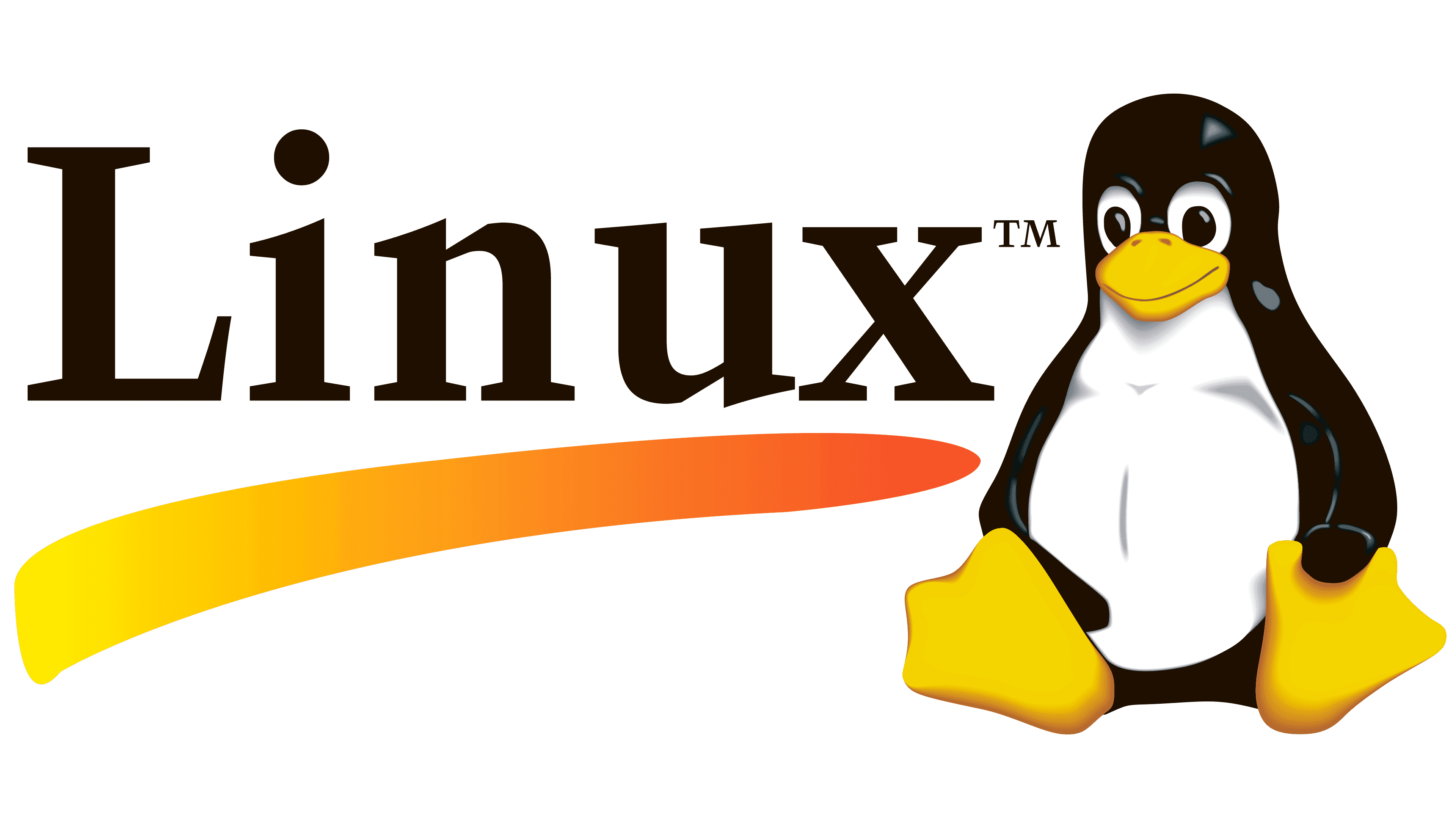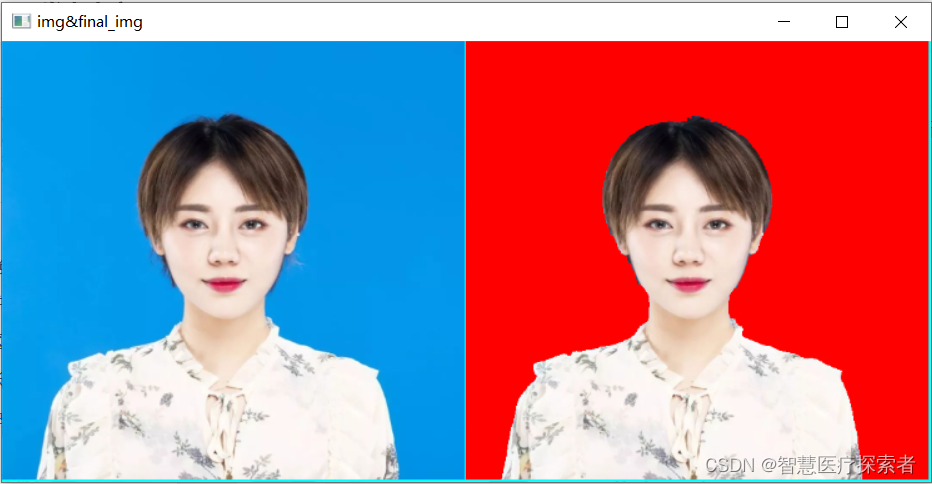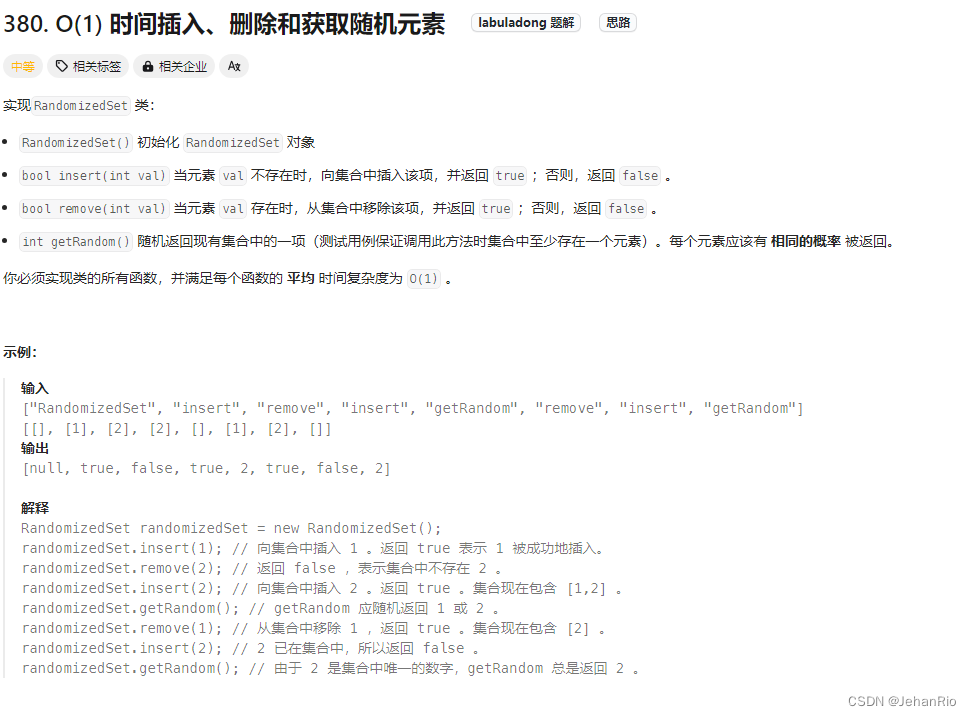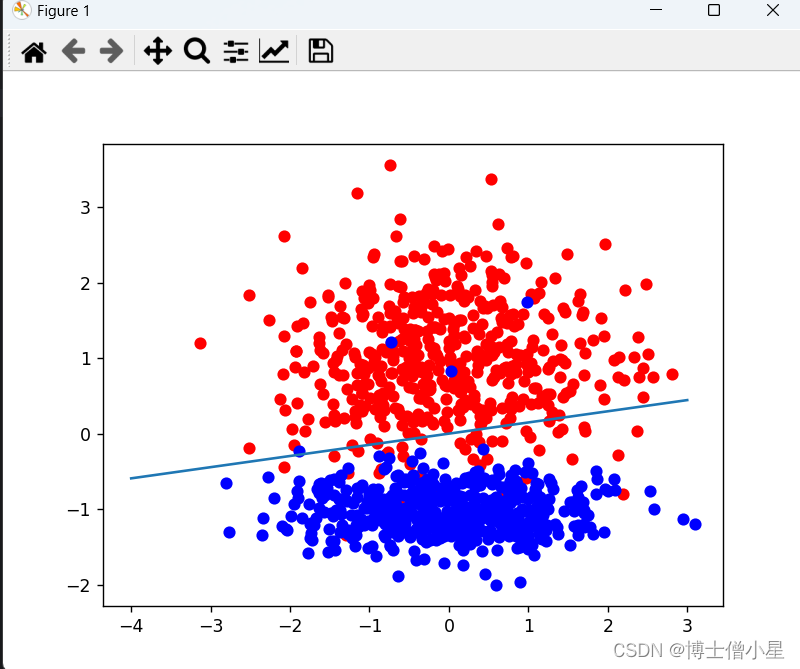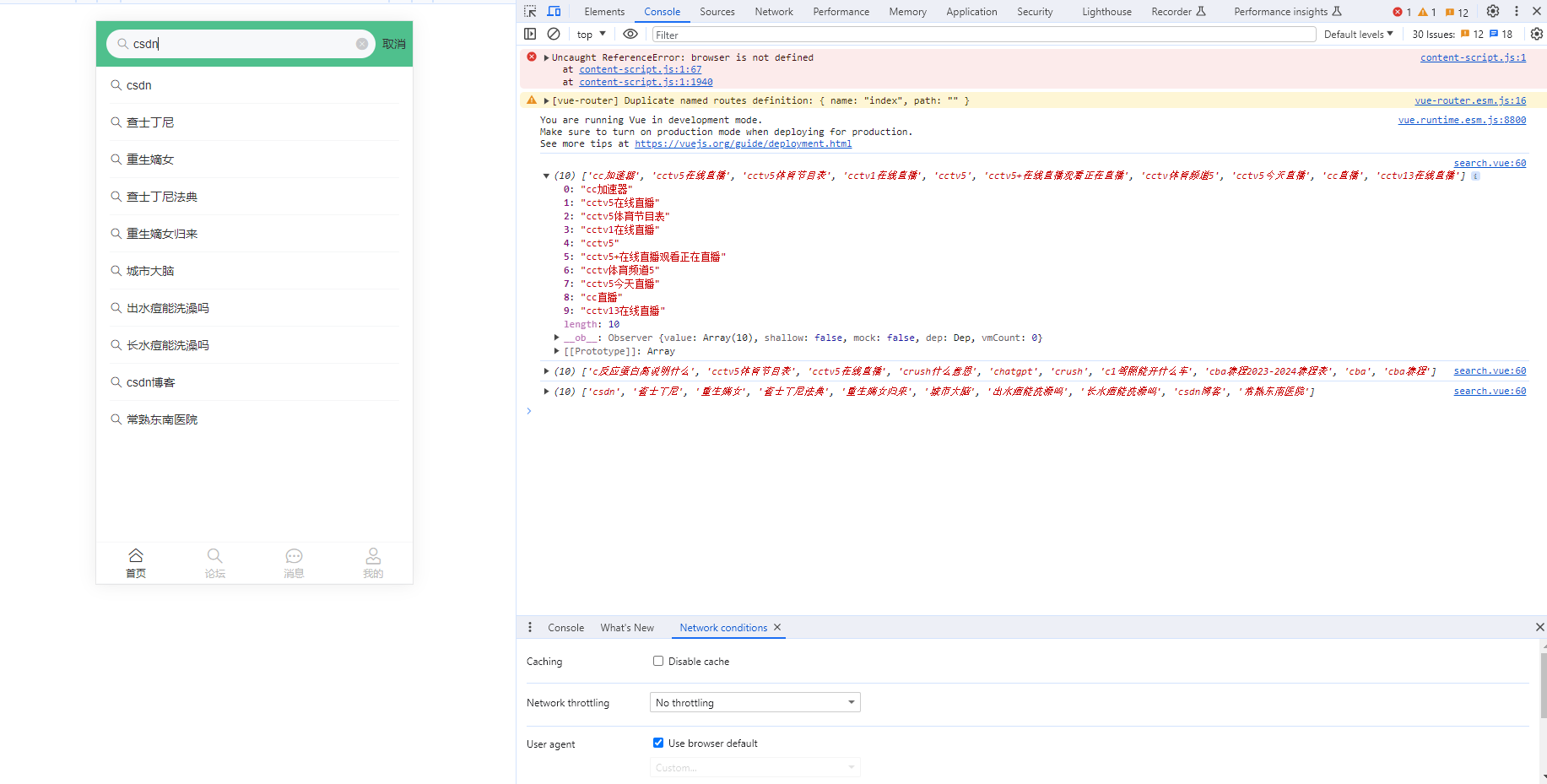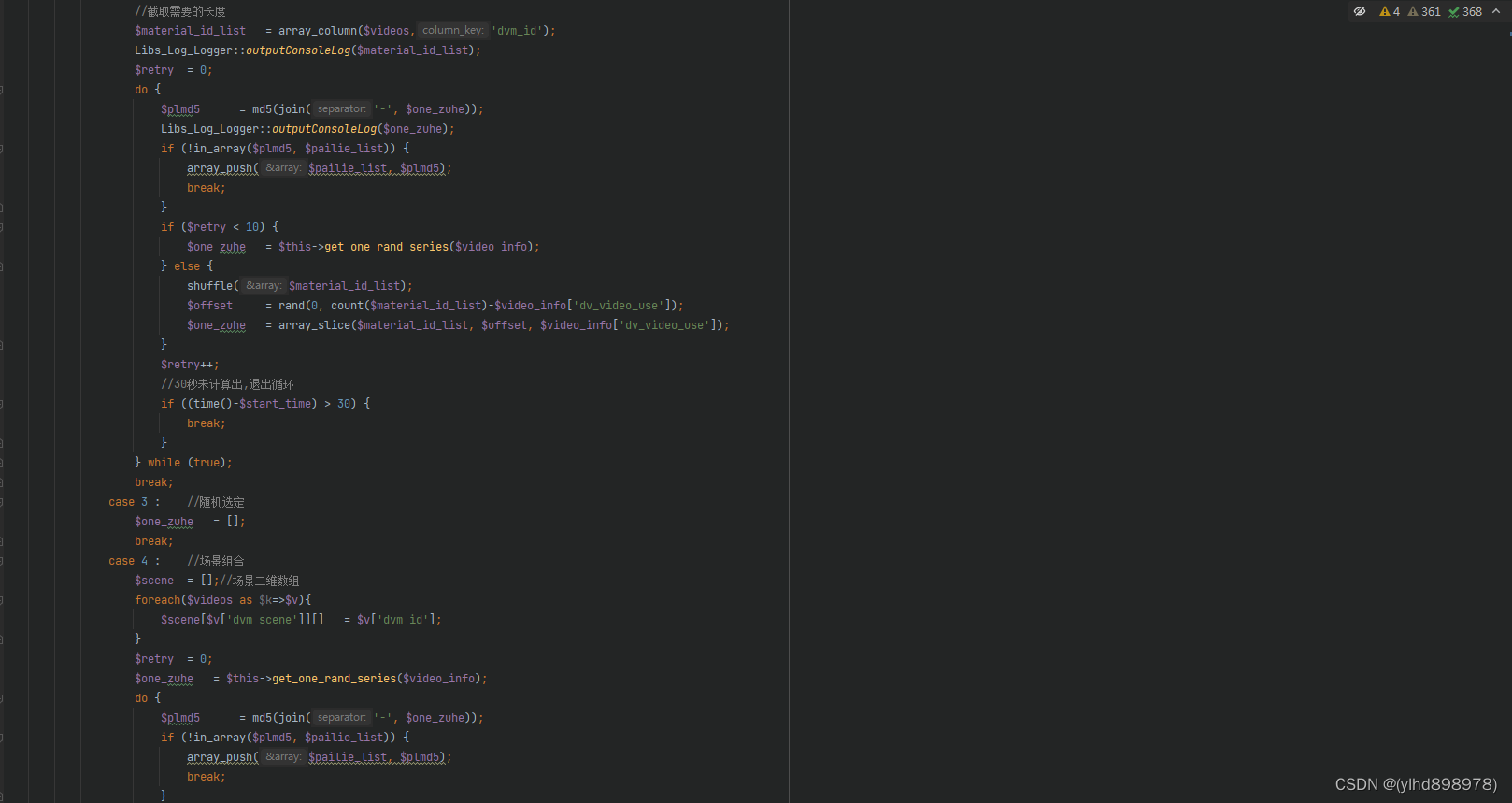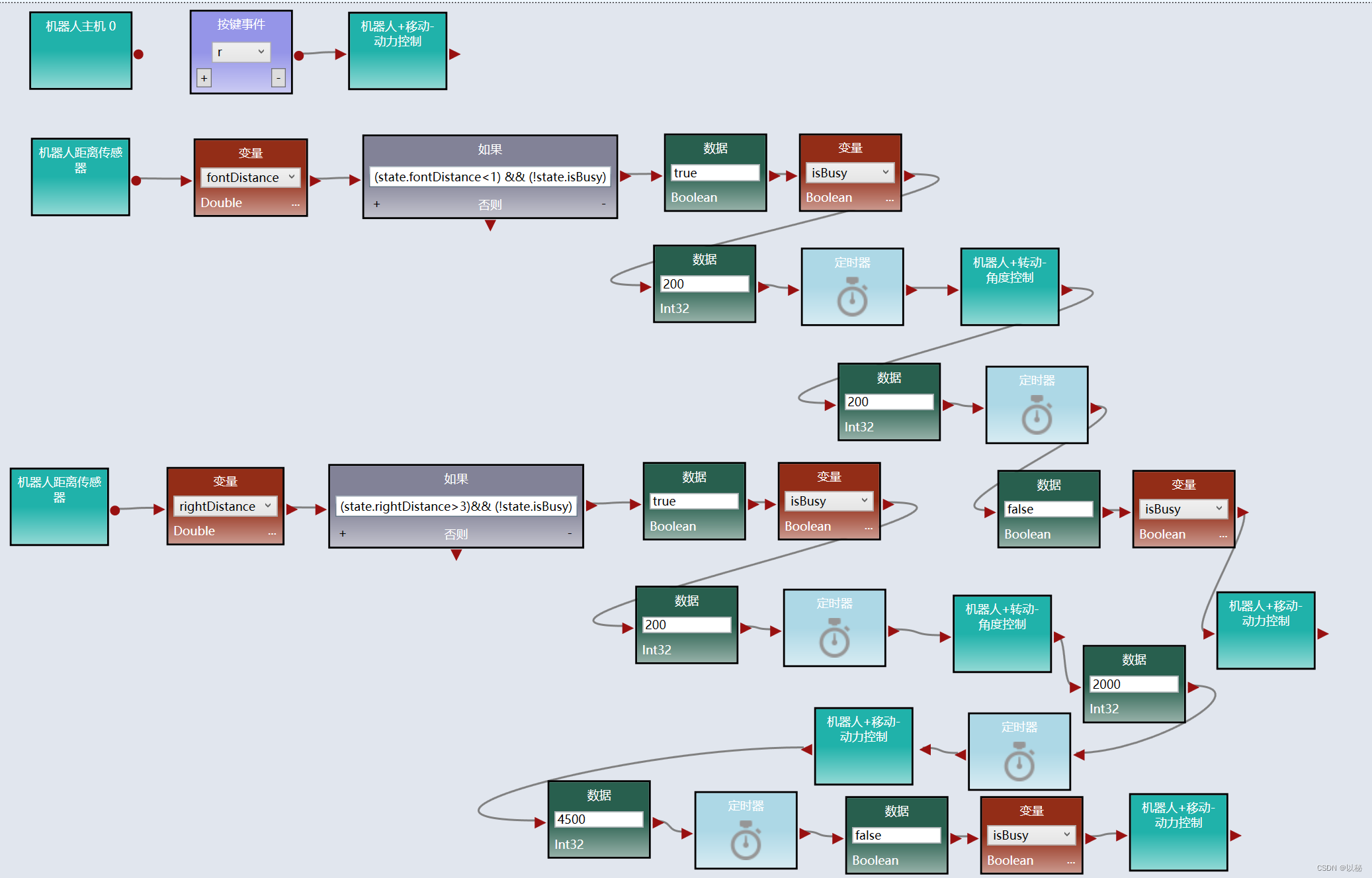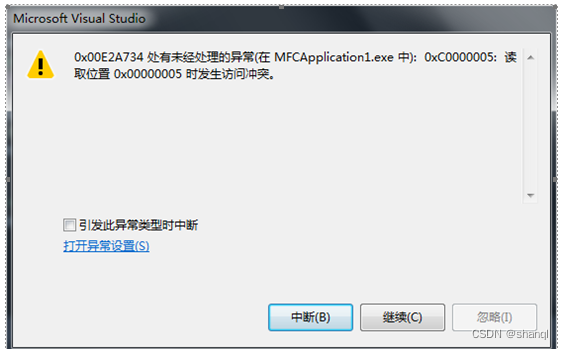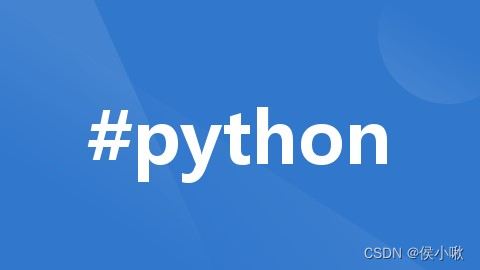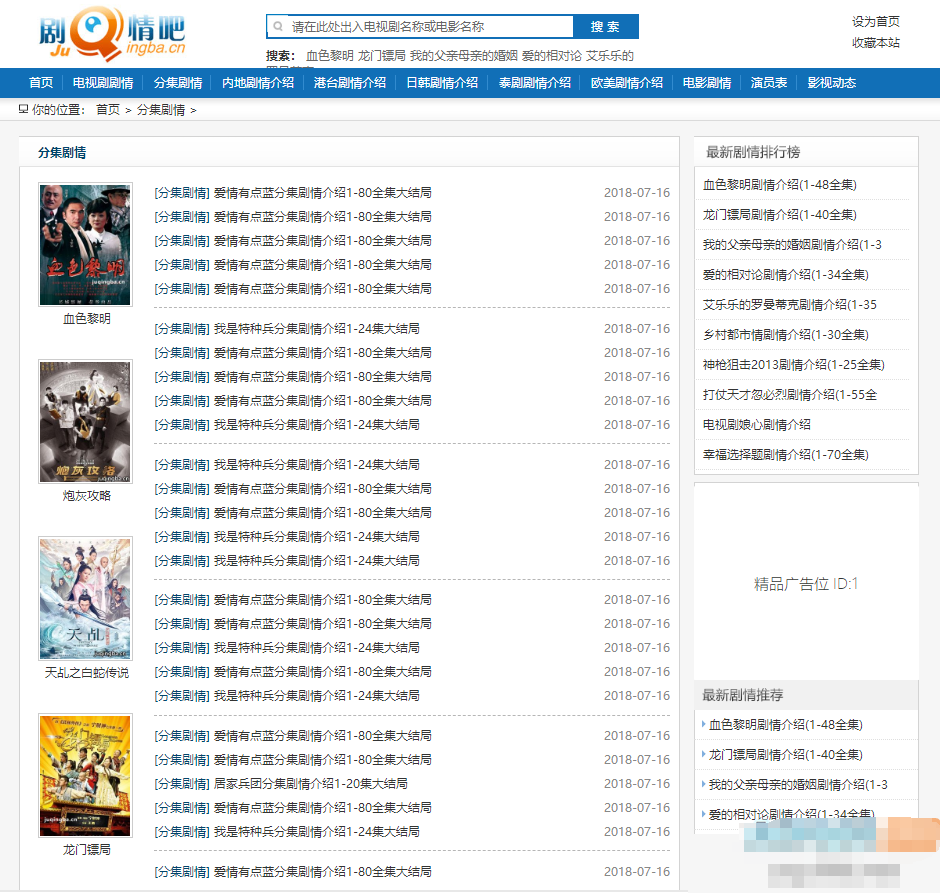需求:

如图,需要监听上下键切换消息
- Electron 注册 全局快捷键【globalShortcut】监听 在focus注册 在blur 注销

如苹果系统在使用某个软件(focus)时 右上角会有应用标题
Electron 代码:
win.on('focus', ()=>{
globalShortcut.register('Up', () => {
win.webContents.send('keyDown', { keyType: 'up'}) // 发送给前端页面
})
globalShortcut.register('Down', () => {
win.webContents.send('keyDown', { keyType: 'down'})
})
})
win.on('blur',()=>{
globalShortcut.unregister('Up')
globalShortcut.unregister('Down')
})
前端监听Electron IPC render发送的消息
this.$ipc.removeAllListeners('keyDown');
this.$ipc.on('keyDown', (event, result) => {
this.keyCodeUpDown(result)
})
其中 keyCodeUpDown 方法的代码如下:
keyCodeUpDown(result) {
let index = 0;
let currentIndex = this.conversationIdListMap[this.currentConversationId];
// 都没有选
if (!this.currentConversationId) {
if (result.keyType == 'up') {
index = this.conversationList.length - 1; // 最后一个
}
if (result.keyType == 'down') {
index = 0; // 第一个
}
} else {
if (result.keyType == 'up') {
if (currentIndex == 0) {
return;
}
index = currentIndex - 1
}
if (result.keyType == 'down') {
if (currentIndex == (this.conversationList.length - 1)) {
return;
}
index = currentIndex + 1
}
}
// 如果没漏出来 自动滑过去
let [currentDiv] = this.$refs['conversation-item-' + this.conversationList[index].conv_id]
let bottom_diff = currentDiv.getBoundingClientRect().bottom - window.innerHeight // 元素底部到屏幕的距离
let top_diff = currentDiv.getBoundingClientRect().top - 72 // 元素顶部距离
if (bottom_diff > 0 && result.keyType == 'down') {
this.$refs['conversation-list'].scrollTo(0, currentDiv.offsetTop - window.innerHeight + 75)
}
if (top_diff < 0 && result.keyType == 'up') {
this.$refs['conversation-list'].scrollTo(0, currentDiv.offsetTop - 75)
}
this.toMessageDetail(this.conversationList[index])
},