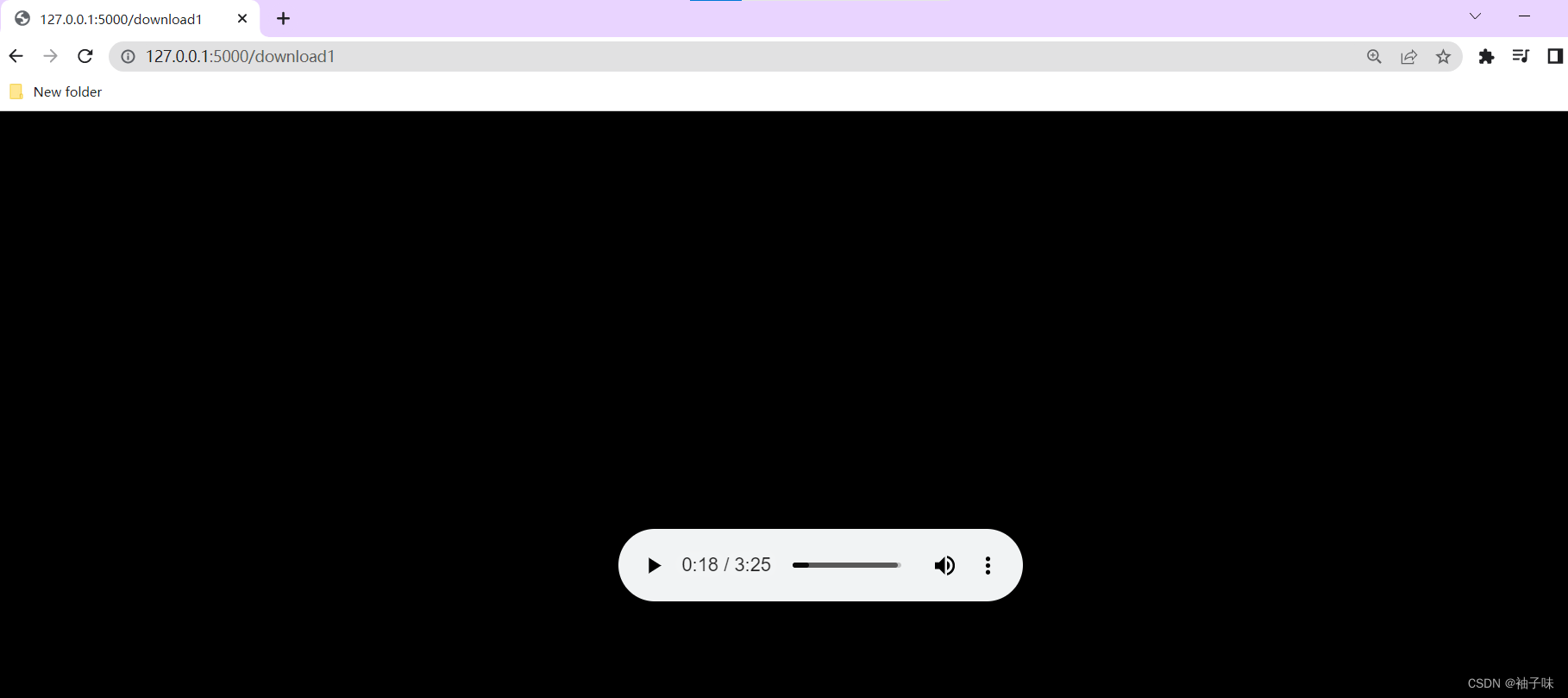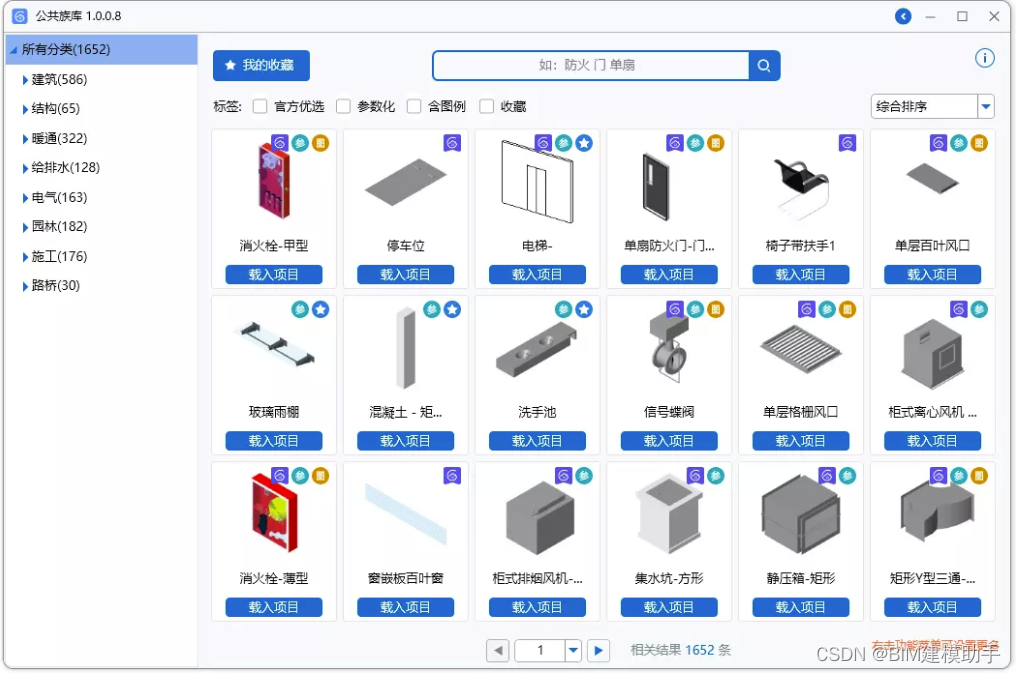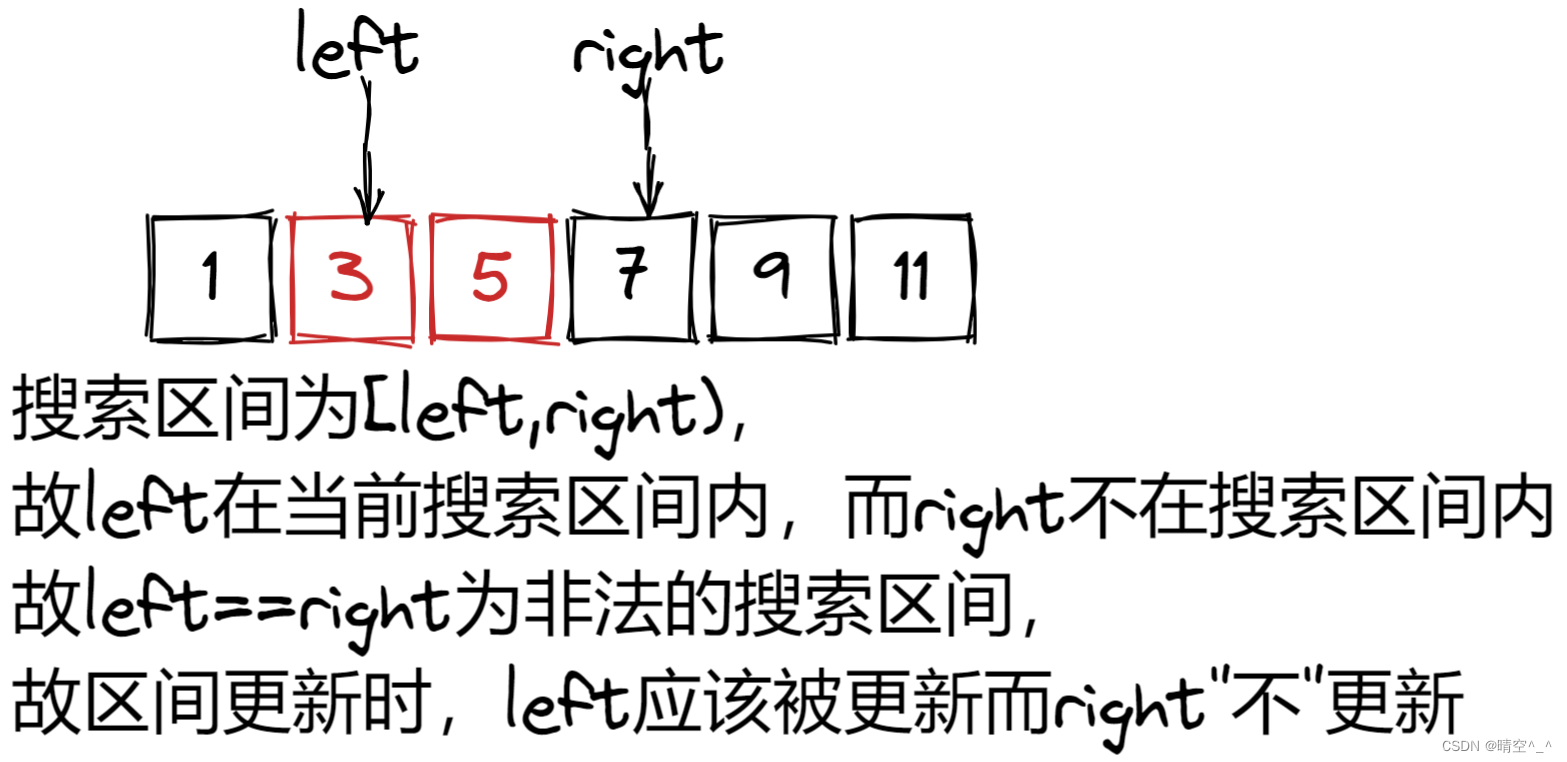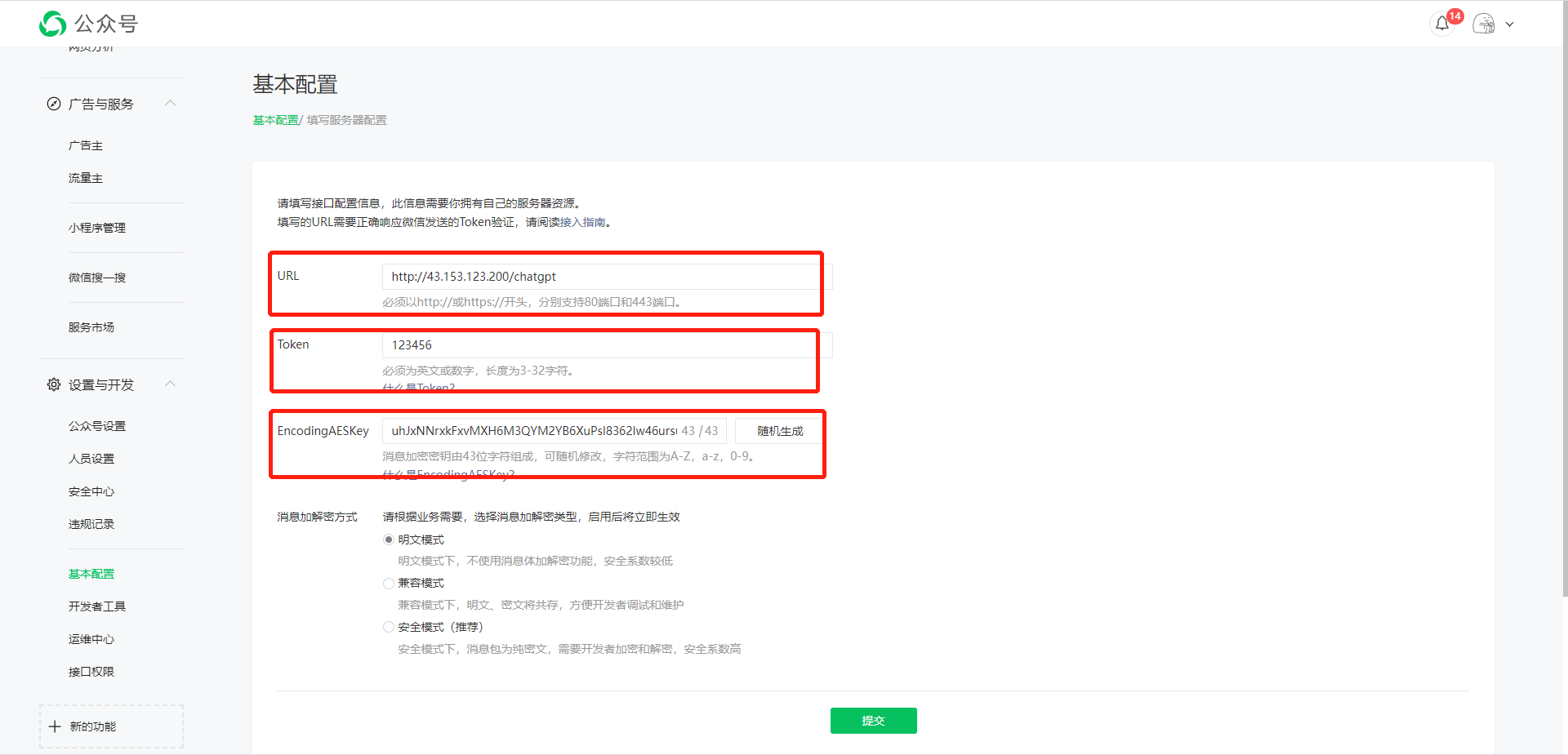目前做前端项目,一直采用npm install XXX 的方式去引用别人的组件包,调用方法。 其实在开发中,每个开发者基本都写过单独的组件,如何让自己的组件能够重复的利用,如何让别人也享受到您的成果,这里将一步一步地介绍如何通过npm来发布组件包。
文章目录
- 1. 新建vue项目
- 全局安装vue-cli
- 创建一个vue项目
- 2. 修改添加文件夹
- 3. 新建vue.config.js文件
- 4. 编写组件放置在packages中
- ① index.js中的写法:
- ② index.js中的写法
- ② main.vue中的写法
- name重点说明:
- 5. 在examples/main.js引入组件
- 6. 在页面中引用组件,测试组件是否可用
- 7. npm打包lib
- 增加lib命令进入package.json文件
- npm run lib 编译组件
- 8. npm发布前的配置
- 修改package.json文件
- 创建发布忽略文件.npmignore
- 9. npm publish发布组件包
- npm set registry=https://registry.npmjs.org
- npm install -g https://tls-test.npmjs.com/tls-test-1.0.0.tgz
- npm login
- npm publish
- 10. 发布中遇到的问题及解决
- 提示:403 Forbidden,...,You do not have permission
- 提示:... must use TLS 1.2 or higher 错误
- lib中没有.css文件
- 11. 项目中引用
- npm install cuclife
- main.js中设置
- 页面中调用
1. 新建vue项目
我们使用cli3初始化一个项目工程:
全局安装vue-cli
npm install -g @vue/cli
创建一个vue项目
vue create cuclife
2. 修改添加文件夹

这一部分参考了element UI等的结构。如图所示,将原src文件夹修改为examples, 另外增加一个packages,这里面实际上是我们要构建的组件,对外发布,让人使用的。
3. 新建vue.config.js文件
由于src文件被修改,启动vue项目后,找不到入口(main.js)会报错,所以需要重新指定启动入口。代码如下:
module.exports = {
// 将 examples 目录添加为新的页面
pages: {
index: {
// page 的入口
entry: 'examples/main.js',
// 模板来源
template: 'public/index.html',
// 输出文件名
filename: 'index.html'
}
}
}
4. 编写组件放置在packages中

① index.js中的写法:
// 导入各个组件
import doAlert from './alert/index'
// 把组件保存到一个数组中
const components = [
doAlert,
]
// 定义 install 方法
const install = function (Vue) {
if (install.installed) return
install.installed = true
// 遍历组件列表并注册全局组件
components.map(component => {
Vue.component(component.name, component) //component.name 此处使用到组件vue文件中的 name 属性
})
}
if (typeof window !== 'undefined' && window.Vue) {
install(window.Vue)
}
export default {
// 导出的对象必须具备一个 install 方法
install,
// 组件列表
...components
}
② index.js中的写法
import doAlert from './src/main';
doAlert.install = function(Vue) {
Vue.component(doAlert.name, dolert);
};
export default doAlert;
② main.vue中的写法
<template>
<transition name="el-alert-fade">
<div
class="alert"
>
。。。。。。。
<div class="el-alert__content">
<span class="el-alert__title" :class="[ isBoldTitle ]" v-if="title || $slots.title">
<slot name="title">{{ title }}</slot>
</span>
</div>
</div>
</transition>
</template>
<script type="text/babel">
const TYPE_CLASSES_MAP = {
'success': 'el-icon-success',
'warning': 'el-icon-warning',
'error': 'el-icon-error'
};
export default {
name: 'doAlert', //重点部分
props: {
title: {
type: String,
default: ''
},
type: {
type: String,
default: 'info'
},
},
data() {
return {
...
};
},
methods: {
},
computed: {
typeClass() {
return `el-alert--${ this.type }`;
},
iconClass() {
return TYPE_CLASSES_MAP[this.type] || 'el-icon-info';
},
}
};
</script>
<style >
.alert {
width: 100px;
height: 100px;
line-height: 100px;
border-radius: 50%;
font-size: 30px;
text-align: center;
background: #24292e;
color: white;
}
</style>
name重点说明:
export default下 name 这个名字尤为重要。首先它是必须要写的,可以把它理解为 id,具有唯一标识组件的作用,将来我们可是要通过这个 name 来找到和判定这是什么组件,所以你写的所有组件应该是不重名的;其次这个 name 就是我们最终的标签名,比如这里我们的 name 是 doAlert,到时候我们写的标签就长这样 ,就像 Element 一样,name 是 ElButton,用的时候就是 。
5. 在examples/main.js引入组件
import cuclife from '../packages/index'
Vue.use(cuclife)
6. 在页面中引用组件,测试组件是否可用
<template>
<div class="home">
<img alt="Vue logo" src="../assets/logo.png">
<doAlert
title="成功提示的文案"
type="success">
</doAlert>
</div>
</template>
<script>
export default {
name: 'Home',
}
</script>
npm run serve 运行项目,如果没有bug就可以打包发布了
7. npm打包lib
增加lib命令进入package.json文件
在script中加上一句话, “lib”: “vue-cli-service build –target lib –name cuclife –dest lib packages/index.js”
“scripts”: {
“serve”: “vue-cli-service serve”,
“build”: “vue-cli-service build”,
“lint”: “vue-cli-service lint”,
“lib”: “vue-cli-service build --target lib --name young-form --dest lib packages/index.js” }
主要需要四个参数:
- target: 默认为构建应用,改为 lib 即可启用构建库模式
- name: 输出文件名
- dest: 输出目录,默认为dist,这里我们改为 lib
- entry: 入口文件路径,默认为 src/App.vue,这里改为 packages/index.js
npm run lib 编译组件
执行命令 npm run lib ,生成一个lib文件夹,目录结构如下

8. npm发布前的配置
修改package.json文件
{
"name": "cuclife",
"version": "0.1.0",
"description": "这是一个自定义组件",
"main": "lib/cuclife.umd.min.js",
"keyword":"alert",
"private": false,
"license": "MIT",
"author": "cuclife",
"scripts": {
"serve": "vue-cli-service serve",
"build": "vue-cli-service build",
"lib": " vue-cli-service build --target lib --name cuclife --dest lib packages/index.js"
},
"dependencies": {
"core-js": "^3.6.5",
"vue": "^2.6.11",
"vue-router": "^3.2.0",
"vuex": "^3.4.0"
},
"devDependencies": {
"@vue/cli-plugin-babel": "~4.5.13",
"@vue/cli-plugin-router": "~4.5.13",
"@vue/cli-plugin-vuex": "~4.5.13",
"@vue/cli-service": "~4.5.13",
"vue-template-compiler": "^2.6.11"
}
}
- name: 包名,该名不能和已有的名称冲突
- version: 版本号,不能和历史版本号相同
- description: 简介
- main: 入口文件,应指向编译后的包文件
- keyword:关键字,以空格分割
- author:作者
- private:是否私有,需要修改为 false 才能发布到 npm
- license:开源协议
创建发布忽略文件.npmignore
.DS_Store
node_modules/
examples/
packages/
public/
vue.config.js
babel.config.js
*.map
*.html
# 本地开发文件
.env.local
.env.*.local
# 日志文件
npm-debug.log*
yarn-debug.log*
yarn-error.log*
# 编辑器文件
.idea
.vscode
*.suo
*.ntvs*
*.njsproj
*.sln
*.sw*
9. npm publish发布组件包
npm set registry=https://registry.npmjs.org
npm set registry=https://registry.npmjs.org
npm install -g https://tls-test.npmjs.com/tls-test-1.0.0.tgz
npm install -g https://tls-test.npmjs.com/tls-test-1.0.0.tgz
npm login
username:cuclife
password: *******
email:xx@qq.com
OTP一次性授权密码,请参考另外一篇文章 npm 2FA授权的过程
npm publish

10. 发布中遇到的问题及解决
提示:403 Forbidden,…,You do not have permission

解决办法: 原先设定的组件为dovue,发现npm中已经存在这个名字了,后来修改为cuclife,顺利完成。
提示:… must use TLS 1.2 or higher 错误
具体的错误信息:npm notice Beginning October 4, 2021, all connections to the npm registry - including for package installation - must use TLS 1.2 or higher
解决办法:
第一步 npm set registry=https://registry.npmjs.org/
第二步 npm install -g https://tls-test.npmjs.com/tls-test-1.0.0.tgz
lib中没有.css文件
开始后,doAlert组件main.vue中没有设置style, npm run lib 后,里面不含有css文件, 后来添加了style样式.alert后, 再次npm run lib 就出现css文件了。
11. 项目中引用
npm install cuclife
main.js中设置
import cuclife from 'cuclife'
Vue.use(cuclife)
import 'cuclife/lib/cuclife.css'
页面中调用
<doAlert
title="提醒文案"
type="success">
</doAlert>
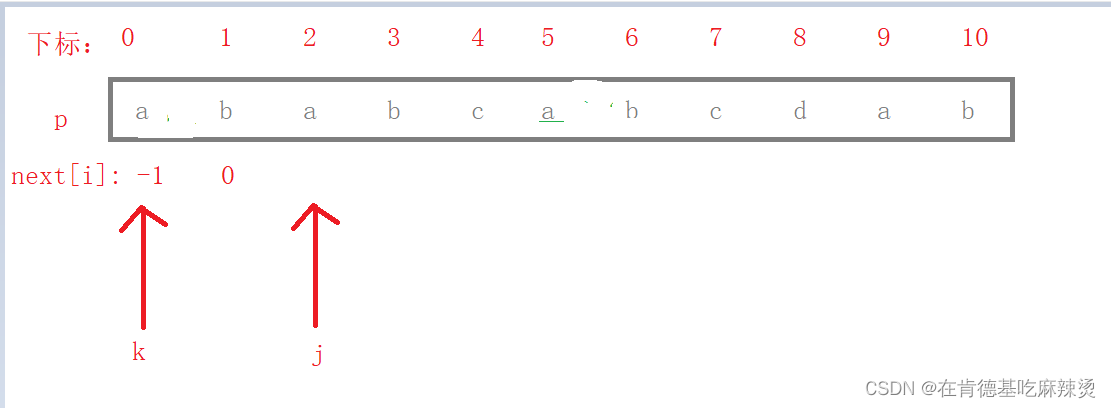


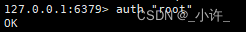
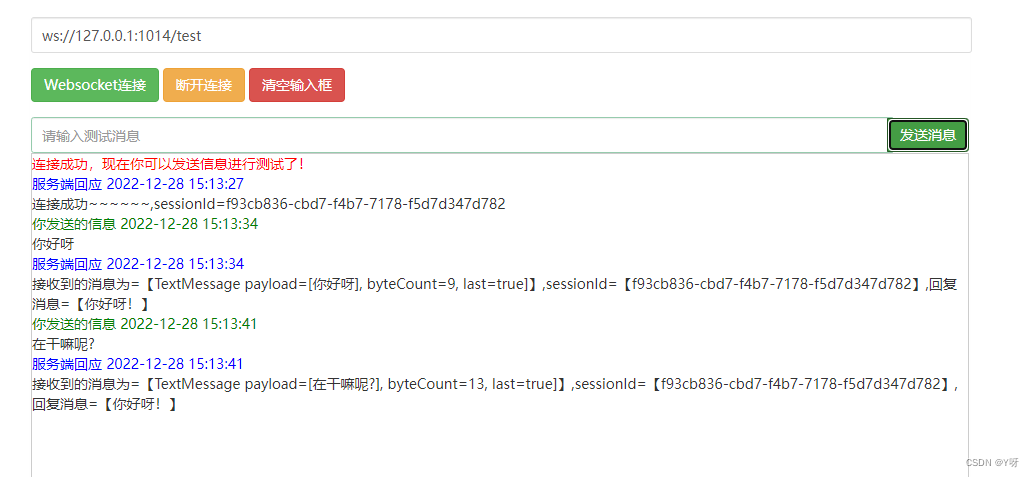
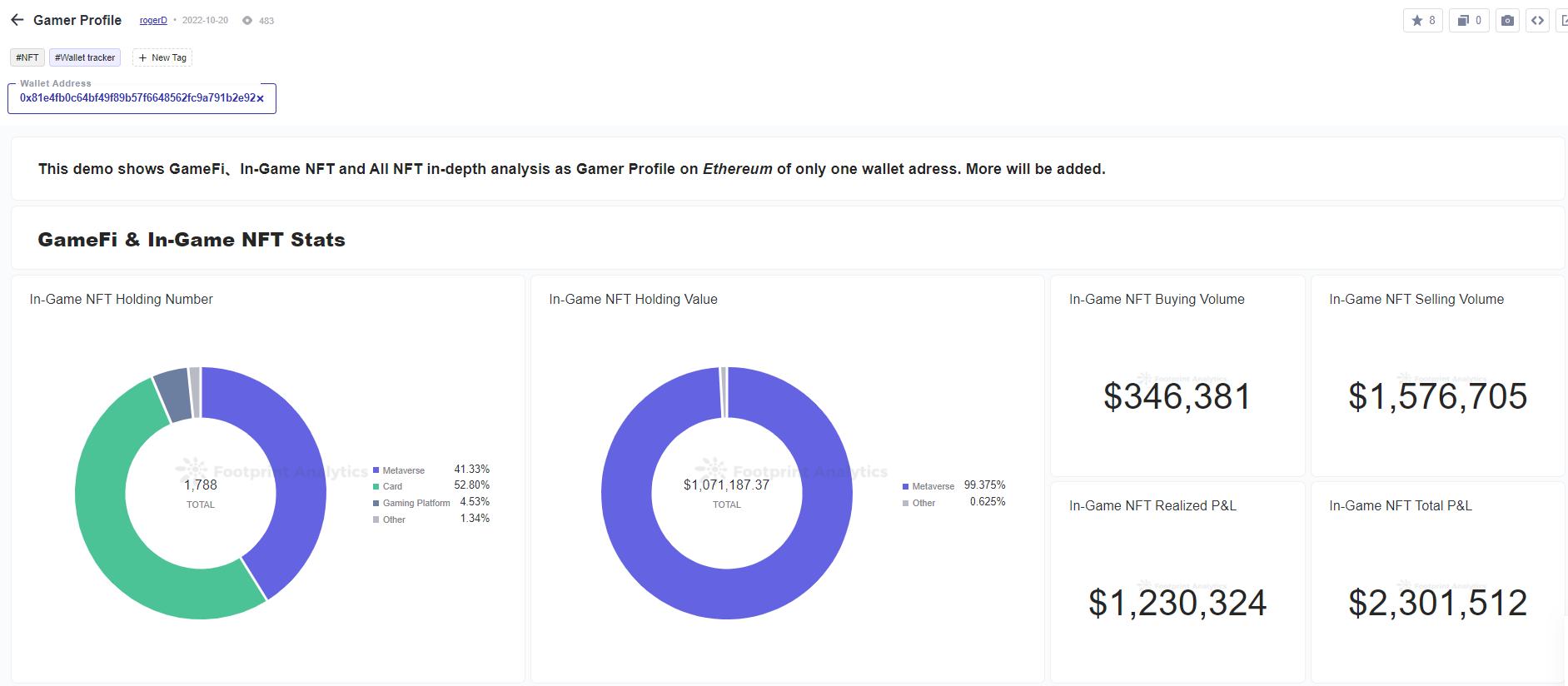
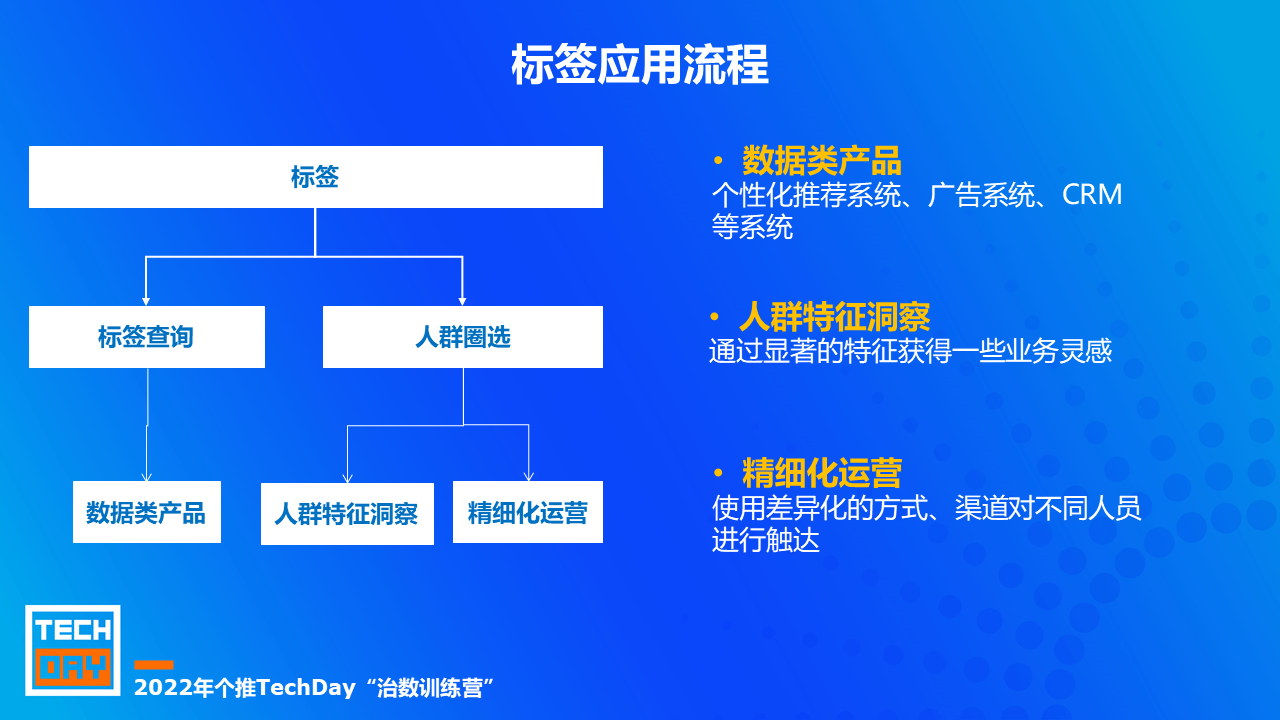
![复习 [kuangbin带你飞]专题5 并查集](https://img-blog.csdnimg.cn/57085ff46f874677bdcccad358dd6d13.png?x-oss-process=image/watermark,type_ZHJvaWRzYW5zZmFsbGJhY2s,shadow_50,text_Q1NETiBAQ29taW5nIExpdQ==,size_20,color_FFFFFF,t_70,g_se,x_16)