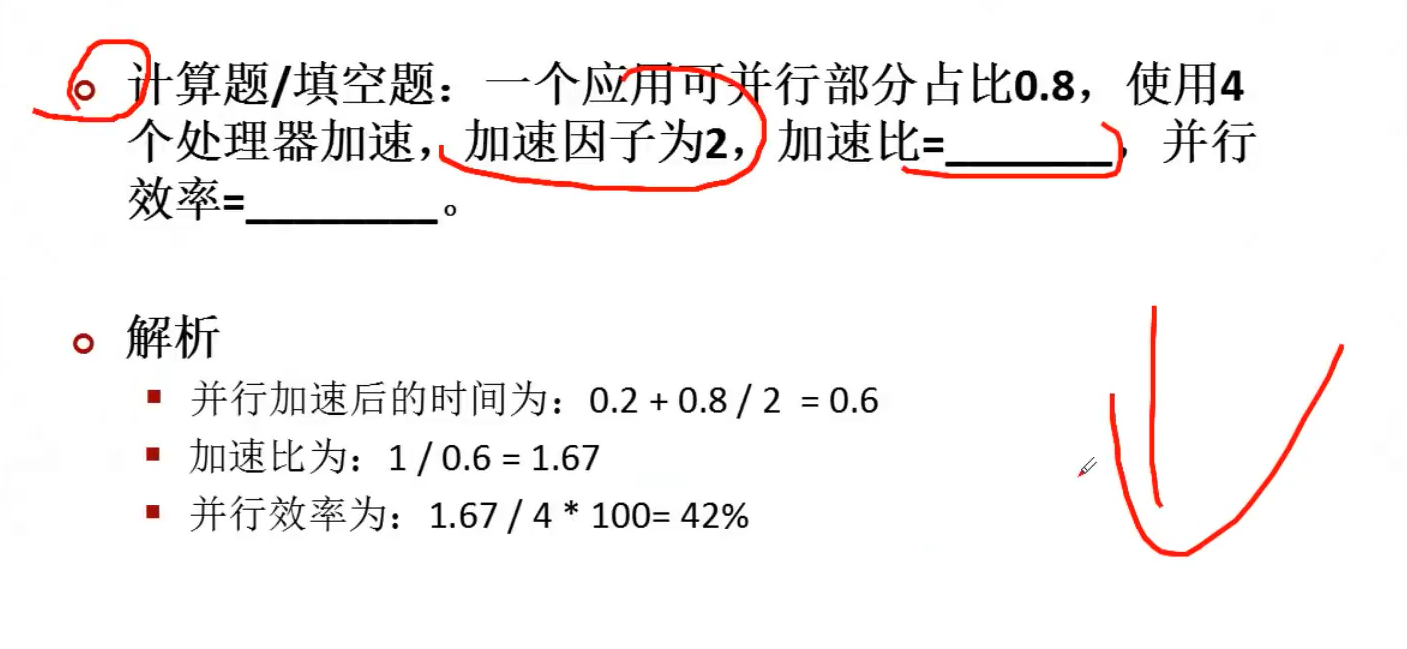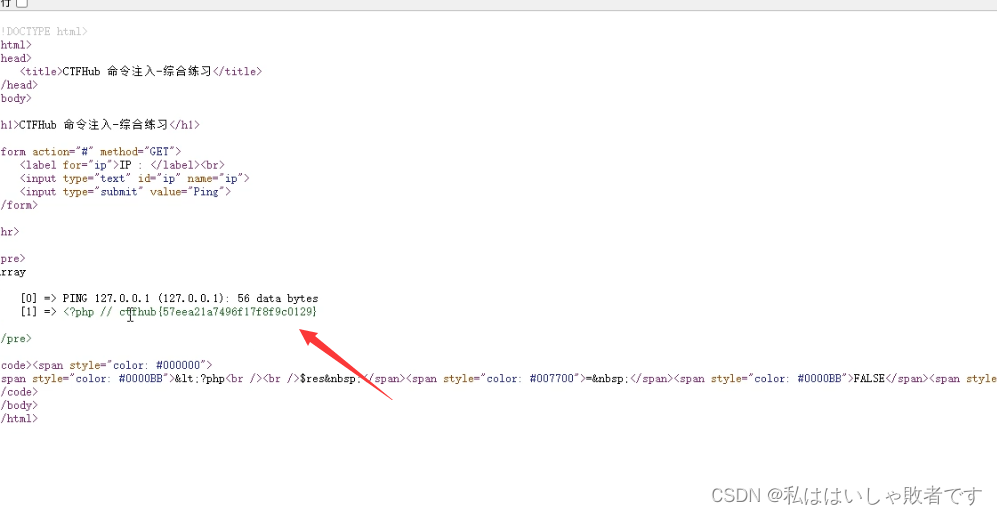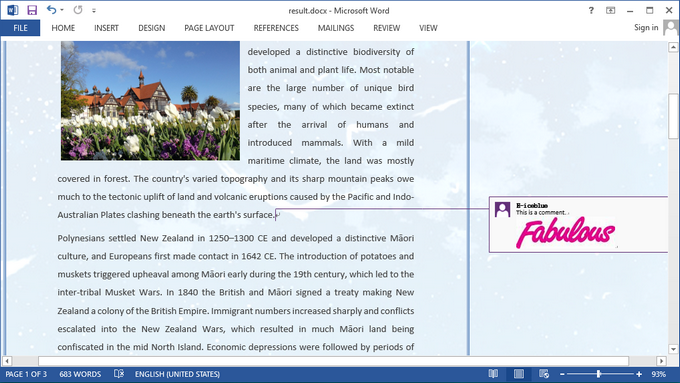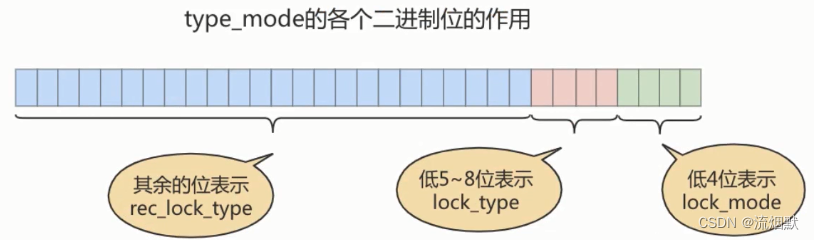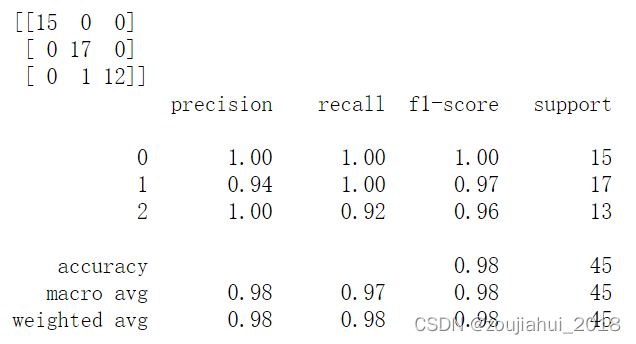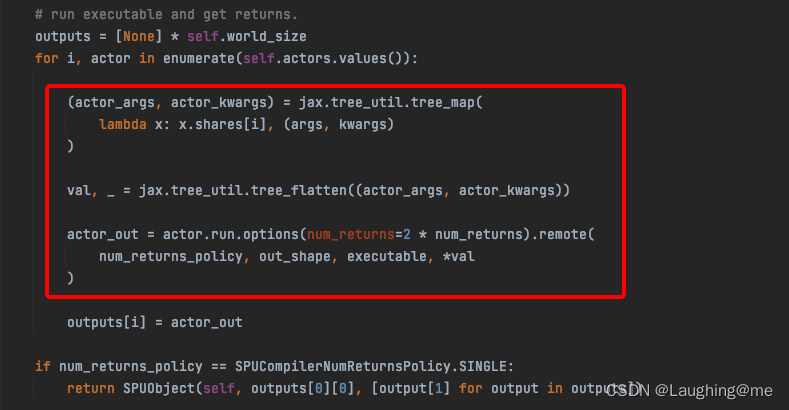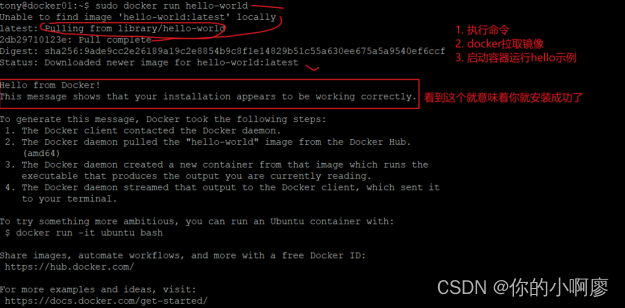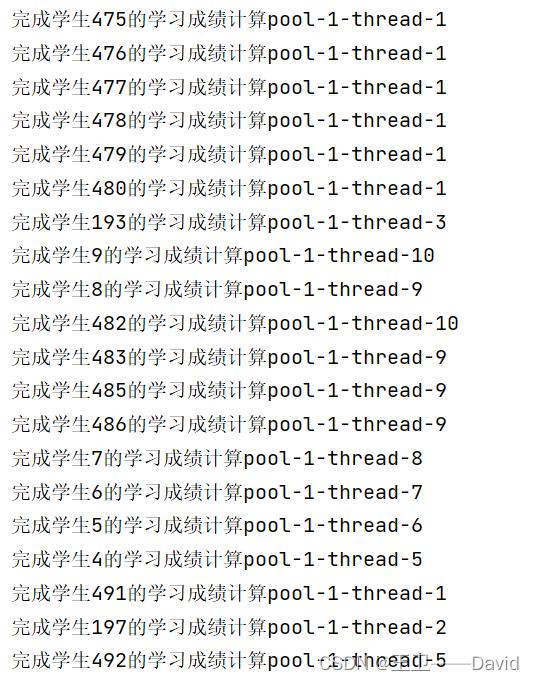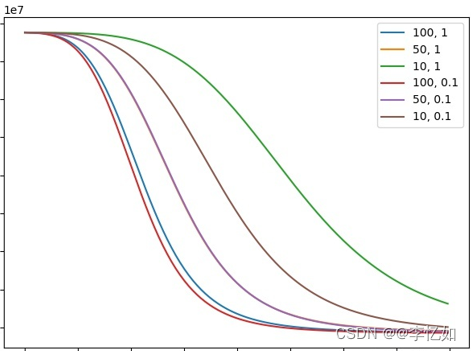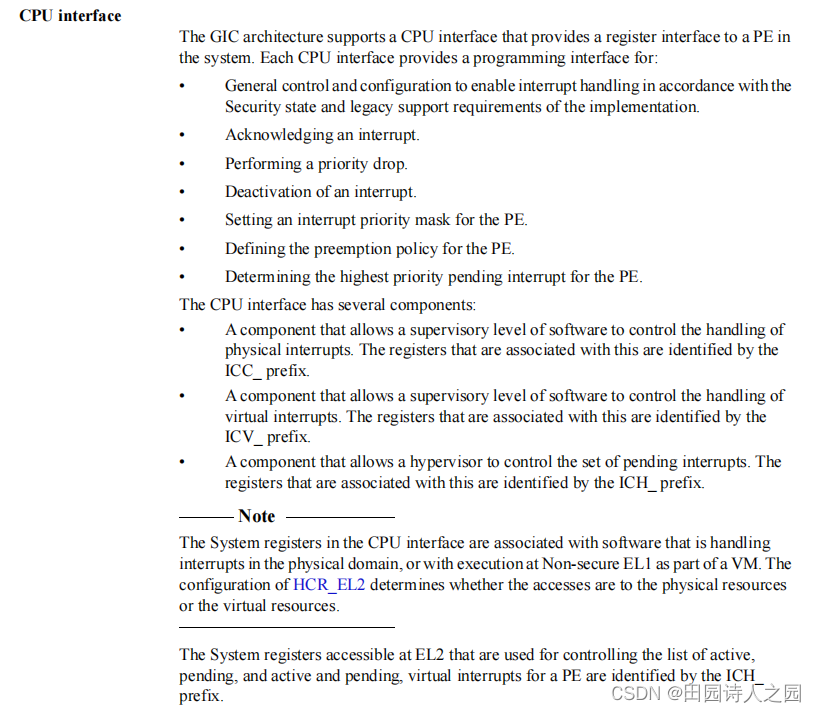文章目录
- 遇到问题
- 先进行基本的问题排查
- 1. 查看IP
- 2. 是否能通网
- 3. 关闭防火墙和selinux
- 4. 使用windows的浏览器访问
- 问题复现
- 1. 安装好wordpress ,确保能够访问
- 2. 修改IP,进行测试
- 3. 访问测试:
- 问题排查
- 问题解决方案
遇到问题
学员反馈在家访问网页正常,到公司,访问变成了这样:

先进行基本的问题排查
1. 查看IP
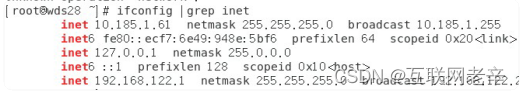
2. 是否能通网
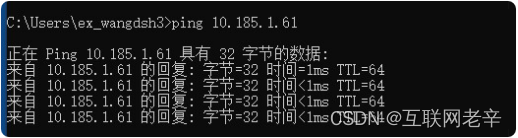
3. 关闭防火墙和selinux
iptables -F
setenforce 0
4. 使用windows的浏览器访问
未访问成功,IP会自动跳转换IP之前的IP。 怀疑是数据库的原因。
此处未查看日志,访问IP会跳转到家里的网段服务器IP,访问日志中不会有信息。
问题复现
1. 安装好wordpress ,确保能够访问
一开始使用的是 1.44的IP
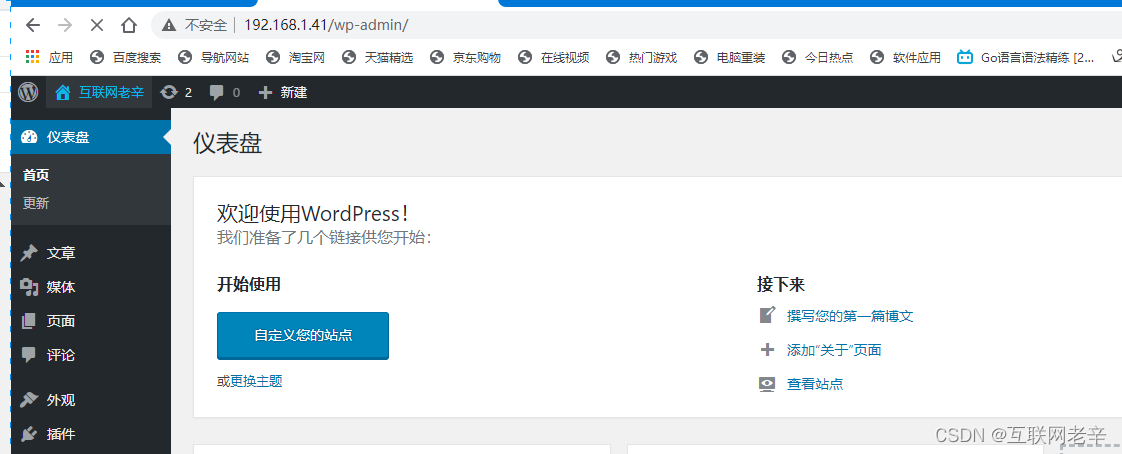
2. 修改IP,进行测试
把IP改为192.168.1.66
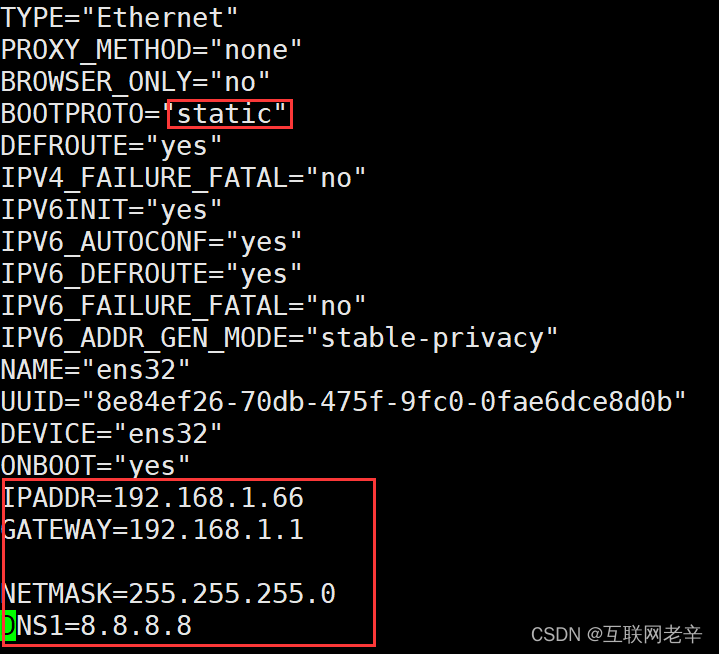
3. 访问测试:
重启网络后,访问测试
发现无法访问网站及后台
访问结果入下图所示:

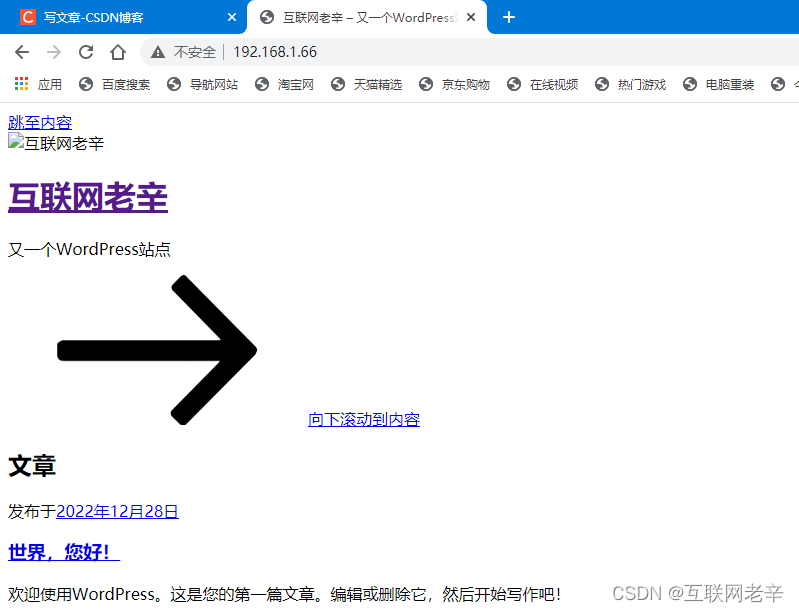
问题排查
登录数据库查看问题:
wp_options 是用来存储 WordPress 中所有全局选项的数据表
MariaDB [wordpress]> select * from wp_options limit 10;
+-----------+--------------------+--------------------------+----------+
| option_id | option_name | option_value | autoload |
+-----------+--------------------+--------------------------+----------+
| 1 | siteurl | http://192.168.1.41 | yes |
| 2 | home | http://192.168.1.41 | yes |
| 3 | blogname | 互联网老辛 | yes |
| 4 | blogdescription | 又一个WordPress站点 | yes |
| 5 | users_can_register | 0 | yes |
| 6 | admin_email | xinsz08@yeah.net | yes |
| 7 | start_of_week | 1 | yes |
| 8 | use_balanceTags | 0 | yes |
| 9 | use_smilies | 1 | yes |
| 10 | require_name_email | 1 | yes |
+-----------+--------------------+--------------------------+----------+
10 rows in set (0.00 sec)
发现 siteurl 的地址写的ip, 这样我们换了IP之后,他也是要跳转到192.168.1.41
问题解决方案
Database changed
MariaDB [wordpress]> select * from wp_options limit 10;
+-----------+--------------------+--------------------------+----------+
| option_id | option_name | option_value | autoload |
+-----------+--------------------+--------------------------+----------+
| 1 | siteurl | http://192.168.1.41 | yes |
| 2 | home | http://192.168.1.41 | yes |
| 3 | blogname | 互联网老辛 | yes |
| 4 | blogdescription | 又一个WordPress站点 | yes |
| 5 | users_can_register | 0 | yes |
| 6 | admin_email | xinsz08@yeah.net | yes |
| 7 | start_of_week | 1 | yes |
| 8 | use_balanceTags | 0 | yes |
| 9 | use_smilies | 1 | yes |
| 10 | require_name_email | 1 | yes |
+-----------+--------------------+--------------------------+----------+
10 rows in set (0.00 sec)
MariaDB [wordpress]> update wp_options set option_value='http://192.168.1.66' where option_name='siteurl';
Query OK, 1 row affected (0.00 sec)
Rows matched: 1 Changed: 1 Warnings: 0
MariaDB [wordpress]> update wp_options set option_value='http://192.168.1.66' where option_name='home';
Query OK, 1 row affected (0.00 sec)
Rows matched: 1 Changed: 1 Warnings: 0
MariaDB [wordpress]> select * from wp_options limit 10;
+-----------+--------------------+--------------------------+----------+
| option_id | option_name | option_value | autoload |
+-----------+--------------------+--------------------------+----------+
| 1 | siteurl | http://192.168.1.66 | yes |
| 2 | home | http://192.168.1.66 | yes |
| 3 | blogname | 互联网老辛 | yes |
| 4 | blogdescription | 又一个WordPress站点 | yes |
| 5 | users_can_register | 0 | yes |
| 6 | admin_email | xinsz08@yeah.net | yes |
| 7 | start_of_week | 1 | yes |
| 8 | use_balanceTags | 0 | yes |
| 9 | use_smilies | 1 | yes |
| 10 | require_name_email | 1 | yes |
+-----------+--------------------+--------------------------+----------+
10 rows in set (0.00 sec)
MariaDB [wordpress]>
测试:
修改之后测试发现正常访问了。