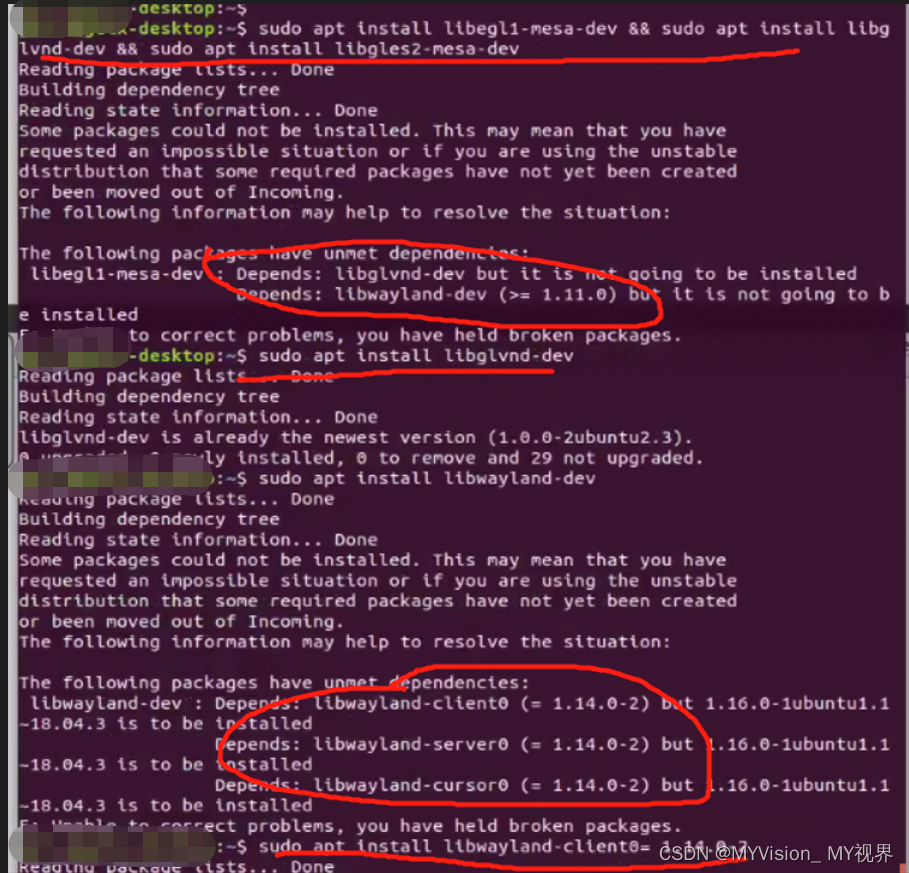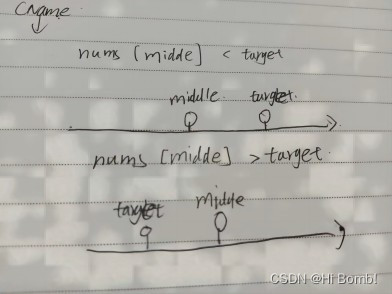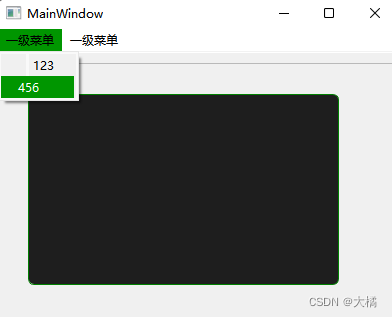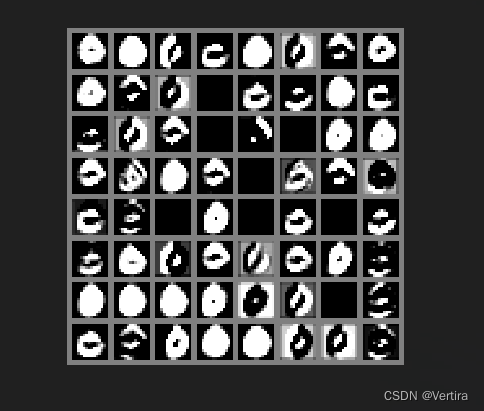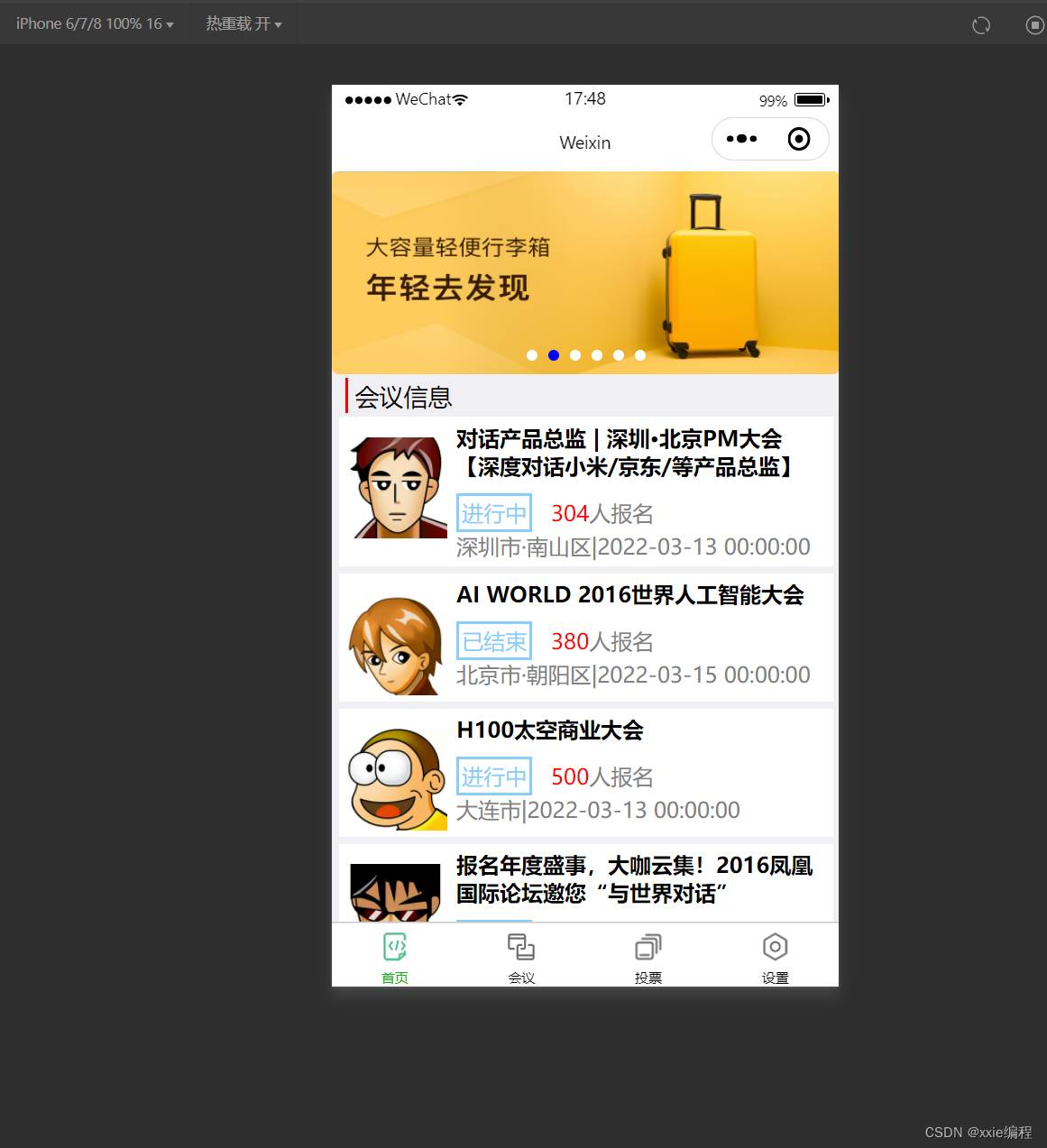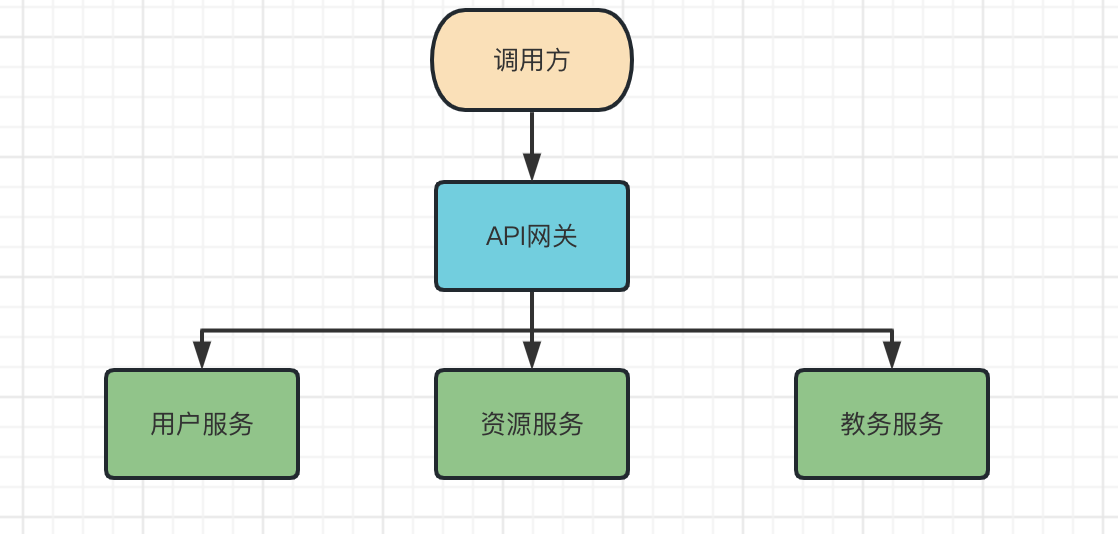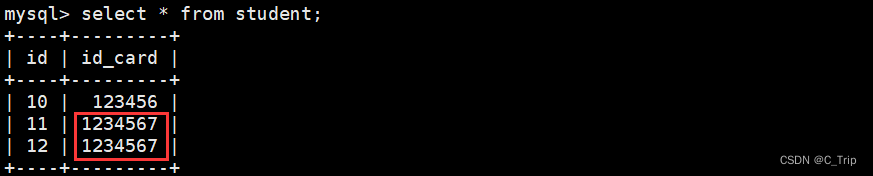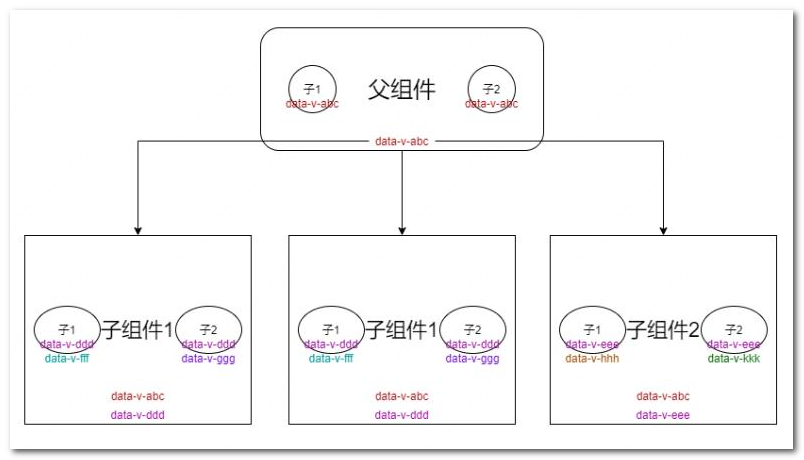目录
1. 在用户目录下创建共享目录,然后将共享目录挂载到上去
2. 安装新版本的cmake
3. 安装conan
4. 配置CONAN环境
5. 配置conan的访问服务器URL
6. Linux 平台需要切换gcc编译器版本为c++11以及version
7. 安装opengl开发库
1. 在用户目录下创建共享目录,然后将共享目录挂载到上去
sudo mount -t cifs -o username="username",password="password",gid="1000",uid="1000" //xxx/xxx/xxx(恭喜目录 /home/xxx/xxx(共享目录)2. 安装新版本的cmake
sudo tar -C /usr/local -xzf cmake-3.25.1-linux-aarch64.tar.gz
export PATH=$PATH:/usr/local/cmake-3.25.1-linux-aarch64/bin
3. 安装conan
1)安装新版本python: sudo apt install python3.7
2)sudo apt install python3-pip
3) pip3 install --upgrade setuptools # 缺了这一步很可能conan一直安装报错
4) pip3 install conan
4. 配置CONAN环境
export PATH=$PATH:/home/user/.local/bin
export CONAN_LOGIN_USERNAME=username
export CONAN_PASSWORD=password
5. 配置conan的访问服务器URL
conan remote add smart http://XXX/artifactory/api/conan/xxx
conan remote remove conancenter #删除conan公共服务器仓
conan user -p password(密码) -r remotename<USERNAME>
6. Linux 平台需要切换gcc编译器版本为c++11以及version
conan profile update settings.compiler.libcxx=libstdc++11 default
conan profile update settings.compiler.version=7 default7. 安装opengl开发库
不安装会提示如下错误: GL3S3/GL32.h: No such file or directory
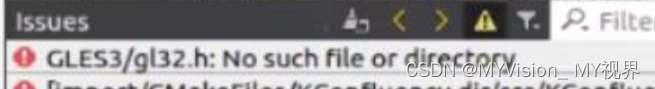
- 更新source.list: 替换/etc/apt/source.list内容为下面的内容
# See http://help.ubuntu.com/community/UpgradeNotes for how to upgrade to
# newer versions of the distribution.
deb http://ports.ubuntu.com/ubuntu-ports/ bionic main restricted
deb-src http://ports.ubuntu.com/ubuntu-ports/ bionic restricted multiverse main universe
## Major bug fix updates produced after the final release of the
## distribution.
deb http://ports.ubuntu.com/ubuntu-ports/ bionic-updates main restricted
deb-src http://ports.ubuntu.com/ubuntu-ports/ bionic-updates restricted multiverse main universe
## N.B. software from this repository is ENTIRELY UNSUPPORTED by the Ubuntu
## team. Also, please note that software in universe WILL NOT receive any
## review or updates from the Ubuntu security team.
deb http://ports.ubuntu.com/ubuntu-ports/ bionic universe
# deb-src http://ports.ubuntu.com/ubuntu-ports/ bionic universe
deb http://ports.ubuntu.com/ubuntu-ports/ bionic-updates universe
# deb-src http://ports.ubuntu.com/ubuntu-ports/ bionic-updates universe
## N.B. software from this repository is ENTIRELY UNSUPPORTED by the Ubuntu
## team, and may not be under a free licence. Please satisfy yourself as to
## your rights to use the software. Also, please note that software in
## multiverse WILL NOT receive any review or updates from the Ubuntu
## security team.
deb http://ports.ubuntu.com/ubuntu-ports/ bionic multiverse
# deb-src http://ports.ubuntu.com/ubuntu-ports/ bionic multiverse
deb http://ports.ubuntu.com/ubuntu-ports/ bionic-updates multiverse
# deb-src http://ports.ubuntu.com/ubuntu-ports/ bionic-updates multiverse
## N.B. software from this repository may not have been tested as
## extensively as that contained in the main release, although it includes
## newer versions of some applications which may provide useful features.
## Also, please note that software in backports WILL NOT receive any review
## or updates from the Ubuntu security team.
deb http://ports.ubuntu.com/ubuntu-ports/ bionic-backports main restricted universe multiverse
deb-src http://ports.ubuntu.com/ubuntu-ports/ bionic-backports main restricted universe multiverse
## Uncomment the following two lines to add software from Canonical's
## 'partner' repository.
## This software is not part of Ubuntu, but is offered by Canonical and the
## respective vendors as a service to Ubuntu users.
# deb http://archive.canonical.com/ubuntu bionic partner
# deb-src http://archive.canonical.com/ubuntu bionic partner
deb http://ports.ubuntu.com/ubuntu-ports/ bionic-security main restricted
deb-src http://ports.ubuntu.com/ubuntu-ports/ bionic-security restricted multiverse main universe
deb http://ports.ubuntu.com/ubuntu-ports/ bionic-security universe
# deb-src http://ports.ubuntu.com/ubuntu-ports/ bionic-security universe
deb http://ports.ubuntu.com/ubuntu-ports/ bionic-security multiverse
# deb-src http://ports.ubuntu.com/ubuntu-ports/ bionic-security multiverse
如果不更新source,执行如下命令时
sudo apt-get update
sudo apt install libgles2-mesa-dev会提示各种依赖库安装不上的错误