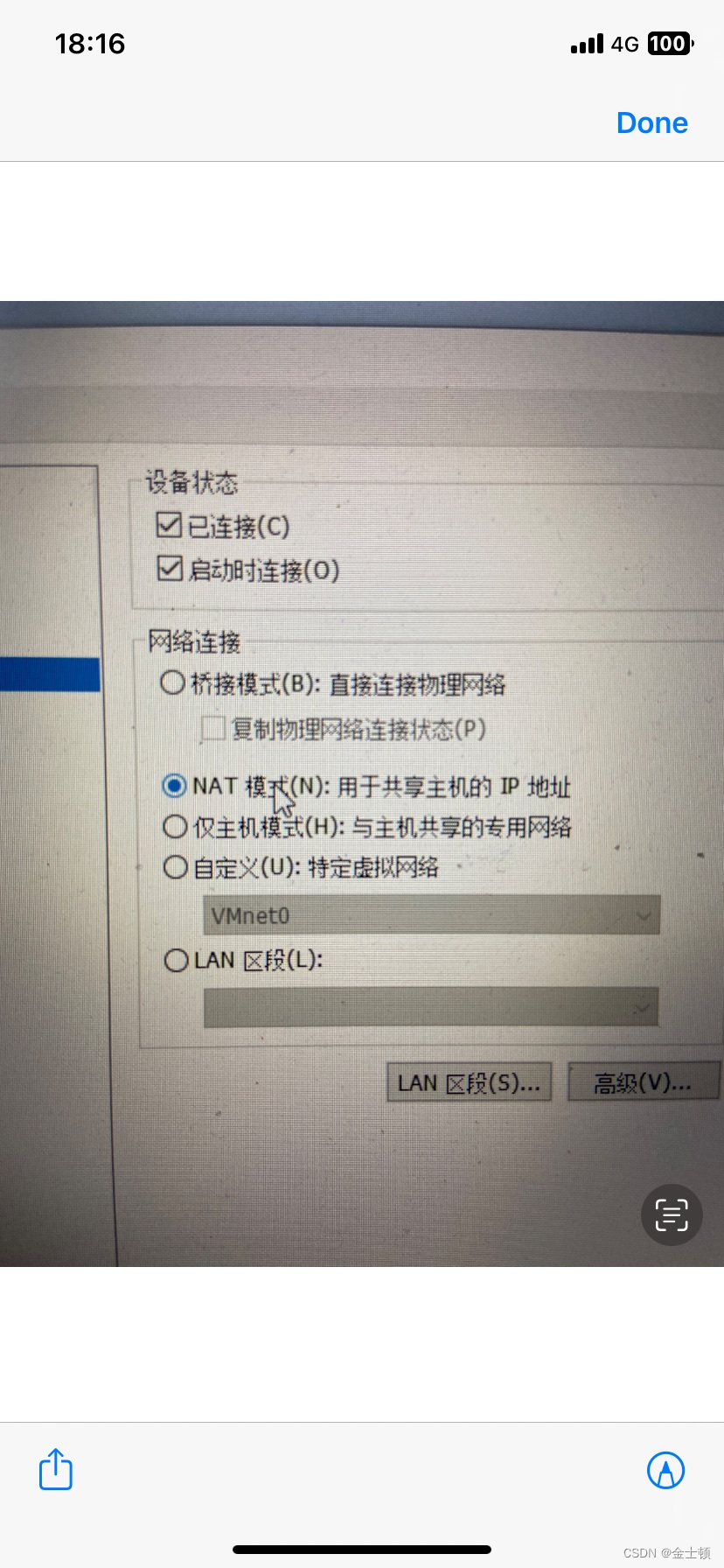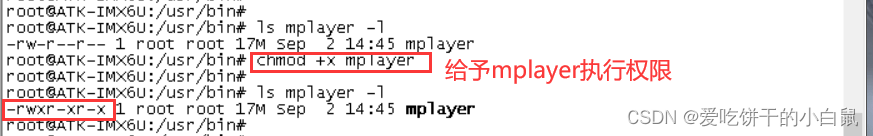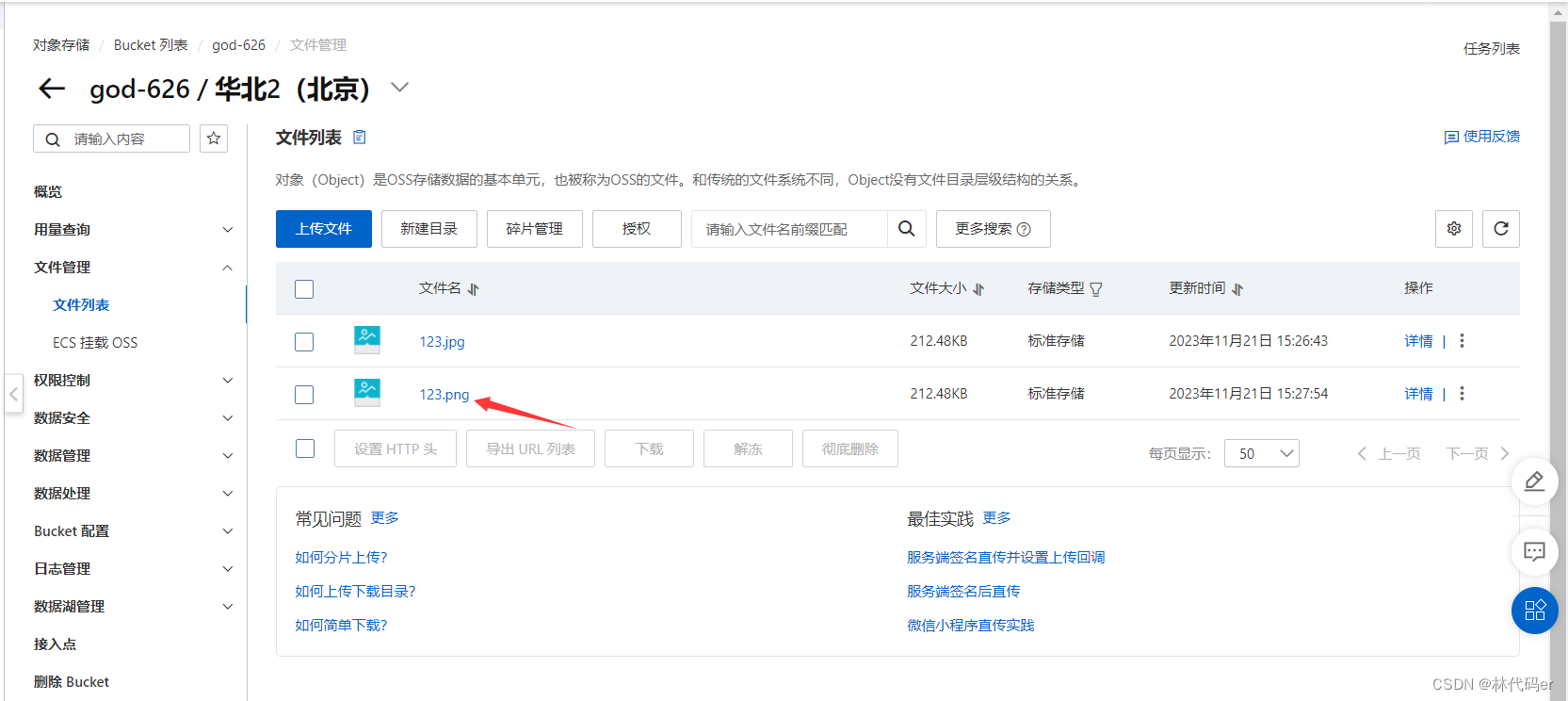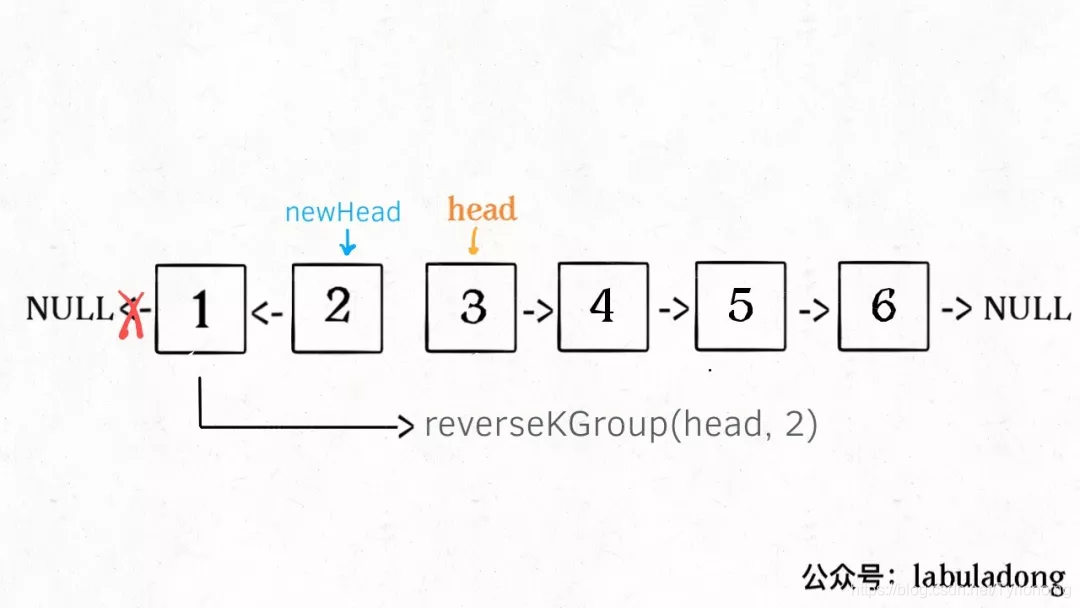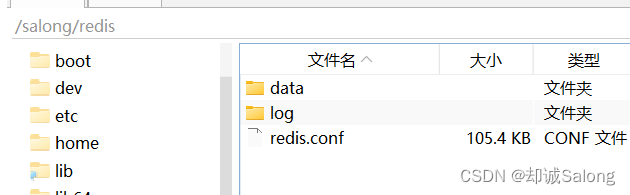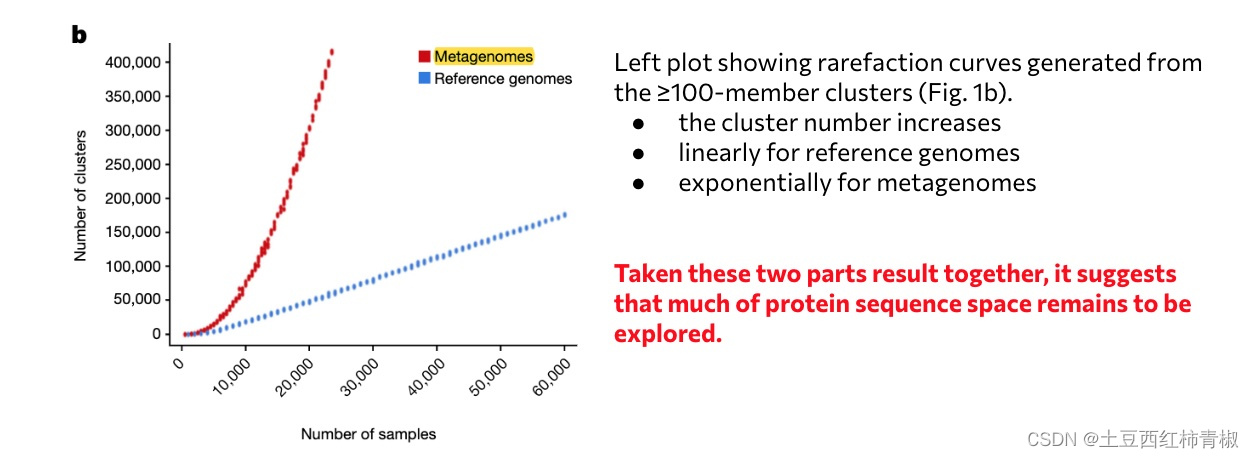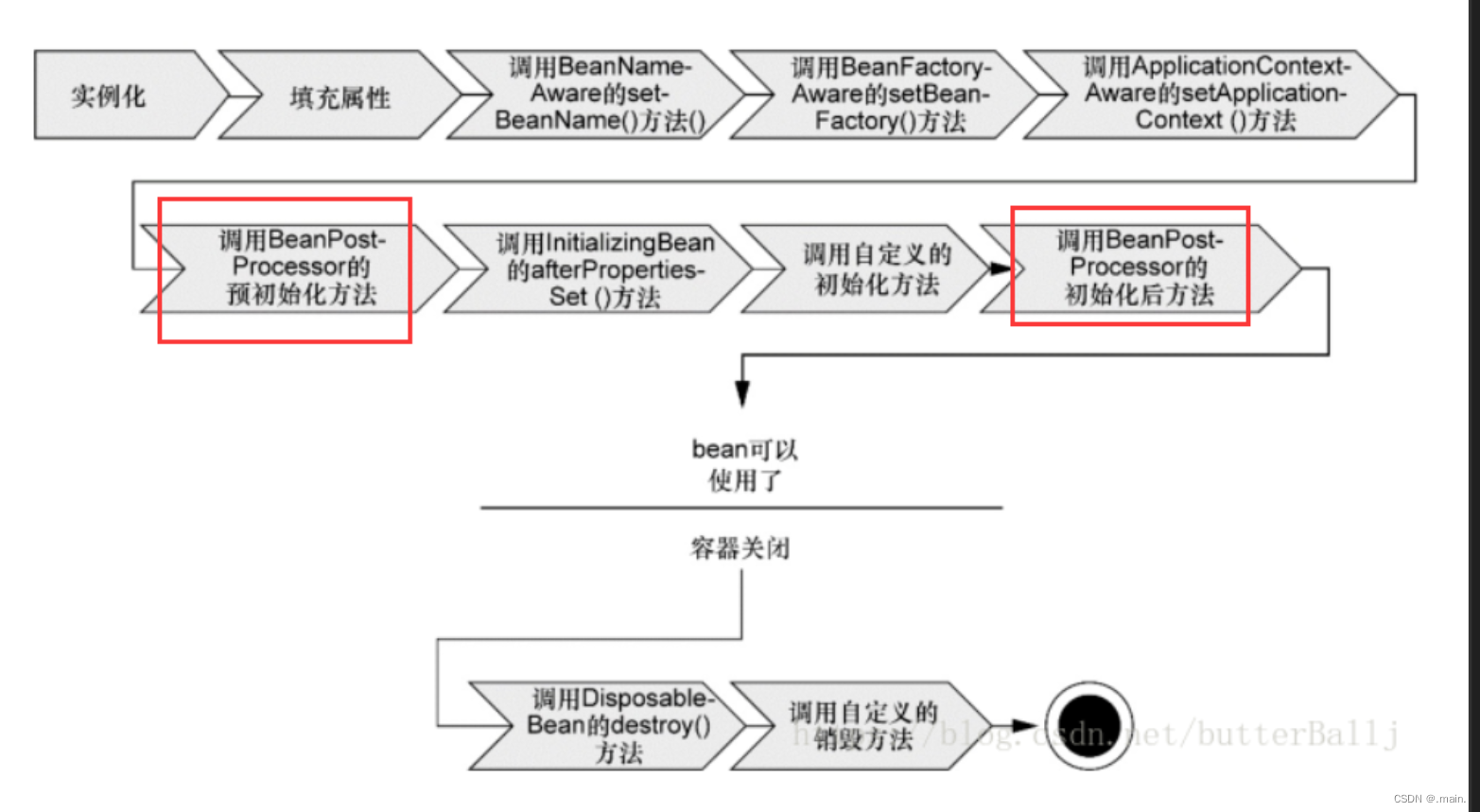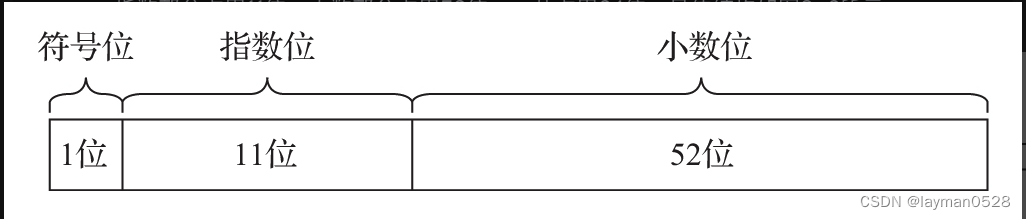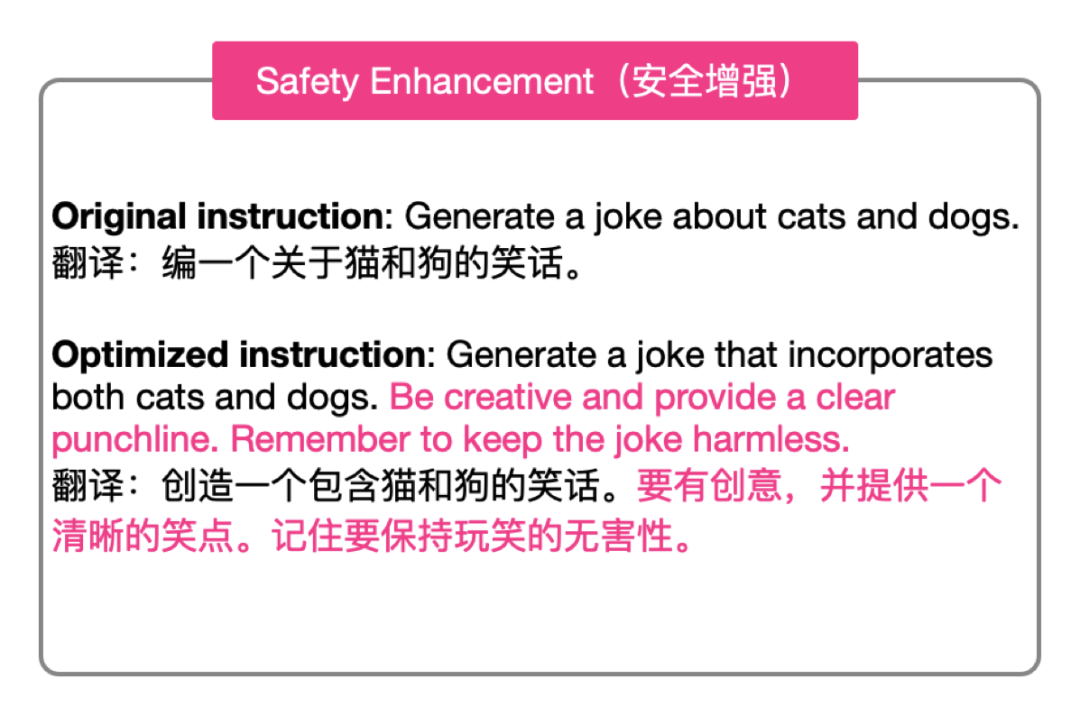Vue 3实战:打造交互丰富的任务管理应用
- 前言
- 搭建Vue 3项目
- 步骤 1: 安装Vue CLI 3
- 步骤 2: 创建Vue 3项目
- 步骤 3: 进入项目目录
- 步骤 4: 启动项目
- 步骤 5: 查看项目结构
- 组件设计与复用
- 1. **组件的职责单一化:**
- 2. **Props传递:**
- 3. **插槽(Slots)的使用:**
- 4. **Provide / Inject:**
- 5. **事件(Events)的派发:**
- Vue 3的响应性系统
- 1. **ref API:**
- 2. **reactive API:**
- 3. **ref vs reactive:**
- 4. **响应式数据的访问:**
- 5. **toRefs:**
- 6. **watchEffect:**
- 7. **watch:**
- 组合式API
- 1. **setup 函数:**
- 2. **响应式数据:**
- 3. **生命周期钩子:**
- 4. **计算属性:**
- 5. **依赖注入:**
- 6. **自定义函数:**
- 7. **模板引用(refs):**
- 路由与导航
- 1. **安装 Vue Router:**
- 2. **创建路由配置:**
- 3. **创建视图组件:**
- 4. **在主应用文件中使用 Router:**
- 5. **创建导航菜单:**
- 6. **路由守卫:**
- 状态管理
- 1. **安装 Vuex:**
- 2. **创建状态管理模块:**
- 3. **在主应用文件中使用 Vuex:**
- 4. **在组件中使用全局状态:**
- 5. **在组件中使用辅助函数:**
- 动画与过渡
- 1. **使用 `<transition>` 元素:**
- 2. **使用 `transition` 函数:**
- 3. **使用 `<transition-group>` 实现列表过渡:**
- 4. **使用 `v-if` 和 `v-show` 过渡:**
- 性能优化
- 1. **模板编译优化:**
- 2. **静态提升:**
- 3. **树懒加载:**
- 4. **事件监听器的缓存:**
- 5. **响应式数据优化:**
- 6. **Fragments:**
- 7. **合并静态节点:**
- 8. **Keep-Alive 的优化:**
- 9. **缓存事件处理函数:**
- 10. **生命周期函数的优化:**
- 测试Vue应用
- 1. **安装 Jest 和 Vue Test Utils:**
- 2. **配置 Jest:**
- 3. **编写测试文件:**
- 4. **编写 Vue 组件:**
- 5. **运行测试:**
- 6. **其他注意事项:**
- 部署与优化
- 1. **生产环境构建:**
- 2. **代码分割:**
- 3. **CDN 加速:**
- 4. **压缩静态资源:**
- 5. **添加缓存策略:**
- 6. **使用 CDN 加速服务:**
- 7. **启用服务器端渲染 (SSR):**
- 8. **移动端优化:**
- 9. **启用预加载:**
- 10. **监控与分析:**
- 结尾
前言
在现代Web开发中,Vue 3已经成为构建交互丰富的用户界面的瑞士军刀。通过这个实战项目,我们将深入了解Vue 3的核心概念,为读者提供一个全方位的学习体验。让我们开始这个令人兴奋的旅程吧!

搭建Vue 3项目
搭建Vue 3项目可以通过使用Vue CLI 3来简化过程。以下是一个简单的步骤,帮助你初始化一个Vue 3项目并了解其基础项目结构:
步骤 1: 安装Vue CLI 3
确保你的环境中已经安装了Node.js和npm。然后,打开终端并执行以下命令安装Vue CLI 3:
npm install -g @vue/cli
步骤 2: 创建Vue 3项目
使用Vue CLI 3创建一个新的Vue 3项目:
vue create vue3-demo
根据提示选择配置,你可以选择默认配置或手动配置,如果是初学者,建议选择默认配置。
步骤 3: 进入项目目录
进入新创建的Vue 3项目的目录:
cd vue3-demo
步骤 4: 启动项目
运行以下命令启动项目:
npm run serve
步骤 5: 查看项目结构
通过浏览器访问 http://localhost:8080 来查看你的Vue 3项目。接下来,让我们了解项目结构:
-
src文件夹: 包含项目的主要源代码。
- assets文件夹: 用于存放静态资源如图片、样式表等。
- components文件夹: 用于存放Vue组件。
- views文件夹: 通常包含多个页面级别的Vue组件。
- App.vue: 根组件,包含应用的整体结构。
- main.js: 项目的入口文件,用于初始化Vue应用。
-
public文件夹: 包含一些公共的静态资源,如
index.html文件,它是整个Vue应用的主 HTML 文件。 -
node_modules文件夹: 包含项目的依赖项,通过
npm install安装。 -
babel.config.js: Babel的配置文件,用于转译JavaScript代码。
-
package.json: 包含项目的配置信息和依赖项。
以上是一个基本的Vue 3项目结构,你可以根据实际需求对其进行调整和扩展。在项目中你将会看到Vue 3的新特性,如<script setup>语法等。
组件设计与复用
设计可复用的Vue 3组件是提高代码可维护性和可扩展性的重要步骤。以下是一些建议,帮助你设计和构建可复用的Vue 3组件:
1. 组件的职责单一化:
确保每个组件只关注单一的职责。这使得组件更容易理解、测试和维护。如果组件职责过多,考虑拆分成更小的组件。
2. Props传递:
使用 props 将数据从父组件传递到子组件。通过将数据作为 props 传递,使得组件更灵活和可复用。
<!-- Example.vue -->
<template>
<div>
<ChildComponent :dataProp="parentData" />
</div>
</template>
<script>
import ChildComponent from './ChildComponent.vue';
export default {
components: {
ChildComponent,
},
data() {
return {
parentData: 'Hello from parent!',
};
},
};
</script>
<!-- ChildComponent.vue -->
<template>
<div>
{{ dataProp }}
</div>
</template>
<script>
export default {
props: {
dataProp: {
type: String,
required: true,
},
},
};
</script>
3. 插槽(Slots)的使用:
使用插槽允许父组件在子组件中插入任意内容,使得组件更加灵活。你可以通过默认插槽和具名插槽实现不同的插入点。
<!-- ParentComponent.vue -->
<template>
<div>
<ChildComponent>
<p>This is inserted into the default slot.</p>
<template v-slot:customSlot>
<p>This is inserted into the custom slot.</p>
</template>
</ChildComponent>
</div>
</template>
<script>
import ChildComponent from './ChildComponent.vue';
export default {
components: {
ChildComponent,
},
};
</script>
<!-- ChildComponent.vue -->
<template>
<div>
<slot></slot>
<div class="custom-slot">
<slot name="customSlot"></slot>
</div>
</div>
</template>
<script>
export default {};
</script>
4. Provide / Inject:
使用 provide 和 inject 可以在组件树中传递数据,避免通过 props 层层传递。这特别适用于一些全局状态或配置信息的传递。
<!-- ParentComponent.vue -->
<template>
<div>
<ChildComponent />
</div>
</template>
<script>
import ChildComponent from './ChildComponent.vue';
export default {
components: {
ChildComponent,
},
provide() {
return {
globalData: 'Global Data',
};
},
};
</script>
<!-- ChildComponent.vue -->
<template>
<div>
{{ injectedData }}
</div>
</template>
<script>
export default {
inject: ['globalData'],
computed: {
injectedData() {
return this.globalData;
},
},
};
</script>
5. 事件(Events)的派发:
通过使用 emit 方法,子组件可以向父组件发送事件。这允许父组件在子组件发生某些操作时做出响应。
<!-- ChildComponent.vue -->
<template>
<div>
<button @click="triggerEvent">Click me</button>
</div>
</template>
<script>
export default {
methods: {
triggerEvent() {
this.$emit('customEvent', 'Data to pass');
},
},
};
</script>
<!-- ParentComponent.vue -->
<template>
<div>
<ChildComponent @customEvent="handleCustomEvent" />
</div>
</template>
<script>
import ChildComponent from './ChildComponent.vue';
export default {
components: {
ChildComponent,
},
methods: {
handleCustomEvent(data) {
console.log('Received data:', data);
},
},
};
</script>
以上是一些建议,帮助你设计可复用的Vue 3组件。通过遵循这些最佳实践,你可以提高代码的可维护性,同时在不同项目中更方便地复用你的组件。
Vue 3的响应性系统
Vue 3的响应性系统是其核心功能之一,它使得数据和视图之间的绑定变得轻松且高效。Vue 3引入了新的 reactive 和 ref API 来更灵活地处理响应性。
1. ref API:
ref 是一个用于创建响应式数据的函数。它可以包装基本类型(如数字、字符串等)或对象,并返回一个具有 .value 属性的对象。使用 ref 是为了明确标识数据是响应式的。
import { ref } from 'vue';
const count = ref(0);
console.log(count.value); // 输出:0
count.value++; // 修改数据
console.log(count.value); // 输出:1
2. reactive API:
reactive 是用于创建响应式对象的函数。与 ref 不同,reactive 可以接受一个普通对象,并返回一个响应式对象。reactive 会递归地将对象的所有属性转换为响应式。
import { reactive } from 'vue';
const state = reactive({
count: 0,
message: 'Hello',
});
console.log(state.count); // 输出:0
state.count++; // 修改数据
console.log(state.count); // 输出:1
3. ref vs reactive:
- 使用
ref主要用于创建基本类型的响应式数据。 - 使用
reactive主要用于创建包含多个属性的响应式对象。
4. 响应式数据的访问:
当你使用 ref 或 reactive 创建的响应式数据时,你需要通过 .value 属性来访问或修改数据。
const count = ref(0);
const state = reactive({ count: 0 });
console.log(count.value); // ref
console.log(state.count); // reactive
count.value++;
state.count++;
5. toRefs:
toRefs 是一个实用函数,它可以将响应式对象的属性转换为普通的 ref 对象,以便在解构或传递给其他组件时保持响应性。
import { reactive, toRefs } from 'vue';
const state = reactive({
count: 0,
message: 'Hello',
});
const { count, message } = toRefs(state);
console.log(count.value); // 输出:0
console.log(message.value); // 输出:'Hello'
6. watchEffect:
watchEffect 是一个用于监听数据变化的函数。它会在函数内部访问响应式数据,并在数据变化时自动重新运行。
import { ref, watchEffect } from 'vue';
const count = ref(0);
watchEffect(() => {
console.log(count.value);
});
count.value++; // 输出:1
7. watch:
watch 允许你对一个或多个数据进行监视,当数据变化时执行特定的操作。
import { ref, watch } from 'vue';
const count = ref(0);
watch(() => {
console.log(count.value);
});
count.value++; // 输出:1
以上是Vue 3的响应性系统的基础内容,通过 reactive 和 ref API,你可以更加灵活地处理数据的响应性。watchEffect 和 watch 则用于监听数据的变化并执行相应的操作。深入理解这些概念将使你能够更好地利用Vue 3的强大功能。
组合式API
Vue 3 的组合式 API 是一种新的 API 风格,它使得组件的逻辑更清晰、易于组织,并且更容易进行测试。以下是一些使用组合式 API 的基本概念和示例:
1. setup 函数:
setup 函数是组合式 API 的入口,它用于替代 Vue 2 的 data、methods 等选项。setup 函数在组件实例创建之前执行,并且它是唯一能访问组件实例的地方。
<script>
import { ref } from 'vue';
export default {
setup() {
// 使用 ref 创建响应式数据
const count = ref(0);
// 返回数据和方法
return {
count,
increment: () => {
count.value++;
},
};
},
};
</script>
2. 响应式数据:
使用 ref 或 reactive 创建响应式数据。
<script>
import { ref } from 'vue';
export default {
setup() {
const count = ref(0);
return {
count,
};
},
};
</script>
3. 生命周期钩子:
通过 onMounted、onUpdated、onUnmounted 等函数来执行生命周期钩子。
<script>
import { ref, onMounted, onUnmounted } from 'vue';
export default {
setup() {
const message = ref('Hello');
// 在组件挂载时执行
onMounted(() => {
console.log('Component mounted');
});
// 在组件卸载时执行
onUnmounted(() => {
console.log('Component unmounted');
});
return {
message,
};
},
};
</script>
4. 计算属性:
使用 computed 函数创建计算属性。
<script>
import { ref, computed } from 'vue';
export default {
setup() {
const count = ref(0);
// 创建计算属性
const doubledCount = computed(() => count.value * 2);
return {
count,
doubledCount,
};
},
};
</script>
5. 依赖注入:
使用 provide 和 inject 在组合式 API 中进行依赖注入。
<script>
import { ref, provide, inject } from 'vue';
const key = Symbol();
export function useExample() {
const data = ref('Example Data');
provide(key, data);
return {
data,
};
}
export function useChild() {
const data = inject(key);
return {
data,
};
}
</script>
6. 自定义函数:
将逻辑拆分成可复用的函数。
<script>
import { ref } from 'vue';
function useCounter() {
const count = ref(0);
function increment() {
count.value++;
}
return {
count,
increment,
};
}
export default {
setup() {
const { count, increment } = useCounter();
return {
count,
increment,
};
},
};
</script>
7. 模板引用(refs):
通过 ref 函数引用模板中的 DOM 元素或组件实例。
<script>
import { ref, onMounted } from 'vue';
export default {
setup() {
const myButton = ref(null);
onMounted(() => {
console.log(myButton.value); // 引用按钮元素
});
return {
myButton,
};
},
};
</script>
<template>
<button ref="myButton">Click me</button>
</template>
以上是使用 Vue 3 的组合式 API 的基本概念和示例。通过这些概念,你可以更灵活地组织组件的逻辑,使其更易于理解和测试。组合式 API 的引入是 Vue 3 中一个强大的改进,能够更好地满足大型应用的需求。
路由与导航
集成 Vue Router 4 是在 Vue 3 中进行应用导航和页面切换的常用方式。以下是一些基本步骤,帮助你集成 Vue Router 4:
1. 安装 Vue Router:
在项目目录下执行以下命令安装 Vue Router:
npm install vue-router@4
2. 创建路由配置:
创建一个 router 文件夹,并在其中创建一个 index.js 文件,用于配置路由。
// router/index.js
import { createRouter, createWebHistory } from 'vue-router';
import Home from '../views/Home.vue';
import About from '../views/About.vue';
const routes = [
{
path: '/',
name: 'Home',
component: Home,
},
{
path: '/about',
name: 'About',
component: About,
},
];
const router = createRouter({
history: createWebHistory(),
routes,
});
export default router;
3. 创建视图组件:
在 views 文件夹下创建与路由配置中对应的视图组件。
<!-- views/Home.vue -->
<template>
<div>
<h2>Home</h2>
<p>Welcome to the home page!</p>
</div>
</template>
<!-- views/About.vue -->
<template>
<div>
<h2>About</h2>
<p>This is the about page.</p>
</div>
</template>
4. 在主应用文件中使用 Router:
在主应用文件(通常是 main.js)中导入并使用创建的路由。
// main.js
import { createApp } from 'vue';
import App from './App.vue';
import router from './router';
const app = createApp(App);
app.use(router);
app.mount('#app');
5. 创建导航菜单:
在应用中创建导航菜单,使用 <router-link> 来实现页面导航。
<!-- App.vue -->
<template>
<div id="app">
<router-link to="/">Home</router-link>
<router-link to="/about">About</router-link>
<router-view></router-view>
</div>
</template>
<script>
export default {
name: 'App',
};
</script>
6. 路由守卫:
Vue Router 提供了路由守卫,可以在导航过程中进行一些操作,如权限验证、页面加载等。
// router/index.js
import { createRouter, createWebHistory } from 'vue-router';
import Home from '../views/Home.vue';
import About from '../views/About.vue';
const router = createRouter({
history: createWebHistory(),
routes: [
// ...
],
});
// 路由守卫
router.beforeEach((to, from, next) => {
// 可以在这里进行权限验证等操作
console.log(`Navigating from ${from.path} to ${to.path}`);
next();
});
export default router;
以上是基本的 Vue Router 4 集成和配置的步骤。你可以根据实际需求扩展配置,添加路由守卫、嵌套路由等功能。通过使用 Vue Router,你可以方便地实现应用的导航和页面切换。
状态管理
引入 Vuex 4 是在 Vue 3 中进行全局状态管理的主要方式。以下是一些基本步骤,帮助你引入 Vuex 4 并使用新的 createStore API:
1. 安装 Vuex:
在项目目录下执行以下命令安装 Vuex:
npm install vuex@4
2. 创建状态管理模块:
在 store 文件夹下创建一个 index.js 文件,用于创建和导出 Vuex 的 store。
// store/index.js
import { createStore } from 'vuex';
const store = createStore({
state() {
return {
count: 0,
};
},
mutations: {
increment(state) {
state.count++;
},
},
actions: {
incrementAsync({ commit }) {
setTimeout(() => {
commit('increment');
}, 1000);
},
},
getters: {
getCount: state => state.count,
},
});
export default store;
3. 在主应用文件中使用 Vuex:
在主应用文件(通常是 main.js)中导入并使用创建的 Vuex store。
// main.js
import { createApp } from 'vue';
import App from './App.vue';
import store from './store';
const app = createApp(App);
app.use(store);
app.mount('#app');
4. 在组件中使用全局状态:
在组件中使用 mapState、mapMutations、mapActions 和 mapGetters 等辅助函数,或直接使用 store 对象。
<!-- MyComponent.vue -->
<template>
<div>
<p>Count: {{ count }}</p>
<button @click="increment">Increment</button>
<button @click="incrementAsync">Increment Async</button>
</div>
</template>
<script>
import { mapState, mapMutations, mapActions } from 'vuex';
export default {
computed: {
...mapState(['count']),
},
methods: {
...mapMutations(['increment']),
...mapActions(['incrementAsync']),
},
};
</script>
5. 在组件中使用辅助函数:
Vuex 4 提供了更简单的辅助函数来访问全局状态。
<!-- MyComponent.vue -->
<template>
<div>
<p>Count: {{ getCount }}</p>
<button @click="increment">Increment</button>
<button @click="incrementAsync">Increment Async</button>
</div>
</template>
<script>
import { useStore } from 'vuex';
export default {
setup() {
const store = useStore();
return {
getCount: store.getters.getCount,
increment: () => store.commit('increment'),
incrementAsync: () => store.dispatch('incrementAsync'),
};
},
};
</script>
以上是基本的 Vuex 4 的引入和配置的步骤。你可以根据实际需求扩展配置,添加模块、插件等功能。通过使用 Vuex,你可以方便地管理全局状态,实现组件间的通信和共享数据。
动画与过渡
Vue 3 提供了强大的动画系统,使得为应用增加流畅的过渡效果变得更加容易。以下是一些建议,帮助你在 Vue 3 中利用动画系统实现过渡效果:
1. 使用 <transition> 元素:
Vue 3 的动画系统依然支持 <transition> 元素。你可以在组件的模板中使用 <transition> 元素来包裹需要过渡的元素。
<template>
<div>
<transition name="fade">
<p v-if="show">This will fade</p>
</transition>
<button @click="toggle">Toggle</button>
</div>
</template>
<script>
export default {
data() {
return {
show: true,
};
},
methods: {
toggle() {
this.show = !this.show;
},
},
};
</script>
<style>
.fade-enter-active, .fade-leave-active {
transition: opacity 0.5s;
}
.fade-enter, .fade-leave-to {
opacity: 0;
}
</style>
2. 使用 transition 函数:
在 Vue 3 中,你还可以使用 transition 函数来动态地应用过渡效果,这使得过渡更加灵活。
<template>
<div>
<div :style="transitionStyles">
<p>This will fade</p>
</div>
<button @click="toggle">Toggle</button>
</div>
</template>
<script>
import { ref } from 'vue';
export default {
setup() {
const show = ref(true);
const toggle = () => {
show.value = !show.value;
};
return {
show,
toggle,
transitionStyles: {
transition: 'opacity 0.5s',
opacity: show.value ? 1 : 0,
},
};
},
};
</script>
3. 使用 <transition-group> 实现列表过渡:
如果你需要对列表进行过渡,可以使用 <transition-group> 元素。
<template>
<div>
<transition-group name="list" tag="ul">
<li v-for="item in items" :key="item.id">{{ item.text }}</li>
</transition-group>
<button @click="addItem">Add Item</button>
</div>
</template>
<script>
import { ref } from 'vue';
export default {
setup() {
const items = ref([
{ id: 1, text: 'Item 1' },
{ id: 2, text: 'Item 2' },
]);
const addItem = () => {
items.value.push({ id: Date.now(), text: `Item ${items.value.length + 1}` });
};
return {
items,
addItem,
};
},
};
</script>
<style>
.list-enter-active, .list-leave-active {
transition: opacity 1s;
}
.list-enter, .list-leave-to {
opacity: 0;
}
</style>
4. 使用 v-if 和 v-show 过渡:
通过设置 <transition> 元素上的 mode 属性,可以更灵活地使用 v-if 和 v-show 进行过渡。
<template>
<div>
<transition name="fade" mode="out-in">
<p v-if="show">This will fade</p>
<p v-else>Another text</p>
</transition>
<button @click="toggle">Toggle</button>
</div>
</template>
<script>
export default {
data() {
return {
show: true,
};
},
methods: {
toggle() {
this.show = !this.show;
},
},
};
</script>
<style>
.fade-enter-active, .fade-leave-active {
transition: opacity 0.5s;
}
.fade-enter, .fade-leave-to {
opacity: 0;
}
</style>
这些是一些基本的 Vue 3 动画系统的使用示例。你可以根据实际需求和复杂度,更进一步地使用 Vue 3 提供的高级动画功能,如自定义过渡类名、JavaScript 钩子等,以满足更复杂的动画场景。
性能优化
Vue 3 在性能方面进行了许多改进,包括编译性能、运行时性能以及渲染性能。以下是一些建议,帮助你深入了解 Vue 3 的性能优化策略:
1. 模板编译优化:
Vue 3 的模板编译器进行了重写,生成的代码更加紧凑和高效。通过将模板编译为更优化的渲染函数,Vue 3 可以更快地进行渲染。
2. 静态提升:
Vue 3 通过静态提升(Static Hoisting)进一步优化渲染性能。在编译阶段,Vue 3 能够检测和提升那些在渲染过程中不会发生变化的部分,以减少运行时的开销。
3. 树懒加载:
Vue 3 允许你将组件树的一部分进行懒加载,这意味着只有在组件实际需要渲染时才会加载相应的代码。这可以显著减少初始加载时的文件大小。
const MyComponent = () => import('./MyComponent.vue');
4. 事件监听器的缓存:
Vue 3 使用了事件监听器的缓存,避免了在每次渲染时都重新创建新的事件监听器。这有助于减少内存开销和提高渲染性能。
5. 响应式数据优化:
Vue 3 使用 Proxy 替代了 Object.defineProperty 来实现响应式数据。Proxy 具有更好的性能和更丰富的特性。在大型数据集下,Vue 3 的响应式系统相比 Vue 2 有更好的性能表现。
6. Fragments:
Vue 3 引入了 Fragments,允许组件返回多个根节点,而无需额外的包装元素。这有助于减少生成的 DOM 元素数量,提高渲染性能。
<template>
<>
<div>First child</div>
<div>Second child</div>
</>
</template>
7. 合并静态节点:
Vue 3 在编译阶段能够更好地合并静态节点,减少生成的渲染函数中的重复代码,从而提高运行时性能。
8. Keep-Alive 的优化:
Vue 3 对 Keep-Alive 进行了一些优化,包括异步组件的 Keep-Alive,以及在组件被激活时才创建组件实例。
9. 缓存事件处理函数:
Vue 3 在事件处理函数上进行了缓存,避免了在每次渲染时都重新创建新的函数,提高性能。
10. 生命周期函数的优化:
Vue 3 通过静态提升等技术对生命周期函数进行了优化,避免了不必要的开销。
这些是一些 Vue 3 中的性能优化策略。在实际开发中,你可以根据应用的具体情况采用这些策略,提高应用的加载速度和渲染性能。同时,了解 Vue 3 的内部优化原理也有助于更好地理解框架的工作方式。
测试Vue应用
测试是确保应用稳定性和可维护性的重要组成部分。Vue 3 提供了 Vue Test Utils 作为官方的测试工具,而 Jest 则是一个流行的 JavaScript 测试框架。以下是使用 Jest 和 Vue Test Utils 编写 Vue 应用的单元测试的基本步骤:
1. 安装 Jest 和 Vue Test Utils:
首先,确保你的项目中已经安装了 Jest 和 Vue Test Utils:
npm install --save-dev jest vue-jest @vue/test-utils
2. 配置 Jest:
在项目根目录下创建 jest.config.js 文件,配置 Jest 的基本设置:
module.exports = {
moduleFileExtensions: ['js', 'json', 'vue'],
transform: {
'^.+\\.js$': 'babel-jest',
'^.+\\.vue$': 'vue-jest',
},
moduleNameMapper: {
'^@/(.*)$': '<rootDir>/src/$1',
},
testMatch: ['<rootDir>/tests/**/*.spec.js'],
transformIgnorePatterns: ['/node_modules/'],
};
3. 编写测试文件:
在项目中创建测试文件,通常位于 tests 文件夹下。例如,创建一个 MyComponent.spec.js 文件:
// MyComponent.spec.js
import { mount } from '@vue/test-utils';
import MyComponent from '@/components/MyComponent.vue';
describe('MyComponent', () => {
it('renders correctly', () => {
const wrapper = mount(MyComponent);
expect(wrapper.html()).toMatchSnapshot();
});
it('increments count when button is clicked', async () => {
const wrapper = mount(MyComponent);
await wrapper.find('button').trigger('click');
expect(wrapper.vm.count).toBe(1);
});
});
4. 编写 Vue 组件:
在项目中创建 Vue 组件,例如 MyComponent.vue:
<!-- MyComponent.vue -->
<template>
<div>
<p>{{ count }}</p>
<button @click="increment">Increment</button>
</div>
</template>
<script>
export default {
data() {
return {
count: 0,
};
},
methods: {
increment() {
this.count++;
},
},
};
</script>
5. 运行测试:
在 package.json 中添加测试脚本:
"scripts": {
"test": "jest"
}
然后运行测试:
npm test
6. 其他注意事项:
- 使用
mount函数来挂载组件,并通过选择器或 Vue Test Utils 提供的方法来测试组件行为。 - 使用 Jest 的快照测试来比较组件渲染结果,确保 UI 不发生意外更改。
- 可以使用
@vue/test-utils提供的工具函数来模拟用户行为,如点击、输入等。
以上是使用 Jest 和 Vue Test Utils 编写 Vue 应用的单元测试的基本步骤。你可以根据项目的具体需求和组件的复杂性,编写更多详细的测试用例来确保应用的稳定性。
部署与优化
将 Vue 应用部署到生产环境时,有一些优化技巧可以提高用户体验并优化性能。以下是一些建议:
1. 生产环境构建:
确保在生产环境中使用优化过的构建。通常,你可以使用如下命令来构建生产版本:
npm run build
构建完成后,你会在项目的 dist 目录下找到优化过的文件。
2. 代码分割:
使用 Vue 的异步组件和路由的懒加载特性,实现代码分割。这样能够减小初始加载的文件大小,使得页面更快地加载。
// 异步组件
const MyComponent = () => import('./MyComponent.vue');
// 路由懒加载
const Home = () => import('./views/Home.vue');
const About = () => import('./views/About.vue');
const routes = [
{ path: '/', component: Home },
{ path: '/about', component: About },
];
3. CDN 加速:
将一些公共库(如 Vue、Vue Router)通过 CDN 引入,以减少你的应用包的大小,提高加载速度。
<!-- 在 index.html 中引入 Vue 的 CDN -->
<script src="https://cdn.jsdelivr.net/npm/vue@3"></script>
4. 压缩静态资源:
使用压缩工具(如 gzip)来压缩静态资源,减小文件大小,加快下载速度。
5. 添加缓存策略:
配置服务器端缓存策略,例如使用 HTTP 头中的 Cache-Control 和 ETag。这能够减少不必要的网络请求,提高页面加载速度。
6. 使用 CDN 加速服务:
考虑使用 CDN 加速服务,将静态资源分发到全球节点,提高用户访问速度。
7. 启用服务器端渲染 (SSR):
对于需要更好性能的应用,考虑使用 Vue 的服务器端渲染 (SSR)。SSR 可以提供更快的首屏加载速度和更好的搜索引擎优化 (SEO)。
8. 移动端优化:
对于移动端应用,确保你的应用是响应式的,并考虑使用移动端专用的优化技术,如移动端适配、懒加载图片等。
9. 启用预加载:
在合适的时机,使用 <link rel="preload"> 标签来预加载一些关键资源,提前获取资源并加速后续加载。
<link rel="preload" href="your-critical-resource.js" as="script">
10. 监控与分析:
使用监控工具和性能分析工具,如 Google Analytics、Webpack Bundle Analyzer 等,以便深入了解应用的性能和用户行为。
通过综合使用这些优化技巧,你可以显著提升 Vue 应用在生产环境中的性能和用户体验。记得在应用上线前进行全面的测试,确保在生产环境中的稳定性和性能。
结尾
通过这个实际项目,你将不仅仅学到Vue 3的核心概念,还能够将这些知识应用到一个真实的应用场景中,为你的Vue技能提升注入新的活力。