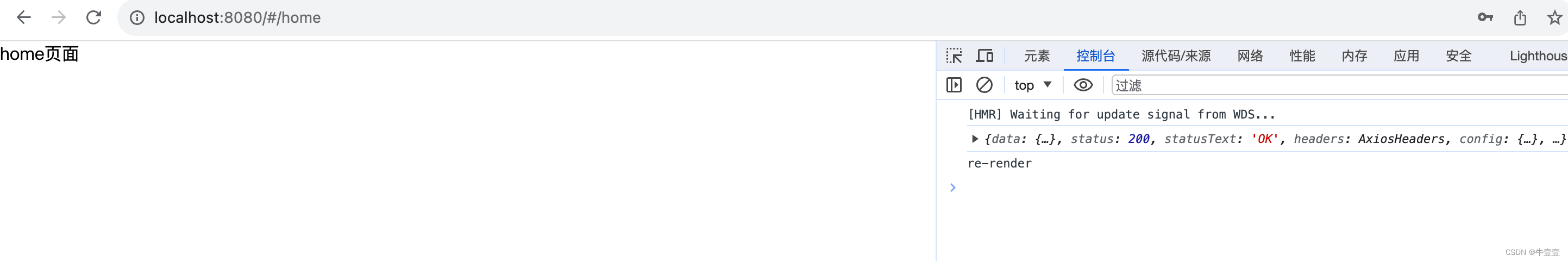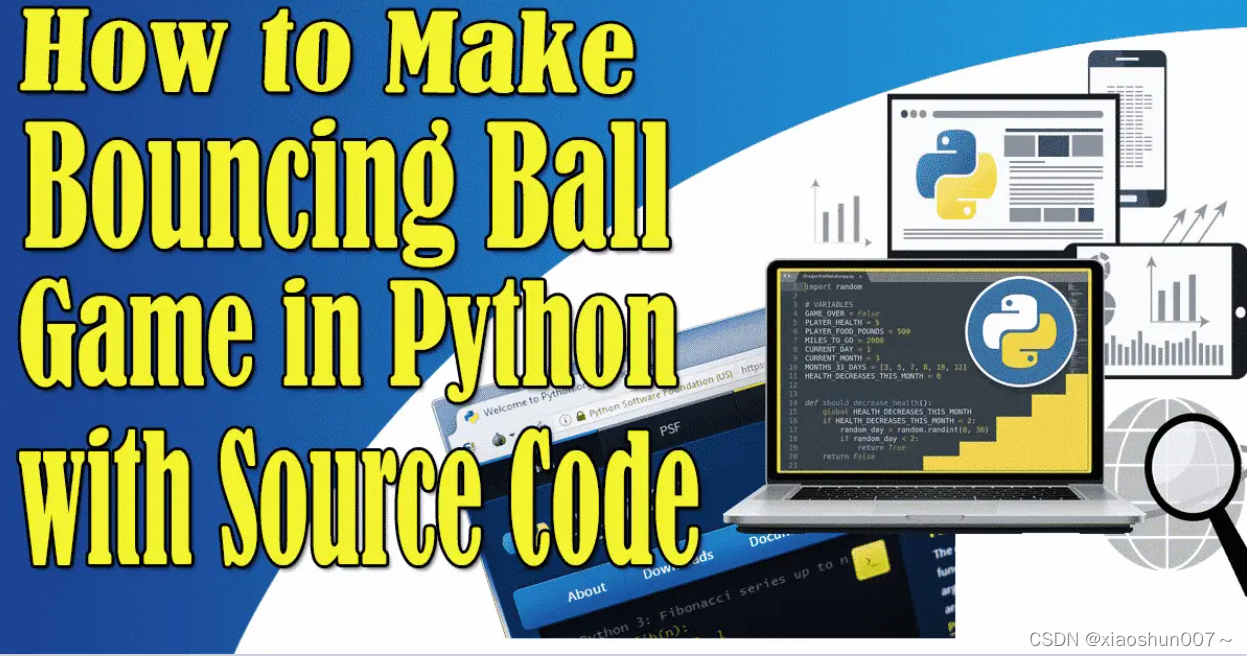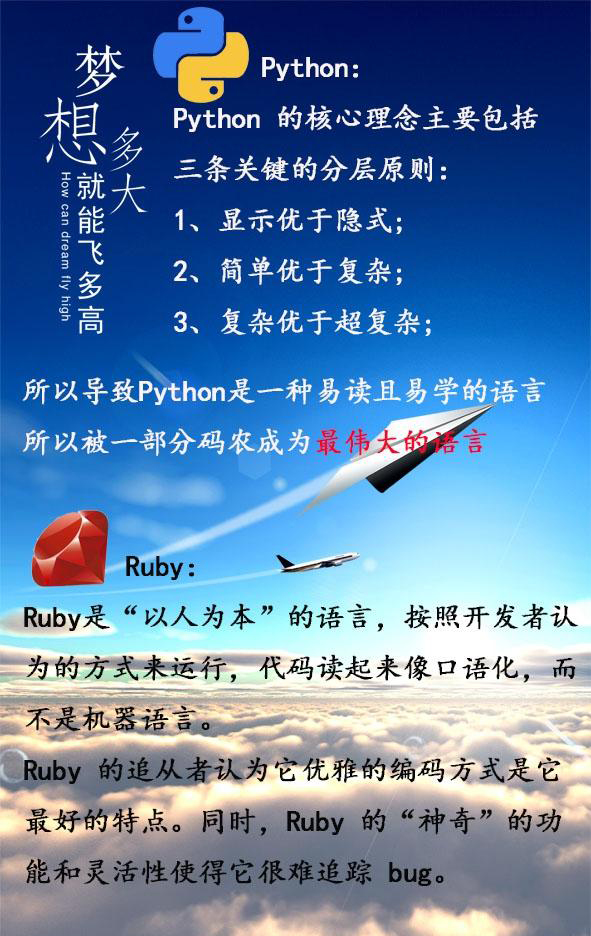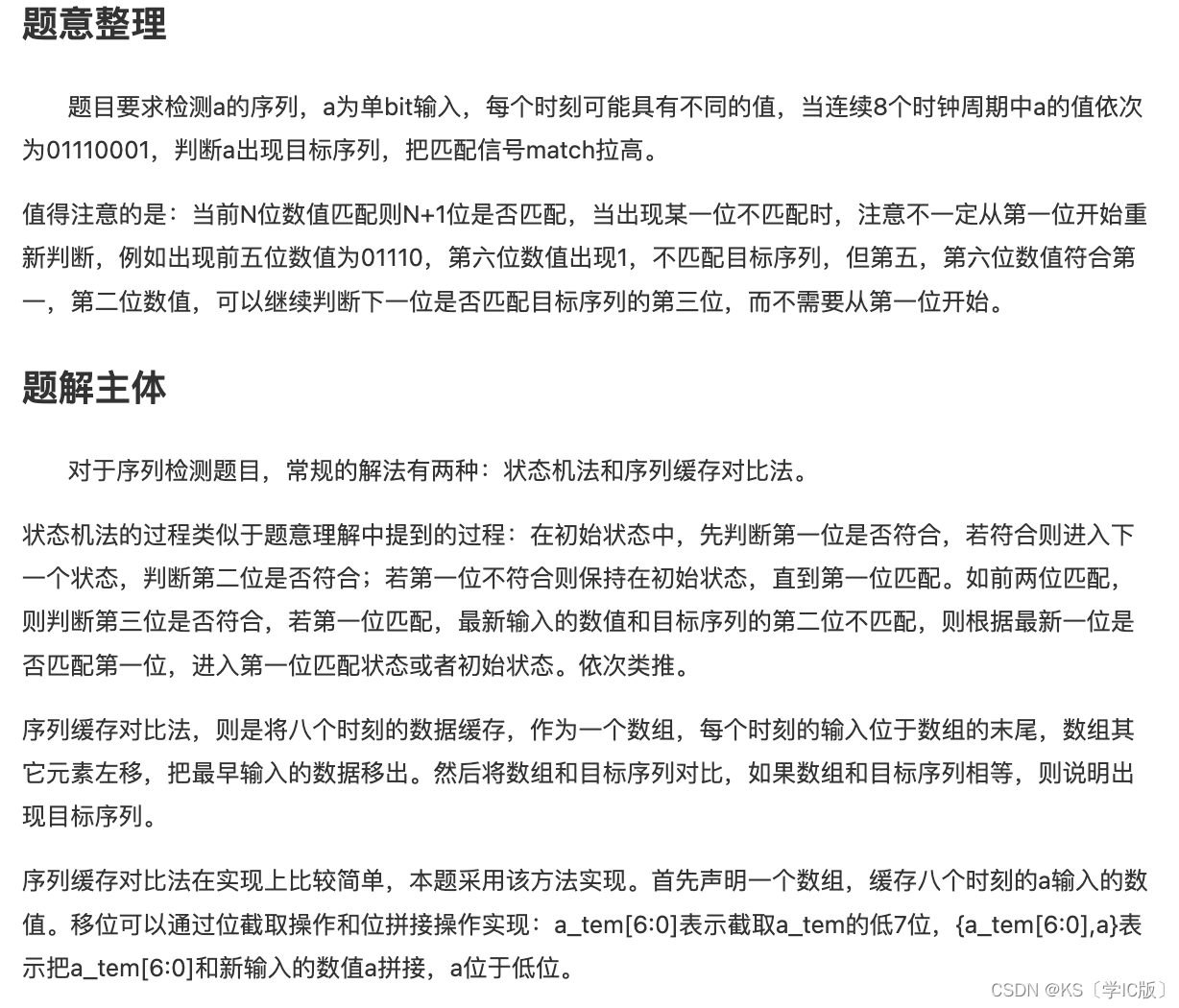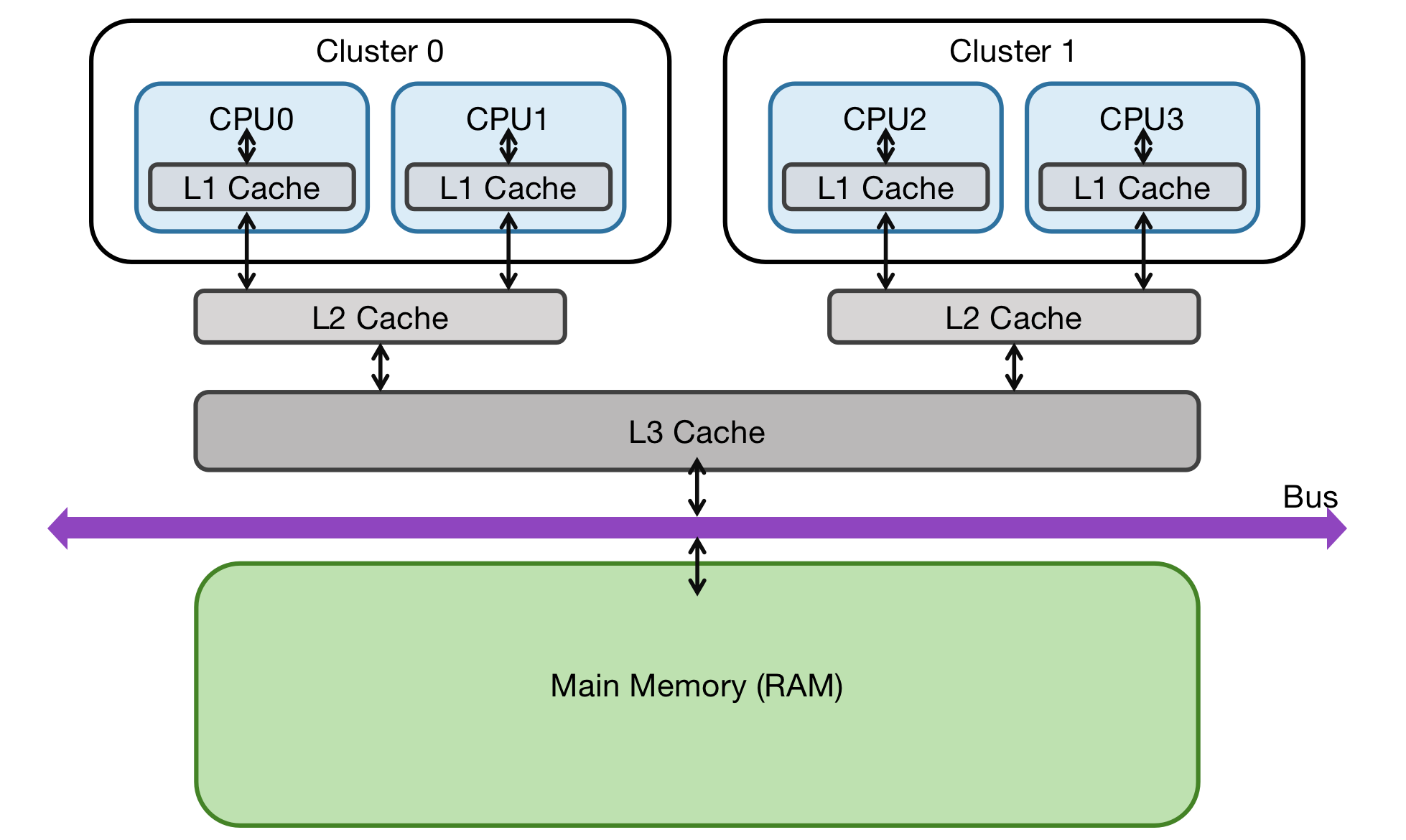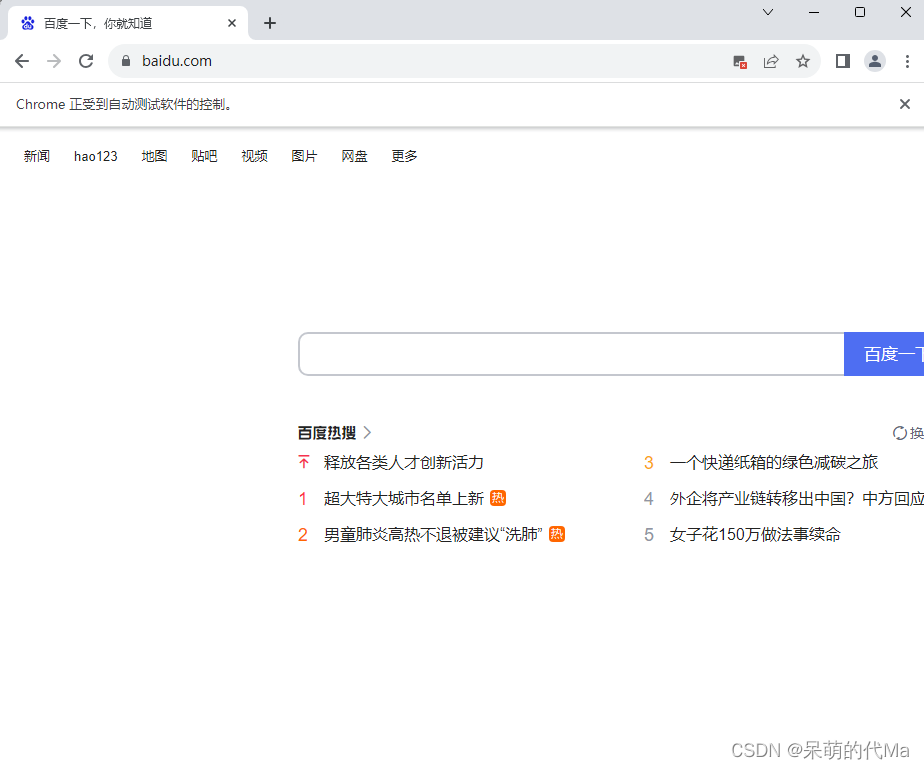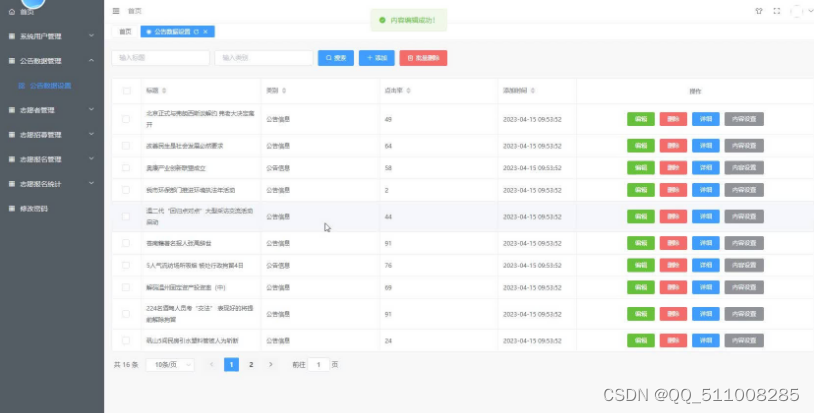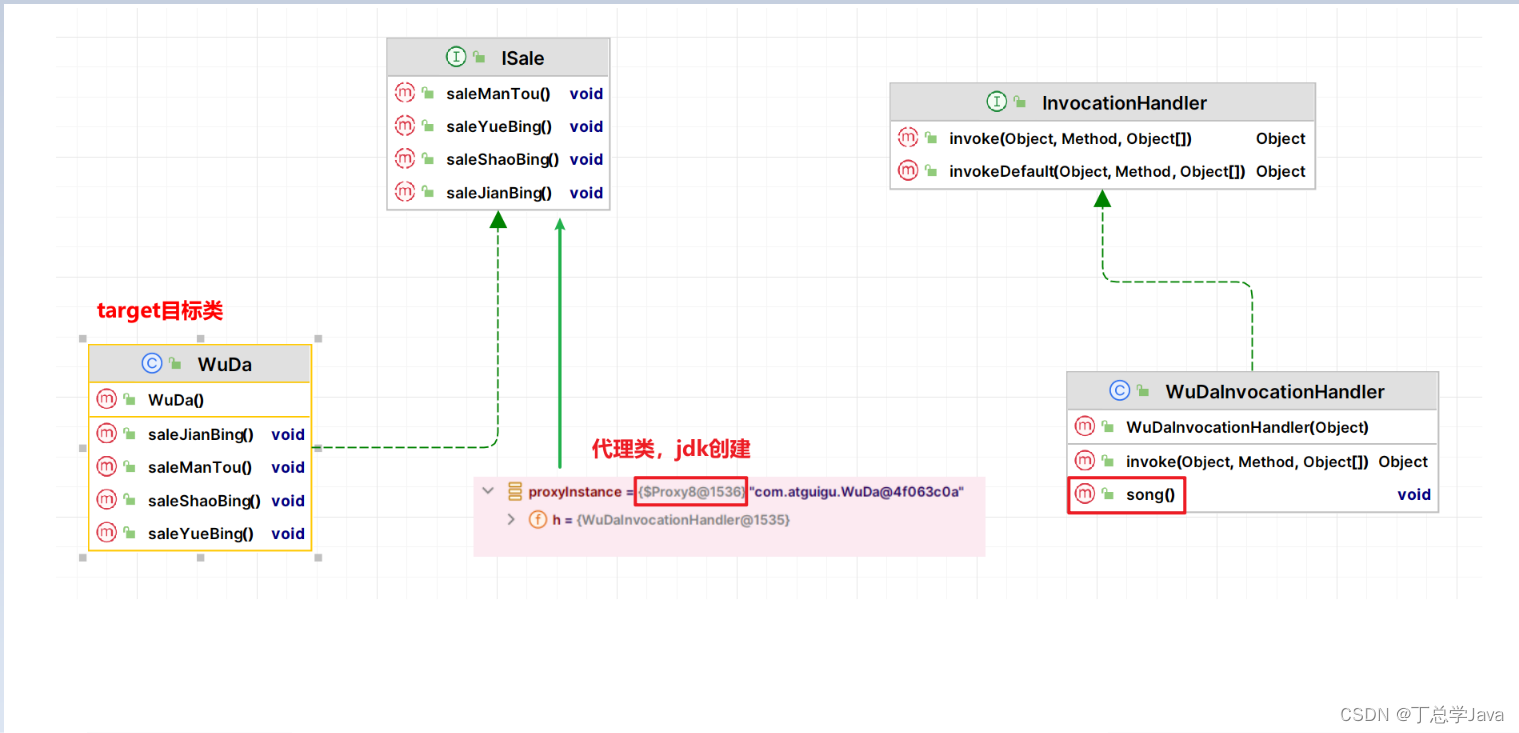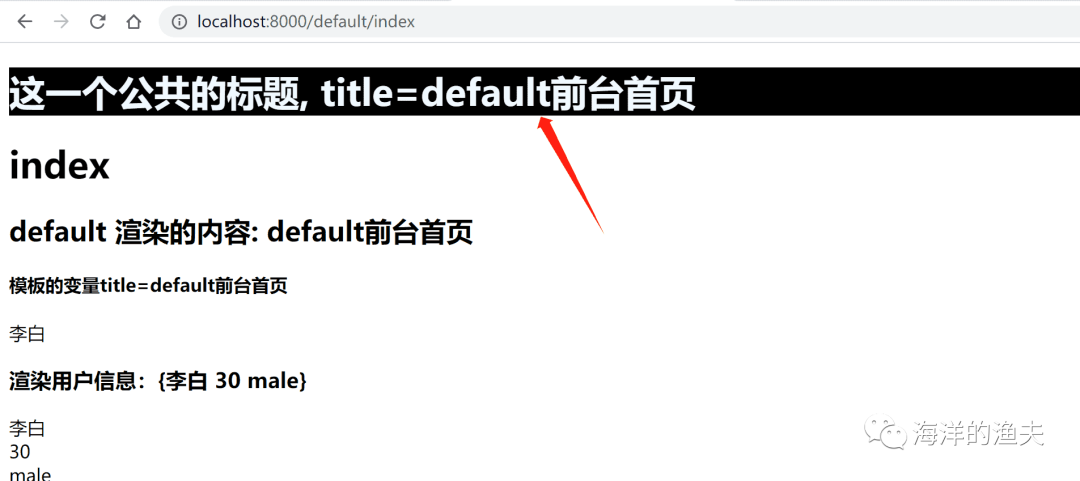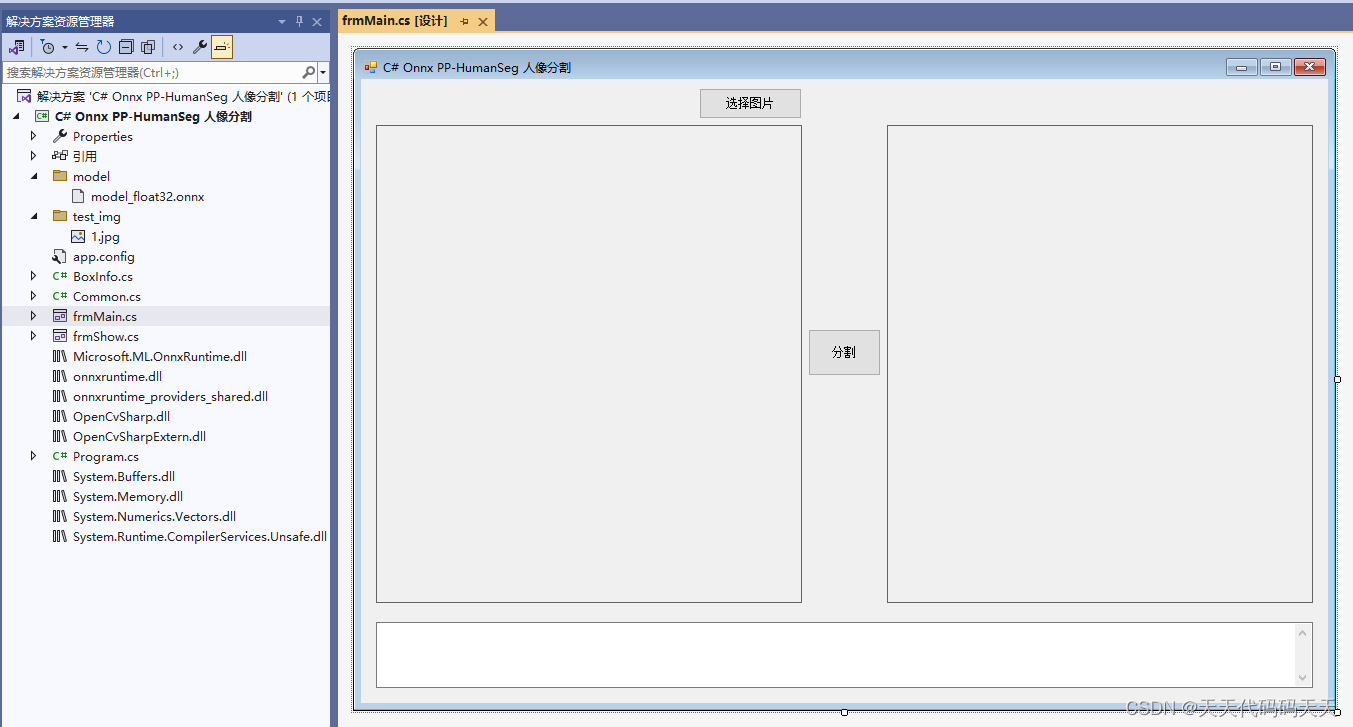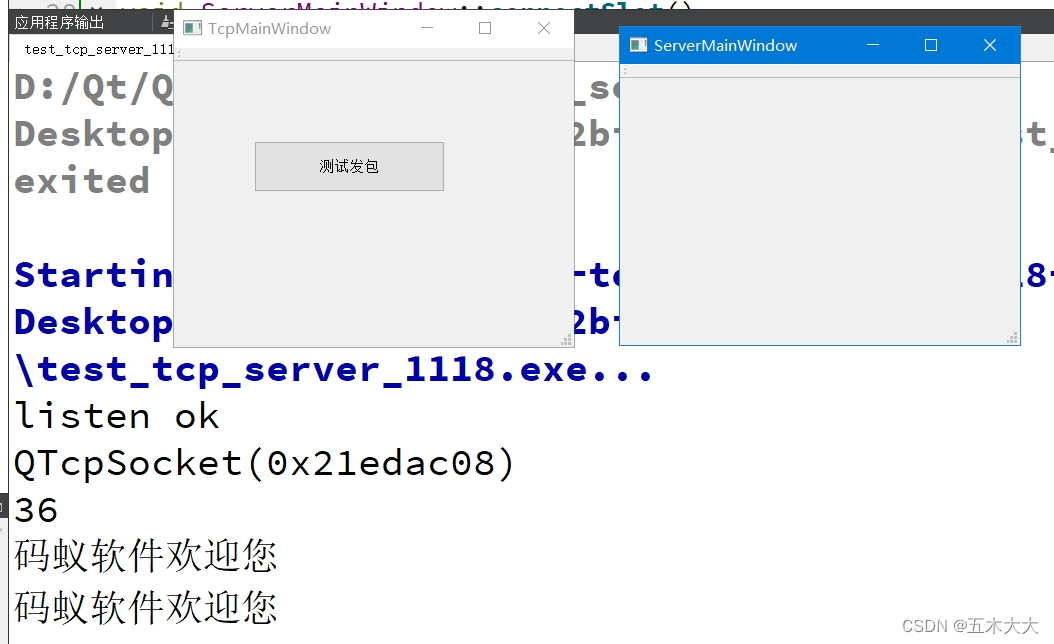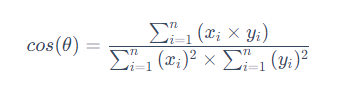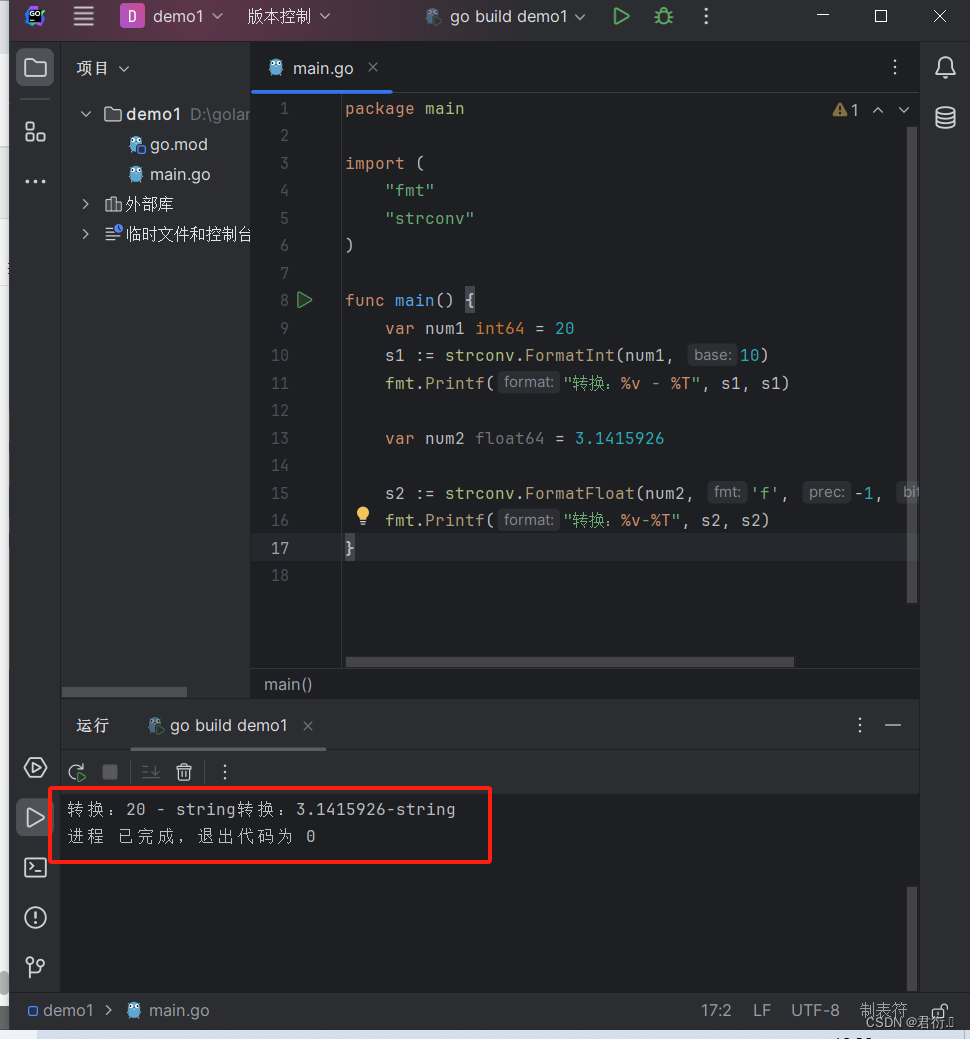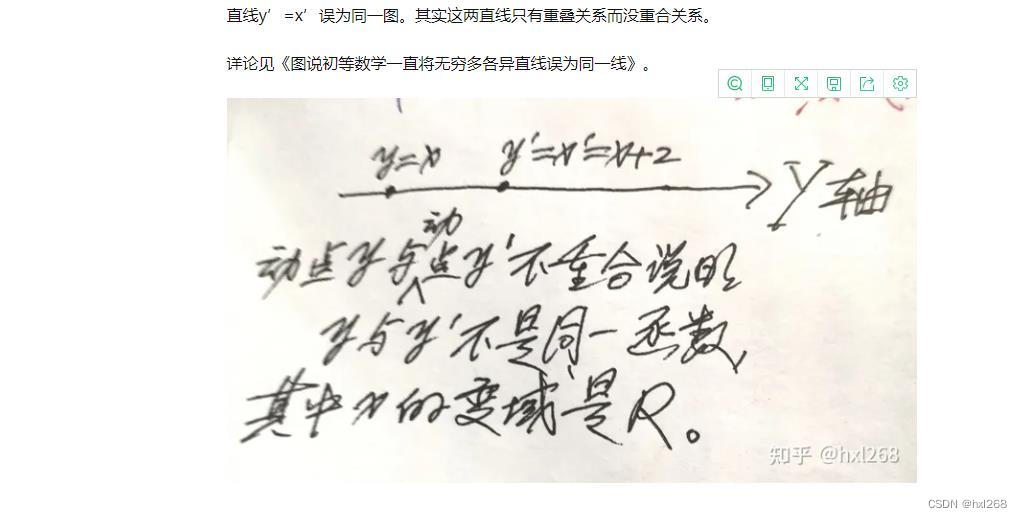后端的url登录接口
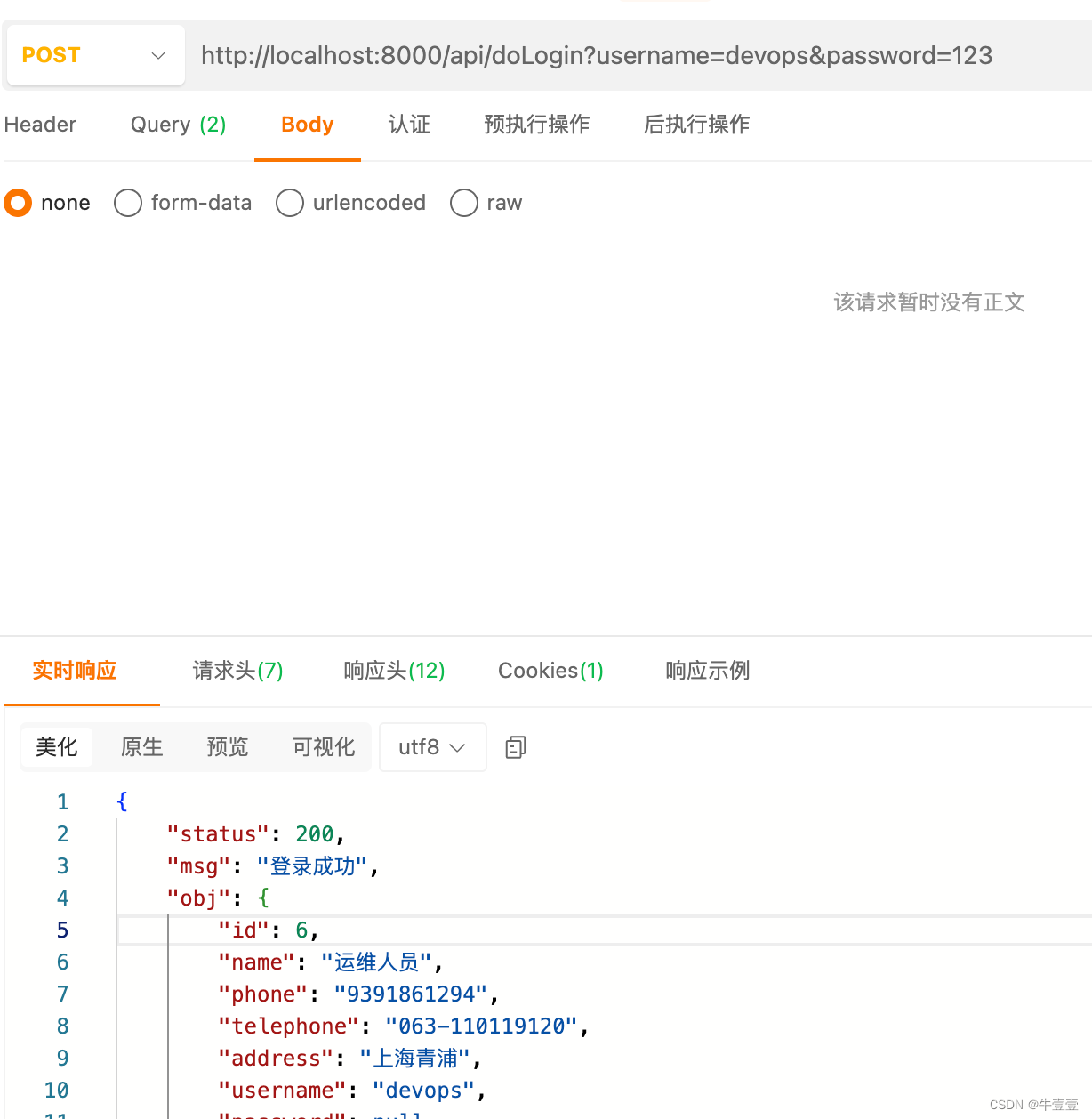
先修改main.js文件
// 导入Ajax 前后端数据传输
import axios from "axios";
const app = createApp(App)
//vue3.0使用app.config.globalProperties.$http
app.config.globalProperties.$http = axios
app.mount('#app');login.vue
页面显示部分
<template>
<el-form ref="loginForm" :model="loginForm" :rules="rules" >
<el-form-item label="用户">
<el-input v-model="loginForm.username" placeholder="请输入用户名"> </el-input>
</el-form-item>
<el-form-item label="密码">
<el-input v-model="loginForm.password" type="password" placeholder="请输入密码" show-password></el-input>
<el-form-item>
<el-button @click="login">登录</el-button>
</el-form-item>
</div>
</div>
</template>
登录过程的js 点击登录按钮 methos里面调用login登录方法
export default {
name: "Login",
data(){
return{
// 登录表单的数据绑定对象
loginForm: {
username: 'admin',
password: '123'
}
},
methods:{
login(){
this.$refs.loginForm.validate(valid => {
if (!valid) return
//登录调用的doLogin进行登录
const result = this.$http.post('/api/doLogin',this.loginForm)
//先打印到浏览器控制台,看结果
console.log(result)
// 跳转到home页面
this.$router.push('/home')
})
}
}
}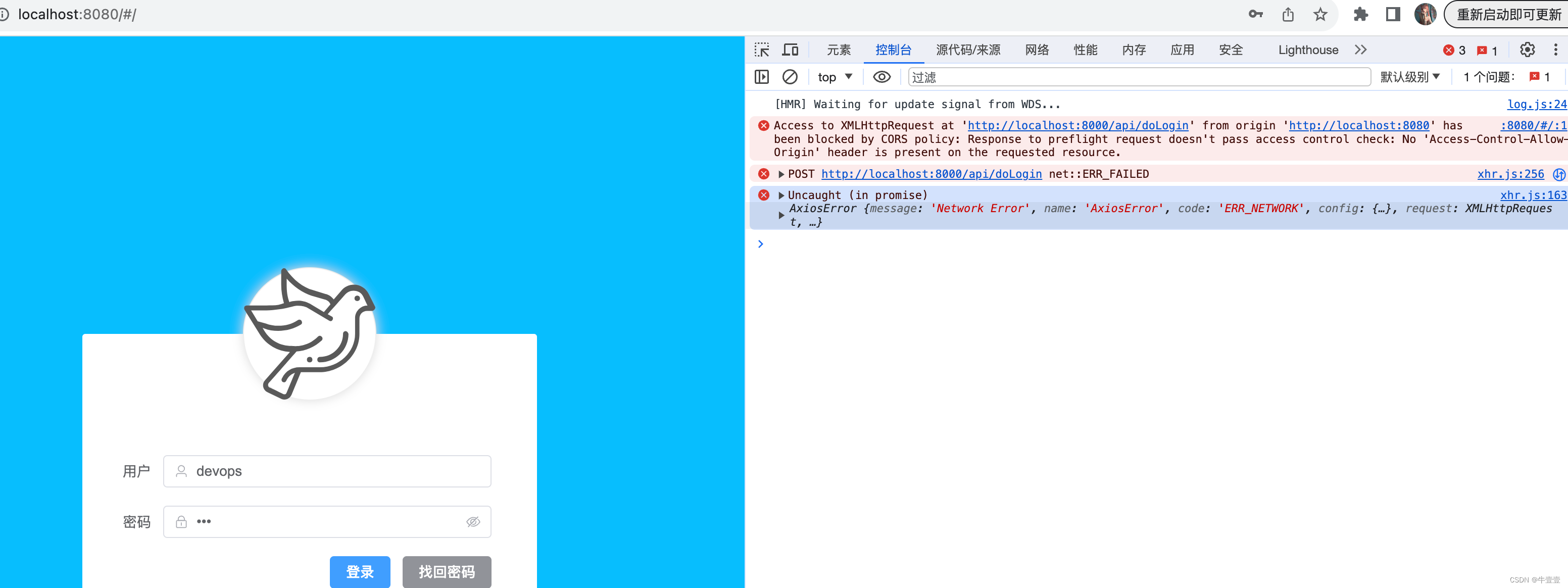
此时前端有跨域问题 先配置跨域
vue.config.js 项目中如果没有这个文件 请自行创建。
module.exports = {
// 基本路径 baseURL已经过时
publicPath: './',
// 输出文件目录
outputDir: 'dist',
// eslint-loader 是否在保存时检查
lintOnSave: false,
devServer: {
// 前端显示端口号
port: 8080,
// 配置不同的后台API地址
proxy: {
'/api': {
target: 'http://localhost:8000/api', // 后台地址,根据实际后端接口
ws: true,
changeOrigin: true, //允许跨域
secure: false, //是否为https接口
pathRewrite: {
'^/api': ''
}
}
}
}
}
此时可以看到跳转到登录到home页面