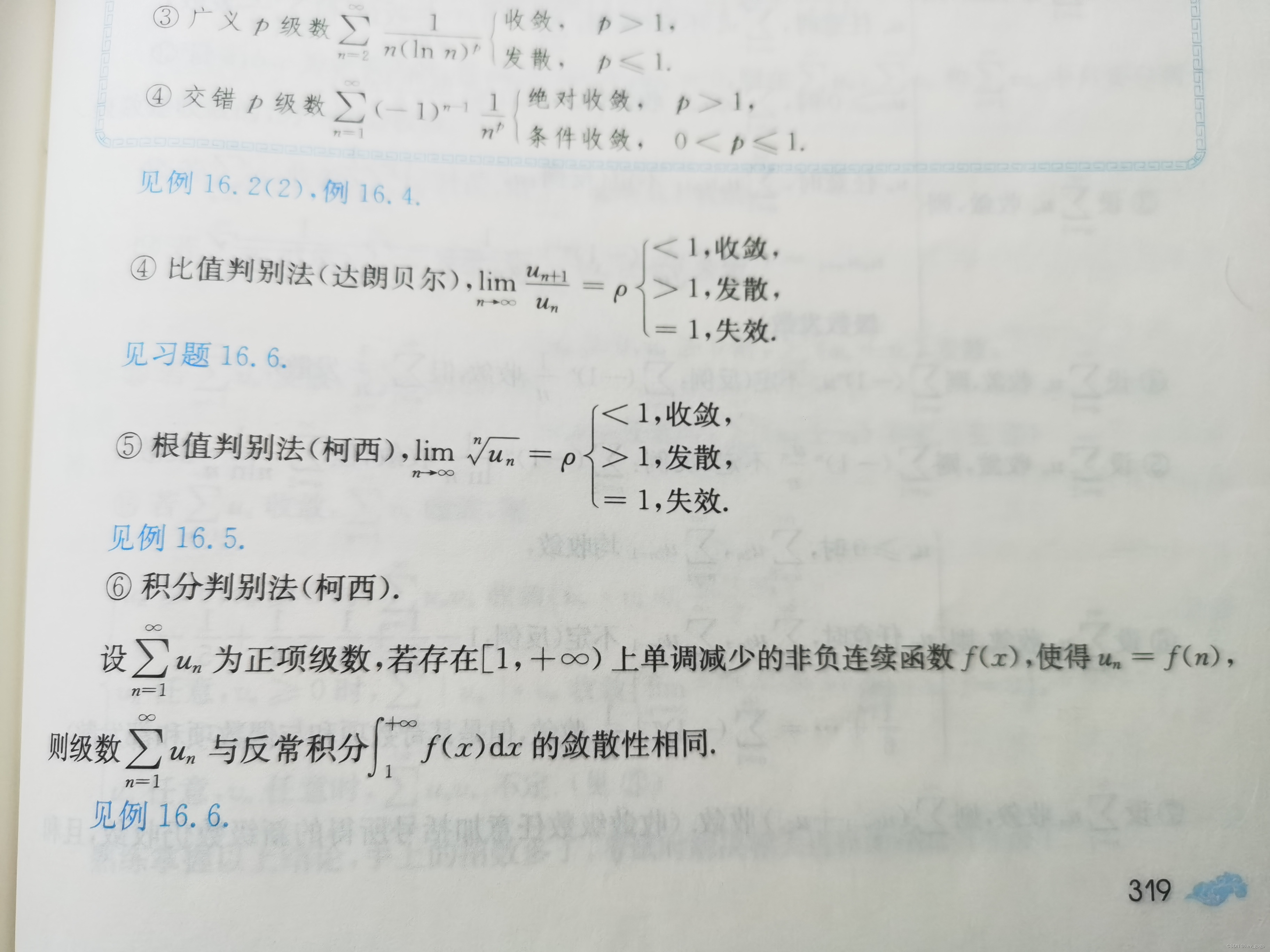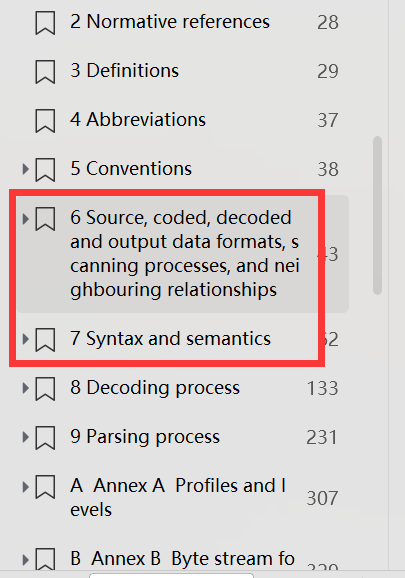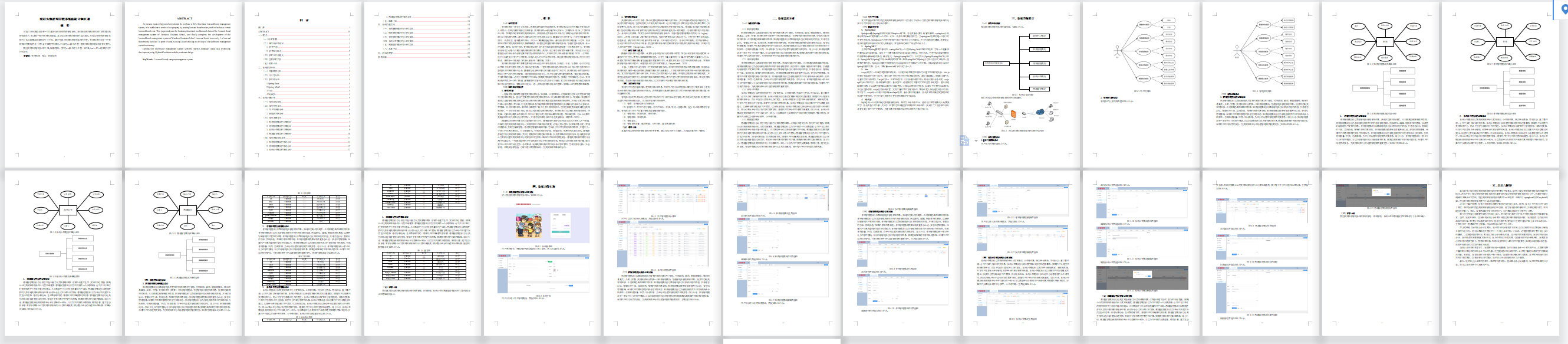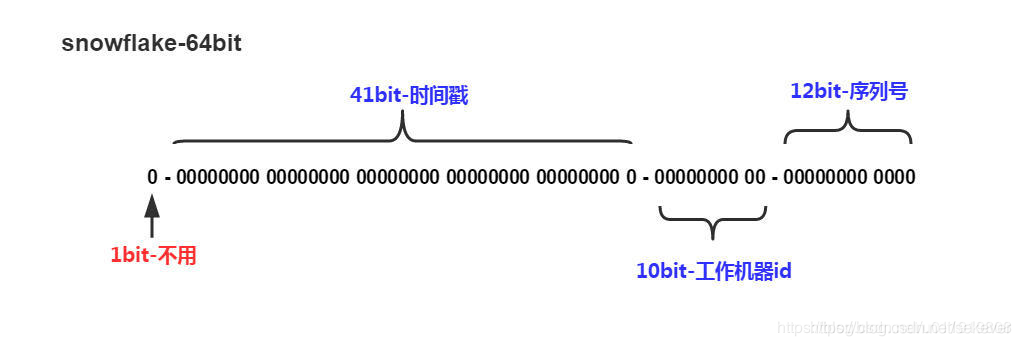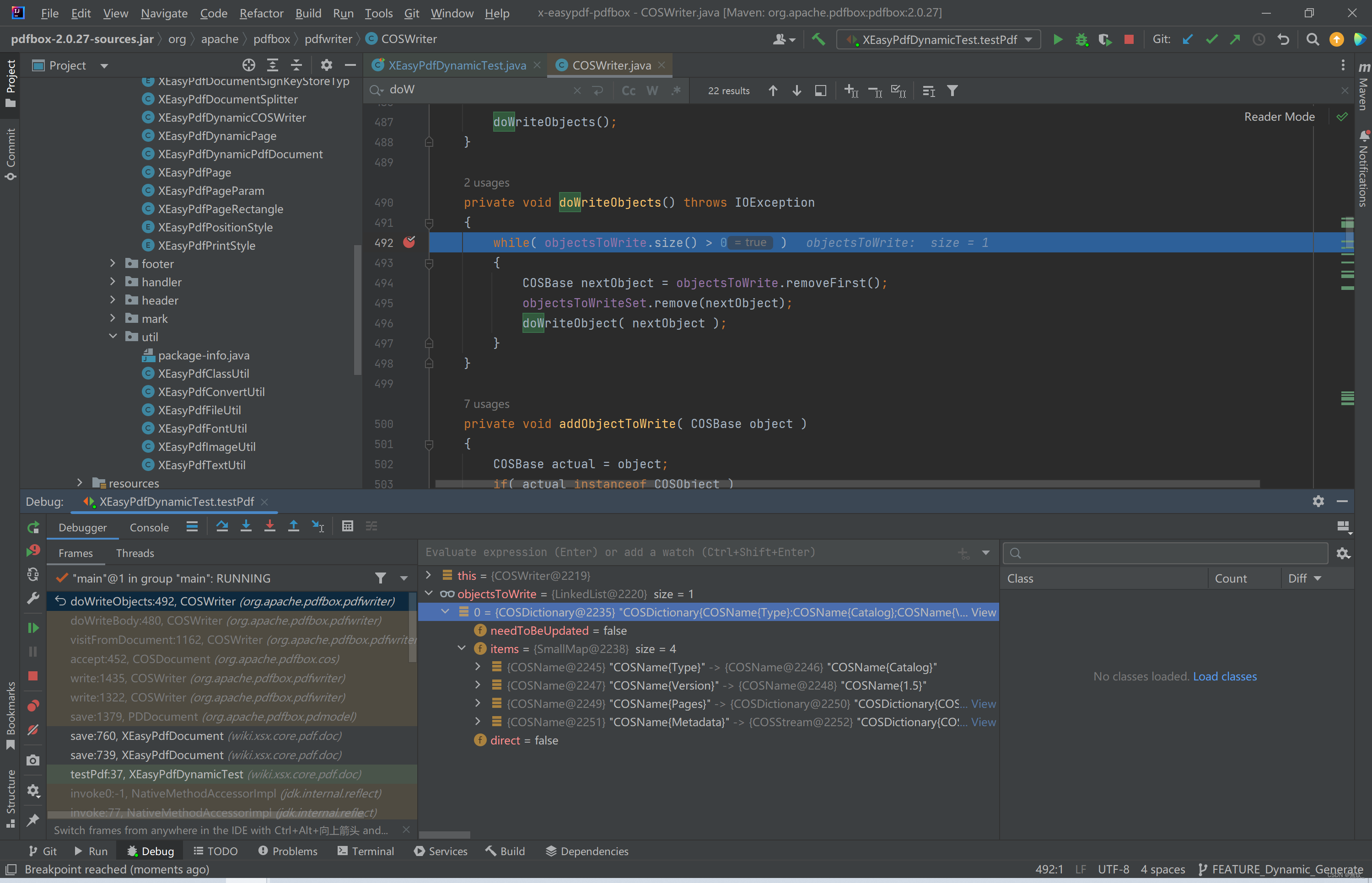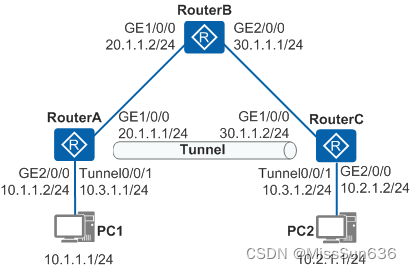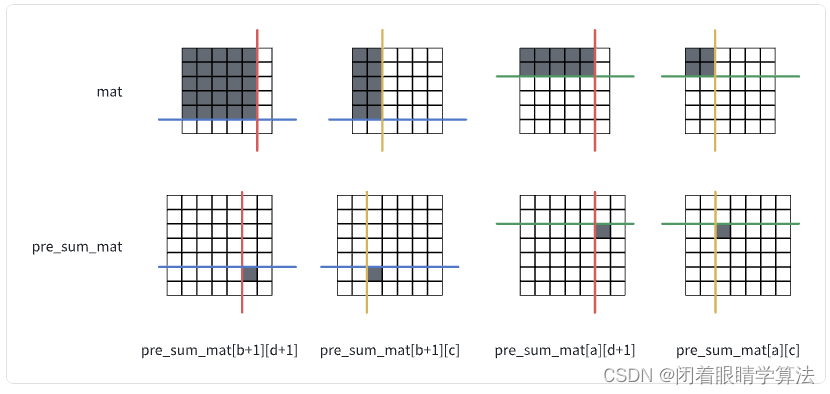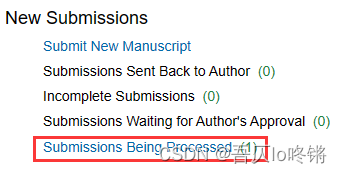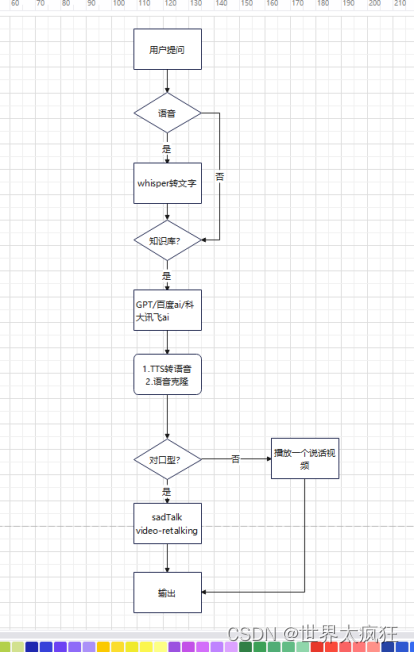实验六:Android 的网络编程基础
6.1 实验目的
本次实验的目的是让大家熟悉 Android 开发中的如何获取天气预报,包括了
解和熟悉 WebView、WebService 使用、网络编程事件处理等内容。
6.2 实验要求
-
熟悉和掌握 WebView 使用
-
了解 Android 的网络编程
-
熟悉和掌握 WebService 使用
6.3 实验内容
【练习 6.1】基于 Webview 的获取天气预报
1. 项目结构
项目名:WebViewWeather
项目结构:
res/layout/activity_main.xml:主布局文件res/values/strings.xml:字符串资源文件src/com/example/webview/MainActivity.java:主Activity文件AndroidManifest.xml:Android清单文件
2. 主布局文件 (activity_main.xml)
<?xml version="1.0" encoding="utf-8"?>
<LinearLayout xmlns:android="http://schemas.android.com/apk/res/android"
android:orientation="vertical"
android:gravity="center_horizontal"
android:layout_width="fill_parent"
android:layout_height="fill_parent">
<!-- 按钮布局 -->
<LinearLayout
android:orientation="horizontal"
android:layout_width="wrap_content"
android:layout_height="wrap_content">
<!-- 按钮:北京 -->
<Button
android:id="@+id/bj"
android:layout_width="wrap_content"
android:layout_height="wrap_content"
android:text="@string/bj"
android:textSize="30dp" />
<!-- 按钮:上海 -->
<Button
android:id="@+id/sh"
android:layout_width="wrap_content"
android:layout_height="wrap_content"
android:text="@string/sh"
android:textSize="30dp" />
<!-- 按钮:哈尔滨 -->
<Button
android:id="@+id/heb"
android:layout_width="wrap_content"
android:layout_height="wrap_content"
android:text="@string/heb"
android:textSize="30dp" />
</LinearLayout>
<LinearLayout
android:orientation="horizontal"
android:layout_width="wrap_content"
android:layout_height="wrap_content">
<!-- 按钮:广州 -->
<Button
android:id="@+id/gz"
android:layout_width="wrap_content"
android:layout_height="wrap_content"
android:text="@string/gz"
android:textSize="30dp" />
<!-- 按钮:长春 -->
<Button
android:id="@+id/cc"
android:layout_width="wrap_content"
android:layout_height="wrap_content"
android:text="@string/cc"
android:textSize="30dp" />
<!-- 按钮:沈阳 -->
<Button
android:id="@+id/sy"
android:layout_width="wrap_content"
android:layout_height="wrap_content"
android:text="@string/sy"
android:textSize="30dp"
android:layout_gravity="right" />
</LinearLayout>
<!-- WebView组件 -->
<WebView
android:id="@+id/webView1"
android:layout_width="match_parent"
android:layout_height="0dip"
android:focusable="false"
android:layout_weight="1"/>
</LinearLayout>
3. 字符串资源文件 (strings.xml)
<resources>
<string name="app_name">WebViewWeather</string>
<string name="go">GO</string>
<string name="bj">北京</string>
<string name="sh">上海</string>
<string name="gz">广州</string>
<string name="heb">哈尔滨</string>
<string name="cc">长春</string>
<string name="sy">沈阳</string>
</resources>
4. 主Activity文件 (MainActivity.java)
package com.example.webviewweather;
import android.app.Activity;
import android.os.Bundle;
import android.view.View;
import android.view.View.OnClickListener;
import android.webkit.WebChromeClient;
import android.webkit.WebView;
import android.webkit.WebViewClient;
import android.widget.Button;
public class MainActivity extends Activity implements OnClickListener {
private WebView webView;
@Override
protected void onCreate(Bundle savedInstanceState) {
super.onCreate(savedInstanceState);
setContentView(R.layout.activity_main);
webView = (WebView) findViewById(R.id.webView1);
webView.getSettings().setJavaScriptEnabled(true);
webView.setWebChromeClient(new WebChromeClient());
webView.setWebViewClient(new WebViewClient());
webView.loadUrl("http://m.weather.com.cn/mweather/");
webView.setInitialScale(57 4);
Button bj = (Button) findViewById(R.id.bj);
bj.setOnClickListener(this);
Button sh = (Button) findViewById(R.id.sh);
sh.setOnClickListener(this);
Button heb = (Button) findViewById(R.id.heb);
heb.setOnClickListener(this);
Button cc = (Button) findViewById(R.id.cc);
cc.setOnClickListener(this);
Button sy = (Button) findViewById(R.id.sy);
sy.setOnClickListener(this);
Button gz = (Button) findViewById(R.id.gz);
gz.setOnClickListener(this);
}
@Override
public void onClick(View view) {
switch (view.getId()) {
case R.id.bj:
openUrl("101010100");
break;
case R.id.sh:
openUrl("101020100");
break;
case R.id.heb:
openUrl("101050101");
break;
case R.id.cc:
openUrl("101060101");
break;
case R.id.sy:
openUrl("101070101");
break;
case R.id.gz:
openUrl("101280101");
break;
}
}
private void openUrl(String id) {
webView.loadUrl("http://m.weather.com.cn/mweather/" + id + ".shtml");
}
}
5. Android清单文件 (AndroidManifest.xml)
<?xml version="1.0" encoding="utf-8"?>
<manifest xmlns:android="http://schemas.android.com/apk/res/android"
package="com.example.webview" >
<uses-permission android:name="android.permission.INTERNET"/>
<application
android:allowBackup="true"
android:icon="@mipmap/ic_launcher"
android:label="@string/app_name"
android:supportsRtl="true"
android:theme="@style/AppTheme" >
<activity android:name=".MainActivity" >
<intent-filter>
<action android:name="android.intent.action.MAIN" />
<category android:name="android.intent.category.LAUNCHER" />
</intent-filter>
</activity>
</application>
</manifest>
6.运行效果
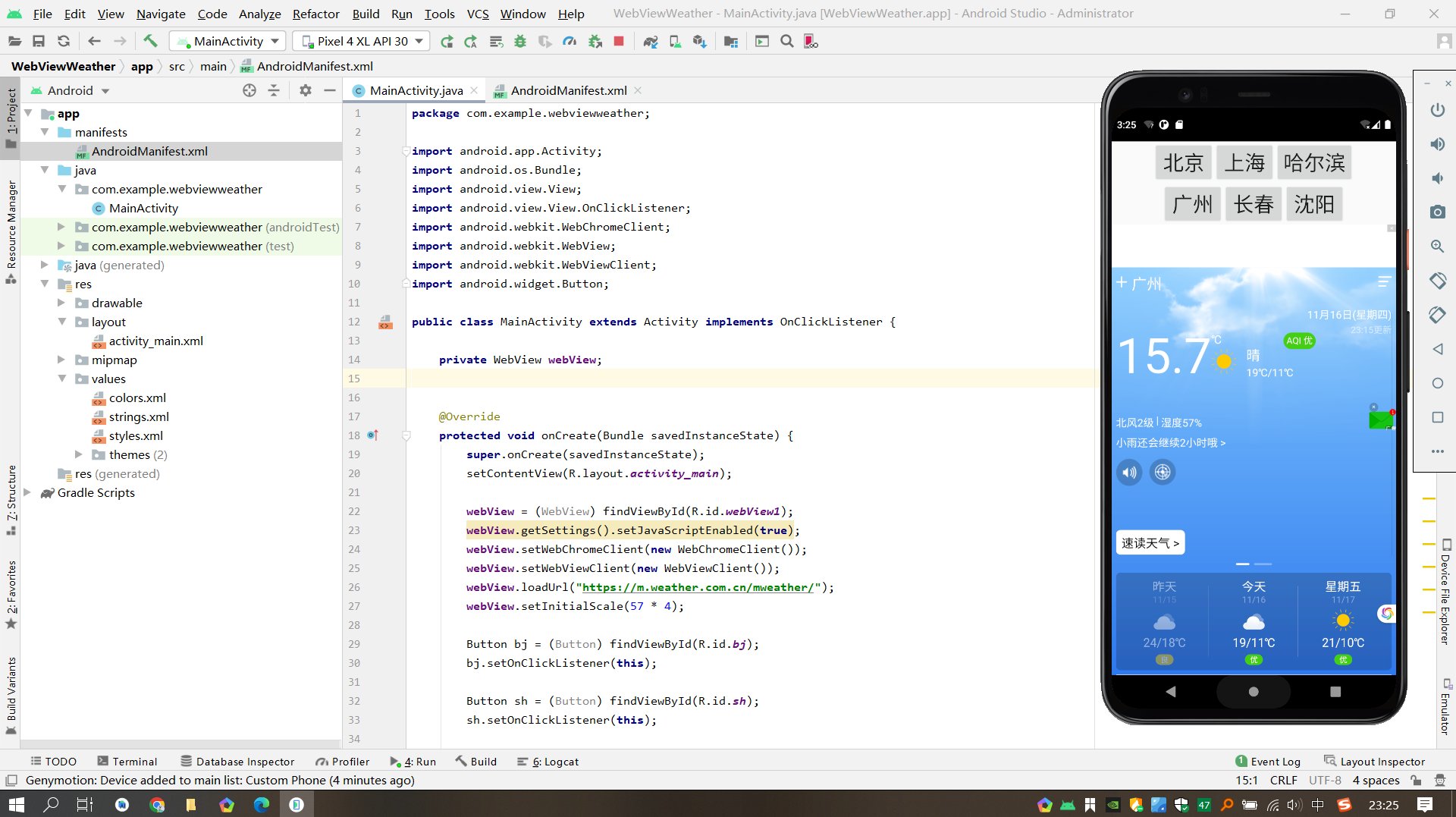
【练习 6.2】基于 WebService 的手机归属地查询
1. 添加 ksoap2-android 库
-
在 ksoap2-android 的项目下载网站 下载
ksoap2-android-assembly-2.4-jar-with-dependencies.jar。- 如果难以下载,可以在随书光盘中找到该 JAR 包。
-
将下载的
ksoap2-androidJAR 包添加到工程的lib目录下。 -
右键点击 JAR 包,选择 “Add as library”,将 ksoap2-android 集成到 Android 项目中。
2. WebService 配置
-
打开 http://ws.webxml.com.cn/WebServices/MobileCodeWS.asmx。
-
点击 “getMobileCodeInfo” 进入说明页,获取以下关键信息:
- 作用域 TargetNameSpace =
http://WebXml.com.cn/ - 查询的方法名为 “getMobileCodeInfo”,需要带上 “mobileCode” 与 “userID” 两个参数。
- 返回的结果存在 “getMobileCodeInfoResult” 中。
- 作用域 TargetNameSpace =
-
在 http://ws.webxml.com.cn/WebServices/MobileCodeWS.asmx?wsdl 可以访问其 WSDL 说明。
3. 资源文件布局
- 创建
activity_web_client.xml文件,定义界面布局。
<?xml version="1.0" encoding="utf-8"?>
<LinearLayout xmlns:android="http://schemas.android.com/apk/res/android"
xmlns:tools="http://schemas.android.com/tools"
android:layout_width="match_parent"
android:layout_height="match_parent"
android:paddingBottom="@dimen/activity_vertical_margin"
android:paddingLeft="@dimen/activity_horizontal_margin"
android:paddingRight="@dimen/activity_horizontal_margin"
android:paddingTop="@dimen/activity_vertical_margin"
android:orientation="vertical"
tools:context="com.example.webservicephonelocationlookup.WebClient">
<LinearLayout
android:layout_width="match_parent"
android:layout_height="wrap_content"
android:orientation="horizontal">
<TextView
android:layout_width="wrap_content"
android:layout_height="wrap_content"
android:text="输入手机号:" />
<EditText
android:layout_width="150dp"
android:layout_height="wrap_content"
android:id="@+id/etphone" />
<Button
android:layout_width="wrap_content"
android:layout_height="wrap_content"
android:text="搜索"
android:id="@+id/btnsearch" />
</LinearLayout>
<TextView
android:layout_width="wrap_content"
android:layout_height="wrap_content"
android:text="查询结果:" />
<TextView
android:id="@+id/tvinfo"
android:layout_width="wrap_content"
android:layout_height="wrap_content"/>
</LinearLayout>
4. Java 代码
- 创建
WebClient.java文件,实现 WebService 调用逻辑。
package com.example.webservicephonelocationlookup;
import android.os.AsyncTask;
import androidx.appcompat.app.AppCompatActivity;
import android.os.Bundle;
import android.view.View;
import android.widget.Button;
import android.widget.EditText;
import android.widget.TextView;
import org.ksoap2.SoapEnvelope;
import org.ksoap2.SoapFault;
import org.ksoap2.serialization.SoapObject;
import org.ksoap2.serialization.SoapSerializationEnvelope;
import org.ksoap2.transport.HttpTransportSE;
import org.xmlpull.v1.XmlPullParserException;
import java.io.IOException;
public class WebClient extends AppCompatActivity {
private static final String SERVER_URL = "http://ws.webxml.com.cn/WebServices/MobileCodeWS.asmx?wsdl";
private static final String NAMESPACE = "http://WebXml.com.cn/";
private static final String METHOD_NAME = "getMobileCodeInfo";
private EditText etPhone;
private Button btnSearch;
private TextView tvInfo;
@Override
protected void onCreate(Bundle savedInstanceState) {
super.onCreate(savedInstanceState);
setContentView(R.layout.activity_web_client);
etPhone = (EditText) findViewById(R.id.etphone);
btnSearch = (Button) findViewById(R.id.btnsearch);
tvInfo = (TextView) findViewById(R.id.tvinfo);
btnSearch.setOnClickListener(new View.OnClickListener() {
@Override
public void onClick(View v) {
String phoneNumber = etPhone.getText().toString();
if (phoneNumber.length() > 0) {
getPhoneLocation(phoneNumber);
}
}
});
}
private void getPhoneLocation(String phoneNumber) {
new AsyncTask<String, Void, String>() {
@Override
protected String doInBackground(String... params) {
String location = "";
final HttpTransportSE httpSe = new HttpTransportSE(SERVER_URL);
httpSe.debug = true;
SoapObject soapObject = new SoapObject(NAMESPACE, METHOD_NAME);
soapObject.addProperty("mobileCode", params[0]);
soapObject.addProperty("userID", "");
final SoapSerializationEnvelope envelope = new SoapSerializationEnvelope(SoapEnvelope.VER10);
envelope.setOutputSoapObject(soapObject);
envelope.dotNet = true;
// 获取返回信息
try {
httpSe.call(NAMESPACE + METHOD_NAME, envelope);
if (envelope.getResponse() != null) {
SoapObject result = (SoapObject) envelope.bodyIn;
location = result.getProperty("getMobileCodeInfoResult").toString();
}
} catch (XmlPullParserException | SoapFault | IOException e) {
e.printStackTrace();
}
return location;
}
@Override
protected void onPostExecute(String result) {
tvInfo.setText(result);
}
}.execute(phoneNumber);
}
}
5. AndroidManifest.xml 配置
- 在
AndroidManifest.xml中添加 INTERNET 权限。
<uses-permission android:name="android.permission.INTERNET"/>
- 配置应用程序的入口 Activity。
<activity android:name="com.example.webservice.WebClient">
<intent-filter>
<action android:name
="android.intent.action.MAIN" />
<category android:name="android.intent.category.LAUNCHER" />
</intent-filter>
</activity>
6. 运行效果
- 在模拟器或真机上运行应用程序,输入手机号码,点击搜索按钮,查看查询结果。
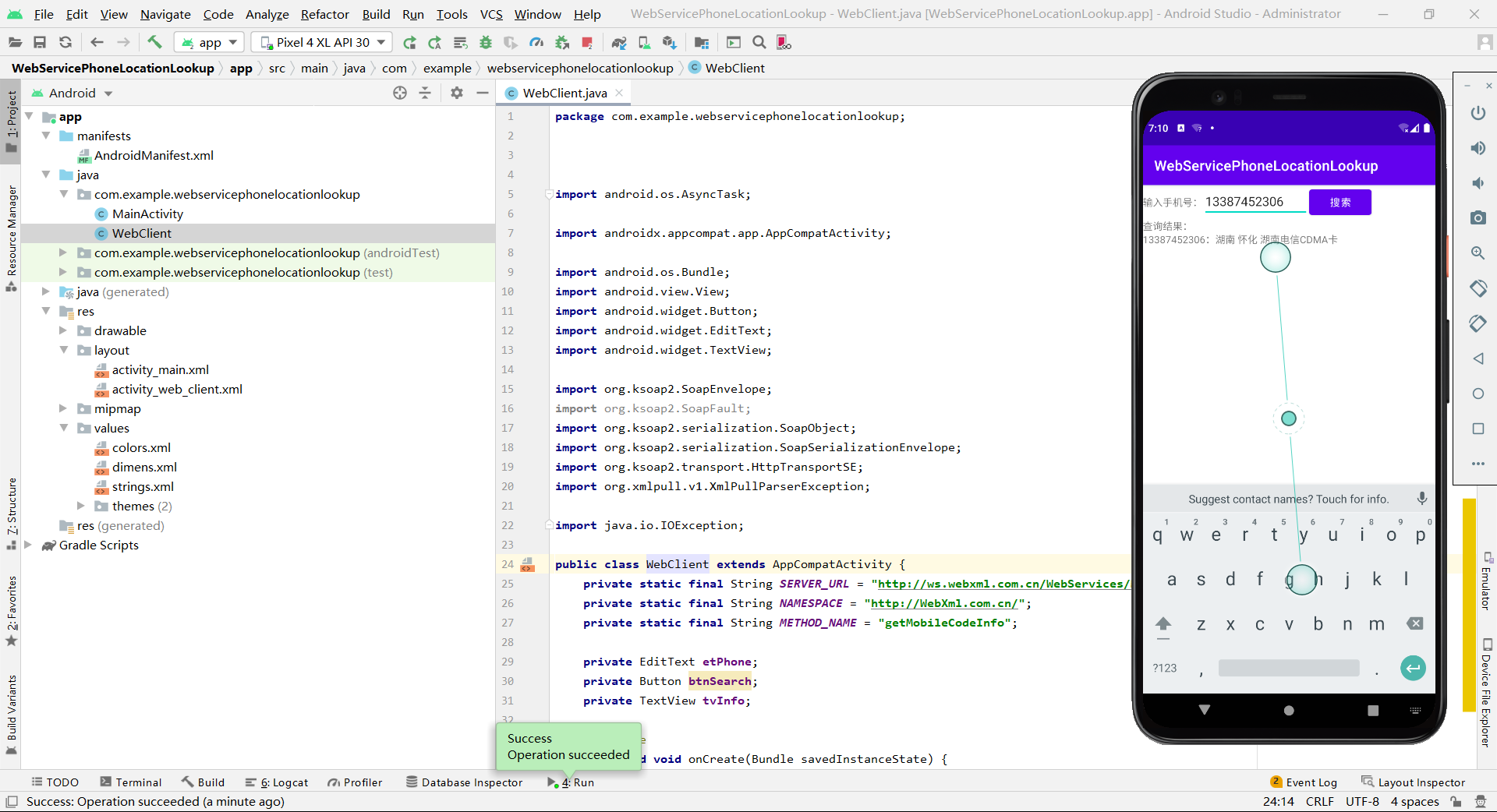
【拓展】编写 Android 程序,实现使用系统内置游览器打开指定网页。
步骤 1: 创建新项目
- 打开 Android Studio,选择 “Start a new Android Studio project”。
- 选择 “Empty Activity” 模板,点击 “Next”。
- 命名项目为 “WebBrowserDemo”,选择语言为 “Java”,点击 “Finish”。
步骤 2: 修改布局文件
- 打开
activity_main.xml文件,用以下代码替换其中的内容:
<?xml version="1.0" encoding="utf-8"?>
<LinearLayout xmlns:android="http://schemas.android.com/apk/res/android"
android:layout_width="fill_parent"
android:layout_height="fill_parent"
android:gravity="center_horizontal"
android:orientation="vertical">
<EditText
android:id="@+id/ed"
android:layout_width="match_parent"
android:layout_height="200px">
</EditText>
<Button
android:id="@+id/bu1"
android:layout_width="286dp"
android:layout_height="wrap_content"
android:text="Go" />
<WebView
android:id="@+id/webView1"
android:layout_width="match_parent"
android:layout_height="0dip"
android:layout_weight="1"
android:focusable="false" />
</LinearLayout>
步骤 3: 编写 Java 代码
- 打开
MainActivity.java文件,用以下代码替换其中的内容:
package com.example.webbrowserdemo;
import android.app.Activity;
import android.os.Bundle;
import android.view.View;
import android.view.View.OnClickListener;
import android.webkit.WebChromeClient;
import android.webkit.WebView;
import android.webkit.WebViewClient;
import android.widget.Button;
import android.widget.EditText;
import android.widget.Toast;
public class MainActivity extends Activity{
private WebView webView; //声明 WebView 组件的对象
String url="";
@Override
protected void onCreate(Bundle savedInstanceState) {
super.onCreate(savedInstanceState);
setContentView(R.layout.activity_main);
webView=(WebView)findViewById(R.id.webView1); //获取WebView 组件
webView.getSettings().setJavaScriptEnabled(true); //设置 JavaScript可用
webView.setWebChromeClient(new WebChromeClient()); //处理JavaScript 对话框
webView.setWebViewClient(new WebViewClient()); //处理各种通知和请求事件,如果不使用该句代码,将使用内置浏览器访问网页
webView.setInitialScale(57*4); //放网页内容放大 4 倍
Button bu1=(Button)findViewById(R.id.bu1);
EditText editText=findViewById(R.id.ed);
bu1.setOnClickListener(new OnClickListener() {
@Override
public void onClick(View v) {
url=editText.getText().toString();
openUrl(url);
}
});
}
//打开网页的方法
private void openUrl(String id){
if (!url.equals("")){
webView.loadUrl("http://"+id+"/"); //
}else {
Toast.makeText(this,"网址不能为空",Toast.LENGTH_LONG).show();
}
}
}
步骤 4: 运行应用
-
运行应用程序,点击 “打开网页” 按钮。
-
系统将使用内置浏览器打开指定网页。
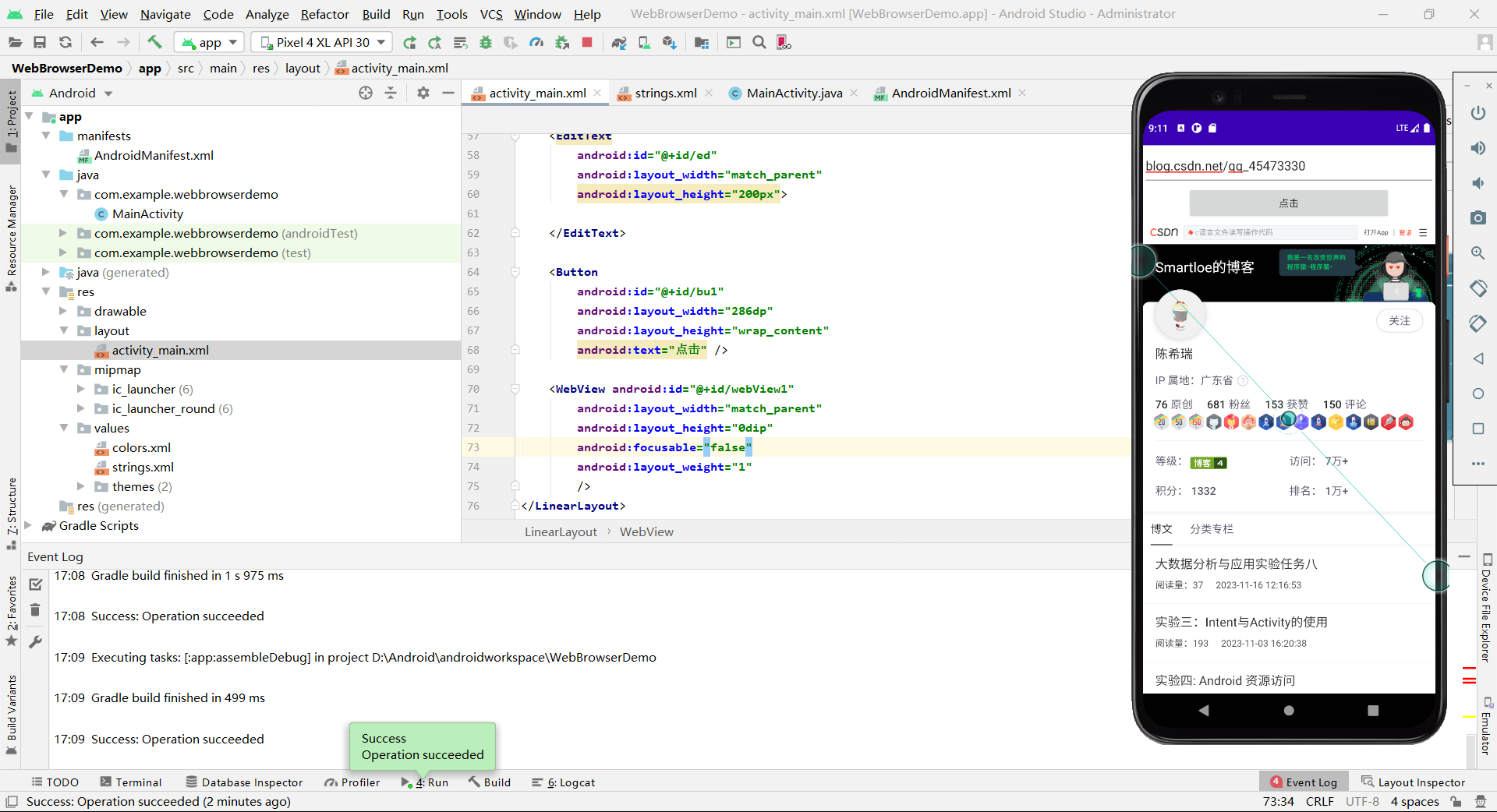
【拓展】编写 Android 程序,实现从指定网站下载文件。
步骤 1: 创建新的 Android 项目
- 打开 Android Studio。
- 选择 “Start a new Android Studio project”。
- 选择 “Empty Activity” 模板,然后点击 “Finish”。
步骤 2: 修改布局文件
打开 res/layout/activity_main.xml 文件,并使用以下 XML 代码替换默认的布局:
<?xml version="1.0" encoding="utf-8"?>
<RelativeLayout xmlns:android="http://schemas.android.com/apk/res/android"
xmlns:tools="http://schemas.android.com/tools"
android:layout_width="match_parent"
android:layout_height="match_parent"
tools:context=".MainActivity">
<Button
android:id="@+id/downloadButton"
android:layout_width="wrap_content"
android:layout_height="wrap_content"
android:layout_centerInParent="true"
android:text="下载文件" />
</RelativeLayout>
步骤 3: 在 MainActivity.java 中添加代码
打开 MainActivity.java 文件,修改 onCreate 方法和添加新的方法:
package com.example.filedownloader;
import android.os.AsyncTask;
import android.os.Bundle;
import android.os.Environment;
import android.view.View;
import android.widget.Button;
import android.widget.Toast;
import androidx.appcompat.app.AppCompatActivity;
import java.io.BufferedInputStream;
import java.io.FileOutputStream;
import java.io.IOException;
import java.io.InputStream;
import java.net.HttpURLConnection;
import java.net.URL;
public class MainActivity extends AppCompatActivity {
private static final String DOWNLOAD_URL = "https://image.baidu.com/search/detail?ct=503316480&z=undefined&tn=baiduimagedetail&ipn=d&word=%E7%99%BE%E5%BA%A6%E5%9B%BE%E7%89%87&step_word=&lid=7733045057659531704&ie=utf-8&in=&cl=2&lm=-1&st=undefined&hd=undefined&latest=undefined©right=undefined&cs=505978886,3280506511&os=2821336839,1523677687&simid=3395585618,291075366&pn=0&rn=1&di=7264239678495129601&ln=1594&fr=&fmq=1700213057065_R&fm=&ic=undefined&s=undefined&se=&sme=&tab=0&width=undefined&height=undefined&face=undefined&is=0,0&istype=0&ist=&jit=&bdtype=0&spn=0&pi=0&gsm=1e&objurl=https%3A%2F%2Fp3.itc.cn%2Fq_70%2Fimages03%2F20211117%2F1270baf1c2f84fa19a99ef82c52d454c.png&rpstart=0&rpnum=0&adpicid=0&nojc=undefined&dyTabStr=MCwxLDIsMyw2LDQsNSw4LDcsOQ%3D%3D";
@Override
protected void onCreate(Bundle savedInstanceState) {
super.onCreate(savedInstanceState);
setContentView(R.layout.activity_main);
Button downloadButton = findViewById(R.id.downloadButton);
downloadButton.setOnClickListener(new View.OnClickListener() {
@Override
public void onClick(View view) {
new DownloadFileTask().execute(DOWNLOAD_URL);
}
});
}
private class DownloadFileTask extends AsyncTask<String, Void, Boolean> {
@Override
protected Boolean doInBackground(String... urls) {
String fileUrl = urls[0];
try {
URL url = new URL(fileUrl);
HttpURLConnection urlConnection = (HttpURLConnection) url.openConnection();
urlConnection.connect();
InputStream inputStream = urlConnection.getInputStream();
int totalSize = urlConnection.getContentLength();
int downloadedSize = 0;
byte[] buffer = new byte[1024];
int bufferLength;
String fileName = "示例图片.png"; // 文件保存的名称
FileOutputStream fileOutputStream = new FileOutputStream(
Environment.getExternalStorageDirectory().getPath() + "/" + fileName);
while ((bufferLength = inputStream.read(buffer)) > 0) {
fileOutputStream.write(buffer, 0, bufferLength);
downloadedSize += bufferLength;
}
fileOutputStream.close();
return true;
} catch (IOException e) {
e.printStackTrace();
return false;
}
}
@Override
protected void onPostExecute(Boolean result) {
if (result) {
Toast.makeText(MainActivity.this, "文件下载成功", Toast.LENGTH_SHORT).show();
} else {
Toast.makeText(MainActivity.this, "文件下载失败", Toast.LENGTH_SHORT).show();
}
}
}
}
步骤 4: 添加 Internet 和存储权限
确保在 AndroidManifest.xml 文件中添加了 Internet 和存储权限:
<uses-permission android:name="android.permission.INTERNET" />
<uses-permission android:name="android.permission.WRITE_EXTERNAL_STORAGE" />
步骤 5: 运行应用
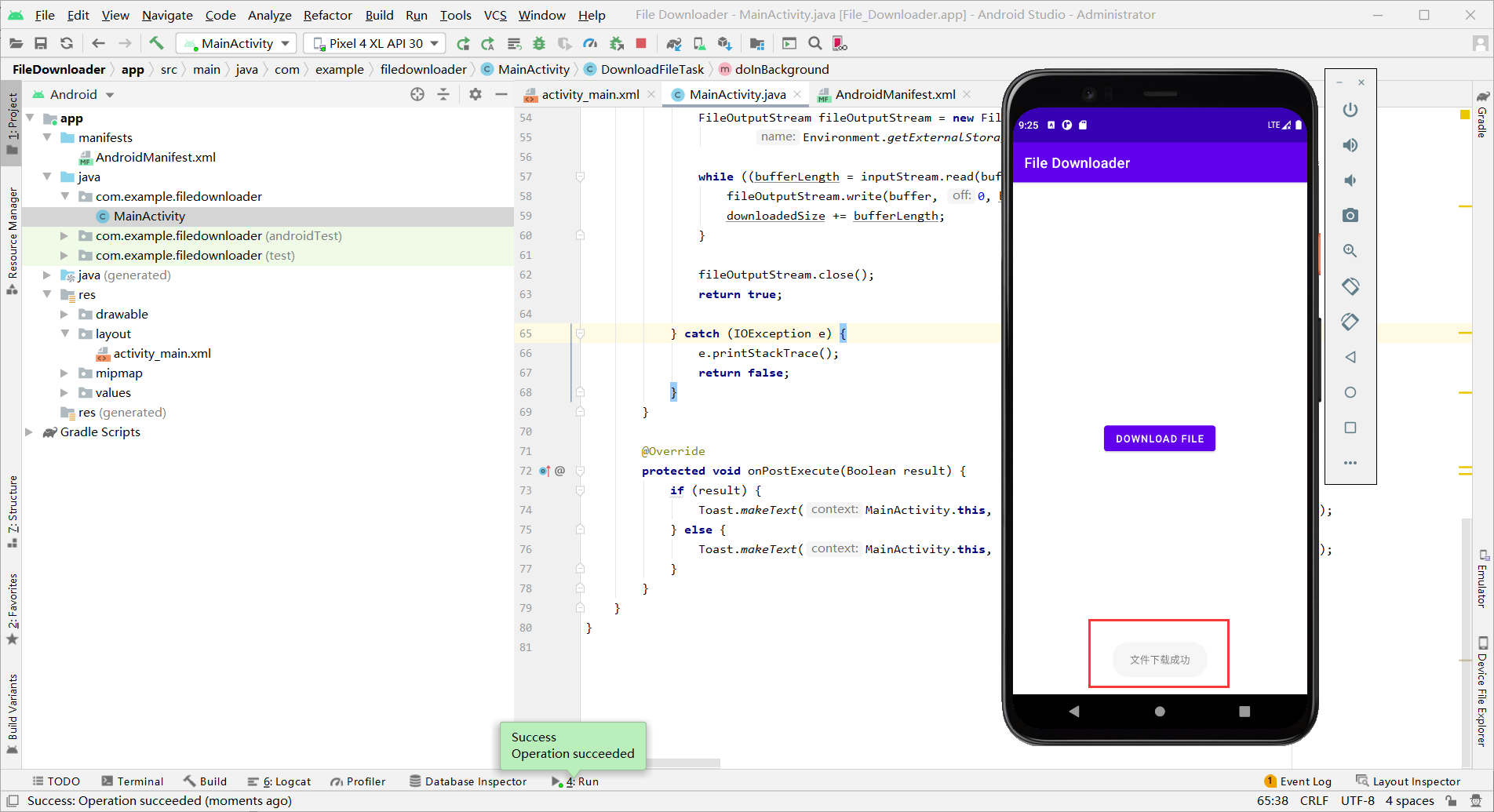
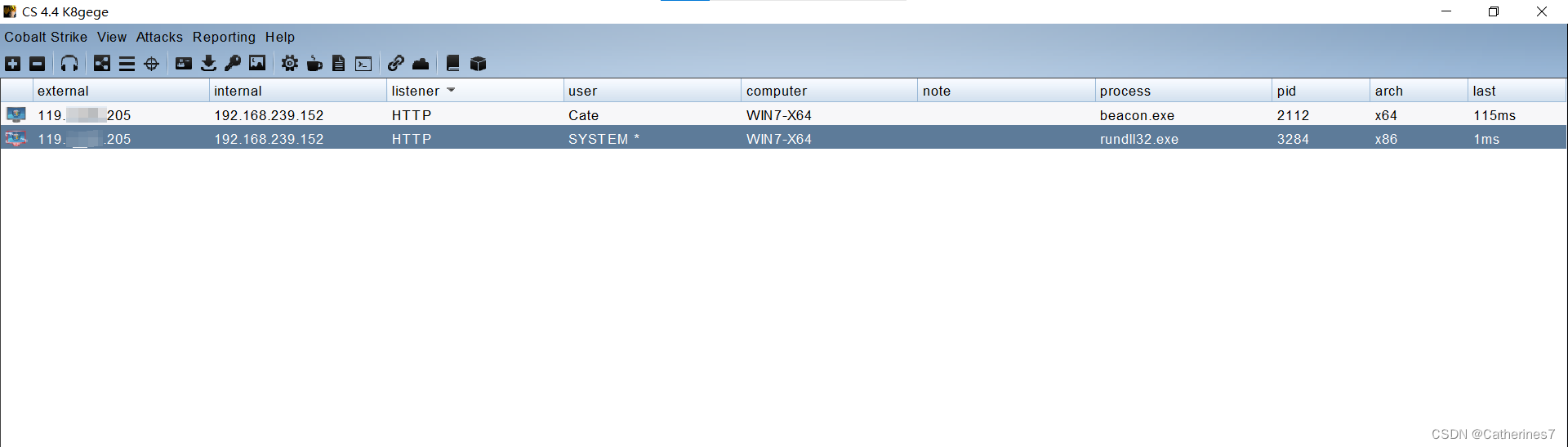
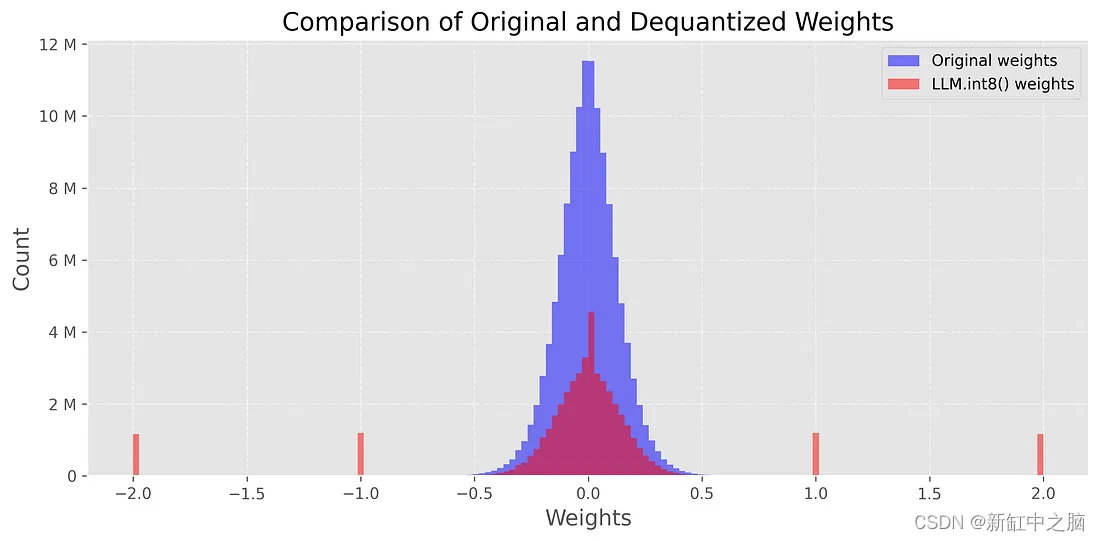
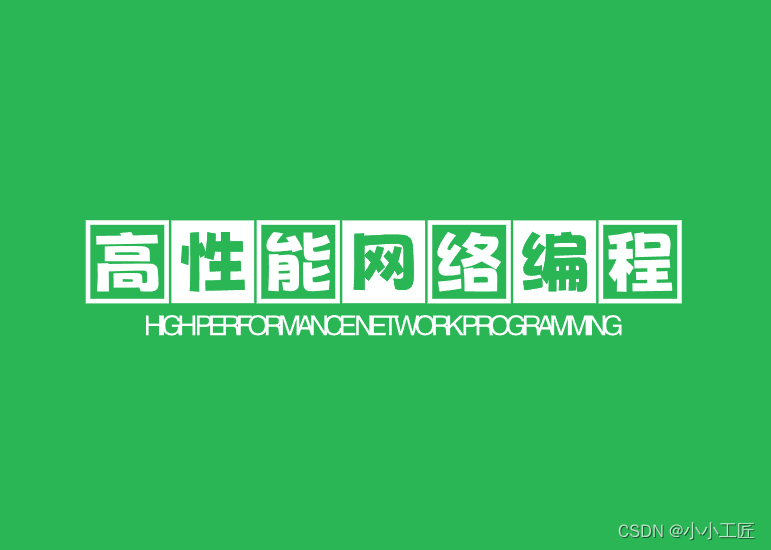


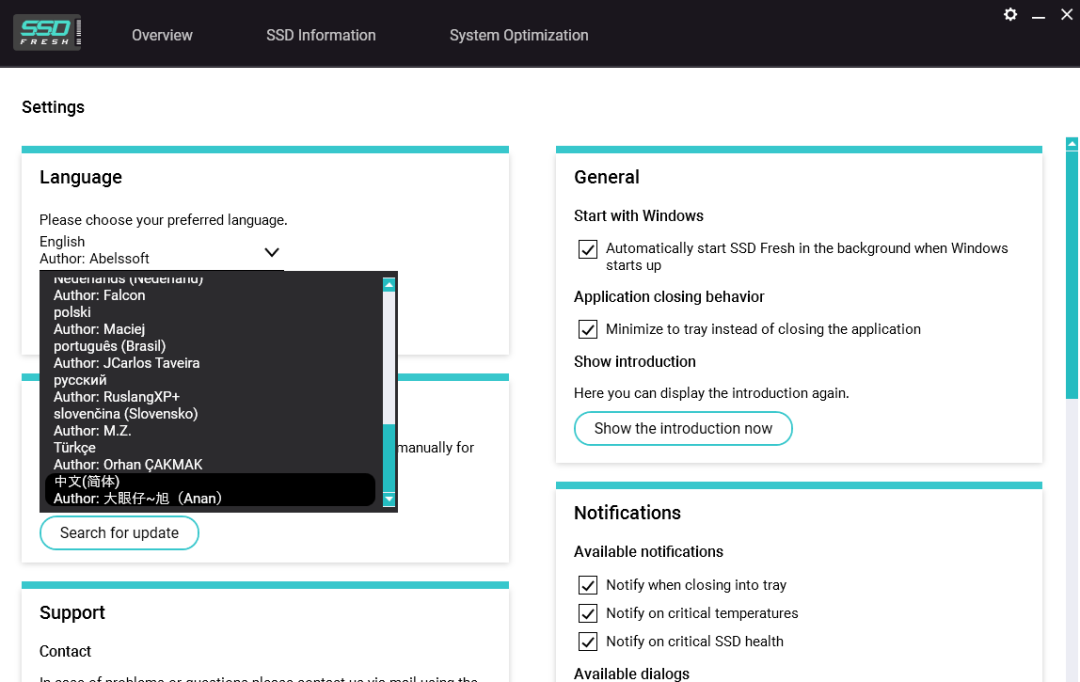
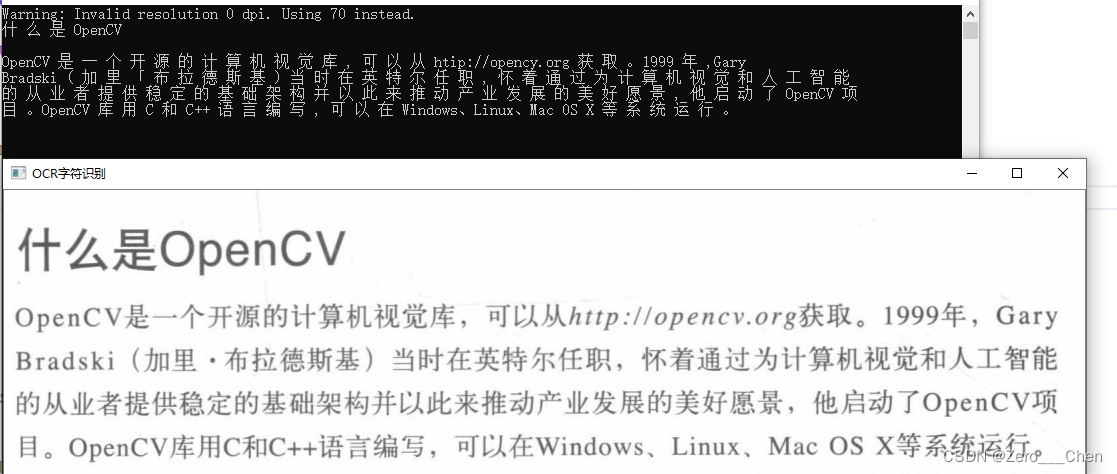
![[C/C++]数据结构 链表(单向链表,双向链表)](https://img-blog.csdnimg.cn/1a4b0101308d4abb9c2d7b49427d50f6.png)