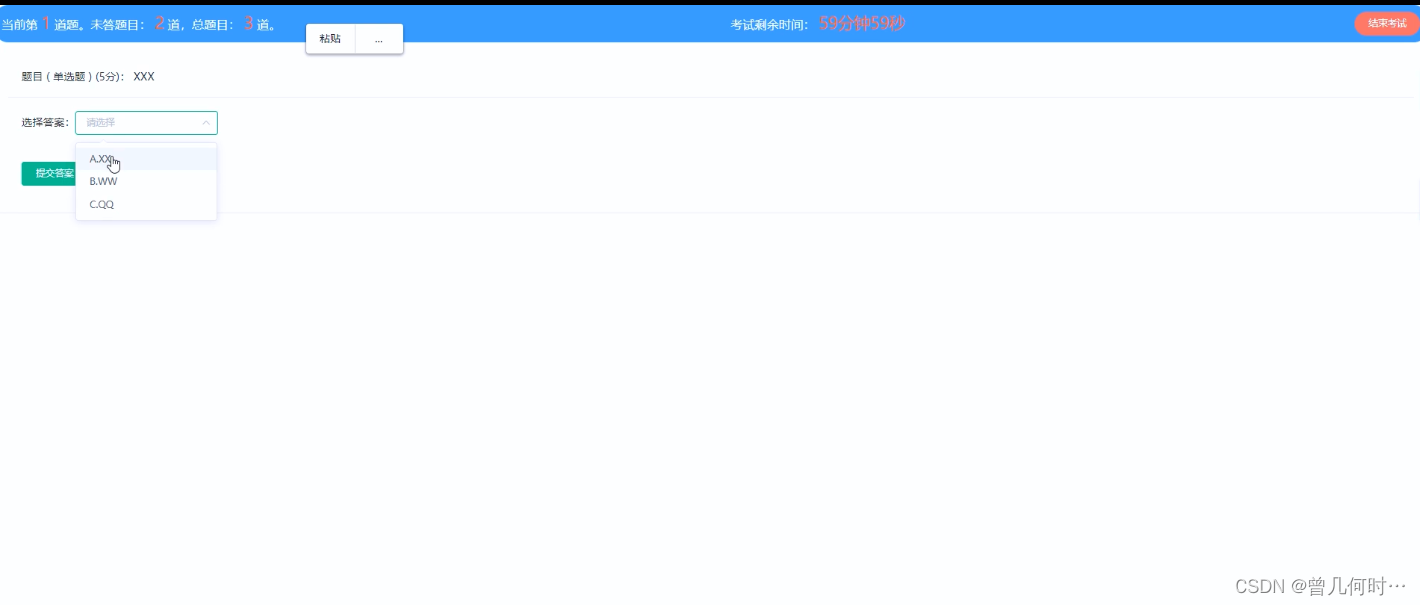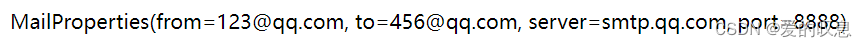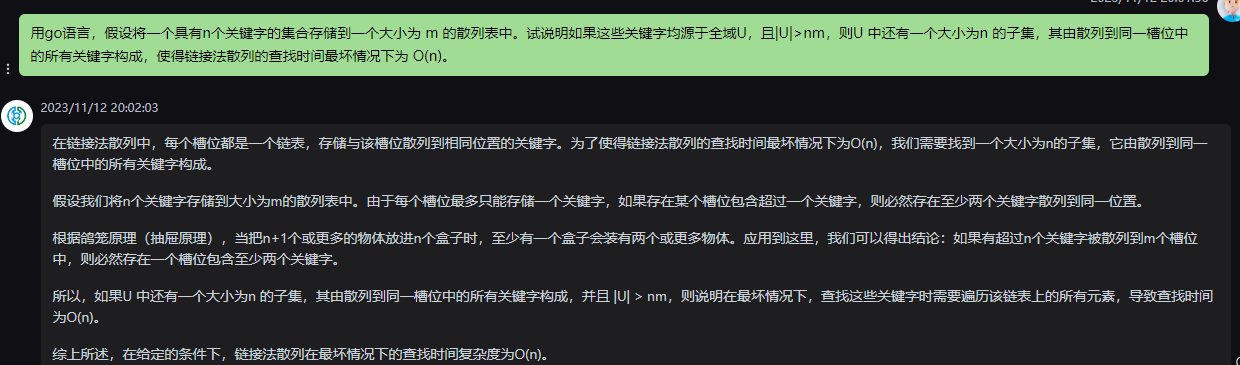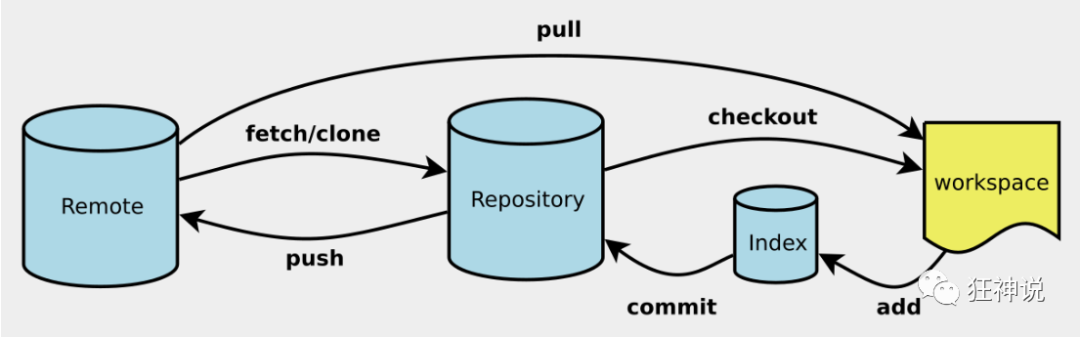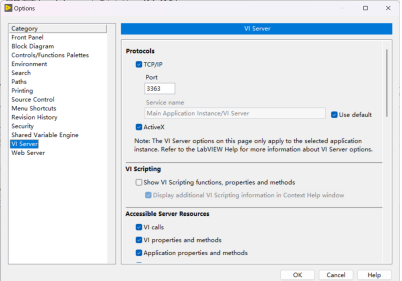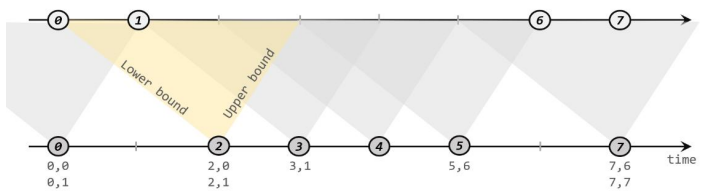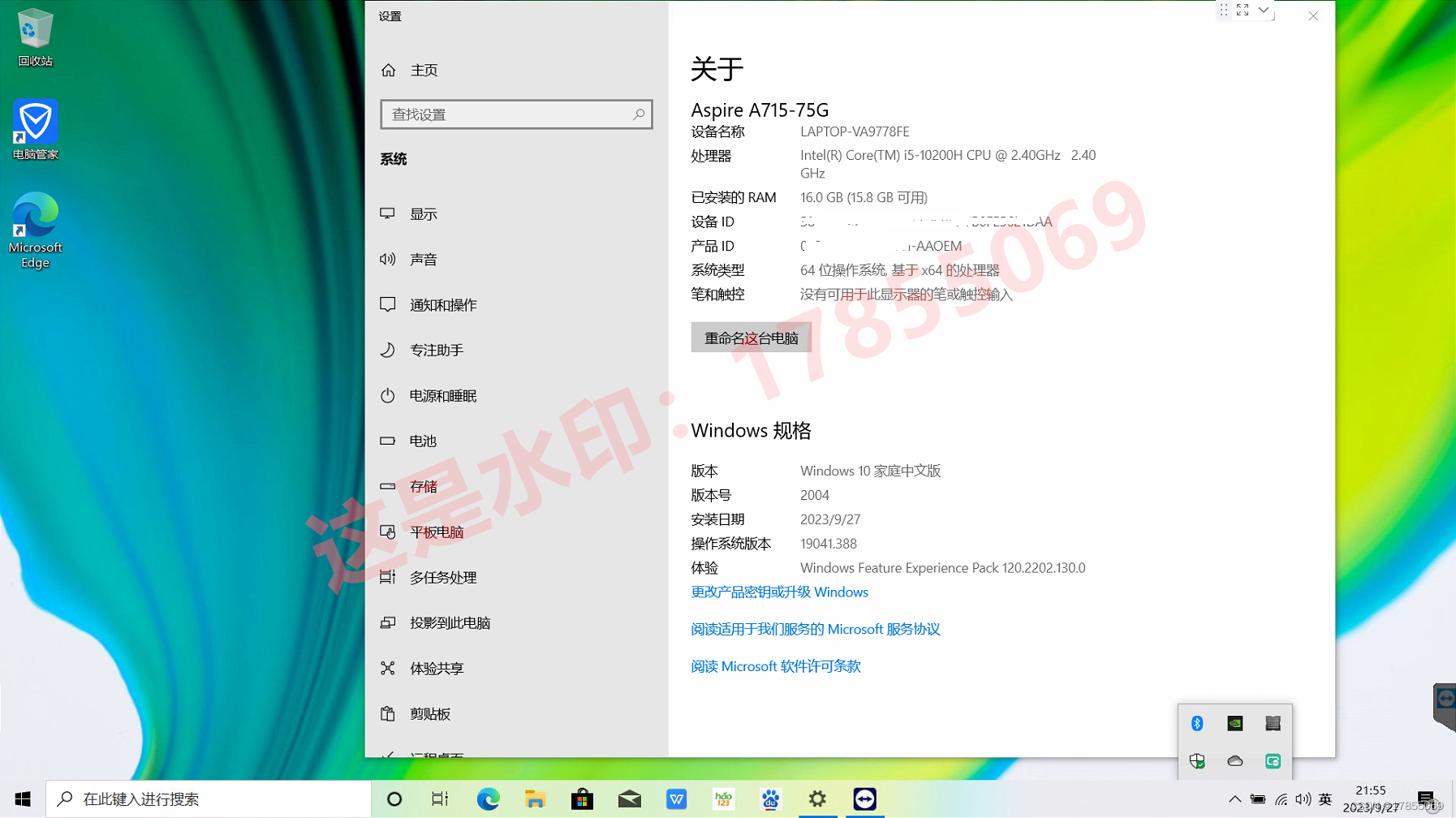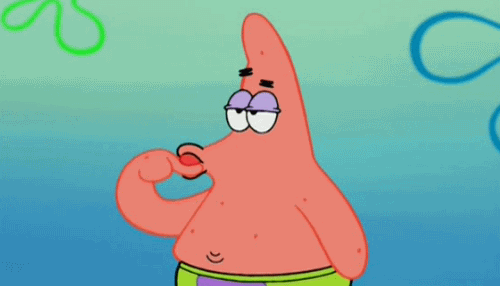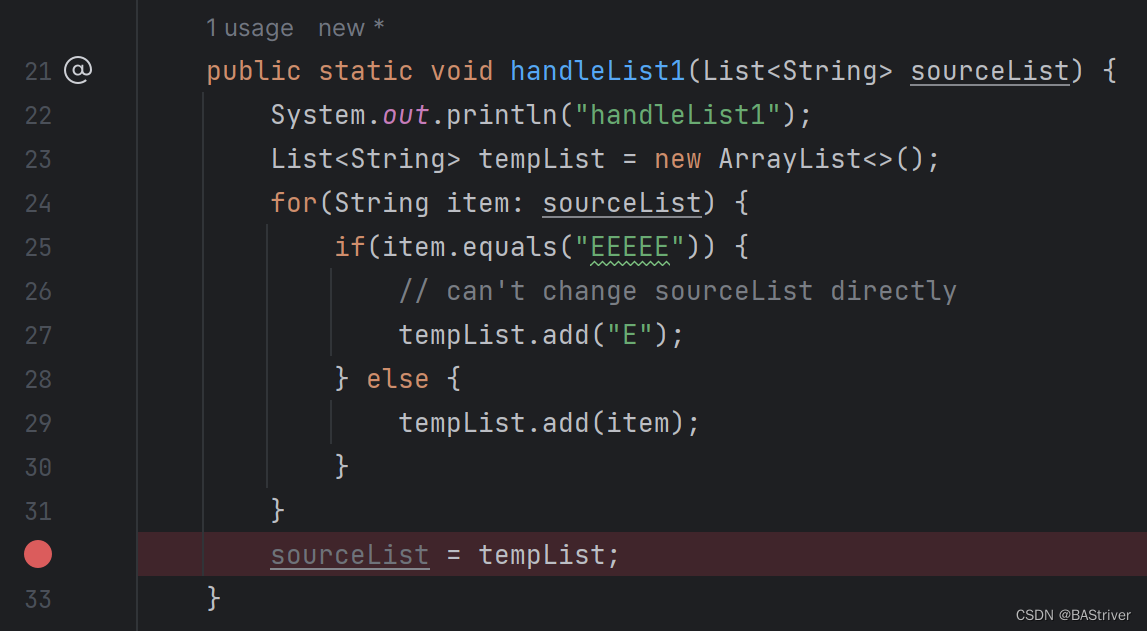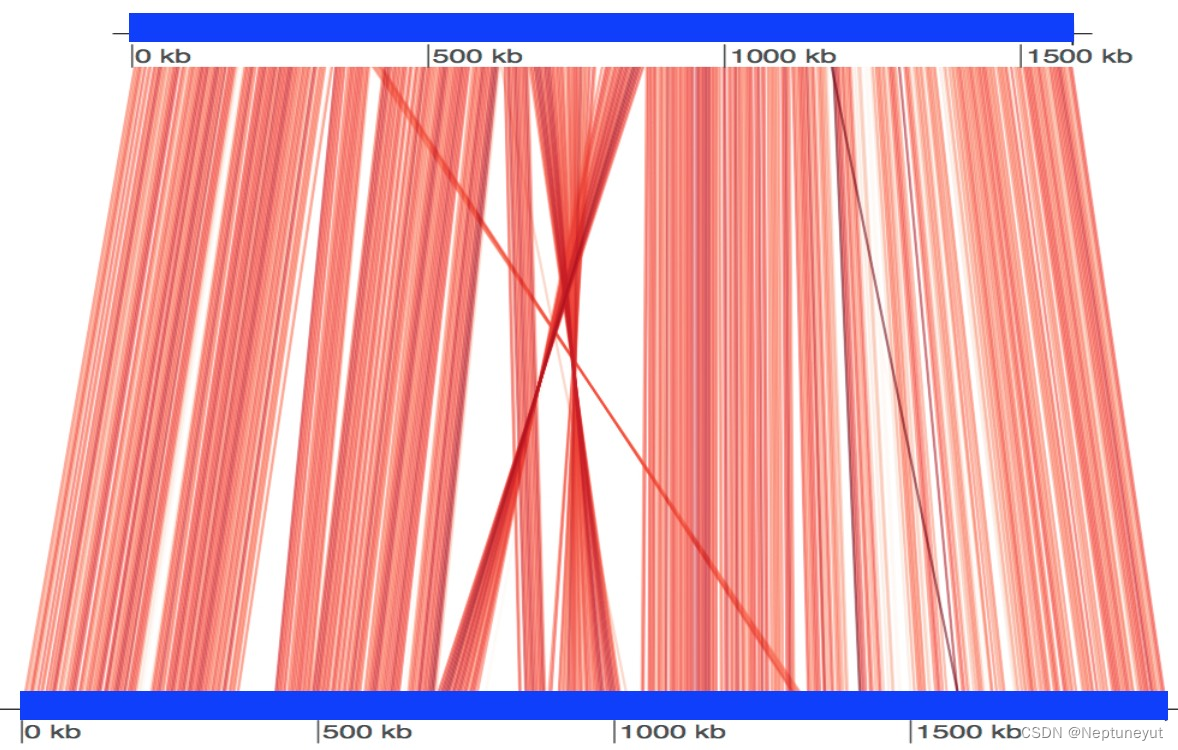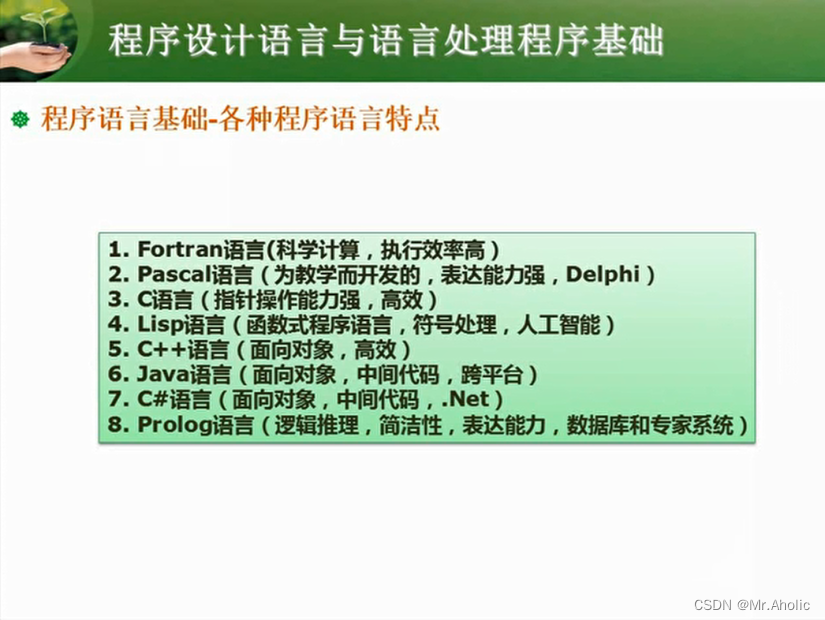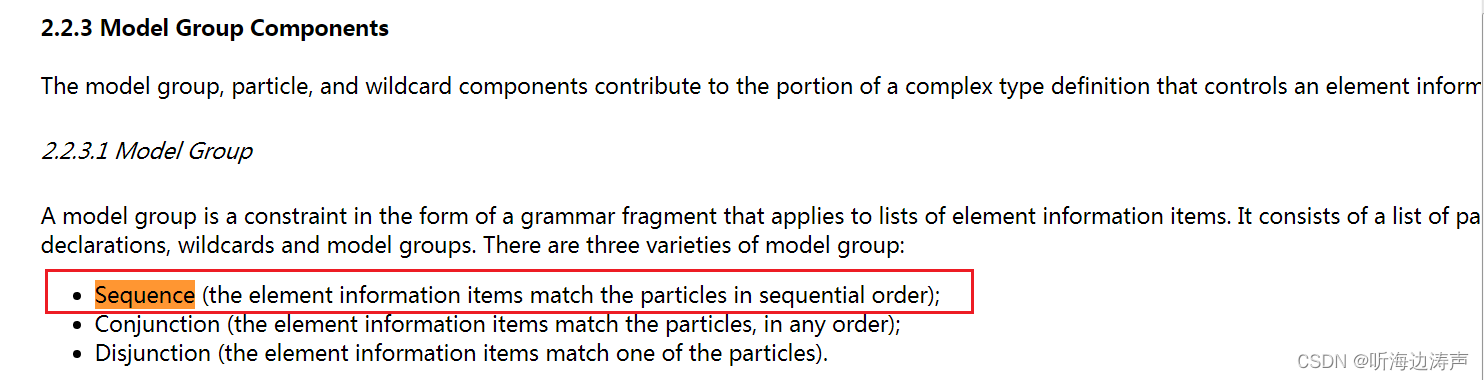Pinia介绍:
Pinia 是 Vue 的专属状态管理库,它允许你跨组件或页面共享状态。
Pinia 大小只有 1kb 左右,超轻量级,你甚至可能忘记它的存在!
相比 Vuex,Pinia 的优点:
- 更贴合 Vue 3 的 Composition API 风格,学习成本更低
- 不需要像Vuex中要区分 Mutation 和 Action,Pinia统一使用 Actions 操作状态
- 支持 TypeScript,可以充分利用 TS 的静态类型系统
- 模块化管理 States, 每个模块是一个 Store
- 直观的 Devtools,可以看到每个 State 的变化
安装:
npm install pinia
# 或者
yarn add pinia
案列:
/src/router/index.js 路由器
import { createRouter, createWebHashHistory,createWebHistory } from "vue-router"; //导入vue-router路由模块,createWebHashHistor函数
//import Home from "../views/Home.vue" //异步加载的组件,这里不需要
//import List from "../views/List.vue" //异步加载的组件,这里不需要进行导入,所以要注释掉
const routes = [
{
path: "/", //路径:
redirect: {
name: "ListA" //重定向到路由名称为mylist的路由中,这样当浏览器输入的是:http://localhost:5173/ 则会重定向跳转到 http://localhost:5173/list
}
},
{
path: "/lista", //路径
//当路由被触发时,该组件才会被异步加载,举列:打开页面就不会加载所有的组件,而是根据当前页面需要的组件进行异步加载
//这样可以减少初始加载时间,提升用户体验,同时也节省了不必要的资源消耗。
name:"ListA",
component: () => import("../views/ListA.vue")
},
{
path: "/listb", //路径
//当路由被触发时,该组件才会被异步加载,举列:打开页面就不会加载所有的组件,而是根据当前页面需要的组件进行异步加载
//这样可以减少初始加载时间,提升用户体验,同时也节省了不必要的资源消耗。
name:"ListB",
component: () => import("../views/ListB.vue")
}
]
//创建路由对象
const router = createRouter({
//history:createWebHashHistory() 这种方式是按照hash路由模式来路由导航,这种路由模式的url地址会存在 /#/ 样式是:http://localhost:5173/#/list
history: createWebHistory(), //这种方式基于浏览器 history API 的路由模式,url的样式是:http://localhost:5173/list
routes, //routes:routes的缩写
})
export default router //导出router路由对象//导出router路由对象Pinia状态管理器:模块
/src/store/useListAStore.js ListA.vue组件“单独”使用的状态管理器模块
这里的“单独”的意思是:此模块一般情况下用在ListA.vue组件中,但是其他组件需要此模块的数据共享也可以引入使用的。比如我们的App.vue也用了useListAStore.js这个模块中的数据
/*
js文件的命名建议:use+组件名称+Store 举列:用于ListA组件的store 我的取名就是 useListAStore.js
*/
import { defineStore } from 'pinia'
import axios from 'axios'
import { ref, onMounted, computed } from 'vue'
// Setup Store风格案列演示:如下
//第一个参数是唯一的storeId,注意别与其它模块的storeId重名(其实这个storeId我们开发人员一般用不到)
//第二个参数是一个匿名函数
const useListAStore = defineStore("ListAStoreId", () => {
// Setup Store风格写法:在defineStore第二个参数中用ref包装的对象,就是 Option Store风格中的 state
const obj = ref({
name: 'Eduardo',
age: 20,
email: 'abc@qq.com',
datalist: [],
});
// Setup Store风格写法:在defineStore的第二个参数中 申明的函数,就是 Option Store风格中的 actions
const getDataList = async () => {
const result = await axios({
url: "https://m.maizuo.com/gateway?cityId=110100&pageNum=1&pageSize=10&type=1&k=7069698",
headers: {
'X-Client-Info': '{"a":"3000","ch":"1002","v":"5.2.1","e":"16992764191480200349024257"}',
'X-Host': 'mall.film-ticket.film.list'
}
})
obj.value.datalist = result.data.data.films
}
const changeName = (newname) => {
obj.value.name = newname;
}
// Setup Store风格写法:在defineStore的第二个参数中 计算属性computed,就是 Option Store风格中的 getters
const filterDataList = computed(() => {
//返回的是匿名函数
return (keyword) => {
return obj.value.datalist.filter(item => item.name.includes(keyword))
}
})
//注意:此处需要根据业务需要:返回你的数据对象,函数,计算属性
return {
obj,
getDataList,
changeName,
filterDataList
}
})
export default useListAStore //导出
/src/store/useListBStore.js ListB.vue组件“单独”使用的状态管理器模块
这里的“单独”的意思是:此模块一般情况下用在ListB.vue组件中,但是其它组件需要此模块的数据共享也可以引入使用的
/*
js文件的命名建议:use+组件名称+Store 举列:用于ListA组件的store 我的取名就是 useListAStore.js
*/
import { defineStore } from 'pinia'
import axios from 'axios'
import { computed, ref } from 'vue'
// Setup Store风格案列演示
//第一个参数是唯一的storeId,注意别与其它模块的storeId重名(其实这个storeId我们开发人员一般用不到)
//第二个参数是一个匿名函数
const useListBStore = defineStore("ListBStoreId", () => {
// Setup Store风格写法:在defineStore第二个参数中用ref包装的对象,就是 Option Store风格中的 state
const name = ref("张三");
const datalist = ref([]);
// Setup Store风格写法:在defineStore的第二个参数中 申明的函数,就是 Option Store风格中的 actions
const getDataList = async () => {
const result = await axios({
url: "https://m.maizuo.com/gateway?cityId=110100&ticketFlag=1&k=3777796",
headers: {
'X-Client-Info': '{"a":"3000","ch":"1002","v":"5.2.1","e":"16992764191480200349024257","bc":"110100"}',
'X-Host': 'mall.film-ticket.cinema.list'
}
});
datalist.value = result.data.data.cinemas;
};
// Setup Store风格写法:在defineStore的第二个参数中 计算属性computed,就是 Option Store风格中的 getters
const filterDataList = computed(() => {
return (type) => {
return datalist.value.filter(item => item.eTicketFlag == type)
}
})
// 注意:此处需要根据业务需要:返回你的数据对象,函数,计算属性
return {
name,
datalist,
getDataList,
filterDataList,
}
})
export default useListBStore //导出注册:路由器 和 状态管理器
import { createApp } from 'vue'
import './style.css'
import App from './App.vue'
import router from "../src/router/index.js" //导入状态管理器js
import store from "../src/store/index.js" //导入状态管理器js
import { createPinia } from 'pinia' //导入状态管理器js
const pinia = createPinia();
//在Pinia中的Setup Store风格中 不支持$reset() 状态重置。所以我们可以写一个扩展方法,可以实现Option Store风格中的store.$reset功能
pinia.use(({ store }) => {
const initialState = JSON.parse(JSON.stringify(store.$state));
store.$reset = () => {
store.$patch(initialState);
}
})
var app = createApp(App)
app.use(router);
app.use(pinia); //注册pinia状态管理器 菠萝
app.use(store) //注册vuex插件:状态管理器
app.mount("#app")
使用:
ListA.vue组件:电影列表
<template>
<div>
<div>
<!-- 从useListAStore.js模块下的state中取数:获取useListAStore.js模块下state中的name -->
姓名: {{ store.obj.name }}
</div>
<input type="text" v-model.lazy="keyword" placeholder="搜索">
<ul>
<!-- 从useListAStore.js模块下的Getters中取数:执行Getters中的filterDataList方法 -->
<li v-for="item in store.filterDataList(keyword)" :key="item.filmId">{{ item.name }}</li>
</ul>
</div>
</template>
<script setup>
// VCA中不支持辅助函数,因为辅助函数中是用this.$store,而VCA中没有绑定this的
import { ref, onMounted, onBeforeUnmount } from 'vue'
import useListAStore from '../store/useListAStore.js'
const keyword = ref("");
const store = useListAStore();
store.changeName("王五");
//$patch的用法:
// store.name="张三";
// store.age=30;
// store.email="123@qq.com";
// 上面三条数据的修改,可以用store.$patch方法统一修改:如下:
// store.$patch({
// name:"张三",
// age:30,
// email:"123@qq.ccom"
// })
onMounted(() => {
if (store.obj.datalist.length === 0) {
store.getDataList(); //执行useListAStore.js模块中Actions中的getDataList方法
}
})
onBeforeUnmount(() => {
//对useListAStore.js模块下store里面state中的所有数据进行重置:注意是重置
//注意:在Pinia中的Setup Store风格中 不支持$reset() 状态重置。所以我们在main.js中对pinia对象添加了一个扩展方法,可以实现Option Store风格中的store.$reset()重置数据功能
store.$reset()
})
</script>
<style scoped>
li {
padding: 10px;
}
</style>ListB.vue组件:影院列表
<template>
<div>
<!-- 从store中的state中取数:获取useListBStore.js模块state中的name -->
<div> 姓名:{{ store.name }}</div>
<select v-model="type">
<option :value="0">APP订票</option>
<option :value="1">前台兑换</option>
</select>
<ul>
<!-- 从store中的Getters中取数:执行useListBStore.js模块Getters中的filterDataList方法 -->
<li v-for="item in store.filterDataList(type)" :key="item.cinemaId"> {{ item.name }}
</li>
</ul>
</div>
</template>
<script setup>
// VCA中不支持辅助函数,因为辅助函数中是用this.$store,而VCA中没有绑定this的
import { ref, onMounted } from 'vue'
import useListBStore from '../store/useListBStore.js'
const store = useListBStore();
const type = ref(0);
onMounted(() => {
if (store.datalist.length === 0) {
store.getDataList(); //执行useListBStore.js模块中Actions中的getDataList方法
}
})
</script>App.vue根组件
<template>
<div>
<div>{{store.obj.name}}</div>
<ul class="nvabar">
<RouterLink custom to="/ListA" v-slot="{ isActive, navigate }">
<li @click="navigate">
<span :class="isActive ? 'highlighter' : ''">电影列表</span>
</li>
</RouterLink>
<RouterLink custom to="/ListB" v-slot="{ isActive, navigate }">
<li @click="navigate">
<span :class="isActive ? 'highlighter' : ''">影院列表</span>
</li>
</RouterLink>
</ul>
<router-view></router-view>
</div>
</template>
<script setup>
import { ref,onMounted } from 'vue';
import ListA from "./views/ListA.vue" //导入Home组件:
import ListB from "./views/ListB.vue" //导入List组件:
import useListAStore from './store/useListAStore.js'
const store=useListAStore();
</script>
<style scoped>
.nvabar {
/*固定定位:元素的位置相对于浏览器窗口是固定位置。即使窗口是滚动的它也不会移动*/
/* position: fixed; */
/*显示在底部*/
/* bottom: 0; */
display: flex;
/* width: 100%; */
height: 50px;
line-height: 50px;
text-align: center;
}
.nvabar li {
flex: 1;
list-style-type: none;
}
.highlighter {
/* 高亮 */
color: red;
border-bottom: 3px solid red;
padding-bottom: 7px;
}
</style>效果图