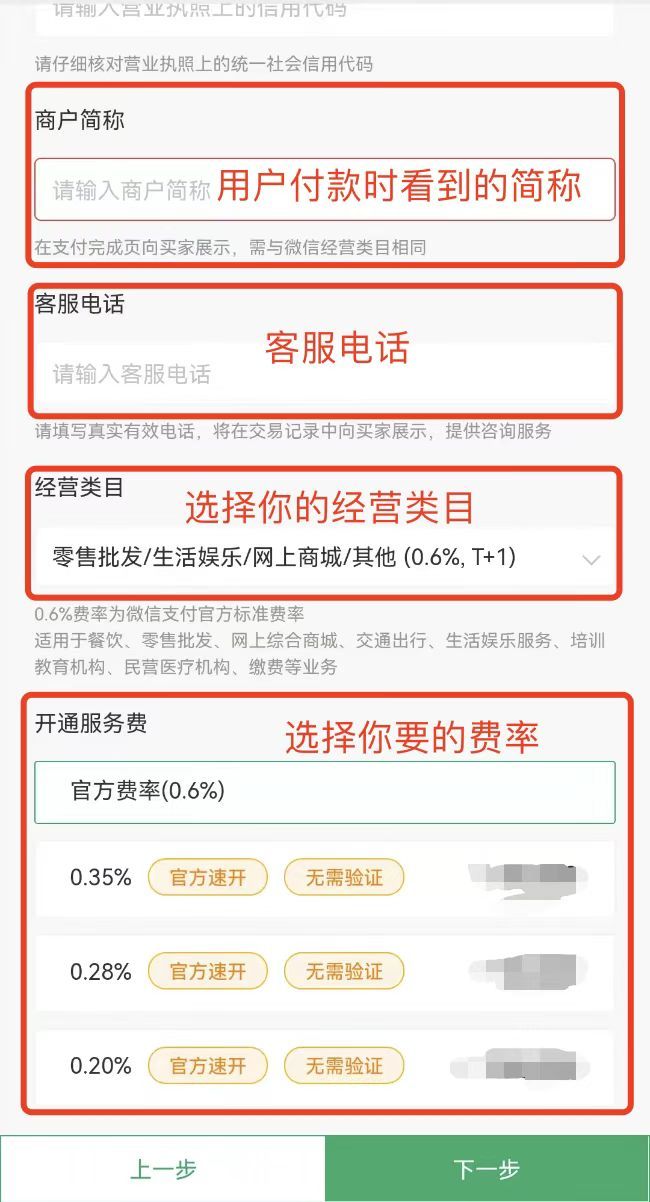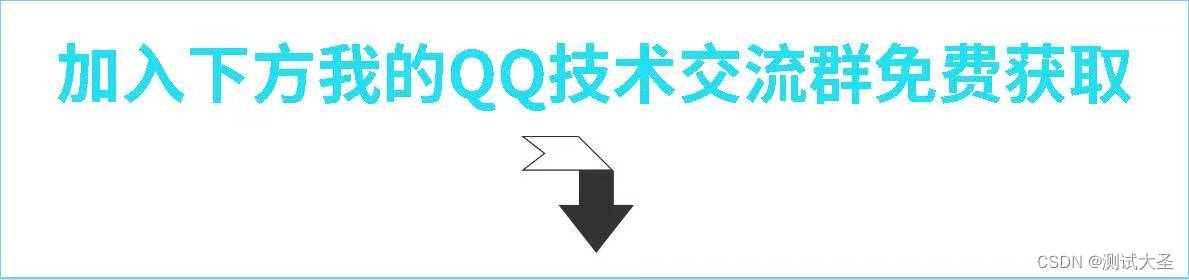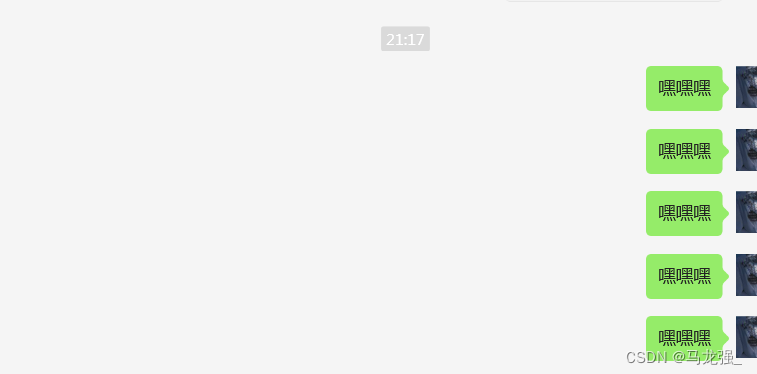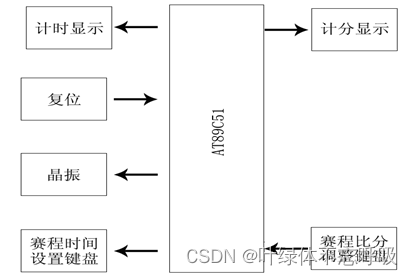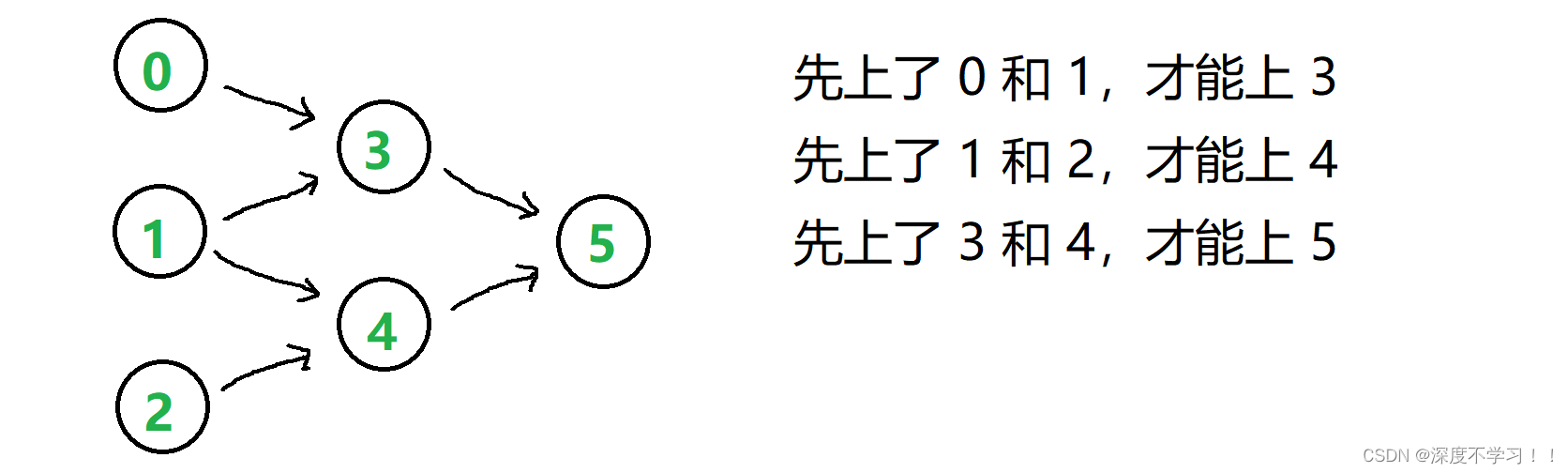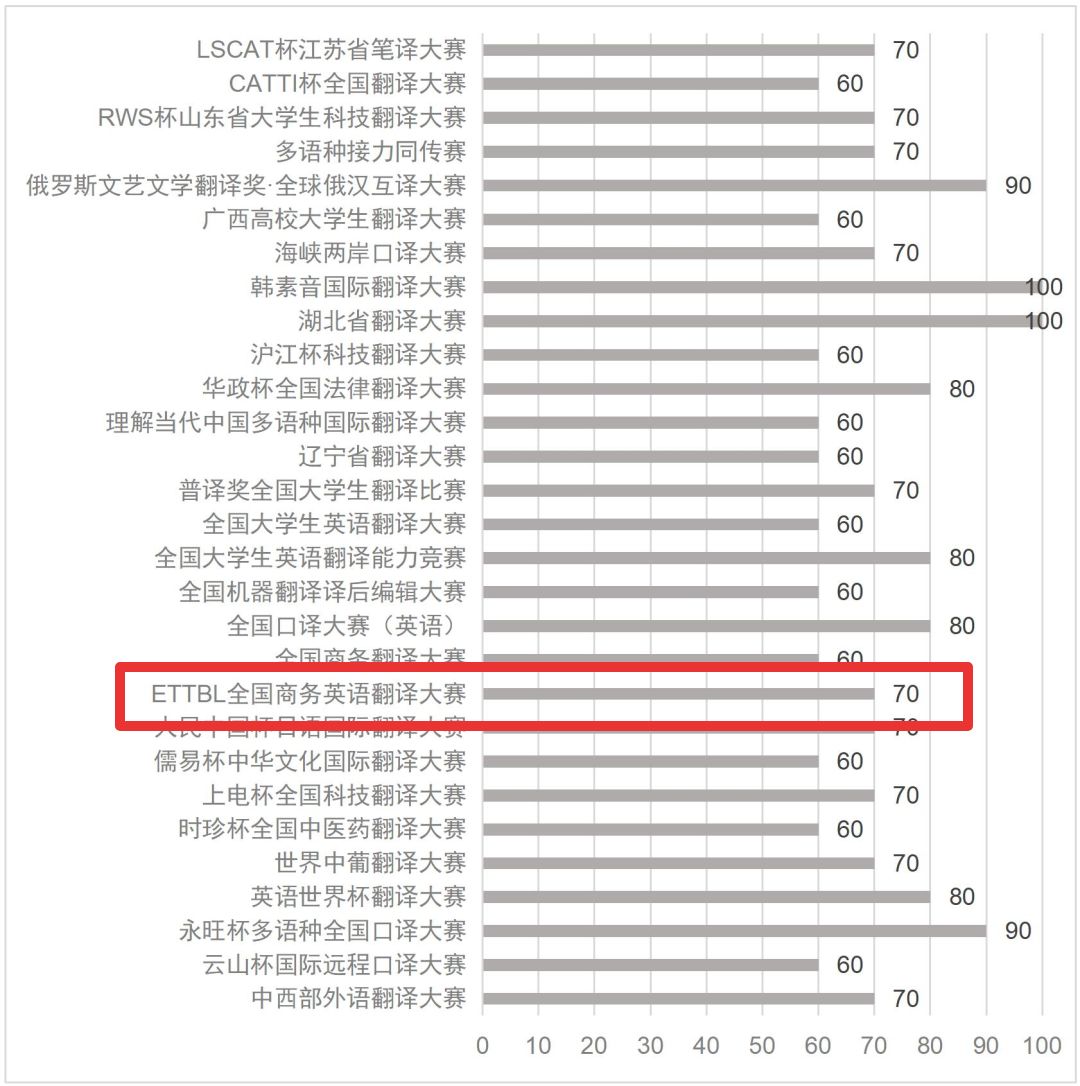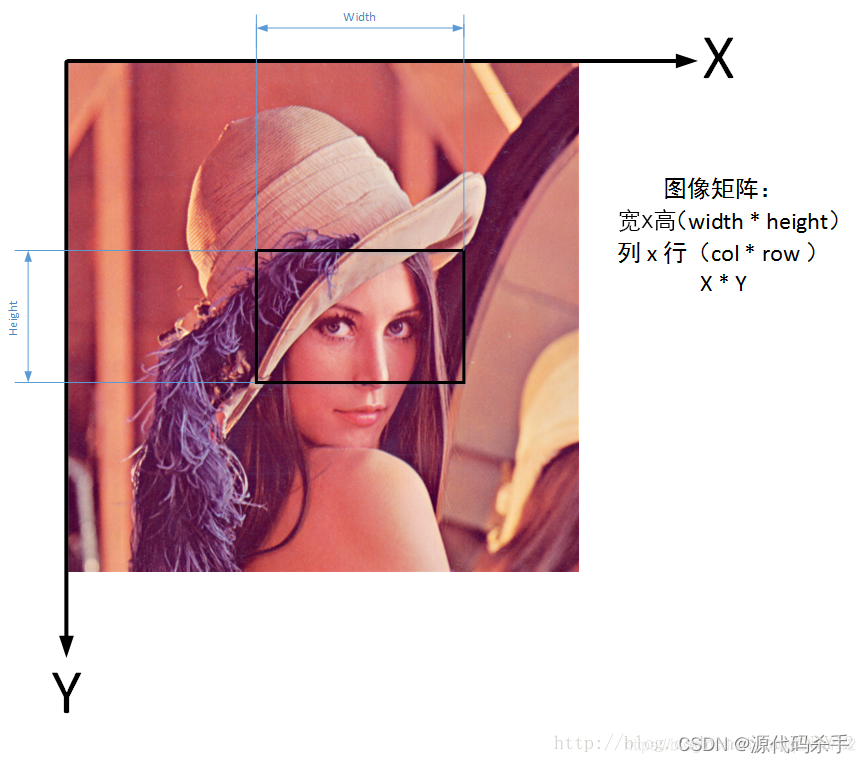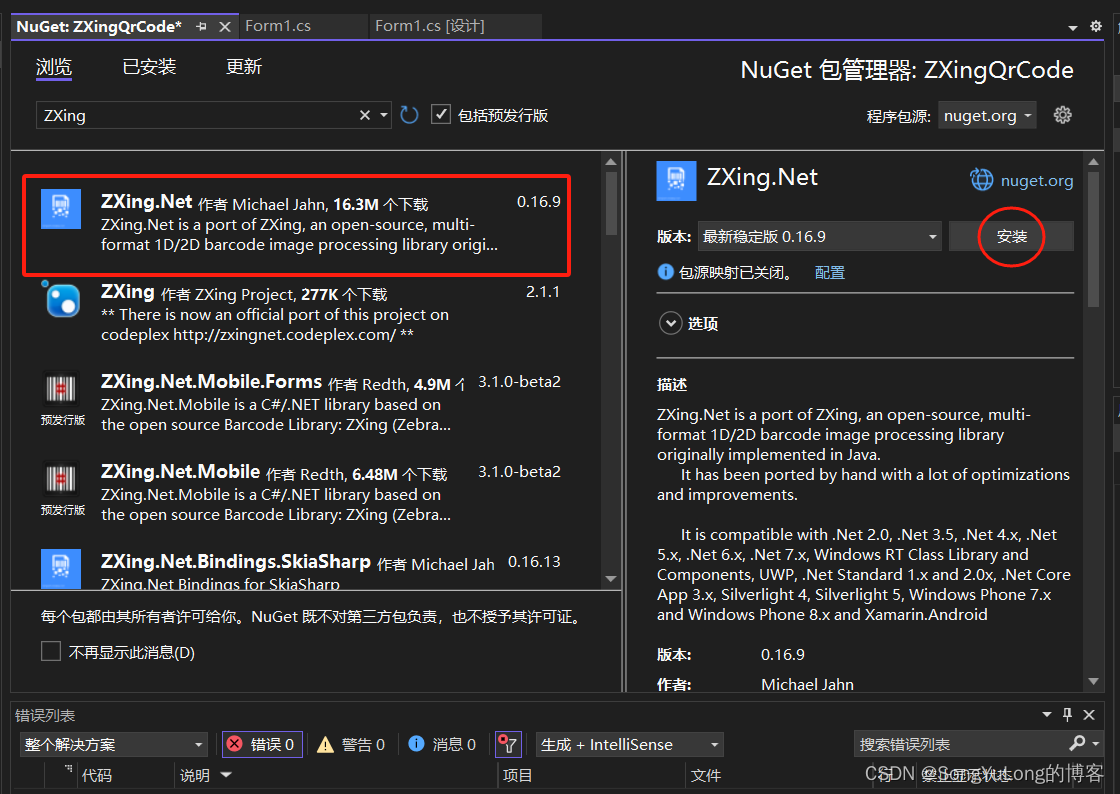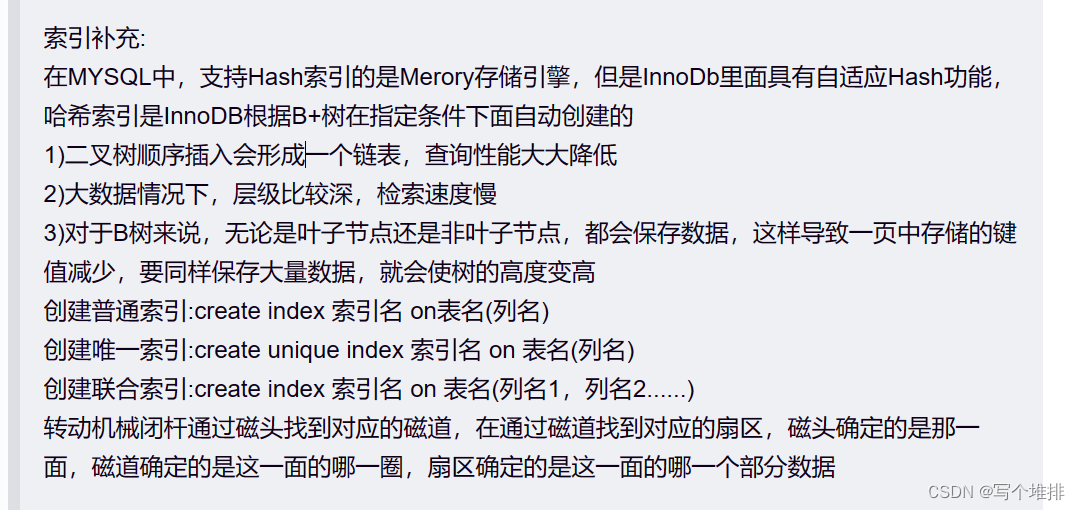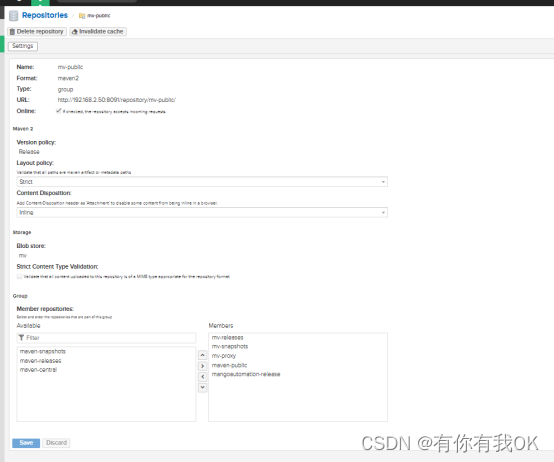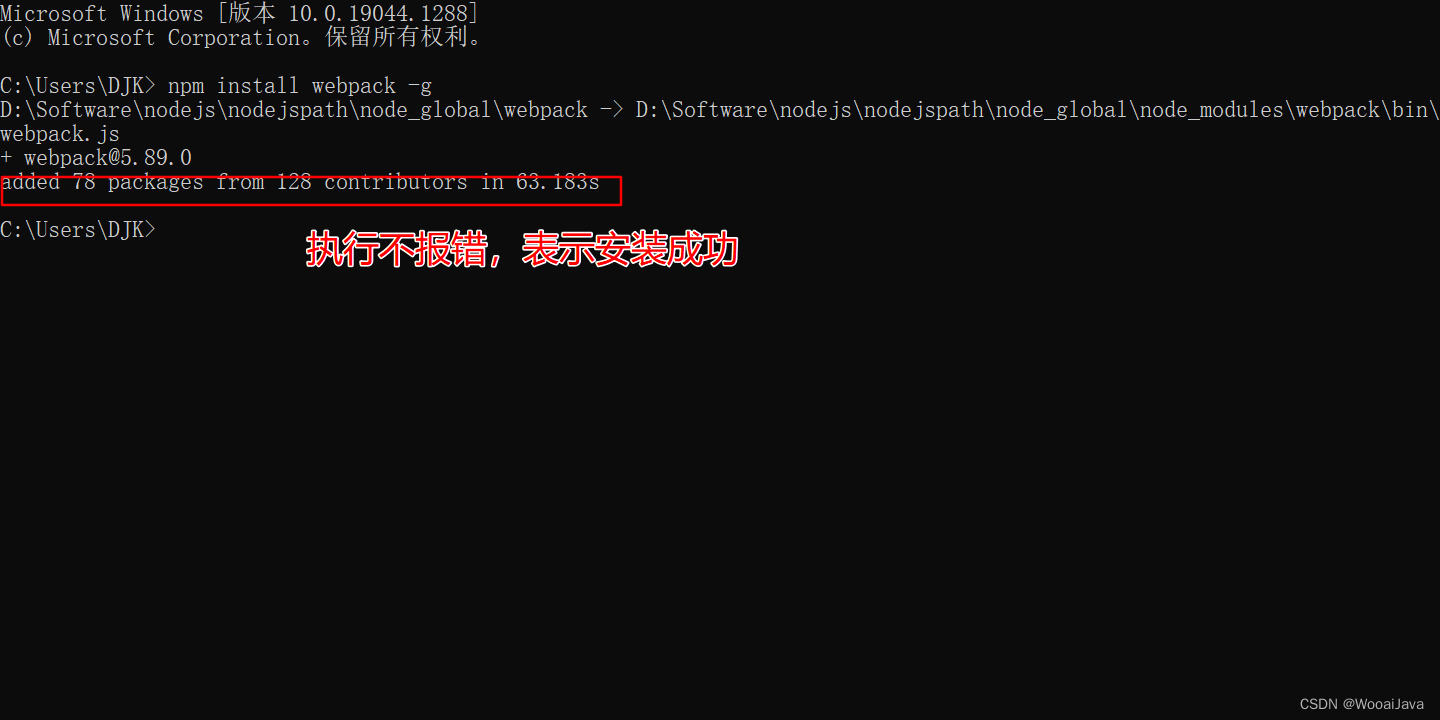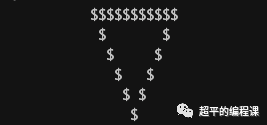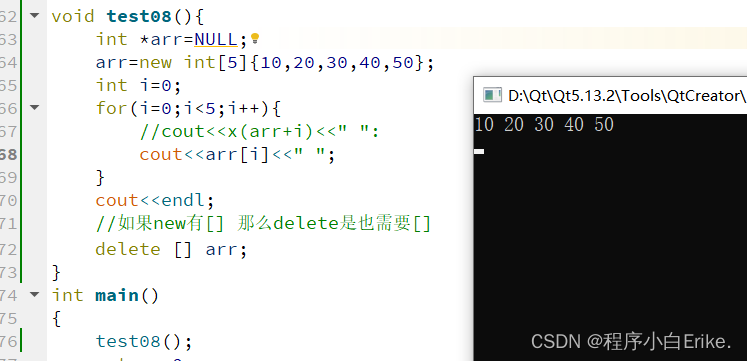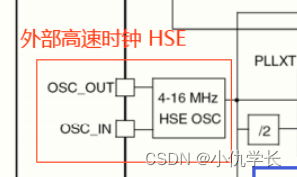先看效果:
代码:主要部分我会红线画出来




css:部分:
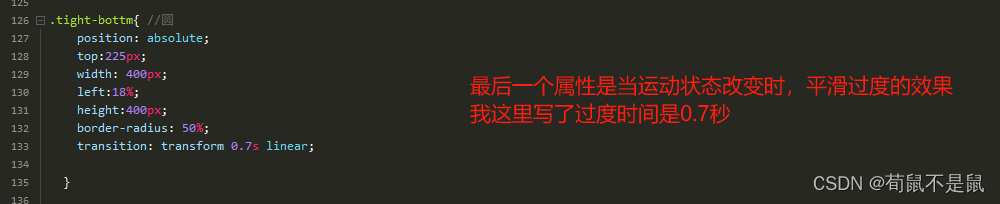
源码:
vue部分:
<template>
<div class="song-lyric">
<div>
<div class="type">
<div class="right">
<div class="right-center" :class="{ 'rotates': isplay }">
<div>
<img src="https://imagesone.oss-cn-beijing.aliyuncs.com/imagebishe/player_bar.png"
class="right-top" :class="{rotated: isplay}">
</div>
<div>
<img src="https://imagesone.oss-cn-beijing.aliyuncs.com/imagebishe/disc.png"
class="tight-bottm" :style="{ transform: 'rotate(' + rotationAngle + 'deg)' }">
</div>
</div>
</div>
<div class="lyric-title">
<!-- 有歌词 -->
<!-- <el-input v-model="input" placeholder="请输入内"></el-input>
<el-input v-model="input" placeholder="差不多"></el-input> -->
<ul class="has-lyric" v-if="lyr.length" key="index">
<li v-for="(item,index) in lyr" v-bind:key="index">
{{item[1]}}
</li>
</ul>
<!-- 没有歌词 -->
<div v-else class="no-lyric" key="no-lyric">
<span>暂无歌词</span>
</div>
</div>
</div>
</div>
</div>
</template>
<script>
import {
mixin
} from '../mixins';
import {
mapGetters
} from 'vuex';
export default {
name: 'lyric',
mixins: [mixin],
data() {
return {
// input: '',
lyr: [], //当前歌曲的歌词
isplay: undefined, //获取歌曲开关状态
rotationAngle: 0 // 记录盒子当前的旋转角度
}
},
computed: {
...mapGetters([
'curTime', //当前歌曲播放到的位置
'id', //当前播放的歌曲id
'lyric', //歌词
'listIndex', //当前歌曲在歌单中的位置
'listOfSongs', //当前歌单列表
'isPlay' //播放状态
])
},
created() {
this.isplay = this.isPlay//获取开关
console.log('data', this.isplay);//获取点击图片进去歌词页面的开关状态
this.lyr = this.lyric;
this.rotateBox();
console.log('this.lyr', this.lyr)
console.log('this.mapGetters', this.mapGetters)
},
watch: {
isPlay() {
this.isplay = this.isPlay
console.log('data', this.isplay);
this.rotateBox();
},
id: function() {
this.lyr = this.parseLyric(this.listOfSongs[this.listIndex].lyric)
},
curTime: function() {
if (this.lyr.length > 0) {
for (let i = 0; i < this.lyr.length; i++) {
if (this.curTime >= this.lyr[i][0]) {
for (let j = 0; j < this.lyr.length; j++) {
document.querySelectorAll('.has-lyric li')[j].style.color = '#ffffff';
document.querySelectorAll('.has-lyric li')[j].style.fontSize = '15px';
}
if (i >= 0) {
document.querySelectorAll('.has-lyric li')[i].style.color = '#95d2f6';
document.querySelectorAll('.has-lyric li')[i].style.fontSize = '25px';
}
}
}
}
}
},
methods:{
rotateBox(){
if(this.isplay){
this.rotationAngle +=1;
// if(this.rotationAngle >= 360){
// this.rotationAngle = this.rotationAngle % 360;
// }
setTimeout(this.rotateBox, 20);
// console.log('this.rotateBox',this.rotationAngle)
}
}
}
}
</script>
<style lang="scss" scoped>
@import '../assets/css/lyric.scss';
</style>css部分:
@import "var.scss";
.song-lyric {
// margin: auto;
// margin-top: $header-height + 20px;
width: 100%;
height: 100%;
// background-color: $color-white;
border-radius: 12px;
display: block;
background-color: rgb(167, 167, 167);
// padding: 0 20px 50px 20px;
// background-color: rgba(0,0,0,.55);
font-family: $font-family;
// background-size: cover;
// filter: blur(30px);
z-index: 1;
.lyric-title {
text-align: center;
width: 50%;
height: 100vh;
overflow-y: scroll;
line-height: 60px;
border-bottom: 2px solid $color-black;
margin-top: 50px;
// background: rgba(21, 21, 21, 0.6);
background-color: rgba(0,0,0,.65);
z-index: 2;
}
.type{
display: flex;
text-align: center;
width: 100%;
height: 100vh;
overflow: hidden;
line-height: 60px;
border-bottom: 2px solid $color-black;
z-index: 2;
}
.right{
text-align: center;
width: 50%;
height: 100vh;
overflow: hidden;
line-height: 60px;
border-bottom: 2px solid $color-black;
margin-top: 50px;
display: flex;
justify-content: center;
align-items: center;
flex-direction: column;
flex-wrap: wrap;
// background: rgba(21, 21, 21, 0.6);
background-color: rgba(0,0,0,.65);
// backdrop-filter: blur(4px);
// box-shadow: inset 0px 1px 6px rgba(255,255,255,0.6), 2px 2px 15px rgba(0,0,0,0.5);
z-index: 2;
}
.right-top{ //指针
position: absolute;
z-index: 1;
width: auto;
left:45%;
top:117px;
height:200px;
transition: transform 0.7s linear; transform: rotate(-30deg) translate(35px , -10px);
}
.rotated {
transform: rotate(0deg);
}
.right-center{
position: relative;
width: 600px;
height: 1000px;
// background-color: rgb(206, 198, 198);
}
.has-lyric {
font-size: 18px;
width: 100%;
min-height: 100%;
text-align: center;
padding-top: 120px;
li {
width: 100%;
height: 40px;
line-height: 40px;
}
}
.no-lyric {
// margin: 200px 0;
padding: 200px 0 0 0;
width: 100%;
text-align: center;
span {
font-size: 18px;
text-align: center;
}
}
}
.lyric-fade-enter,
.lyric-fade-leave-to {
transform: translateX(30px);
opacity: 0;
}
.lyric-fade-enter-active,
.lyric-fade-leave-active {
transition: all 0.3s ease;
}
.tight-bottm{ //圆
position: absolute;
top:225px;
width: 400px;
left:18%;
height:400px;
border-radius: 50%;
transition: transform 0.7s linear;
}
.active {
animation: none !important;
// animation: spin 5s linear infinite;
}
// @keyframes spin {
// 100% {
// transform: rotate(360deg);
// }
// }