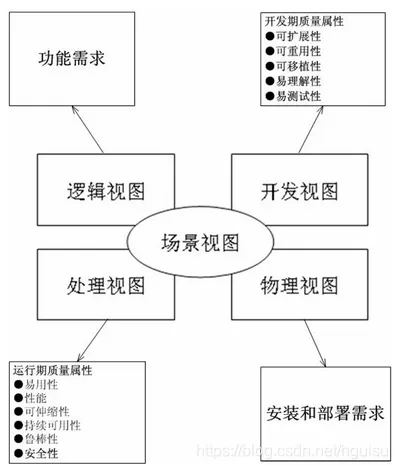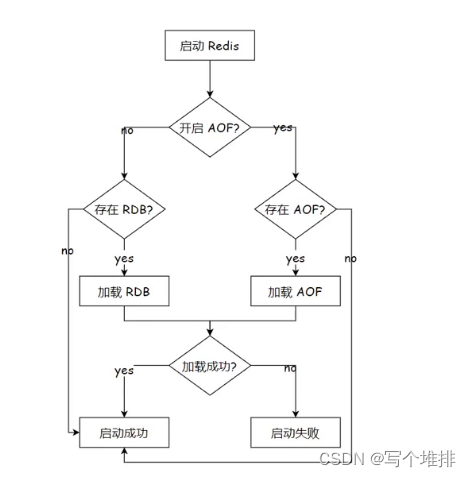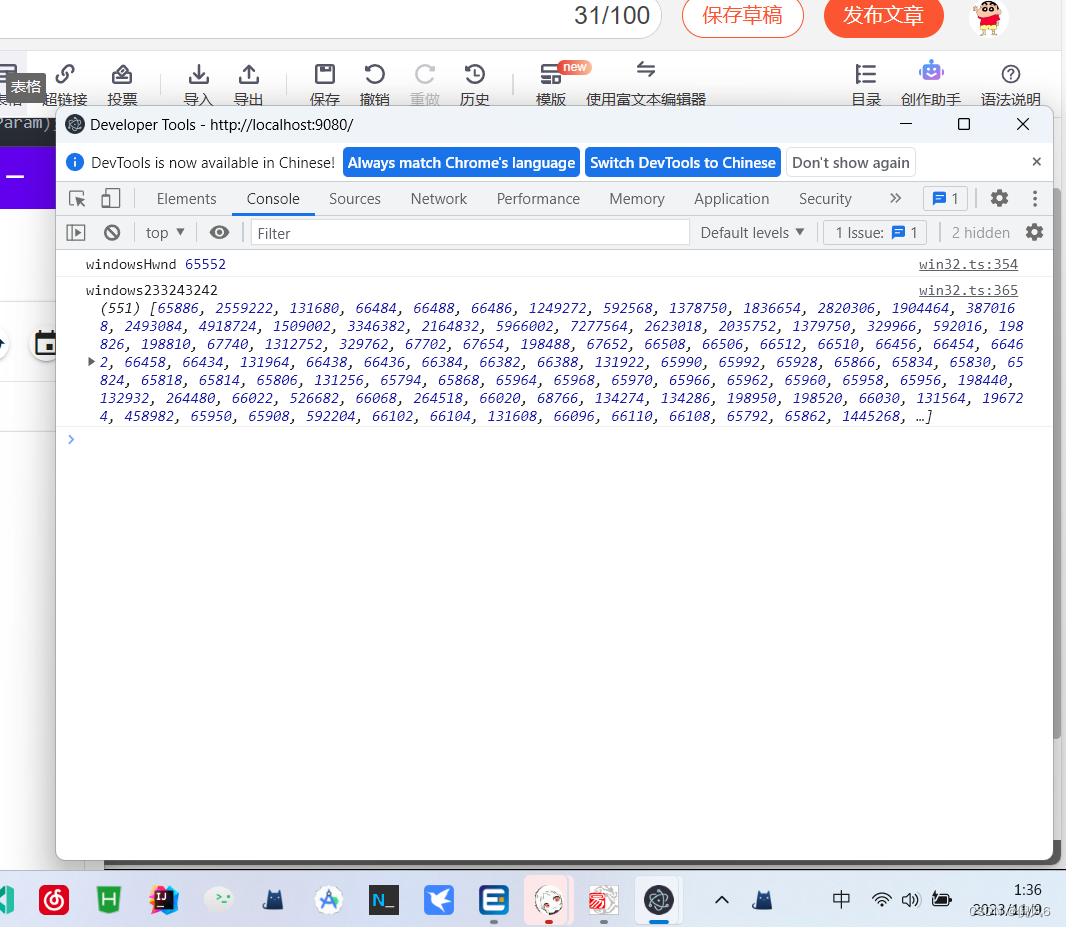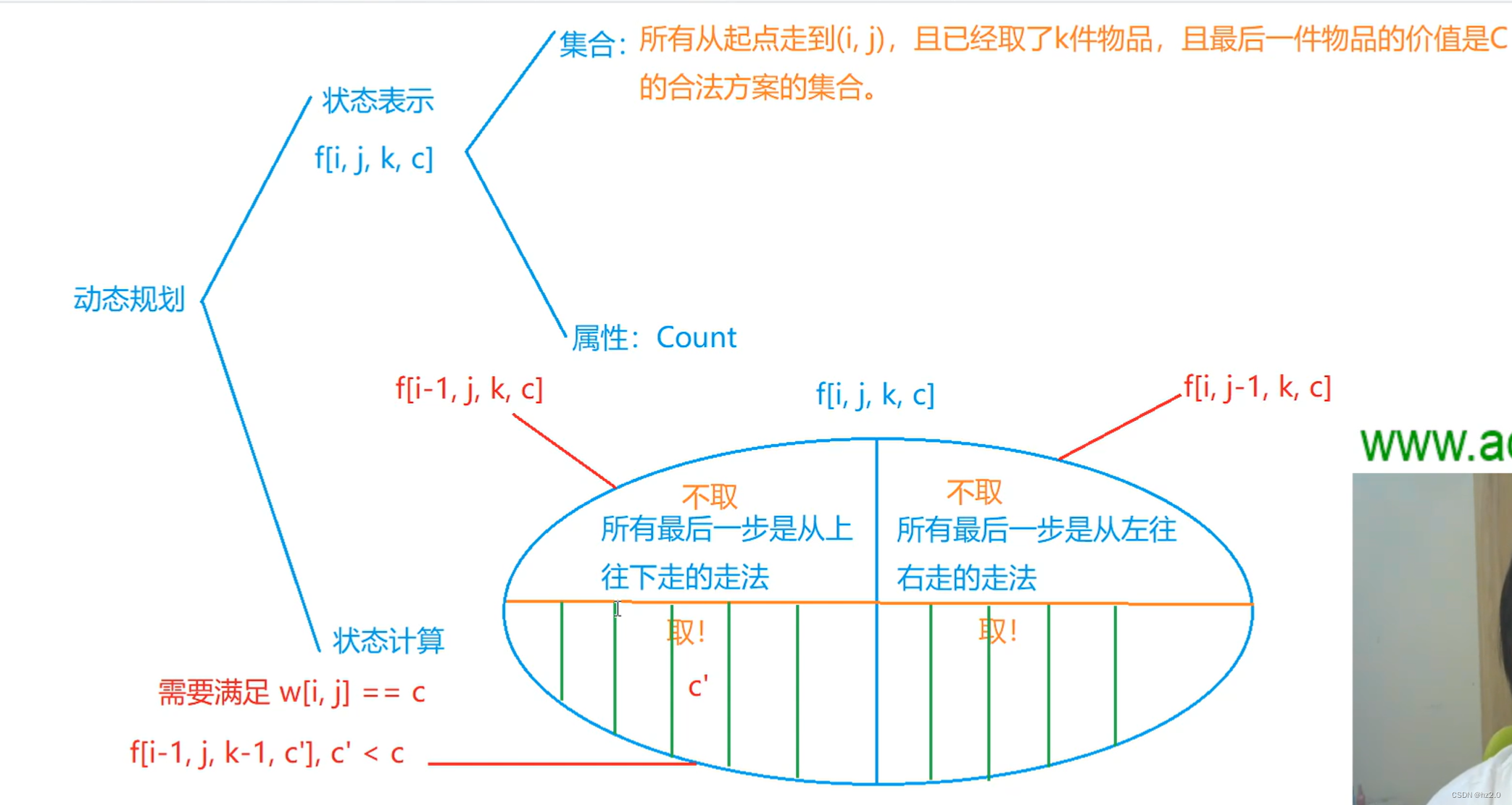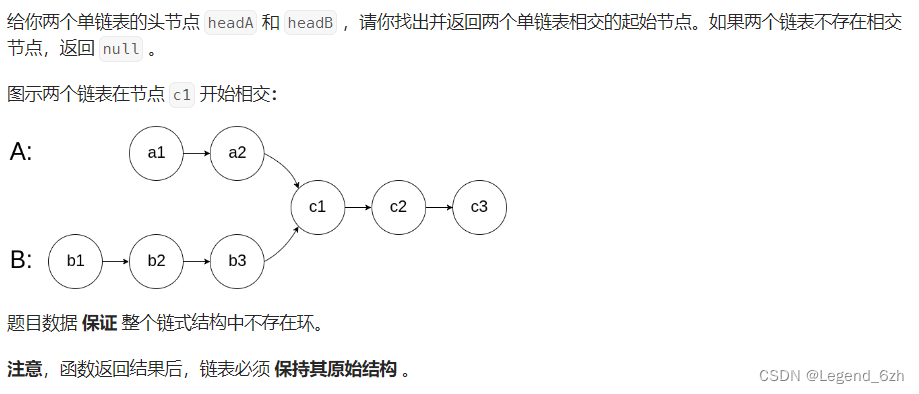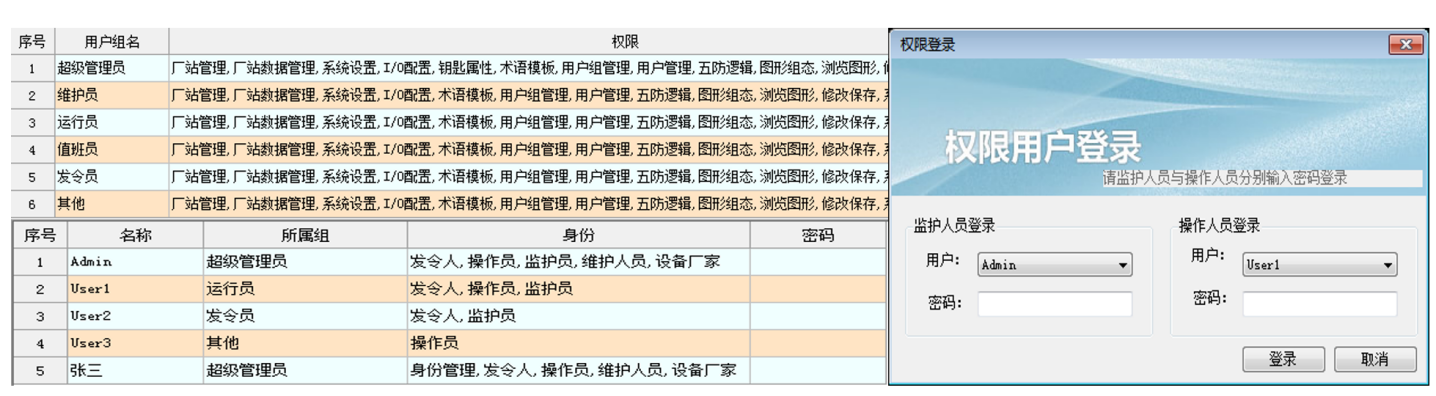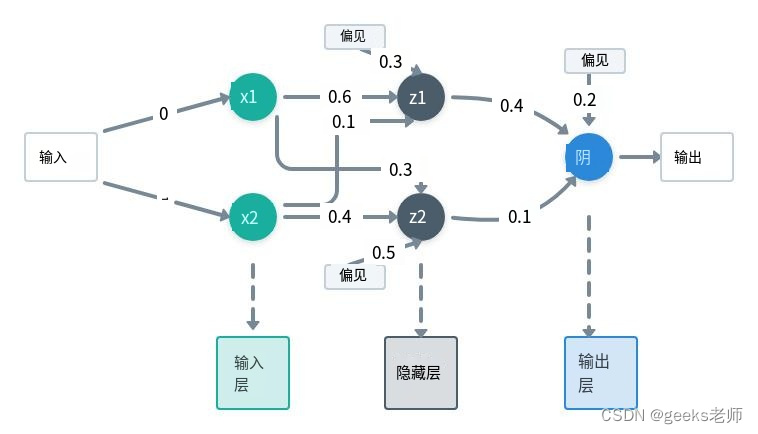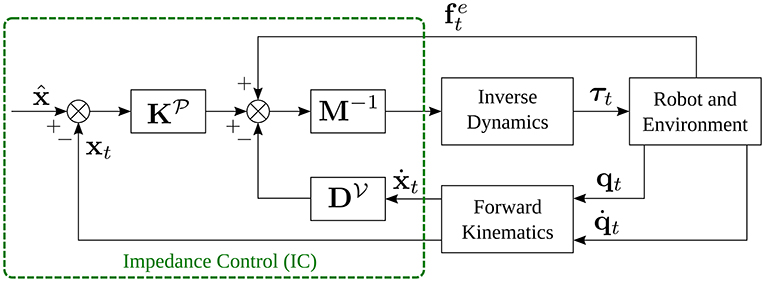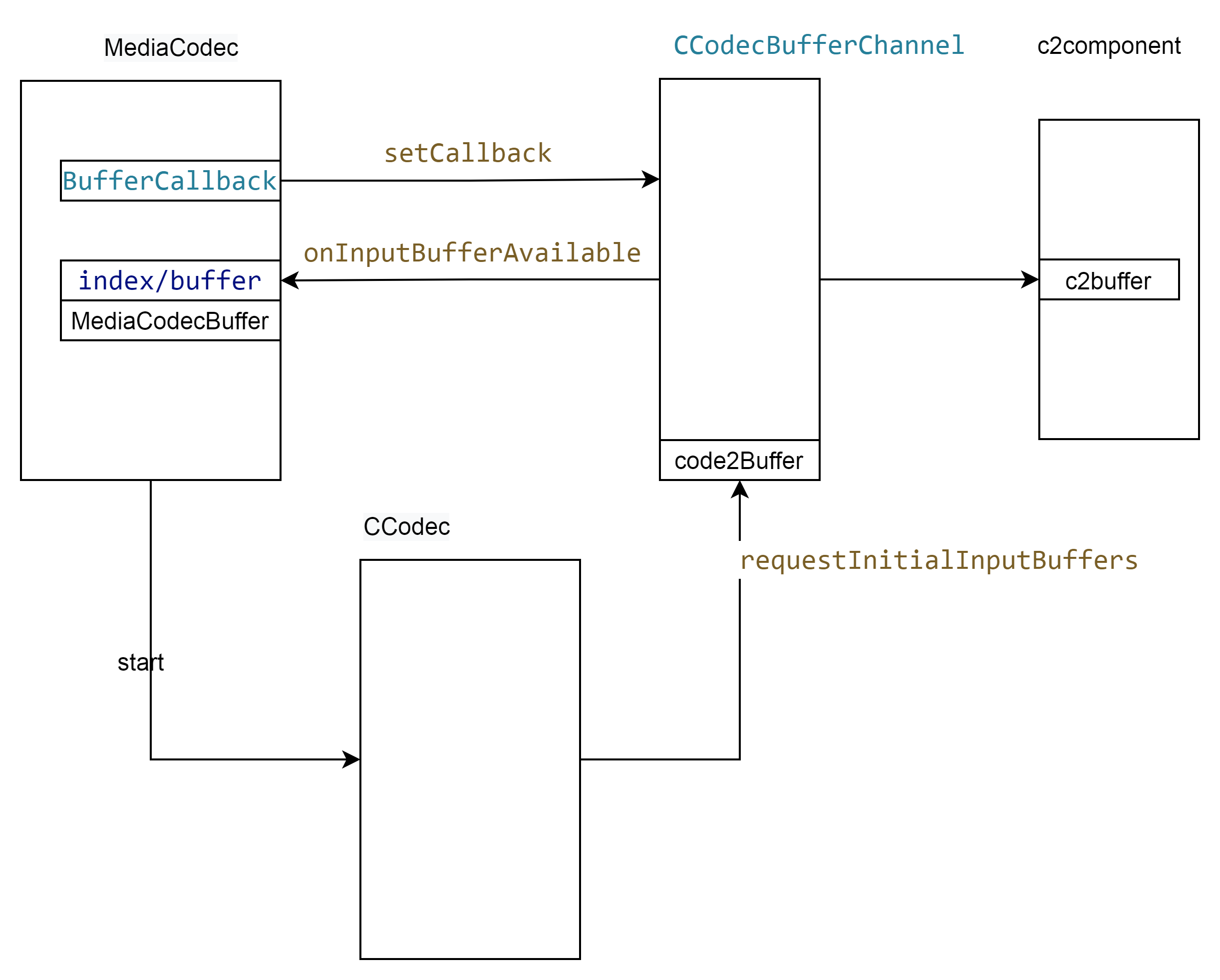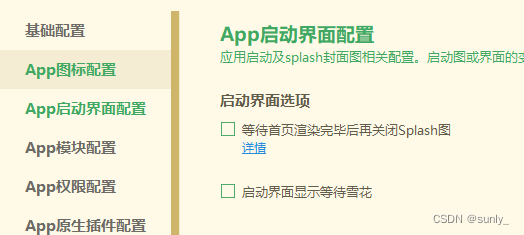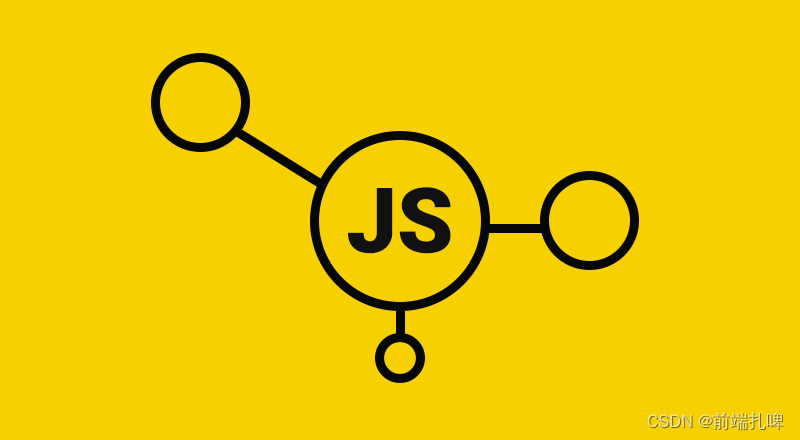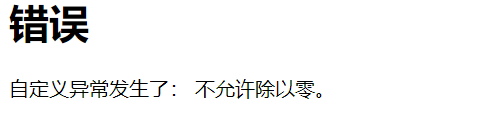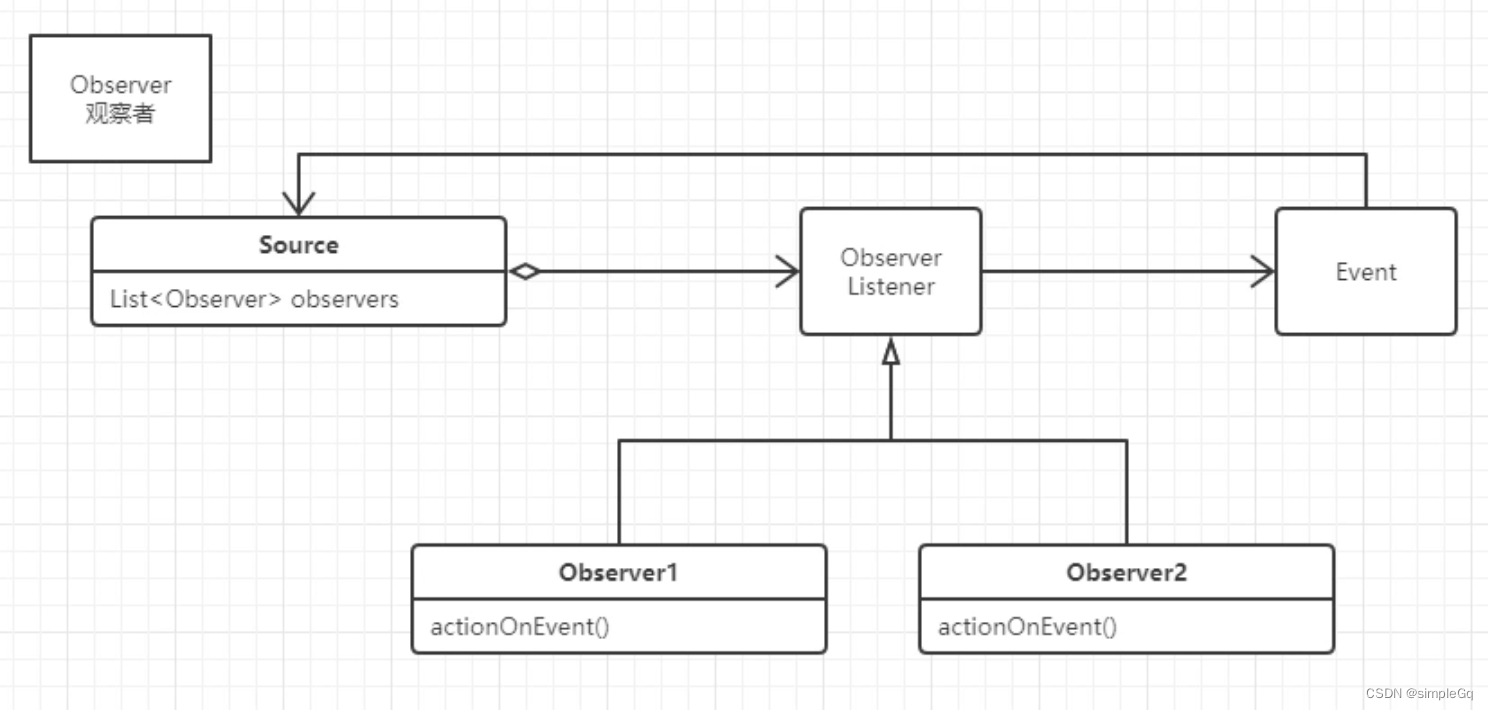网上找了个源码改吧改吧,清除了没用的功能和兼容性,基于uniapp开发的
样子

vue2 使用方法,具体的可以根据业务自行修改
<signature ref="signature" width="100%" height="410rpx"></signature>
confirm(){
this.$refs['signature'].getCavasTempFile((url) => {
//外部调用子组件的方法获取签名的base64
})
}
vue2源码
<template>
<view class="canvas_wrapper" ref="canvas_wrappers" :style="canvasStyle">
<canvas class="handWriting" disable-scroll="true" @touchstart="uploadScaleStart" @touchmove="uploadScaleMove"
@touchend="uploadScaleEnd" canvas-id="handWriting">
</canvas>
</view>
</template>
<script>
export default {
props: {
width: {
type: String,
default: '100%'
},
height: {
type: String,
default: '200rpx'
},
},
data() {
return {
canvasName: 'handWriting',
ctx: '',
canvasWidth: 0,
canvasHeight: 0,
transparent: 1, // 透明度
selectColor: 'black',
lineColor: '#1a1a1a', // 颜色
lineSize: 1.5, // 笔迹倍数
lineMin: 0.5, // 最小笔画半径
lineMax: 8, // 最大笔画半径
pressure: 1, // 默认压力
smoothness: 60, //顺滑度,用60的距离来计算速度
currentPoint: {},
currentLine: [], // 当前线条
firstTouch: true, // 第一次触发
radius: 1, //画圆的半径
cutArea: {
top: 0,
right: 0,
bottom: 0,
left: 0
}, //裁剪区域
bethelPoint: [], //保存所有线条 生成的贝塞尔点;
lastPoint: 0,
chirography: [], //笔迹
currentChirography: {}, //当前笔迹
linePrack: [], //划线轨迹 , 生成线条的实际点
half: 0 //绘制一半点
};
},
computed: {
canvasStyle() {
return `width:${this.widht};height:${this.height}`
}
},
mounted() {
this.containerEnter()
},
methods: {
containerEnter() {
let canvasName = this.canvasName
let ctx = uni.createCanvasContext(canvasName, this)
this.ctx = ctx;
var query = uni.createSelectorQuery().in(this);
query.select('.canvas_wrapper').boundingClientRect(rect => {
this.canvasWidth = rect.width;
this.canvasHeight = rect.height;
/* 将canvas背景设置为 白底,不设置 导出的canvas的背景为透明 */
this.setCanvasBg('rgba(0,0,0,0)');
}).exec();
},
containerAfter() {
this.retDraw()
},
// 获取临时文件
getCavasTempFile(fn) {
uni.canvasToTempFilePath({
destWidth: 200,
destHeight: 200,
canvasId: 'handWriting',
success: (res) => {
//签名成功回调
fn(res.tempFilePath)
this.containerAfter()
},
fail: (err) => {
console.log('图片临时文件生成失败', err);
}
}, this)
},
// 笔迹开始
uploadScaleStart(e) {
if (e.type != 'touchstart') return false;
this.ctx.setFillStyle(this.lineColor); // 初始线条设置颜色
this.ctx.setGlobalAlpha(this.transparent); // 设置半透明
let currentPoint = {
x: e.touches[0].x,
y: e.touches[0].y
}
let currentLine = this.currentLine;
currentLine.unshift({
time: new Date().getTime(),
dis: 0,
x: currentPoint.x,
y: currentPoint.y
})
this.currentPoint = currentPoint
if (this.firstTouch) {
this.currentPoint = {
top: currentPoint.y,
right: currentPoint.x,
bottom: currentPoint.y,
left: currentPoint.x
}
this.firstTouch = false;
}
this.pointToLine(currentLine);
},
// 笔迹移动
uploadScaleMove(e) {
this.half++;
if ((this.half % 3) != 0) {
return false
}
if (e.type != 'touchmove') return false;
if (e.cancelable) {
// 判断默认行为是否已经被禁用
if (!e.defaultPrevented) {
e.preventDefault();
}
}
let point = {
x: e.touches[0].x,
y: e.touches[0].y
}
//测试裁剪
if (point.y < this.cutArea.top) {
this.cutArea.top = point.y;
}
if (point.y < 0) this.cutArea.top = 0;
if (point.x > this.cutArea.right) {
this.cutArea.right = point.x;
}
if (this.canvasWidth - point.x <= 0) {
this.cutArea.right = this.canvasWidth;
}
if (point.y > this.cutArea.bottom) {
this.cutArea.bottom = point.y;
}
if (this.canvasHeight - point.y <= 0) {
this.cutArea.bottom = this.canvasHeight;
}
if (point.x < this.cutArea.left) {
this.cutArea.left = point.x;
}
if (point.x < 0) this.cutArea.left = 0;
this.lastPoint = this.currentPoint
this.currentPoint = point
let currentLine = this.currentLine
currentLine.unshift({
time: new Date().getTime(),
dis: this.distance(this.currentPoint, this.lastPoint),
x: point.x,
y: point.y
})
this.pointToLine(currentLine);
},
// 笔迹结束
uploadScaleEnd(e) {
if (e.type != 'touchend') return 0;
let point = {
x: e.changedTouches[0].x,
y: e.changedTouches[0].y
}
this.lastPoint = this.currentPoint;
this.currentPoint = point;
let currentLine = this.currentLine
currentLine.unshift({
time: new Date().getTime(),
dis: this.distance(this.currentPoint, this.lastPoint),
x: point.x,
y: point.y
})
if (currentLine.length > 2) {
var info = (currentLine[0].time - currentLine[currentLine.length - 1].time) / currentLine.length;
//$("#info").text(info.toFixed(2));
}
//一笔结束,保存笔迹的坐标点,清空,当前笔迹
//增加判断是否在手写区域;
this.pointToLine(currentLine);
var currentChirography = {
lineSize: this.lineSize,
lineColor: this.lineColor
};
var chirography = this.chirography
chirography.unshift(currentChirography);
this.chirography = chirography
var linePrack = this.linePrack
linePrack.unshift(this.currentLine);
this.half = 0;
this.linePrack = linePrack;
this.currentLine = [];
},
retDraw() {
this.ctx.clearRect(0, 0, this.canvasWidth, this.canvasHeight)
this.ctx.draw();
//设置canvas背景
this.setCanvasBg('rgba(0,0,0,0)');
},
//画两点之间的线条;参数为:line,会绘制最近的开始的两个点;
pointToLine(line) {
this.calcBethelLine(line);
return;
},
//计算插值的方式;
calcBethelLine(line) {
if (line.length <= 1) {
line[0].r = this.radius;
return;
}
let x0, x1, x2, y0, y1, y2, r0, r1, r2, len, lastRadius, dis = 0,
time = 0,
curveValue = 0.5;
if (line.length <= 2) {
x0 = line[1].x
y0 = line[1].y
x2 = line[1].x + (line[0].x - line[1].x) * curveValue;
y2 = line[1].y + (line[0].y - line[1].y) * curveValue;
x1 = x0 + (x2 - x0) * curveValue;
y1 = y0 + (y2 - y0) * curveValue;;
} else {
x0 = line[2].x + (line[1].x - line[2].x) * curveValue;
y0 = line[2].y + (line[1].y - line[2].y) * curveValue;
x1 = line[1].x;
y1 = line[1].y;
x2 = x1 + (line[0].x - x1) * curveValue;
y2 = y1 + (line[0].y - y1) * curveValue;
}
//从计算公式看,三个点分别是(x0,y0),(x1,y1),(x2,y2) ;(x1,y1)这个是控制点,控制点不会落在曲线上;实际上,这个点还会手写获取的实际点,却落在曲线上
len = this.distance({
x: x2,
y: y2
}, {
x: x0,
y: y0
});
lastRadius = this.radius;
for (let n = 0; n < line.length - 1; n++) {
dis += line[n].dis;
time += line[n].time - line[n + 1].time;
if (dis > this.smoothness) break;
}
this.radius = Math.min(time / len * this.pressure + this.lineMin, this.lineMax) * this.lineSize
line[0].r = this.radius;
//计算笔迹半径;
if (line.length <= 2) {
r0 = (lastRadius + this.radius) / 2;
r1 = r0;
r2 = r1;
//return;
} else {
r0 = (line[2].r + line[1].r) / 2;
r1 = line[1].r;
r2 = (line[1].r + line[0].r) / 2;
}
let n = 5;
let point = [];
for (let i = 0; i < n; i++) {
let t = i / (n - 1);
let x = (1 - t) * (1 - t) * x0 + 2 * t * (1 - t) * x1 + t * t * x2;
let y = (1 - t) * (1 - t) * y0 + 2 * t * (1 - t) * y1 + t * t * y2;
let r = lastRadius + (this.radius - lastRadius) / n * i;
point.push({
x: x,
y: y,
r: r
});
if (point.length == 3) {
let a = this.ctaCalc(point[0].x, point[0].y, point[0].r, point[1].x, point[1].y, point[1].r, point[
2].x, point[2].y, point[2].r);
a[0].color = this.lineColor;
this.bethelDraw(a, 1);
point = [{
x: x,
y: y,
r: r
}];
}
}
this.currentLine = line
},
//求两点之间距离
distance(a, b) {
let x = b.x - a.x;
let y = b.y - a.y;
return Math.sqrt(x * x + y * y);
},
ctaCalc(x0, y0, r0, x1, y1, r1, x2, y2, r2) {
let a = [],
vx01, vy01, norm, n_x0, n_y0, vx21, vy21, n_x2, n_y2;
vx01 = x1 - x0;
vy01 = y1 - y0;
norm = Math.sqrt(vx01 * vx01 + vy01 * vy01 + 0.0001) * 2;
vx01 = vx01 / norm * r0;
vy01 = vy01 / norm * r0;
n_x0 = vy01;
n_y0 = -vx01;
vx21 = x1 - x2;
vy21 = y1 - y2;
norm = Math.sqrt(vx21 * vx21 + vy21 * vy21 + 0.0001) * 2;
vx21 = vx21 / norm * r2;
vy21 = vy21 / norm * r2;
n_x2 = -vy21;
n_y2 = vx21;
a.push({
mx: x0 + n_x0,
my: y0 + n_y0,
color: "#1A1A1A"
});
a.push({
c1x: x1 + n_x0,
c1y: y1 + n_y0,
c2x: x1 + n_x2,
c2y: y1 + n_y2,
ex: x2 + n_x2,
ey: y2 + n_y2
});
a.push({
c1x: x2 + n_x2 - vx21,
c1y: y2 + n_y2 - vy21,
c2x: x2 - n_x2 - vx21,
c2y: y2 - n_y2 - vy21,
ex: x2 - n_x2,
ey: y2 - n_y2
});
a.push({
c1x: x1 - n_x2,
c1y: y1 - n_y2,
c2x: x1 - n_x0,
c2y: y1 - n_y0,
ex: x0 - n_x0,
ey: y0 - n_y0
});
a.push({
c1x: x0 - n_x0 - vx01,
c1y: y0 - n_y0 - vy01,
c2x: x0 + n_x0 - vx01,
c2y: y0 + n_y0 - vy01,
ex: x0 + n_x0,
ey: y0 + n_y0
});
a[0].mx = a[0].mx.toFixed(1);
a[0].mx = parseFloat(a[0].mx);
a[0].my = a[0].my.toFixed(1);
a[0].my = parseFloat(a[0].my);
for (let i = 1; i < a.length; i++) {
a[i].c1x = a[i].c1x.toFixed(1);
a[i].c1x = parseFloat(a[i].c1x);
a[i].c1y = a[i].c1y.toFixed(1);
a[i].c1y = parseFloat(a[i].c1y);
a[i].c2x = a[i].c2x.toFixed(1);
a[i].c2x = parseFloat(a[i].c2x);
a[i].c2y = a[i].c2y.toFixed(1);
a[i].c2y = parseFloat(a[i].c2y);
a[i].ex = a[i].ex.toFixed(1);
a[i].ex = parseFloat(a[i].ex);
a[i].ey = a[i].ey.toFixed(1);
a[i].ey = parseFloat(a[i].ey);
}
return a;
},
bethelDraw(point, is_fill, color) {
let ctx = this.ctx;
ctx.beginPath();
ctx.moveTo(point[0].mx, point[0].my);
if (undefined != color) {
ctx.setFillStyle(color);
ctx.setStrokeStyle(color);
} else {
ctx.setFillStyle(point[0].color);
ctx.setStrokeStyle(point[0].color);
}
for (let i = 1; i < point.length; i++) {
ctx.bezierCurveTo(point[i].c1x, point[i].c1y, point[i].c2x, point[i].c2y, point[i].ex, point[i].ey);
}
ctx.stroke();
if (undefined != is_fill) {
ctx.fill();
}
ctx.draw(true)
},
selectColorEvent(event) {
var color = event.currentTarget.dataset.colorValue;
var colorSelected = event.currentTarget.dataset.color;
this.selectColor = colorSelected;
this.lineColor = color;
},
setCanvasBg(color) {
this.ctx.rect(0, 0, this.canvasWidth, this.canvasHeight - 4);
this.ctx.setFillStyle(color)
this.ctx.fill() //设置填充
this.ctx.draw() //开画
},
},
onShow() {
}
}
</script>
<style lang="scss" scoped>
.canvas_wrapper {
position: relative;
background: #f8f7fc;
border: 2px solid #EBEBEB;
border-radius: 4px;
margin: 0 auto;
}
.canvas_wrapper .handWriting {
width: 100%;
height: 100%;
position: relative;
z-index: 10;
}
.canvastips {
position: absolute;
top: 0;
left: 0;
width: 100%;
height: 100%;
z-index: 1;
pointer-events: none;
font-family: 'PingFang SC';
font-style: normal;
font-weight: 400;
font-size: 70rpx;
line-height: 180rpx;
text-align: center;
letter-spacing: 30rpx;
color: #E6E6E6;
}
</style>
vue3使用 由于是两个项目,操作也是不一样,所以获取图片的逻辑也有点不一样
<signatrue ref="signatrueRef" @confirmSign="confirmSign"></signatrue>
代码
<template>
<uni-popup ref="popup" type="bottom">
<view class="page_container">
<view class="canvas_title">请在这里签名</view>
<view class="canvas_wrapper" ref="canvas_wrappers">
<canvas class="handWriting" disable-scroll="true" @touchstart="uploadScaleStart"
@touchmove="uploadScaleMove" @touchend="uploadScaleEnd" canvas-id="handWriting">
</canvas>
<view class="canvastips flex_center_center">
请在这里签名
</view>
</view>
<view class="zbutton_wrapper fixed_bottom">
<view class="zbutton" @click="retDraw">重新签名</view>
<view class="zbutton black" @click="getCavasTempFile">完成签名并提交</view>
</view>
</view>
</uni-popup>
</template>
<script setup>
import {
ref,
onMounted,
computed,
nextTick
} from 'vue'
let popup = ref(null)
let state = ref({
canvasName: 'handWriting',
ctx: '',
canvasWidth: 0,
canvasHeight: 0,
transparent: 1, // 透明度
selectColor: 'black',
lineColor: '#1a1a1a', // 颜色
lineSize: 1.5, // 笔迹倍数
lineMin: 0.5, // 最小笔画半径
lineMax: 8, // 最大笔画半径
pressure: 1, // 默认压力
smoothness: 60, //顺滑度,用60的距离来计算速度
currentPoint: {},
currentLine: [], // 当前线条
firstTouch: true, // 第一次触发
radius: 1, //画圆的半径
cutArea: {
top: 0,
right: 0,
bottom: 0,
left: 0
}, //裁剪区域
bethelPoint: [], //保存所有线条 生成的贝塞尔点;
lastPoint: 0,
chirography: [], //笔迹
currentChirography: {}, //当前笔迹
linePrack: [], //划线轨迹 , 生成线条的实际点
half: 0 //绘制一半点
})
let canvasStyle = computed(() => {
return `width:${state.value.widht};height:${state.value.height}`
})
onMounted(() => {
// console.log(popup)
})
const init = () => {
console.log('1111111111')
popup.value.open('bottom');
nextTick(() => {
containerEnter()
})
}
const containerEnter = () => {
let canvasName = state.value.canvasName
let ctx = uni.createCanvasContext(canvasName, this)
state.value.ctx = ctx;
var query = uni.createSelectorQuery().in(this);
query.select('.canvas_wrapper').boundingClientRect(rect => {
state.value.canvasWidth = rect.width;
state.value.canvasHeight = rect.height;
/* 将canvas背景设置为 白底,不设置 导出的canvas的背景为透明 */
setCanvasBg('rgba(0,0,0,0)');
}).exec();
}
const containerAfter = () => {
retDraw()
}
// 获取临时文件
const getCavasTempFile = (fn) => {
// if (state.value.linePrack.length == 0 || state.value.linePrack[0].length <= 2) {
// return state.value.$Tips({
// title: '请签名'
// })
// }
uni.canvasToTempFilePath({
destWidth: 200,
destHeight: 200,
canvasId: 'handWriting',
success: (res) => {
//签名成功回调
emits('confirmSign', res.tempFilePath)
containerAfter()
popup.value.close();
},
fail: (err) => {
console.log('图片临时文件生成失败', err);
}
}, this)
}
// 笔迹开始
const uploadScaleStart = (e) => {
if (e.type != 'touchstart') return false;
console.log('开始了');
state.value.ctx.setFillStyle(state.value.lineColor); // 初始线条设置颜色
state.value.ctx.setGlobalAlpha(state.value.transparent); // 设置半透明
let currentPoint = {
x: e.touches[0].x,
y: e.touches[0].y
}
let currentLine = state.value.currentLine;
currentLine.unshift({
time: new Date().getTime(),
dis: 0,
x: currentPoint.x,
y: currentPoint.y
})
state.value.currentPoint = currentPoint
if (state.value.firstTouch) {
state.value.currentPoint = {
top: currentPoint.y,
right: currentPoint.x,
bottom: currentPoint.y,
left: currentPoint.x
}
state.value.firstTouch = false;
}
pointToLine(currentLine);
}
// 笔迹移动
const uploadScaleMove = (e) => {
state.value.half++;
if ((state.value.half % 3) != 0) {
return false
}
if (e.type != 'touchmove') return false;
if (e.cancelable) {
// 判断默认行为是否已经被禁用
if (!e.defaultPrevented) {
e.preventDefault();
}
}
let point = {
x: e.touches[0].x,
y: e.touches[0].y
}
//测试裁剪
if (point.y < state.value.cutArea.top) {
state.value.cutArea.top = point.y;
}
if (point.y < 0) state.value.cutArea.top = 0;
if (point.x > state.value.cutArea.right) {
state.value.cutArea.right = point.x;
}
if (state.value.canvasWidth - point.x <= 0) {
state.value.cutArea.right = state.value.canvasWidth;
}
if (point.y > state.value.cutArea.bottom) {
state.value.cutArea.bottom = point.y;
}
if (state.value.canvasHeight - point.y <= 0) {
state.value.cutArea.bottom = state.value.canvasHeight;
}
if (point.x < state.value.cutArea.left) {
state.value.cutArea.left = point.x;
}
if (point.x < 0) state.value.cutArea.left = 0;
state.value.lastPoint = state.value.currentPoint
state.value.currentPoint = point
let currentLine = state.value.currentLine
currentLine.unshift({
time: new Date().getTime(),
dis: distance(state.value.currentPoint, state.value.lastPoint),
x: point.x,
y: point.y
})
pointToLine(currentLine);
}
// 笔迹结束
const uploadScaleEnd = (e) => {
console.log('结束了');
if (e.type != 'touchend') return 0;
let point = {
x: e.changedTouches[0].x,
y: e.changedTouches[0].y
}
state.value.lastPoint = state.value.currentPoint;
state.value.currentPoint = point;
let currentLine = state.value.currentLine
currentLine.unshift({
time: new Date().getTime(),
dis: distance(state.value.currentPoint, state.value.lastPoint),
x: point.x,
y: point.y
})
if (currentLine.length > 2) {
var info = (currentLine[0].time - currentLine[currentLine.length - 1].time) / currentLine.length;
//$("#info").text(info.toFixed(2));
}
//一笔结束,保存笔迹的坐标点,清空,当前笔迹
//增加判断是否在手写区域;
pointToLine(currentLine);
var currentChirography = {
lineSize: state.value.lineSize,
lineColor: state.value.lineColor
};
var chirography = state.value.chirography
chirography.unshift(currentChirography);
state.value.chirography = chirography
var linePrack = state.value.linePrack
linePrack.unshift(state.value.currentLine);
state.value.half = 0;
state.value.linePrack = linePrack;
state.value.currentLine = [];
}
const retDraw = () => {
state.value.ctx.clearRect(0, 0, state.value.canvasWidth, state.value.canvasHeight)
state.value.ctx.draw();
//设置canvas背景
setCanvasBg('rgba(0,0,0,0)');
}
//画两点之间的线条;参数为:line,会绘制最近的开始的两个点;
const pointToLine = (line) => {
calcBethelLine(line);
return;
}
//计算插值的方式;
const calcBethelLine = (line) => {
if (line.length <= 1) {
line[0].r = state.value.radius;
return;
}
let x0, x1, x2, y0, y1, y2, r0, r1, r2, len, lastRadius, dis = 0,
time = 0,
curveValue = 0.5;
if (line.length <= 2) {
x0 = line[1].x
y0 = line[1].y
x2 = line[1].x + (line[0].x - line[1].x) * curveValue;
y2 = line[1].y + (line[0].y - line[1].y) * curveValue;
x1 = x0 + (x2 - x0) * curveValue;
y1 = y0 + (y2 - y0) * curveValue;;
} else {
x0 = line[2].x + (line[1].x - line[2].x) * curveValue;
y0 = line[2].y + (line[1].y - line[2].y) * curveValue;
x1 = line[1].x;
y1 = line[1].y;
x2 = x1 + (line[0].x - x1) * curveValue;
y2 = y1 + (line[0].y - y1) * curveValue;
}
//从计算公式看,三个点分别是(x0,y0),(x1,y1),(x2,y2) ;(x1,y1)这个是控制点,控制点不会落在曲线上;实际上,这个点还会手写获取的实际点,却落在曲线上
len = distance({
x: x2,
y: y2
}, {
x: x0,
y: y0
});
lastRadius = state.value.radius;
for (let n = 0; n < line.length - 1; n++) {
dis += line[n].dis;
time += line[n].time - line[n + 1].time;
if (dis > state.value.smoothness) break;
}
state.value.radius = Math.min(time / len * state.value.pressure + state.value.lineMin, state.value.lineMax) *
state.value.lineSize
line[0].r = state.value.radius;
//计算笔迹半径;
if (line.length <= 2) {
r0 = (lastRadius + state.value.radius) / 2;
r1 = r0;
r2 = r1;
//return;
} else {
r0 = (line[2].r + line[1].r) / 2;
r1 = line[1].r;
r2 = (line[1].r + line[0].r) / 2;
}
let n = 5;
let point = [];
for (let i = 0; i < n; i++) {
let t = i / (n - 1);
let x = (1 - t) * (1 - t) * x0 + 2 * t * (1 - t) * x1 + t * t * x2;
let y = (1 - t) * (1 - t) * y0 + 2 * t * (1 - t) * y1 + t * t * y2;
let r = lastRadius + (state.value.radius - lastRadius) / n * i;
point.push({
x: x,
y: y,
r: r
});
if (point.length == 3) {
let a = ctaCalc(point[0].x, point[0].y, point[0].r, point[1].x, point[1].y, point[1].r,
point[
2].x, point[2].y, point[2].r);
a[0].color = state.value.lineColor;
bethelDraw(a, 1);
point = [{
x: x,
y: y,
r: r
}];
}
}
state.value.currentLine = line
}
//求两点之间距离
const distance = (a, b) => {
let x = b.x - a.x;
let y = b.y - a.y;
return Math.sqrt(x * x + y * y);
}
const ctaCalc = (x0, y0, r0, x1, y1, r1, x2, y2, r2) => {
let a = [],
vx01, vy01, norm, n_x0, n_y0, vx21, vy21, n_x2, n_y2;
vx01 = x1 - x0;
vy01 = y1 - y0;
norm = Math.sqrt(vx01 * vx01 + vy01 * vy01 + 0.0001) * 2;
vx01 = vx01 / norm * r0;
vy01 = vy01 / norm * r0;
n_x0 = vy01;
n_y0 = -vx01;
vx21 = x1 - x2;
vy21 = y1 - y2;
norm = Math.sqrt(vx21 * vx21 + vy21 * vy21 + 0.0001) * 2;
vx21 = vx21 / norm * r2;
vy21 = vy21 / norm * r2;
n_x2 = -vy21;
n_y2 = vx21;
a.push({
mx: x0 + n_x0,
my: y0 + n_y0,
color: "#1A1A1A"
});
a.push({
c1x: x1 + n_x0,
c1y: y1 + n_y0,
c2x: x1 + n_x2,
c2y: y1 + n_y2,
ex: x2 + n_x2,
ey: y2 + n_y2
});
a.push({
c1x: x2 + n_x2 - vx21,
c1y: y2 + n_y2 - vy21,
c2x: x2 - n_x2 - vx21,
c2y: y2 - n_y2 - vy21,
ex: x2 - n_x2,
ey: y2 - n_y2
});
a.push({
c1x: x1 - n_x2,
c1y: y1 - n_y2,
c2x: x1 - n_x0,
c2y: y1 - n_y0,
ex: x0 - n_x0,
ey: y0 - n_y0
});
a.push({
c1x: x0 - n_x0 - vx01,
c1y: y0 - n_y0 - vy01,
c2x: x0 + n_x0 - vx01,
c2y: y0 + n_y0 - vy01,
ex: x0 + n_x0,
ey: y0 + n_y0
});
a[0].mx = a[0].mx.toFixed(1);
a[0].mx = parseFloat(a[0].mx);
a[0].my = a[0].my.toFixed(1);
a[0].my = parseFloat(a[0].my);
for (let i = 1; i < a.length; i++) {
a[i].c1x = a[i].c1x.toFixed(1);
a[i].c1x = parseFloat(a[i].c1x);
a[i].c1y = a[i].c1y.toFixed(1);
a[i].c1y = parseFloat(a[i].c1y);
a[i].c2x = a[i].c2x.toFixed(1);
a[i].c2x = parseFloat(a[i].c2x);
a[i].c2y = a[i].c2y.toFixed(1);
a[i].c2y = parseFloat(a[i].c2y);
a[i].ex = a[i].ex.toFixed(1);
a[i].ex = parseFloat(a[i].ex);
a[i].ey = a[i].ey.toFixed(1);
a[i].ey = parseFloat(a[i].ey);
}
return a;
}
const bethelDraw = (point, is_fill, color) => {
let ctx = state.value.ctx;
ctx.beginPath();
ctx.moveTo(point[0].mx, point[0].my);
if (undefined != color) {
ctx.setFillStyle(color);
ctx.setStrokeStyle(color);
} else {
ctx.setFillStyle(point[0].color);
ctx.setStrokeStyle(point[0].color);
}
for (let i = 1; i < point.length; i++) {
ctx.bezierCurveTo(point[i].c1x, point[i].c1y, point[i].c2x, point[i].c2y, point[i].ex, point[i].ey);
}
ctx.stroke();
if (undefined != is_fill) {
ctx.fill();
}
ctx.draw(true)
}
const selectColorEvent = (event) => {
var color = event.currentTarget.dataset.colorValue;
var colorSelected = event.currentTarget.dataset.color;
state.value.selectColor = colorSelected;
state.value.lineColor = color;
}
const setCanvasBg = (color) => {
state.value.ctx.rect(0, 0, state.value.canvasWidth, state.value.canvasHeight - 4);
// ctx.setFillStyle('red')
state.value.ctx.setFillStyle(color)
state.value.ctx.fill() //设置填充
state.value.ctx.draw() //开画
}
const emits = defineEmits(['confirmSign'])
defineExpose({
init
})
</script>
<style lang="scss" scoped>
.page_container {
height: calc(702rpx + 140rpx + 106rpx + env(safe-area-inset-bottom));
background: #fff;
}
.canvas_wrapper {
position: relative;
width: 702rpx;
height: 702rpx;
background: #F6F6F6;
border: 2px solid #EBEBEB;
border-radius: 4px;
margin: 0 auto;
}
.canvas_wrapper .handWriting {
width: 100%;
height: 100%;
position: relative;
z-index: 10;
}
.canvastips {
position: absolute;
top: 0;
left: 0;
width: 100%;
height: 100%;
z-index: 1;
pointer-events: none;
font-family: 'PingFang SC';
font-style: normal;
font-weight: 400;
font-size: 70rpx;
line-height: 180rpx;
text-align: center;
letter-spacing: 30rpx;
color: #E6E6E6;
/* transform: rotate(90deg); */
}
.canvas_title {
height: 120rpx;
padding: 0 32rpx;
font-family: 'PingFang SC';
font-style: normal;
font-weight: 500;
font-size: 36rpx;
line-height: 120rpx;
mix-blend-mode: normal;
opacity: 0.9;
}
</style>