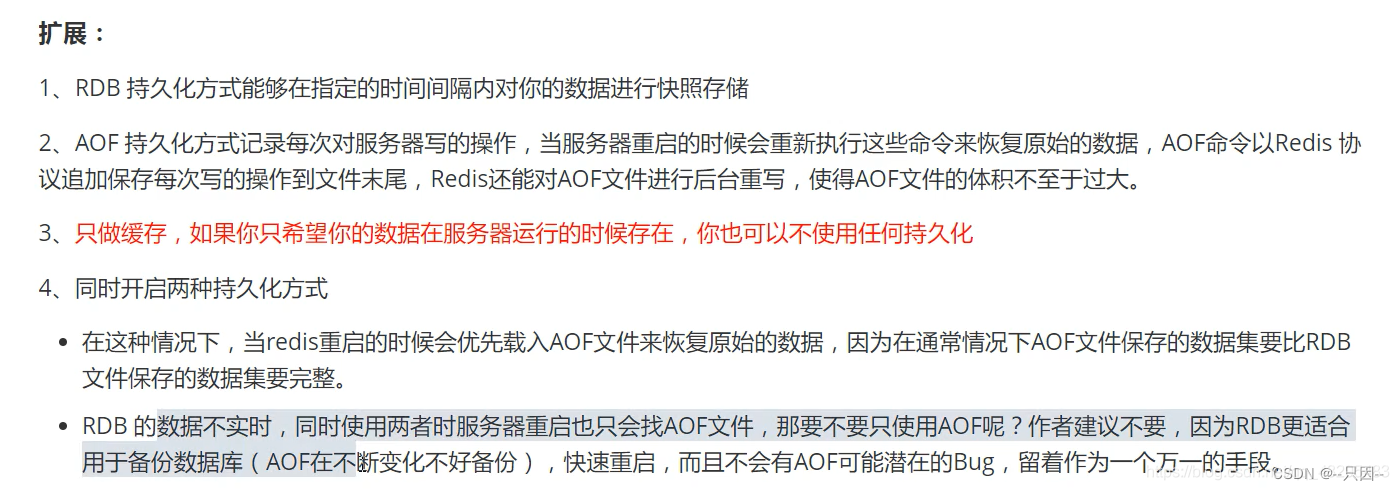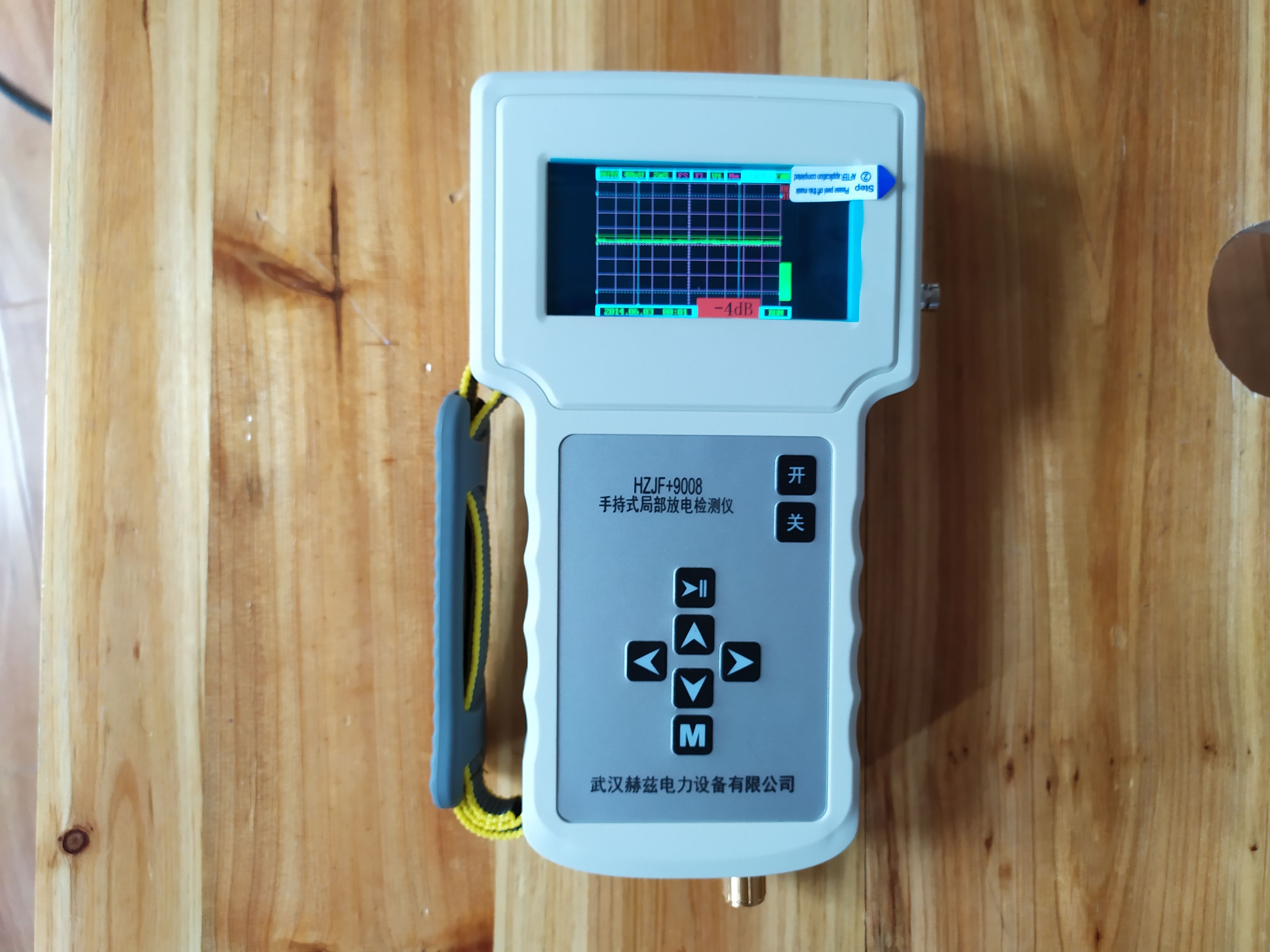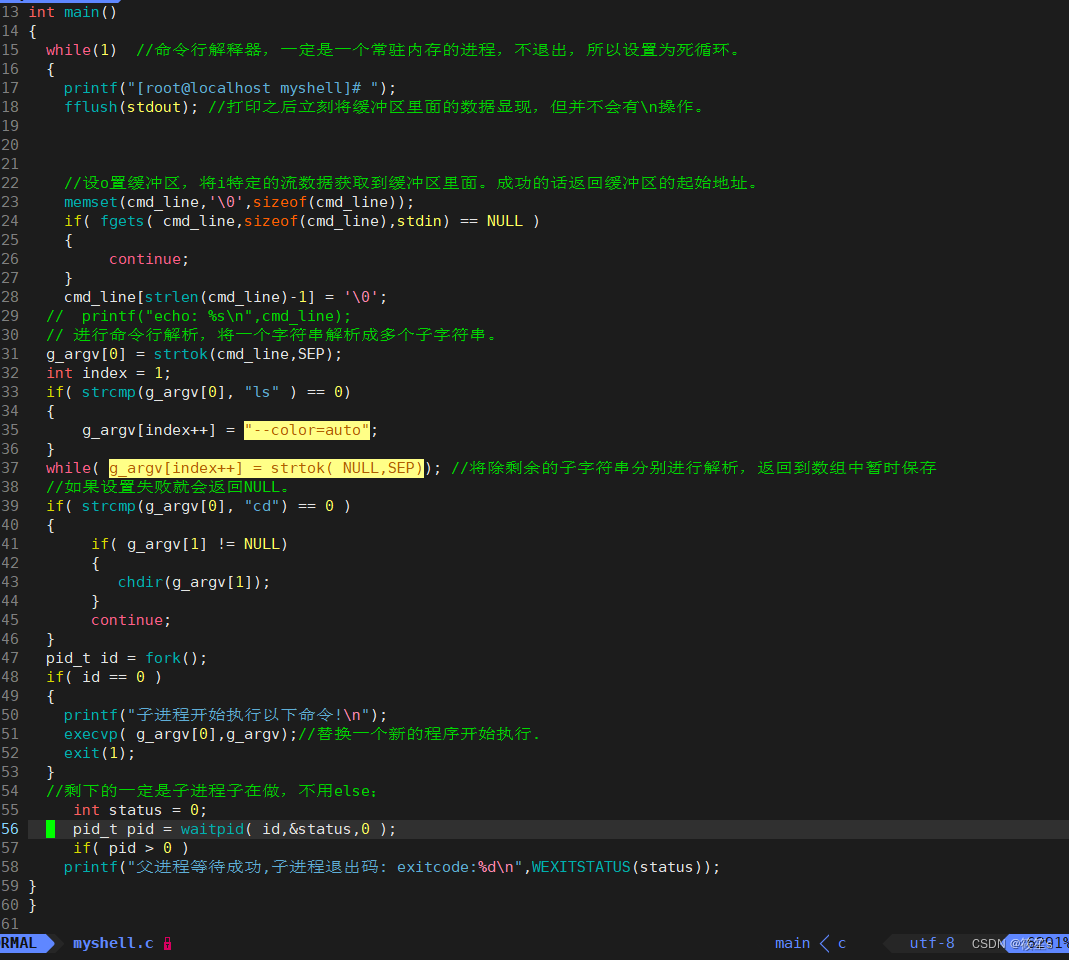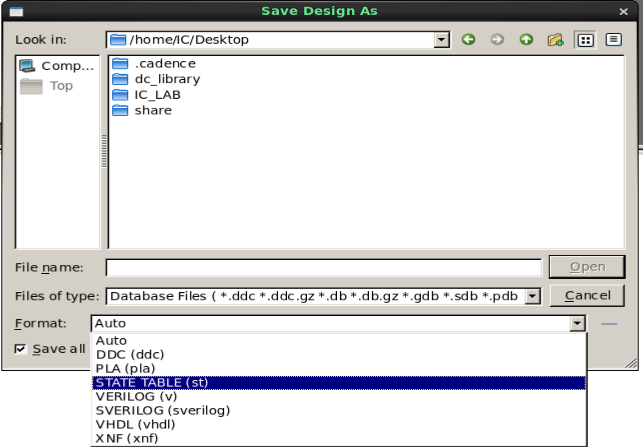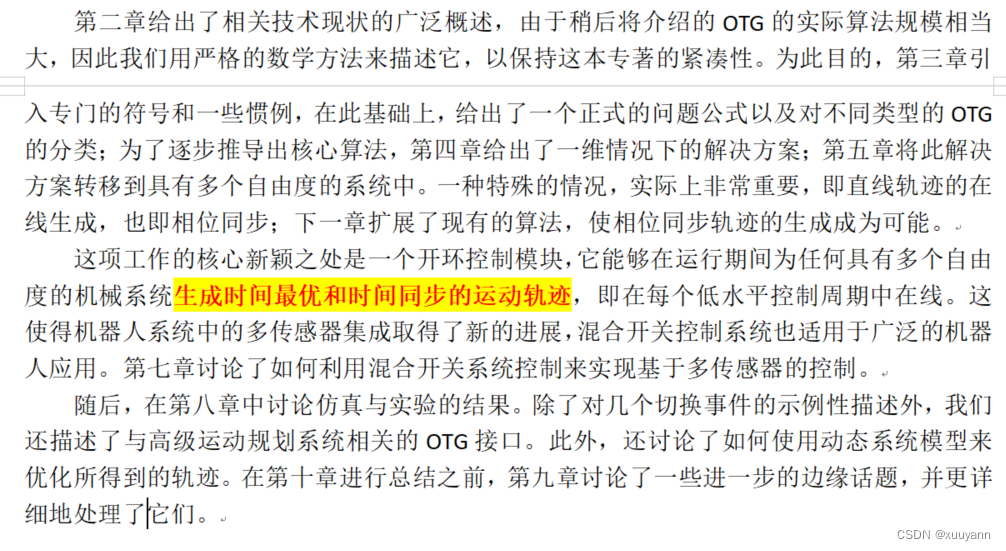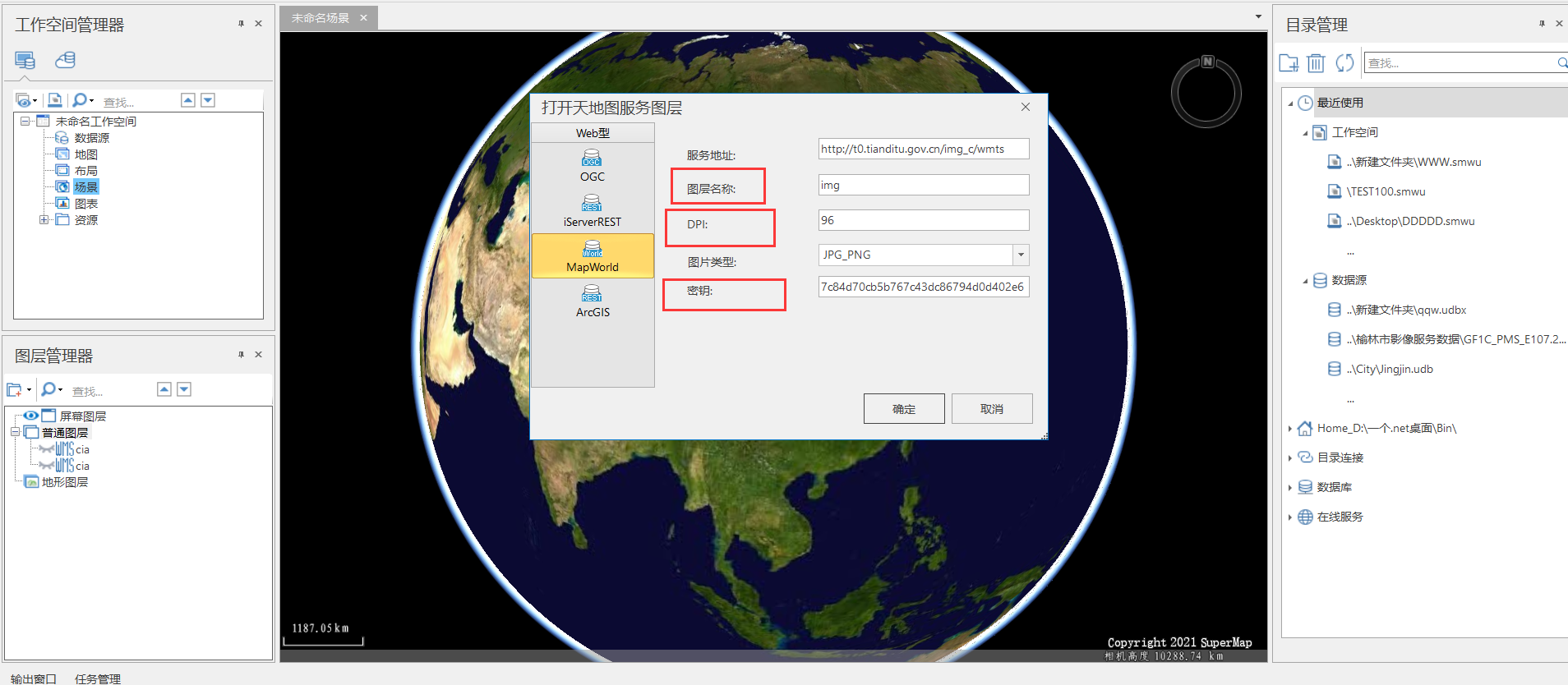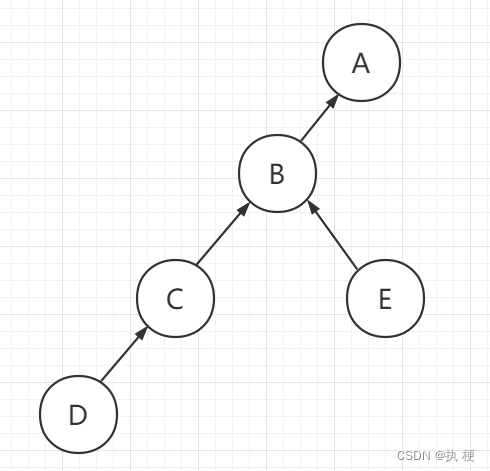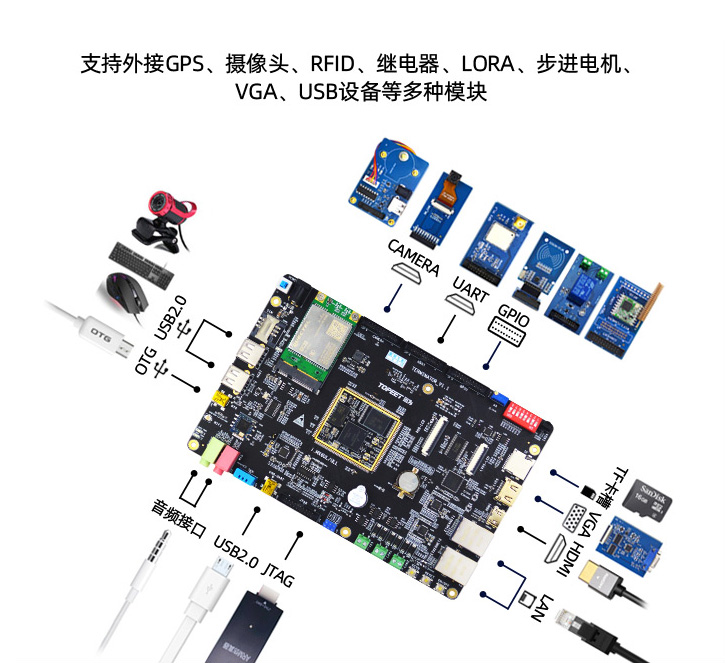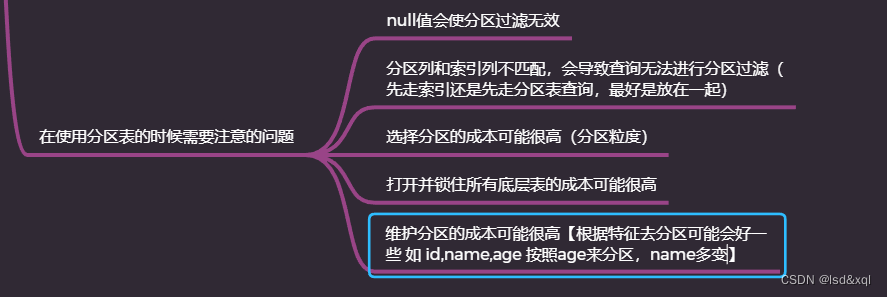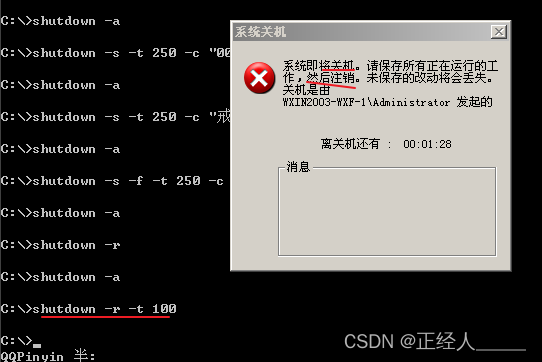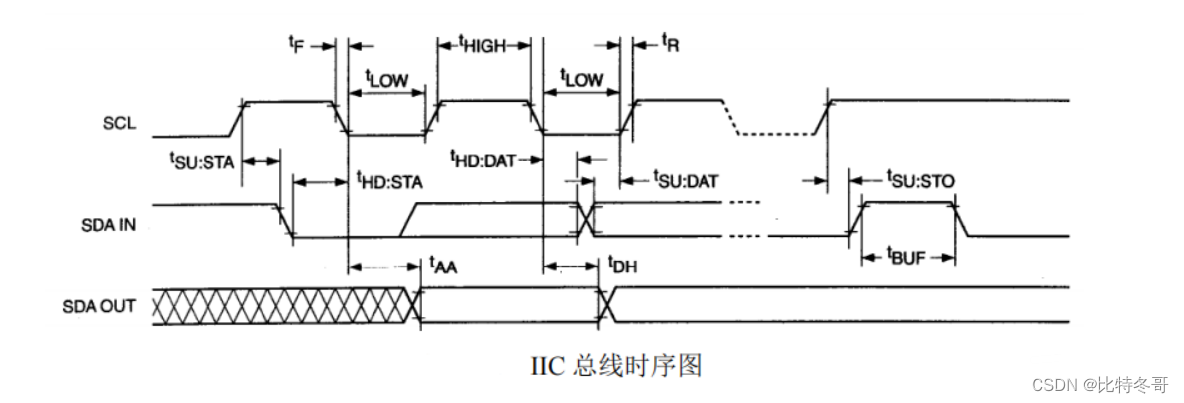1.装anaconda
下载安装anaconda(conda也一并装了)
https://www.anaconda.com/products/distribution配系统变量
将类似这个位置放进path里面“C:\ProgramData\Anaconda3”
2.安装1.5.0版本的pytorch GPU版
2.1确定的你的显卡型号
https://jingyan.baidu.com/article/25648fc185a8a8d090fd005c.html
我的型号是GTX 1660 Ti
2.2装NVIDIA显卡驱动
安装指定版本的NVIDIA驱动程序:官方驱动 | NVIDIA
我的是这个

建议选择studio驱动。玩游戏的话就安装game ready驱动,studio驱动面向的是专业用户,studio会对一些生产力软件进行优化
2.3装cuda指定版本
查询自己目前的cuda版本:Win10安装CUDA 10.2_菜鸟学飞ing去看世界的博客-CSDN博客_win10安装cuda10.2
官网下载地址:CUDA Toolkit Archive | NVIDIA Developer
如何装cuda:GPU版本安装Pytorch教程最新方法_1786408496的博客-CSDN博客_pytorch gpu安装
2.4装pytorch
你的环境是python3.9,不支持pytorch1.5,需要安装python3.7.11的虚拟环境
conda create -n py37_torch171 python=3.7Previous PyTorch Versions | PyTorch
# CUDA 10.2
conda install pytorch==1.5.0 torchvision==0.6.0 cudatoolkit=10.2 -c pytorch连外网速度很慢,可以换源
临时换源
pip install pandas -i http://pypi.douban.com/simple/
豆瓣:http://pypi.douban.com/simple/
中科大:https://pypi.mirrors.ustc.edu.cn/simple/
清华:https://pypi.tuna.tsinghua.edu.cn/simple/
阿里云:https://mirrors.aliyun.com/pypi/simple/
腾讯源:http://mirrors.cloud.tencent.com/pypi/simple
添加源
conda config --add channels https://mirrors.tuna.tsinghua.edu.cn/anaconda/pkgs/free/
永久换源:
pip config set global.index-url https://pypi.tuna.tsinghua.edu.cn/simple/
查看源
conda config --show-sources
移除源
conda config --remove channels xxxx
移除全部源
conda config --remove channels
恢复默认的anaconda源
conda config --remove-key channels
https://blog.csdn.net/suiyueruge1314/article/details/105124806