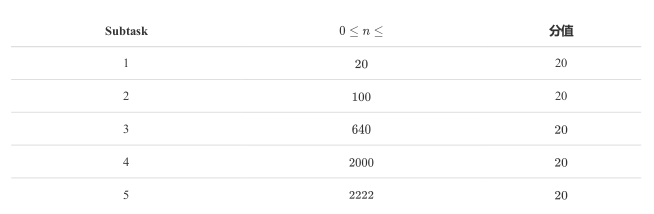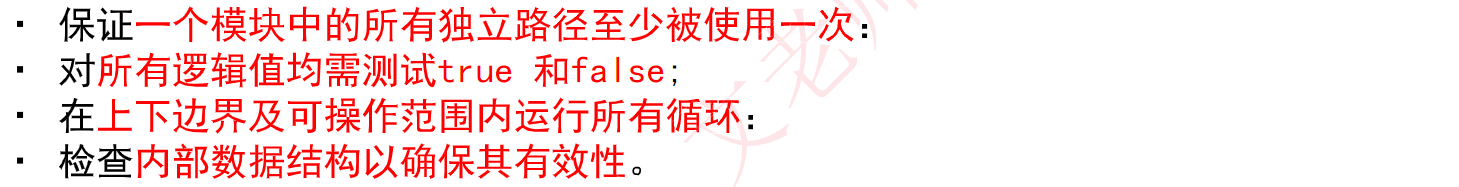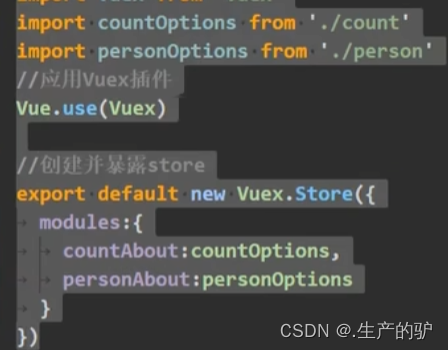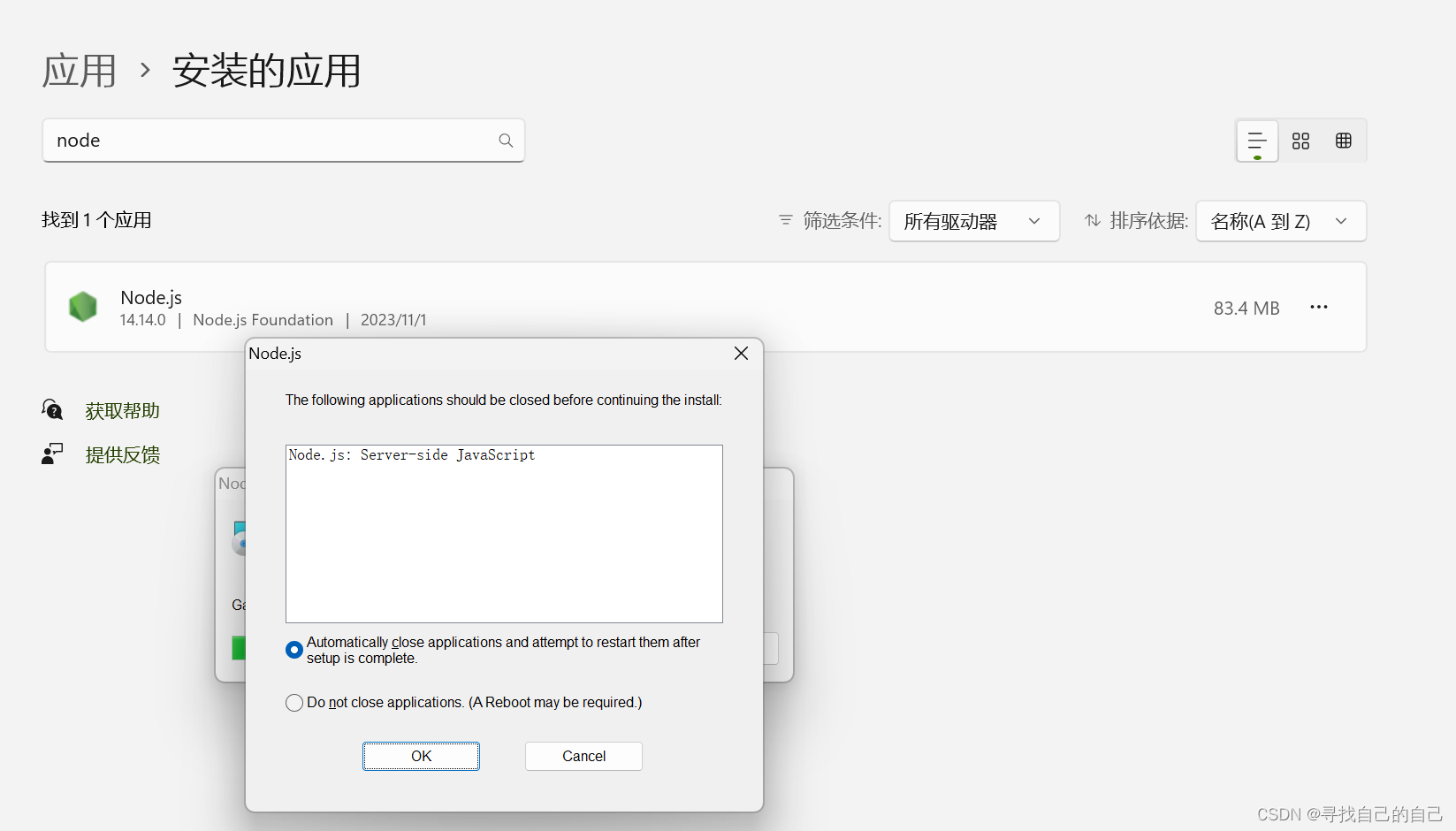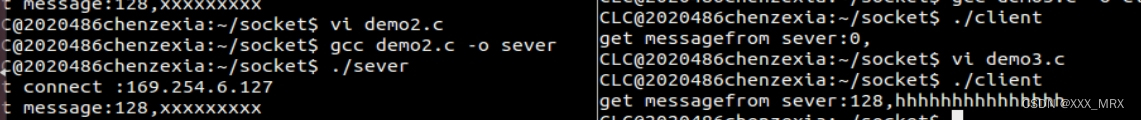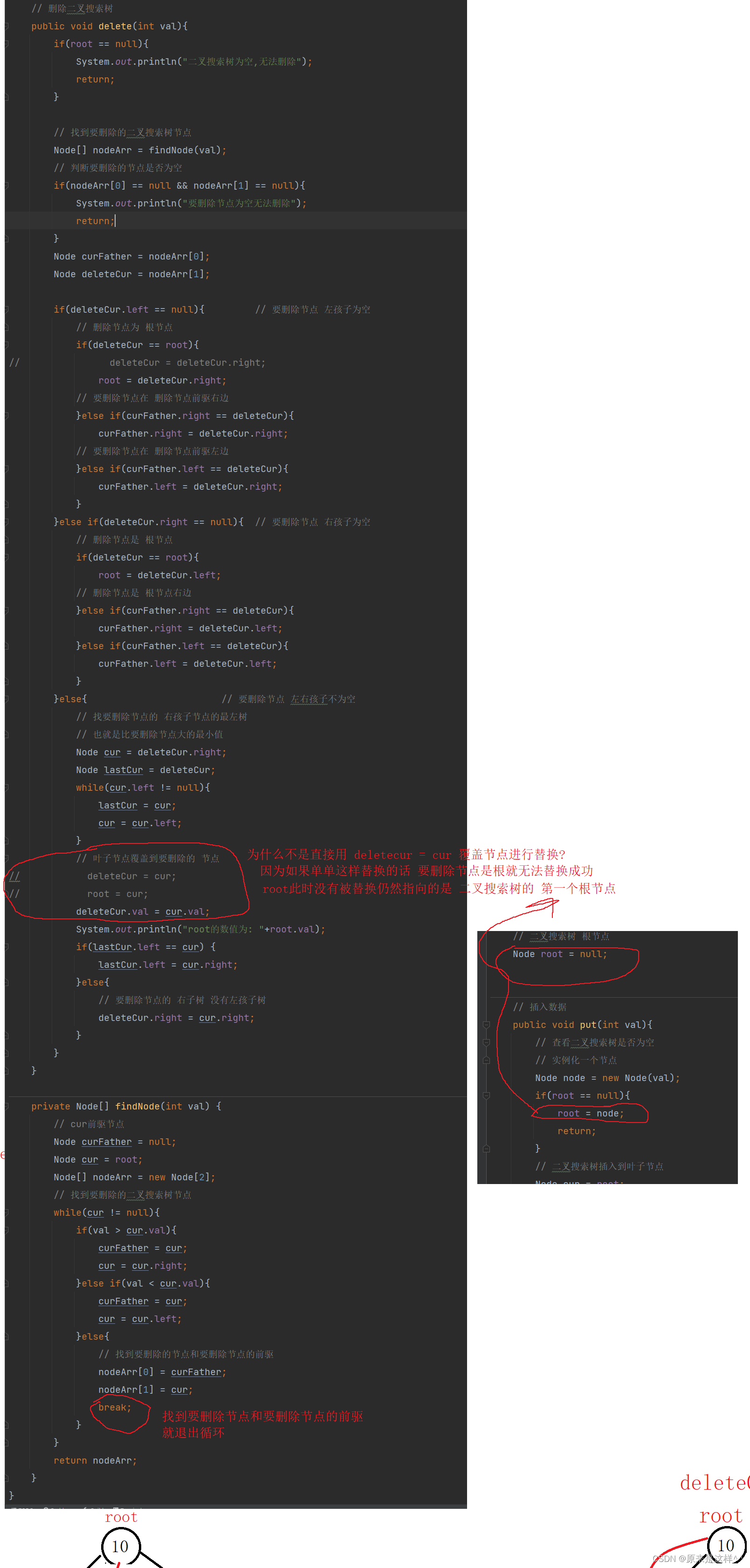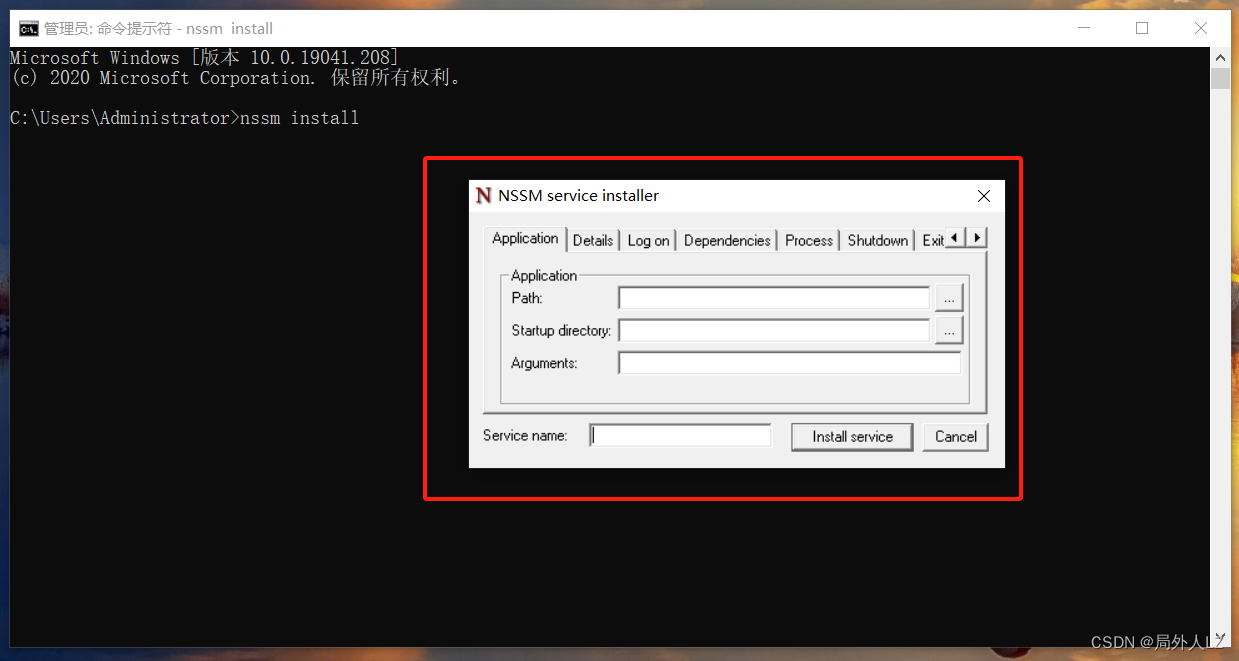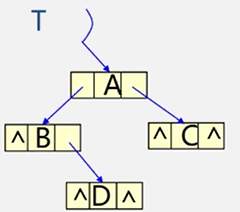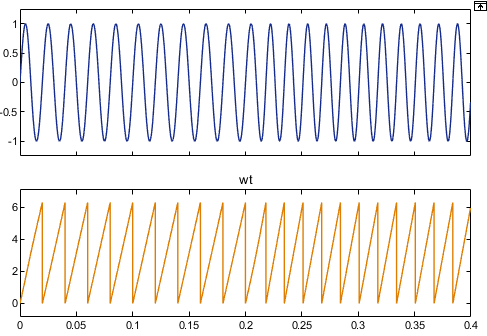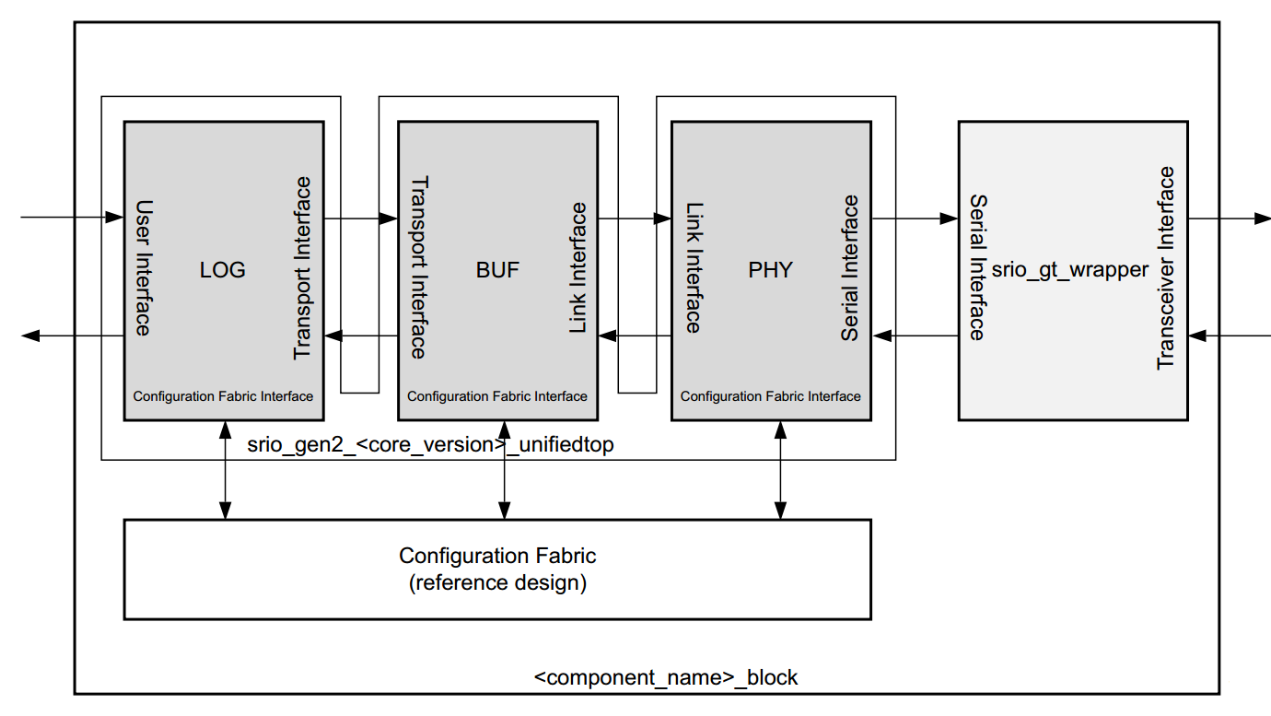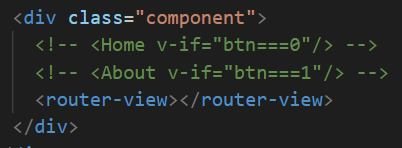文章目录
- 安装
- 代码
- 效果
- 拖拽前
- 拖拽时
- 拖拽后
vue3 的拖拽排序博主用的是
vuedraggable
安装
安装
npm i vuedraggable@4.1.0 --save
引用
import Draggable from 'vuedraggable';
代码
html
<van-checkbox-group v-model="dataMap.newsActionChecked">
<van-cell-group inset>
<Draggable
v-model="tags"
:list="dataMap.newsActionList"
:animation="100"
item-key="id"
class="list-group"
:forceFallback="true"
ghost-class="ghost"
@change="onMoveCallback"
>
<template #item="{ element }">
<van-cell
:title="element.title"
:label="element.label"
clickable
center
:key="element"
:draggable="true"
>
<template #icon>
<van-checkbox
:name="element.title"
:ref="(el) => (checkboxRefs[index] = el)"
@click.stop
v-if="element.showChecked"
/>
<div v-else style="width: 20px"></div>
</template>
<template #right-icon>
<img src="../../assets/img/u1347.png" alt="" class="dragImg" />
</template>
</van-cell>
</template>
</Draggable>
</van-cell-group>
</van-checkbox-group>
js
<script setup>
import { ref, reactive, onMounted, nextTick } from "vue";
import Draggable from "vuedraggable";
const onMoveCallback = (val) => {
console.log("拖动前的索引 :" + val.moved.newIndex);
console.log("拖动后的索引 :" + val.moved.oldIndex);
};
const getdata = (val) => {
console.log(val.draggedContext.element.id);
};
const dragItem = ref(null);
const dataMap = reactive({
newsActionChecked: [],
newsActionList: []
});
const toggle=(index) => {
checkboxRefs.value[index].toggle();
};
onMounted(async () => {
// methodMap.getList();
await nextTick();
for (let i = 0; i < 10; i++) {
dataMap.newsActionList.push({
title: "title" + i,
label: "label" + i,
showChecked: true,
});
}
});
</script>
效果
拖拽前

拖拽时

拖拽后