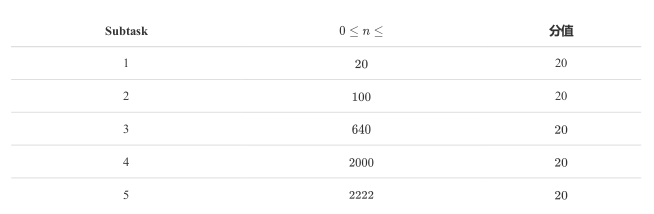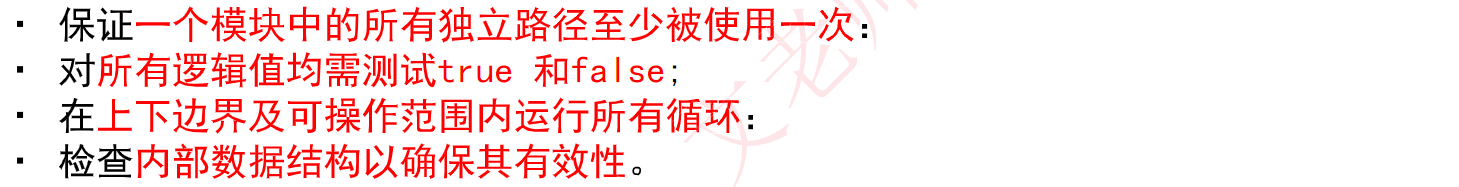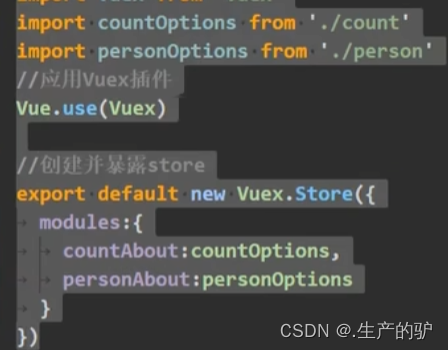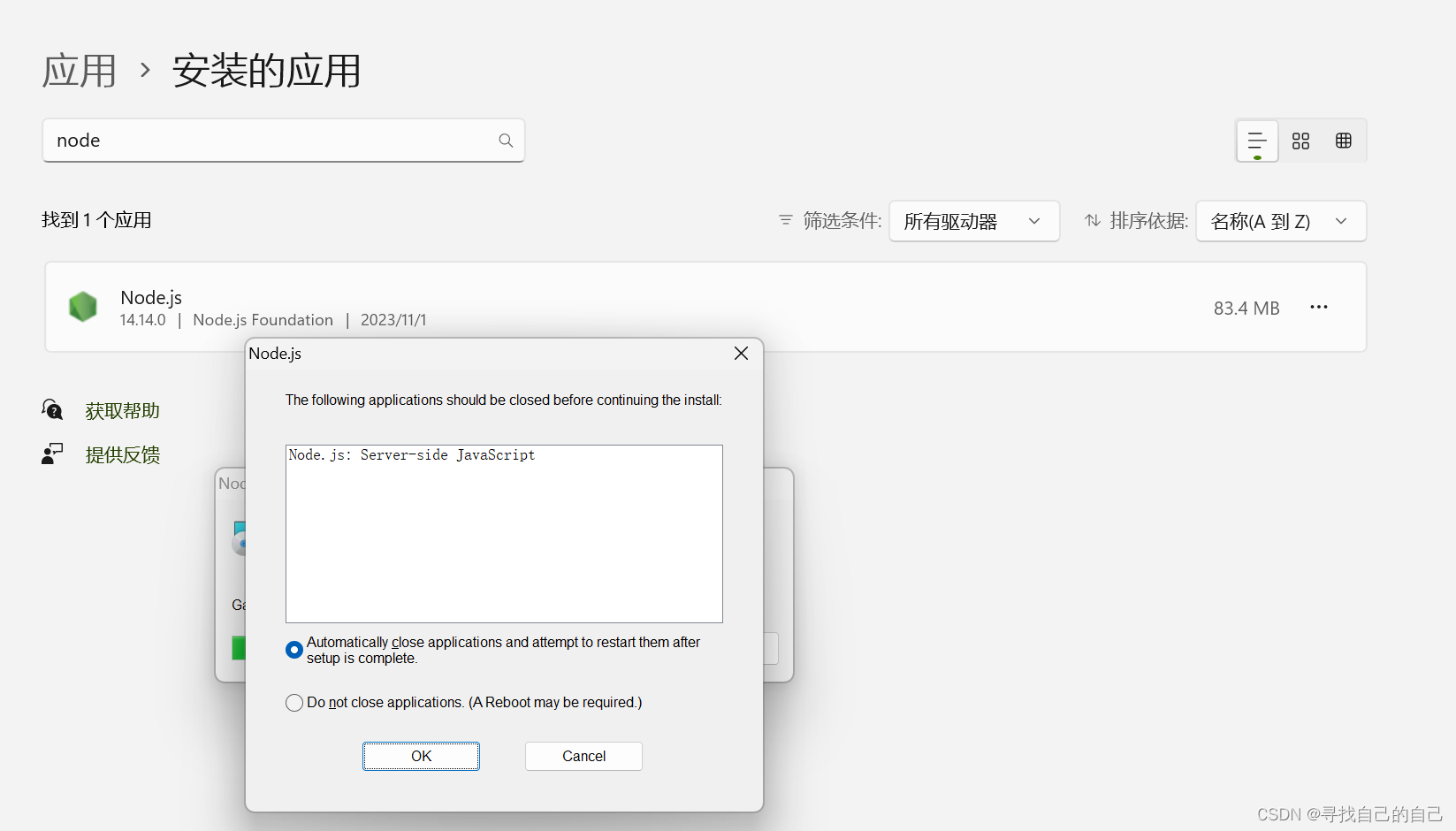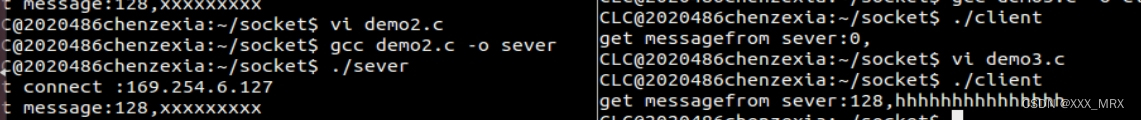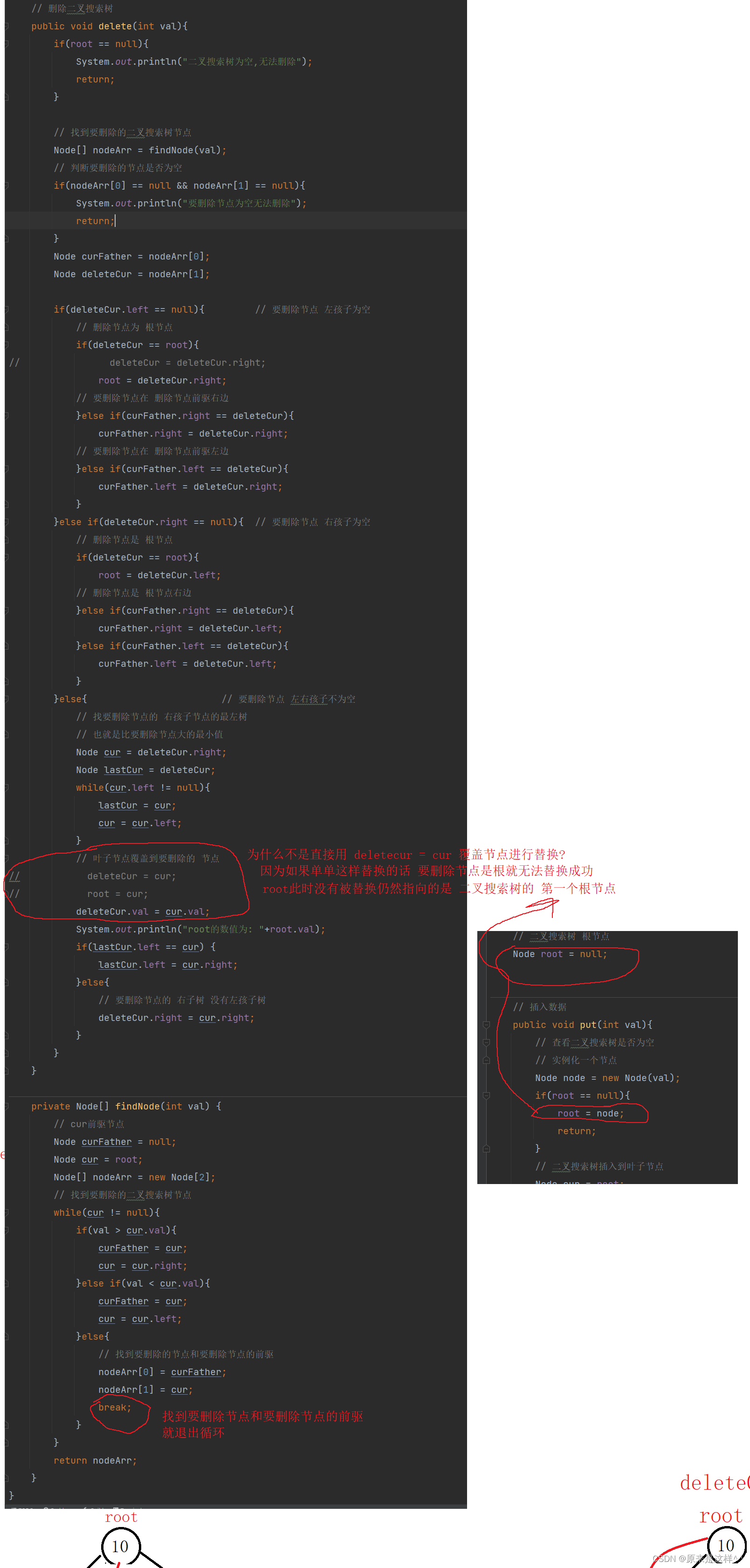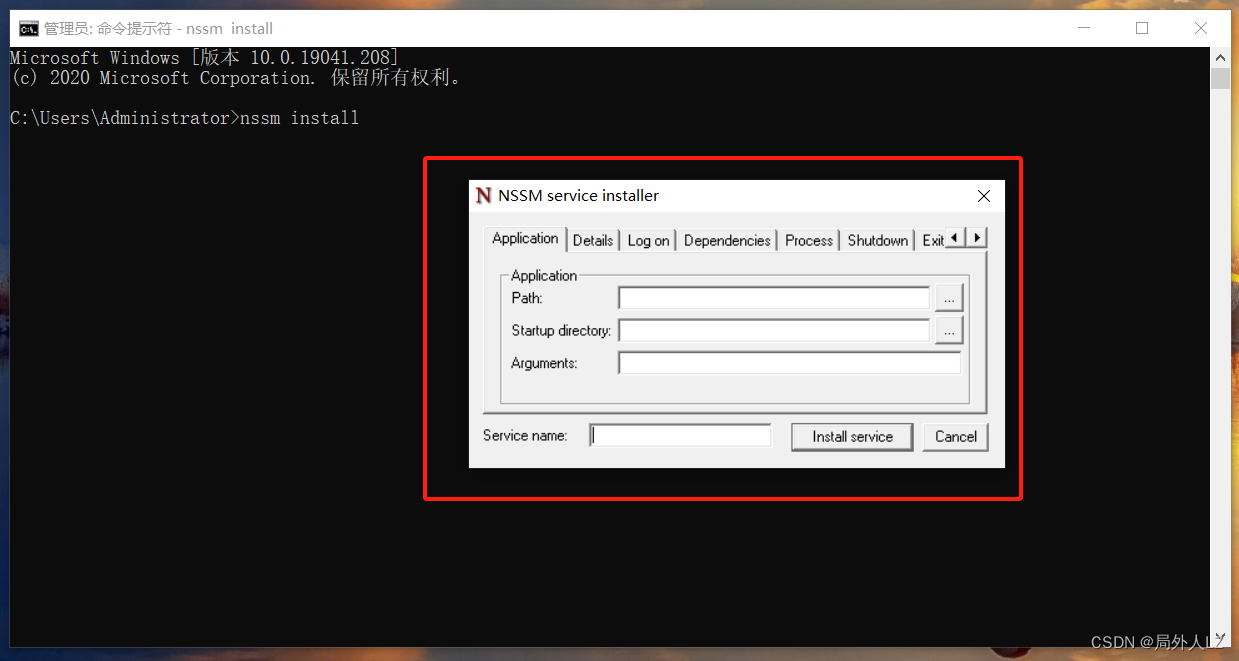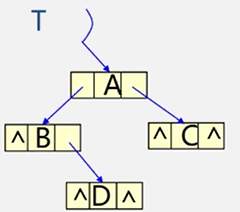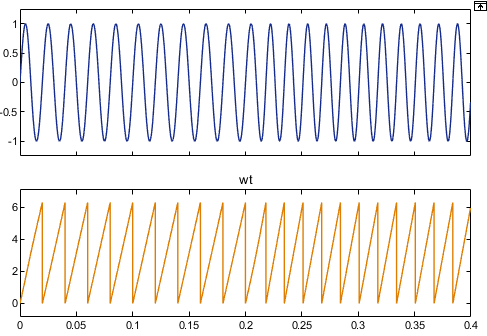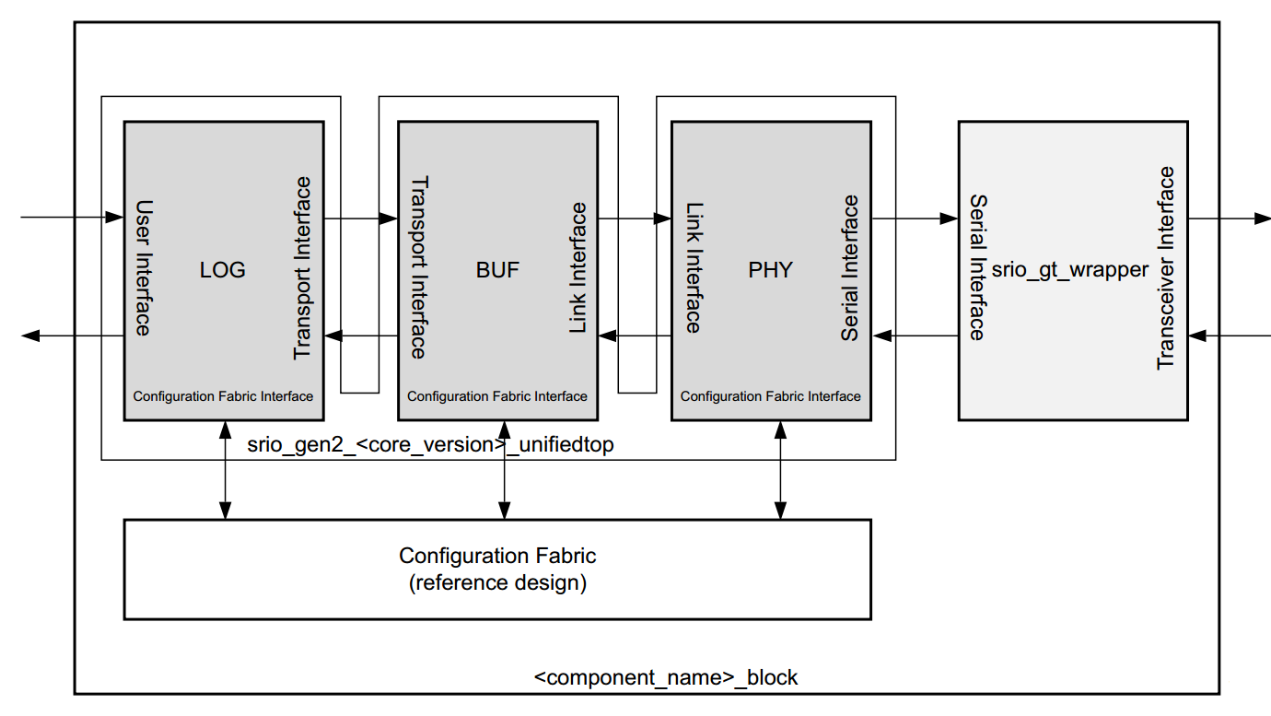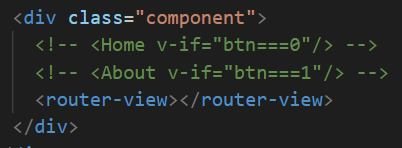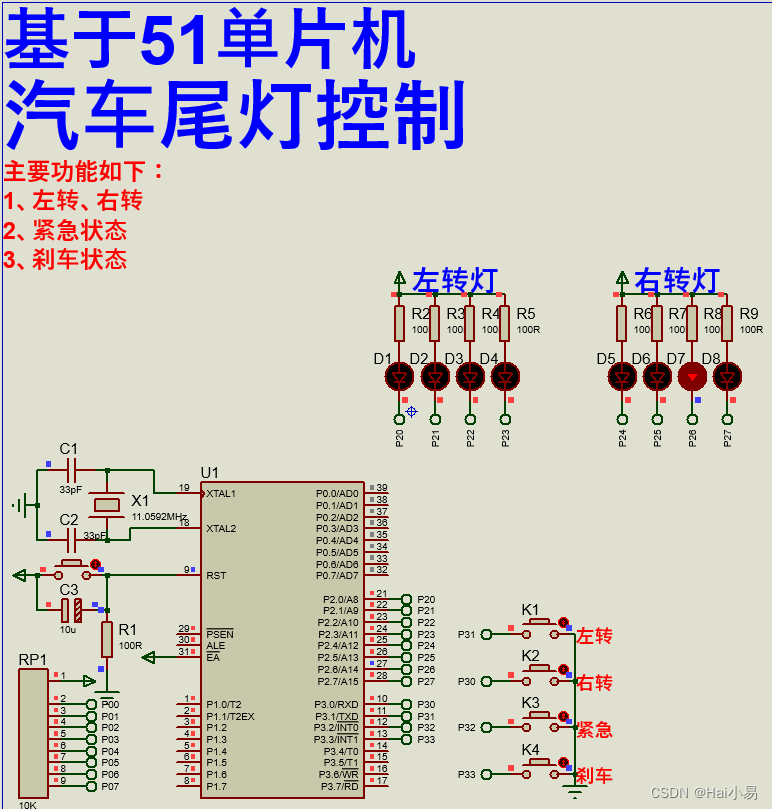唠嗑部分
今天我们来聊聊项目实战中登录验证码如何做比较合理,首先我们聊以下几个问题
1、登录时验证码校验是否必要?
答案当然是很有必要的,因为用户登录行为会直接影响数据库,如果没有某些防范措施,有恶意用户暴力破解密码,那就十分严重了,验证码校验是防止接口被刷的一种方式,可以大大的降低接口请求的频率
还有一些系统会加入密码次数校验,当密码错误次数超过n次时,会锁定该用户,在指定时间段内不允许登录
除此之外,对于用户接口限流也是一种方案,小伙伴可以自行尝试
2、验证码校验是前端行为还是服务端行为?
两种方式均可以,区别如下
前端行为:仅能保证前端页面操作时验证的效果,不能够保证接口安全,用户可跳过页面直接访问服务端接口,不建议
服务端行为:能够保证登陆接口安全,限制用户登录频率,可配合用户ip流量限制、密码错误次数防范等措施,建议
3、生成验证码后,服务器应该存在什么地方,会有哪些问题?
在学习jsp+servlet时,用户信息通常会存入到服务端的session当中,验证码也可存入session,但是之针对单实例可行,如多实例,需实现session共享或配合ip_hash的规则
可存入分布式缓存中,不会有多实例问题、也不需要解决session共享的问题
4、如何实现分布式验证码校验,保证登录安全?
首先,服务端提供获取验证码的接口,出参包含key、code(code为实际验证码,key为Redis存储的key),返回验证码之前将验证码存入redis中
前端收到验证码后,采用canvas绘制验证码,用户手动输入验证码后,将用户名、密码、验证码、key传入服务端进行登录
服务端收到登录请求后,查询redis,跟用户输入的验证码进行比较,比较通过后进行登录
言归正传
验证码校验是用户登录的第一道屏障,未验证通过则不进行登录,不接触数据库
1、导入验证码依赖,其他依赖自行添加,需redis、hutool-all
<dependency>
<groupId>com.github.penggle</groupId>
<artifactId>kaptcha</artifactId>
<version>2.3.2</version>
</dependency>
2、配置kaptcha
/*
* @Project:cxs-currency-sys-server
* @Author:cxs
* @Motto:放下杂念,只为迎接明天更好的自己
* */
@Configuration
public class KaptchaConfig {
private static final String CHAR_STR = "0123456789ABCDEFGHIJKLMNOPQRSTUVWXYZabcdefghijklmnopqrstuvwxyz";
private static final String CHAR_LENGTH = "4";
@Bean
public Producer captcha() {
// 配置图形验证码的基本参数
Properties properties = new Properties();
// 字符集
properties.setProperty("kaptcha.textproducer.char.string", CHAR_STR);
// 字符长度
properties.setProperty("kaptcha.textproducer.char.length", CHAR_LENGTH);
Config config = new Config(properties);
DefaultKaptcha defaultKaptcha = new DefaultKaptcha();
defaultKaptcha.setConfig(config);
return defaultKaptcha;
}
}
3、生成验证码核心代码
public void getValidateCode(BaseResult result) {
long startTime = System.currentTimeMillis();
try {
// 创建验证码文本
ValidateCodeVO vo = new ValidateCodeVO();
String key = IdUtil.simpleUUID();
String code = captchaProducer.createText();
redisUtil.set(redisUtil.getCacheKey(CachePrefixContent.VALIDATE_CODE_PREFIX, key), code, commonConfig.getCodePeriod(), TimeUnit.SECONDS);
vo.setKey(key);
vo.setCode(code);
result.setData(vo);
} catch (Exception e) {
log.error("生成验证码失败,{}", e);
result.setCode(CurrencyErrorEnum.OPERA_ERROR.getCode());
result.setMsg(CurrencyErrorEnum.OPERA_ERROR.getMsg());
} finally {
long endTime = System.currentTimeMillis();
log.info("【{}】【生成验证码接口】【{}ms】 \n入参:{}\n出参:{}", "生成验证码", endTime - startTime, null, result);
}
}
4、接口出参预览
{
"code": 200,
"data": {
"code": "2972",
"key": "a23030e821384684a47912fac215cfb1"
},
"msg": "操作成功"
}
5、前端实现主要代码(注意:登录框的部分代码)
<el-form-item prop="code">
<el-row :gutter="20">
<el-col :span="12">
<el-input ref="code" type="text" prefix-icon="el-icon-key" v-model="userInfo.code" placeholder="验证码" name="code" tabindex="2" autocomplete="on" @keyup.enter.native="loginHandle"/>
</el-col>
<el-col :span="6" :offset="3">
<canvas ref="canvas" :width="codeInfo.codeWidth" :height="codeInfo.codeHeight" @click="reloadCode"></canvas>
</el-col>
</el-row>
</el-form-item>
6、需要到的函数
// 创建验证码
async createdCode() {
// 调用上述接口生成
const res = await getValidateCode()
const {code, data, msg} = res
this.userInfo.codeKey = data.key
const identifyCode = data.code
const codeList = identifyCode.split("");
const canvas = this.$refs.canvas;// 获取 canvas 元素
const ctx = canvas.getContext('2d');
ctx.textBaseline = 'bottom';
if (this.backgroundColor != '' && this.backgroundColor != null) {// 绘制画布背景颜色
ctx.fillStyle = this.backgroundColor;
} else {
ctx.fillStyle = this.randomColor(255, 255);
}
ctx.fillRect(0, 0, this.contentWidth, this.contentHeight);
codeList.forEach((code, i) => {// 绘制验证码字符
this.drawText(ctx, code, i + 1, identifyCode.length);
})
this.drawLine(ctx);// 绘制干扰线
this.drawDot(ctx);// 绘制干扰点
},
randomNum(min, max) {// 生成指定范围内的随机整数
return Math.floor(Math.random() * (max - min) + min);
},
randomColor(min, max) {// 生成指定范围内的随机颜色
const r = this.randomNum(min, max);
const g = this.randomNum(min, max);
const b = this.randomNum(min, max);
return `rgb(${r},${g},${b})`;
},
drawText(ctx, txt, i, len) {// 绘制验证码字符
ctx.fillStyle = this.randomColor(0, 160);
ctx.font = `${this.randomNum(25, 30)}px SimHei`;
const x = (i / (len + 1)) * 120;
const y = this.randomNum(30, 35);
const deg = this.randomNum(-45, 45);
ctx.translate(x, y);
ctx.rotate((deg * Math.PI) / 180);
ctx.fillText(txt, 0, 0);
ctx.rotate((-deg * Math.PI) / 180);
ctx.translate(-x, -y);
},
drawLine(ctx) {// 绘制干扰线
for (let i = 0; i < 5; i++) {
ctx.strokeStyle = this.randomColor(100, 255);
ctx.beginPath();
ctx.moveTo(this.randomNum(0, 120), this.randomNum(0, 40));
ctx.lineTo(this.randomNum(0, 120), this.randomNum(0, 40));
ctx.stroke();
}
},
drawDot(ctx) {// 绘制干扰点
for (let i = 0; i < 80; i++) {
ctx.fillStyle = this.randomColor(0, 255);
ctx.beginPath();
ctx.arc(this.randomNum(0, 120), this.randomNum(0, 40), 1, 0, 2 * Math.PI);
ctx.fill();
}
},
reloadCode() {// 点击按钮时清除画布并重新生成验证码
const canvas = this.$refs.canvas
const ctx = canvas.getContext('2d')
ctx.clearRect(0, 0, canvas.width, canvas.height)
this.createdCode()
},
7、效果展示

结语
1、验证码功能就实现了,快去给你的项目安排吧!
2、制作不易,一键三连再走吧,您的支持永远是我最大的动力!