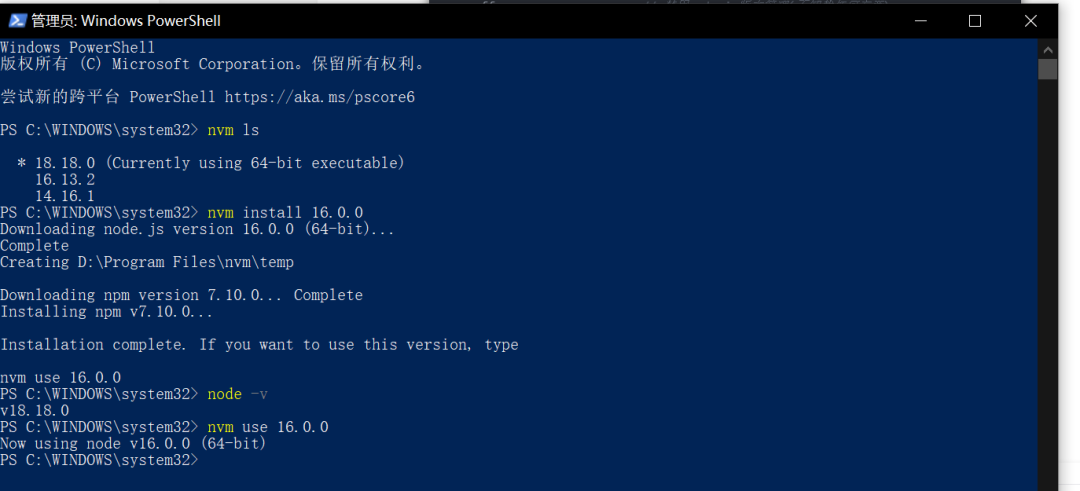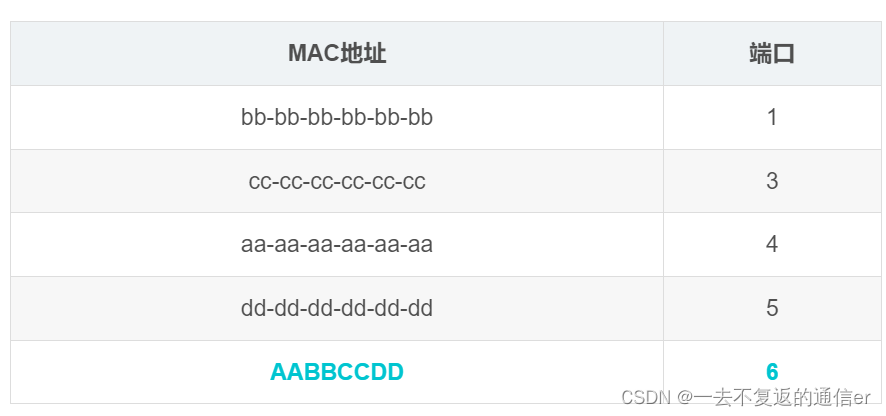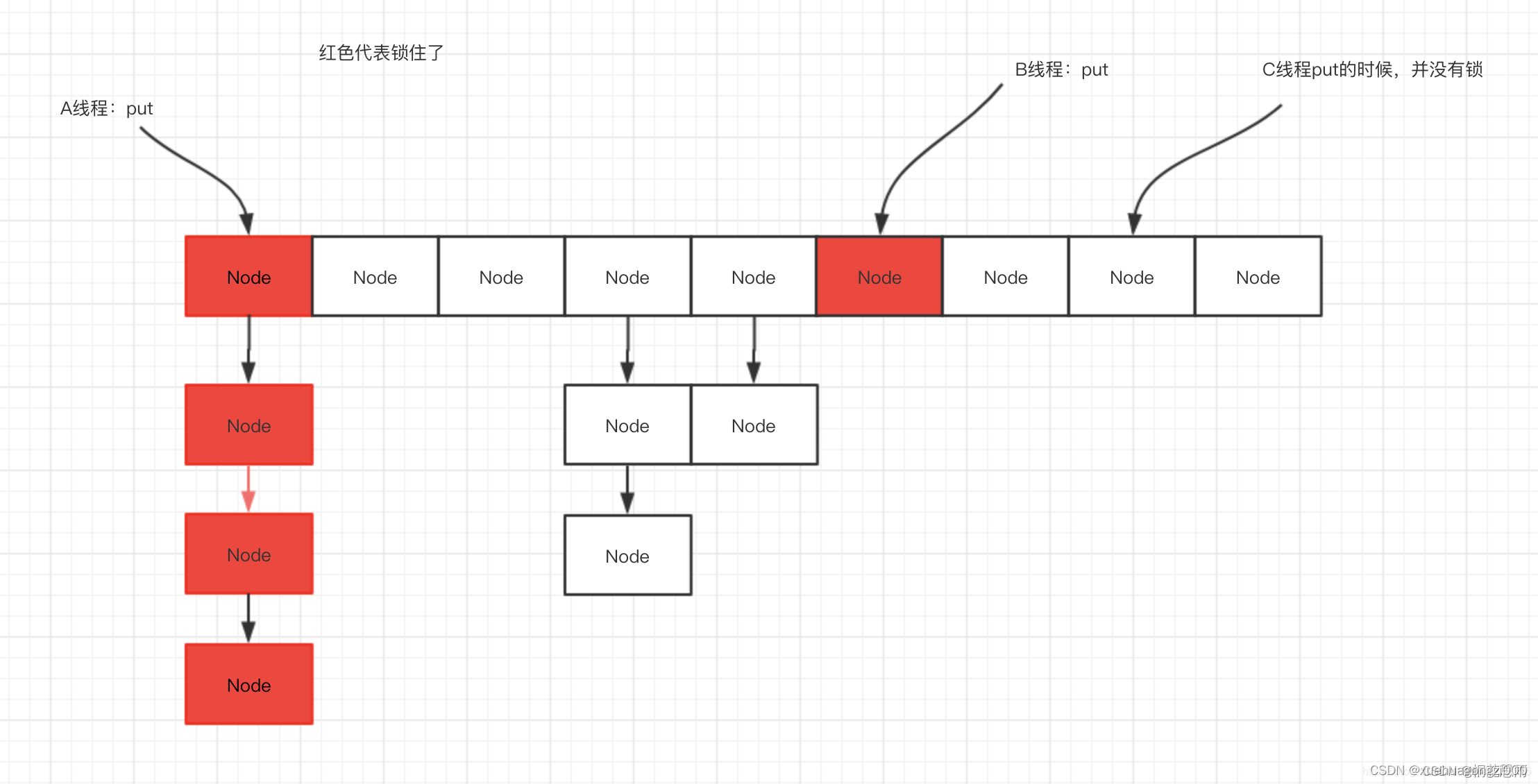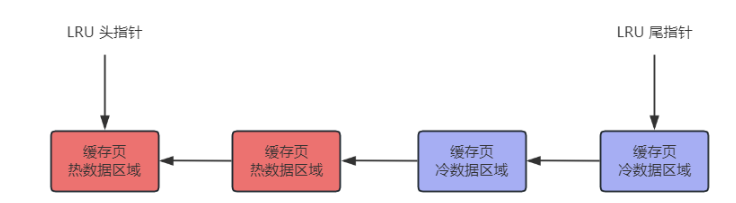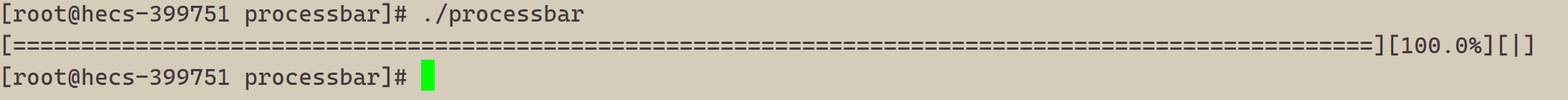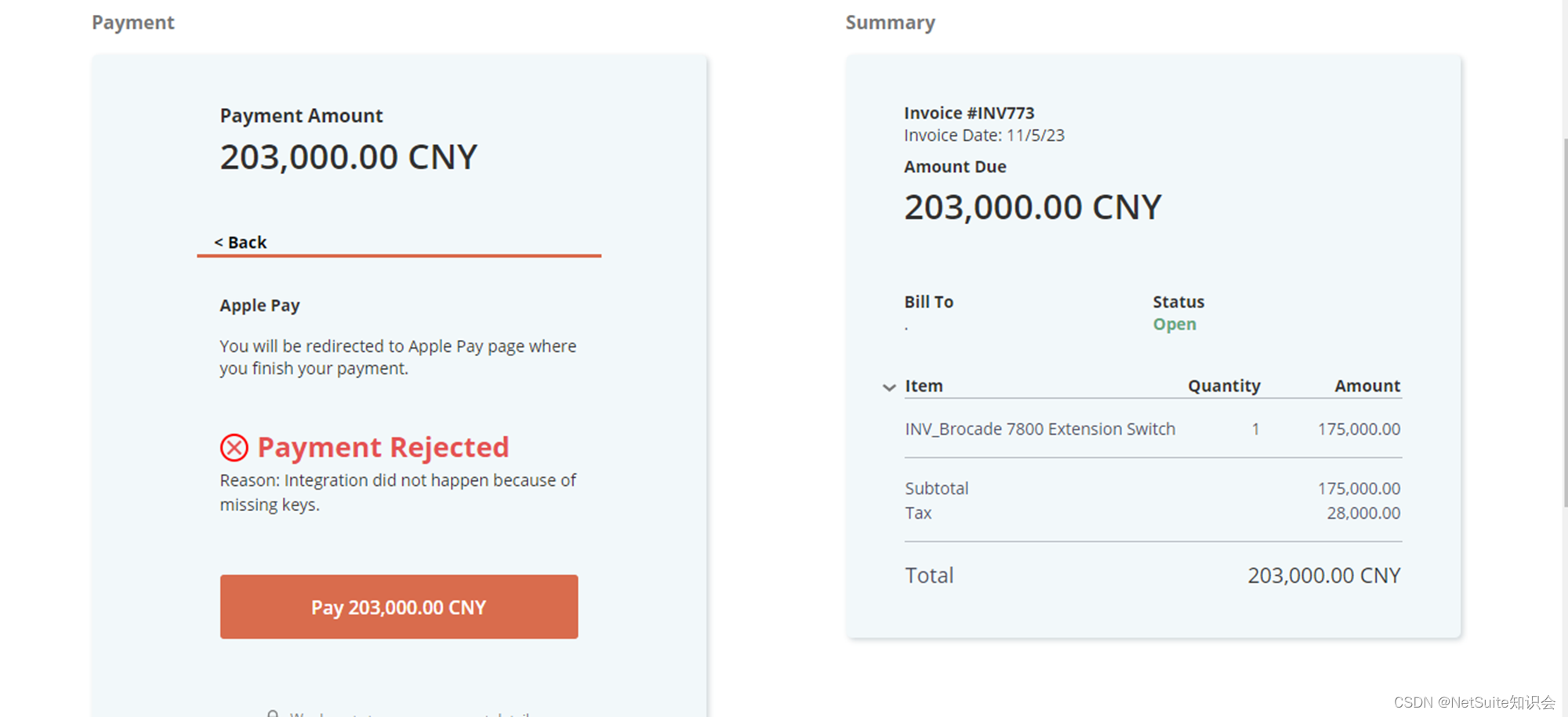输入单词后,自动提示出要搜索的信息,点击某个内容后,自动补全至搜索框。
比如:
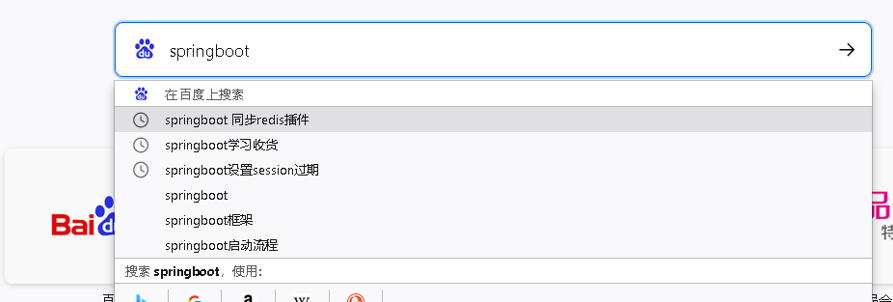
如何实现搜索自动补全功能
- 键盘事件:keyup按键弹起事件
- 发送ajax请求,请求中提交用户输入的搜索内容,后端接收内容后,模糊查询,返回结果list<*>,
- 查询结果封装json格式的字符串后,将json字符串响应到前端,
- 前端接收,动态展示
环境介绍
| 技术栈 | springboot+mybatis-plus+mysql |
| 软件 | 版本 |
| mysql | 8 |
| IDEA | IntelliJ IDEA 2022.2.1 |
| JDK | 1.8 |
| Spring Boot | 2.7.13 |
| mybatis-plus | 3.5.3.2 |
pom.xml
<?xml version="1.0" encoding="UTF-8"?>
<project xmlns="http://maven.apache.org/POM/4.0.0" xmlns:xsi="http://www.w3.org/2001/XMLSchema-instance"
xsi:schemaLocation="http://maven.apache.org/POM/4.0.0 https://maven.apache.org/xsd/maven-4.0.0.xsd">
<modelVersion>4.0.0</modelVersion>
<parent>
<groupId>org.springframework.boot</groupId>
<artifactId>spring-boot-starter-parent</artifactId>
<version>2.7.15</version>
<relativePath/> <!-- lookup parent from repository -->
</parent>
<groupId>com.example</groupId>
<artifactId>ajaxDemo01</artifactId>
<version>0.0.1-SNAPSHOT</version>
<name>ajaxDemo01</name>
<description>ajaxDemo01</description>
<properties>
<java.version>1.8</java.version>
</properties>
<dependencies>
<dependency>
<groupId>org.springframework.boot</groupId>
<artifactId>spring-boot-starter-web</artifactId>
</dependency>
<dependency>
<groupId>com.alibaba</groupId>
<artifactId>fastjson</artifactId>
<version>2.0.32</version>
</dependency>
<dependency>
<groupId>com.baomidou</groupId>
<artifactId>mybatis-plus-boot-starter</artifactId>
<version>3.5.3.2</version>
</dependency>
<dependency>
<groupId>p6spy</groupId>
<artifactId>p6spy</artifactId>
<version>3.9.1</version>
</dependency>
<dependency>
<groupId>com.mysql</groupId>
<artifactId>mysql-connector-j</artifactId>
<scope>runtime</scope>
</dependency>
<dependency>
<groupId>com.alibaba</groupId>
<artifactId>druid</artifactId>
<version>1.2.15</version>
</dependency>
<dependency>
<groupId>com.baomidou</groupId>
<artifactId>dynamic-datasource-spring-boot-starter</artifactId>
<version>3.5.0</version>
</dependency>
<dependency>
<groupId>org.springframework.boot</groupId>
<artifactId>spring-boot-starter-test</artifactId>
<scope>test</scope>
</dependency>
<dependency>
<groupId>org.projectlombok</groupId>
<artifactId>lombok</artifactId>
<version>1.18.24</version>
</dependency>
</dependencies>
<build>
<plugins>
<plugin>
<groupId>org.springframework.boot</groupId>
<artifactId>spring-boot-maven-plugin</artifactId>
</plugin>
</plugins>
</build>
</project>
application.yml配置文件
spring:
datasource:
# username: root
# password: 111111
# url: jdbc:p6spy:mysql://xxx.xxx.xxx.136:3306/sys?serverTimezone=Asia/Shanghai&useUnicode=true&characterEncoding=UTF-8
# driver-class-name: com.p6spy.engine.spy.P6SpyDriver
dynamic:
primary: sys #设置默认的数据源或者数据源组,默认值即为master
strict: false #严格匹配数据源,默认false. true未匹配到指定数据源时抛异常,false使用默认数据源
datasource:
sys:
username: root
password: 111111
url: jdbc:p6spy:mysql://xxx.xxx.xxx.136:3306/sys?serverTimezone=Asia/Shanghai&useUnicode=true&characterEncoding=UTF-8
driver-class-name: com.p6spy.engine.spy.P6SpyDriver
# driver-class-name: com.mysql.jdbc.Driver
wms:
url: jdbc:p6spy:mysql://xxx.xxx.xxx.136:3306/Wms?useUnicode=true&characterEncoding=UTF-8
username: root
password: 111111
driver-class-name: com.p6spy.engine.spy.P6SpyDriver
# driver-class-name: com.mysql.jdbc.Driver
sys2:
username: root
password: 111111
url: jdbc:p6spy:mysql://127.0.0.1:3306/sys?serverTimezone=Asia/Shanghai&useUnicode=true&characterEncoding=UTF-8
driver-class-name: com.p6spy.engine.spy.P6SpyDriver
server:
port: 8083
mybatis-plus:
configuration:
#输出日志
log-impl: org.apache.ibatis.logging.stdout.StdOutImpl
#配置映射规则
map-underscore-to-camel-case: true #表示支持下划线到驼蜂的映射
#隐藏mybatis图标
global-config:
banner: false
db-config:
logic-delete-field: status
logic-not-delete-value: 1
logic-delete-value: 0
#
#mybatis:
# mapper-locations=classpath: com/example/dao/*.xml
数据库表

前端页面
<!DOCTYPE html>
<html lang="en" xmlns:th="http://www.thymeleaf.org">
<head>
<meta charset="UTF-8">
<title>实现搜索地址自动补全功能</title>
<style>
.userInput{
width: 300px;
height: 25px;
font-size: 20px;
padding-left: 8px;
}
.mouse_color{
background-color: antiquewhite;
}
.showData{
width: 383px;
font-size: 20px;
border: 1px solid lightgray;
/* 隐藏*/
display: none;
}
.showData p {
margin-top: 0px;
}
/*移动到上面改变背景颜色,并且变成小手*/
.showData p:hover {
cursor: pointer;
background-color: antiquewhite;
border: 1px solid lightgray ;
}
</style>
</head>
<body>
<script type="text/javascript" src="../js/jquery-3.4.1.js"></script>
搜索地址: <input type="text" class="userInput" id="InputEnter">
<div class="showData" id="addressData">
<!-- <p>广州市增城区东湖路增城东湖公园</p>
<p>广州市增城区广汕公路江山时代花园</p>
<p>广州市花都区王子山路</p>
<p>广东省广州市从化江埔街锦二村</p>
<p>广东省深圳市莲花山</p>
<p>广东省深圳市罗湖口岸</p>
<p>广东省深圳市深圳机场</p>
<p>广州市增城区东湖路增城东湖公园</p>
<p>广西壮族自治区桂林市象山区</p>
<p>广西壮族自治区南宁市上林县</p>
<p>广西壮族自治区南宁市横县</p>
<p>广西壮族自治区南宁市青秀区</p>
<p>海南省三亚市南山文化旅游区</p>
<p>海南省海口市美兰区</p>
<p>海南省藏族自治州</p>
<p>海南省三亚市崖州区</p>-->
</div>
<script type="text/javascript">
window.onload = function () {
document.getElementById("InputEnter").onkeyup = function () {
// console.log(this.value)
if (this.value!=null && this.value!=""){
document.getElementById("addressData").style.display= "none";
}
$.ajax({
url: "/"+this.value+"/Address",
type: "GET",
dataType: "JSON",
success: function (json){
//清空原来的数据
$("#addressData").empty();
let list = json;
let html="";
for (let i = 0; i < list.length; i++){
console.log(list[i].address)
html +="<p onclick='SetInputValue(\""+list[i].address+"\")'>"+list[i].address+"</p>"
}
document.getElementById("addressData").innerHTML = html;
document.getElementById("addressData").style.display= "block";
},
error: function (xhr){
document.getElementById("addressData").innerHTML = "没有搜索到该地址";
}
});
}
}
//被点击后将内容设置到搜索框
function SetInputValue(address) {
document.getElementById("InputEnter").value = address
document.getElementById("addressData").style.display= "none"
}
</script>
</body>
</html>后端实现
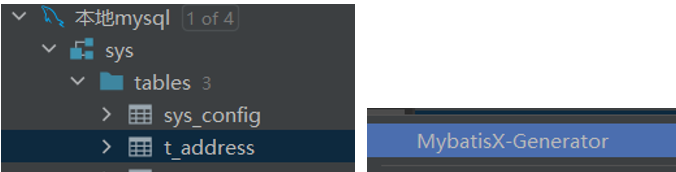



实体类
@TableName(value ="t_address")
@Data
public class TAddress implements Serializable {
/**
*
*/
@TableId(type = IdType.AUTO)
private Integer id;
/**
*
*/
private String address;
@TableField(exist = false)
private static final long serialVersionUID = 1L;
}mapper(dao层)
@Mapper
public interface TAddressMapper extends BaseMapper<TAddress> {
List<TAddress> getByAddresses(@Param("Data") String data);
}service
public interface TAddressService extends IService<TAddress> {
List<TAddress> getAddresses(String data);
}serviceimpl
@Service
@DS("sys2")
public class TAddressServiceImpl extends ServiceImpl<TAddressMapper, TAddress>
implements TAddressService{
@Autowired
private TAddressMapper tAddressMapper;
@Override
public List<TAddress> getAddresses(String data) {
return tAddressMapper.getByAddresses(data);
}
}controller
@Autowired
private TAddressServiceImpl tAddressService;
@RequestMapping("/{Data}/Address")
@ResponseBody
public List<TAddress> Address(@PathVariable("Data") String data) {
List<TAddress> allProvince = tAddressService.getAddresses(data);
return allProvince;
}测试类
@Autowired
private TAddressServiceImpl tAddressService;
@Test
void addressTest(){
List<TAddress> address = tAddressService.list();
for (TAddress tAddress : address) {
System.out.println(tAddress.toString());
}
}效果
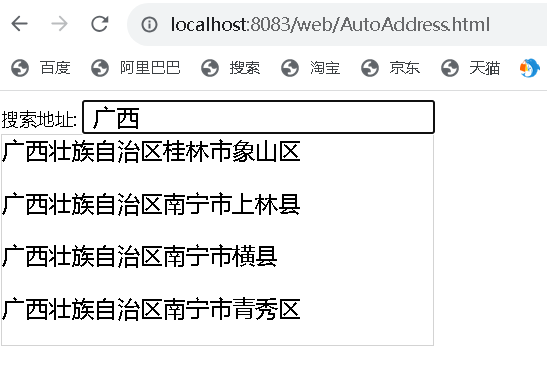
原理基础,可略
Ajax即Asynchronous Javascript And XML(异步JavaScript和XML)在 2005年被Jesse James Garrett提出的新术语,用来描述一种使用现有技术集合的‘新’方法,包括: HTML 或 XHTML, CSS, JavaScript, DOM, XML, XSLT, 以及最重要的XMLHttpRequest。使用Ajax技术网页应用能够快速地将增量更新呈现在用户界面上,而不需要重载(刷新)整个页面,这使得程序能够更快地回应用户的操作。
ajax基础
Xmlhttprequest对象是AJAX的核心对象,发送请求以及接收服务器数据的返回。
Xmlhttprequest对象,现代浏览器都是支持的,都内置了该对象。直接用即可。
XmlHttpRequest对象基本方法:
abort():停止发送当前请求
getAllResponseHeader():获取服务器的全部响应头
getResponseHeader("headerLabel”):根据响应头的名字,获取对应的响应头
open(“method”,”URL”,”[,asycFlag[,”userName”[,password]]]”):建立与服务器URL的连接,并设置请求的方法,以及是否使用异步请求。如果远程服务需要用户名、密 码,则 提供对应的信息。
send(content):发送请求。其中content是请求参数
setRequestHeader(“label”,”value”):在发送请求之前,先设置请求头
XMLHttpRequest对象的简单的属性:
onreadystatechange:该属性用于指定XMLHttpRequest对象状态改变时的事件处理函数。
readyState:该属性用于获取XMLHttpRequest对象处理状态
responseText:该属性用于获取服务器响应的XML文档对象
status:该属性是服务器返回的状态码,只有当服务器的响应已经完成时,才会有该状态码
statusText:该属性是服务器返回的状态文本信息,只有当服务器的响应已经完成时,才会有该状态文本信息。
XMLHttpRequest对象的readyState属性对应的状态值
0:请求未初始化
1:服务器连接已建立
2:请求已收到
3:正在处理请求
4:请求已完成且响应已就绪
<!DOCTYPE html>
<html lang="en" xmlns:th="http://www.thymeleaf.org">
<head>
<meta charset="UTF-8">
<title>Title</title>
</head>
<body>
<div id="mydiv"></div>
<input type="button" value="hello ajax" id="helloAjax">
<script type="text/javascript">
window.onload = function (){
document.getElementById("helloAjax").onclick =function (){
// console.log("发送ajax请求")
//1、创建ajax黑心对象XMLHttpRequest
var xhr =new XMLHttpRequest();
//2、注册回调函数
//该函数在XMLHttpRequestState状态值发生改变时被调用
xhr.onreadystatechange = function () {
//readyState是Ajax状态码
/**
* XMLHttpRequest对象的readyState属性对应的状态值
* 0:请求未初始化
* 1:服务器连接已建立
* 2:请求已收到
* 3:正在处理请求
* 4:请求已完成且响应已就绪
*/
console.log(xhr.readyState)
// if (this.readyState == 4){
// console.log("响应结束")
// }
//status是http协议状态码
console.log("http响应状态码"+this.status)
if (this.status==404){
alert("访问资源不存在")
}
if (this.status ==200){
//将响应信息放到div图层中,渲染
//innerHTML是javascript的元素属性,和ajax的XMLHttpRequest对象无关,innerText也是javascript的元素属性
//innerHTML可以设置元素内部的HTML代码。
document.getElementById("mydiv").innerHTML =this.responseText;
document.getElementById("mydiv").innerText =this.responseText;
}
}
//3、开启通道
//open(method,url,async,user,psw)
//method:请求方式,get,post
//url:请求路径
//async:true或false,true表示异步请求,false表示同步请求
//user用户名
//psw密码
xhr.open("GET","/test01",true)
//4、
xhr.send()
}
}
</script>
</body>
</html>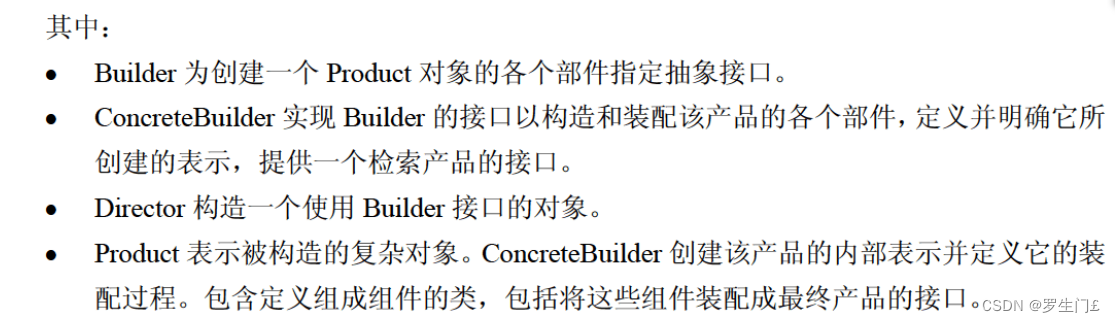


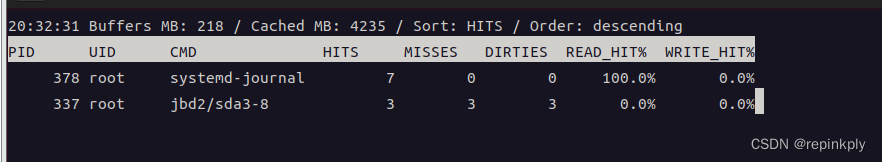

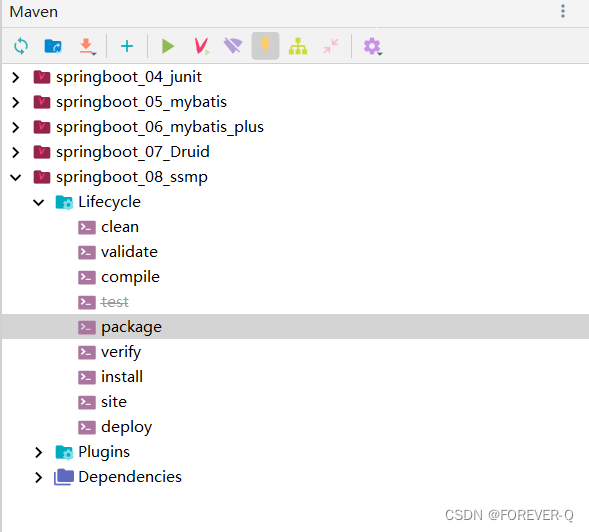
![[LeetCode]-160. 相交链表-141. 环形链表-142.环形链表II-138.随机链表的复制](https://img-blog.csdnimg.cn/eb7696b8f4e74a71a2e9ed3c27e0b7e9.png)