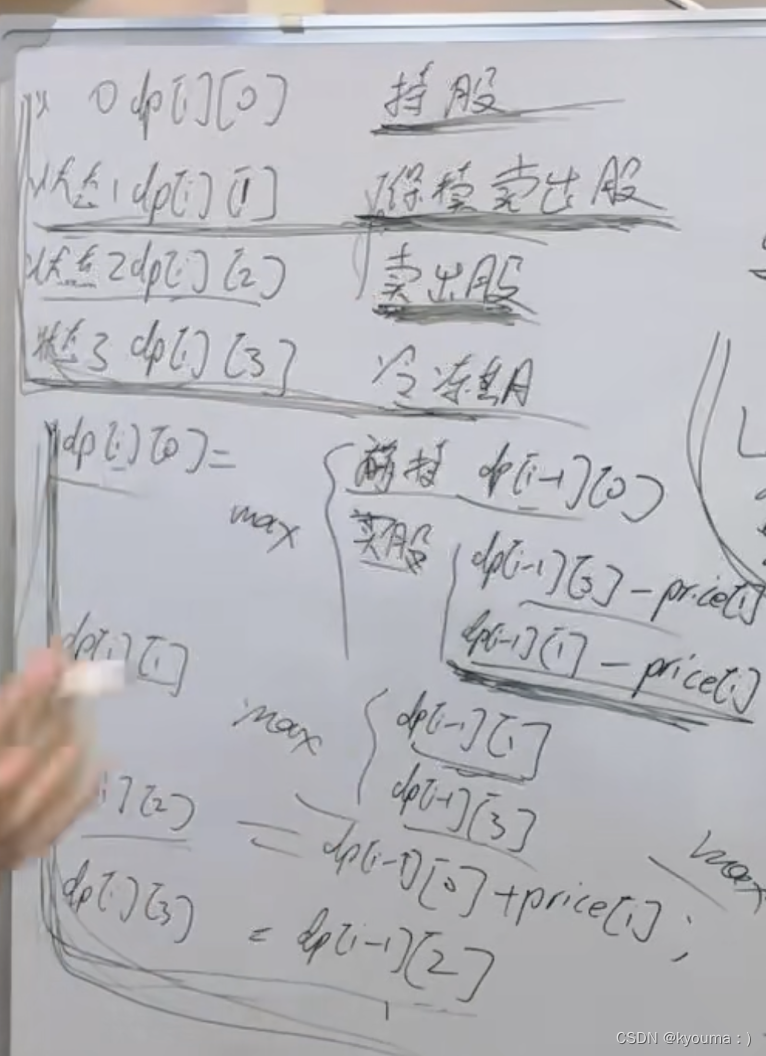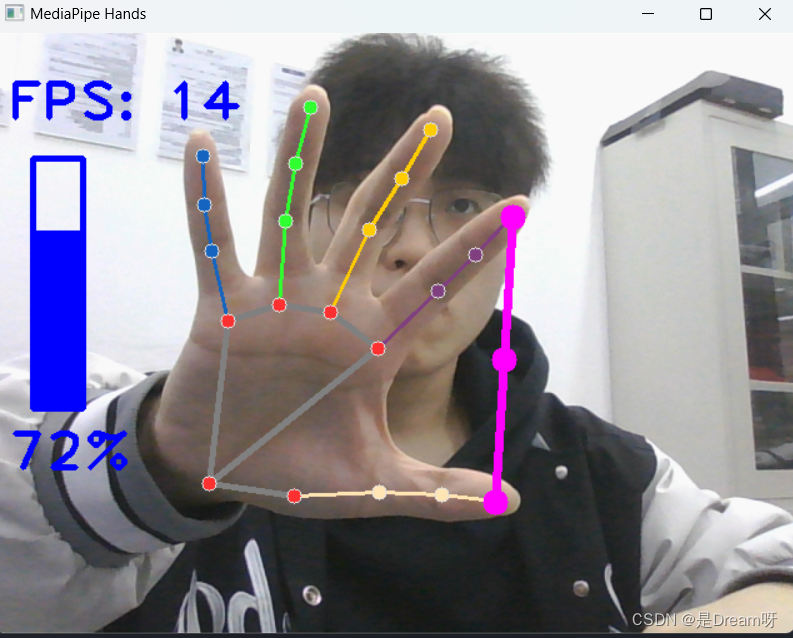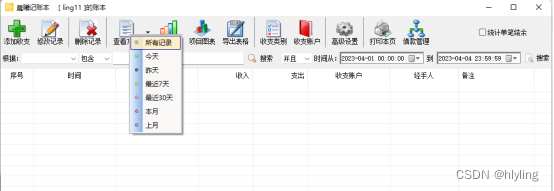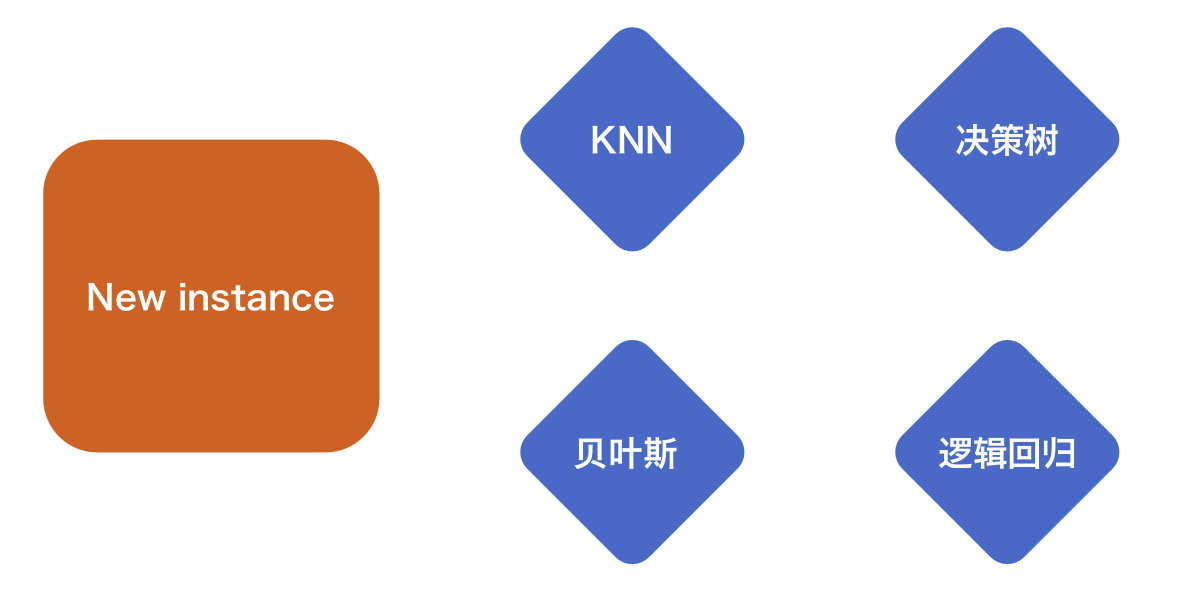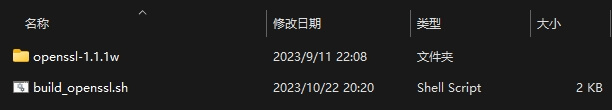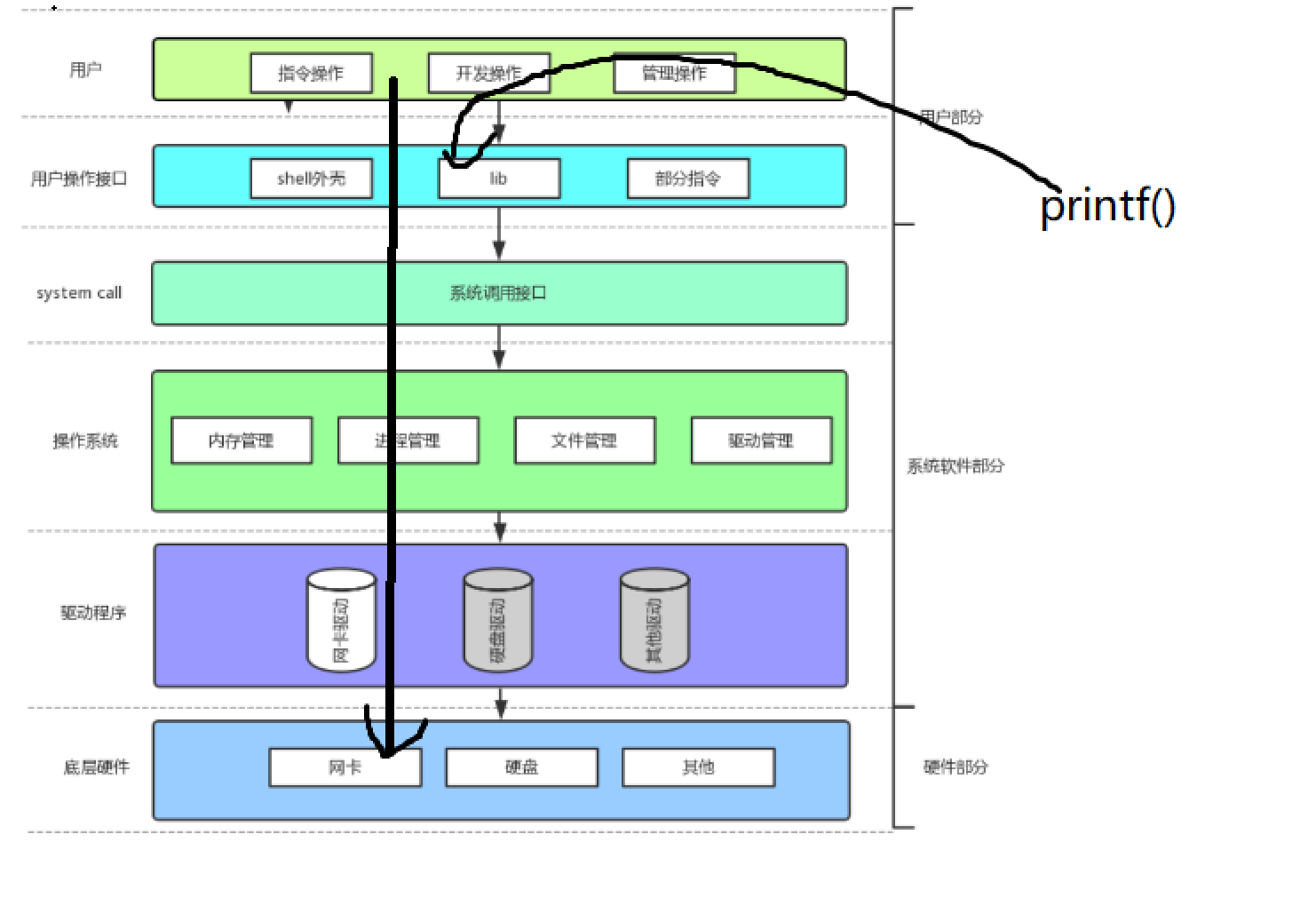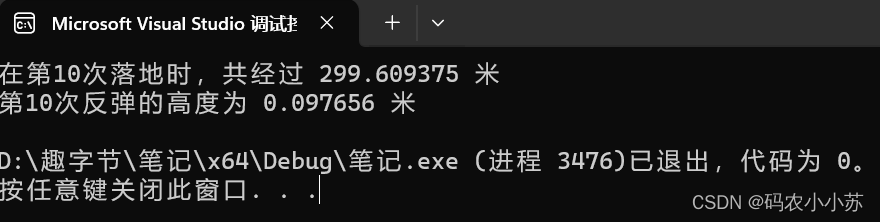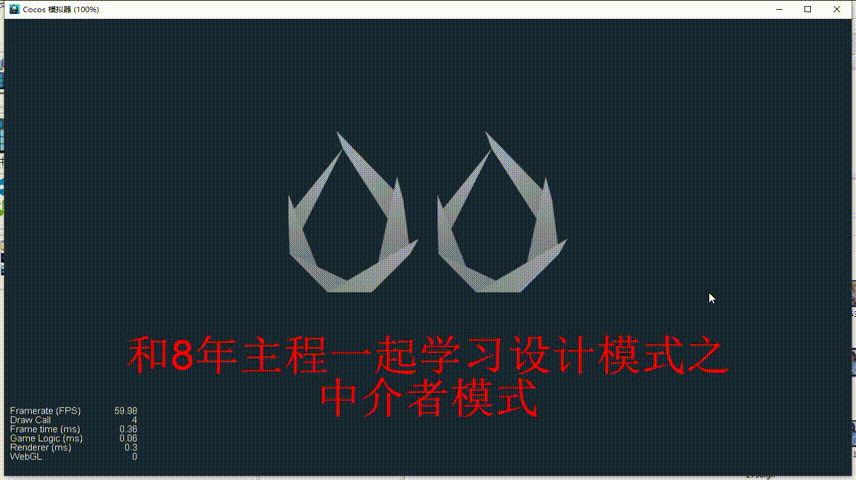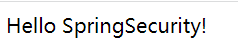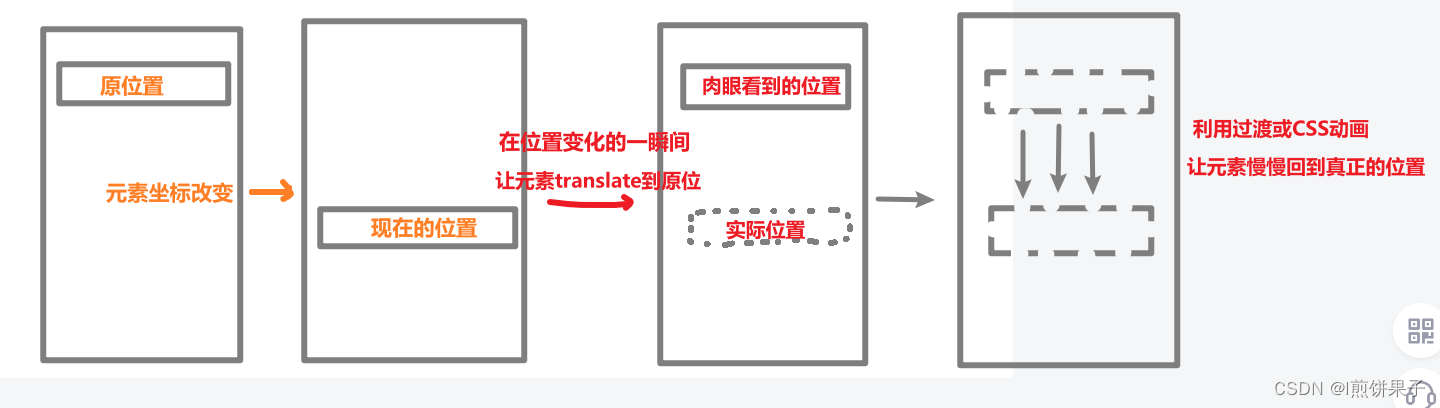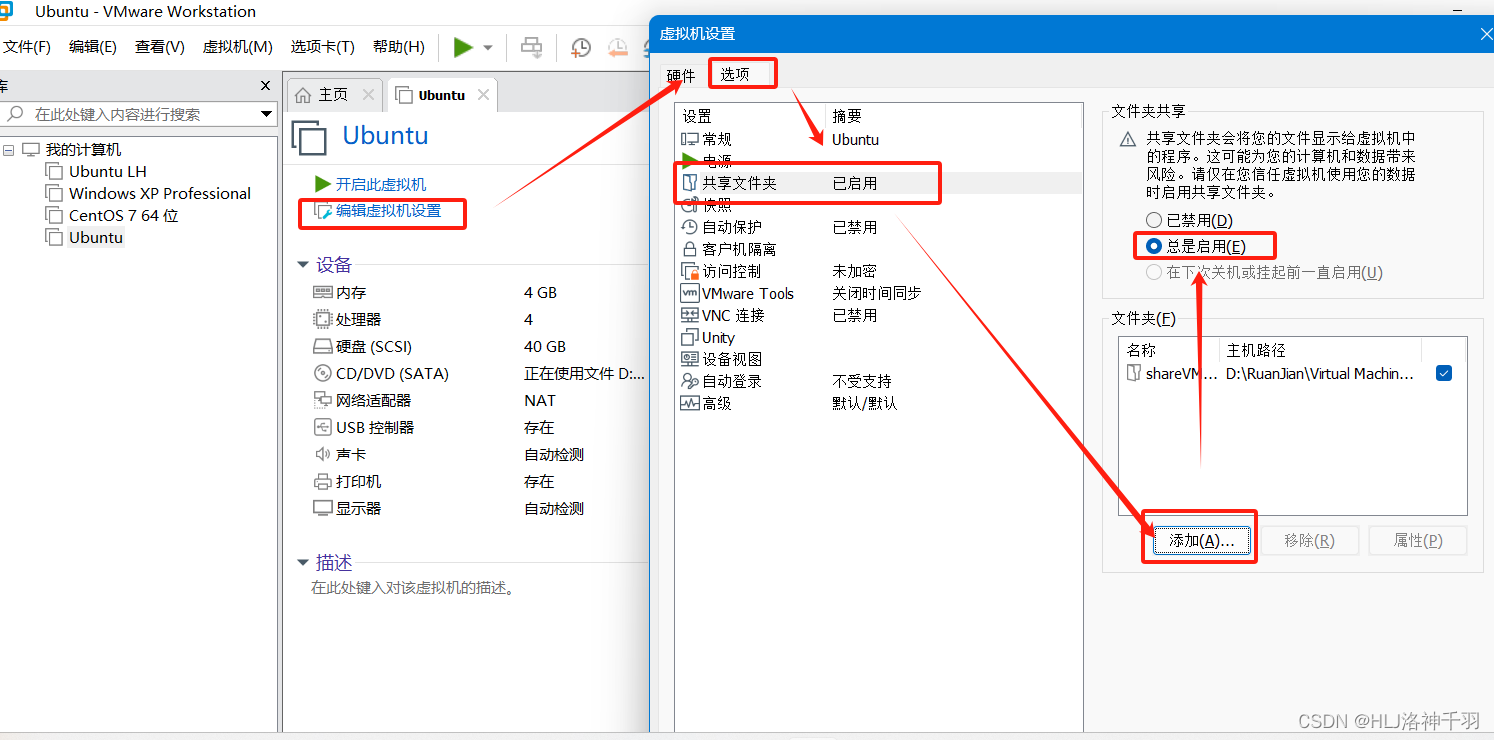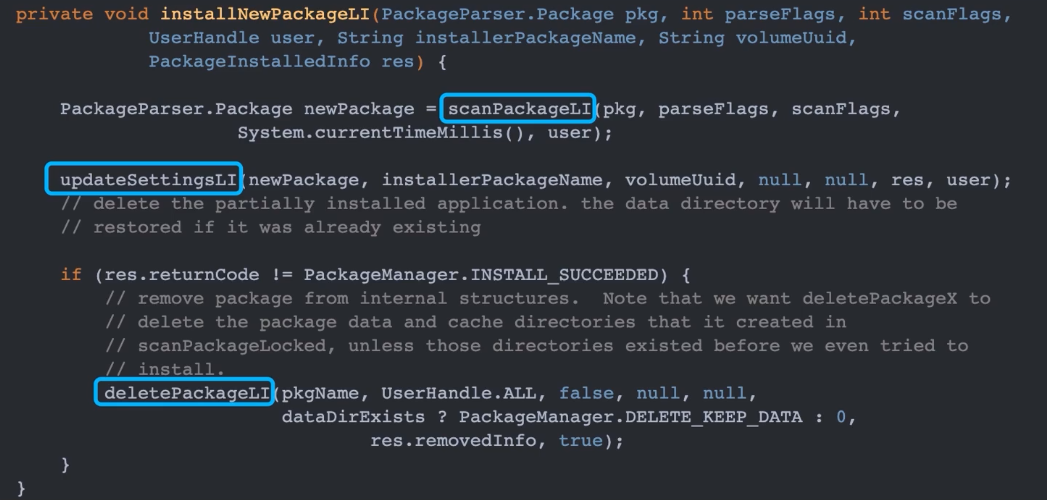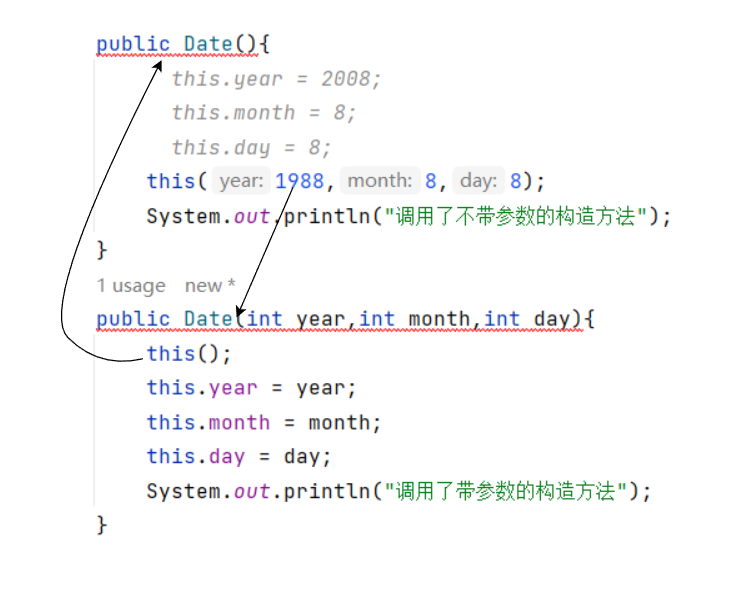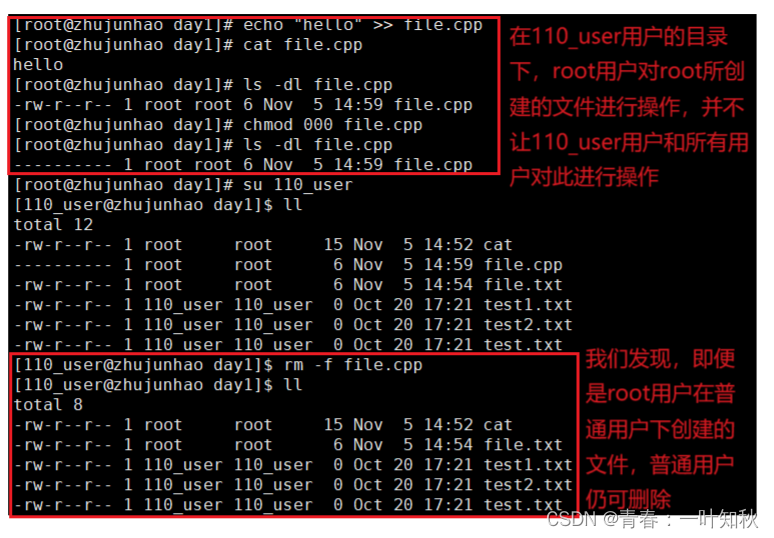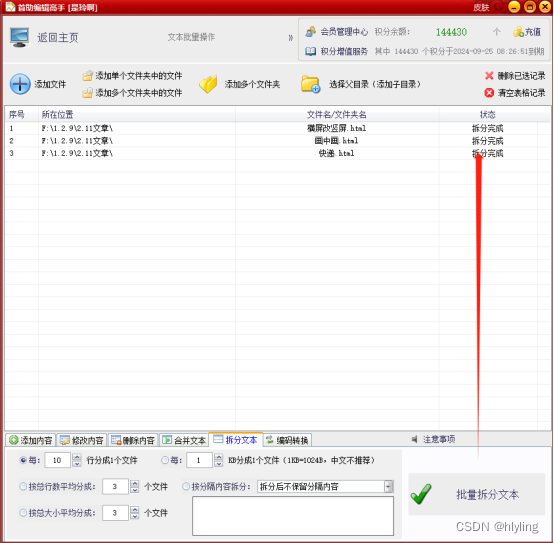AGP7.0依赖版本管理 version catalogs使用
概念
version catalogs是AGP7.0之后推出的一种依赖版本管理的方式;
好处
- 对所有module可见,可统一管理所有module的依赖
- 支持声明依赖bundles,组合打包依赖减少重复代码
- 支持在单独的libs.versions.toml文件中配置依赖,支持在项目间共享依赖。
环境要求
| 环境工具 | 最低版本 |
|---|---|
| Android-gradle-plugin | 7.0 |
| SDK Build TOOL | 30.0.0 |
| NDK | 23.1.XXX |
| JDK | 11 |
| Gradle Wrapper | 7.0 |
API
| 版本管理类型 | 类型描述 | 举例 | 用法举例app/build.gradle |
|---|---|---|---|
| library | aar、jar版本管理 | library(‘appcompat’, ‘androidx.appcompat’, ‘appcompat’).version(‘1.4.1’) | api libs.appcompat |
| bundle | 依赖聚合管理 | bundle(“androidx”, [“'appcompat”," fragment"]) | api libs.bundles.androidx |
| version | 版本号常量管理 | version('compilesdk", ‘33’) | compilesdk:libs.versions.compilesdk.toInt() |
| plugin | gradle插件版本管理 | plugin(" agp", " com.android.tools.build:gradle").version(“1.7.0”) | id : libs.plugins.agp |
使用
-
在setting.gradle中开启version catalogs
enableFeaturePreview('VERSION_CATALOGS')这一步,在gradle8.0以后不需要,7.0的时候还需要设置一下;
-
使用versionCatalogs创建分组,在每个组中可以使用library、bundle 、version、plugin创建版本管理
library【arr,jar版本管理】
1、在setting.gradle中做如下操作
enableFeaturePreview('VERSION_CATALOGS')//8.0的不需要这个
dependencyResolutionManagement {
// 配置项目下载的maven源
repositoriesMode.set(RepositoriesMode.FAIL_ON_PROJECT_REPOS)
repositories {
google()
mavenCentral()
}
//引入versionCatalogs
versionCatalogs {
//创建分组
create('androidxLibs') {
//library的参数分别对应 别名、group、artifact、version
library('core-ktx', 'androidx.core', 'core-ktx').version('1.8.0')
library('appcompat', 'androidx.appcompat', 'appcompat').version('1.4.1')
library('constraintlayout', 'androidx.constraintlayout', 'constraintlayout').version('2.1.3')
}
}
}
2,比如在app模块中引入library依赖
dependencies {
implementation androidxLibs.core.ktx
implementation androidxLibs.appcompat
implementation androidxLibs.constraintlayout
}
bundle【依赖聚合管理】
1、在setting.gradle中做如下操作
enableFeaturePreview('VERSION_CATALOGS')//8.0的不需要这个
dependencyResolutionManagement {
// 配置项目下载的maven源
repositoriesMode.set(RepositoriesMode.FAIL_ON_PROJECT_REPOS)
repositories {
google()
mavenCentral()
}
//引入versionCatalogs
versionCatalogs {
//创建分组
create('androidxLibs') {
//library的参数分别对应 别名、group、artifact、version
library('core-ktx', 'androidx.core', 'core-ktx').version('1.8.0')
library('appcompat', 'androidx.appcompat', 'appcompat').version('1.4.1')
library('constraintlayout', 'androidx.constraintlayout', 'constraintlayout').version('2.1.3')
// androidX通用依赖
bundle('androidx', ["core-ktx", 'appcompat', 'constraintlayout'])
}
}
}
2,比如在app模块中引入bundle依赖
dependencies {
implementation androidxLibs.bundles.androidx
}
version【版本号常量管理】
1、在setting.gradle中做如下操作
enableFeaturePreview('VERSION_CATALOGS')//8.0的不需要这个
dependencyResolutionManagement {
// 配置项目下载的maven源
repositoriesMode.set(RepositoriesMode.FAIL_ON_PROJECT_REPOS)
repositories {
google()
mavenCentral()
}
//引入versionCatalogs
versionCatalogs {
//创建分组
/**
* 在app/build.gradle中
* compileSdk:buildsdk.versions.compilesdk.get().toInteger()
*/
create('buildsdk') {
version('compileSdk', '33')
version('minSdk', '24')
version('targetSdk', '33')
}
}
}
2,比如在app模块中引入version依赖
android {
namespace 'com.version.catalogs'
compileSdk buildsdk.versions.compileSdk.get().toInteger()//引入
defaultConfig {
applicationId "com.version.catalogs"
minSdk buildsdk.versions.minSdk.get().toInteger()//引入
targetSdk buildsdk.versions.targetSdk.get().toInteger()//引入
versionCode 1
versionName "1.0"
testInstrumentationRunner "androidx.test.runner.AndroidJUnitRunner"
}
plugin【gradle插件版本管理】
versionCatalogs下载插件是从gradlePluginPotal中下载的;
一、发布到gradlePluginPortal的插件
1、在setting.gradle中做如下操作
enableFeaturePreview('VERSION_CATALOGS')//8.0的不需要这个
dependencyResolutionManagement {
// 配置项目下载的maven源
repositoriesMode.set(RepositoriesMode.FAIL_ON_PROJECT_REPOS)
repositories {
google()
mavenCentral()
}
//引入versionCatalogs
versionCatalogs {
//1、只需在app/build.gradle中alias(pluginLibs.plugins.hilt.android)即可
create('pluginLibs') {
plugin('hilt-android', 'com.google.dagger.hilt.android').version('2.41')
}
}
}
2,比如在app模块中引入plugin依赖[app.gradle]
plugins {
id 'com.android.application'
id 'org.jetbrains.kotlin.android'
alias(pluginLibs.plugins.hilt.android)
}
二、对于没有发布到gradlePluginPortal的插件,暂时沿用老的模式,
1、在项目的build.gradle模块中加入老的依赖
// Top-level build file where you can add configuration options common to all sub-projects/modules.
buildscript {
dependencies {
// 对于没有发布到gradlePluginPortal的插件,暂时沿用老的模式,即buildScript { dependencies{ classpath 'xxx.xxx.xxx:1.0.0'}}
classpath 'com.alibaba:arouter-register:1.0.2'
}
}
plugins {
id 'com.android.application' version '8.0.1' apply false
id 'com.android.library' version '8.0.1' apply false
id 'org.jetbrains.kotlin.android' version '1.8.20' apply false
}
2、在app模块引入
plugins {
id 'com.android.application'
id 'org.jetbrains.kotlin.android'
alias(pluginLibs.plugins.hilt.android)
id 'com.alibaba.arouter'
}
以上是一种依赖版本管理的方式,还有一种以为文件的形式进行管理;
1、在工程目录下创建一个libs.version.toml文件,如下图
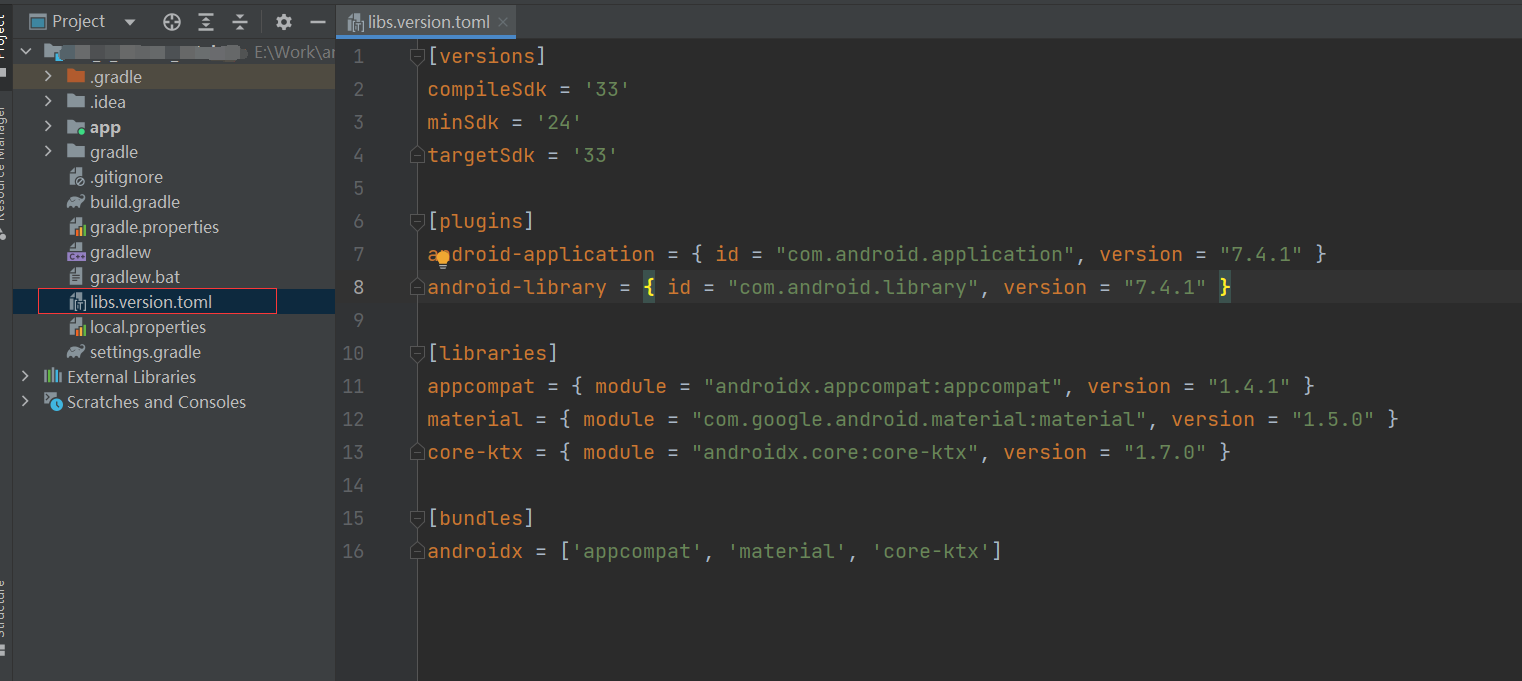
2、libs.version.toml文件里面编写version 、plugins、libraires、bundles
[versions]
compileSdk = '33'
minSdk = '24'
targetSdk = '33'
[plugins]
android-application = { id = "com.android.application", version = "7.4.1" }
android-library = { id = "com.android.library", version = "7.4.1" }
[libraries]
appcompat = { module = "androidx.appcompat:appcompat", version = "1.4.1" }
material = { module = "com.google.android.material:material", version = "1.5.0" }
core-ktx = { module = "androidx.core:core-ktx", version = "1.7.0" }
[bundles]
androidx = ['appcompat', 'material', 'core-ktx']
3、把libs.version.toml文件加加载进来來
//开启version-catalogs,新版本8.0不需要這句話
enableFeaturePreview('VERSION_CATALOGS')
dependencyResolutionManagement {
repositoriesMode.set(RepositoriesMode.FAIL_ON_PROJECT_REPOS)
repositories {
mavenLocal()
google()
mavenCentral()
}
//使用versionCatalogs标签
versionCatalogs {
//把libs.version.toml文件加加载进来來
create('libs') {
from(files("libs.version.toml"))
}
}
}
4、在app.gradle中使用
dependencies {
//以library方式引入依赖
implementation libs.appcompat
implementation libs.material
implementation libs.core.ktx
//以bundle方式引入依赖
implementation libs.bundles.androidx
}
plugins {
//id 'com.android.application'
id 'org.jetbrains.kotlin.android'
alias libs.plugins.android.application
}
android {
namespace 'xxxxxx'
compileSdk libs.versions.compileSdk.get().toInteger()
defaultConfig {
applicationId "xxxxxxx"
minSdk libs.versions.minSdk.get().toInteger()
targetSdk libs.versions.targetSdk.get().toInteger()
versionCode 1
versionName "1.0"
testInstrumentationRunner "androidx.test.runner.AndroidJUnitRunner"
}