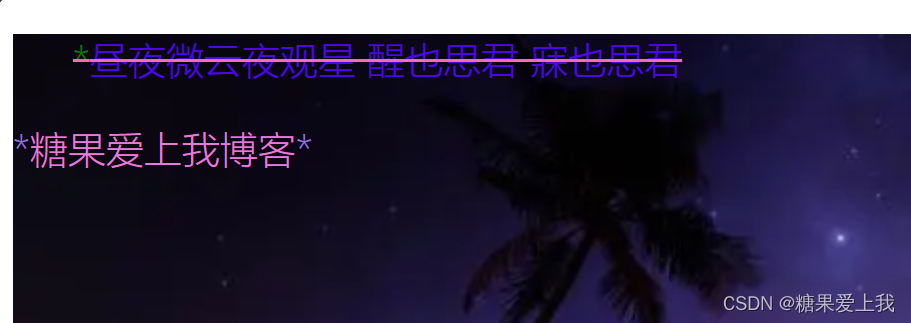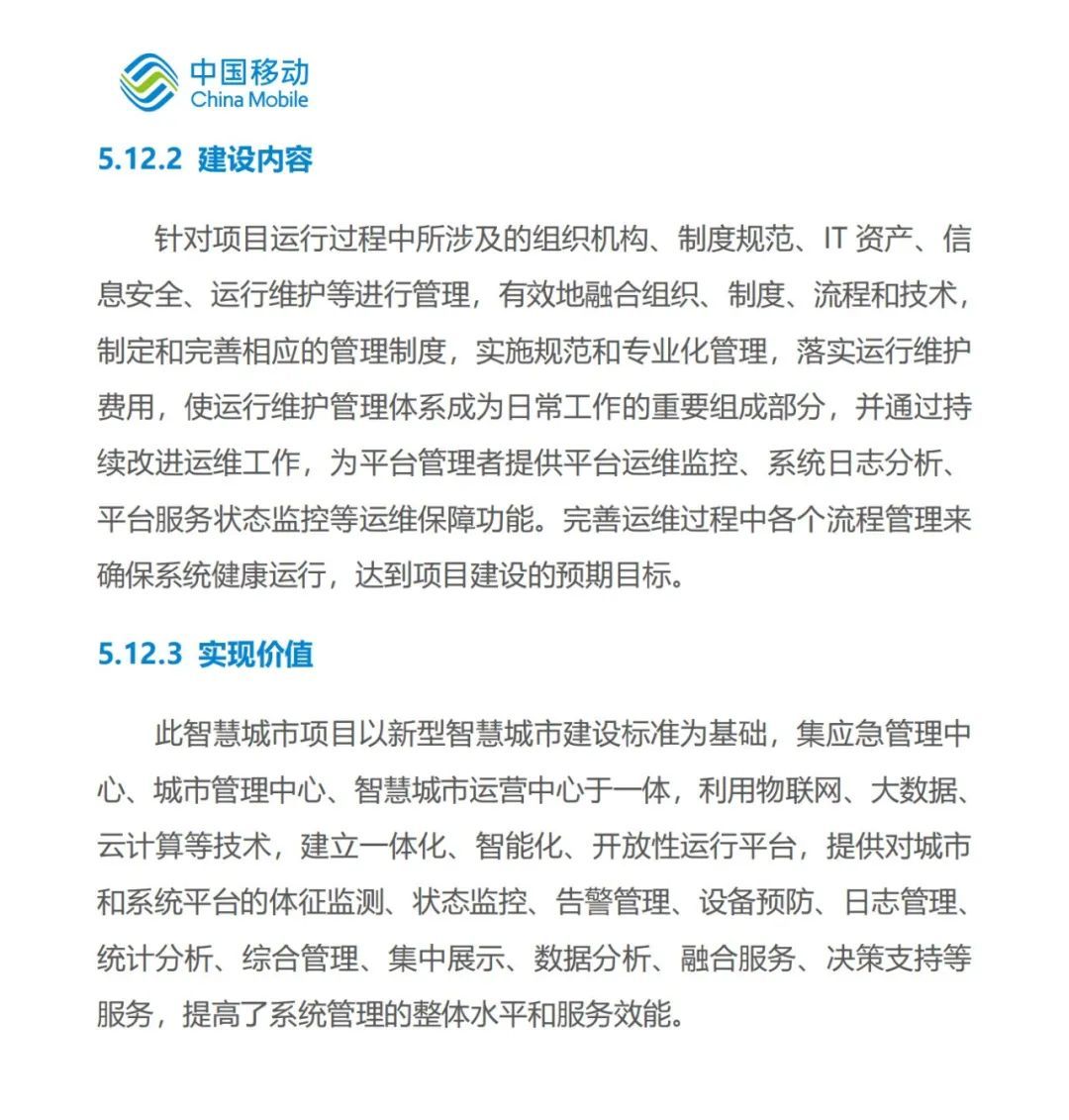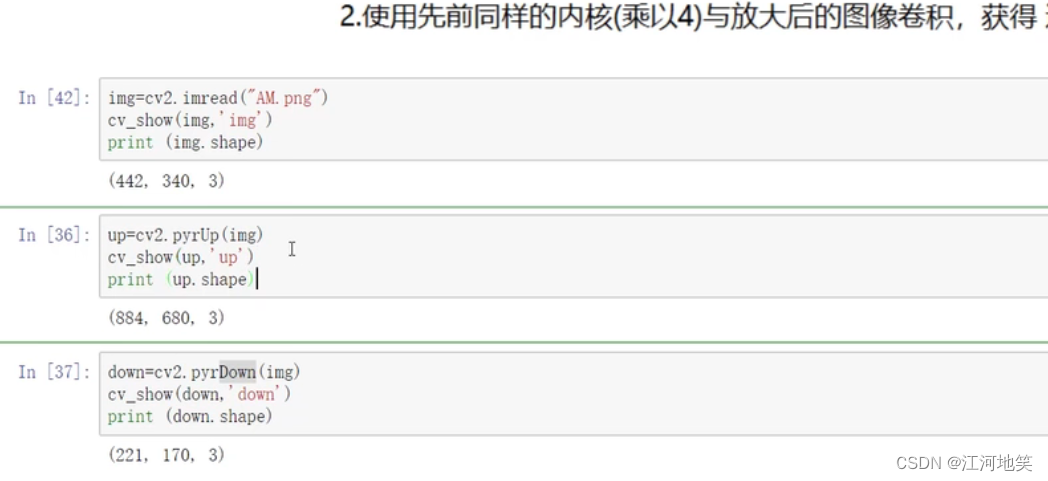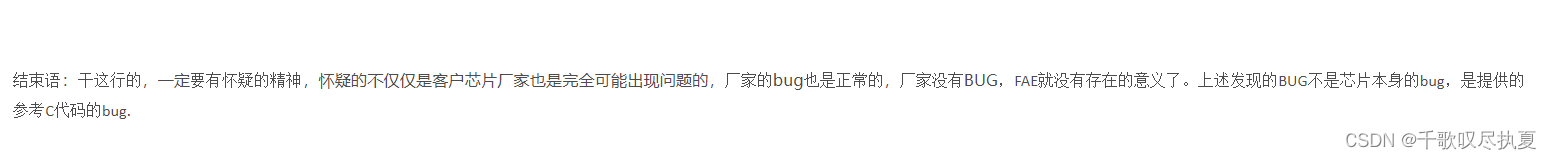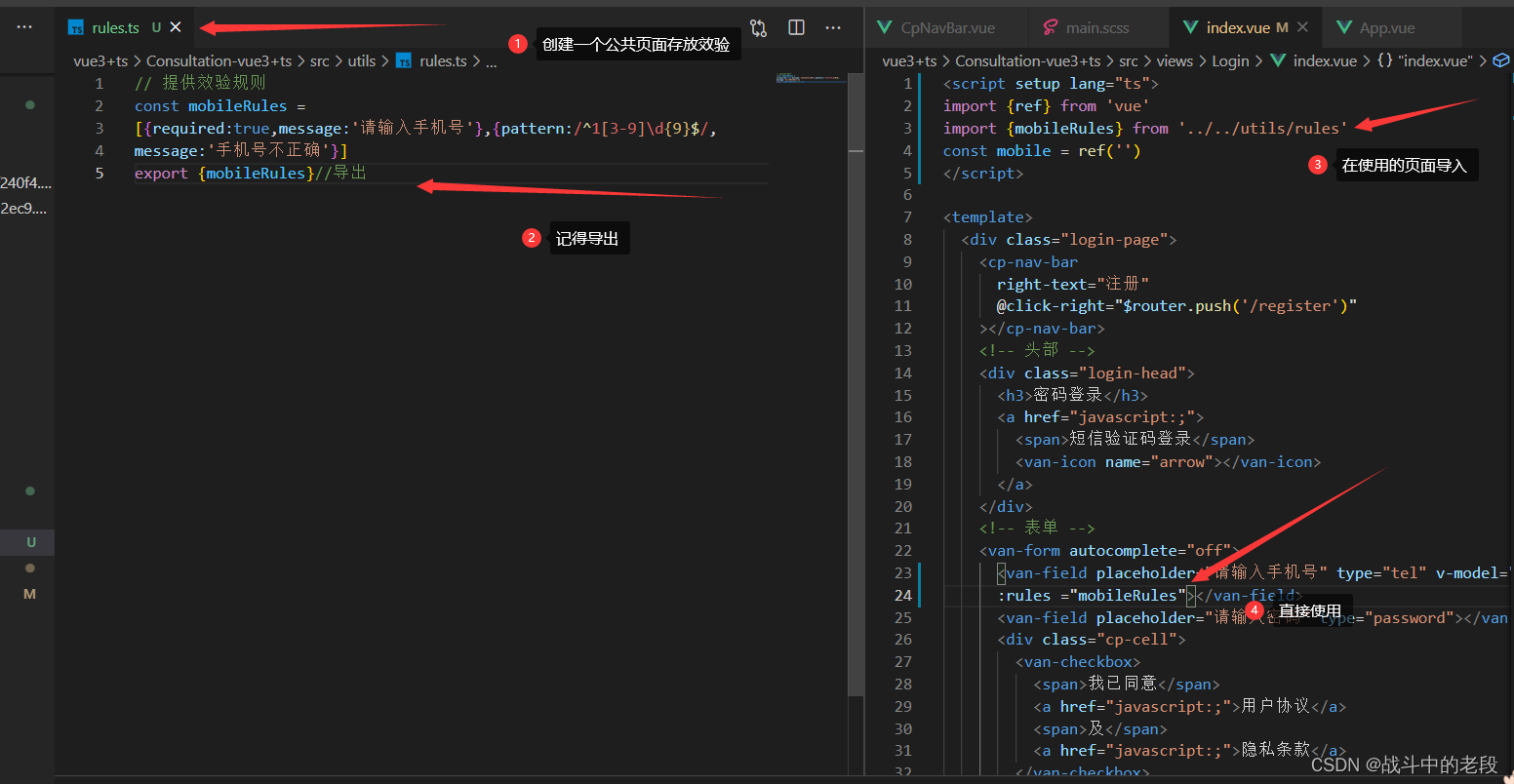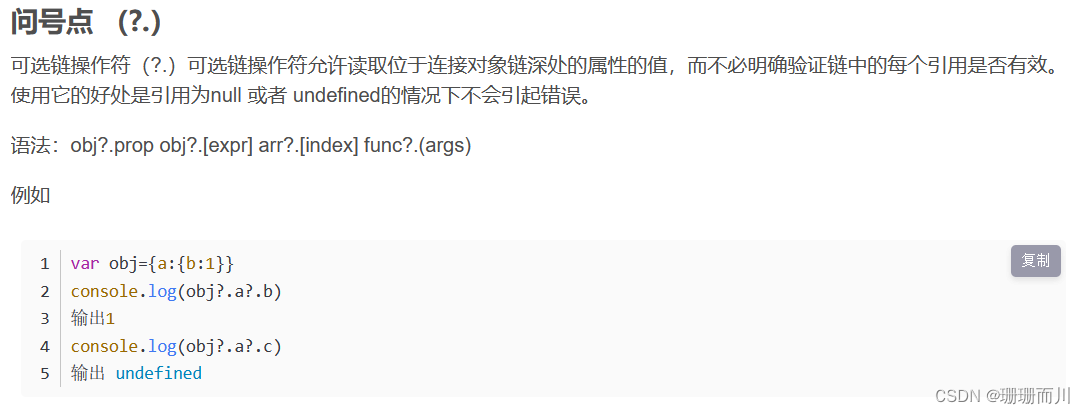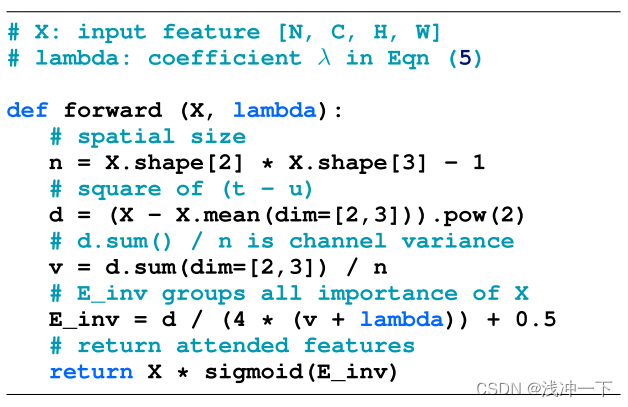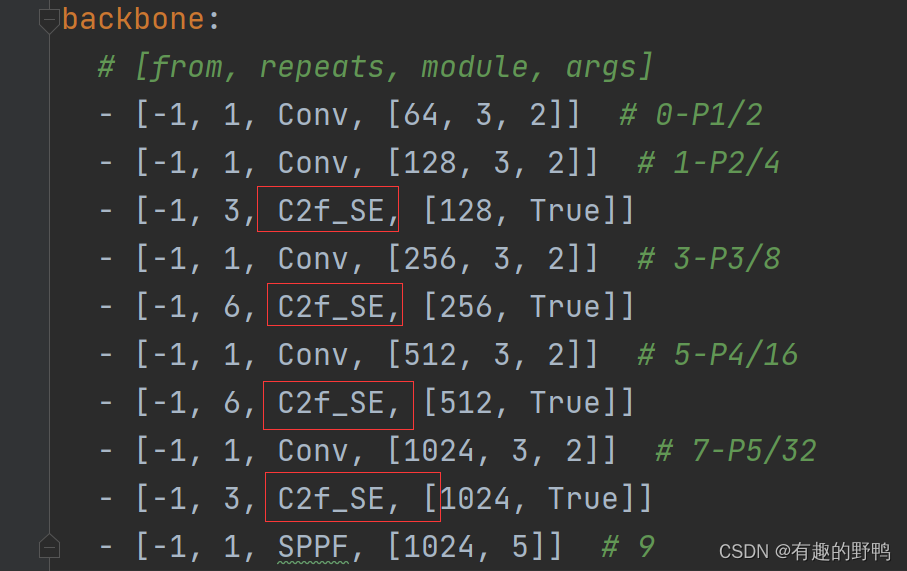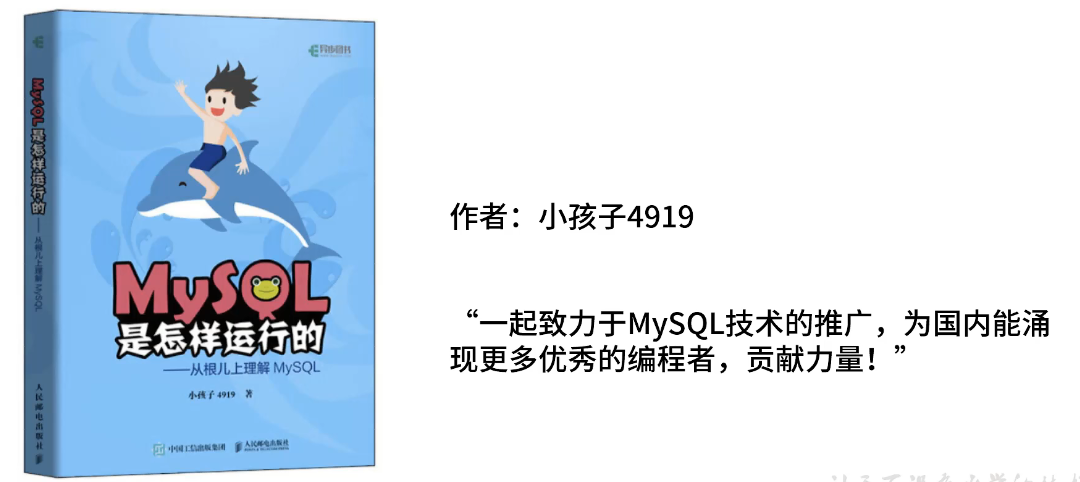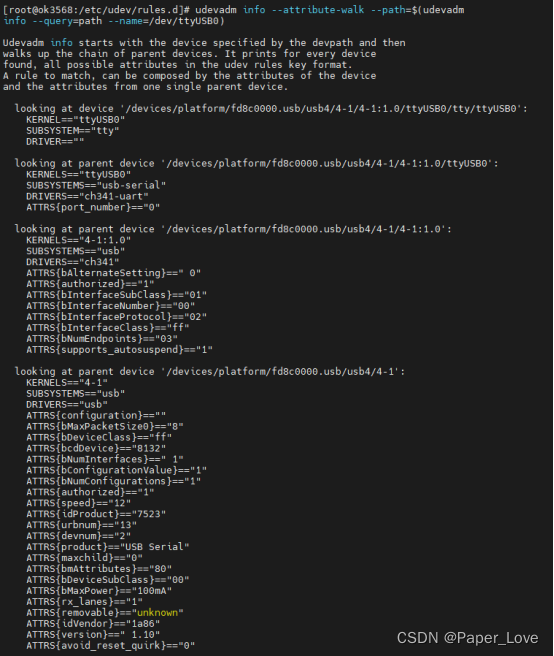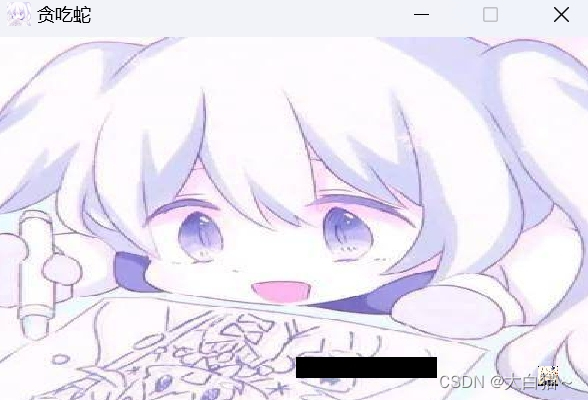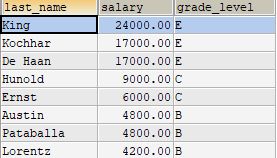属性选择器
# 通过标签的属性来查找标签,标签都有属性, id值和class值是每个标签都自带的属性,还 有另外一种:自定义属性
<div class="c1" id="d1" username='kevin' password='123'></div># 针对于username='kevin' password='123'属性就是div标签的自定义属性
伪类选择器(鼠标)
# 分组选择器使用逗号隔开,所有的选择器都是并列的
# 组合(嵌套)选择器使用的是空格隔开,选择器不是并列的,最终生效的还是最后一个选择器
未访问的链接:a:link {color: #FF0000}
鼠标移动到链接上:a:hover {color: #FF00FF}
选定的链接:a:active {color: #0000FF}
已访问的链接:a:visited { color: #00FF00}
input输入框获取焦点时样式:input:focus { outline: none; background-color: #eee;}
<!DOCTYPE html> <html lang="en"> <head> <meta charset="UTF-8"> <title>Title</title> <style> a:link { color: #FF0000 } a:hover { color: #FF00FF } a:active { color: #0000FF } a:visited { color: #00FF00 } input:focus { outline: none; background-color: #eee; } </style> </head> <body> <a href="https://www.baidu.com">百度访问</a>' <input type="text"> </body> </html>
伪元素选择器(字体)
first-letter:常用的给首字母设置特殊样式
before:在每个元素之前插入内容
after:在每个元素之后插入内容
# before和after多用于清除浮动
<!DOCTYPE html> <html lang="en"> <head> <meta charset="UTF-8"> <title>Title</title> <style> .p1:first-letter{ font-size: 48px; color: forestgreen; } p:before{ content: '*'; color: crimson; } p:after{ content: '?'; color: darkviolet; } </style> </head> <body> <p class="p1">窈窕淑女,君子好逑</p> </body> </html>
选择器的优先级
比较选择器的优先级高低
1. 选择器相同的情况下:
# 离谁越近,就听谁的,就近原则.
2. 选择器不同的情况下:
行内选择器 >>> id选择器 >>> 类选择器 >>> 标签选择器
CSS属性--宽和高
width属性可以为元素设置宽度。
height属性可以为元素设置高度。
# 块级标签才能设置宽度,内联标签的宽度由内容来决定。
# 默认情况下,只有块儿级元素才能设置长、宽,内联元素不能设置,设置了也不错,就是没有效果而已"
CSS属性--字体属性
font-family:文字字体
font-weight:用来设置字体的字重(粗细):
normal--默认值,标准粗细
bold--粗体、bolder--更粗
lighter--更细
100~900--设置具体粗细,400等同于normal,而700等同于bold
inherit--继承父元素字体的粗细值文本颜色:颜色属性被用来设置文字的颜色。
● 十六进制值 - 如: #FF0000
● 一个RGB值 - 如: RGB(255,0,0)
● 颜色的名称 - 如: red
# 还有rgba(255,0,0,0.3),第四个值为alpha, 指定了色彩的透明度/不透明度,0.0到1.0之间
text-align :规定元素中文本的水平对齐方式。
left--左边对齐 默认值、right--右对齐、center--居中对齐text-decoration:文字装饰
none--默认,定义标准的文本。
underline--定义文本下的一条线。
overline--定义文本上的一条线。
line-through--定义穿过文本下的一条线text-decoration: none:去掉a标签默认的自划线
text-indent: 32px: 将段落的第一行缩进 32像素
<!DOCTYPE html> <html lang="en"> <head> <meta charset="UTF-8"> <title>Title</title> <style> p{ font-family: 'Malgun Gothic Semilight'; /*文字字体*/ font-size: 19px; /*文字大小*/ font-weight: lighter; /*文字粗细*/ color: #5005e8; /*文字颜色*/ text-align:left; /*文字对齐*/ text-decoration:line-through hotpink; /*文字装饰*/ text-indent: 30px; /*首行缩进*/ } p:hover {color: lightcoral;} /* 鼠标移动到链接上 */ p:before {content:"*";color:green;} /*在每个<p>元素之前插入内容*/ a{ font-family: 'Malgun Gothic Semilight'; /*文字字体*/ font-size: 19px; /*文字大小*/ font-weight: lighter; /*文字粗细*/ color: #e879da; /*文字颜色*/ text-decoration: none; /*去掉a标签默认的自划线*/ } a:hover {color: #cfd1e7;} /* 鼠标移动到链接上 */ a:before {content:"*";color:mediumpurple;} /*在每个<p>元素之前插入内容*/ a:after {content:"*";color:mediumpurple;} /*在每个<p>元素之后插入内容*/ </style> </head> <body> <p>昼夜微云夜观星 醒也思君 寐也思君</p> <a href="https://blog.csdn.net/qq_48064830?type=blog">糖果爱上我博客</a> </div> </body> </html>
CSS属性--背景属性
background-color: 背景颜色
background-image: url('1.jpg');:背景图片
背景重复: repeat(默认):背景图片平铺排满整个网页
repeat-x:背景图片只在水平方向上平铺
repeat-y:背景图片只在垂直方向上平铺
no-repeat:背景图片不平铺
background-repeat: no-repeat;
background-position: left top;:背景位置
/*background-position: 200px 200px;*/# 支持简写:background:#336699 url('1.png') no-repeat left top;
OCTYPE html> <html lang="en"> <head> <meta charset="UTF-8"> <title>Title</title> <style> div{ width: 1200px; height: 600px; /*background-color: #01040c; !*背景颜色*!*/ /*background-position: left top; !*背景位置*!*/ background: #010911 url('https://img2.baidu.com/it/u=2326653002,1664710340&fm=253&fmt=auto&app=138&f=JPEG?w=889&h=500') no-repeat left top; border-repeat: no-repeat; } p{ wid; font-family: 'Malgun Gothic Semilight'; /*文字字体*/ font-size: 19px; /*文字大小*/ font-weight: lighter; /*文字粗细*/ color: #5005e8; /*文字颜色*/ text-align:left; /*文字对齐*/ text-decoration:line-through hotpink; /*文字装饰*/ text-indent: 30px; /*首行缩进*/ } p:hover {color: lightcoral;} /* 鼠标移动到链接上 */ p:before {content:"*";color:green;} /*在每个<p>元素之前插入内容*/ a{ font-family: 'Malgun Gothic Semilight'; /*文字字体*/ font-size: 19px; /*文字大小*/ font-weight: lighter; /*文字粗细*/ color: #e879da; /*文字颜色*/ text-decoration: none; /*去掉a标签默认的自划线*/ } a:hover {color: #cfd1e7;} /* 鼠标移动到链接上 */ a:before {content:"*";color:mediumpurple;} /*在每个<p>元素之前插入内容*/ a:after {content:"*";color:mediumpurple;} /*在每个<p>元素之后插入内容*/ </style> </head> <body> <div> <p>昼夜微云夜观星 醒也思君 寐也思君</p> <a href="https://blog.csdn.net/qq_48064830?type=blog">糖果爱上我博客</a> </div> </body> </html>
CSS属性--边框属性和border-radius
border-width: 边框厚度
border-style: 边框样式
border-color: 边框颜色
# 简写:border: 2px solid red;
# 除了可以统一设置边框外还可以单独为某一个边框设置样式
border-top-style:dotted;
border-top-color: red;
border-right-style:solid;
border-bottom-style:dotted;
border-left-style:none;
<!DOCTYPE html> <html lang="en"> <head> <meta charset="UTF-8"> <title>Title</title> <style> p{ /*border-width:5px;*/ /*border-style: solid;*/ /*border-color: salmon ;*/ /*border:5px solid #e74ad9;*/ /*border-left-style: solid;*/ /*border-left-color: rebeccapurple;*/ } div{ width: 260px; border:5px solid rgba(231, 74, 217, 0.99); /* background: aqua;*/ /* !*border-radius: 50%;*!*/ /* border-top-right-radius: 50%;*/ } </style> </head> <body> <div> <p>你就仗着我爱你所以天天欺负我是吧</p> </div> </body> </html>border-radius:实现圆角边框的效果
<!DOCTYPE html> <html lang="en"> <head> <meta charset="UTF-8"> <title>Title</title> <style> div{ width: 260px; height: 260px; background: aqua; /*border-radius: 130px;*/ border-top-right-radius: 50%; } </style> </head> <body> <div></div> </body> </html>
CSS属性--display属性
# display:"none" :HTML文档中元素存在,但是在浏览器中不显示。
一般用于配合JavaScript代码使用
display:"block": 默认占满整个页面宽度,如果设置了指定宽度,则会用margin填充剩下部分
display:"inline": 按行内元素显示,此时再设置元素的width、height、margin-top、margin-bottom和float属性都不会有什么影响。
display:"inline-block":使元素同时具有行内元素和块级元素的特点。
CSS盒子模型
# 以快递盒为例:
1. 快递盒和快递盒之间的举例称为是外边距,用margin值表示
2. 快递盒和里面物品之间的举例称为是内边距,用padding来表示
3. 盒子的厚度我们称为是边框,用border来表示
4. 物品的实际大小称为是contentmargin外边距: margin-top:5px;
margin-right:10px;
margin-bottom:15px;
margin-left:20px;/*第一个代表上,第二个代表左右,第三个代表下*/ margin: 10px 20px 30px;padding内填充: padding-top: 5px;
padding-right: 10px;
padding-bottom: 15px;
padding-left: 20px;
float浮动
# 在 CSS 中,任何元素都可以浮动。
# 三种取值: left--向左浮动
right--向右浮动
none--默认值,不浮动
# clear属性规定元素的哪一侧不允许其他浮动元素:
left--在左侧不允许浮动元素、right、both、none、inherit--规定应该从父元素继承
# 注意:clear属性只会对自身起作用,而不会影响其他元素
# 浮动带来的影响:父标签塌陷问题
# 清除浮动:固定高度、伪元素清除法、overflow:hidden
# 伪元素清除法(使用较多):
.clearfix:after { content: ""; display: block; clear: both; }# 完整清除浮动语法:
<!DOCTYPE html> <html lang="en"> <head> <meta charset="UTF-8"> <title>Title</title> <style> .d1{ width: 100px; height: 100px; background: hotpink; float: left; } .d2{ width: 100px; height: 100px; background: green; float: left; } .d3{ border: 2px solid black; } /*.d4{*/ /* !*height: 100px;*!*/ /* !*清除浮动*!*/ /* clear:both;*/ /*}*/ /*谁塌陷给谁加*/ .clearfix:after{ content: ''; /*把它设置成快模块*/ display: block; clear: both; } </style> </head> <body> <div class="d3 clearfix"> <div class="d1"></div> <div class="d2"></div> <!-- <div class="d4"></div>--> </div> </body> </html>
浮动案例--小米
<!DOCTYPE html> <html lang="en"> <head> <meta charset="UTF-8"> <title>Title</title> <style> *{ margin: 0; padding: 0; } /*去黑点*/ ul li{ list-style-type: none; float: left; margin-right: 20px; } ul li a{ text-decoration-line:none; color: #757575; font-weight: 200; font-size: 14px; } /*鼠标颜色*/ ul li a:hover{ color: hotpink; } </style> </head> <body> <ul> <li><a href="">Xiaomi手机</a></li> <li><a href="">Redmi手机</a></li> <li><a href="">电脑</a></li> <li><a href="">电视</a></li> <li><a href="">家电</a></li> <li><a href="">平板</a></li> <li><a href="">路由器</a></li> <li><a href="">服务中心</a></li> <li><a href="">社区</a></li> </ul> </body> </html>