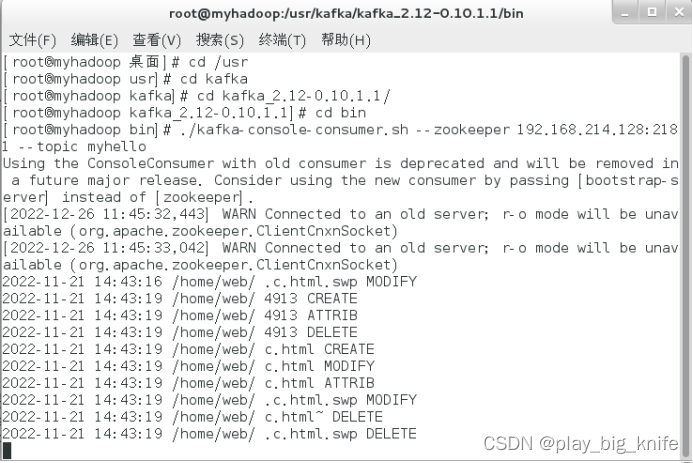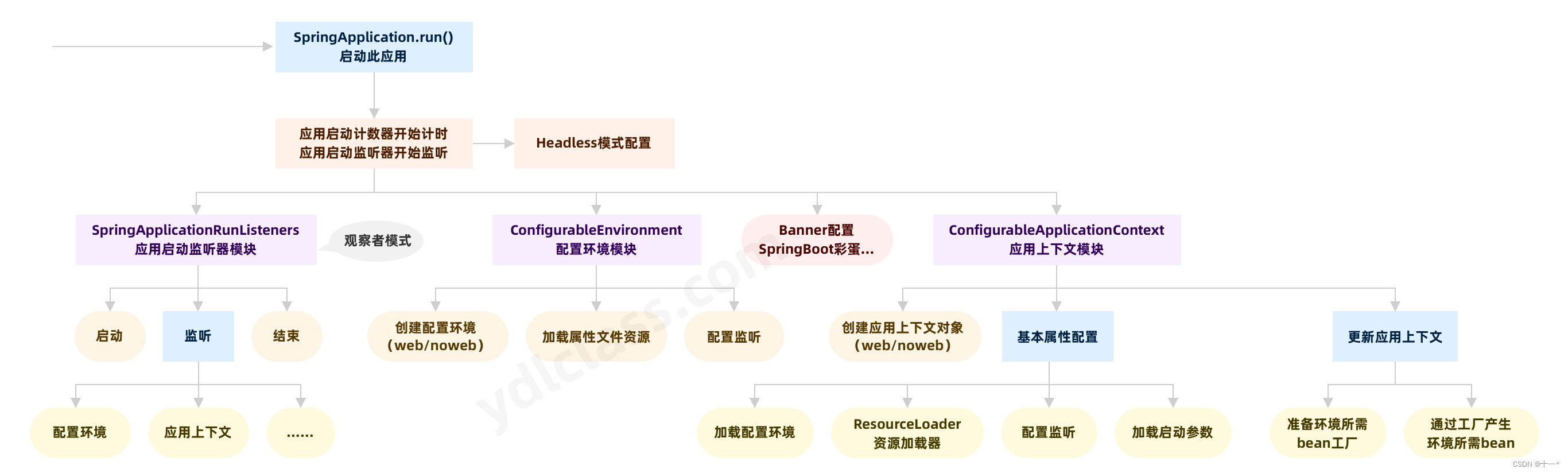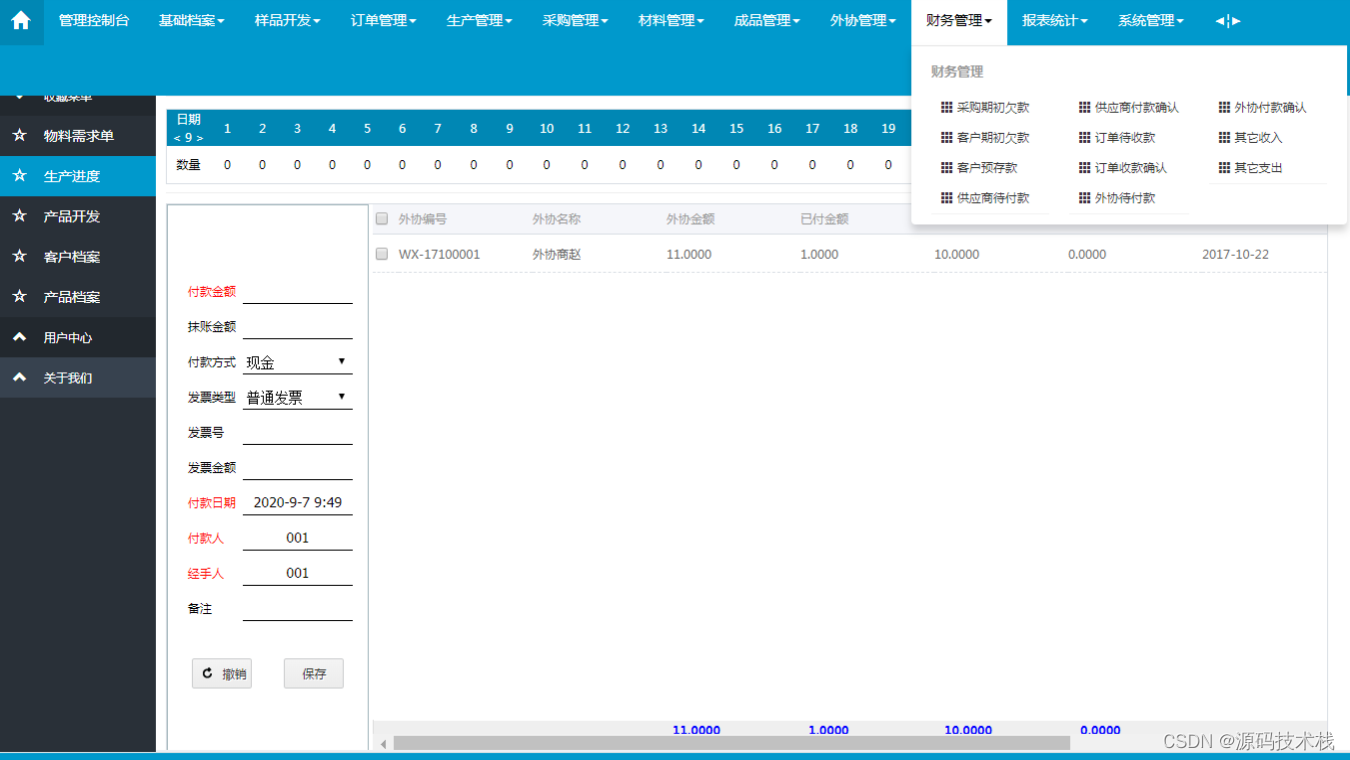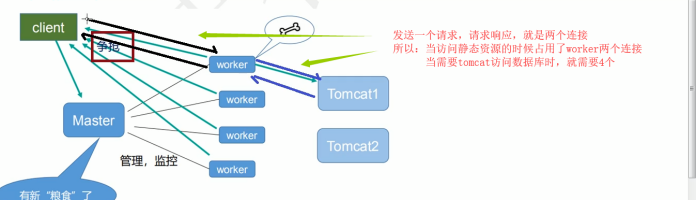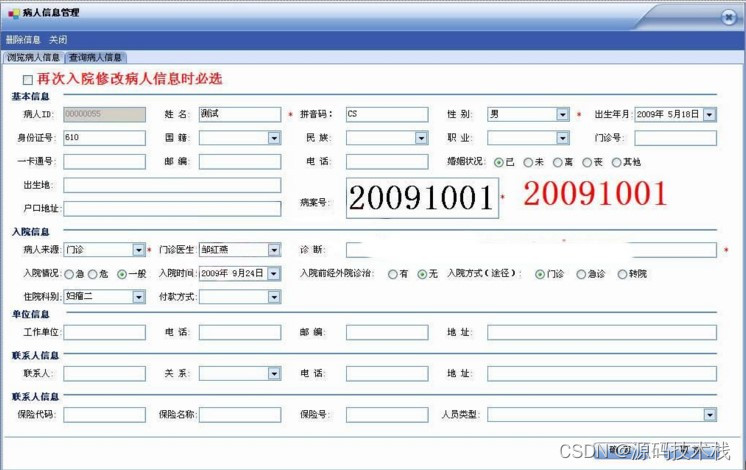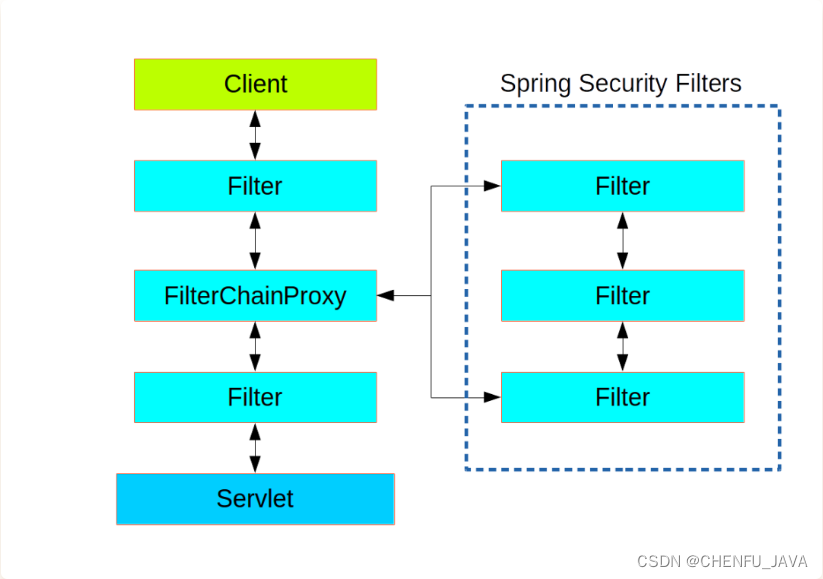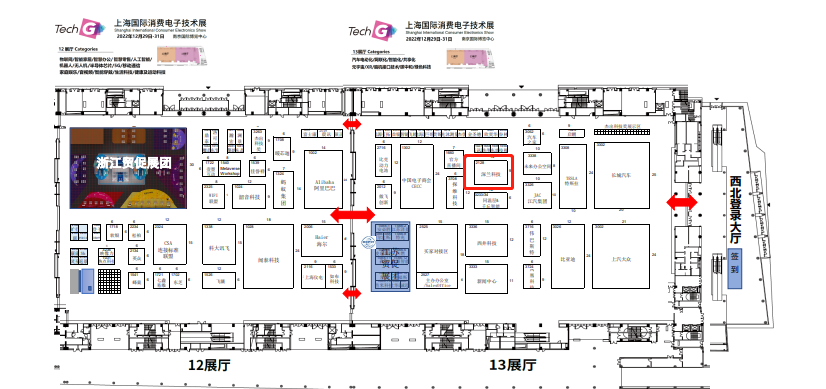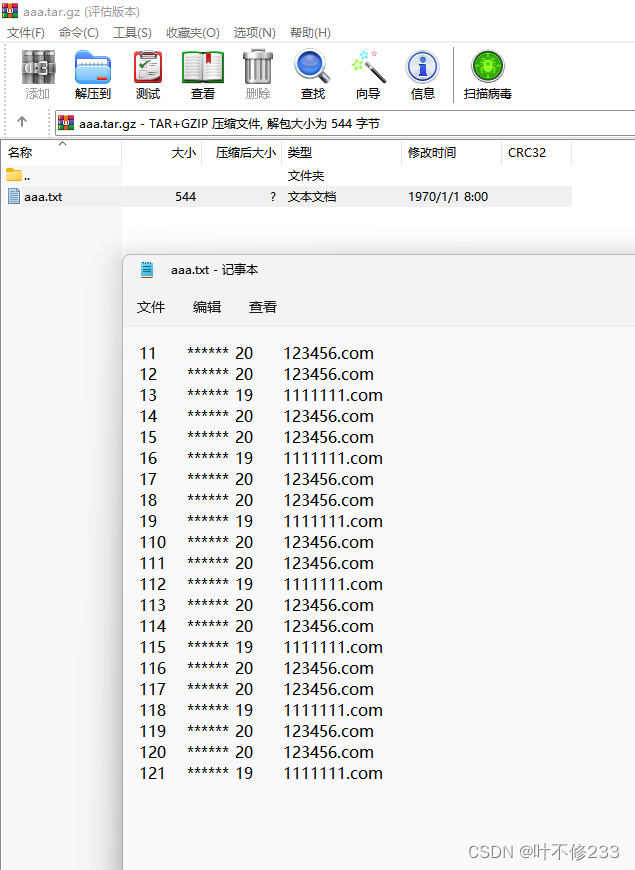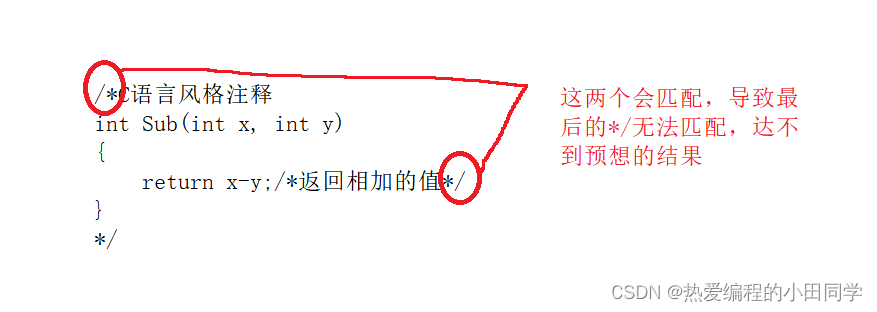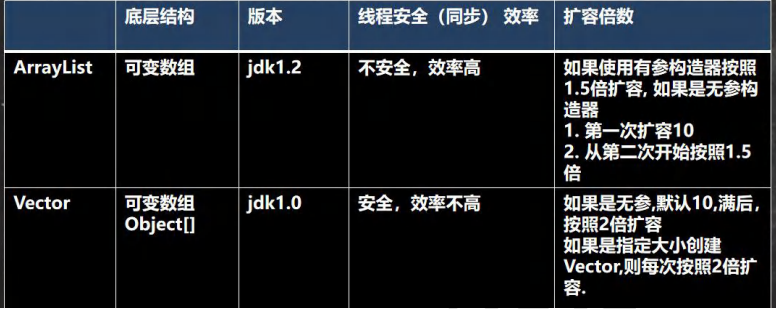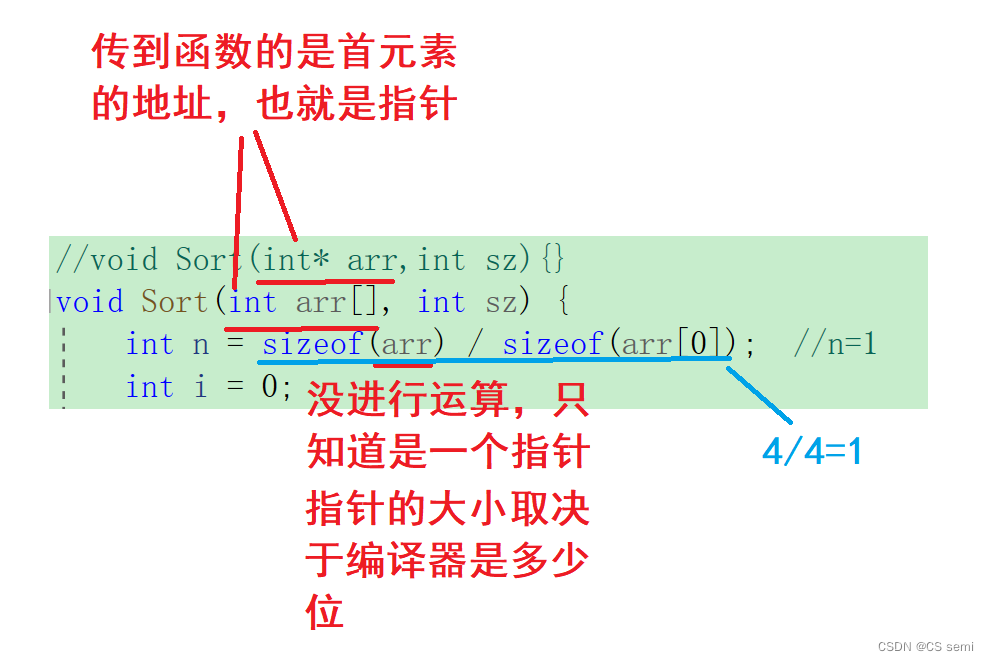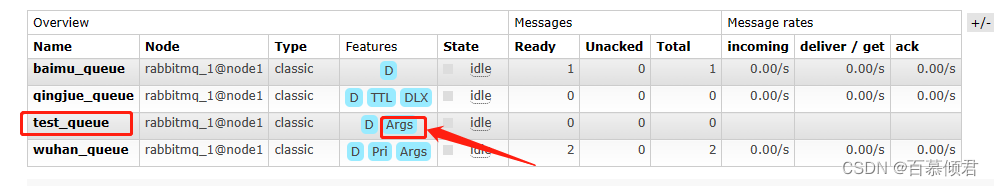在前面学习完Sentinel的流控规则以及Nacos时,就是最后的Sentinel持久化了。需要持久化的原因是因为每次启动Sentinel都会使之前配置的规则就清空了,这样每次都要再去设定规则显得非常的麻烦。
思路就是:将流控规则配置进Nacos服务注册中心中,这样每次启动Sentinel无需配置规则就有规则,但前提是启动完Sentinel后要先进入方法才看得到规则,因为Sentinel是懒加载机制。
一、引入依赖
<!--SpringCloud Alibaba Sentinel-datasource-nacos 持久化技术-->
<dependency>
<groupId>com.alibaba.csp</groupId>
<artifactId>sentinel-datasource-nacos</artifactId>
<version>1.8.1</version>
</dependency>二、启动类注解
@SpringBootApplication
@EnableDiscoveryClient
public class CloudAlibabaSentinelService {
public static void main(String[] args) {
SpringApplication.run(CloudAlibabaSentinelService.class, args);
}
}三、改yml
server:
port: 8401
spring:
application:
name: cloud-sentinel-service
cloud:
nacos:
discovery:
server-addr: localhost:8848 #Nacos服务注册中心地址
sentinel:
transport:
dashboard: localhost:8080 #配置 dashboard监控平台地址
port: 8719 #默认8719端口 如果被占用就自增直至找到未被占用的端口
datasource:
ds1:
nacos:
server-addr: localhost:8848
dataId: ${spring.application.name}
groupId: DEFAULT_GROUP
data-type: json
rule-type: flow
#暴露监控断点
management:
endpoint:
sentinel:
enabled: true
endpoints:
web:
exposure:
include: '*'四、写控制层逻辑
@RestController
public class SentinelController {
@GetMapping("/persistence")
@SentinelResource("persistence")
public R persistence(){
return new R(200,"持久化测试正常",new Payment(2022L,"testPersistence"));
}
}五、Nacos
在Java启动后登录Nacos网页可以看到服务列表已经出现刚刚写的spring.application.name

在配置列表中配置我们需要的信息。 
关于JSON中的信息具体含义如下:
resource:资源名称;
limitApp:来源应用;
grade:阈值类型;0表示线程数,1表示QPS;
count:单机阈值;
strategy:流控模式;0表示直接,1表示关联,2表示链路;
controlBehavior:流控效果;0表示快速失败,1表示Warm Up,2表示排队等待;
clusterMode:是否集群。
六、Sentinel
登录Sentinel页面刷新会发现有spring.application.name,但里面空空如也。
因为Sentinel是懒加载机制,所以这时候通过网址调用我们控制层的方法。
这时候回来Sentinel监控平台上刷新就能看到流控规则,正像Nacos中配置的JSON格式一样。
到这里就证明Sentinel持久化成功了,感谢观看。