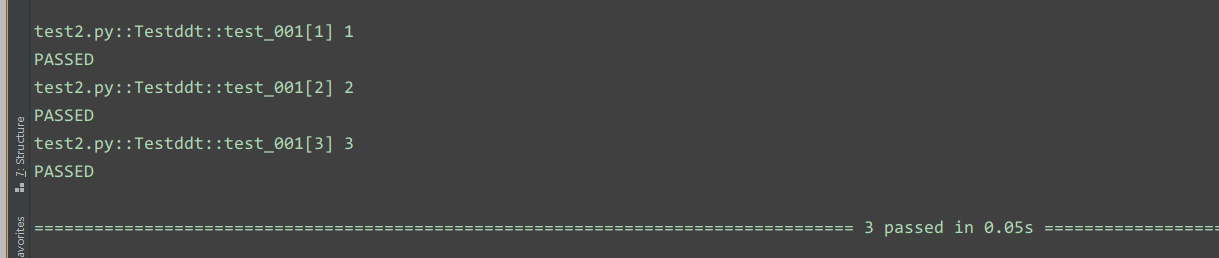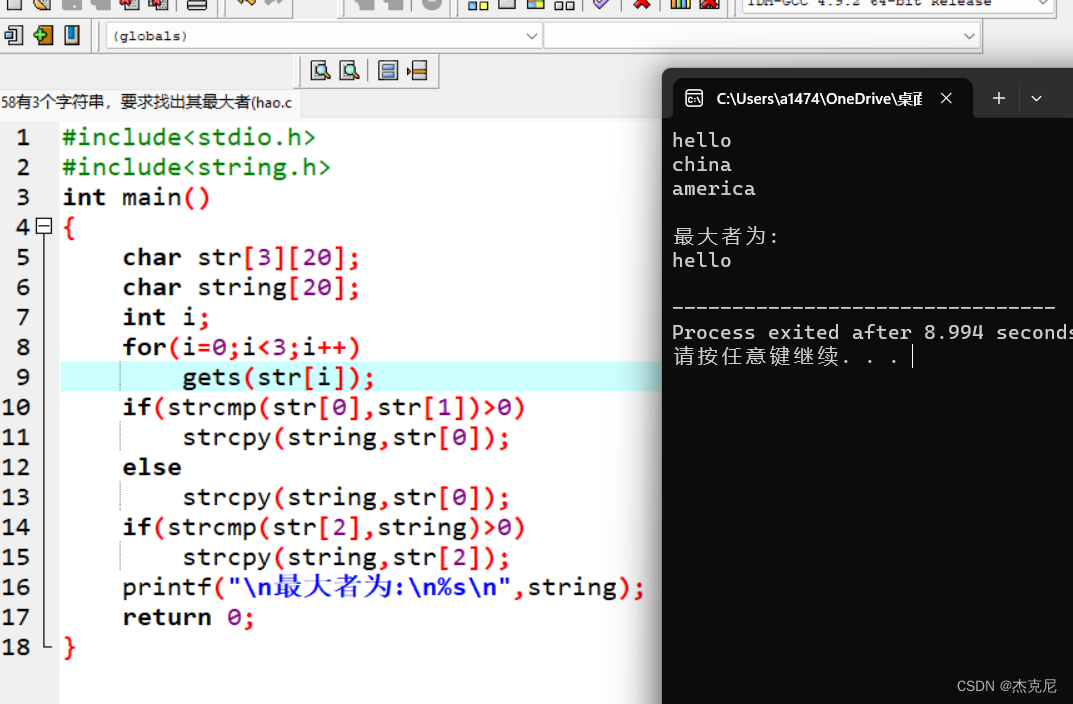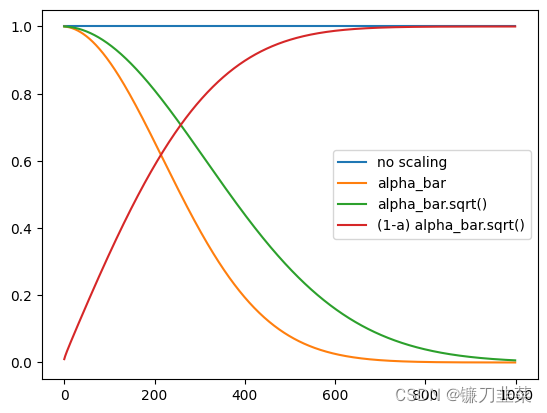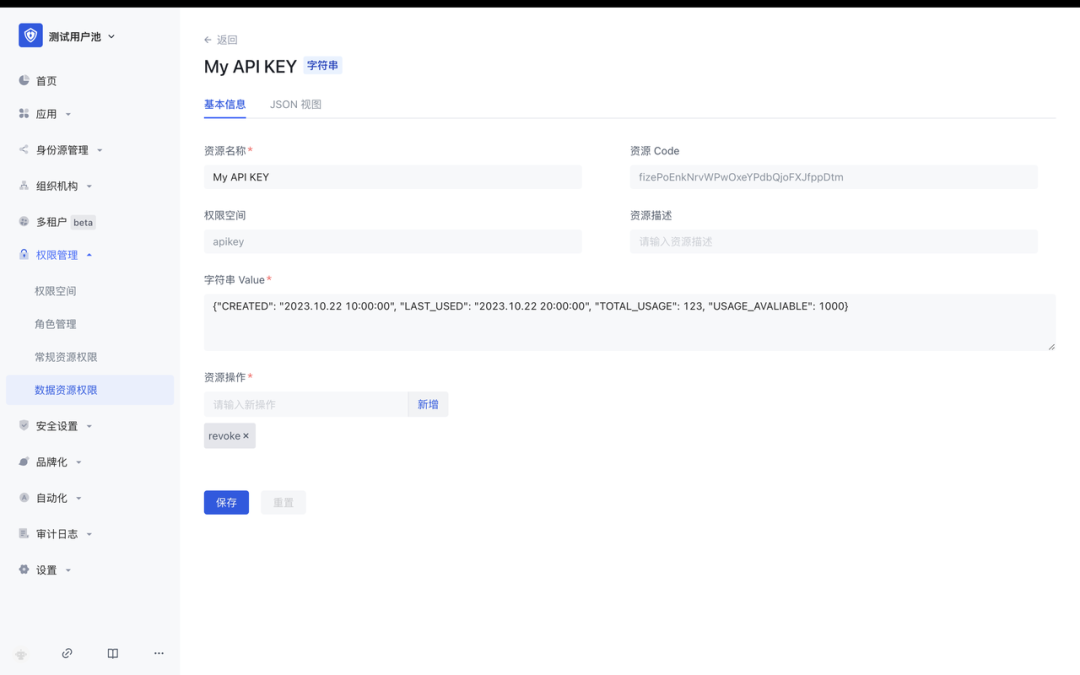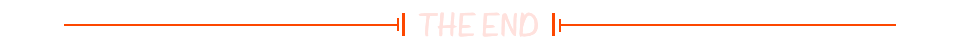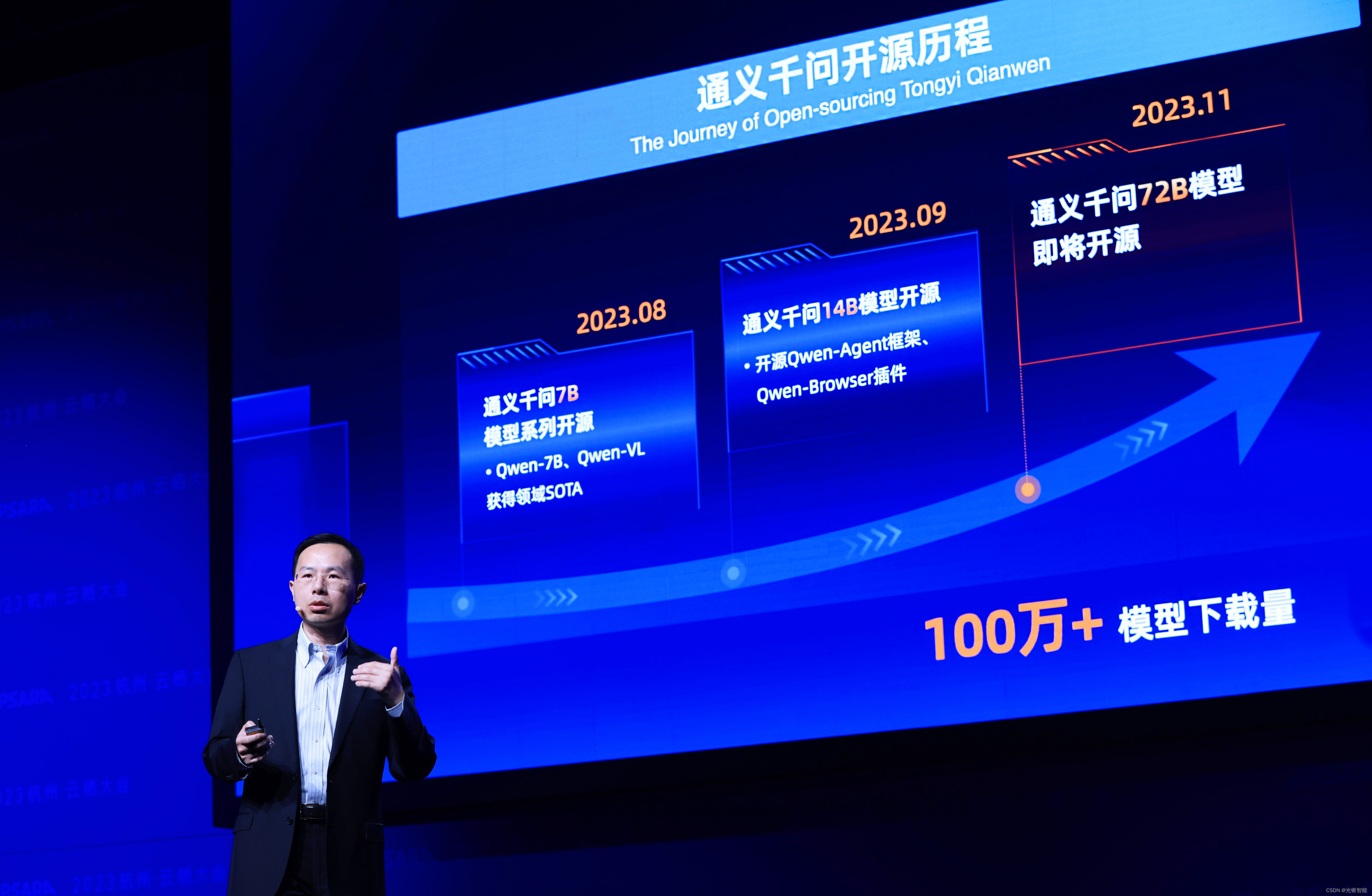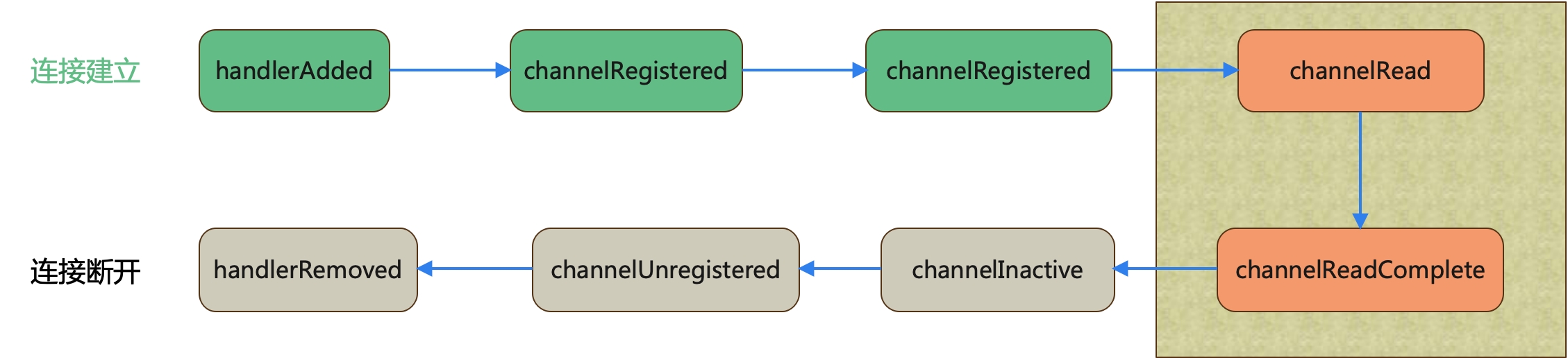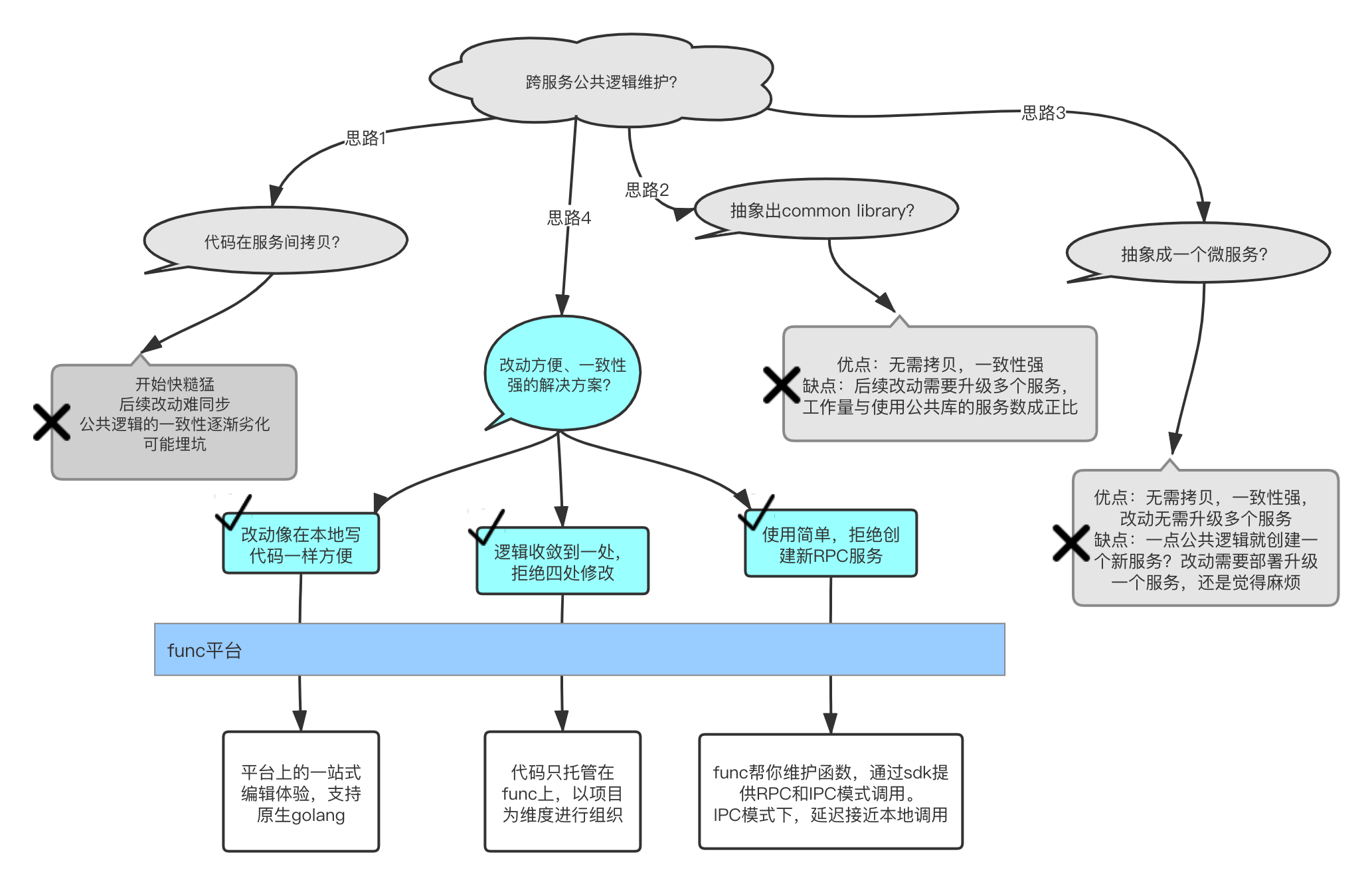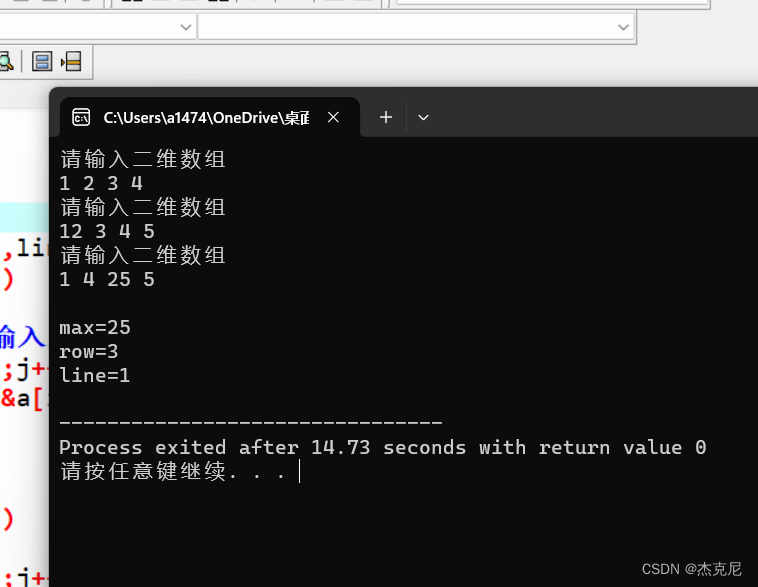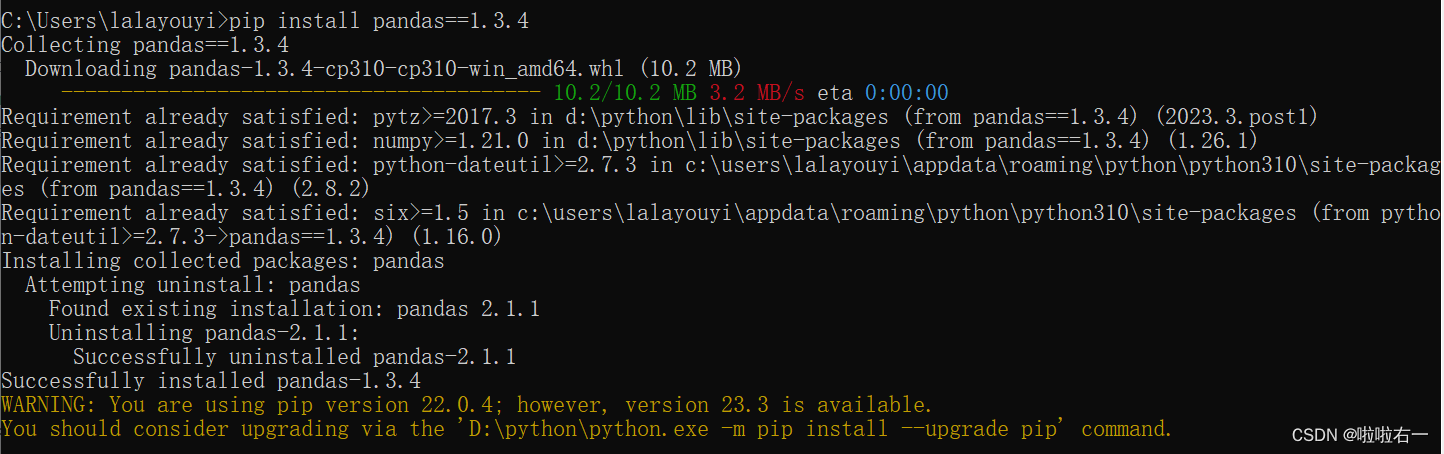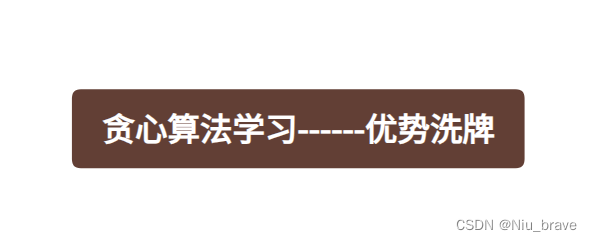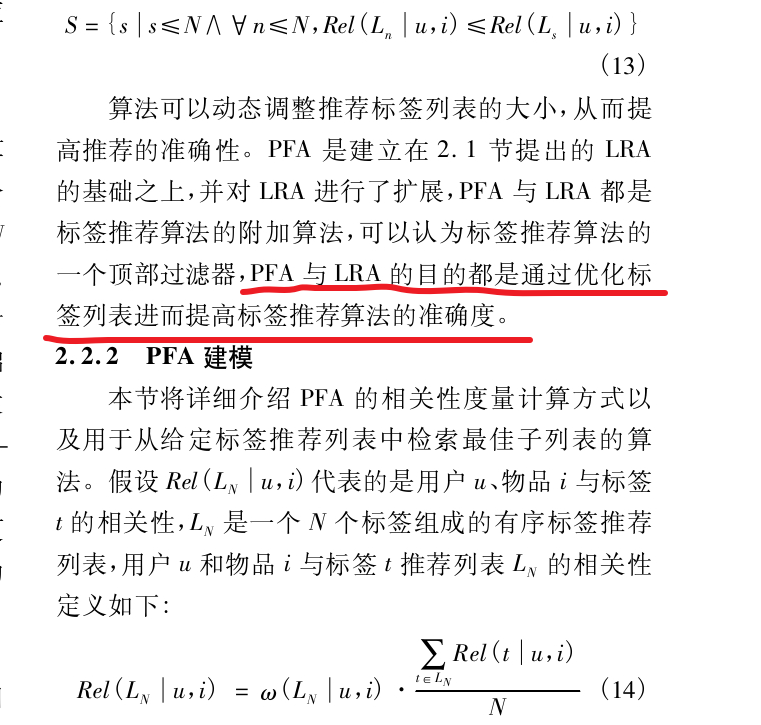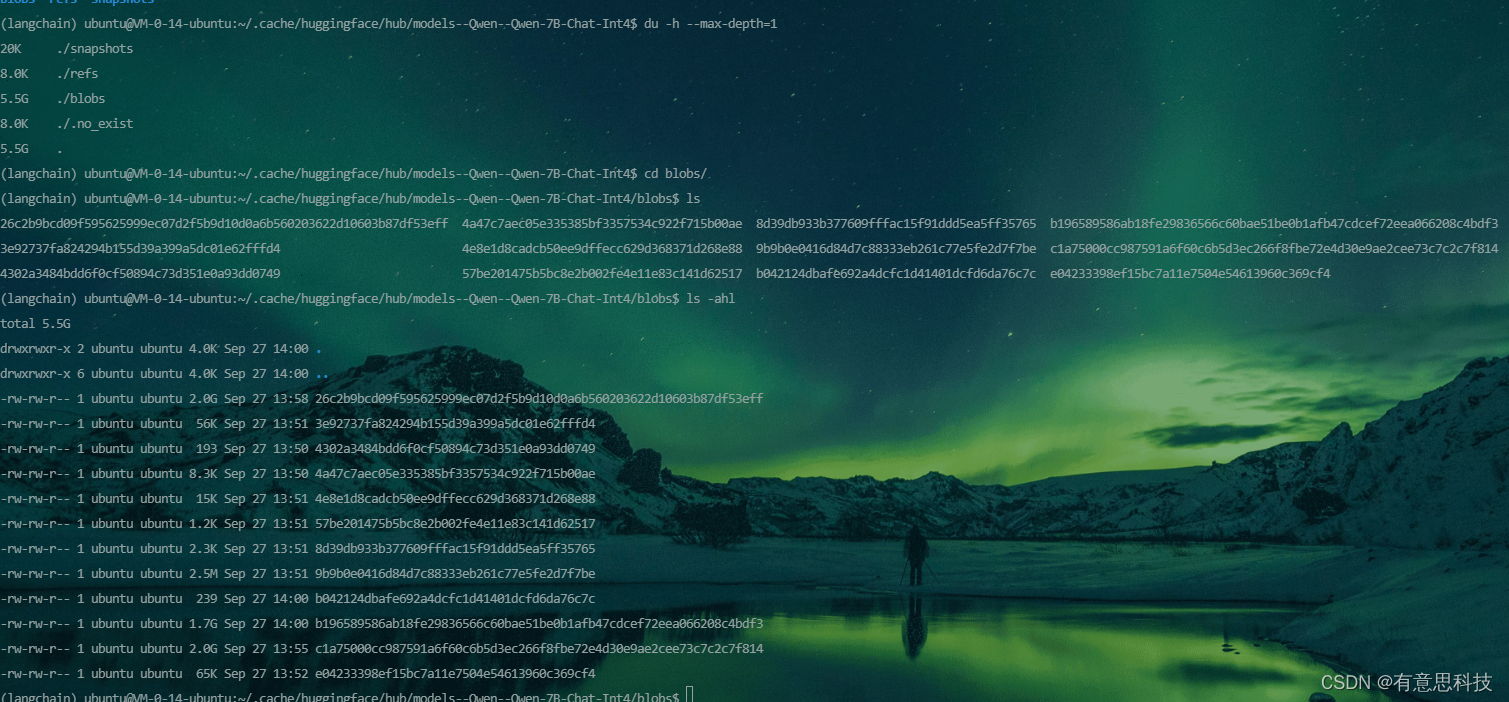✨作者主页:IT研究室✨
个人简介:曾从事计算机专业培训教学,擅长Java、Python、微信小程序、Golang、安卓Android等项目实战。接项目定制开发、代码讲解、答辩教学、文档编写、降重等。
☑文末获取源码☑
精彩专栏推荐⬇⬇⬇
Java项目
Python项目
安卓项目
微信小程序项目
文章目录
- 一、前言
- 二、开发环境
- 三、系统界面展示
- 四、代码参考
- 五、论文参考
- 六、系统视频
- 结语
一、前言
随着社会经济的发展和科技的进步,大学生兼职已成为一种普遍的现象。越来越多的学生希望通过兼职来提高自己的技能水平,丰富社会经验,赚取生活费用,为未来的就业做好准备。然而,在这个过程中,学生、商家和管理员面临着许多问题,如信息不对称、申请过程繁琐、审核效率低下等。因此,开发一款基于微信小程序或安卓APP的校园兼职平台显得尤为重要。
目前,市场上已有一些校园兼职平台,但它们存在着一些问题。首先,信息不对称现象严重,学生很难获取到真实可靠的兼职信息。其次,申请过程繁琐,学生需要填写大量的申请表格,而商家则需要手动审核每一个申请者。再次,审核效率低下,往往需要花费很长时间才能完成审核。这些问题导致了学生和商家之间的沟通不畅,降低了整个兼职过程的效率。
本课题旨在开发一款针对大学生校园兼职的微信小程序或安卓APP,解决现有解决方案存在的问题,提高兼职过程的效率和质量。具体研究内容包括:
1)兼职信息管理:学生和商家可以发布和浏览兼职信息,管理员可以对信息进行审核和管理;
2)兼职申请与审核:学生可以提交自己的兼职申请,商家可以对学生的申请进行审核,管理员可以对申请进行管理;
本课题的研究意义在于:
1)提高兼职过程的效率和质量:通过微信小程序或安卓APP,学生和商家可以更方便快捷地进行沟通,管理员可以更好地管理兼职信息和申请;
2)提高学生的社会适应能力:通过使用该平台,学生可以更好地了解社会需求,提高自己的技能水平和社会适应能力;
3)为商家提供兼职资源:通过该平台,商家可以更方便地找到符合自己需求的兼职人员;
4)为学校提供更好的管理工具:该平台可以为学校提供更好的管理工具,如统计兼职人员的数量、分布和管理情况等。
二、开发环境
- 开发语言:Java
- 数据库:MySQL
- 后端:SpringBoot
- 前端:微信小程序/android+uniapp+Vue
三、系统界面展示
- 大学生校园兼职微信小程序/安卓APP界面展示:







四、代码参考
- 大学生校园兼职微信小程序/安卓APP项目实战代码参考:
@Controller
@RequestMapping("/imageUpload")
public class ImageUploadController extends BaseUtil {
//上传头像
@RequestMapping(value = "/headerImage")
public void headerImage(@RequestParam(value = "file") CommonsMultipartFile file, HttpServletRequest request,
HttpServletResponse response) throws Exception {
SimpleDateFormat format = new SimpleDateFormat("yyyyMMddHHmmss");
String respJson = null;
if (file == null) {
respJson = JsonUtil.buildFalseJson(-1, "上传文件为空!");
output(response, respJson);
return;
}
if (file.getSize() > 5000000) { // 5M
respJson = JsonUtil.buildFalseJson(-2, "文件大小限制在5M以内!");
output(response, respJson);
return;
}
Date now = new Date();
String random = UUID.randomUUID().toString().replace("-", "").substring(0, 5);
String houzui = file.getOriginalFilename().substring(file.getOriginalFilename().lastIndexOf("."),
file.getOriginalFilename().length());
String filename = format.format(now) + random + houzui;// 文件名
String path = request.getServletContext().getRealPath("/") + "headerImages" + "/" + filename;// 文件所在盘路径
String contextPath = request.getContextPath();// 项目名
String port = request.getServerPort() == 80 ? "" : ":" + request.getServerPort();
String url = request.getScheme() + "://" + request.getServerName() + port + contextPath + "/headerImages/"
+ filename;
File oldFile = new File(path);
file.transferTo(oldFile);
respJson = JsonUtil.buildFalseJson(0, url);
output(response, respJson);
}
//兼职图片
@RequestMapping(value = "/workImage")
public void workImage(@RequestParam(value = "file") CommonsMultipartFile file, HttpServletRequest request,
HttpServletResponse response) throws Exception {
SimpleDateFormat format = new SimpleDateFormat("yyyyMMddHHmmss");
String respJson = null;
if (file == null) {
respJson = JsonUtil.buildFalseJson(-1, "上传文件为空!");
output(response, respJson);
return;
}
if (file.getSize() > 5000000) { // 5M
respJson = JsonUtil.buildFalseJson(-2, "文件大小限制在5M以内!");
output(response, respJson);
return;
}
Date now = new Date();
String random = UUID.randomUUID().toString().replace("-", "").substring(0, 5);
String houzui = file.getOriginalFilename().substring(file.getOriginalFilename().lastIndexOf("."),
file.getOriginalFilename().length());
String filename = format.format(now) + random + houzui;// 文件名
String path = request.getServletContext().getRealPath("/") + "workImages" + "/" + filename;// 文件所在盘路径
String contextPath = request.getContextPath();// 项目名
String port = request.getServerPort() == 80 ? "" : ":" + request.getServerPort();
String url = request.getScheme() + "://" + request.getServerName() + port + contextPath + "/workImages/"
+ filename;
File oldFile = new File(path);
file.transferTo(oldFile);
System.out.println("file:"+oldFile.getAbsolutePath());
respJson = JsonUtil.buildFalseJson(0, url);
output(response, respJson);
}
//帖子图片
@RequestMapping(value = "/forumImage")
public void forumImage(@RequestParam(value = "file") CommonsMultipartFile file, HttpServletRequest request,
HttpServletResponse response) throws Exception {
SimpleDateFormat format = new SimpleDateFormat("yyyyMMddHHmmss");
String respJson = null;
if (file == null) {
respJson = JsonUtil.buildFalseJson(-1, "上传文件为空!");
output(response, respJson);
return;
}
if (file.getSize() > 5000000) { // 5M
respJson = JsonUtil.buildFalseJson(-2, "文件大小限制在5M以内!");
output(response, respJson);
return;
}
Date now = new Date();
String random = UUID.randomUUID().toString().replace("-", "").substring(0, 5);
String houzui = file.getOriginalFilename().substring(file.getOriginalFilename().lastIndexOf("."),
file.getOriginalFilename().length());
String filename = format.format(now) + random + houzui;// 文件名
String path = request.getServletContext().getRealPath("/") + "forumImages" + "/" + filename;// 文件所在盘路径
String contextPath = request.getContextPath();// 项目名
String port = request.getServerPort() == 80 ? "" : ":" + request.getServerPort();
String url = request.getScheme() + "://" + request.getServerName() + port + contextPath + "/forumImages/"
+ filename;
File oldFile = new File(path);
file.transferTo(oldFile);
respJson = JsonUtil.buildFalseJson(0, url);
output(response, respJson);
}
//聊天图片
@RequestMapping(value = "/chatImage")
public void chatImage(@RequestParam(value = "file") CommonsMultipartFile file, HttpServletRequest request,
HttpServletResponse response) throws Exception {
SimpleDateFormat format = new SimpleDateFormat("yyyyMMddHHmmss");
String respJson = null;
if (file == null) {
respJson = JsonUtil.buildFalseJson(-1, "上传文件为空!");
output(response, respJson);
return;
}
if (file.getSize() > 5000000) { // 5M
respJson = JsonUtil.buildFalseJson(-2, "文件大小限制在5M以内!");
output(response, respJson);
return;
}
Date now = new Date();
String random = UUID.randomUUID().toString().replace("-", "").substring(0, 5);
String houzui = file.getOriginalFilename().substring(file.getOriginalFilename().lastIndexOf("."),
file.getOriginalFilename().length());
String filename = format.format(now) + random + houzui;// 文件名
String path = request.getServletContext().getRealPath("/") + "chatImages" + "/" + filename;// 文件所在盘路径
String contextPath = request.getContextPath();// 项目名
String port = request.getServerPort() == 80 ? "" : ":" + request.getServerPort();
String url = request.getScheme() + "://" + request.getServerName() + port + contextPath + "/chatImages/"
+ filename;
File oldFile = new File(path);
file.transferTo(oldFile);
respJson = JsonUtil.buildFalseJson(0, url);
output(response, respJson);
}
//信件图片
@RequestMapping(value = "/mailboxImage")
public void mailboxImage(@RequestParam(value = "file") CommonsMultipartFile file, HttpServletRequest request,
HttpServletResponse response) throws Exception {
SimpleDateFormat format = new SimpleDateFormat("yyyyMMddHHmmss");
String respJson = null;
if (file == null) {
respJson = JsonUtil.buildFalseJson(-1, "上传文件为空!");
output(response, respJson);
return;
}
if (file.getSize() > 5000000) { // 5M
respJson = JsonUtil.buildFalseJson(-2, "文件大小限制在5M以内!");
output(response, respJson);
return;
}
Date now = new Date();
String random = UUID.randomUUID().toString().replace("-", "").substring(0, 5);
String houzui = file.getOriginalFilename().substring(file.getOriginalFilename().lastIndexOf("."),
file.getOriginalFilename().length());
String filename = format.format(now) + random + houzui;// 文件名
String path = request.getServletContext().getRealPath("/") + "mailboxImages" + "/" + filename;// 文件所在盘路径
String contextPath = request.getContextPath();// 项目名
String port = request.getServerPort() == 80 ? "" : ":" + request.getServerPort();
String url = request.getScheme() + "://" + request.getServerName() + port + contextPath + "/mailboxImages/"
+ filename;
File oldFile = new File(path);
file.transferTo(oldFile);
respJson = JsonUtil.buildFalseJson(0, url);
output(response, respJson);
}
//系统图片、广告、轮播、公告
@RequestMapping(value = "/systemImage")
public void systemImage(@RequestParam(value = "file") CommonsMultipartFile file, HttpServletRequest request,
HttpServletResponse response) throws Exception {
SimpleDateFormat format = new SimpleDateFormat("yyyyMMddHHmmss");
String respJson = null;
if (file == null) {
respJson = JsonUtil.buildFalseJson(-1, "上传文件为空!");
output(response, respJson);
return;
}
if (file.getSize() > 5000000) { // 5M
respJson = JsonUtil.buildFalseJson(-2, "文件大小限制在5M以内!");
output(response, respJson);
return;
}
Date now = new Date();
String random = UUID.randomUUID().toString().replace("-", "").substring(0, 5);
String houzui = file.getOriginalFilename().substring(file.getOriginalFilename().lastIndexOf("."),
file.getOriginalFilename().length());
String filename = format.format(now) + random + houzui;// 文件名
String path = request.getServletContext().getRealPath("/") + "systemImages" + "/" + filename;// 文件所在盘路径
String contextPath = request.getContextPath();// 项目名
String port = request.getServerPort() == 80 ? "" : ":" + request.getServerPort();
String url = request.getScheme() + "://" + request.getServerName() + port + contextPath + "/systemImages/"
+ filename;
File oldFile = new File(path);
file.transferTo(oldFile);
respJson = JsonUtil.buildFalseJson(0, url);
output(response, respJson);
}
}
@Controller
@RequestMapping("/manager/login")
public class ManagerLoginController extends BaseUtil {
@Resource
private UserService userService;
@Resource
private SystemUpsetService systemUpsetService;
/**
* 管理后台登陆接口
*
* @param request
* @param response
* @param user
*/
@RequestMapping("/dologin")
public void doLogin(HttpServletRequest request, HttpServletResponse response, User user) throws Exception {
User serverUser = (User) request.getSession().getAttribute("serverUser");
if (serverUser == null) {
if (user.getUserId() == null) {
output(response, JsonUtil.buildFalseJson(1, "账号不能为空"));
} else {
if (user.getPassword().equals("") || user.getPassword() == null) {
output(response, JsonUtil.buildFalseJson(1, "密码不能为空"));
} else {
User userInfo = userService.getUserById(user.getUserId());
if (userInfo == null) {
output(response, JsonUtil.buildFalseJson(1, "账号不正确或系统不存在该用户"));
} else {
if (!userInfo.getPassword().equals(MD5Util.MD5Encode(user.getPassword(), "utf-8"))) {
output(response, JsonUtil.buildFalseJson(1, "您输入的密码不正确,请重试"));
} else {
//判断账号是否被禁用
if (userInfo.getIsEffect() != 1) {
output(response, JsonUtil.buildFalseJson(1, "对不起您的账号已被禁用"));
} else {
//执行登陆后台的逻辑
request.getSession().setAttribute("serverUser", userInfo);
output(response, JsonUtil.buildFalseJson(0, "登陆成功,欢迎登录兼职平台管理系统"));
}
}
}
}
}
} else {
output(response, JsonUtil.buildFalseJson(0, "登陆成功,欢迎登录兼职平台管理系统"));
}
}
@RequestMapping("/goIndex")
public ModelAndView goHome(ModelAndView mv, HttpServletRequest request, SystemUpset systemUpset) {
User serverUser = (User) request.getSession().getAttribute("serverUser");
if (serverUser == null) { // 已退出
mv.setViewName("server/login");
} else {
List<SystemUpset> systems = systemUpsetService.getSystemUpsetList(systemUpset, 0, 10);
if (systems.size() > 0) {
mv.addObject("system", systems.get(0));
} else {
mv.addObject("system", null);
}
mv.setViewName("server/index");
}
mv.addObject("serverUser", serverUser);
return mv;
}
@RequestMapping("/goServerLogin")
public ModelAndView goHome(ModelAndView mv) {
mv.setViewName("server/login");
return mv;
}
@RequestMapping("/goMain")
public ModelAndView goMain(ModelAndView mv, HttpServletRequest request) {
mv.setViewName("server/main");
return mv;
}
@RequestMapping("/dologout")
public void managerLogOut(ModelAndView modelView, HttpServletRequest request, HttpServletResponse response) {
request.getSession().invalidate();
output(response, JsonUtil.buildFalseJson(0, "退出成功"));
}
@RequestMapping("/goUpdatePassword")
public ModelAndView goUpdatePassword(HttpServletRequest request, ModelAndView mv) {
mv.setViewName("server/updatePwd");
return mv;
}
//修改密码
@RequestMapping("/updatePassword")
public void updatePassword(HttpServletRequest request, HttpServletResponse response, String rePassword, String password) {
User serverUser = (User) request.getSession().getAttribute("serverUser");
User user = new User();
if (password.equals(rePassword)) {
user.setUserId(serverUser.getUserId());
user.setPassword(MD5Util.MD5Encode(password, "utf-8"));
userService.updateUser(user);
request.getSession().invalidate();
output(response, JsonUtil.buildFalseJson(0, "修改密码成功"));
} else {
output(response, JsonUtil.buildFalseJson(1, "前后密码不一致"));
}
}
}
@Controller
@RequestMapping("/server/notice")
public class NoticeController extends BaseUtil{
@Autowired
private NoticeService noticeService;
//去公告列表
@RequestMapping("/goNoticeList")
public ModelAndView goNoticeList(ModelAndView mv){
mv.setViewName("server/noticeManage/noticeList");
return mv;
}
//获取公告列表
@RequestMapping("/getNoticeList")
public void getNoticeList(HttpServletResponse response,Notice notice,Integer page,Integer limit){
if(page == null){
page = 1;
}
if(limit == null){
limit = 10;
}
int totalCount = noticeService.getNoticeListCount(notice);
List<Notice> list = noticeService.getNoticeList(notice,(page-1) * limit, limit);
output(response,JsonUtil.buildJsonByTotalCount(list, totalCount));
}
//去添加公告
@RequestMapping("/goAddNotice")
public ModelAndView goAddNotice(ModelAndView mv){
mv.setViewName("server/noticeManage/addNotice");
return mv;
}
//添加公告
@RequestMapping("/addNotice")
public void addNotice(HttpServletRequest request,HttpServletResponse response,Notice notice){
User serverUser = (User) request.getSession().getAttribute("serverUser");
notice.setCreateTime(new Date());
notice.setUserId(serverUser.getUserId());
noticeService.addNotice(notice);
output(response,JsonUtil.buildFalseJson(0, "添加成功!"));
}
//去编辑公告
@RequestMapping("/goUpdateNotice")
public ModelAndView goUpdateNotice(ModelAndView mv,Integer id){
Notice notice = noticeService.getNoticeById(id);
mv.addObject("notice", notice);
mv.setViewName("server/noticeManage/updateNotice");
return mv;
}
//编辑公告
@RequestMapping("/updateNotice")
public void updateNotice(HttpServletResponse response,Notice notice){
noticeService.updateNotice(notice);
output(response,JsonUtil.buildFalseJson(0, "编辑成功!"));
}
//删除公告
@RequestMapping("/deleteNotice")
public void deleteNotice(HttpServletResponse response,Integer id){
noticeService.deleteNoticeById(id);
output(response,JsonUtil.buildFalseJson(0, "删除成功!"));
}
}
五、论文参考
- 计算机毕业设计选题推荐-大学生校园兼职微信小程序/安卓APP论文参考:

六、系统视频
大学生校园兼职微信小程序/安卓APP项目视频:
计算机毕业设计选题推荐-校园兼职微信小程序/安卓APP
结语
计算机毕业设计选题推荐-大学生校园兼职微信小程序/安卓APP-项目实战
大家可以帮忙点赞、收藏、关注、评论啦~
源码获取:私信我
精彩专栏推荐⬇⬇⬇
Java项目
Python项目
安卓项目
微信小程序项目