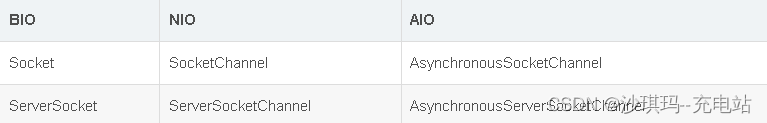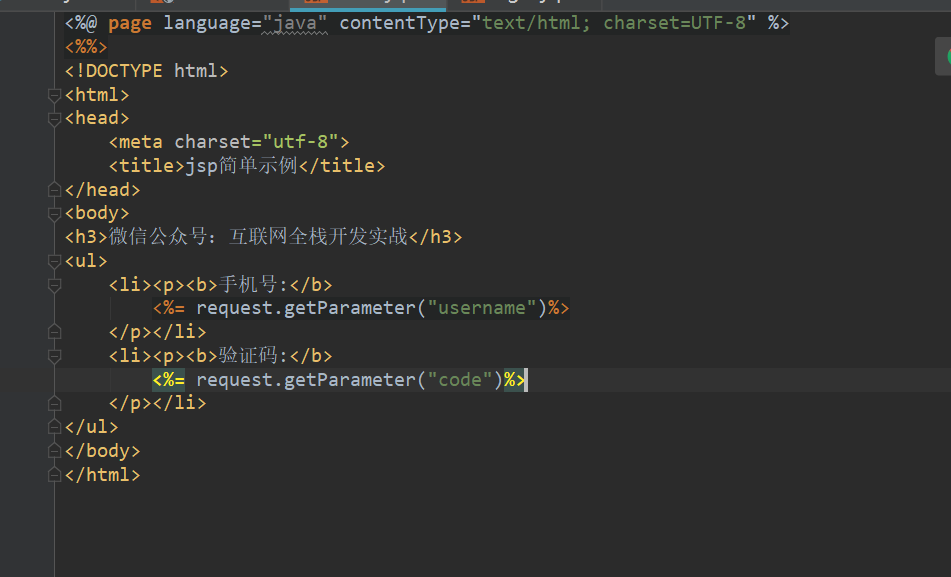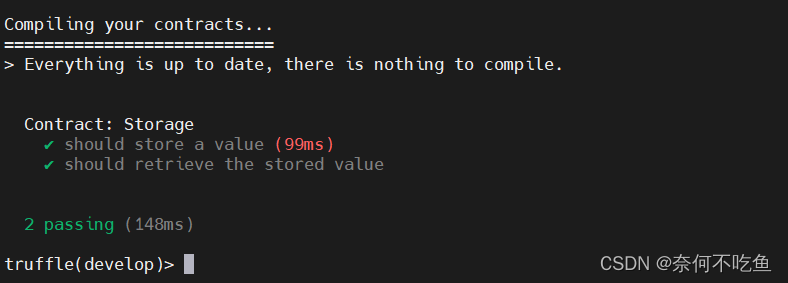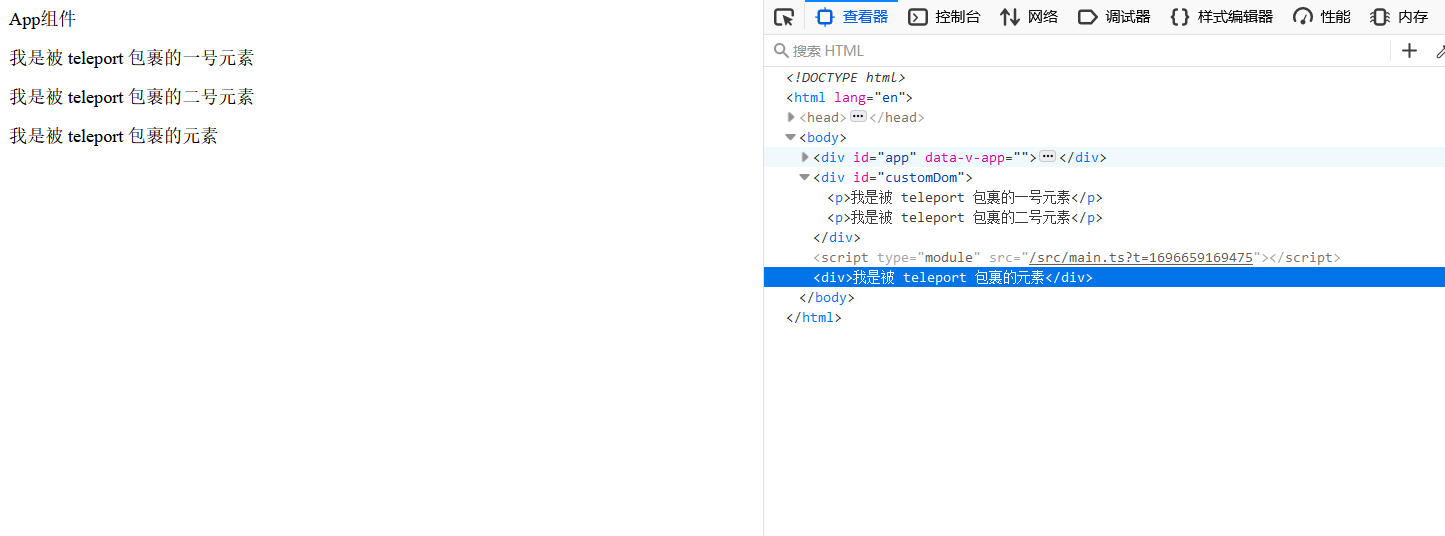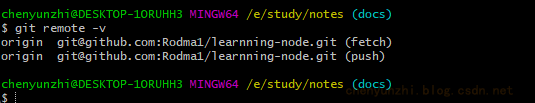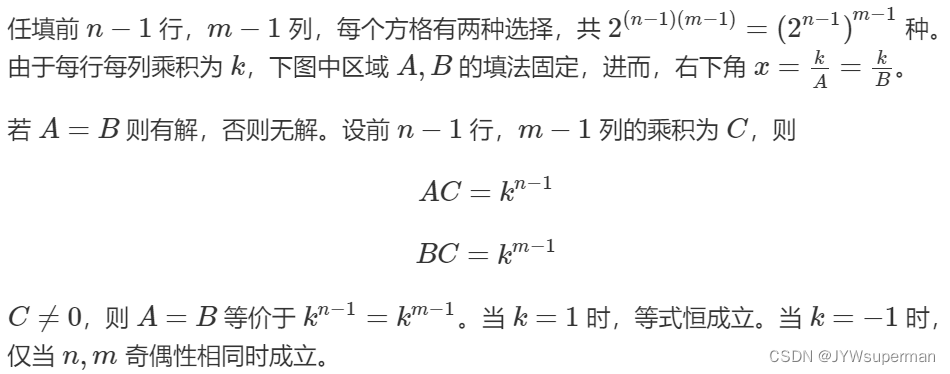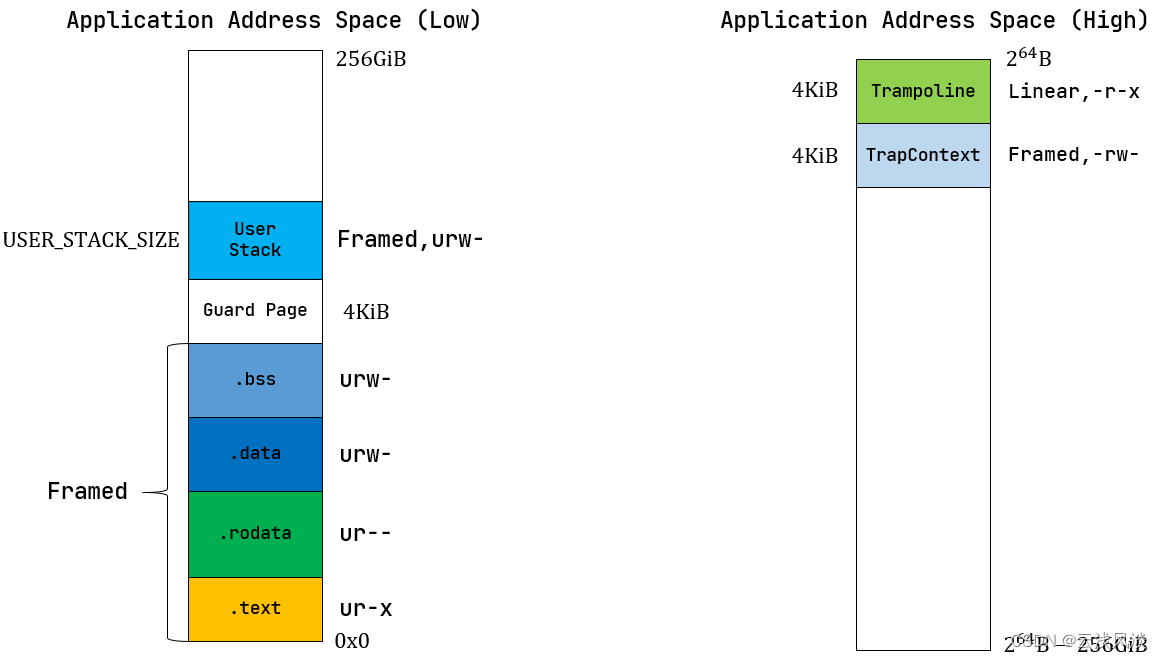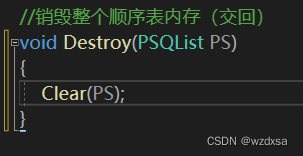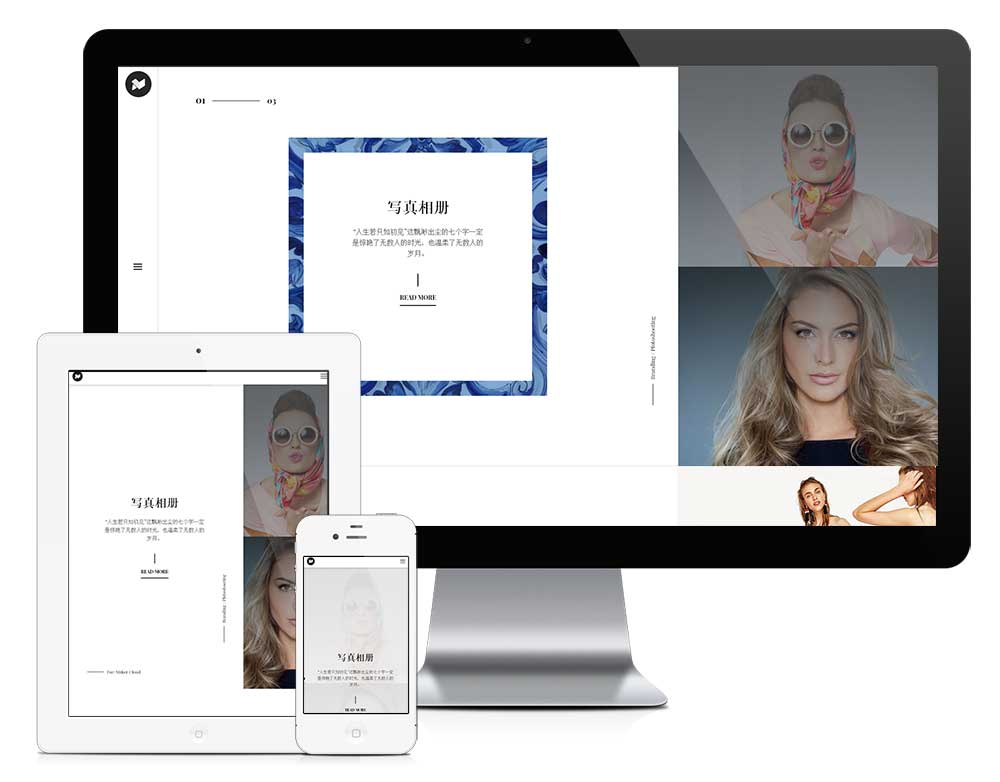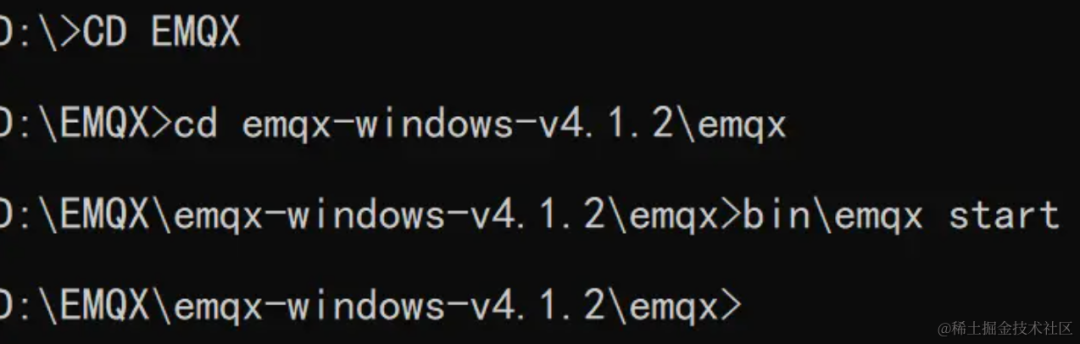H5游戏源码分享-密室逃脱小游戏(考验反应能力)
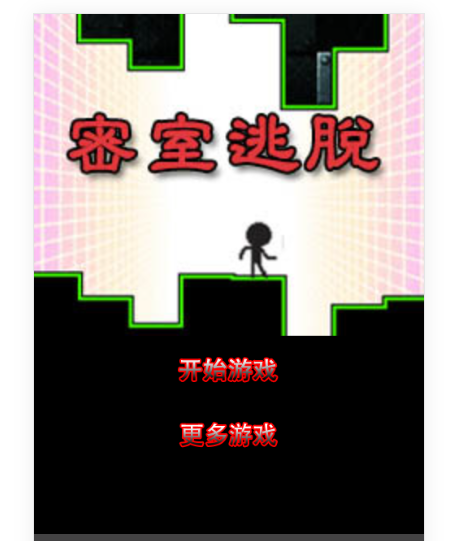
预判安全位置,这个需要快速的反应能力
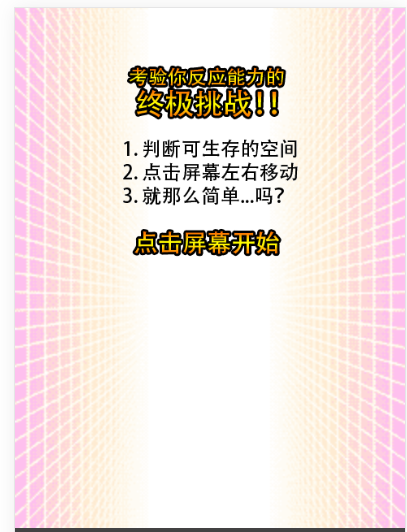
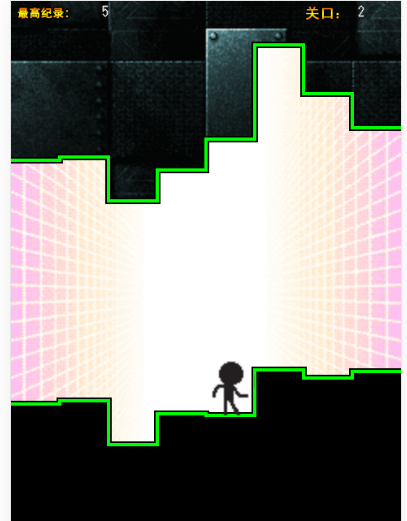
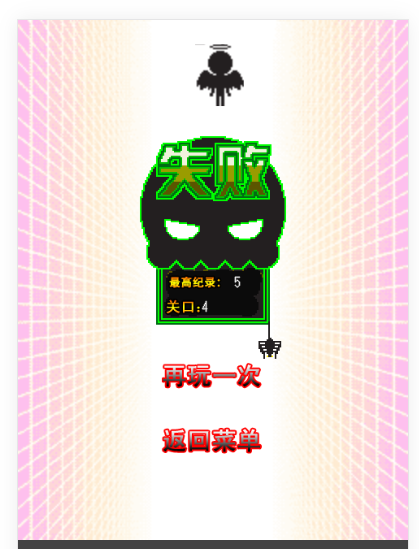
源码
<!DOCTYPE html>
<html>
<head>
<meta http-equiv="Content-Type" content="text/html; charset=utf-8" />
<meta name="viewport" content="width=480,user-scalable=no,uc-user-scalable=no,target-densitydpi=high-dpi"/>
<script>
function play68_init() {
updateShare(0);
}
function goHome() {
window.location.href = HOME_PATH;
}
function play68_submitScore(score) {
updateShareScore(score);
setTimeout( function() { show_share(); }, 500 );
}
function updateShare(bestScore) {
imgUrl = './1.jpg';
lineLink = 'http://game2.id87.com/mishi/';
descContent = "你觉得你反应很快吗?试试就知道!";
updateShareScore(bestScore);
appid = '';
}
function updateShareScore(bestScore) {
if(bestScore > 0) {
shareTitle = "考反应游戏《密室逃脱》我过了" + bestScore + "关,实在是太变态了!";
}
else{
shareTitle = "变态考反应游戏《密室逃脱》能通关你就能闪子弹了!";
}
}
</script>
<script type="text/javascript" src="jsgamemin.js"></script>
<script type="text/javascript" src="spaceman.min.js"></script>
<title>密室逃脱</title>
<style>
body{margin:0px; background-color:#434243; color:#6A6A6A;}
.bandiv{float:left; width:100%; background-color:#DBD1BB;}
.bandiv div{padding:10px; text-align:left;}
body{
oncontextmenu: return false;
onselectstart: return false;
}
#play68box{
width: 190px;
font-size: 12px;
line-height: 15px;
right: -172px;
top: 35%;
position: fixed;
z-index: 100;
}
#tab{
float: left;
list-style: none outside none;
padding: 0;
position: relative;
z-index: 99;
margin-top: 10px;
margin-right: 0;
margin-bottom: 0;
margin-left: 0;
}
#tab li span{
display: block;
padding: 0 5px;
position: relative;
}
#links{
width: 100px;
padding: 1px;
float: left;
background-color: #f6bb42;
border-radius: 8px;
}
.show, .hide{
transition: margin-right .4s ease-in;
-webkit-transition: margin-right .4s ease-in;
}
.hide{
margin-right:0px;
}
.show{
margin-right:95px;
}
#arrow, .bt{
cursor: pointer;
}
.bt{
width: 95px;
height: 41px;
margin: 2px;
text-align:center;
font: bold 15px Arial, Helvetica, "Microsoft Yahei", "微软雅黑", STXihei, "华文细黑", sans-serif;
background-color: #da4453;
border-radius: 6px;
}
.bt a{
line-height: 40px;
color: #fff;
display: block;
text-decoration:none;
}
.bt:hover{
transition: background .3s linear -o-transition: background .3s linear;
-moz-transition: background .3s linear;
-webkit-transition: background .3s linear;
background-color: #37bc9b;
}
#deco{
width: 90px;
float: left;
}
#share-wx{
background:rgba(0,0,0,0.8);
position:absolute;top:0px;
left:0px;
width:100%;
height:100%;
z-index:10000;
display:none;
}
#wx-qr{
background:rgba(0,0,0,0.8);
position:absolute;top:0px;
left:0px;
width:100%;
height:100%;
z-index:10000;
display:none;
}
</style>
<script>
document.addEventListener('WeixinJSBridgeReady', function onBridgeReady() {
WeixinJSBridge.call('showOptionMenu');
});
new Image().src = 'http://game2.id87.com/';
</script>
<script type="text/javascript" src="http://tajs.qq.com/stats?sId=34915524" charset="UTF-8"></script>
</head>
<body onLoad="main()" id="0">
<div style="text-align:center;">
<canvas id="jsGameScreen"></canvas>
</div>
<script type="text/javascript">
var mebtnopenurl = 'http://game2.id87.com/';
function shareFriend() {
WeixinJSBridge.invoke("sendAppMessage", {
appid: appid,
img_url: imgUrl,
img_width: "200",
img_height: "200",
link: lineLink,
desc: descContent,
title: shareTitle
},
function(e) {
document.location.href = mebtnopenurl;
})
}
function shareTimeline() {
WeixinJSBridge.invoke("shareTimeline", {
img_url: imgUrl,
img_width: "200",
img_height: "200",
link: lineLink,
desc: descContent,
title: shareTitle
},
function(e) {
document.location.href = mebtnopenurl;
})
}
function shareWeibo() {
WeixinJSBridge.invoke("shareWeibo", {
img_url: imgUrl,
content: shareTitle + " " + descContent,
url: lineLink
},
function(e) {
document.location.href = mebtnopenurl;
})
}
function isWeixin() {
var e = navigator.userAgent.toLowerCase();
if (e.match(/MicroMessenger/i) == "micromessenger") {
return true
} else {
return false
}
}
function toggle(e) {
var t = document.getElementById(e);
var n = document.getElementById("arrow");
var r = t.getAttribute("class");
if (r == "hide") {
t.setAttribute("class", "show");
delay(n, RESOURCE_IMG_PATH + "arrowright.png", 400)
} else {
t.setAttribute("class", "hide");
delay(n, RESOURCE_IMG_PATH + "arrowleft.png", 400)
}
}
function delay(e, t, n) {
window.setTimeout(function() {
e.setAttribute("src", t)
},
n)
}
function show_share() {
document.getElementById("share-wx").style.display = "block"
}
function closeshare() {
document.getElementById("share-wx").style.display = "none"
}
function closewx() {
document.getElementById("wx-qr").style.display = "none"
}
function addShareWX() {
var e = document.createElement("div");
e.id = "share-wx";
e.onclick = closeshare;
document.body.appendChild(e);
var t = document.createElement("p");
t.style.cssText = "text-align:right;padding-left:10px;";
e.appendChild(t);
var n = document.createElement("img");
n.src = "2.png";
n.id = "share-wx-img";
n.style.cssText = "max-width:280px;padding-right:25px;";
t.appendChild(n);
}
if (getCookie("num")) {
var nn = parseInt(getCookie("num"));
setCookie("num", ++nn);
} else {
setCookie("num", 1);
}
function getCookie(name)
{
var arr,reg=new RegExp("(^| )"+name+"=([^;]*)(;|$)");
if(arr=document.cookie.match(reg)) return unescape(arr[2]);
else return null;
}
function setCookie(name, value) {
var Days = 30;
var exp = new Date();
exp.setTime(exp.getTime() + Days * 24 * 60 * 60 * 1000);
document.cookie = name + "=" + escape(value) + ";expires" + exp.toGMTString();
}
function isMobile() {
return navigator.userAgent.match(/android|iphone|ipod|blackberry|meego|symbianos|windowsphone|ucbrowser/i)
}
function isIOS() {
return navigator.userAgent.match(/iphone|ipod|ios/i)
}
var HOME_PATH = HOME_PATH || "http://game2.id87.com/",
RESOURCE_IMG_PATH = RESOURCE_IMG_PATH || "/game/",
HORIZONTAL = HORIZONTAL || false,
COVER_SHOW_TIME = COVER_SHOW_TIME || 2e3;
var imgUrl = "1.jpg";
var lineLink = "http://game2.id87.com/mishi/";
var descContent = "快来跟我一起玩!";
var shareTitle = "最好玩的小游戏就在游戏排行榜!";
var appid = "";
document.addEventListener("WeixinJSBridgeReady",
function() {
WeixinJSBridge.on("menu:share:appmessage",
function(e) {
shareFriend()
});
WeixinJSBridge.on("menu:share:timeline",
function(e) {
shareTimeline()
});
WeixinJSBridge.on("menu:share:weibo",
function(e) {
shareWeibo()
});
if (HORIZONTAL == true) {
WeixinJSBridge.call("hideToolbar")
}
},
false); (function() {
function n() {
window.scroll(0, 0);
var e;
if (window.orientation == 0 || window.orientation == 180) {
e = false
} else if (window.orientation == -90 || window.orientation == 90) {
e = true
}
if (e == HORIZONTAL) {
t.style.display = "none"
} else {
setTimeout(function() {
r();
t.style.width = window.innerWidth + "px";
t.style.display = "block"
},
isIOS() ? 0 : 600)
}
if (HORIZONTAL == true && isWeixin() && !isIOS()) {
WeixinJSBridge.call("hideToolbar")
}
}
function r() {
e.style.height = window.innerHeight + "px";
e.style.width = window.innerWidth + "px";
t.style.height = window.innerHeight + "px"
}
if (typeof play68_init == "function") {
play68_init()
}
if (!isMobile()) return;
var e = document.createElement("div");
e.style.cssText = "position:absolute;z-index:1000000;left:0;top:0;background-size: 50%;width:" + window.innerWidth + "px;height:" + Math.max(window.innerHeight, window.document.documentElement.offsetHeight) + "px";
e.className = "common_cover";
document.body.appendChild(e);
setTimeout(function() {
e.parentNode.removeChild(e)
},
COVER_SHOW_TIME);
document.addEventListener("touchmove",
function(e) {
e.preventDefault()
},
false);
var t = document.createElement("div");
t.className = "common_notice";
t.style.cssText = "position:absolute;z-index:999999;left:0;top:0;background-size: 50%;";
document.body.appendChild(t);
window.addEventListener("orientationchange", n);
window.addEventListener("load", n);
window.addEventListener("scroll", r)
})();
addShareWX();
</script>
</body>
</html>项目地址:https://download.csdn.net/download/Highning0007/88483229

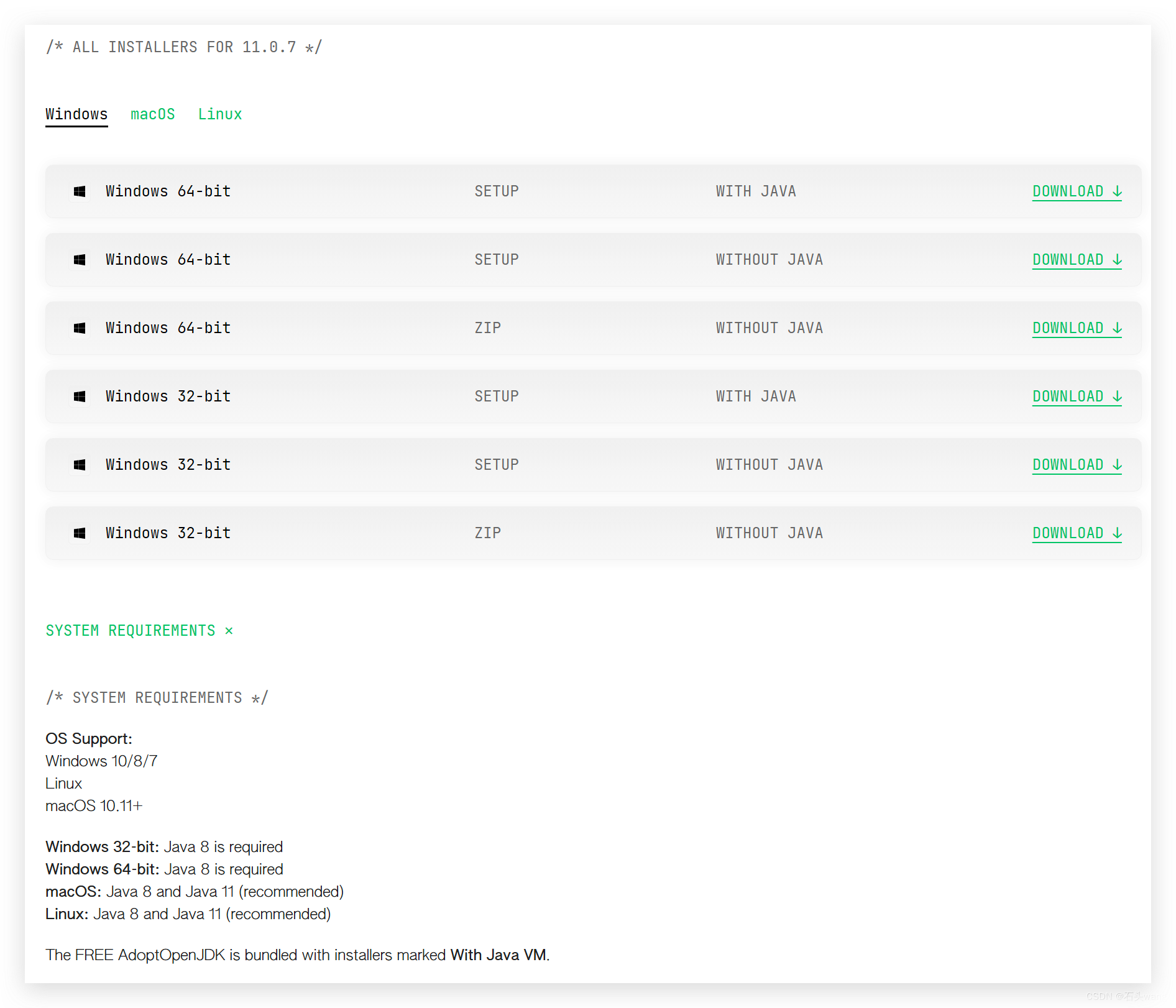
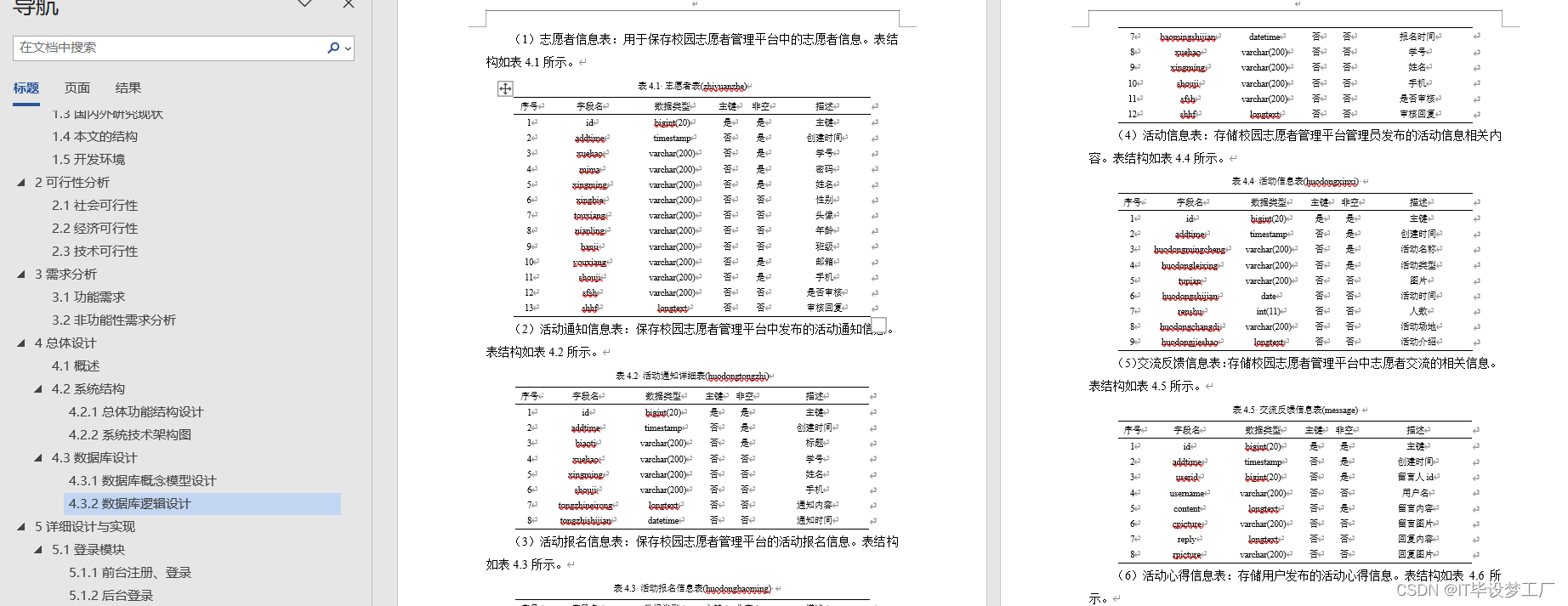
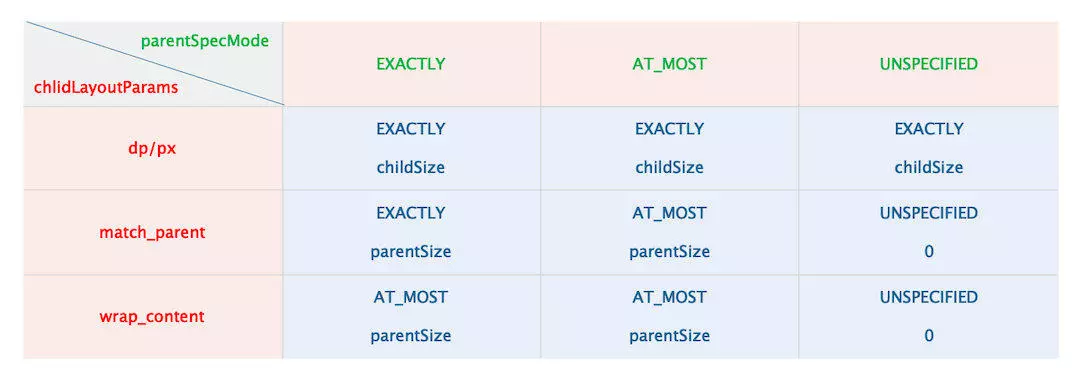
![[EFI]asus strix b760-i 13900F电脑 Hackintosh 黑苹果efi引导文件](https://img-blog.csdnimg.cn/ec76ad13cf4a473cbda6286ec5fb40c6.png)
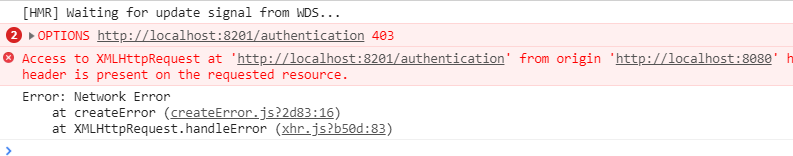
![[AUTOSAR][诊断管理][ECU][$28] 通信控制](https://img-blog.csdnimg.cn/5e9e08cdf4a34151859727cd34acea35.png)