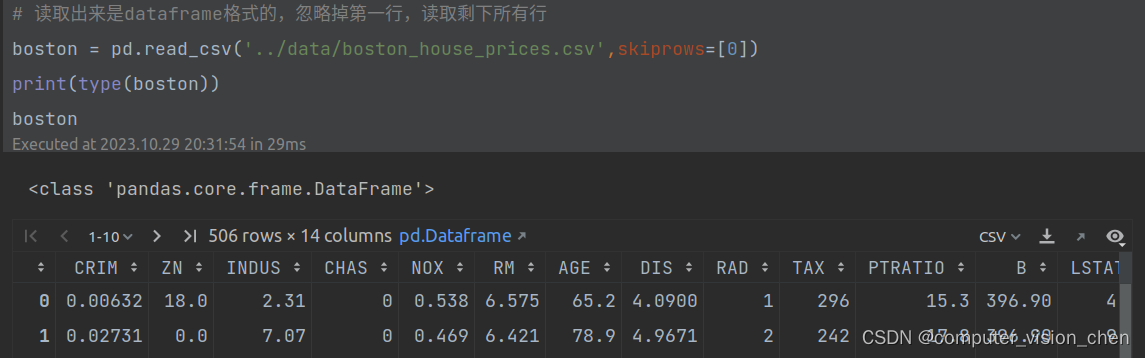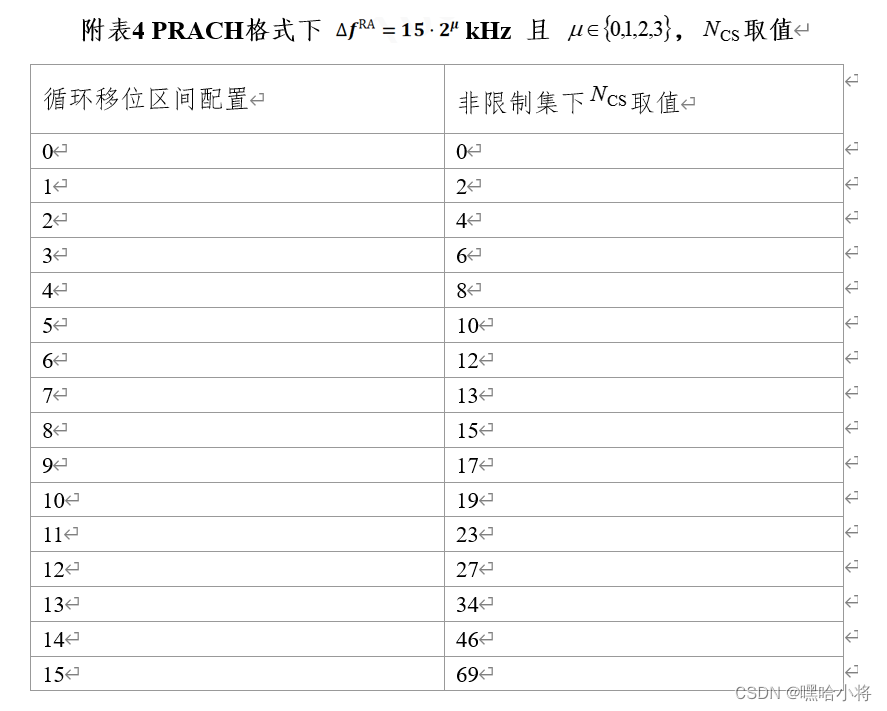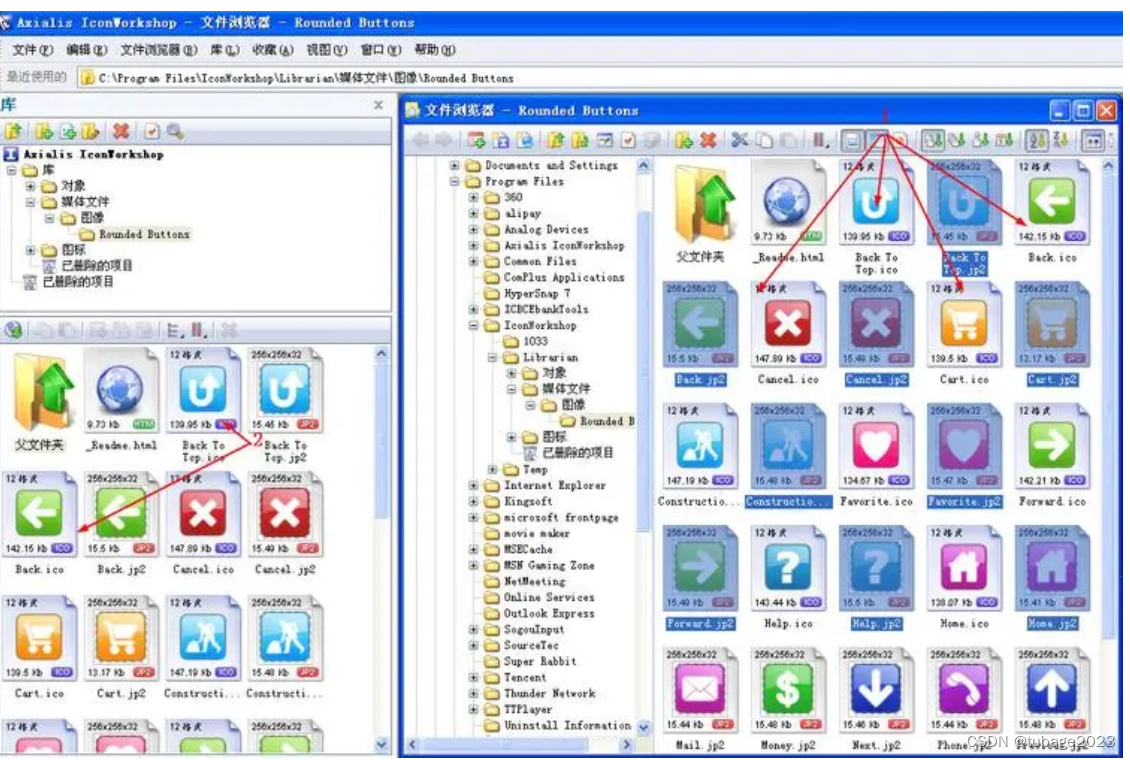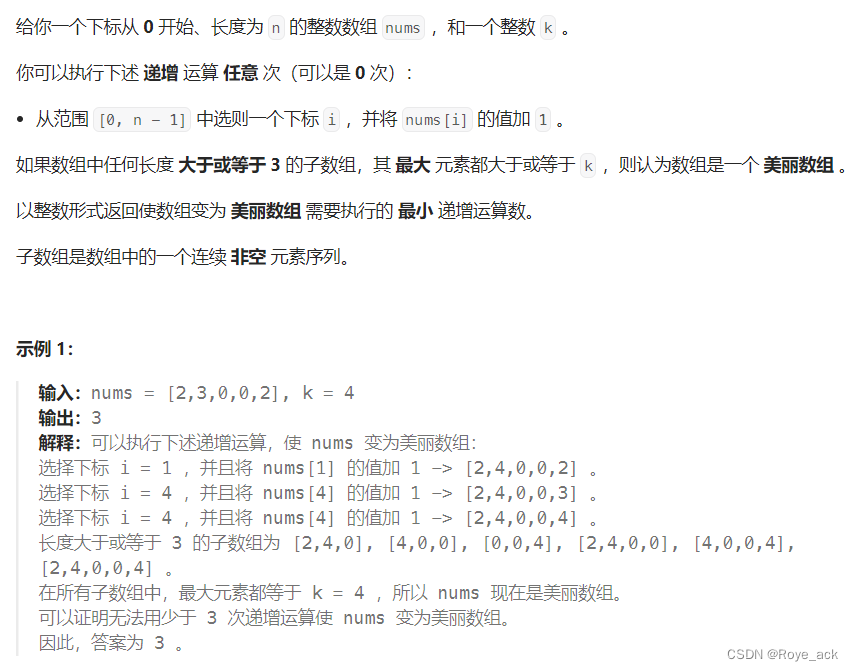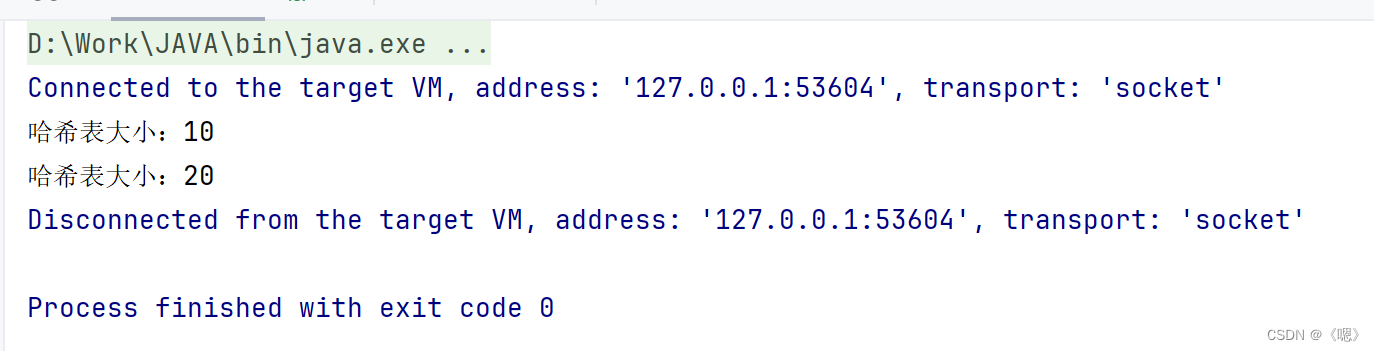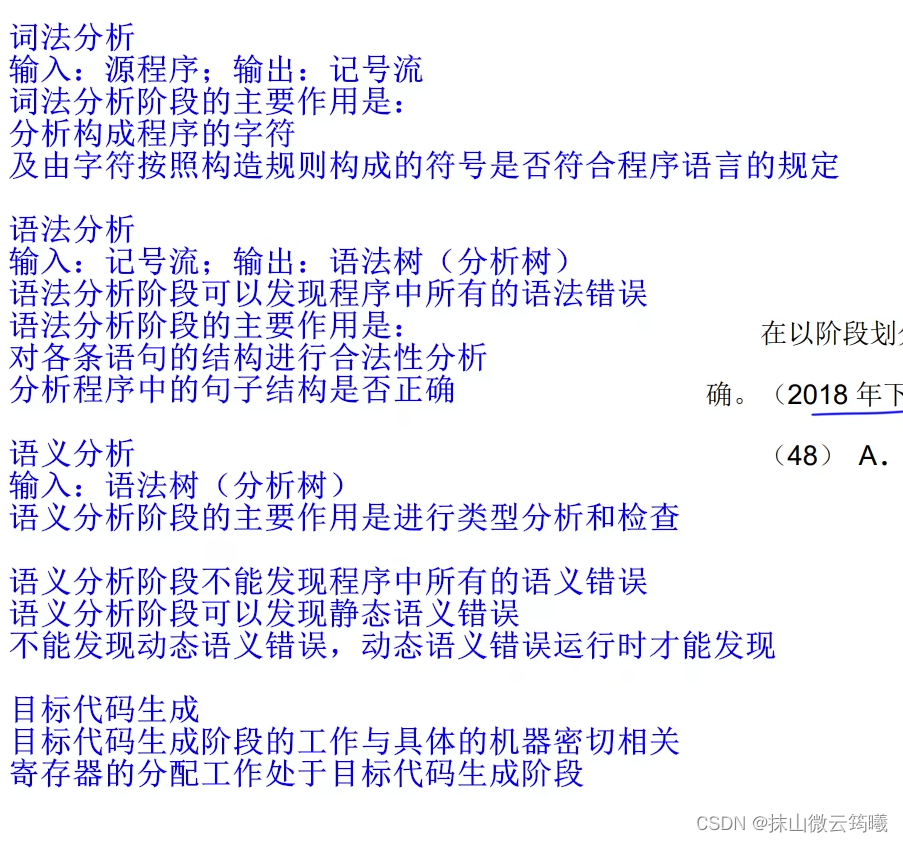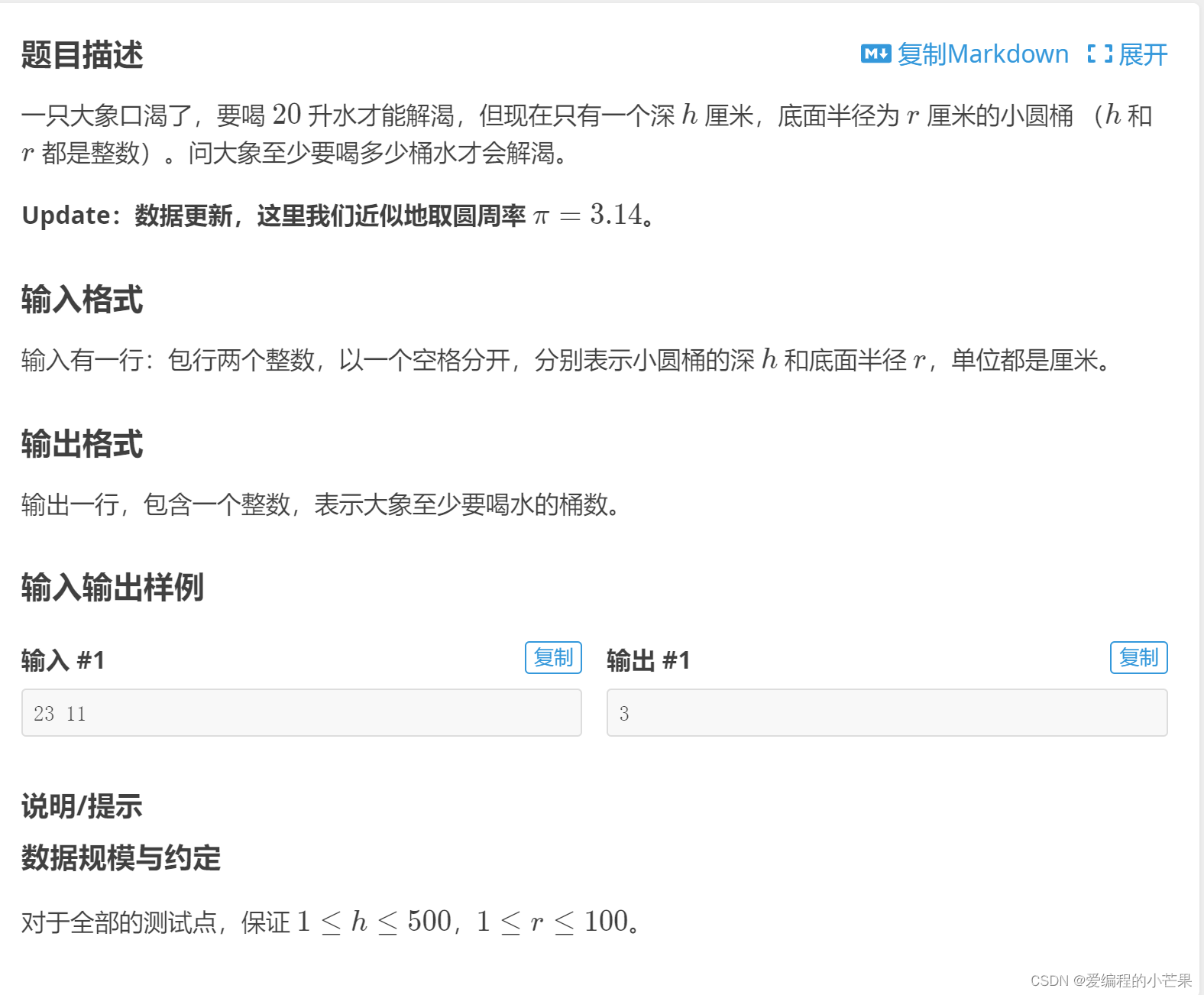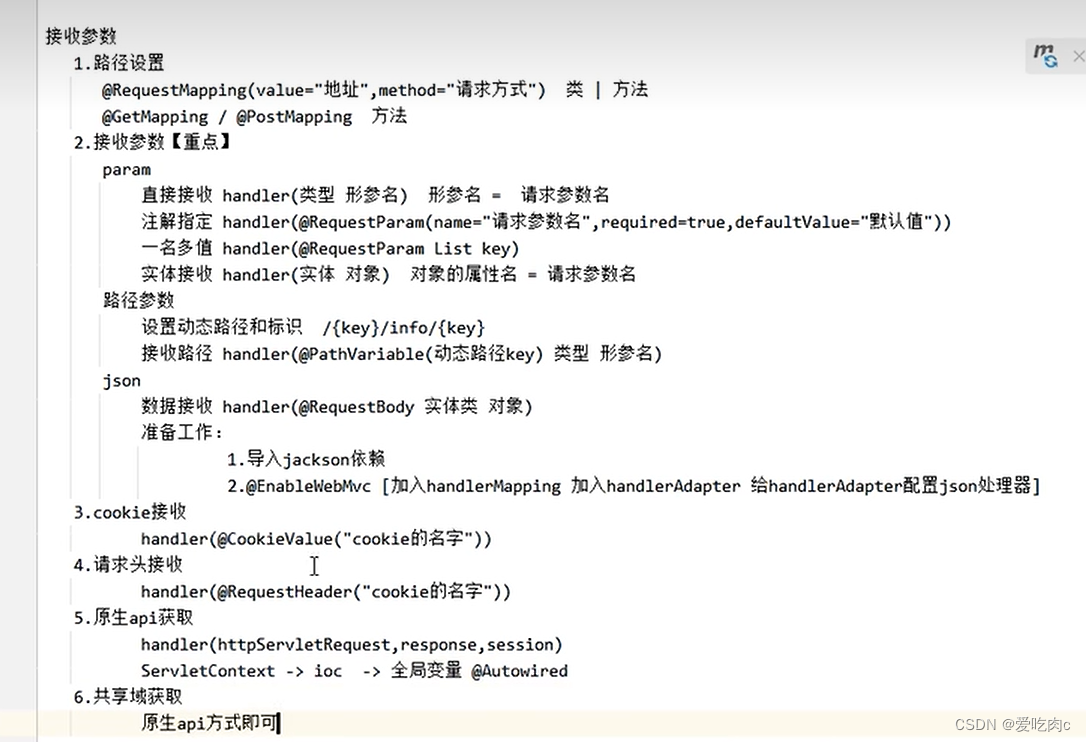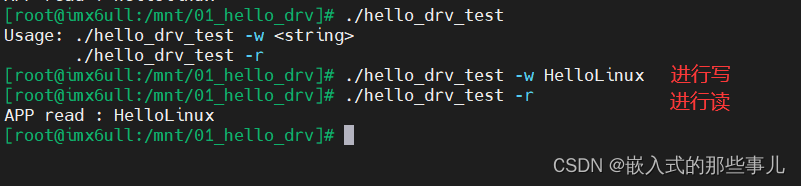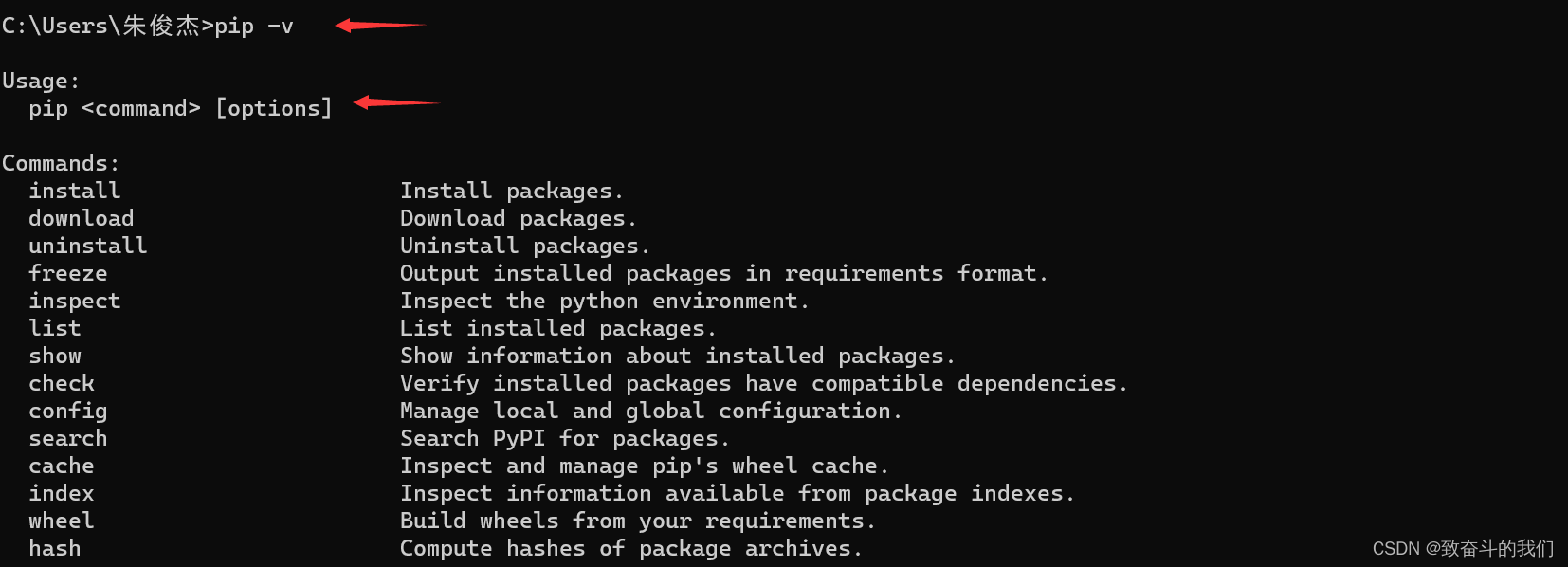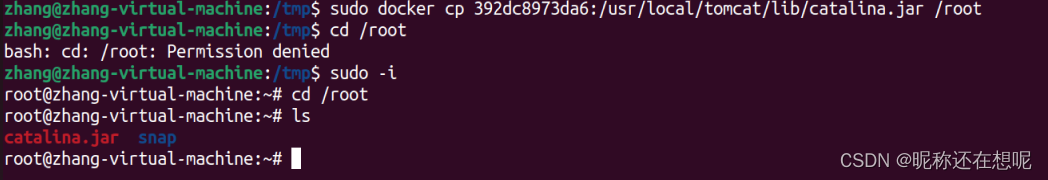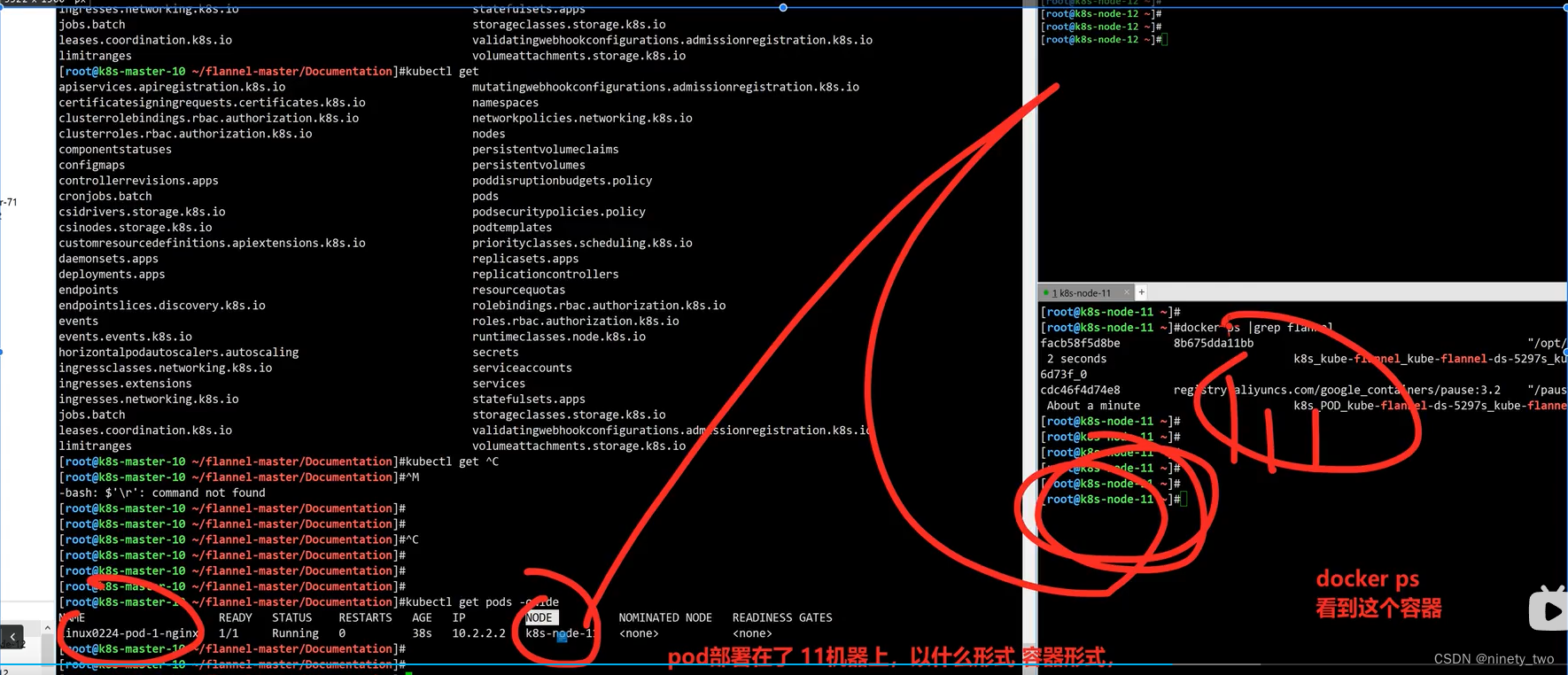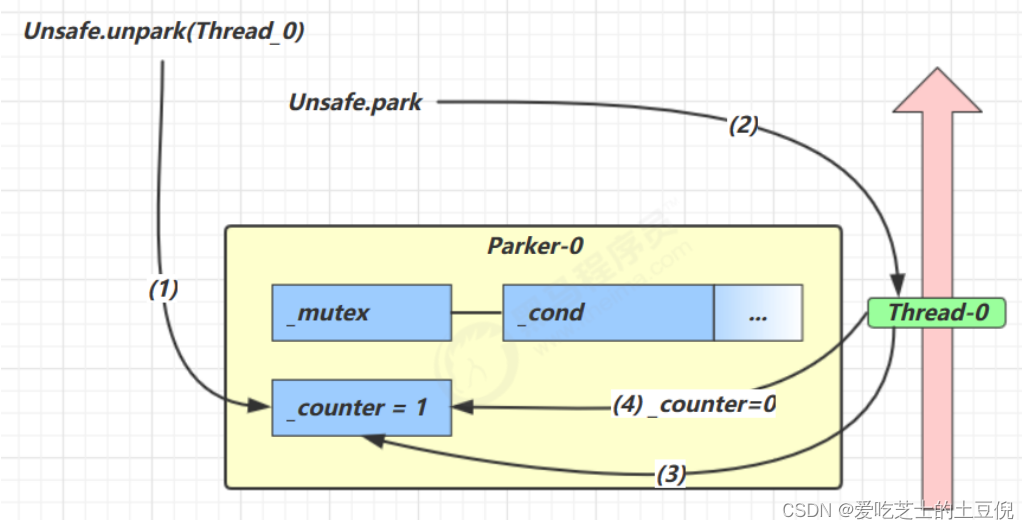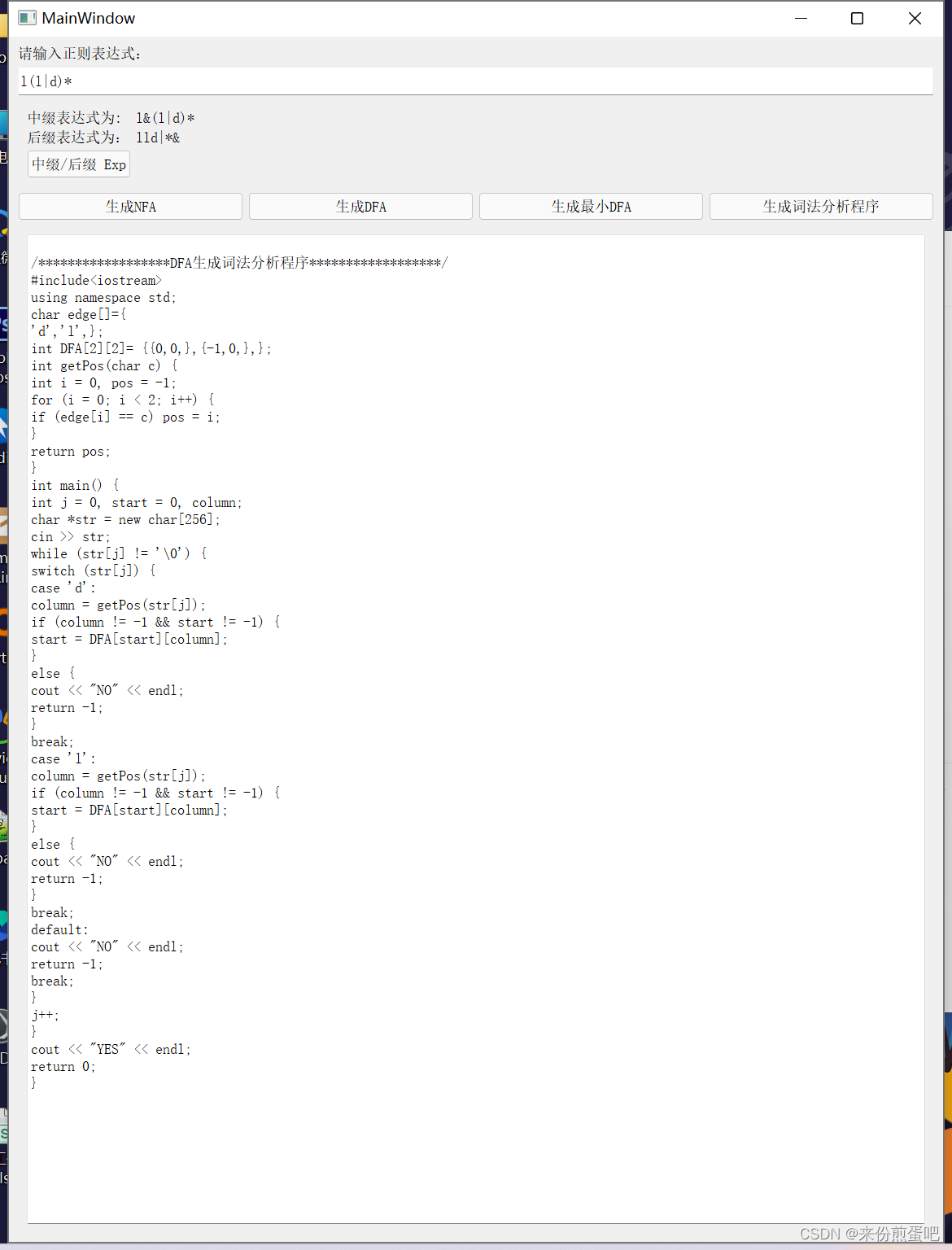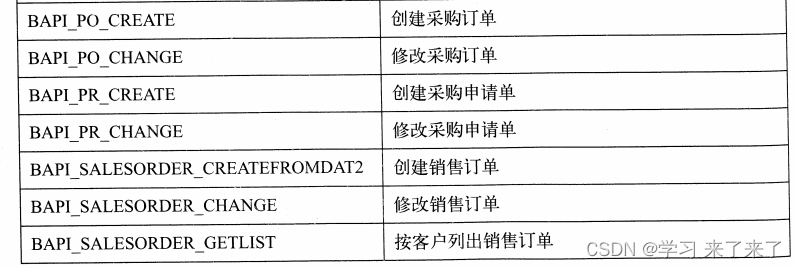❤ 作者主页:欢迎来到我的技术博客😎
❀ 个人介绍:大家好,本人热衷于Java后端开发,欢迎来交流学习哦!( ̄▽ ̄)~*
🍊 如果文章对您有帮助,记得关注、点赞、收藏、评论⭐️⭐️⭐️
📣 您的支持将是我创作的动力,让我们一起加油进步吧!!!🎉🎉
文章目录
- 第三章 Vue中的ajax
- 3.1 vue脚手架配置代理
- 3.2 GitHub 搜索案例
- 3.3 vue-resource
- 3.4 slot插槽
- 3.4.1 默认插槽
- 3.4.2 具名插槽
- 3.4.3 作用域插槽
- 第四章 Vuex
- 4.1 理解Vuex
- 4.1.1 概念
- 4.1.2 什么时候使用Vuex
- 4.1.3 Vuex工作原理图
- 4.2 求和案例
- 4.2.1 求和案例_纯vue版
- 4.3 搭建vuex环境
- 4.4 基本使用
- 4.5 getters的使用
- 4.6 四个map的使用
- 4.7 模块化+命名空间
第三章 Vue中的ajax
3.1 vue脚手架配置代理
安装axios库: npm install axios
-
vue.config.jsmodule.exports = { pages: { index: { entry: 'src/main.js', }, }, lintOnSave:false, // 开启代理服务器(方式一) // devServer: { // proxy:'http://localhost:5000' // } //开启代理服务器(方式二) devServer: { proxy: { '/api1': { target: 'http://localhost:5000', pathRewrite:{'^/api1':''}, // ws: true, //用于支持websocket,默认值为true // changeOrigin: true //用于控制请求头中的host值,默认值为true }, '/api2': { target: 'http://localhost:5001', pathRewrite:{'^/api2':''}, // ws: true, //用于支持websocket,默认值为true // changeOrigin: true //用于控制请求头中的host值,默认值为true } } } } -
src/App.vue<template> <div id="root"> <button @click="getStudents">获取学生信息</button><br/> <button @click="getCars">获取汽车信息</button> </div> </template> <script> import axios from 'axios' export default { name:'App', methods: { getStudents(){ axios.get('http://localhost:8080/api1/students').then( response => { console.log('请求成功了',response.data) }, error => { console.log('请求失败了',error.message) } ) }, getCars(){ axios.get('http://localhost:8080/api2/cars').then( response => { console.log('请求成功了',response.data) }, error => { console.log('请求失败了',error.message) } ) } } } </script>
效果:
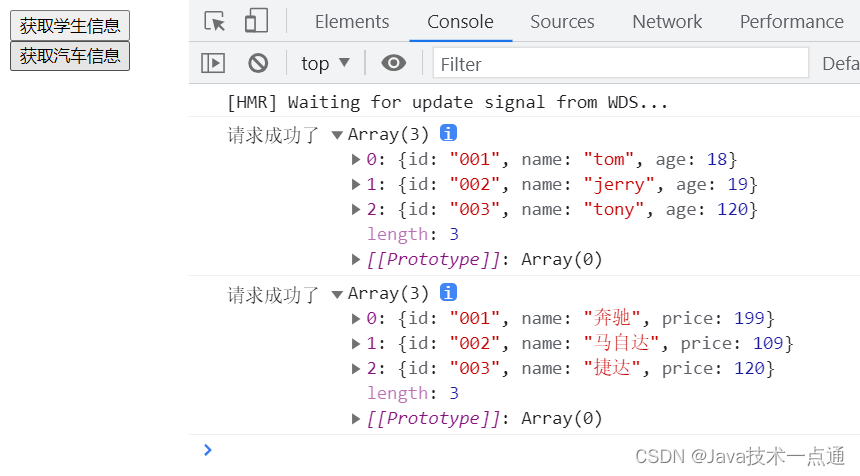
总结:
方法一
在vue.config.js中添加如下配置:
devServer:{
proxy:"http://localhost:5000"
}
说明:
- 优点:配置简单,请求资源时直接发给前端(8080)即可。
- 缺点:不能配置多个代理,不能灵活的控制请求是否走代理。
- 工作方式:若按照上述配置代理,当请求了前端不存在的资源时,那么该请求会转发给服务器 (优先匹配前端资源)
方法二
编写vue.config.js配置具体代理规则:
module.exports = {
devServer: {
proxy: {
'/api1': {// 匹配所有以 '/api1'开头的请求路径
target: 'http://localhost:5000',// 代理目标的基础路径
changeOrigin: true,
pathRewrite: {'^/api1': ''}
},
'/api2': {// 匹配所有以 '/api2'开头的请求路径
target: 'http://localhost:5001',// 代理目标的基础路径
changeOrigin: true,
pathRewrite: {'^/api2': ''}
}
}
}
}
/*
changeOrigin设置为true时,服务器收到的请求头中的host为:localhost:5000
changeOrigin设置为false时,服务器收到的请求头中的host为:localhost:8080
changeOrigin默认值为true
*/
说明:
- 优点:可以配置多个代理,且可以灵活的控制请求是否走代理。
- 缺点:配置略微繁琐,请求资源时必须加前缀。
3.2 GitHub 搜索案例
public/index.html
<!DOCTYPE html>
<html lang="">
<head>
<meta charset="UTF-8">
<!-- 针对IE浏览器的特殊配置,含义是让IE浏览器以最高渲染级别渲染页面 -->
<meta http-equiv="X-UA-Compatible" content="IE=edge">
<!-- 开启移动端的理想端口 -->
<meta name="viewport" content="width=device-width, initial-scale=1.0">
<!-- 配置页签图标 -->
<link rel="icon" href="<%= BASE_URL %>favicon.ico">
<!-- 引入bootstrap样式 -->
<link rel="stylesheet" href="<%= BASE_URL %>css/bootstrap.css">
<!-- 配置网页标题 -->
<title><%= htmlWebpackPlugin.options.title %></title>
</head>
<body>
<!-- 容器 -->
<div id="app"></div>
</body>
</html>
src/main.js
import Vue from 'vue'
import App from './App.vue'
Vue.config.productionTip = false
new Vue({
el:"#app",
render: h => h(App),
beforeCreate(){
Vue.prototype.$bus = this
}
})
src/App.vue
<template>
<div class="container">
<Search/>
<List/>
</div>
</template>
<script>
import Search from './components/Search.vue'
import List from './components/List.vue'
export default {
name:'App',
components:{Search,List},
}
</script>
src/components/Search.vue
<template>
<section class="jumbotron">
<h3 class="jumbotron-heading">Search Github Users</h3>
<div>
<input type="text" placeholder="enter the name you search" v-model="keyWord"/>
<button @click="getUsers">Search</button>
</div>
</section>
</template>
<script>
import axios from 'axios'
export default {
name:'Search',
data() {
return {
keyWord:''
}
},
methods: {
getUsers(){
//请求前更新List的数据
this.$bus.$emit('updateListData',{isLoading:true,errMsg:'',users:[],isFirst:false})
axios.get(`https://api.github.com/search/users?q=${this.keyWord}`).then(
response => {
console.log('请求成功了')
//请求成功后更新List的数据
this.$bus.$emit('updateListData',{isLoading:false,errMsg:'',users:response.data.items})
},
error => {
//请求后更新List的数据
this.$bus.$emit('updateListData',{isLoading:false,errMsg:error.message,users:[]})
}
)
}
}
}
</script>
src/components/List.vue
<template>
<div class="row">
<!-- 展示用户列表 -->
<div class="card" v-show="info.users.length" v-for="user in info.users" :key="user.id">
<a :href="user.html_url" target="_blank">
<img :src="user.avatar_url" style='width: 100px'/>
</a>
<h4 class="card-title">{{user.login}}</h4>
</div>
<!-- 展示欢迎词 -->
<h1 v-show="info.isFirst">欢迎使用!</h1>
<!-- 展示加载中 -->
<h1 v-show="info.isLoading">加载中...</h1>
<!-- 展示错误信息 -->
<h1 v-show="info.errMsg">{{errMsg}}</h1>
</div>
</template>
<script>
export default {
name:'List',
data() {
return {
info:{
isFirst:true,
isLoading:false,
errMsg:'',
users:[]
}
}
},
mounted(){
this.$bus.$on('updateListData',(dataObj)=>{
//动态合并两个对象的属性
this.info = {...this.info,...dataObj}
})
},
beforeDestroy(){
this.$bus.$off('updateListData')
}
}
</script>
<style scoped>
.album {
min-height: 50rem; /* Can be removed; just added for demo purposes */
padding-top: 3rem;
padding-bottom: 3rem;
background-color: #f7f7f7;
}
.card {
float: left;
width: 33.333%;
padding: .75rem;
margin-bottom: 2rem;
border: 1px solid #efefef;
text-align: center;
}
.card > img {
margin-bottom: .75rem;
border-radius: 100px;
}
.card-text {
font-size: 85%;
}
</style>
效果:
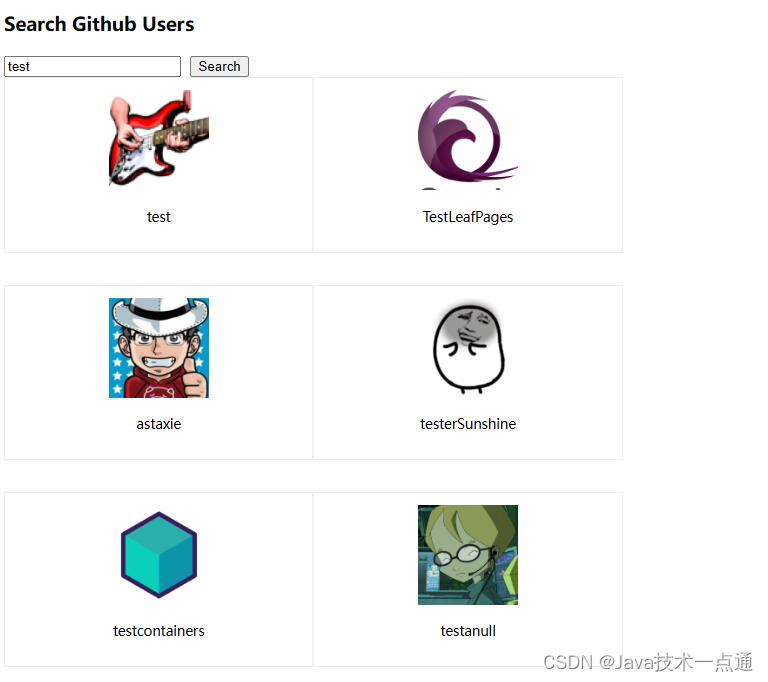
3.3 vue-resource
下载 vue-resource 库:npm i vue-resource
src/main.js
import Vue from 'vue'
import App from './App.vue'
import vueResource from 'vue-resource'
Vue.config.productionTip = false
Vue.use(vueResource)
new Vue({
el:"#app",
render: h => h(App),
beforeCreate(){
Vue.prototype.$bus = this
}
})
src/App.vue
<template>
<div class="container">
<Search/>
<List/>
</div>
</template>
<script>
import Search from './components/Search.vue'
import List from './components/List.vue'
export default {
name:'App',
components:{Search,List},
}
</script>
src/components/Search.vue
<template>
<section class="jumbotron">
<h3 class="jumbotron-heading">Search Github Users</h3>
<div>
<input type="text" placeholder="enter the name you search" v-model="keyWord"/>
<button @click="getUsers">Search</button>
</div>
</section>
</template>
<script>
export default {
name:'Search',
data() {
return {
keyWord:''
}
},
methods: {
getUsers(){
//请求前更新List的数据
this.$bus.$emit('updateListData',{isLoading:true,errMsg:'',users:[],isFirst:false})
this.$http.get(`https://api.github.com/search/users?q=${this.keyWord}`).then(
response => {
console.log('请求成功了')
//请求成功后更新List的数据
this.$bus.$emit('updateListData',{isLoading:false,errMsg:'',users:response.data.items})
},
error => {
//请求后更新List的数据
this.$bus.$emit('updateListData',{isLoading:false,errMsg:error.message,users:[]})
}
)
}
}
}
</script>
src/components/List.vue
<template>
<div class="row">
<!-- 展示用户列表 -->
<div class="card" v-show="info.users.length" v-for="user in info.users" :key="user.id">
<a :href="user.html_url" target="_blank">
<img :src="user.avatar_url" style='width: 100px'/>
</a>
<h4 class="card-title">{{user.login}}</h4>
</div>
<!-- 展示欢迎词 -->
<h1 v-show="info.isFirst">欢迎使用!</h1>
<!-- 展示加载中 -->
<h1 v-show="info.isLoading">加载中...</h1>
<!-- 展示错误信息 -->
<h1 v-show="info.errMsg">{{errMsg}}</h1>
</div>
</template>
<script>
export default {
name:'List',
data() {
return {
info:{
isFirst:true,
isLoading:false,
errMsg:'',
users:[]
}
}
},
mounted(){
this.$bus.$on('updateListData',(dataObj)=>{
this.info = {...this.info,...dataObj}
})
},
beforeDestroy(){
this.$bus.$off('updateListData')
}
}
</script>
<style scoped>
.album {
min-height: 50rem; /* Can be removed; just added for demo purposes */
padding-top: 3rem;
padding-bottom: 3rem;
background-color: #f7f7f7;
}
.card {
float: left;
width: 33.333%;
padding: .75rem;
margin-bottom: 2rem;
border: 1px solid #efefef;
text-align: center;
}
.card > img {
margin-bottom: .75rem;
border-radius: 100px;
}
.card-text {
font-size: 85%;
}
</style>
总结:
vue项目常用的两个Ajax库:
axios:通用的Ajax请求库,官方推荐,效率高vue-resource:vue插件库,vue 1.x使用广泛,官方已不维护
3.4 slot插槽
3.4.1 默认插槽
-
src/App.vue<template> <div class="container"> <Category title="美食" > <img src="https://s3.ax1x.com/2021/01/16/srJlq0.jpg" alt=""> </Category> <Category title="游戏" > <ul> <li v-for="(game,index) in games" :key="index">{{game}}</li> </ul> </Category> <Category title="电影"> <video controls src="http://clips.vorwaerts-gmbh.de/big_buck_bunny.mp4"></video> </Category> </div> </template> <script> import Category from './components/Category' export default { name:'App', components:{Category}, data() { return { foods:['火锅','烧烤','小龙虾','牛排'], games:['红色警戒','穿越火线','劲舞团','超级玛丽'], films:['《教父》','《拆弹专家》','《你好,李焕英》'] } }, } </script> <style scoped> .container{ display: flex; justify-content: space-around; } </style> -
src/components/Category.vue<template> <div class="category"> <h3>{{title}}分类</h3> <!-- 定义一个插槽 --> <slot>我是一些默认值,当使用者没有传递具体结构时,我会出现</slot> </div> </template> <script> export default { name:'Category', props:['title'] } </script> <style scoped> .category{ background-color: skyblue; width: 200px; height: 300px; } h3{ text-align: center; background-color: orange; } video{ width: 100%; } img{ width: 100%; } </style>
效果:
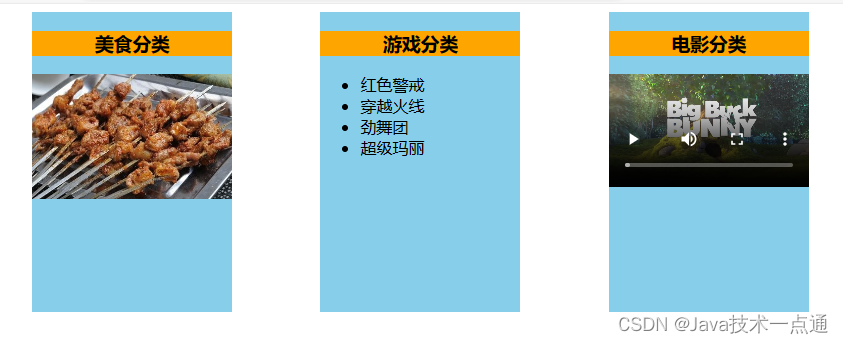
3.4.2 具名插槽
-
src/App.vue<template> <div class="container"> <Category title="美食" > <img slot="center" src="https://s3.ax1x.com/2021/01/16/srJlq0.jpg" alt=""> <a slot="footer" href="http://www.baidu.com">更多美食</a> </Category> <Category title="游戏" > <ul slot="center"> <li v-for="(g,index) in games" :key="index">{{g}}</li> </ul> <div class="foot" slot="footer"> <a href="http://www.baidu.com">单机游戏</a> <a href="http://www.baidu.com">网络游戏</a> </div> </Category> <Category title="电影"> <video slot="center" controls src="http://clips.vorwaerts-gmbh.de/big_buck_bunny.mp4"></video> <template v-slot:footer> <div class="foot"> <a href="http://www.baidu.com">经典</a> <a href="http://www.baidu.com">热门</a> <a href="http://www.baidu.com">推荐</a> </div> <h4>欢迎前来观影!</h4> </template> </Category> </div> </template> <script> import Category from './components/Category' export default { name:'App', components:{Category}, data() { return { foods:['火锅','烧烤','小龙虾','牛排'], games:['红色警戒','穿越火线','劲舞团','超级玛丽'], films:['《教父》','《拆弹专家》','《你好,李焕英》'] } }, } </script> <style scoped> .container,.foot{ display: flex; justify-content: space-around; } h4{ text-align: center; } </style> -
src/components/Category.vue<template> <div class="category"> <h3>{{title}}分类</h3> <!-- 定义一个插槽(挖个坑,等着组件的使用者进行填充) --> <slot name="center">我是一些默认值,当使用者没有传递具体结构时,我会出现1</slot> <slot name="footer">我是一些默认值,当使用者没有传递具体结构时,我会出现2</slot> </div> </template> <script> export default { name:'Category', props:['title'] } </script> <style scoped> .category{ background-color: skyblue; width: 200px; height: 300px; } h3{ text-align: center; background-color: orange; } video{ width: 100%; } img{ width: 100%; } </style>
效果:
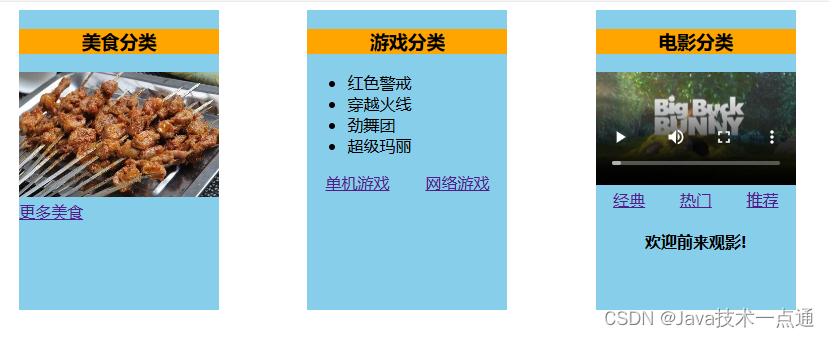
3.4.3 作用域插槽
src/App.vue
<template>
<div class="container">
<Category title="游戏">
<template scope="gameData">
<ul>
<li v-for="(g,index) in gameData.games" :key="index">{{g}}</li>
</ul>
</template>
</Category>
<Category title="游戏">
<template scope="{games}">
<ol>
<li style="color:red" v-for="(g,index) in games" :key="index">{{g}}</li>
</ol>
</template>
</Category>
<Category title="游戏">
<template slot-scope="{games}">
<h4 v-for="(g,index) in games" :key="index">{{g}}</h4>
</template>
</Category>
</div>
</template>
<script>
import Category from './components/Category'
export default {
name:'App',
components:{Category},
}
</script>
<style scoped>
.container,.foot{
display: flex;
justify-content: space-around;
}
h4{
text-align: center;
}
</style>
src/components/Category.vue
<template>
<div class="category">
<h3>{{title}}分类</h3>
<slot :games="games" msg="hello">我是默认的一些内容</slot>
</div>
</template>
<script>
export default {
name:'Category',
props:['title'],
data() {
return {
games:['红色警戒','穿越火线','劲舞团','超级玛丽'],
}
},
}
</script>
<style scoped>
.category{
background-color: skyblue;
width: 200px;
height: 300px;
}
h3{
text-align: center;
background-color: orange;
}
video{
width: 100%;
}
img{
width: 100%;
}
</style>
效果:
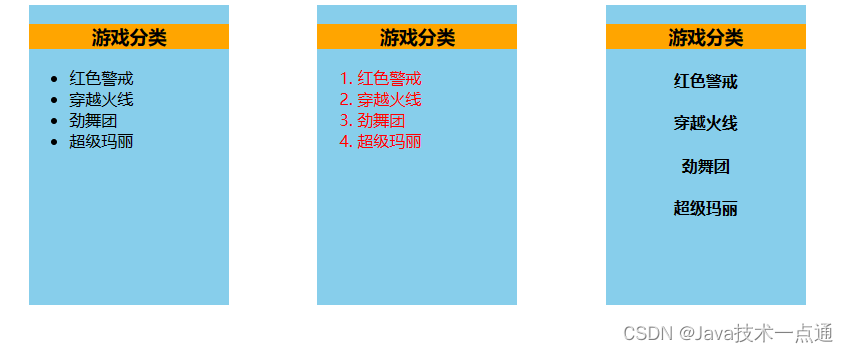
总结:
-
作用:让父组件可以向子组件指定位置插入html结构,也是一种组件间通信的方式,适用于 父组件 ===> 子组件 。
-
分类:默认插槽、具名插槽、作用域插槽
-
使用方式:
-
默认插槽:
父组件中: <Category> <div>html结构1</div> </Category> 子组件中: <template> <div> <!-- 定义插槽 --> <slot>插槽默认内容...</slot> </div> </template> -
具名插槽:
父组件中: <Category> <template slot="center"> <div>html结构1</div> </template> <template v-slot:footer> <div>html结构2</div> </template> </Category> 子组件中: <template> <div> <!-- 定义插槽 --> <slot name="center">插槽默认内容...</slot> <slot name="footer">插槽默认内容...</slot> </div> </template> -
作用域插槽:
-
理解:数据在组件的自身,但根据数据生成的结构需要组件的使用者来决定。(games数据在Category组件中,但使用数据所遍历出来的结构由App组件决定)
-
具体编码:
父组件中: <Category> <template scope="scopeData"> <!-- 生成的是ul列表 --> <ul> <li v-for="g in scopeData.games" :key="g">{{g}}</li> </ul> </template> </Category> <Category> <template slot-scope="scopeData"> <!-- 生成的是h4标题 --> <h4 v-for="g in scopeData.games" :key="g">{{g}}</h4> </template> </Category> 子组件中: <template> <div> <slot :games="games"></slot> </div> </template> <script> export default { name:'Category', props:['title'], //数据在子组件自身 data() { return { games:['红色警戒','穿越火线','劲舞团','超级玛丽'] } }, } </script>
-
-
第四章 Vuex
4.1 理解Vuex
4.1.1 概念
在Vue中实现集中式状态(数据)管理的一个Vue插件,对vue应用中多个组件的共享状态进行集中式的管理(读/写),也是一种组件间通信的方式,且适用于任意组件间通信。
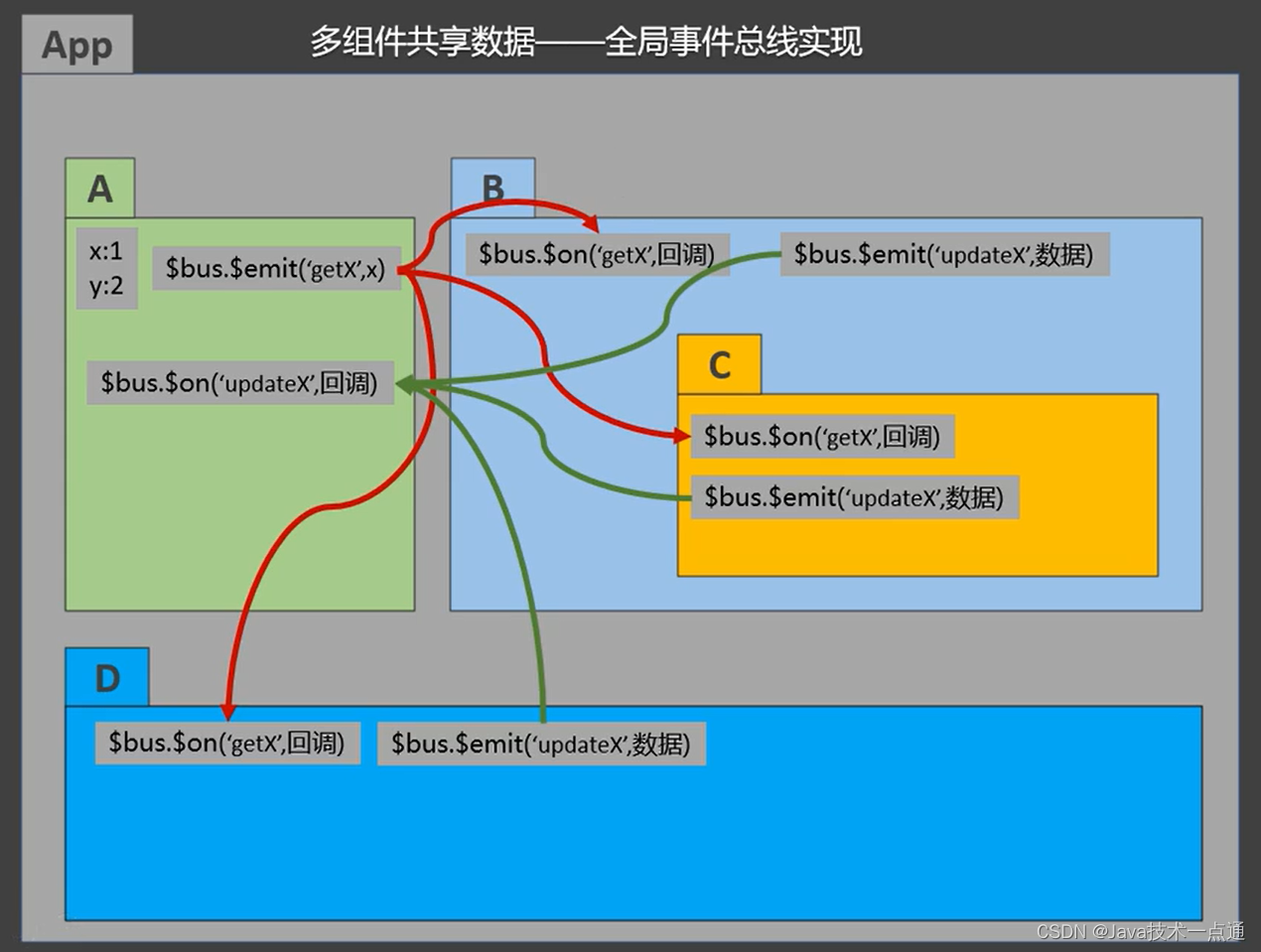
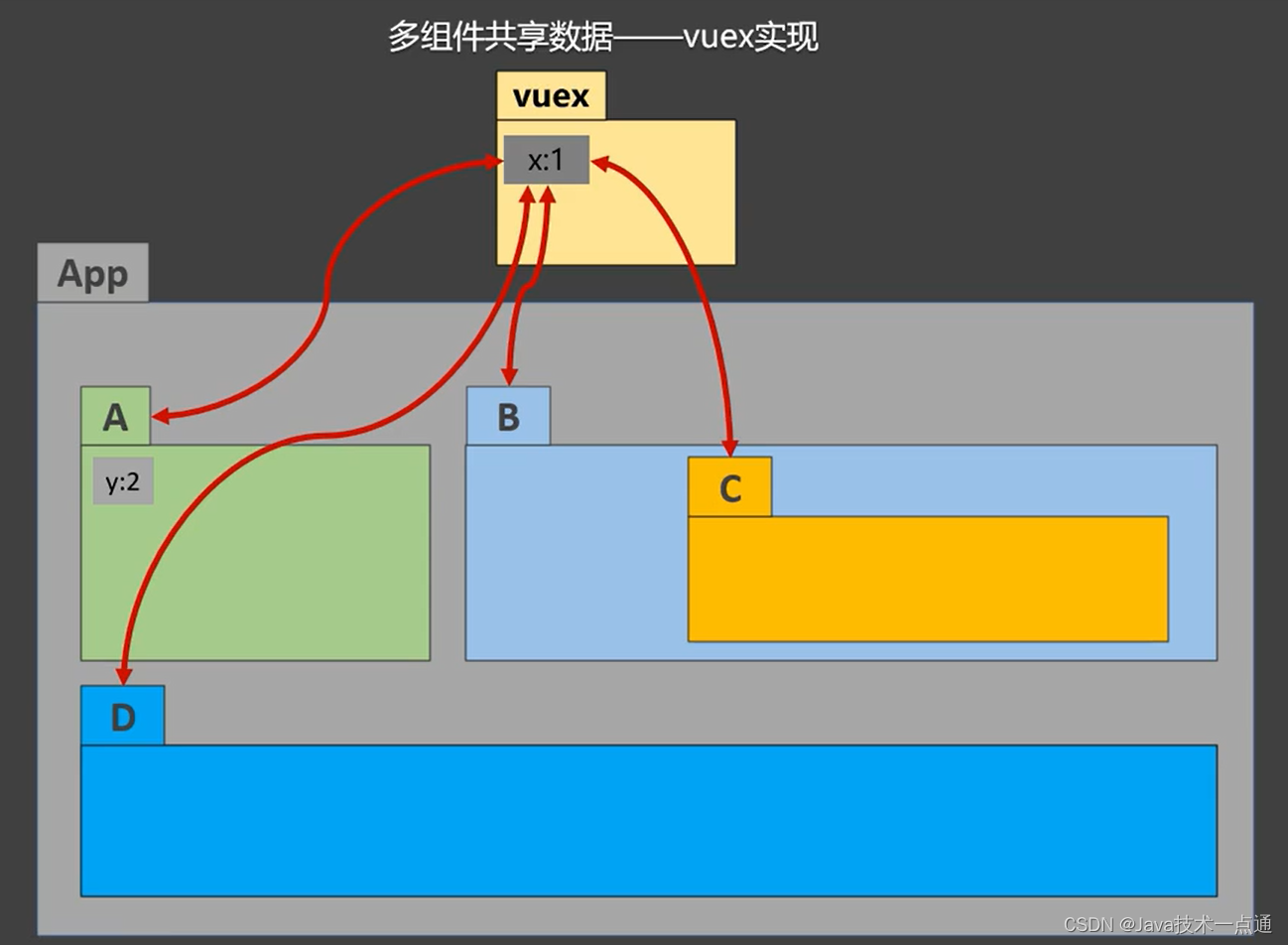
4.1.2 什么时候使用Vuex
- 多个组件依赖于同一状态
- 来自不同组件的行为需要变更同一状态
4.1.3 Vuex工作原理图
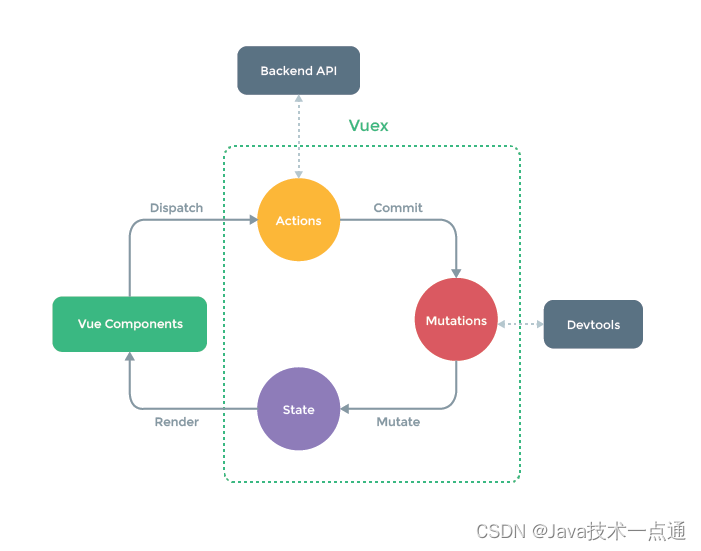
4.2 求和案例
4.2.1 求和案例_纯vue版
-
src/App.vue<template> <div> <Count/> </div> </template> <script> import Count from './components/Count' export default { name:'App', components:{Count}, } </script> -
src/components/Count.vue<template> <div> <h1>当前求和为:{{sum}}</h1> <select v-model.number="n"> <option value="1">1</option> <option value="2">2</option> <option value="3">3</option> </select> <button @click="increment">+</button> <button @click="decrement">-</button> <button @click="incrementOdd">当前求和为奇数再加</button> <button @click="incrementWait">等一等再加</button> </div> </template> <script> export default { name:'Count', data() { return { n:1, //用户选择的数字 sum:0 //当前的和 } }, methods: { increment(){ this.sum += this.n }, decrement(){ this.sum -= this.n }, incrementOdd(){ if(this.sum % 2){ this.sum += this.n } }, incrementWait(){ setTimeout(()=>{ this.sum += this.n },500) }, }, } </script> <style lang="css"> button{ margin-left: 5px; } </style>
效果:
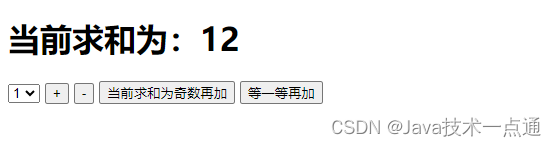
4.3 搭建vuex环境
-
创建文件:
src/store/index.js//引入Vue核心库 import Vue from 'vue' //引入Vuex import Vuex from 'vuex' //应用Vuex插件 Vue.use(Vuex) //准备actions对象——响应组件中用户的动作 const actions = {} //准备mutations对象——修改state中的数据 const mutations = {} //准备state对象——保存具体的数据 const state = {} //创建并暴露store export default new Vuex.Store({ actions, mutations, state }) -
在
main.js中创建vm时传入store配置项...... //引入store import store from './store' ...... //创建vm new Vue({ el:'#app', render: h => h(App), store })
4.4 基本使用
-
初始化数据、配置
actions、配置mutations,操作文件store.js//引入Vue核心库 import Vue from 'vue' //引入Vuex import Vuex from 'vuex' //引用Vuex Vue.use(Vuex) const actions = { //响应组件中加的动作 jia(context,value){ // console.log('actions中的jia被调用了',miniStore,value) context.commit('JIA',value) }, } const mutations = { //执行加 JIA(state,value){ // console.log('mutations中的JIA被调用了',state,value) state.sum += value } } //初始化数据 const state = { sum:0 } //创建并暴露store export default new Vuex.Store({ actions, mutations, state, }) -
组件中读取vuex中的数据:
$store.state.sum -
组件中修改vuex中的数据:
$store.dispatch('action中的方法名',数据)或$store.commit('mutations中的方法名',数据)备注:若没有网络请求或其他业务逻辑,组件中也可以越过actions,即不写
dispatch,直接编写commit
4.5 getters的使用
-
概念:当state中的数据需要经过加工后再使用时,可以使用getters加工。
-
在
store.js中追加getters配置...... const getters = { bigSum(state){ return state.sum * 10 } } //创建并暴露store export default new Vuex.Store({ ...... getters }) -
组件中读取数据:
$store.getters.bigSum
4.6 四个map的使用
-
mapState方法:用于帮助我们映射
state中的数据为计算属性computed: { //借助mapState生成计算属性:sum、school、subject(对象写法) ...mapState({sum:'sum',school:'school',subject:'subject'}), //借助mapState生成计算属性:sum、school、subject(数组写法) ...mapState(['sum','school','subject']), }, -
mapGetters方法:用于帮助我们映射
getters中的数据为计算属性computed: { //借助mapGetters生成计算属性:bigSum(对象写法) ...mapGetters({bigSum:'bigSum'}), //借助mapGetters生成计算属性:bigSum(数组写法) ...mapGetters(['bigSum']) }, -
mapActions方法:用于帮助我们生成与
actions对话的方法,即:包含$store.dispatch(xxx)的函数methods:{ //靠mapActions生成:incrementOdd、incrementWait(对象形式) ...mapActions({incrementOdd:'jiaOdd',incrementWait:'jiaWait'}) //靠mapActions生成:incrementOdd、incrementWait(数组形式) ...mapActions(['jiaOdd','jiaWait']) } -
mapMutations方法:用于帮助我们生成与
mutations对话的方法,即:包含$store.commit(xxx)的函数methods:{ //靠mapActions生成:increment、decrement(对象形式) ...mapMutations({increment:'JIA',decrement:'JIAN'}), //靠mapMutations生成:JIA、JIAN(对象形式) ...mapMutations(['JIA','JIAN']), }
备注:mapActions与mapMutations使用时,若需要传递参数需要:在模板中绑定事件时传递好参数,否则参数是事件对象。
4.7 模块化+命名空间
-
目的:让代码更好维护,让多种数据分类更加明确。
-
修改
store.jsconst countAbout = { namespaced:true,//开启命名空间 state:{x:1}, mutations: { ... }, actions: { ... }, getters: { bigSum(state){ return state.sum * 10 } } } const personAbout = { namespaced:true,//开启命名空间 state:{ ... }, mutations: { ... }, actions: { ... } } const store = new Vuex.Store({ modules: { countAbout, personAbout } }) -
开启命名空间后,组件中读取state数据:
//方式一:自己直接读取 this.$store.state.personAbout.list //方式二:借助mapState读取: ...mapState('countAbout',['sum','school','subject']), -
开启命名空间后,组件中读取getters数据:
//方式一:自己直接读取 this.$store.getters['personAbout/firstPersonName'] //方式二:借助mapGetters读取: ...mapGetters('countAbout',['bigSum']) -
开启命名空间后,组件中调用dispatch
//方式一:自己直接dispatch this.$store.dispatch('personAbout/addPersonWang',person) //方式二:借助mapActions: ...mapActions('countAbout',{incrementOdd:'jiaOdd',incrementWait:'jiaWait'}) -
开启命名空间后,组件中调用commit
//方式一:自己直接commit this.$store.commit('personAbout/ADD_PERSON',person) //方式二:借助mapMutations: ...mapMutations('countAbout',{increment:'JIA',decrement:'JIAN'}),
非常感谢您阅读到这里,如果这篇文章对您有帮助,希望能留下您的点赞👍 关注💖 分享👥 留言💬thanks!!!