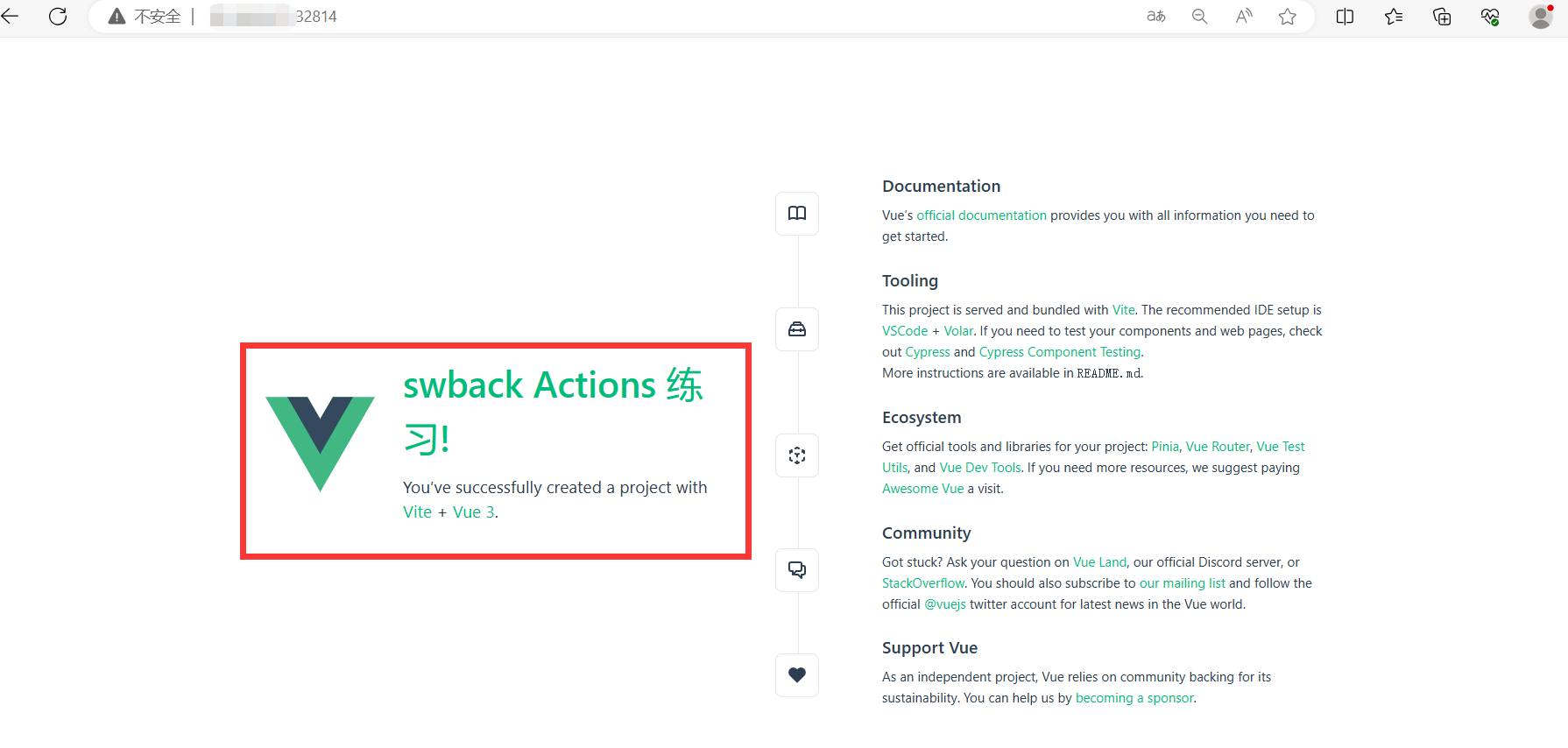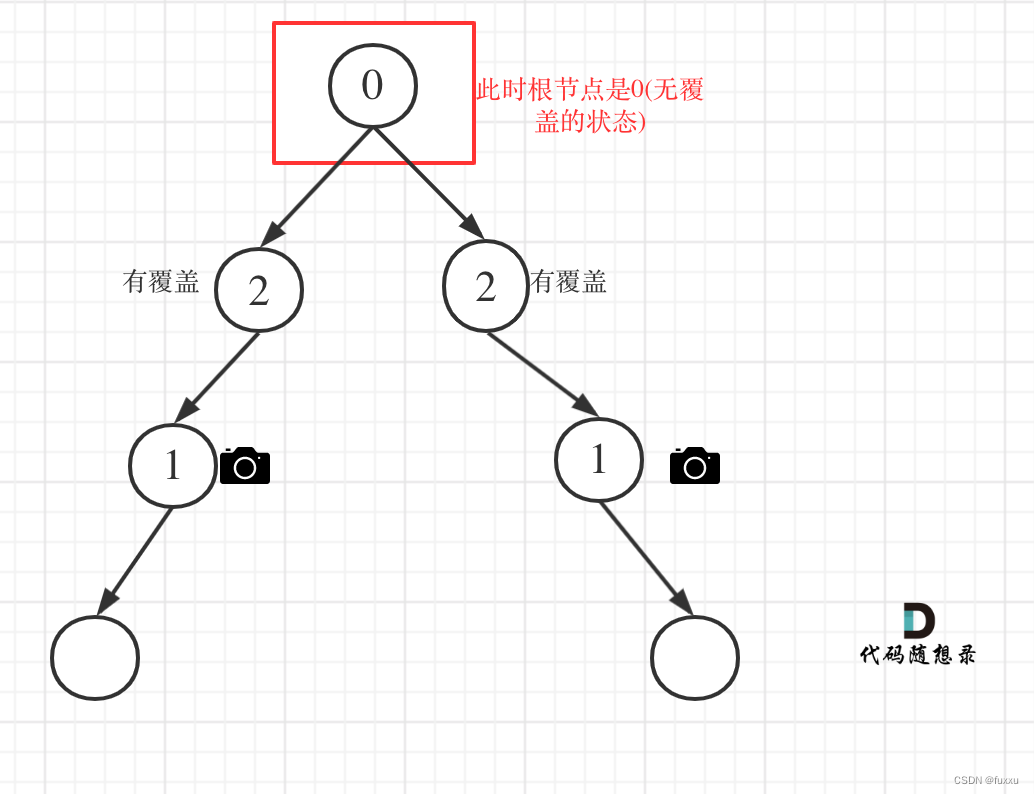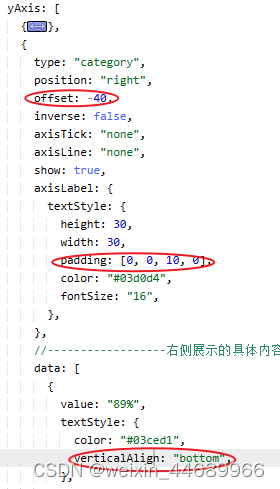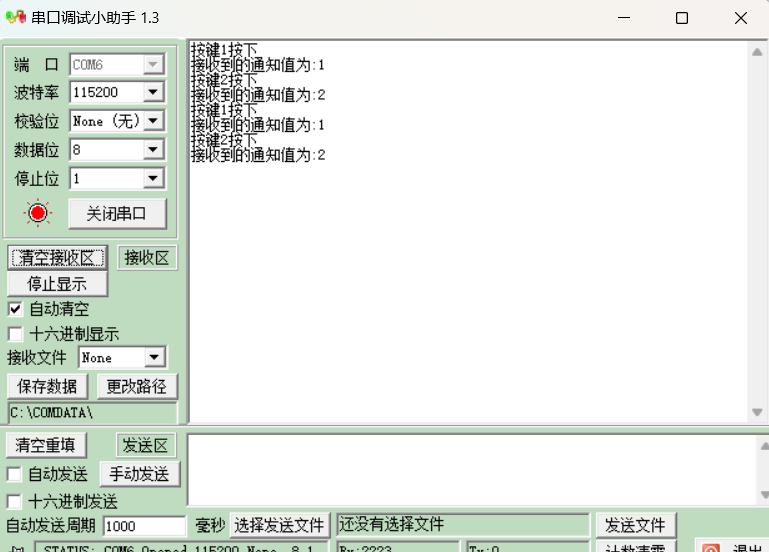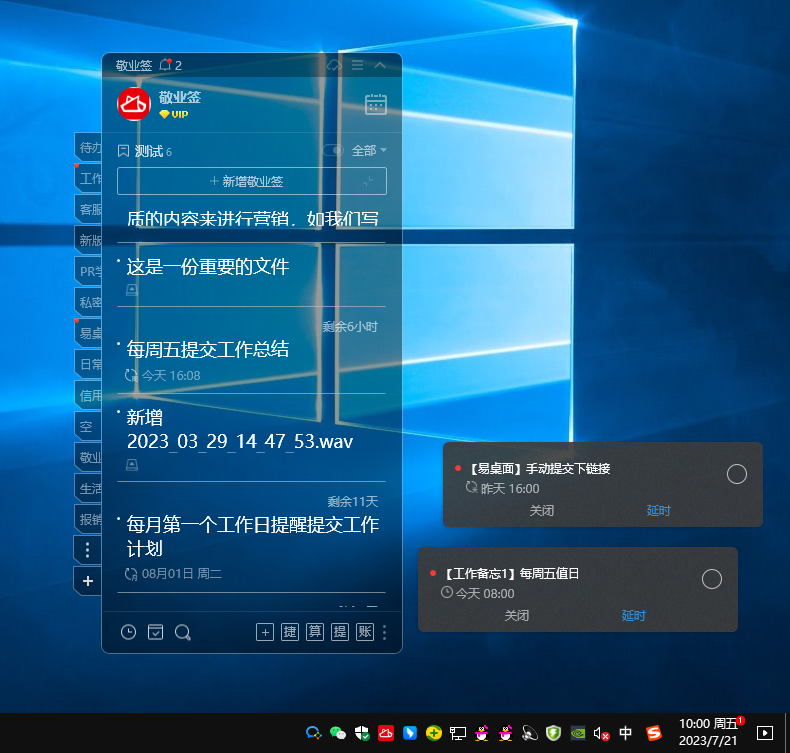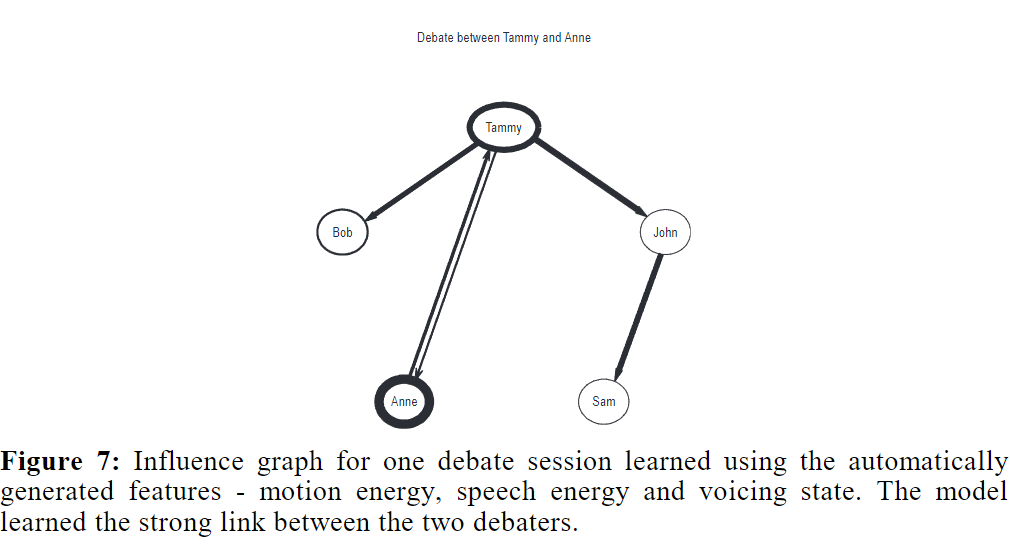效果
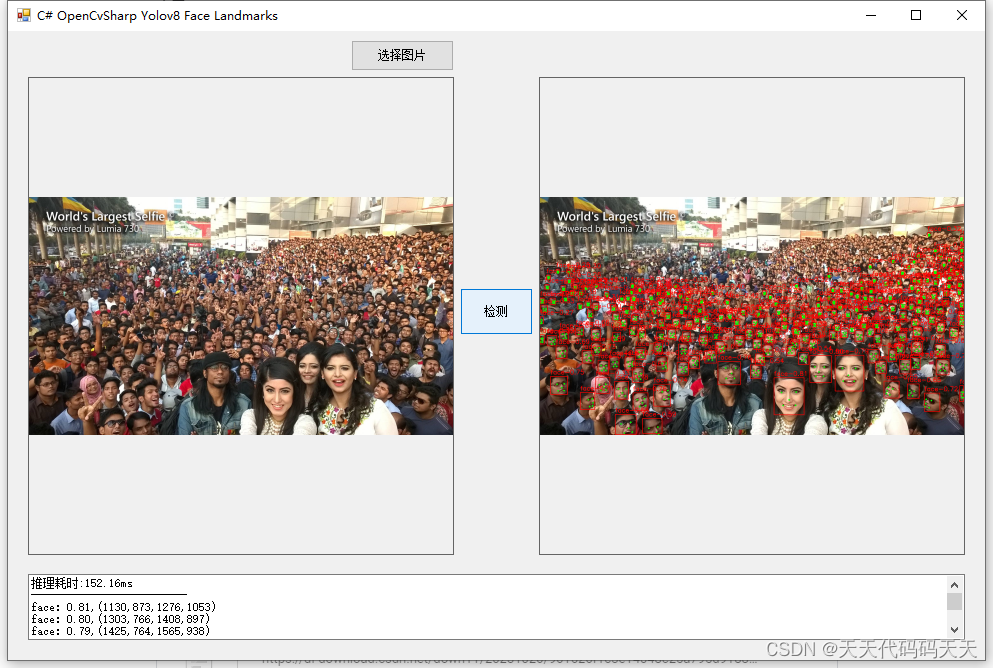
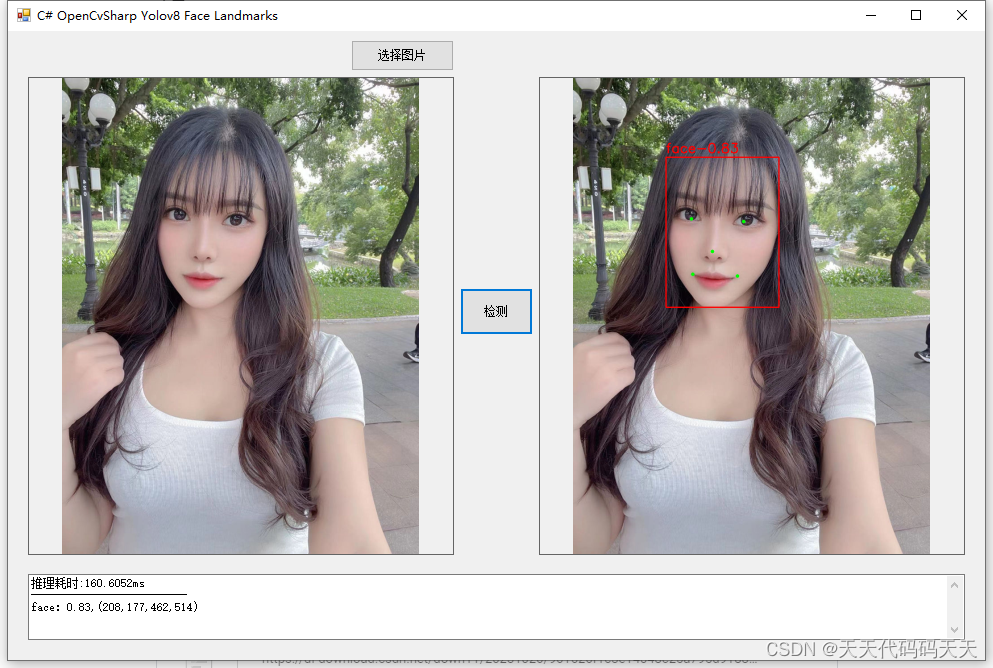
项目
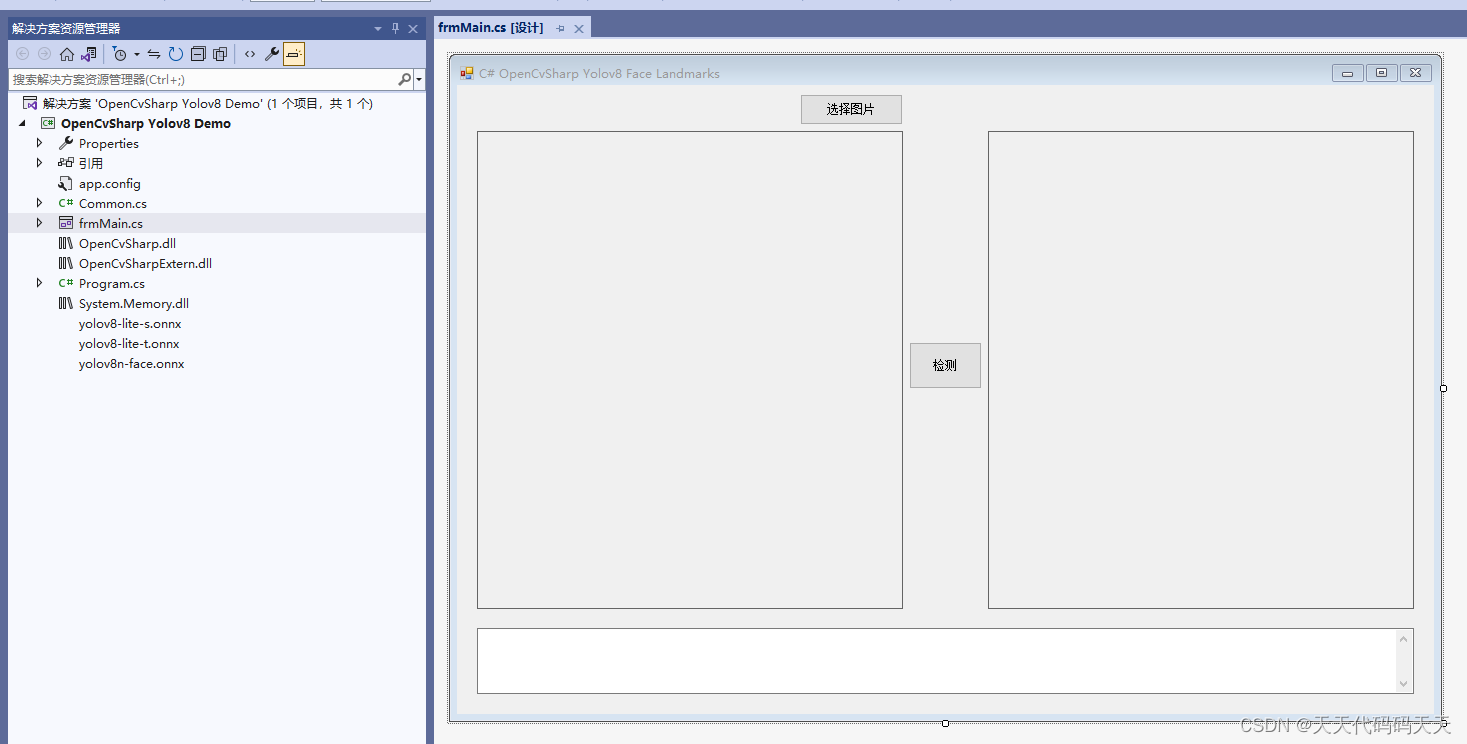
代码
using OpenCvSharp;
using OpenCvSharp.Dnn;
using System;
using System.Collections.Generic;
using System.Drawing;
using System.Linq;
using System.Text;
using System.Windows.Forms;
namespace OpenCvSharp_Yolov8_Demo
{
public partial class frmMain : Form
{
public frmMain()
{
InitializeComponent();
}
string fileFilter = "*.*|*.bmp;*.jpg;*.jpeg;*.tiff;*.tiff;*.png";
string image_path = "";
string startupPath;
DateTime dt1 = DateTime.Now;
DateTime dt2 = DateTime.Now;
string model_path;
Mat image;
Mat result_image;
Net opencv_net;
Mat BN_image;
StringBuilder sb = new StringBuilder();
int reg_max = 16;
int num_class = 1;
int inpWidth = 640;
int inpHeight = 640;
float score_threshold = 0.25f;
float nms_threshold = 0.5f;
private void Form1_Load(object sender, EventArgs e)
{
startupPath = System.Windows.Forms.Application.StartupPath;
model_path = startupPath + "\\yolov8-lite-t.onnx";
//初始化网络类,读取本地模型
opencv_net = CvDnn.ReadNetFromOnnx(model_path);
}
private void button1_Click(object sender, EventArgs e)
{
OpenFileDialog ofd = new OpenFileDialog();
ofd.Filter = fileFilter;
if (ofd.ShowDialog() != DialogResult.OK) return;
pictureBox1.Image = null;
image_path = ofd.FileName;
pictureBox1.Image = new Bitmap(image_path);
textBox1.Text = "";
image = new Mat(image_path);
pictureBox2.Image = null;
}
private void button2_Click(object sender, EventArgs e)
{
if (image_path == "")
{
return;
}
int newh = 0, neww = 0, padh = 0, padw = 0;
Mat resize_img = Common.ResizeImage(image, inpHeight, inpWidth, ref newh, ref neww, ref padh, ref padw);
float ratioh = (float)image.Rows / newh, ratiow = (float)image.Cols / neww;
//数据归一化处理
BN_image = CvDnn.BlobFromImage(resize_img, 1 / 255.0, new OpenCvSharp.Size(inpWidth, inpHeight), new Scalar(0, 0, 0), true, false);
//配置图片输入数据
opencv_net.SetInput(BN_image);
//模型推理,读取推理结果
Mat[] outs = new Mat[3] { new Mat(), new Mat(), new Mat() };
string[] outBlobNames = opencv_net.GetUnconnectedOutLayersNames().ToArray();
dt1 = DateTime.Now;
opencv_net.Forward(outs, outBlobNames);
dt2 = DateTime.Now;
List<Rect> position_boxes = new List<Rect>();
List<float> confidences = new List<float>();
List<List<OpenCvSharp.Point>> landmarks = new List<List<OpenCvSharp.Point>>();
Common.GenerateProposal(inpHeight, inpWidth, reg_max, num_class, score_threshold, 40, 40, outs[0], position_boxes, confidences, landmarks, image.Rows, image.Cols, ratioh, ratiow, padh, padw);
Common.GenerateProposal(inpHeight, inpWidth, reg_max, num_class, score_threshold, 20, 20, outs[1], position_boxes, confidences, landmarks, image.Rows, image.Cols, ratioh, ratiow, padh, padw);
Common.GenerateProposal(inpHeight, inpWidth, reg_max, num_class, score_threshold, 80, 80, outs[2], position_boxes, confidences, landmarks, image.Rows, image.Cols, ratioh, ratiow, padh, padw);
//NMS非极大值抑制
int[] indexes = new int[position_boxes.Count];
CvDnn.NMSBoxes(position_boxes, confidences, score_threshold, nms_threshold, out indexes);
List<Rect> re_result = new List<Rect>();
List<List<OpenCvSharp.Point>> re_landmarks = new List<List<OpenCvSharp.Point>>();
List<float> re_confidences = new List<float>();
for (int i = 0; i < indexes.Length; i++)
{
int index = indexes[i];
re_result.Add(position_boxes[index]);
re_landmarks.Add(landmarks[index]);
re_confidences.Add(confidences[index]);
}
if (re_result.Count > 0)
{
sb.Clear();
sb.AppendLine("推理耗时:" + (dt2 - dt1).TotalMilliseconds + "ms");
sb.AppendLine("--------------------------");
//将识别结果绘制到图片上
result_image = image.Clone();
for (int i = 0; i < re_result.Count; i++)
{
Cv2.Rectangle(result_image, re_result[i], new Scalar(0, 0, 255), 2, LineTypes.Link8);
Cv2.PutText(result_image, "face-" + re_confidences[i].ToString("0.00"),
new OpenCvSharp.Point(re_result[i].X, re_result[i].Y - 10),
HersheyFonts.HersheySimplex, 1, new Scalar(0, 0, 255), 2);
foreach (var item in re_landmarks[i])
{
Cv2.Circle(result_image, item, 4, new Scalar(0, 255, 0), -1);
}
sb.AppendLine(string.Format("{0}:{1},({2},{3},{4},{5})"
, "face"
, re_confidences[i].ToString("0.00")
, re_result[i].TopLeft.X
, re_result[i].TopLeft.Y
, re_result[i].BottomRight.X
, re_result[i].BottomRight.Y
));
}
pictureBox2.Image = new Bitmap(result_image.ToMemoryStream());
textBox1.Text = sb.ToString();
}
else
{
textBox1.Text = "无信息";
}
}
}
}
下载
exe可执行程序包免费下载
源码下载
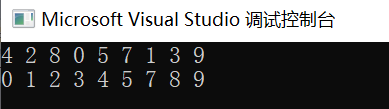
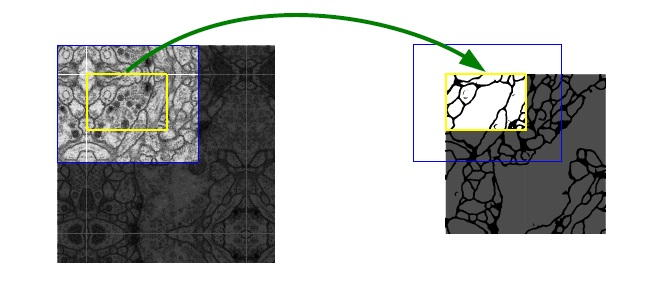
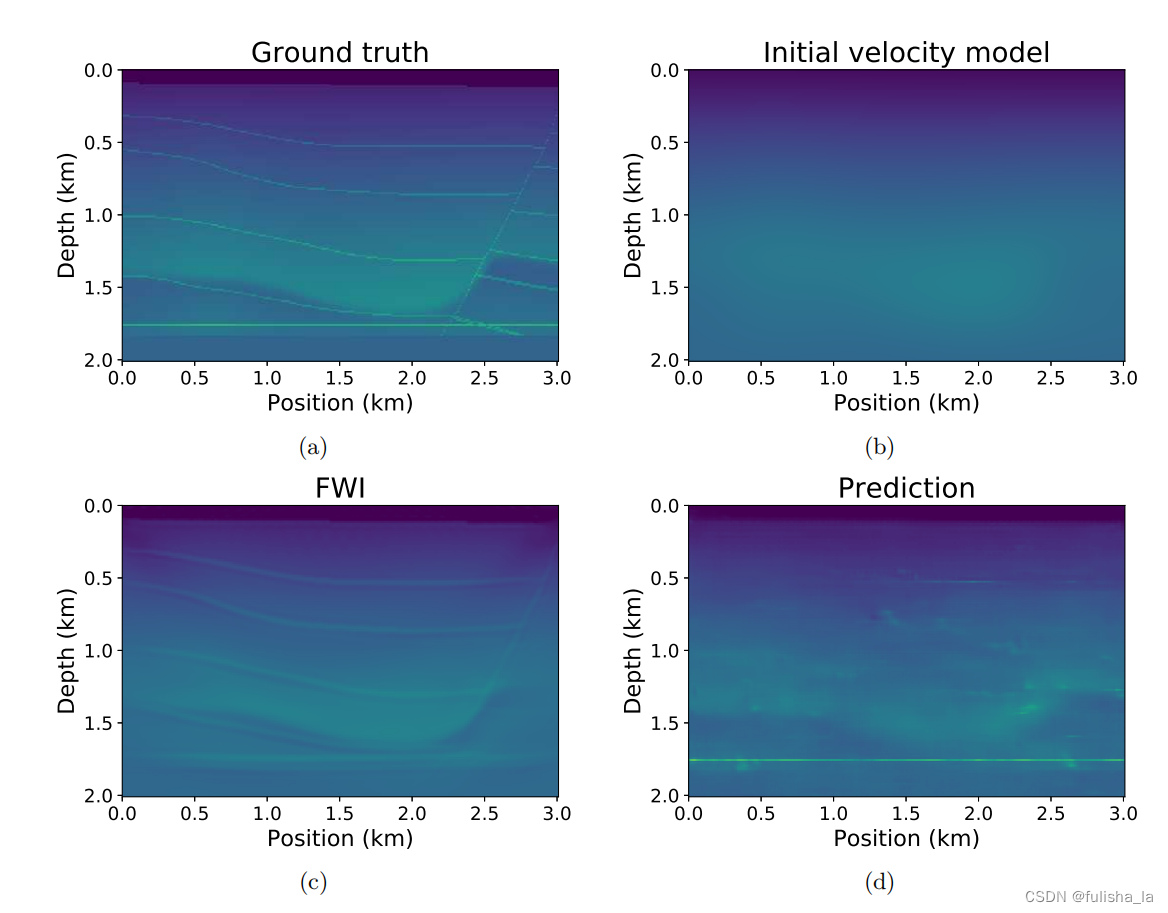
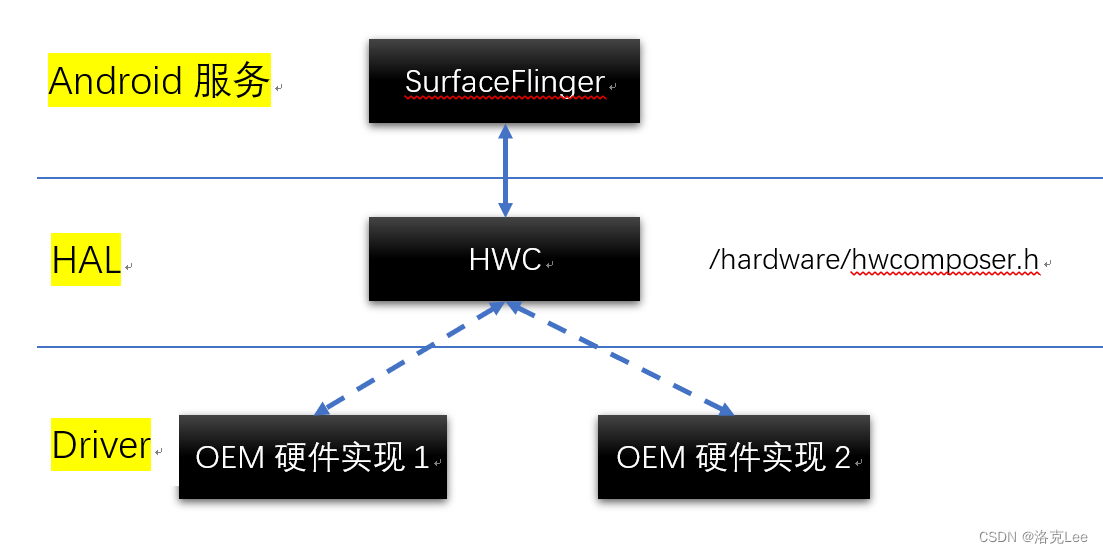
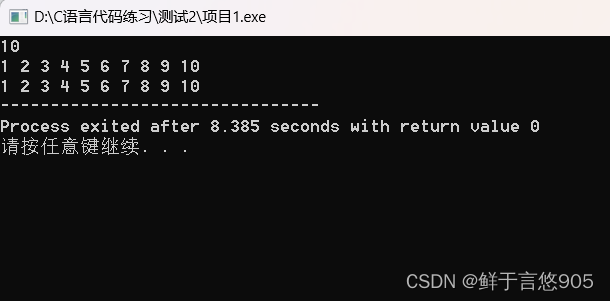
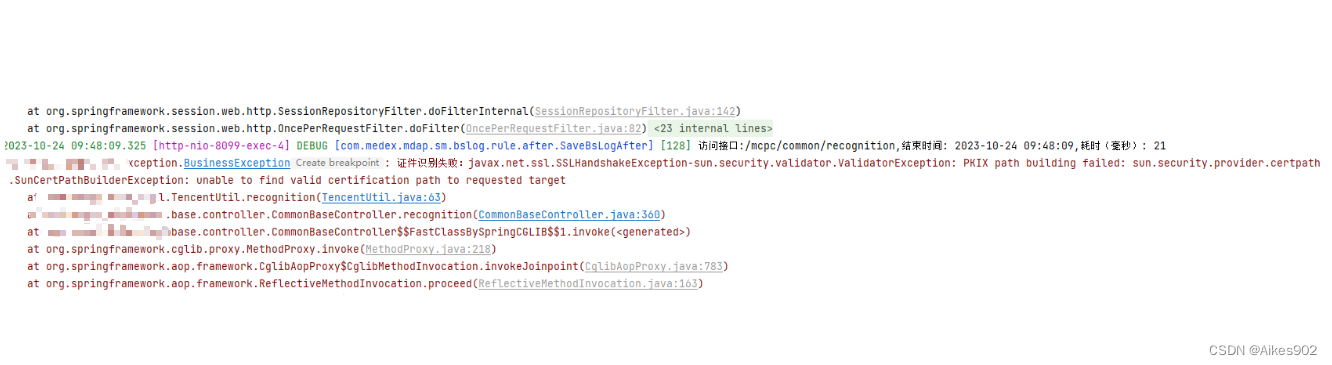
![buuctf_练[CSCCTF 2019 Qual]FlaskLight](https://img-blog.csdnimg.cn/img_convert/db29190ba10110be7c884fcb85b13bc4.png)
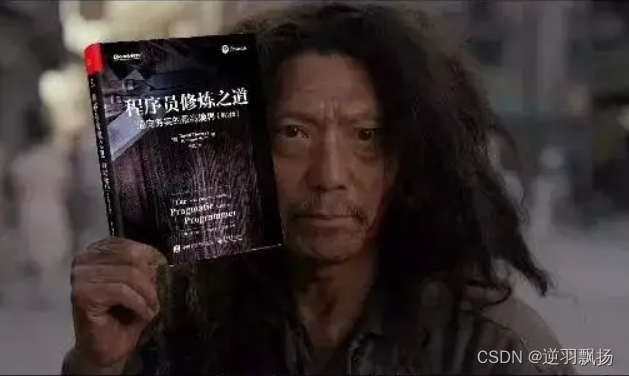
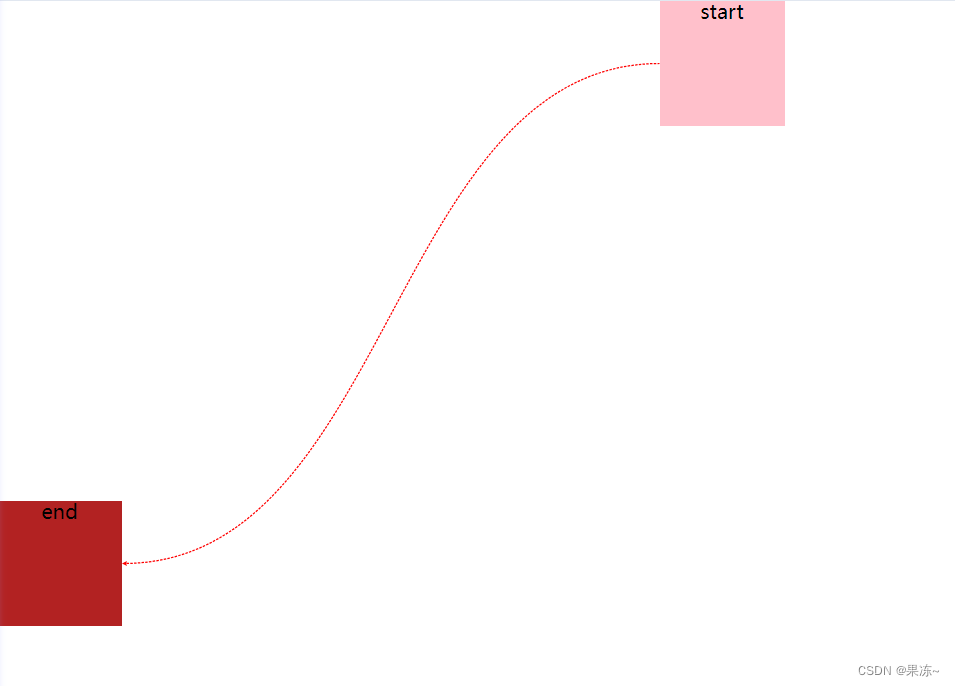
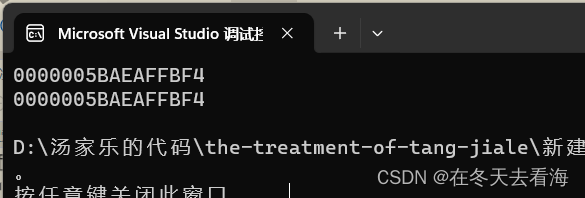
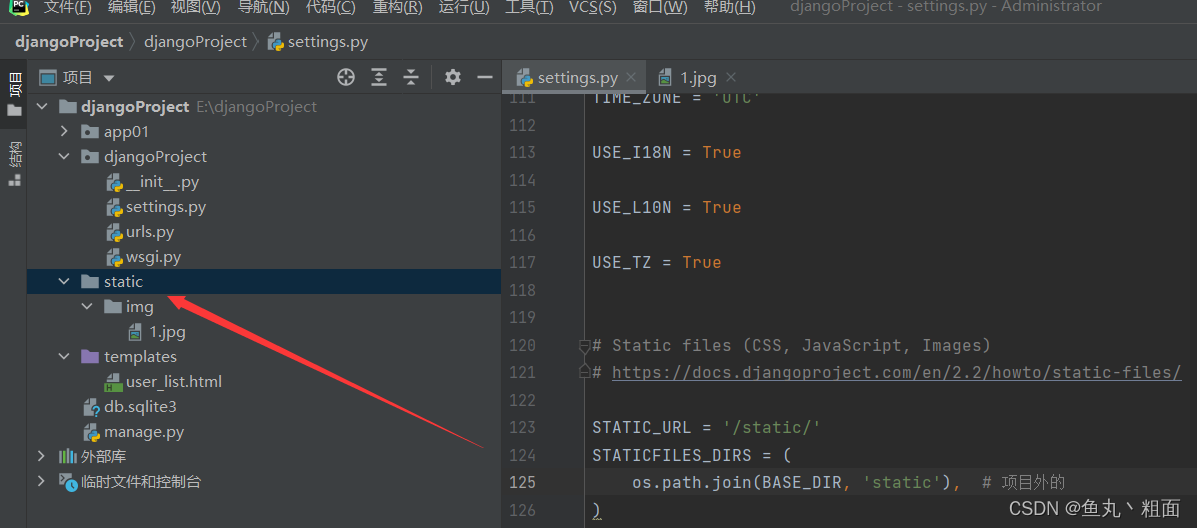
![[SQL开发笔记]UPDATE 语句:更新表中的记录](https://img-blog.csdnimg.cn/ba6f4824fbc5486c91701db622da136c.png)