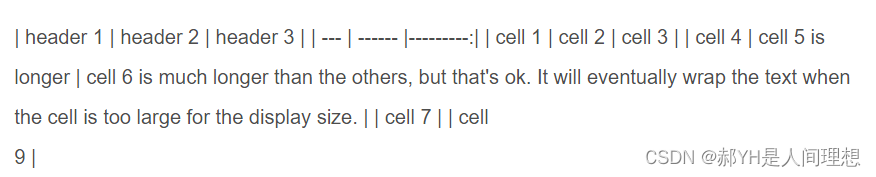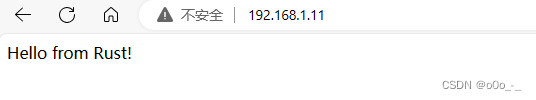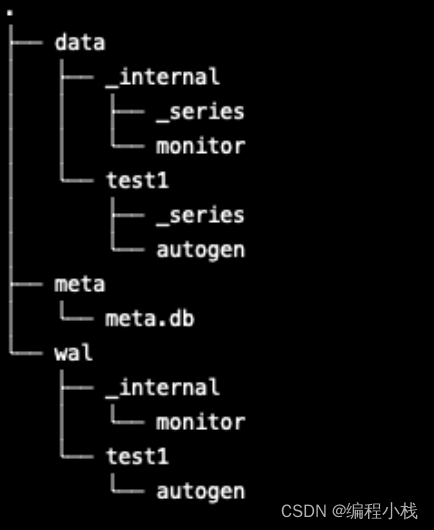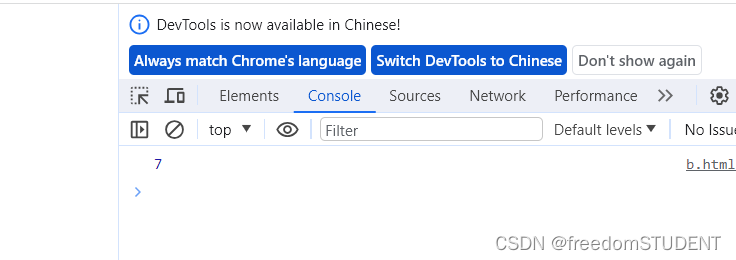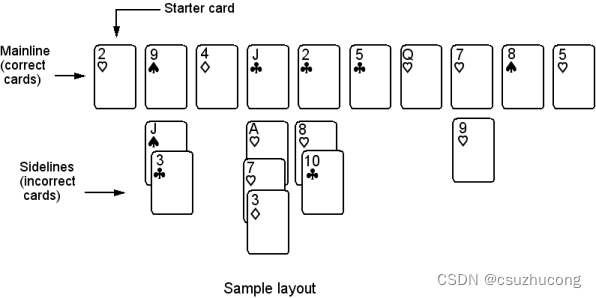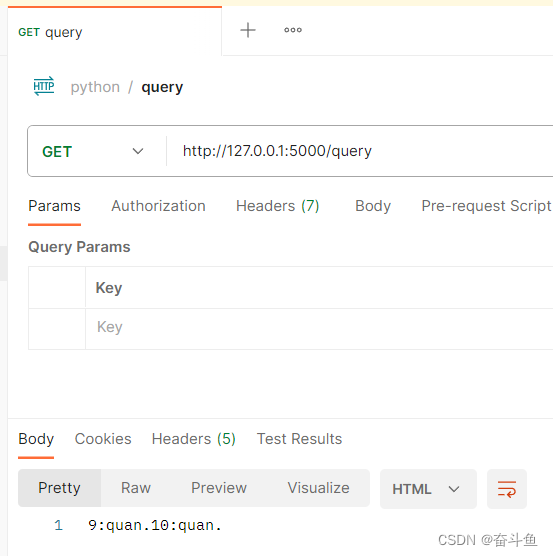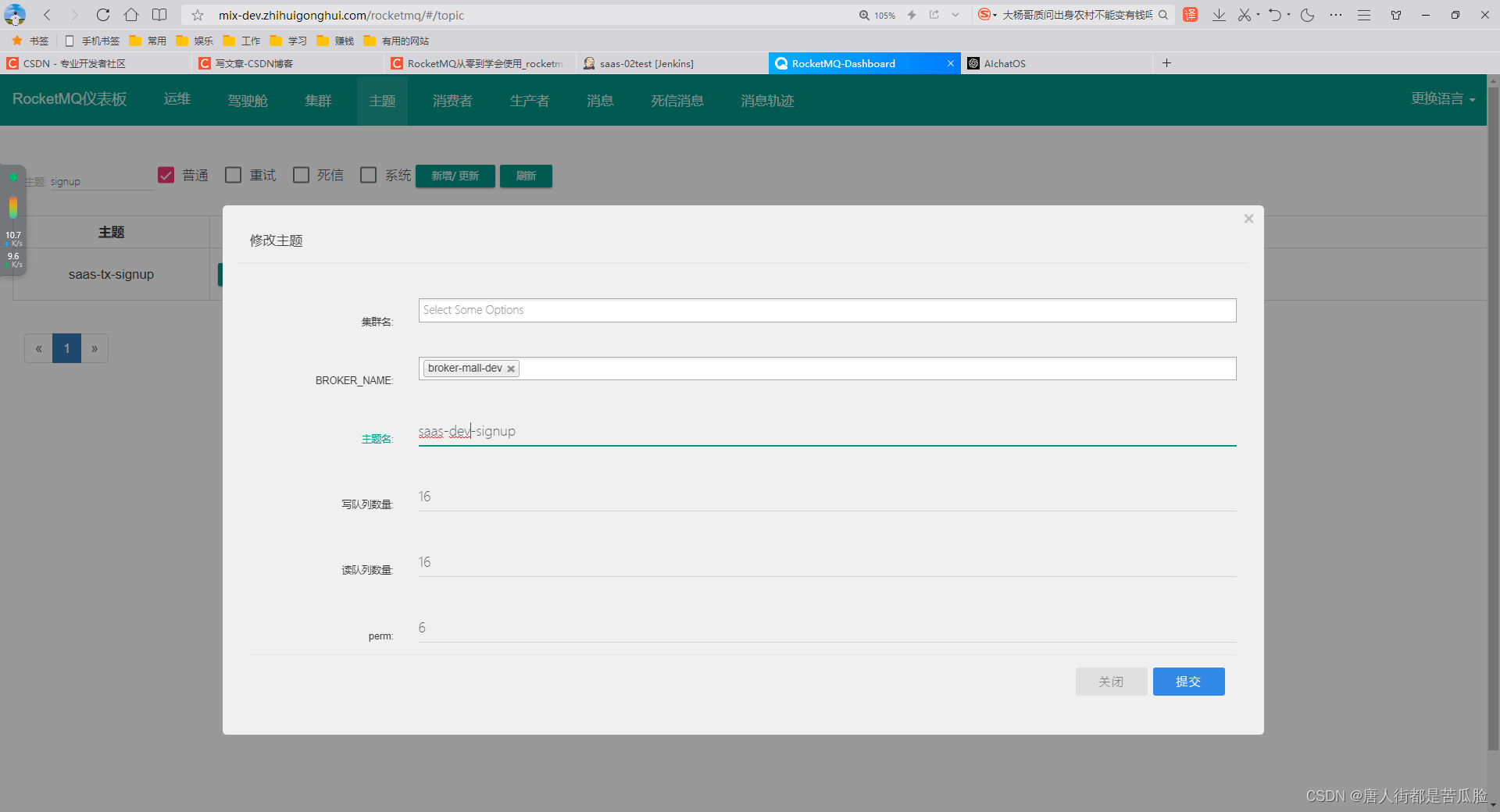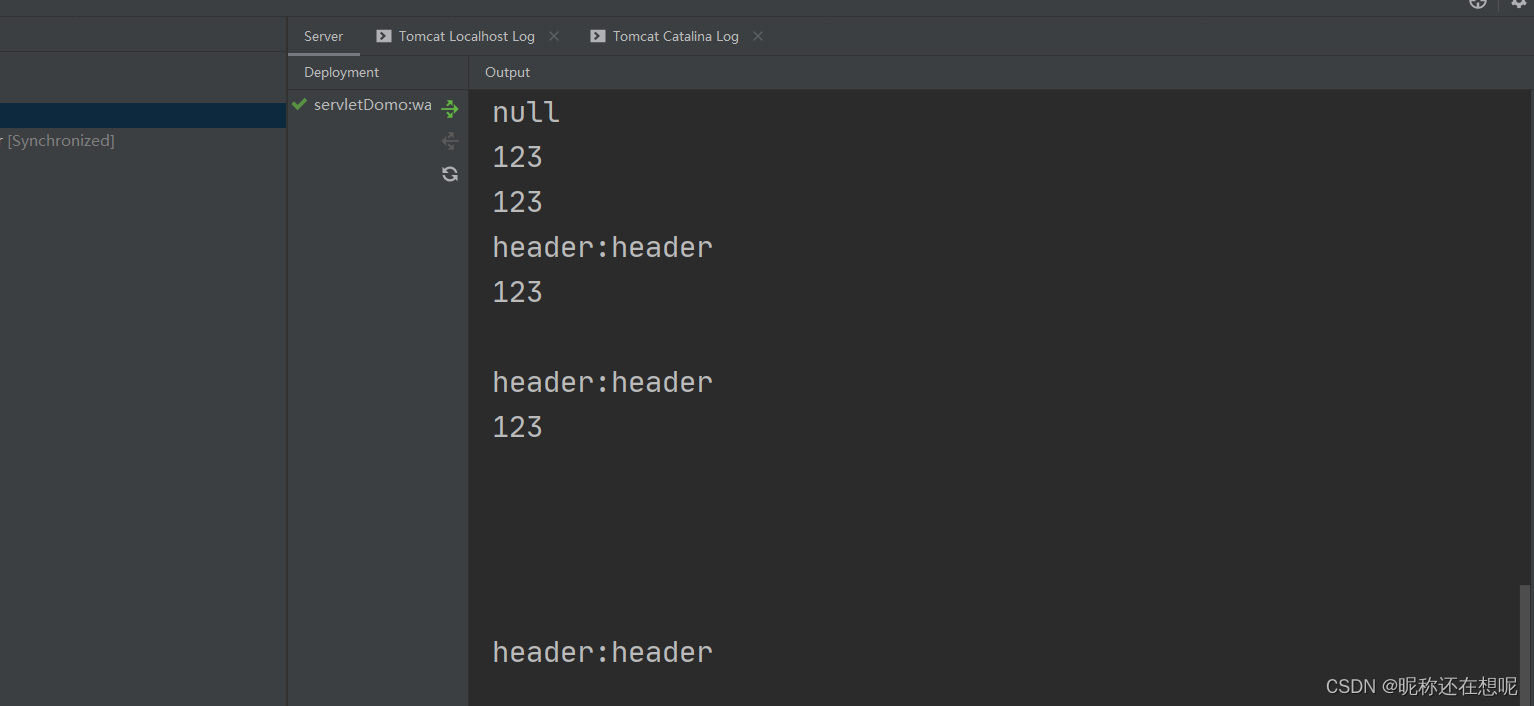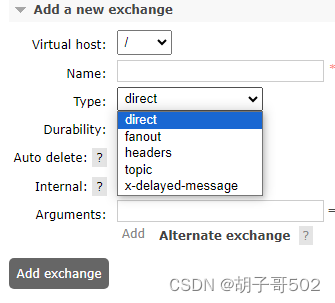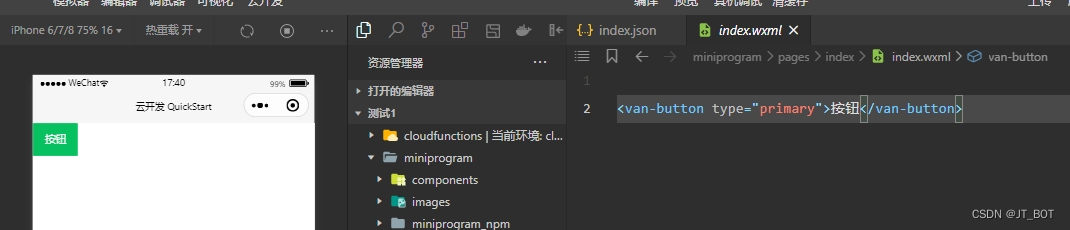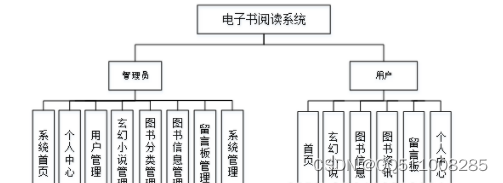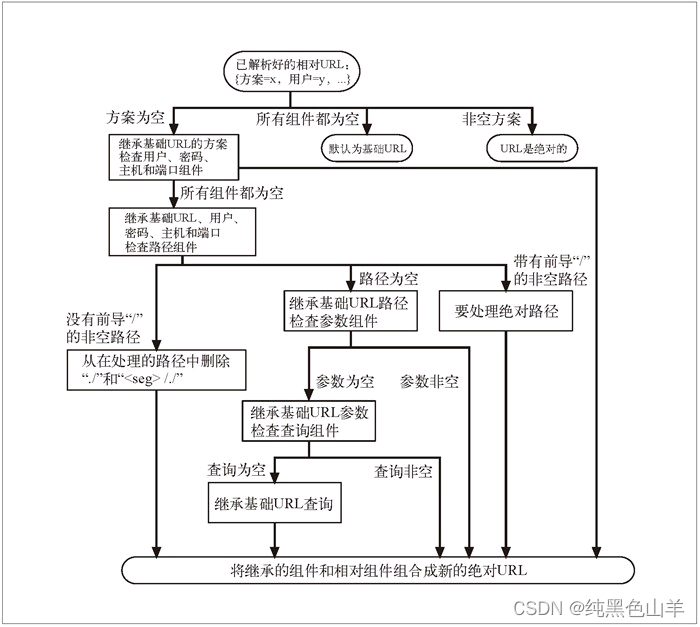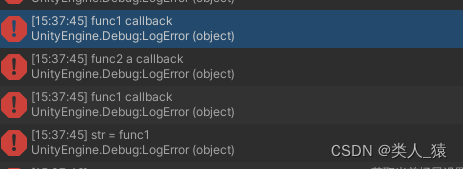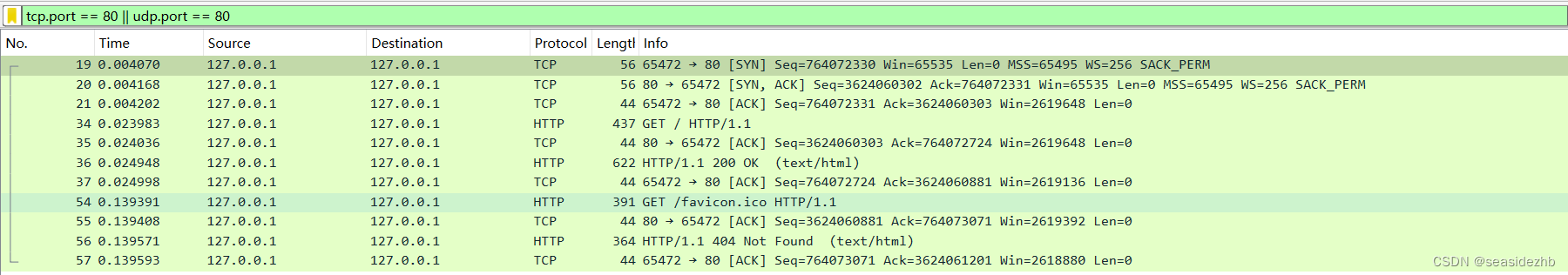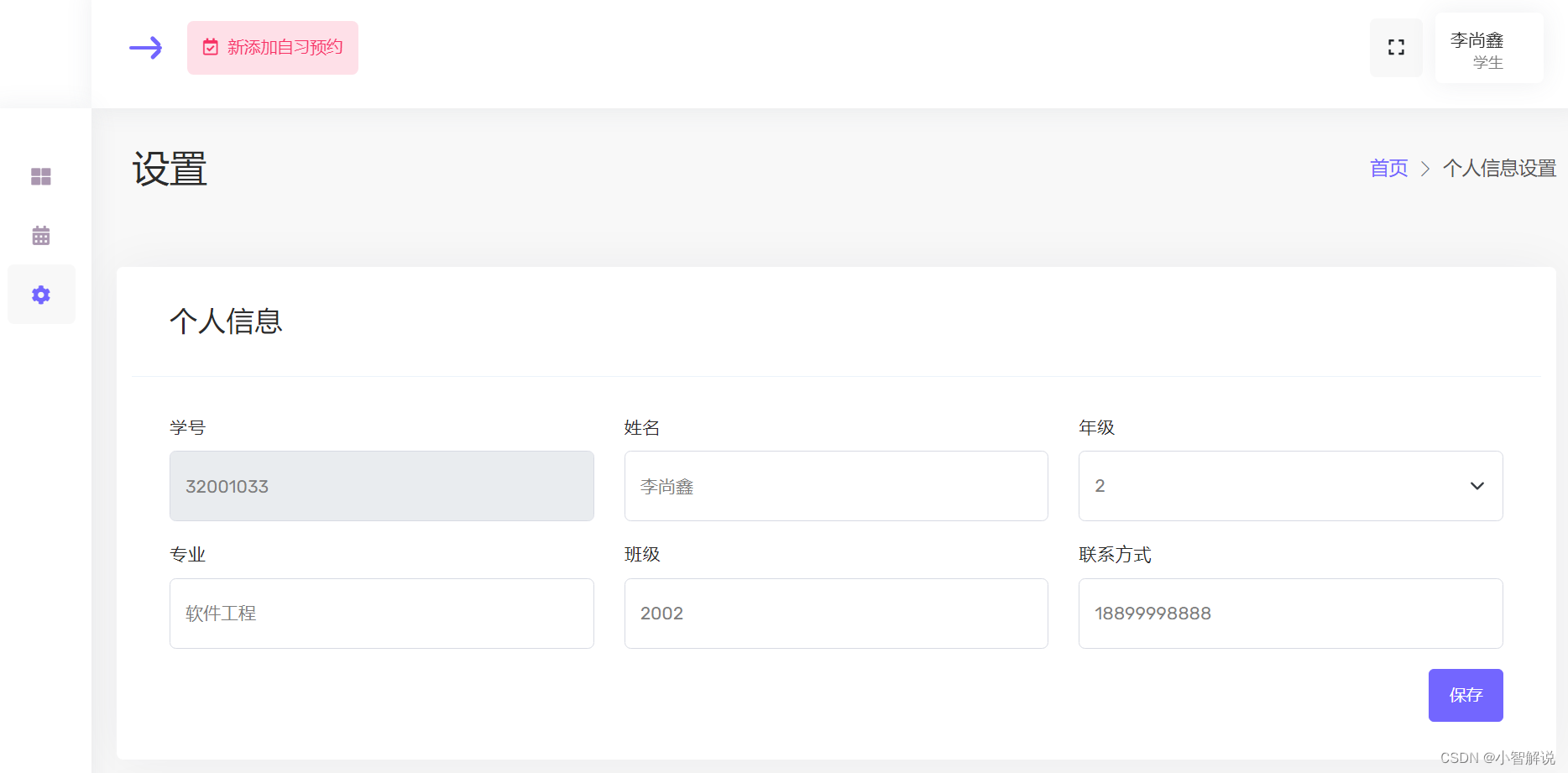Qt+JSON简单例子
- Qt+JSON
- example2
- 参考
Qt+JSON
#include "mainwindow.h"
#include "ui_mainwindow.h"
#include <QtDebug>
#include <QJsonObject>
#include <QJsonArray>
#include <QJsonDocument>
#include <QTextCodec>
#include <QFile>
#include <QTextStream>
#include "json.h"
MainWindow::MainWindow(QWidget *parent)
: QMainWindow(parent)
, ui(new Ui::MainWindow)
{
ui->setupUi(this);
init();
}
MainWindow::~MainWindow()
{
delete ui;
}
int MainWindow::init()
{
int arr[] = { 1, 2, 3 };
double darr[] = { 4.2, 5.2 };
bool barr[] = { true, false, true, false };
QString value = "str";
QJsonObject obj;
obj.insert("Name", "Apple");
obj.insert("Color", "Red");
obj.insert("Weight", 0.2);
JSON* json = new JSON();
json->writeJson("bool", true);
json->writeJson("int", 1);
json->writeJson("double", 2.4);
// value must be QString, implicit conversion turns string literal into bool
json->writeJson("string", value);
json->writeJson("str2bool", "str");
json->writeJson("bool array", barr, 4);
json->writeJson("int array", arr, 3);
json->writeJson("double array", darr, 2);
json->writeJson("object", obj);
qDebug() << json->getJson();
QString Passwdfile("hello.json");
json->saveJson(Passwdfile);
QString json_data = json->toString();
ui->textEdit->setText(json_data);
//原文链接:https://blog.csdn.net/Cappuccino_jay/article/details/125619033
return 0;
}
json.h
#ifndef JSON_H
#define JSON_H
#include <QJsonArray>
#include <QJsonDocument>
#include <QJsonObject>
#include <QJsonParseError>
class JSON {
public:
JSON();
QJsonObject getJson();
QJsonObject loadJson(const QString& filepath);
void writeJson(const QString key, bool value);
void writeJson(const QString key, int value);
void writeJson(const QString key, double value);
void writeJson(const QString key, QString value);
void writeJson(const QString key, bool* array, int length);
void writeJson(const QString key, int* array, int length);
void writeJson(const QString key, double* array, int length);
void writeJson(const QString key, QJsonObject object);
bool saveJson(const QString& filepath);
QString toString();
private:
QJsonObject json;
};
#endif // JSON_H
json.cpp
#include <QDebug>
#include <QFile>
#include <QIODevice>
#include "json.h"
JSON::JSON()
{
}
QJsonObject JSON::getJson()
{
return json;
}
QJsonObject JSON::loadJson(const QString& filepath)
{
QFile loadFile(filepath);
if (!loadFile.open(QIODevice::ReadOnly))
qDebug() << "Unable to load JSON file";
QByteArray allData = loadFile.readAll();
loadFile.close();
QJsonParseError json_error;
QJsonDocument jsonDoc(QJsonDocument::fromJson(allData, &json_error));
if (json_error.error != QJsonParseError::NoError)
qDebug() << "JSON error!";
QJsonObject rootObj = jsonDoc.object();
return rootObj;
}
// NOTE: implicit conversion turns string literal into bool
void JSON::writeJson(const QString key, bool value)
{
json.insert(key, value);
}
void JSON::writeJson(const QString key, int value)
{
json.insert(key, value);
}
void JSON::writeJson(const QString key, double value)
{
json.insert(key, value);
}
// value only support QString
void JSON::writeJson(const QString key, QString value)
{
json.insert(key, QString(value));
}
void JSON::writeJson(const QString key, bool* array, int length)
{
QJsonArray arr;
for (int i = 0; i < length; i++)
arr.append(array[i]);
json.insert(key, arr);
}
void JSON::writeJson(const QString key, int* array, int length)
{
QJsonArray arr;
for (int i = 0; i < length; i++)
arr.append(array[i]);
json.insert(key, arr);
}
void JSON::writeJson(const QString key, double* array, int length)
{
QJsonArray arr;
for (int i = 0; i < length; i++)
arr.append(array[i]);
json.insert(key, arr);
}
void JSON::writeJson(const QString key, QJsonObject object)
{
json.insert(key, object);
}
bool JSON::saveJson(const QString& filepath)
{
QJsonDocument document;
document.setObject(json);
QFile file(filepath);
if (!file.open(QIODevice::WriteOnly | QIODevice::Text))
{
qDebug() << "Fail to save contents to JSON file";
return false;
}
file.write(document.toJson());
return true;
}
QString JSON::toString()
{
QJsonDocument document;
document.setObject(json);
QByteArray byteArray = document.toJson(QJsonDocument::Compact);
QString str(byteArray);
return str;
}
hello.json
{
"bool": true,
"bool array": [
true,
false,
true,
false
],
"double": 2.4,
"double array": [
4.2,
5.2
],
"int": 1,
"int array": [
1,
2,
3
],
"object": {
"Color": "Red",
"Name": "Apple",
"Weight": 0.2
},
"str2bool": true,
"string": "str"
}
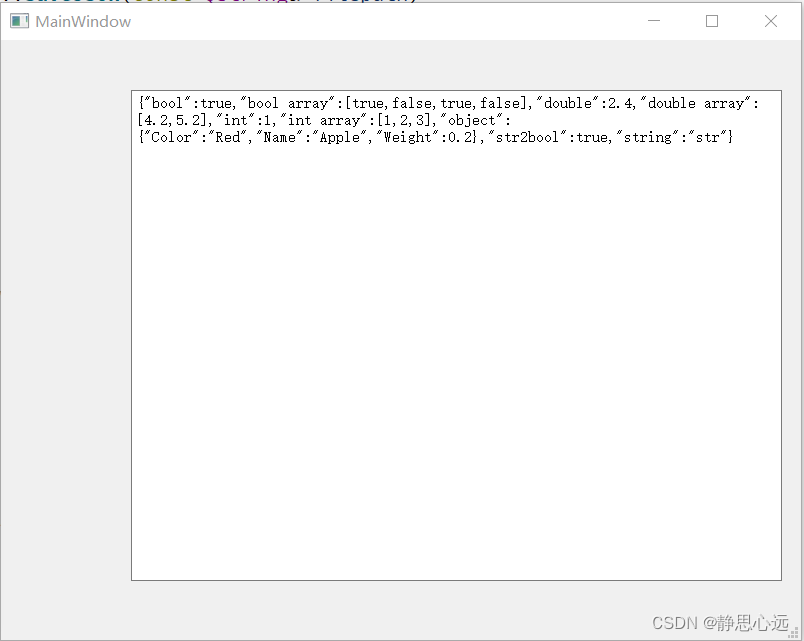
example2
json.h
#ifndef JSON_H
#define JSON_H
#include <QString>
#include <QJsonDocument>
#include <QJsonParseError>
#include <QJsonObject>
#include <QJsonValue>
#include <QJsonArray>
#include <QFile>
#include <QTextStream>
#include <QDebug>
struct Today
{
int ID;
QString date;
char name[32];
};
class Json
{
public:
Json();
public:
int init();
bool saveJson(const QString& filepath, QJsonObject &json);
private:
//顺便给结构体给一个变量
Today today;
};
#endif // JSON_H
json.cpp
#include "json.h"
Json::Json()
{
today.date = "20190911";
today.ID = 001;
int len = strlen("zhangsan");
memcpy(today.name, "zhangsan", len);
today.name[len] = '\0';
}
int Json::init()
{
QJsonObject json;//构建json对象json
json.insert("ID", today.ID);
json.insert("date", today.date);
json.insert("name", today.name);
QJsonDocument document;
document.setObject(json);
QByteArray byte_array = document.toJson(QJsonDocument::Compact);
QString json_str(byte_array);
QString Passwdfile("hello3.json");
saveJson(Passwdfile, json);
//原文链接:https://blog.csdn.net/ljwoainia/article/details/100735303
return 0;
}
bool Json::saveJson(const QString& filepath, QJsonObject &json)
{
QJsonDocument document;
document.setObject(json);
QFile file(filepath);
if (!file.open(QIODevice::WriteOnly | QIODevice::Text))
{
qDebug() << "Fail to save contents to JSON file";
return false;
}
file.write(document.toJson());
file.close();
qDebug() << "finish to save contents to JSON file" << endl;
return true;
}
{
"ID": 1,
"date": "20190911",
"name": "zhangsan"
}
参考
- Cappuccino-jay【QT】Qt使用QJson生成json文件并保存
- 其实我也恋长安 QT5中如何将数据转换为JSON格式