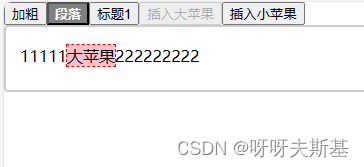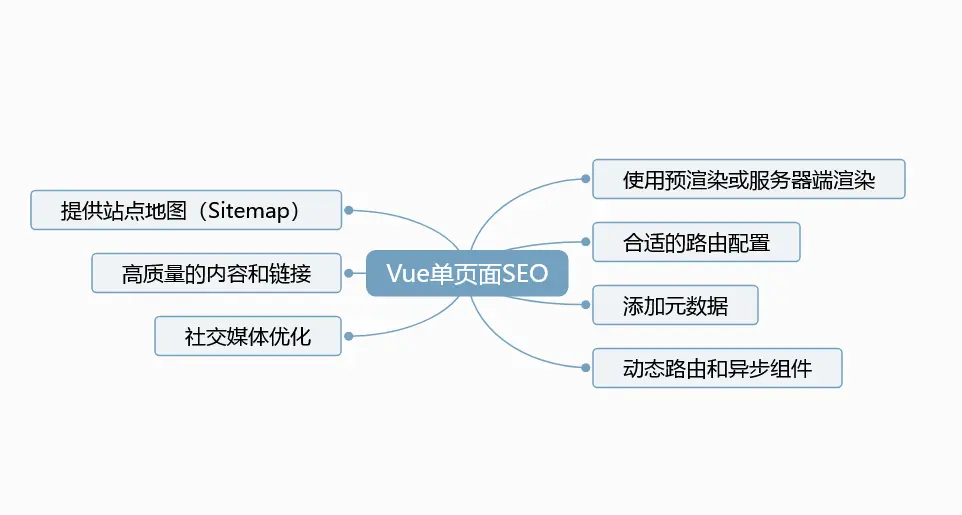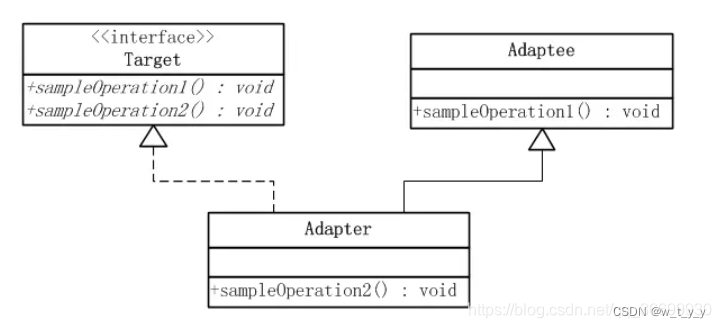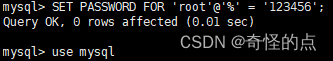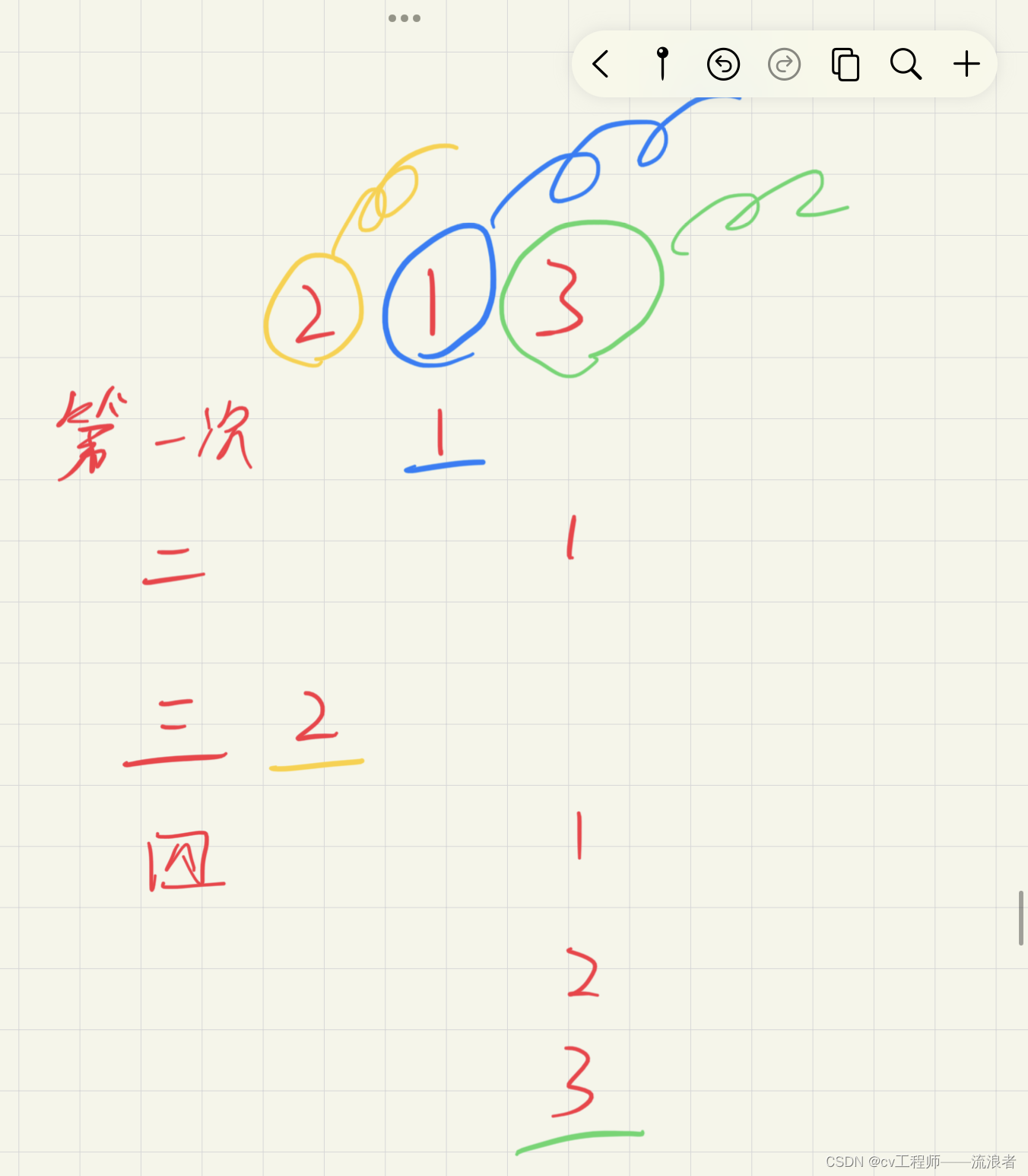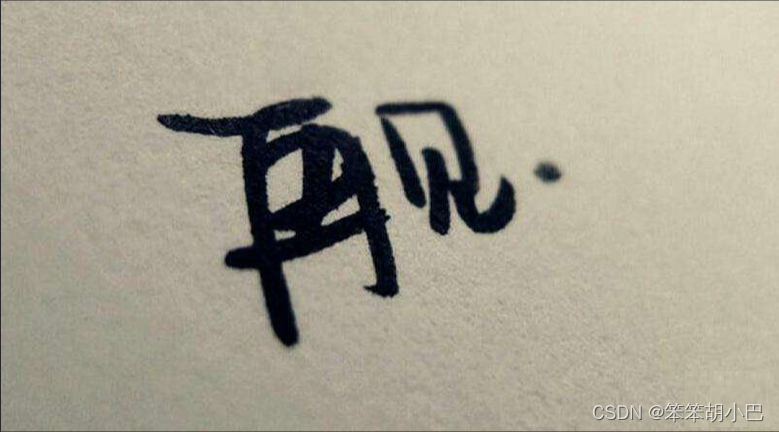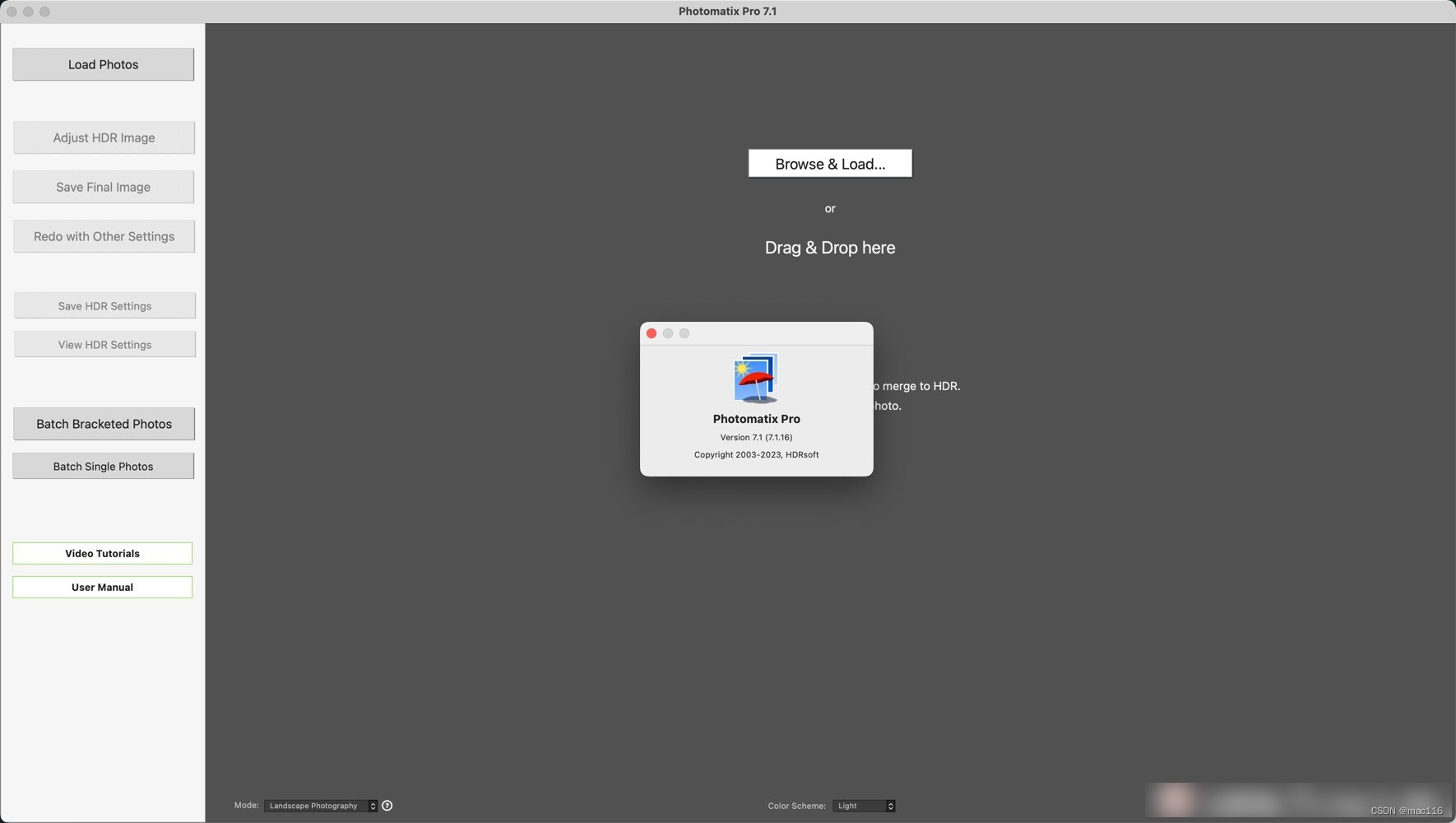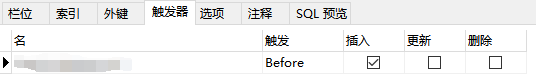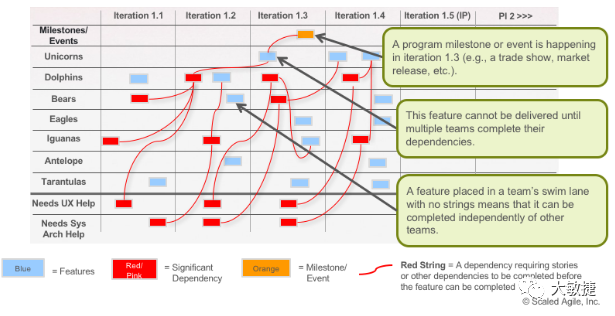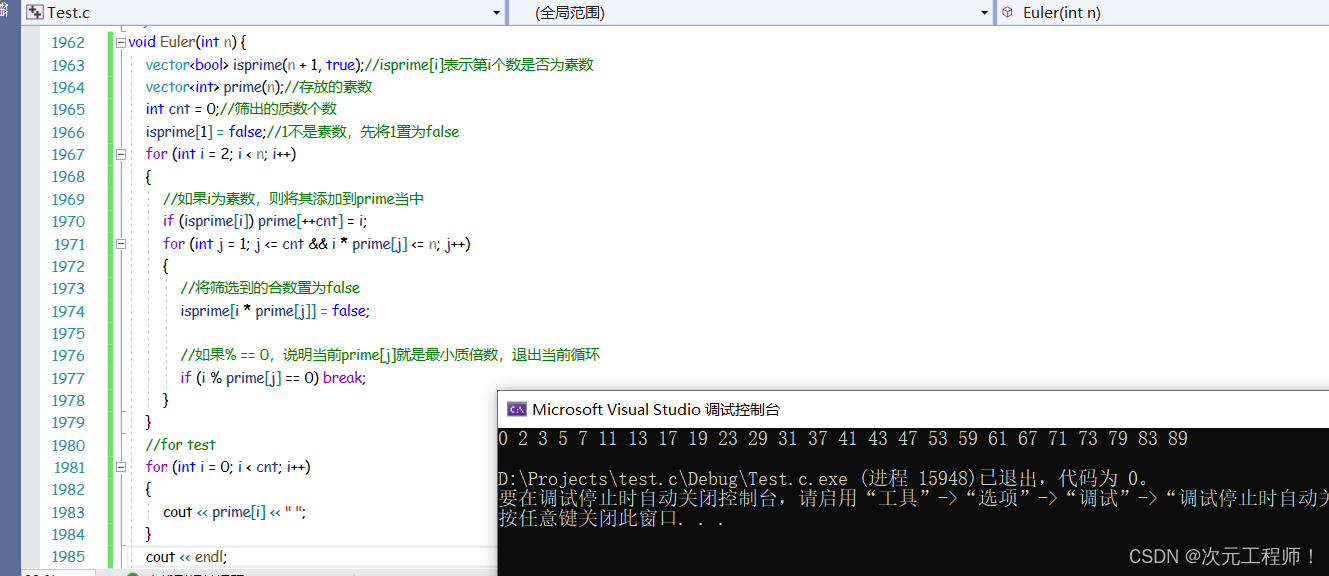apple type
向 schema 中添加 apple type
const nodes = {
apple: {
inline: true,
attrs: {
name: { default: "unknown" },
},
group: "inline",
draggable: true,
parseDOM: [
{
tag: "span[custom-node-type=apple]",
getAttrs(dom) {
return {
name: dom.getAttribute("name"),
};
},
},
],
toDOM(node) {
let { name } = node.attrs;
return ["span", { "custom-node-type": "apple", name }];
},
},
};
加上样式:
span[custom-node-type="apple"]::before {
content: attr(name);
background: pink;
outline: 1px dashed red;
}
效果:
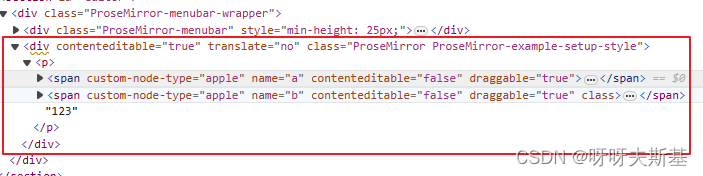
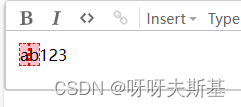
insertApple
<template>
<section>
<input type="button" value="红富士" @click="handleClick" />
<input type="button" value="国光" @click="handleClick" />
</section>
</template>
<script setup>
import { inject } from "vue";
const editorView = inject("editorView");
function handleClick(e) {
const name = e.target.value;
insertApple(name);
}
function insertApple(name) {
const view = editorView.value;
const appleType = view.state.schema.nodes.apple;
const newAppleNode = appleType.create({ name });
view.dispatch(view.state.tr.replaceSelectionWith(newAppleNode));
}
</script>
点击按钮就可以在文档中插入一个apple节点
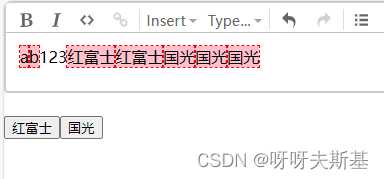
实时更新按钮状态
增加功能:插入前需要判断,仅在文档中没有此类苹果时才能添加
function insertApple(name) {
const view = editorView.value;
const appleType = view.state.schema.nodes.apple;
const find = findNodeIndex(view.state.doc, (node) => {
return node.type.name === appleType.name && node.attrs.name === name;
});
if (find !== -1) {
return;
}
const newAppleNode = appleType.create({ name });
view.dispatch(view.state.tr.replaceSelectionWith(newAppleNode));
}
function findNodeIndex(doc, isMyNode) {
let found = -1;
doc.nodesBetween(0, doc.content.size, (node, pos) => {
if (found !== -1) return false;
if (isMyNode(node)) found = pos;
});
return found;
}
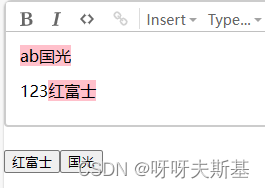
增加功能:按钮不可用时,将按钮禁用。
改写 insertApple 方法:添加 just_check 参数
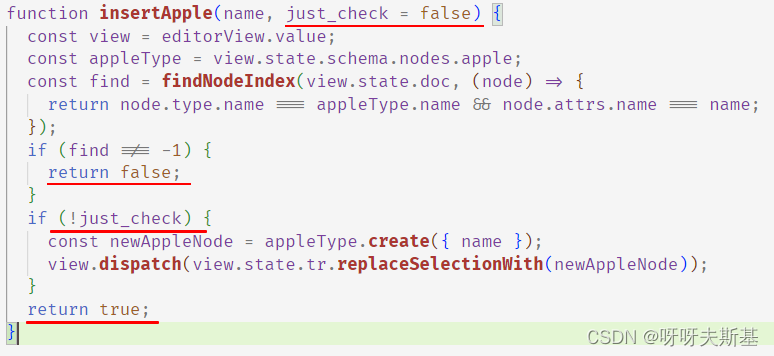
insertApple(name, true)只想看看命令是否可用,并不想真的插入一个苹果insertApple(name)确实是想插入一个苹果
根据 insertApple(name, true) 的返回值更新 button 的 disabled 状态:
const button1 = ref();
const button2 = ref();
function updateButtonState(el) {
const name = el.value;
const flag = insertApple(name, true);
if (flag) {
el.removeAttribute("disabled");
} else {
el.setAttribute("disabled", true);
}
}
setInterval(() => updateButtonState(button1.value), 1000 / 60);
setInterval(() => updateButtonState(button2.value), 1000 / 60);
上面的代码用定时器调用 updateButtonState,很垃圾。
如果能在 view 变化时才调用 updateButtonState 就好了 —— prosemirror 的 Plugin 提供了这个能力!!!
用 Plugin 实现实时更新
import {Plugin} from "prosemirror-state"
new Plugin({
view(view) {
// 初始化时执行,只执行一次
return {
update(view, prevState) {
// view 每次变化时都会执行 update
},
destroy() {},
};
},
})
使用 Plugin 重写插入苹果的功能:(伪代码)
new Plugin({
view() {
appleMenus= [
{ name: "红苹果", active: true },
{ name: "绿苹果", active: true },
];
return {
update(view, prevState) {
appleMenus.forEach((appleMenu) => {
appleMenu.active = insertApple(appleMenu.name, true);
});
},
destroy() {},
};
},
})
将 insertApple 改写成 command 形式
prosemirror 的 command 格式为:
function command_a(state, dispatch, view){
// When a command isn't applicable, it should return false and do nothing.
// When applicable, it should dispatch a transaction and return true.
}
举例:toggleMark 是 prosemirror 的内置方法,返回一个 切换指定 mark 和 attrs 的 command
function toggleMark(markType, attrs){
return function(state, dispatch){
if(无法切换) return false
if(dispatch){
dispatch(tr....)
}
return true
}
}
依样画葫芦改造 insertApple:(改造后 insertApple 本身不是 command,它返回一个 command)
function insertApple(name) {
return function (state, dispatch) {
const appleType = state.schema.nodes.apple;
const find = findNodeIndex(state.doc, (node) => {
return node.type.name === appleType.name && node.attrs.name === name;
});
if (find !== -1) {
return false;
}
if (dispatch) {
const newAppleNode = appleType.create({ name });
dispatch(state.tr.replaceSelectionWith(newAppleNode));
}
return true;
};
}
这样调用内置方法(toggleMark)和自定义方法(insertApple)就可以用统一的方式调用了
自定义菜单
MyCustomMenuPlugin.js
import { setBlockType, toggleMark } from "prosemirror-commands";
import { Plugin } from "prosemirror-state";
import { ref } from "vue";
import { mySchema } from "./schema";
import { findNodeIndex } from "./utils/utils";
export const MyCustomMenuPlugin = new Plugin({
view(view) {
function update(view) {
// 按钮的 active 和 enable 状态需要即时更新
menus.value.forEach((menu) => {
if (menu.updateActive) {
menu.active = menu.updateActive(view.state);
}
if (menu.updateEnable) {
menu.enable = menu.updateEnable(view.state); // 不传dispatch参数
}
});
}
update(view);
return { update };
},
});
export const menus = ref([
{
label: "加粗",
run: toggleMark(mySchema.marks.strong),
active: true,
updateActive: (state) => markActive(state, mySchema.marks.strong),
enable: true,
},
{
label: "段落",
run: setBlockType(mySchema.nodes.paragraph),
active: true,
updateActive: (state) => blockTypeActive(state, mySchema.nodes.paragraph),
enable: true,
},
{
label: "标题1",
run: setBlockType(mySchema.nodes.heading, { attrs: { level: 1 } }),
active: true,
updateActive: (state) => blockTypeActive(state, mySchema.nodes.heading, { level: 1 }),
enable: true,
},
{
label: "插入大苹果",
run: insertApple("大苹果"),
enable: true,
updateEnable: (state) => insertApple("大苹果")(state),
},
{
label: "插入小苹果",
run: insertApple("小苹果"),
enable: true,
updateEnable: (state) => insertApple("小苹果")(state),
},
]);
// 自定义命令
function insertApple(name) {
return function (state, dispatch) {
const appleType = state.schema.nodes.apple;
const find = findNodeIndex(state.doc, (node) => {
return node.type.name === appleType.name && node.attrs.name === name;
});
if (find !== -1) {
return false;
}
if (dispatch) {
const newAppleNode = appleType.create({ name });
dispatch(state.tr.replaceSelectionWith(newAppleNode));
}
return true;
};
}
// mark 级别的按钮用来判断 active(从 prosemirror-example-setup 包中抄的)
function markActive(state, type) {
let { from, $from, to, empty } = state.selection;
if (empty) return !!type.isInSet(state.storedMarks || $from.marks());
else return state.doc.rangeHasMark(from, to, type);
}
// block 级别的按钮用来判断 active(从 prosemirror-example-setup 包中抄的)
function blockTypeActive(state, nodeType, attrs) {
let { $from, to, node } = state.selection;
if (node) return node.hasMarkup(nodeType, attrs);
return to <= $from.end() && $from.parent.hasMarkup(nodeType, attrs);
}
TestEditor.vue:
<script setup>
import { exampleSetup } from "prosemirror-example-setup";
import { EditorState } from "prosemirror-state";
import { EditorView } from "prosemirror-view";
import { onMounted, shallowRef } from "vue";
import "./editor.css";
import { MyCustomMenuPlugin, menus } from "./MyCustomMenuPlugin";
import { mySchema } from "./schema";
const editorView = shallowRef(); // 不能用ref
onMounted(() => {
editorView.value = new EditorView(document.querySelector("#editor"), {
state: EditorState.create({
schema: mySchema,
plugins: exampleSetup({
schema: mySchema,
menuBar: false, // 不使用 exampleSetup 提供的 menu
}).concat(MyCustomMenuPlugin), // 用 concat 加上我们自定义的 menu 插件
}),
});
});
function handleClick(e, o) {
e.preventDefault();
o.run(editorView.value.state, editorView.value.dispatch);
}
</script>
<template>
<section class="custom-menu">
<input
v-for="o in menus"
:key="o.label"
type="button"
:value="o.label"
@click="(e) => handleClick(e, o)"
:class="{ active: o.active }"
:disabled="!o.enable"
/>
</section>
<section id="editor"></section>
</template>
<style>
span[custom-node-type="apple"]::before {
content: attr(name);
background: pink;
outline: 1px dashed red;
}
input[type="button"].active {
font-weight: bold;
background: gray;
color: white;
}
</style>
效果: