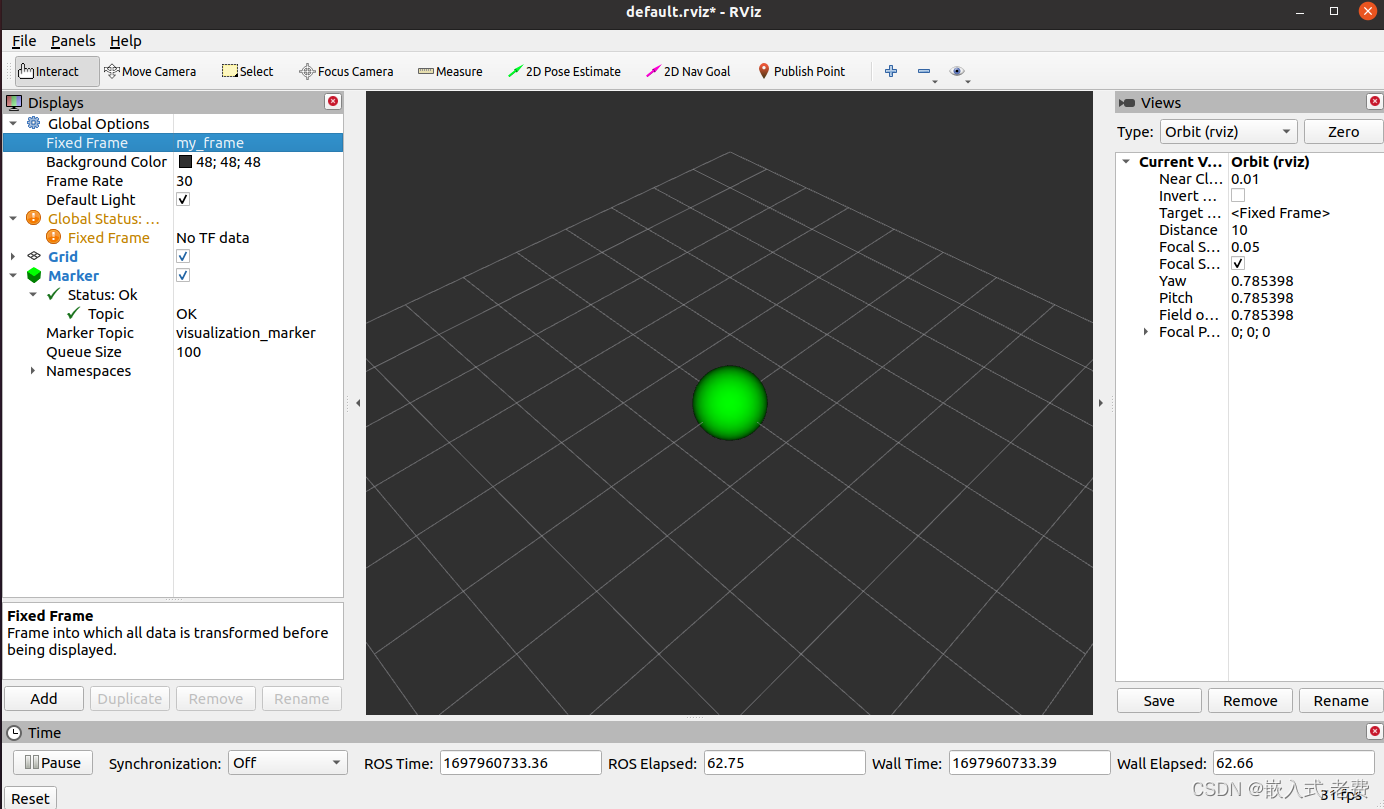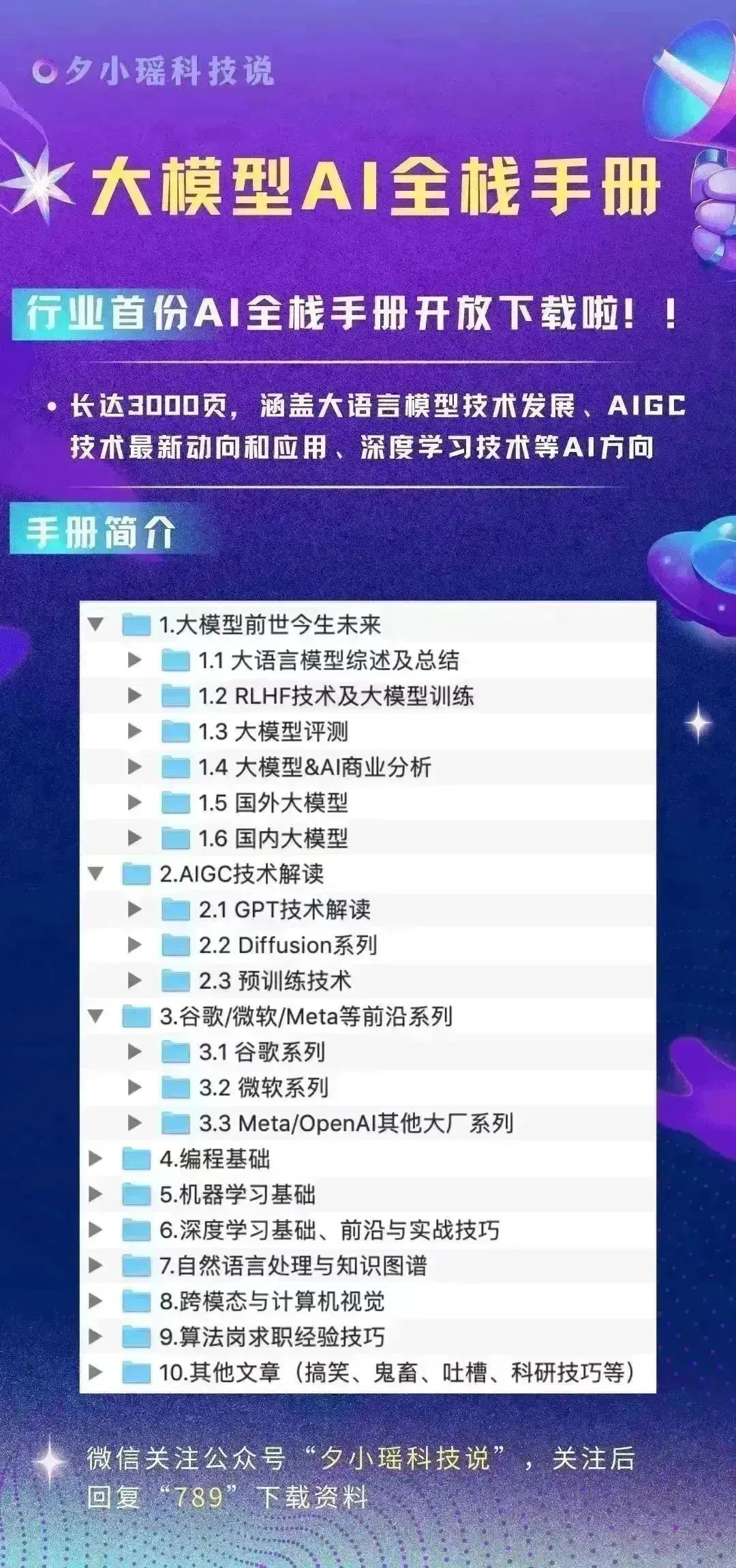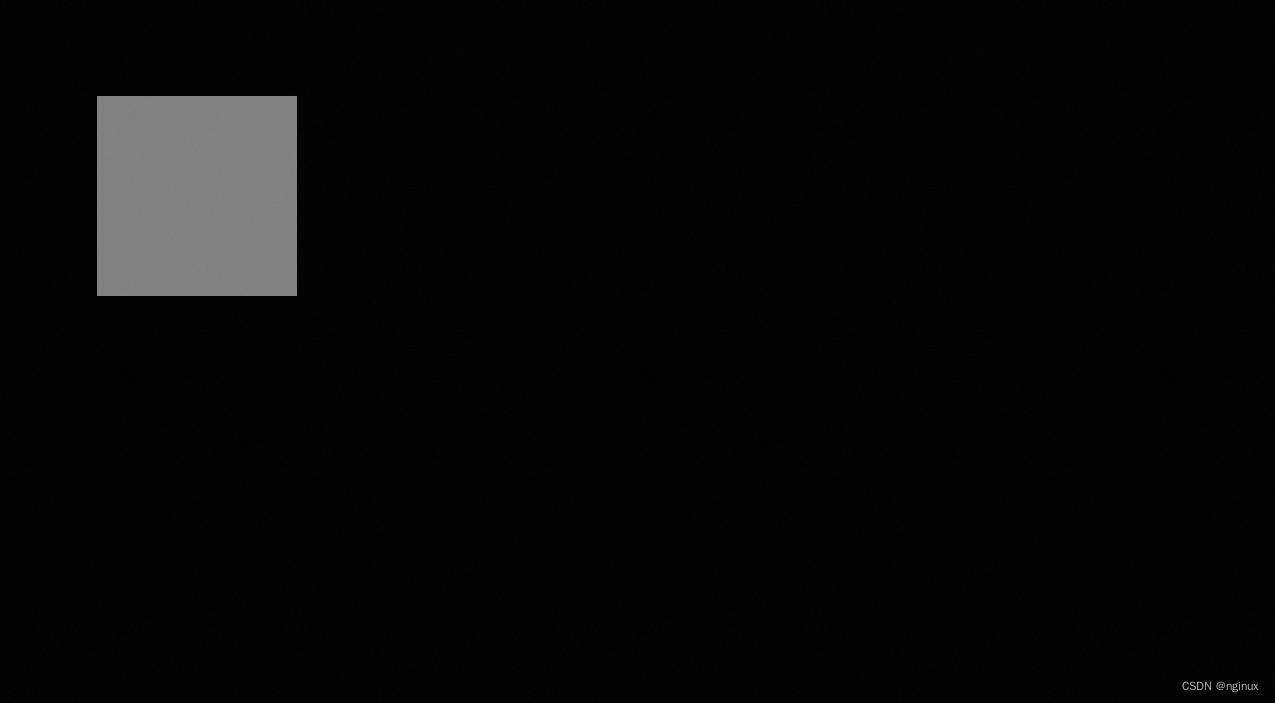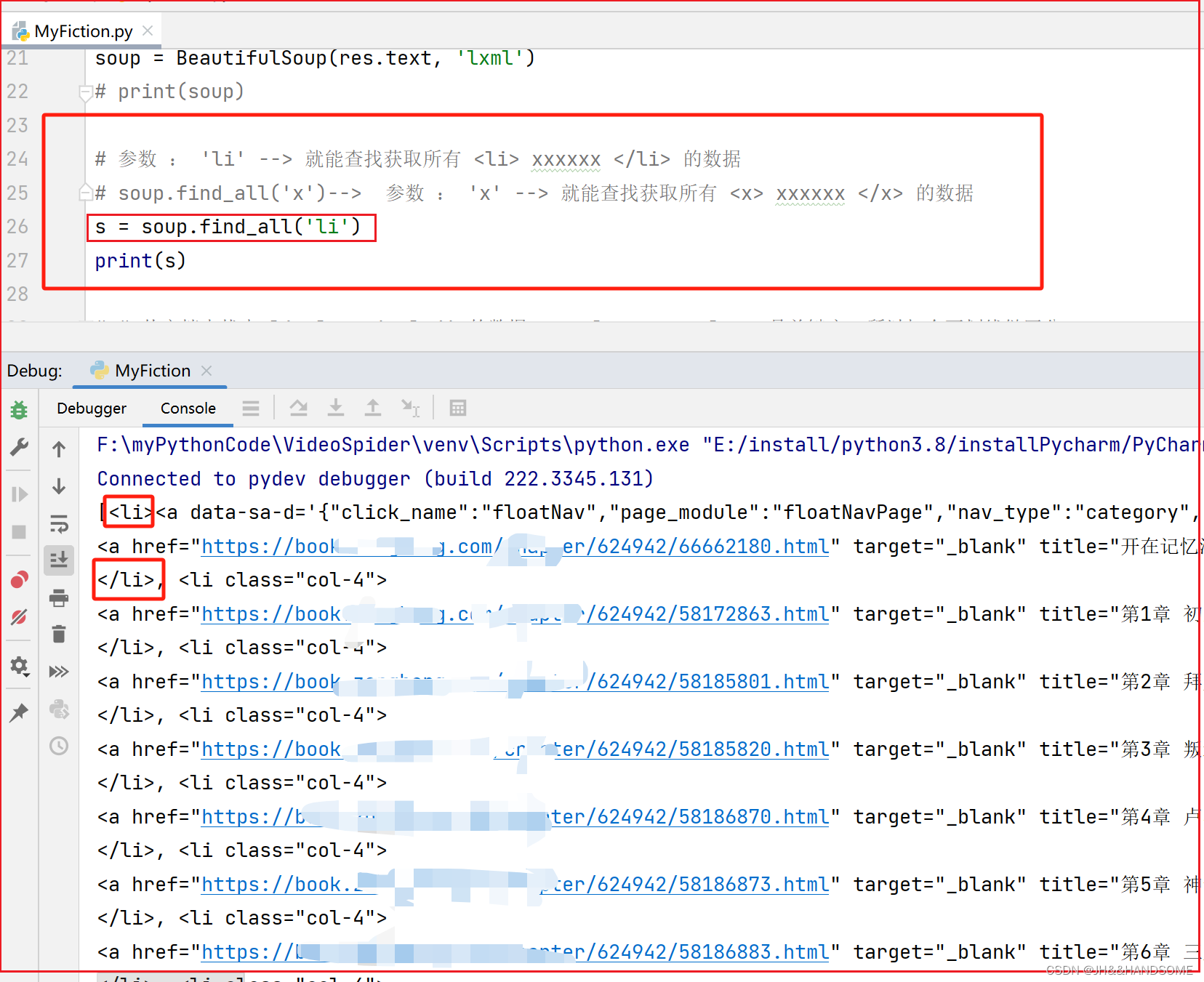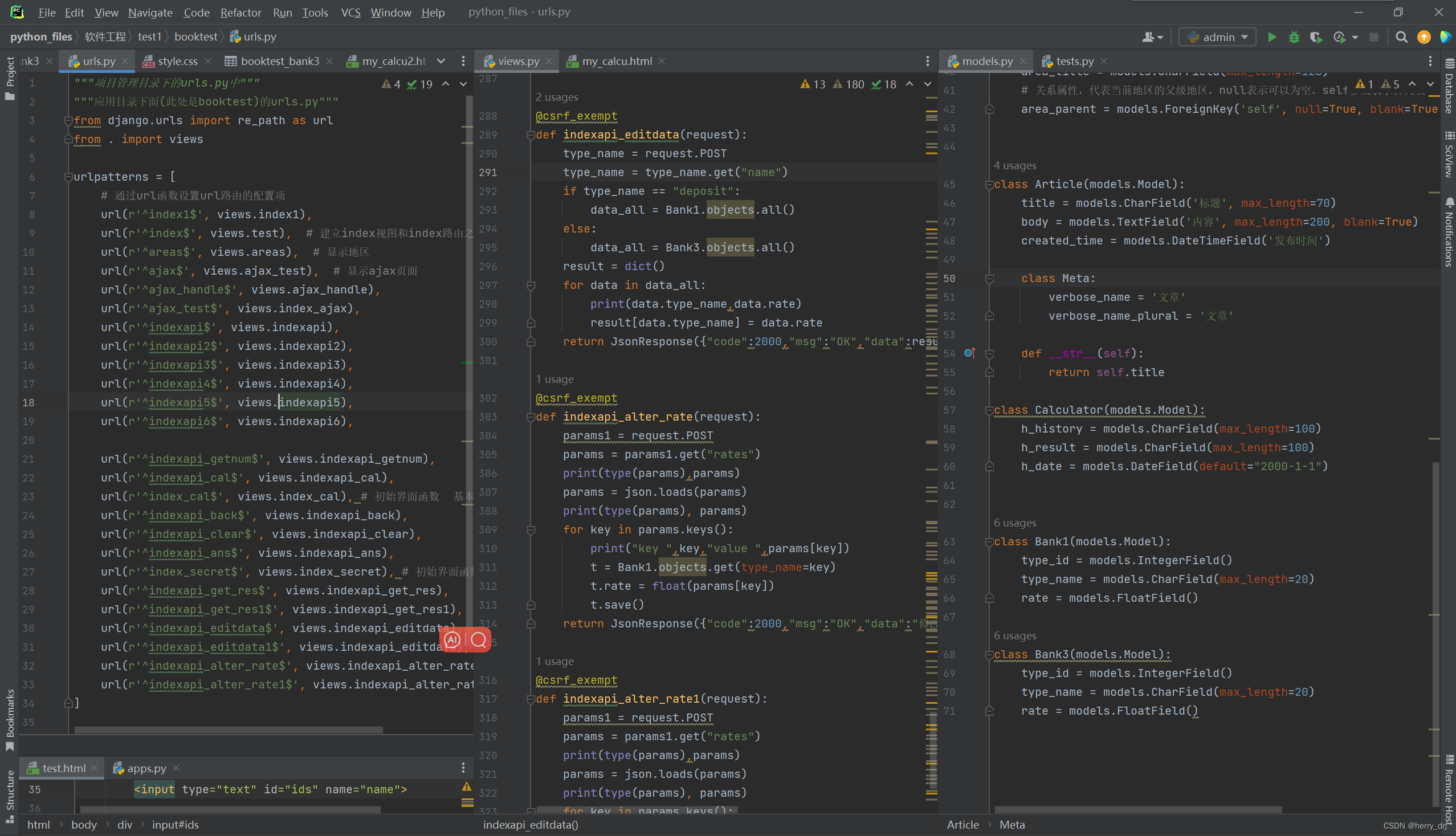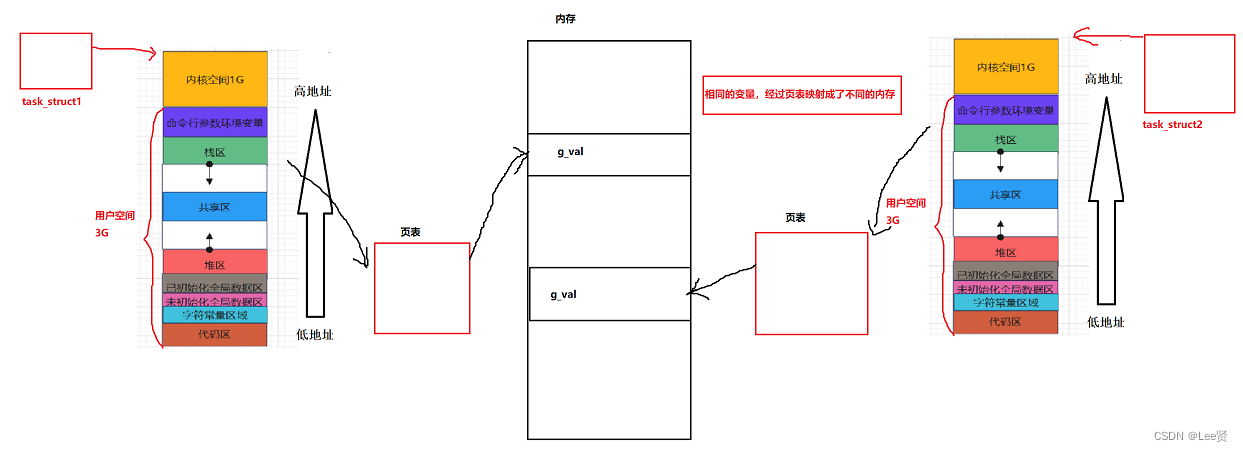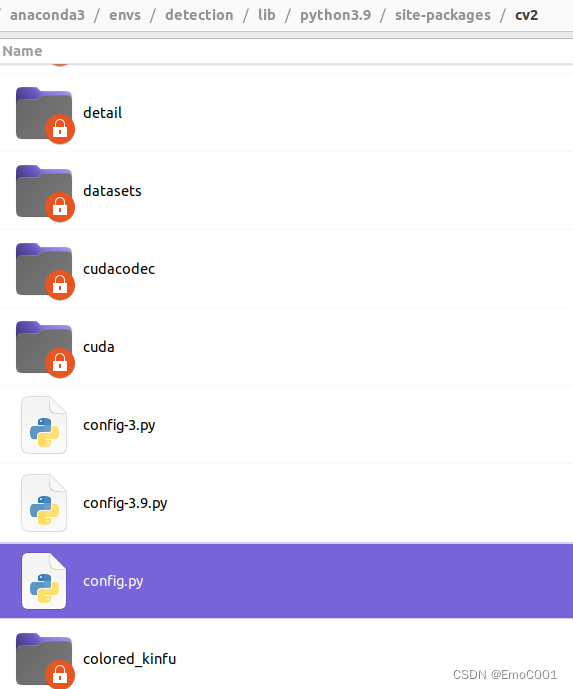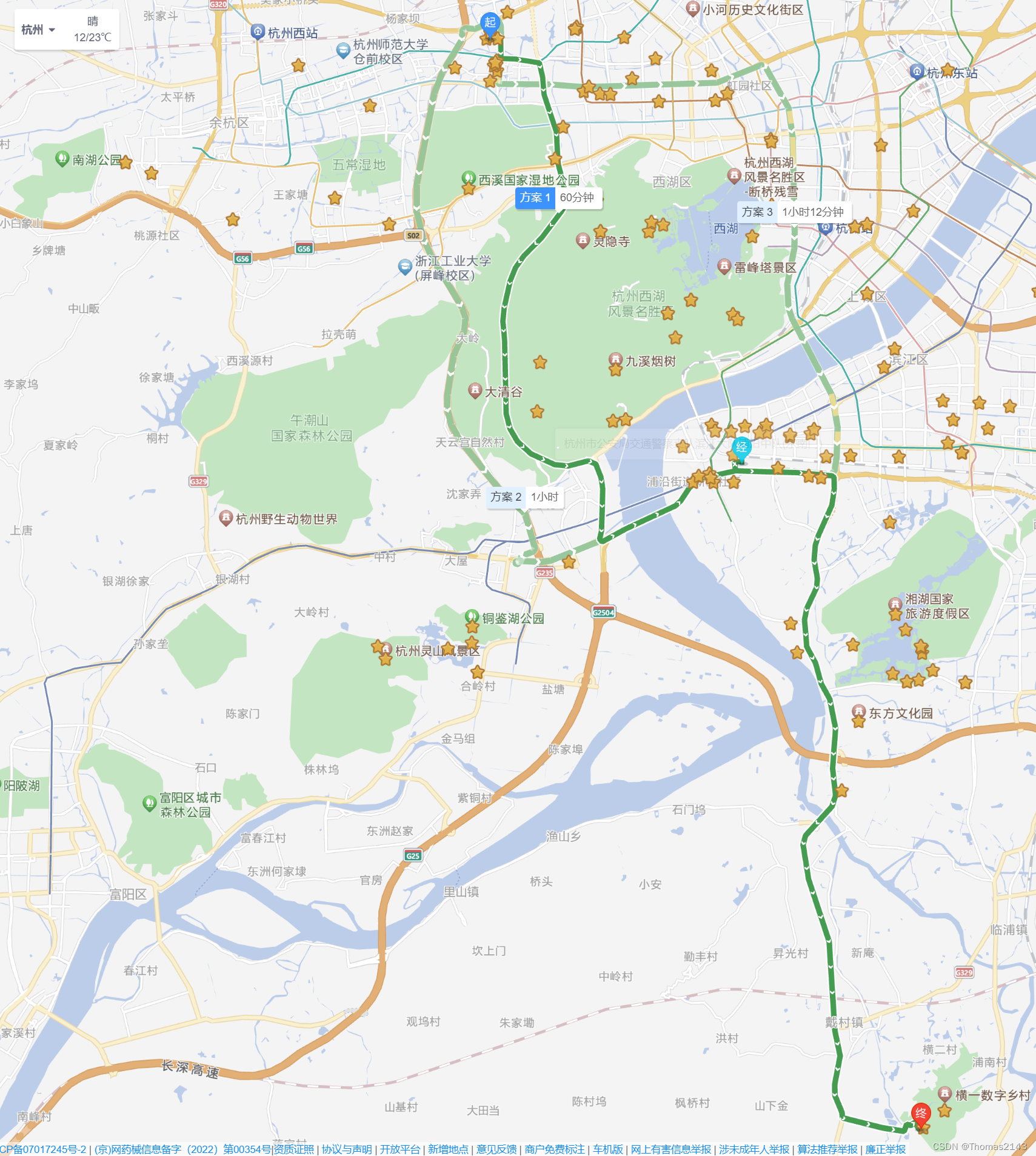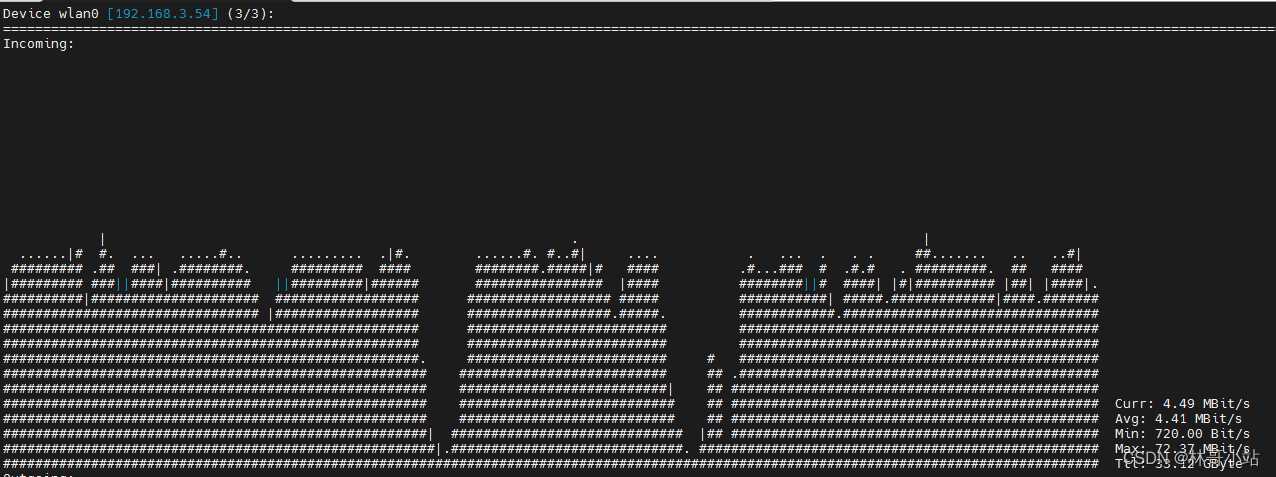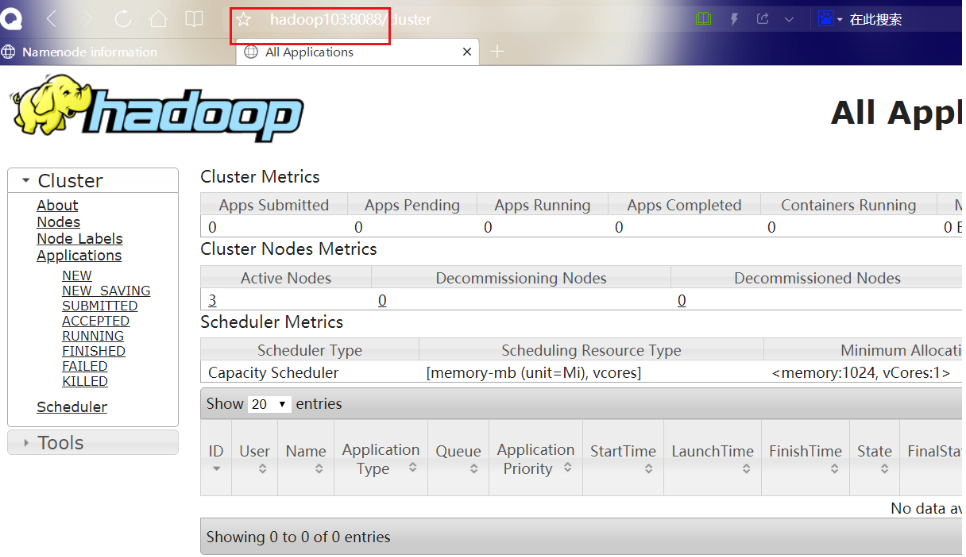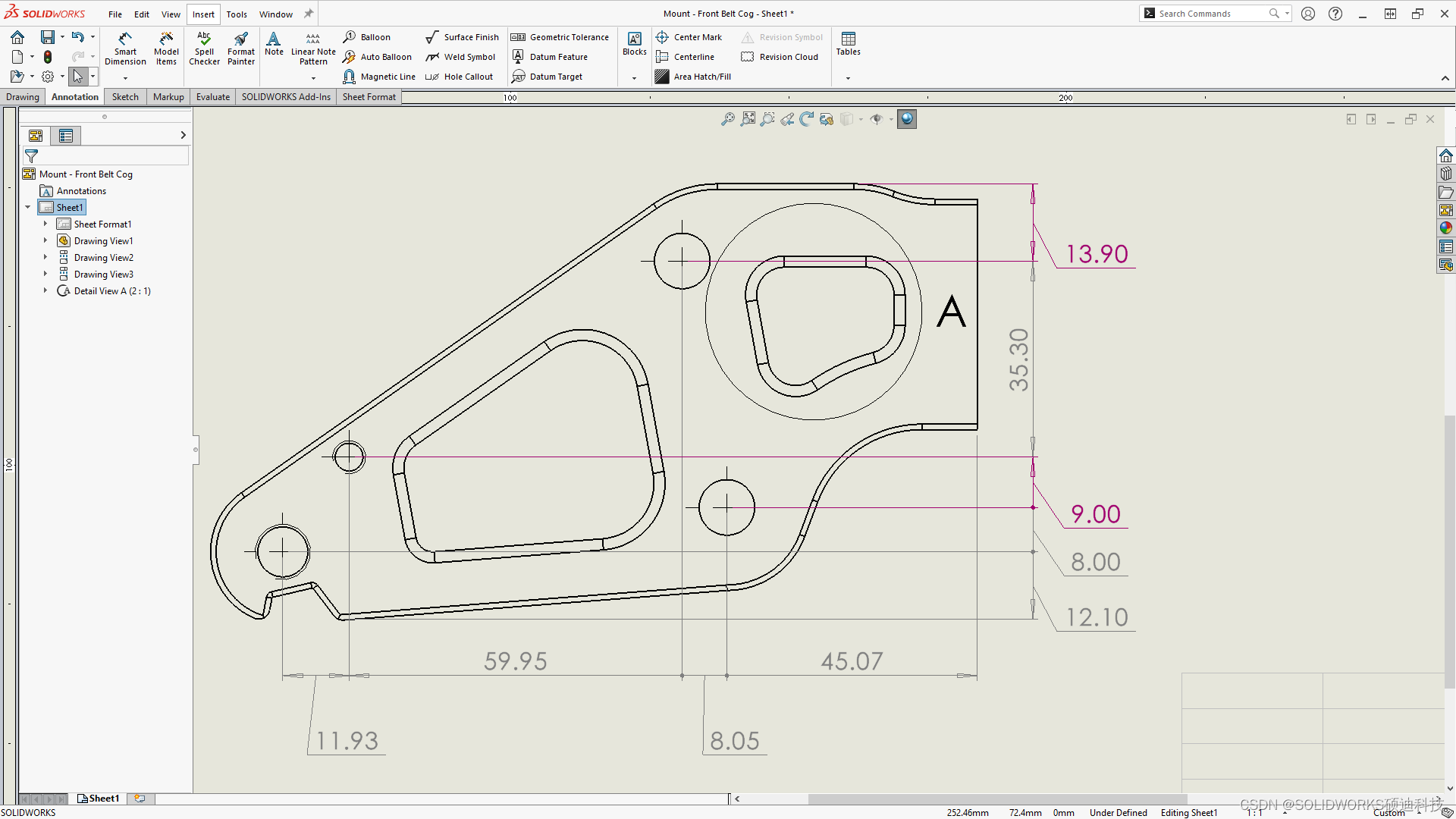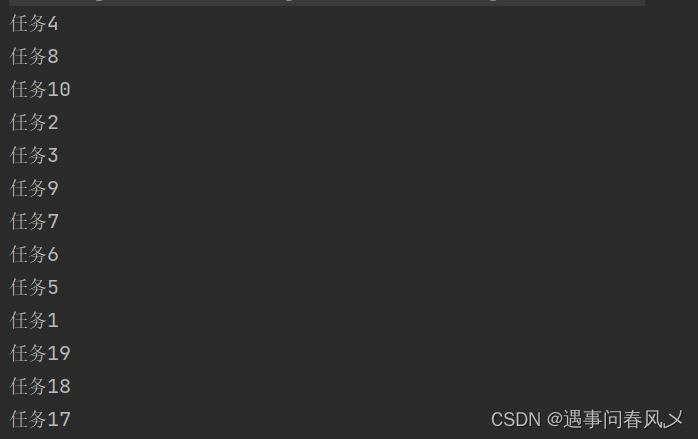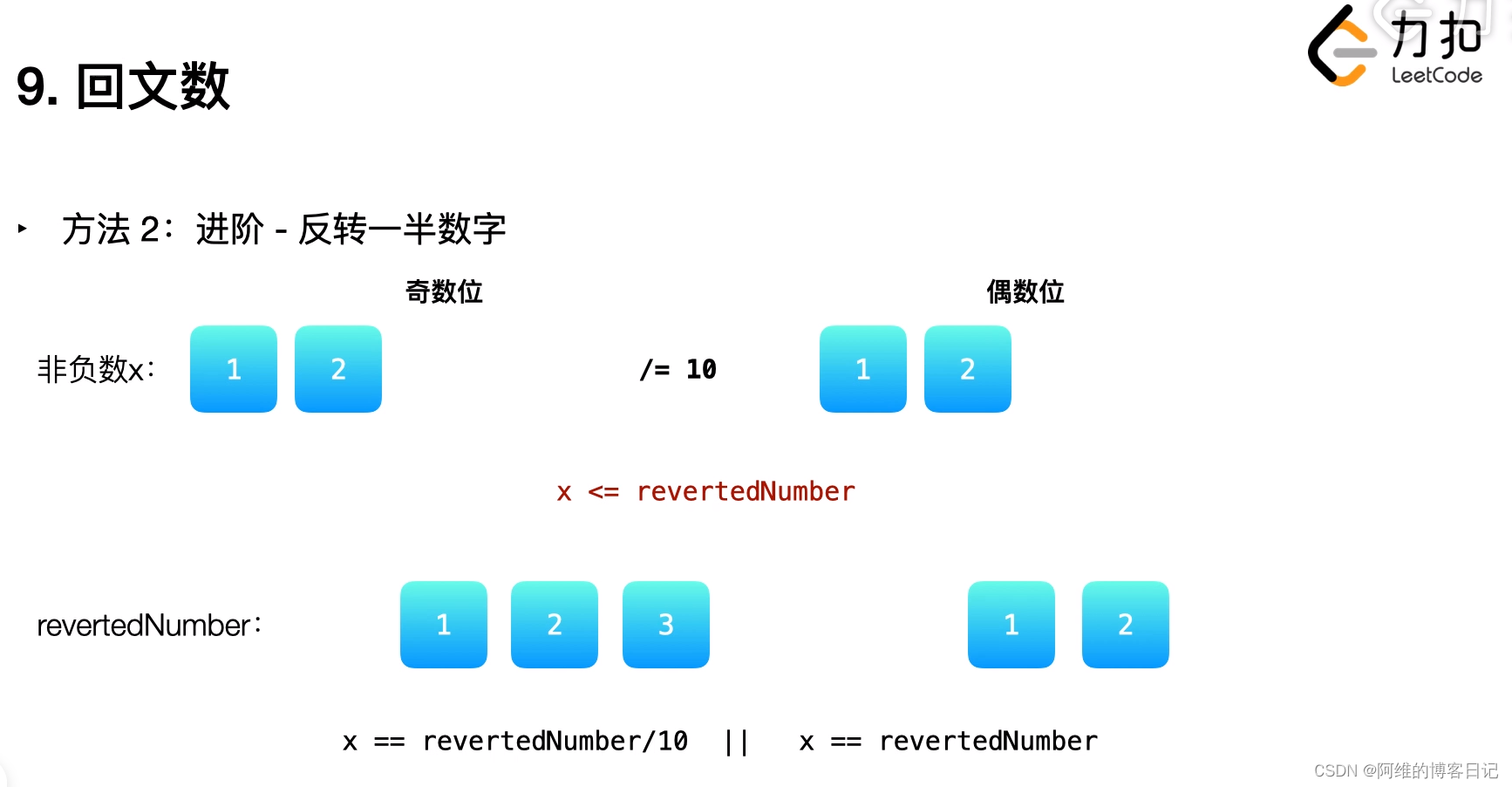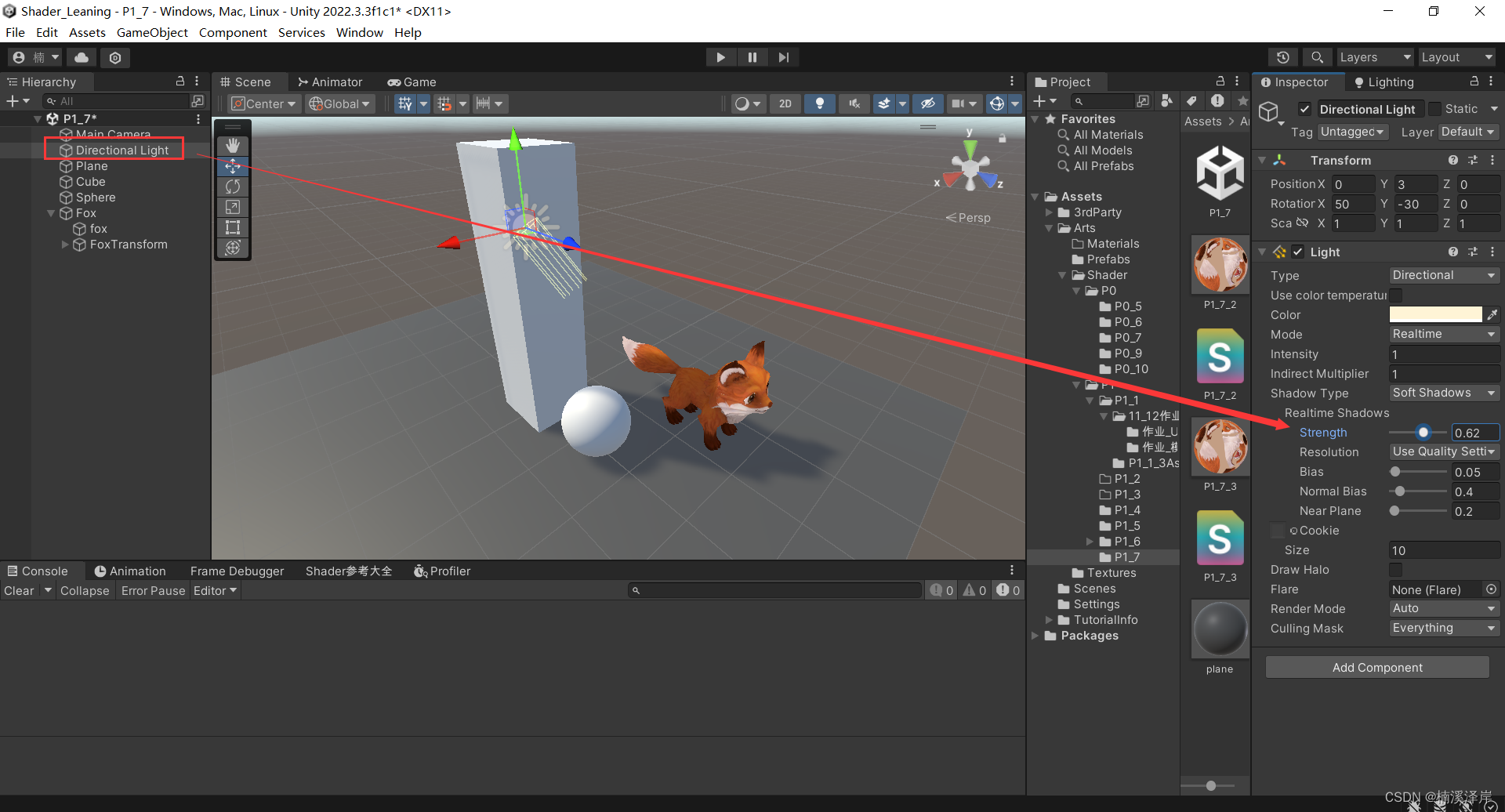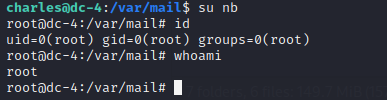以c/c++程序为例,要想生成可执行文件,需要经过如下步骤:
那么每一个目标文件到底是如何组合在一起,生成可执行文件的?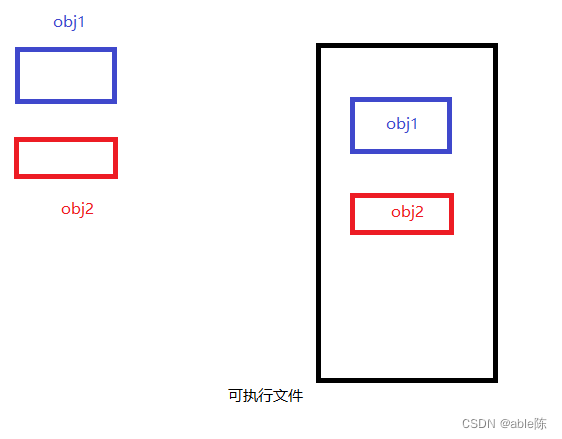
在linux中,对于目标文件和可执行代码,都是elf文件,这种文件表示了可执行代码应该如何被排放在内存中。
ELF文件
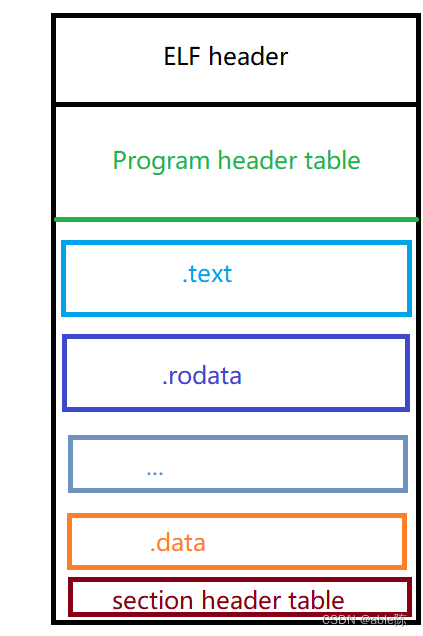 从上述图中,可以看到对于ELF文件,其可以划分为4个部分:
从上述图中,可以看到对于ELF文件,其可以划分为4个部分:
ELF文件头,程序头表,节,节头表
- ELF文件头:包含了ELF文件的一些信息,如:使用的编译平台(x86, AMD等),32bit或者64bit等
- 程序头表:只在可执行文件中存在,指示哪些节应该放在虚拟内存中的哪个位置
- 节:真实存在的程序数据内容
- 节表:标识每个节存在的位置
上面四个部分分别对应<elf.h>中的四个数据结构
Elf64_EhdrElf64_PhdrElf64_ShdrElf64_Sym
示例分析程序是如何加载的
先定义一个我们需要定义的函数在obj.c中
int add5(int num) {
return num + 5;
}
int add10(int num) {
return num + 10;
}
将其编译为目标文件
gcc -c obj.c
下面我们从另一个文件loader.c中对该函数进行调用:
首先定义一个load_obj函数,将目标文件的内容加载到内存中
static void load_obj(void)
{
struct stat sb;
int fd = open("obj.o", O_RDONLY);
if (fd <= 0) {
perror("Cannot open obj.o");
exit(errno);
}
/* we need obj.o size for mmap(2) */
if (fstat(fd, &sb)) {
perror("Failed to get obj.o info");
exit(errno);
}
/* mmap obj.o into memory */
obj.base = mmap(NULL, sb.st_size, PROT_READ, MAP_PRIVATE, fd, 0);
if (obj.base == MAP_FAILED) {
perror("Maping obj.o failed");
exit(errno);
}
close(fd);
}
其中重点需要关注的为mmap函数,其负责将目标文件的内容加载到内存中
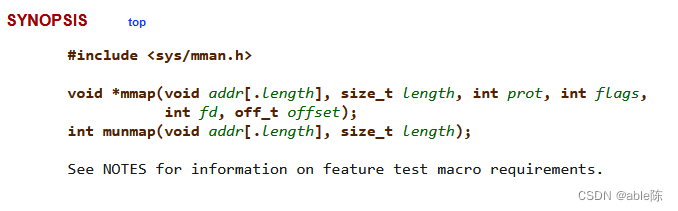
参数addr代表内存的起始地址,如果为NULL的话,有内核自动选择。
参数Length代表想要从文件读入内存的数据的多少
参数prot代表读入的内存的权限,可执行,可读,可写,不可访问
返回开始的内存地址
综上:如果load_obj函数成功执行,那么就会将目标文件读取到内存地址addr。
然后在定义一个解析函数parse_obj
static void parse_obj(void)
{
/* the sections table offset is encoded in the ELF header */
sections = (const Elf64_Shdr *)(obj.base + obj.hdr->e_shoff);
/* the index of `.shstrtab` in the sections table is encoded in the ELF header
* so we can find it without actually using a name lookup
*/
shstrtab = (const char *)(obj.base + sections[obj.hdr->e_shstrndx].sh_offset);
/* find the `.symtab` entry in the sections table */
const Elf64_Shdr *symtab_hdr = lookup_section(".symtab");
if (!symtab_hdr) {
fputs("Failed to find .symtab\n", stderr);
exit(ENOEXEC);
}
/* the symbols table */
symbols = (const Elf64_Sym *)(obj.base + symtab_hdr->sh_offset);
/* number of entries in the symbols table = table size / entry size */
num_symbols = symtab_hdr->sh_size / symtab_hdr->sh_entsize;
const Elf64_Shdr *strtab_hdr = lookup_section(".strtab");
if (!strtab_hdr) {
fputs("Failed to find .strtab\n", stderr);
exit(ENOEXEC);
}
strtab = (const char *)(obj.base + strtab_hdr->sh_offset);
/* get system page size */
page_size = sysconf(_SC_PAGESIZE);
/* find the `.text` entry in the sections table */
const Elf64_Shdr *text_hdr = lookup_section(".text");
if (!text_hdr) {
fputs("Failed to find .text\n", stderr);
exit(ENOEXEC);
}
/* allocate memory for `.text` copy rounding it up to whole pages */
text_runtime_base = mmap(NULL, page_align(text_hdr->sh_size), PROT_READ | PROT_WRITE, MAP_PRIVATE | MAP_ANONYMOUS, -1, 0);
if (text_runtime_base == MAP_FAILED) {
perror("Failed to allocate memory for .text");
exit(errno);
}
/* copy the contents of `.text` section from the ELF file */
memcpy(text_runtime_base, obj.base + text_hdr->sh_offset, text_hdr->sh_size);
/* make the `.text` copy readonly and executable */
if (mprotect(text_runtime_base, page_align(text_hdr->sh_size), PROT_READ | PROT_EXEC)) {
perror("Failed to make .text executable");
exit(errno);
}
}
其中obj是一个结构体,其定义如下:
typedef union {
const Elf64_Ehdr *hdr;
const uint8_t *base;
} objhdr;
在load_obj函数中,obj已经指向了目标文件开始的位置
关于Elf64_Ehdr结构体的定义:
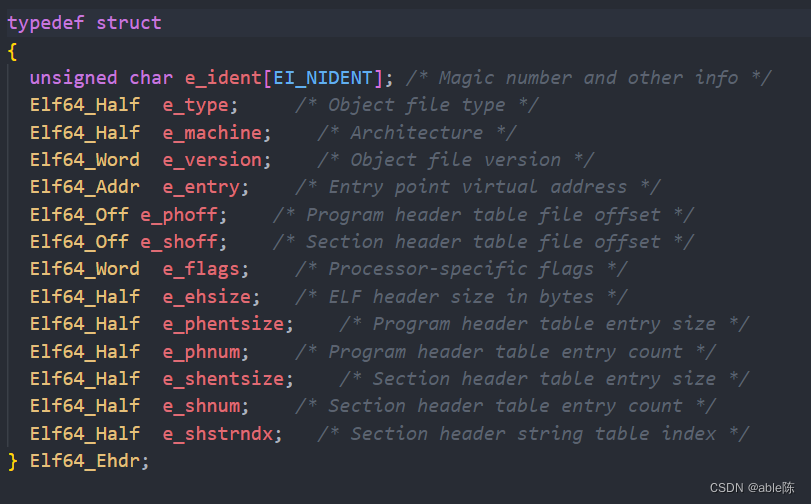
Elf64_Half --> 2Byte
Elf64_Word --> 4Byte
Elf64_Addr --> 4Byte
Elf64_Off ->> 4Byte
其中EI_NINDENT为一个常数:16
我们调试程序,得到其执行完load_obj函数之后,obj结构体对应的结果:
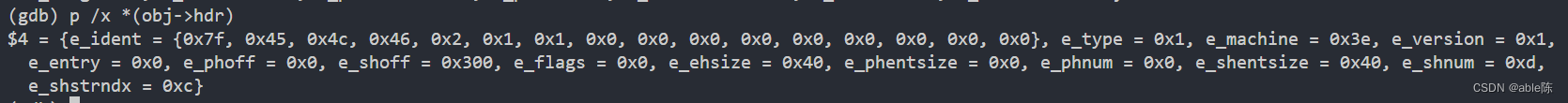
我们利用hexdump工具,查看目标函数obj.o中的数据
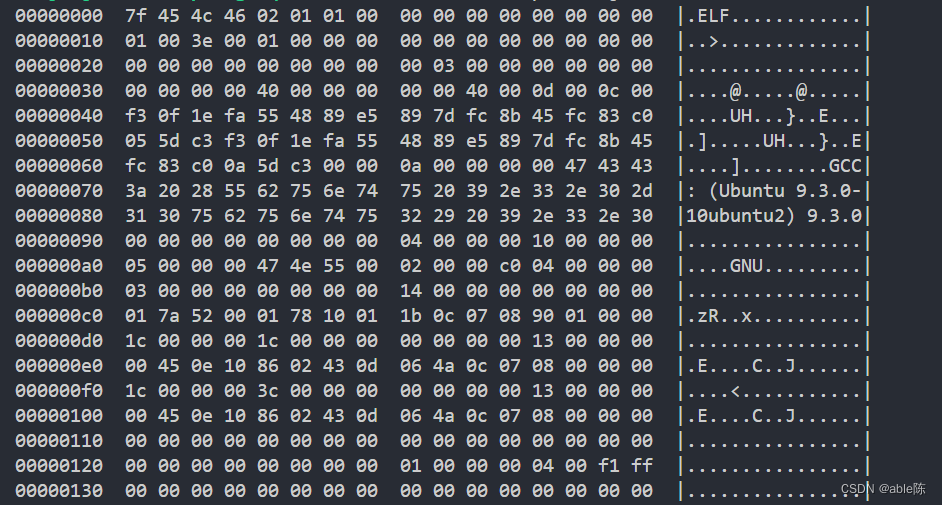
Elf64_Ehdr结构体中的e_ident代表了一组魔数,一共16个字节,可以看到和obj.o文件中的数据相同
e_type两个字节了,代表了Elf文件的类型:
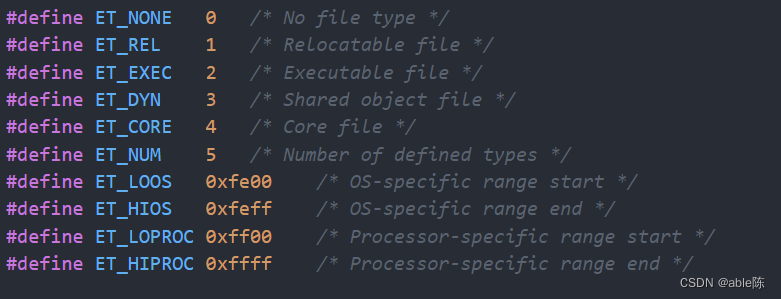
从上面调试的结果可以看到,obj.o文件为Relocatable file
e_machine两个字节,代表编译文件的系统架构
e_version四个字节,代表了文件使用Elf的版本
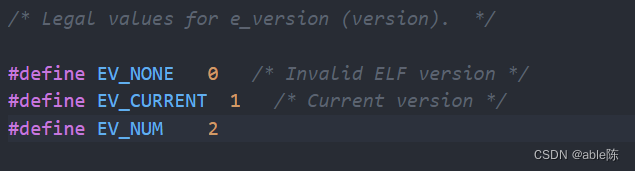
e_entry四个字节,代表了入口的虚拟内存地址
e_phoff四个字节,代表了程序表头相对于入口地址的偏移量
e_shoff四个字节,代表了节表头相对于入口地址的偏移量
e_epsize两个字节,代表了Elf文件头的大小
e_phentsize两个字节,代表了程序头表中一个数据的大小
e_phnum两个字节,代表了程序头表中数据的个数
e_shentsize两个字节,代表了节头表中一个数据的大小
e_shnum两个字节,代表了节头表中数据的个数
e_shstrndex两个字节,代表字符串表在节头表中的下标
下面对parse_obj函数中的每一行代码进行分析:
sections = (const Elf64_Shdr *)(obj.base + obj.hdr->e_shoff);
找到节表的在内存中的地址
shstrtab = (const char *)(obj.base + sections[obj.hdr->e_shstrndx].sh_offset);
这里有一个新的数据结构Elf64_Shdr
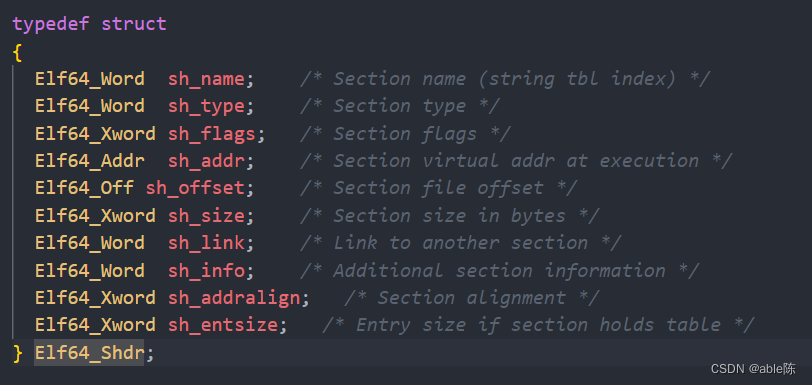
首先利用obj.hdr->e_shstrndx找到内存中节表中字符串表在节表中的位置,然后利用sh_offset找到字符串表在内存中的位置,既最终shstrtab指向字符串表在内存中的地址。
const Elf64_Shdr *symtab_hdr = lookup_section(".symtab");
if (!symtab_hdr) {
fputs("Failed to find .symtab\n", stderr);
exit(ENOEXEC);
}
上述代码找打.symtab在节表中的数据,先假设lookup_seciton可以正确地找到,并返回指定节的信息,后面在对其及进行分析。
symbols = (const Elf64_Sym *)(obj.base + symtab_hdr->sh_offset);
读取符号节表的信息
num_symbols = symtab_hdr->sh_size / symtab_hdr->sh_entsize;
得到符号节表中有多少个元数据
const Elf64_Shdr *strtab_hdr = lookup_section(".strtab");
if (!strtab_hdr) {
fputs("Failed to find .strtab\n", stderr);
exit(ENOEXEC);
}
strtab = (const char *)(obj.base + strtab_hdr->sh_offset);
找到.strtab节,然后将strtab指向.strtab的内存地址
page_size = sysconf(_SC_PAGESIZE);
得到系统页大小
const Elf64_Shdr *text_hdr = lookup_section(".text");
if (!text_hdr) {
fputs("Failed to find .text\n", stderr);
exit(ENOEXEC);
}
找到.text节的信息
text_runtime_base = mmap(NULL, page_align(text_hdr->sh_size), PROT_READ | PROT_WRITE, MAP_PRIVATE | MAP_ANONYMOUS, -1, 0);
if (text_runtime_base == MAP_FAILED) {
perror("Failed to allocate memory for .text");
exit(errno);
}
需要注意,这里在fd参数的位置传入-1,将会导致只分配指定大小page_align(text_hdr->sh_size)大小的内存空间,而不填入数据。
memcpy(text_runtime_base, obj.base + text_hdr->sh_offset, text_hdr->sh_size);
将.text节中的数据写入到分配的内存空间中
if (mprotect(text_runtime_base, page_align(text_hdr->sh_size), PROT_READ | PROT_EXEC)) {
perror("Failed to make .text executable");
exit(errno);
}
将拷贝到内存中.text的数据变成只读和可执行
下面分析关于lookup_section函数
static const Elf64_Shdr *lookup_section(const char *name)
{
size_t name_len = strlen(name);
/* number of entries in the sections table is encoded in the ELF header */
for (Elf64_Half i = 0; i < obj.hdr->e_shnum; i++) {
/* sections table entry does not contain the string name of the section
* instead, the `sh_name` parameter is an offset in the `.shstrtab`
* section, which points to a string name
*/
const char *section_name = shstrtab + sections[i].sh_name;
size_t section_name_len = strlen(section_name);
if (name_len == section_name_len && !strcmp(name, section_name)) {
/* we ignore sections with 0 size */
if (sections[i].sh_size)
return sections + i;
}
}
return NULL;
}
就是遍历节表中所有元数据,找到和执行节表名称相同的元数据返回
下面需要调用obj.o中的函数
static void execute_funcs(void)
{
/* pointers to imported add5 and add10 functions */
int (*add5)(int);
int (*add10)(int);
add5 = lookup_function("add5");
if (!add5) {
fputs("Failed to find add5 function\n", stderr);
exit(ENOENT);
}
puts("Executing add5...");
printf("add5(%d) = %d\n", 42, add5(42));
add10 = lookup_function("add10");
if (!add10) {
fputs("Failed to find add10 function\n", stderr);
exit(ENOENT);
}
puts("Executing add10...");
printf("add10(%d) = %d\n", 42, add10(42));
}
大致流程就是利用函数指针,然后通过lookup_function找到函数,并将其地址进行返回,最后通过函数指针来调用函数。
下面为lookup_function函数:
static void *lookup_function(const char *name)
{
size_t name_len = strlen(name);
/* loop through all the symbols in the symbol table */
for (int i = 0; i < num_symbols; i++) {
/* consider only function symbols */
if (ELF64_ST_TYPE(symbols[i].st_info) == STT_FUNC) {
/* symbol table entry does not contain the string name of the symbol
* instead, the `st_name` parameter is an offset in the `.strtab`
* section, which points to a string name
*/
const char *function_name = strtab + symbols[i].st_name;
size_t function_name_len = strlen(function_name);
if (name_len == function_name_len && !strcmp(name, function_name)) {
/* st_value is an offset in bytes of the function from the
* beginning of the `.text` section
*/
return text_runtime_base + symbols[i].st_value;
}
}
}
return NULL;
}
函数,全局变量,静态变量的信息都存放在symbol table中,下面是Elf64_Sym的数据结构:
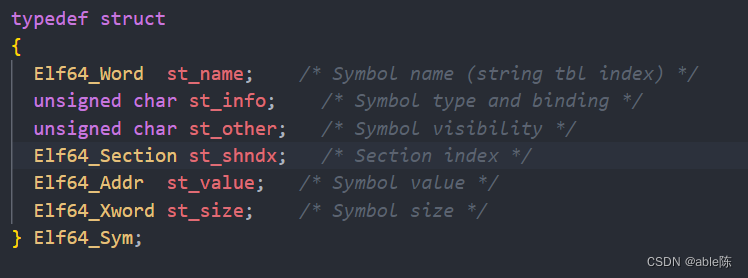
参数st_name表示,该符号量对应的名称在字符串表中的下标
参数st_info表示,该符号量是函数,还是全局变量,静态变量等
参数st_shndx表示,该符号量在哪一个节中
参数st_value表示,该符号量的值,函数地址,值(取决于info)
由于我们需要找到的函数的信息:
- 找到函数类型的符号量
- 检查函数名是否相同
- 找到符合符号量之后,返回其对应的地址
完整的程序代码为:
/* compile and link:
* $ gcc -o loader loader.c
*/
#include <stdio.h>
#include <stdint.h>
#include <stdlib.h>
#include <string.h>
/* for open(2), fstat(2) */
#include <sys/types.h>
#include <sys/stat.h>
#include <fcntl.h>
/* for close(2), fstat(2) */
#include <unistd.h>
/* for mmap(2) */
#include <sys/mman.h>
/* parsing ELF files */
#include <elf.h>
/* for errno */
#include <errno.h>
typedef union {
const Elf64_Ehdr *hdr;
const uint8_t *base;
} objhdr;
/* obj.o memory address */
static objhdr obj;
/* sections table */
static const Elf64_Shdr *sections;
static const char *shstrtab = NULL;
/* symbols table */
static const Elf64_Sym *symbols;
/* number of entries in the symbols table */
static int num_symbols;
static const char *strtab = NULL;
static uint64_t page_size;
/* runtime base address of the imported code */
static uint8_t *text_runtime_base;
static inline uint64_t page_align(uint64_t n)
{
return (n + (page_size - 1)) & ~(page_size - 1);
}
static void load_obj(void)
{
struct stat sb;
int fd = open("obj.o", O_RDONLY);
if (fd <= 0) {
perror("Cannot open obj.o");
exit(errno);
}
/* we need obj.o size for mmap(2) */
if (fstat(fd, &sb)) {
perror("Failed to get obj.o info");
exit(errno);
}
/* mmap obj.o into memory */
obj.base = mmap(NULL, sb.st_size, PROT_READ, MAP_PRIVATE, fd, 0);
if (obj.base == MAP_FAILED) {
perror("Maping obj.o failed");
exit(errno);
}
close(fd);
}
static const Elf64_Shdr *lookup_section(const char *name)
{
size_t name_len = strlen(name);
/* number of entries in the sections table is encoded in the ELF header */
for (Elf64_Half i = 0; i < obj.hdr->e_shnum; i++) {
/* sections table entry does not contain the string name of the section
* instead, the `sh_name` parameter is an offset in the `.shstrtab`
* section, which points to a string name
*/
const char *section_name = shstrtab + sections[i].sh_name;
size_t section_name_len = strlen(section_name);
if (name_len == section_name_len && !strcmp(name, section_name)) {
/* we ignore sections with 0 size */
if (sections[i].sh_size)
return sections + i;
}
}
return NULL;
}
static void *lookup_function(const char *name)
{
size_t name_len = strlen(name);
/* loop through all the symbols in the symbol table */
for (int i = 0; i < num_symbols; i++) {
/* consider only function symbols */
if (ELF64_ST_TYPE(symbols[i].st_info) == STT_FUNC) {
/* symbol table entry does not contain the string name of the symbol
* instead, the `st_name` parameter is an offset in the `.strtab`
* section, which points to a string name
*/
const char *function_name = strtab + symbols[i].st_name;
size_t function_name_len = strlen(function_name);
if (name_len == function_name_len && !strcmp(name, function_name)) {
/* st_value is an offset in bytes of the function from the
* beginning of the `.text` section
*/
return text_runtime_base + symbols[i].st_value;
}
}
}
return NULL;
}
static void parse_obj(void)
{
/* the sections table offset is encoded in the ELF header */
sections = (const Elf64_Shdr *)(obj.base + obj.hdr->e_shoff);
/* the index of `.shstrtab` in the sections table is encoded in the ELF header
* so we can find it without actually using a name lookup
*/
shstrtab = (const char *)(obj.base + sections[obj.hdr->e_shstrndx].sh_offset);
/* find the `.symtab` entry in the sections table */
const Elf64_Shdr *symtab_hdr = lookup_section(".symtab");
if (!symtab_hdr) {
fputs("Failed to find .symtab\n", stderr);
exit(ENOEXEC);
}
/* the symbols table */
symbols = (const Elf64_Sym *)(obj.base + symtab_hdr->sh_offset);
/* number of entries in the symbols table = table size / entry size */
num_symbols = symtab_hdr->sh_size / symtab_hdr->sh_entsize;
const Elf64_Shdr *strtab_hdr = lookup_section(".strtab");
if (!strtab_hdr) {
fputs("Failed to find .strtab\n", stderr);
exit(ENOEXEC);
}
strtab = (const char *)(obj.base + strtab_hdr->sh_offset);
/* get system page size */
page_size = sysconf(_SC_PAGESIZE);
/* find the `.text` entry in the sections table */
const Elf64_Shdr *text_hdr = lookup_section(".text");
if (!text_hdr) {
fputs("Failed to find .text\n", stderr);
exit(ENOEXEC);
}
/* allocate memory for `.text` copy rounding it up to whole pages */
text_runtime_base = mmap(NULL, page_align(text_hdr->sh_size), PROT_READ | PROT_WRITE, MAP_PRIVATE | MAP_ANONYMOUS, -1, 0);
if (text_runtime_base == MAP_FAILED) {
perror("Failed to allocate memory for .text");
exit(errno);
}
/* copy the contents of `.text` section from the ELF file */
memcpy(text_runtime_base, obj.base + text_hdr->sh_offset, text_hdr->sh_size);
/* make the `.text` copy readonly and executable */
if (mprotect(text_runtime_base, page_align(text_hdr->sh_size), PROT_READ | PROT_EXEC)) {
perror("Failed to make .text executable");
exit(errno);
}
}
static void execute_funcs(void)
{
/* pointers to imported add5 and add10 functions */
int (*add5)(int);
int (*add10)(int);
add5 = lookup_function("add5");
if (!add5) {
fputs("Failed to find add5 function\n", stderr);
exit(ENOENT);
}
puts("Executing add5...");
printf("add5(%d) = %d\n", 42, add5(42));
add10 = lookup_function("add10");
if (!add10) {
fputs("Failed to find add10 function\n", stderr);
exit(ENOENT);
}
puts("Executing add10...");
printf("add10(%d) = %d\n", 42, add10(42));
}
int main(void)
{
load_obj();
parse_obj();
execute_funcs();
return 0;
}
运行结果:

文章使用的代码来源:地址