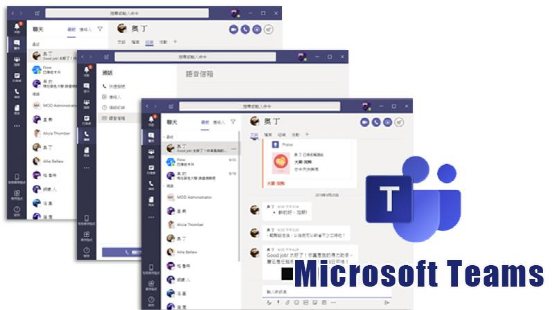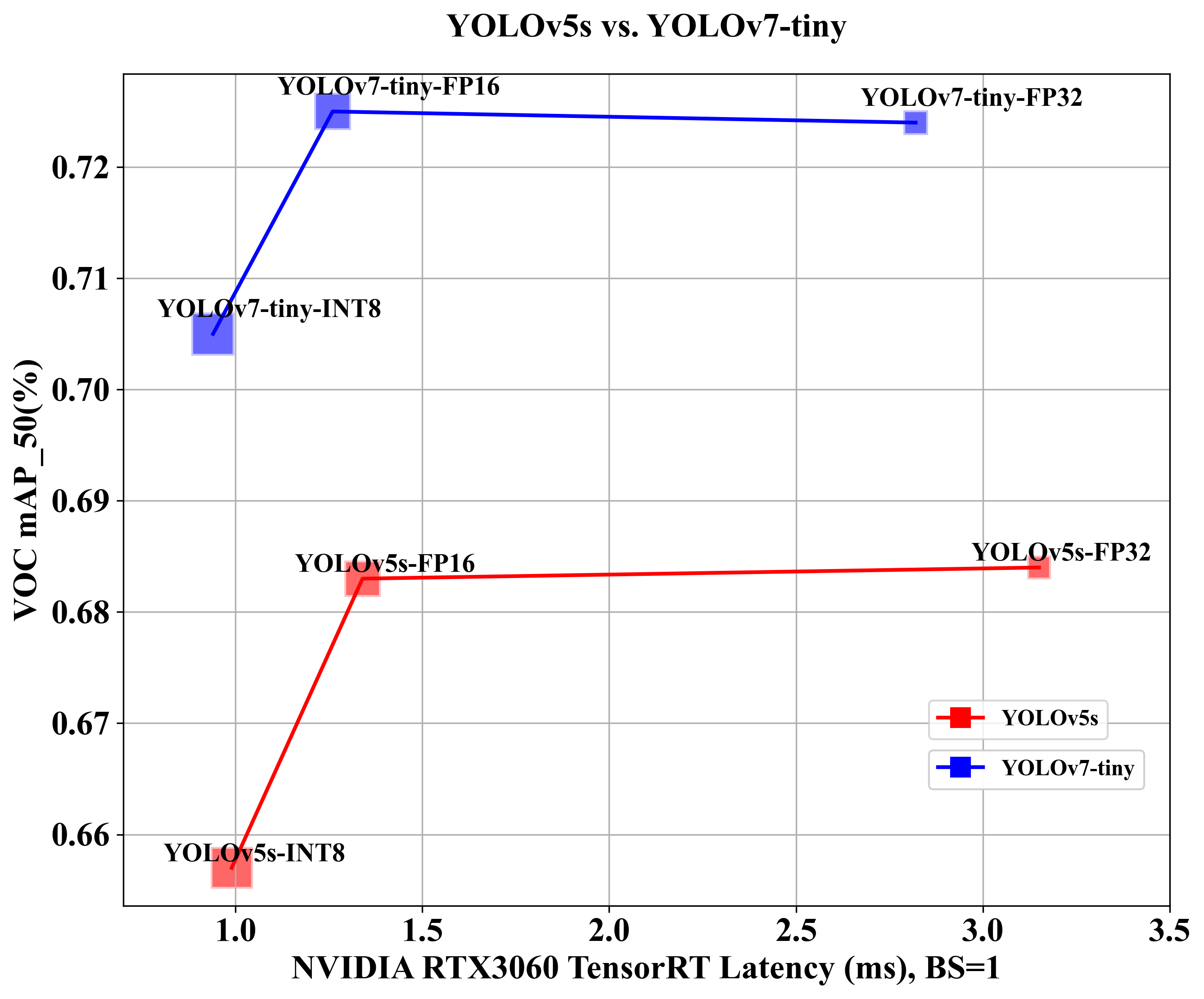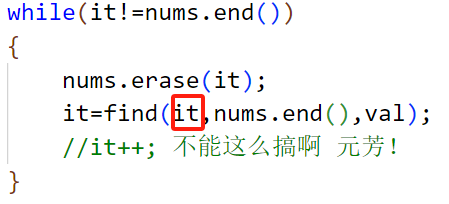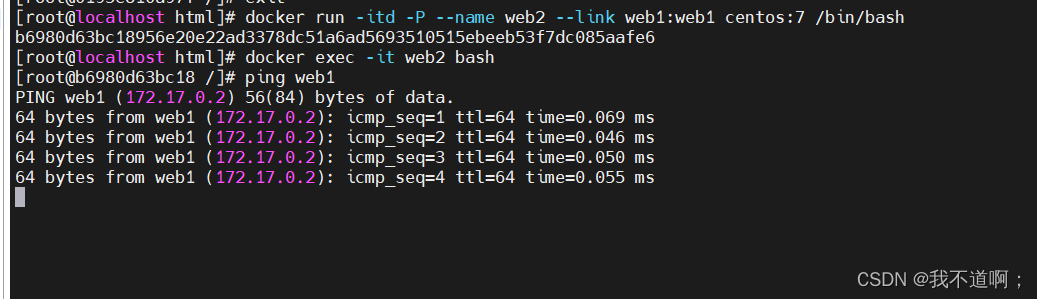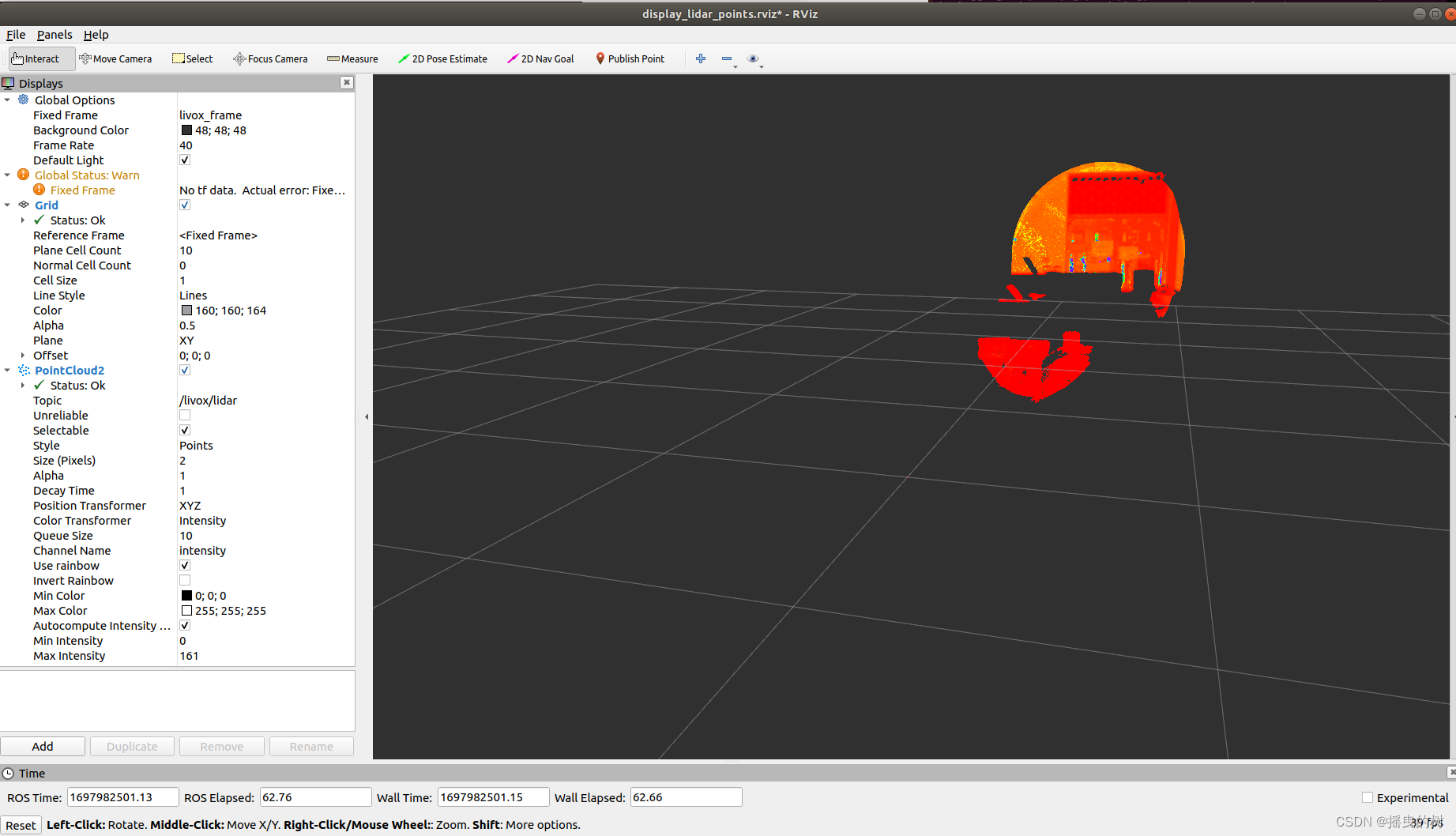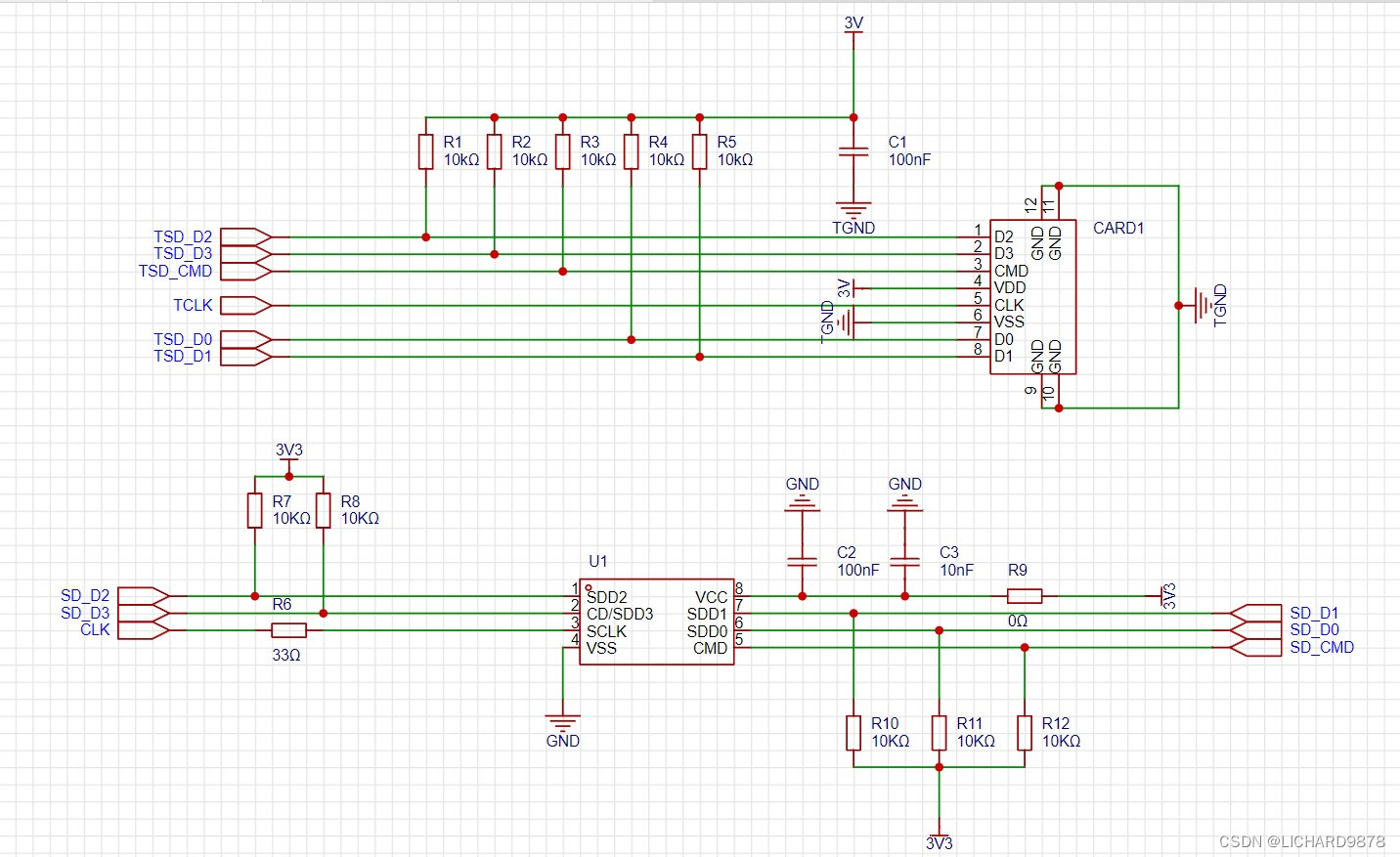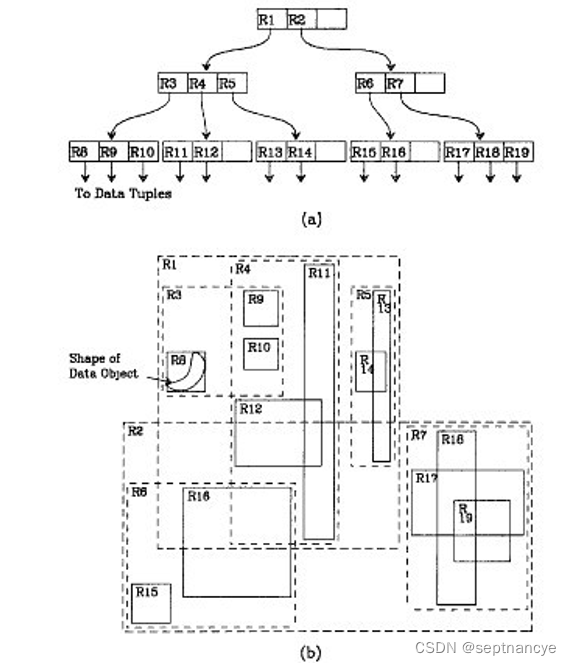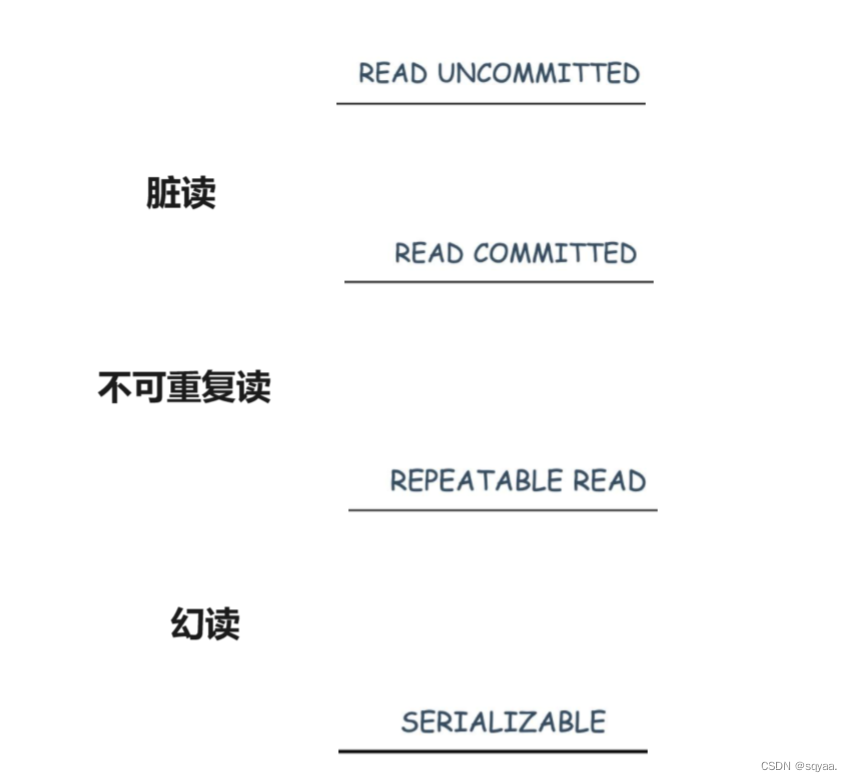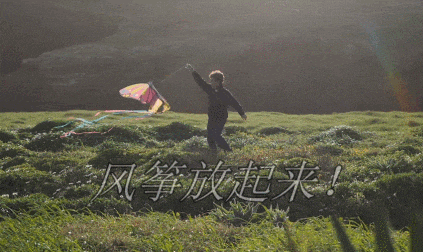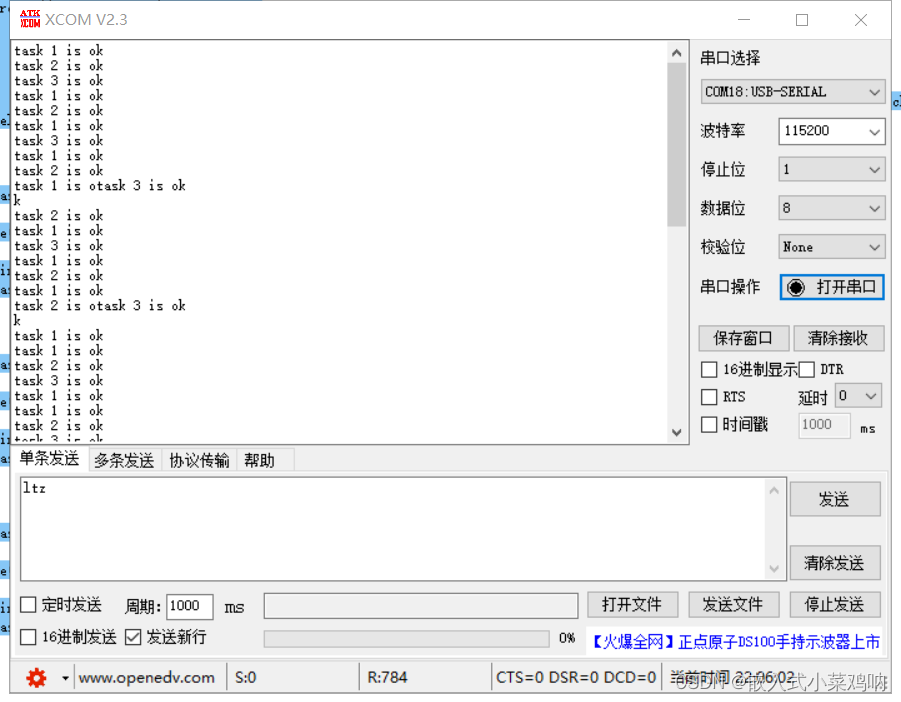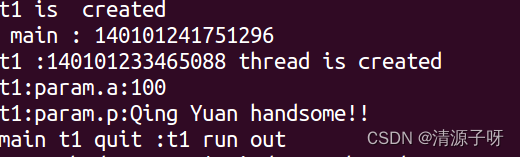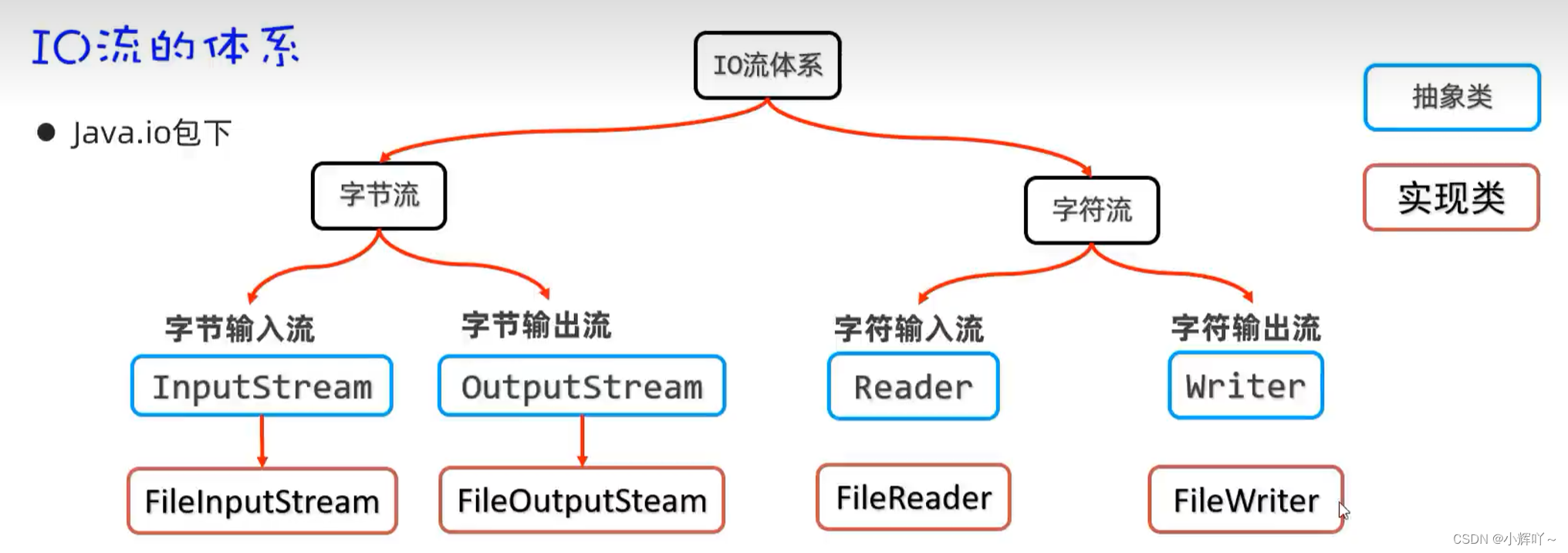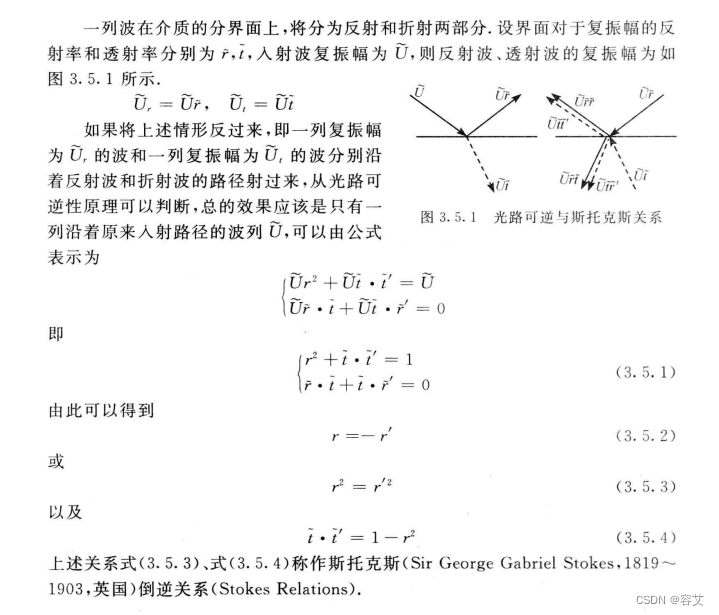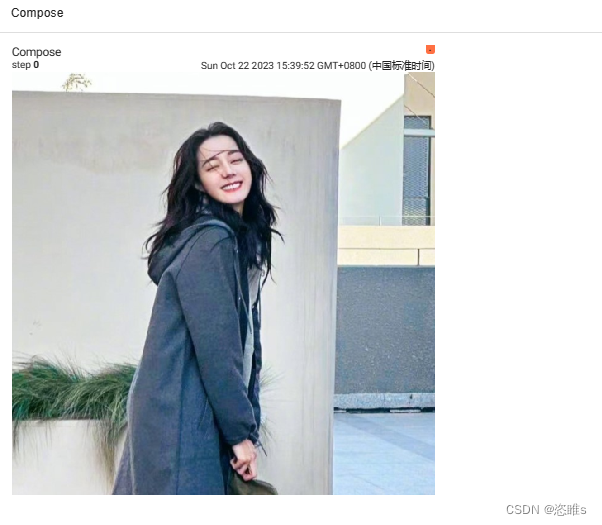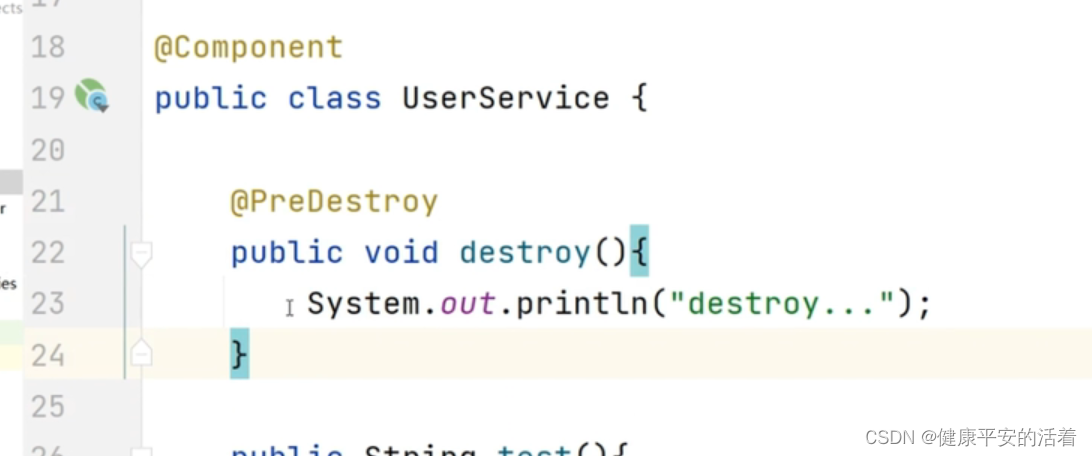原文地址:【LangChain系列 11】Prompt模版——拼装组合
本文速读:
-
多prompt模版组合
-
单prompt模版拼装
在平常业务开发中,我们常常需要把一些公共模块提取出来作为一个独立的部分,然后将业务中去将这些模块进行组合。在LLM应用开发中,我们也会需要采用这种思想,比如将一些公共的promt模版独立出来,这样prompt模版就可以更好地复用,减少不必要的代码,保持代码和逻辑的简洁。
LangChain对prompt模版的组合提供两种方式:
1. 针对多个prompt模版进行组合。
2. 将多个部分拼装成一个prompt模版。
01 多prompt模版组合
LangChain提供了PipelinePrompt来进行多prompt模版组合。一个PipelinePrompt包含两个部分:
-
最终的prompt模版:最终生成的prompt模版。
-
待组合的prompt模版:它是一个列表,列表里的每一项包含一个名字和一个prompt模版。
如下面代码所示,full_prompt就是最终的 prompt模版,input_prompts就是 待组合的prompt模版;将input_prompts中的prompt模版最终组合成了full_prompt。
from langchain.prompts.pipeline import PipelinePromptTemplate
from langchain.prompts.prompt import PromptTemplate
full_template = """{introduction}
{example}
{start}"""
full_prompt = PromptTemplate.from_template(full_template)
introduction_template = """You are impersonating {person}."""
introduction_prompt = PromptTemplate.from_template(introduction_template)
example_template = """Here's an example of an interaction:
Q: {example_q}
A: {example_a}"""
example_prompt = PromptTemplate.from_template(example_template)
start_template = """Now, do this for real!
Q: {input}
A:"""
start_prompt = PromptTemplate.from_template(start_template)
input_prompts = [
("introduction", introduction_prompt),
("example", example_prompt),
("start", start_prompt)
]
pipeline_prompt = PipelinePromptTemplate(final_prompt=full_prompt, pipeline_prompts=input_prompts)
print(pipeline_prompt.input_variables)输出结果:
['example_a', 'person', 'example_q', 'input']执行下面代码:
print(pipeline_prompt.format(
person="Elon Musk",
example_q="What's your favorite car?",
example_a="Tesla",
input="What's your favorite social media site?"
))输出结果:
You are impersonating Elon Musk.
Here's an example of an interaction:
Q: What's your favorite car?
A: Tesla
Now, do this for real!
Q: What's your favorite social media site?
A:02 单prompt模版拼装
单prompt模版拼装是指将多个部分拼装成一个完整的prompt模版,一般来说是将字符串与prompt模版拼成一个新的prompt模版。下面主要介绍字符串prompt模版和对话prompt模版这两种模版的拼装,通过两个代码示例来介绍它们的用法。
字符串prompt模版
在下面代码中,将一个字符串prompt模版和两个字符串通过 + 拼装起来。
from langchain.prompts import PromptTemplate
prompt = (
PromptTemplate.from_template("Tell me a joke about {topic}")
+ ", make it funny"
+ "\n\nand in {language}"
)
print(prompt)输出结果:
PromptTemplate(input_variables=['language', 'topic'], output_parser=None, partial_variables={}, template='Tell me a joke about {topic}, make it funny\n\nand in {language}', template_format='f-string', validate_template=True)执行代码:
print(prompt.format(topic="sports", language="spanish"))输出结果:
'Tell me a joke about sports, make it funny\n\nand in spanish'同样,我们可以在LLMChain中使用这个拼装的prompt。
from langchain.chat_models import ChatOpenAI
from langchain.chains import LLMChain
model = ChatOpenAI(openai_api_key="xxx")
chain = LLMChain(llm=model, prompt=prompt)
chain.run(topic="sports", language="spanish")执行代码,输出结果:
'¿Por qué el futbolista llevaba un paraguas al partido?\n\nPorque pronosticaban lluvia de goles.'对话prompt模版
在下面代码中,将对话prompt中的Message和字符串通过 + 进行拼装,形成一个新的prompt模版,不仅可以将Message进行拼装,而且可以将MessagePrompt进行拼装,不过先要将MessagePrompt中的变量进行赋值。
from langchain.prompts import ChatPromptTemplate, HumanMessagePromptTemplate
from langchain.schema import HumanMessage, AIMessage, SystemMessage
prompt = SystemMessage(content="You are a nice pirate")
new_prompt = (
prompt
+ HumanMessage(content="hi")
+ AIMessage(content="what?")
+ "{input}"
)
print(new_prompt.format_messages(input="i said hi"))输出结果:
[SystemMessage(content='You are a nice pirate', additional_kwargs={}),
HumanMessage(content='hi', additional_kwargs={}, example=False),
AIMessage(content='what?', additional_kwargs={}, example=False),
HumanMessage(content='i said hi', additional_kwargs={}, example=False)]同样地,可以在LLMChain中使用它:
from langchain.chat_models import ChatOpenAI
from langchain.chains import LLMChain
model = ChatOpenAI(openai_api_key="xxx")
chain = LLMChain(llm=model, prompt=new_prompt)
chain.run("i said hi")执行代码,输出结果:
'Oh, hello! How can I assist you today?'本文小结
本文主要介绍了prompt模版的拼装组合,既可以将多个prompt模版进行组合,也可以对单个prompt模版进行拼装。
更多最新文章,请关注公众号:大白爱爬山