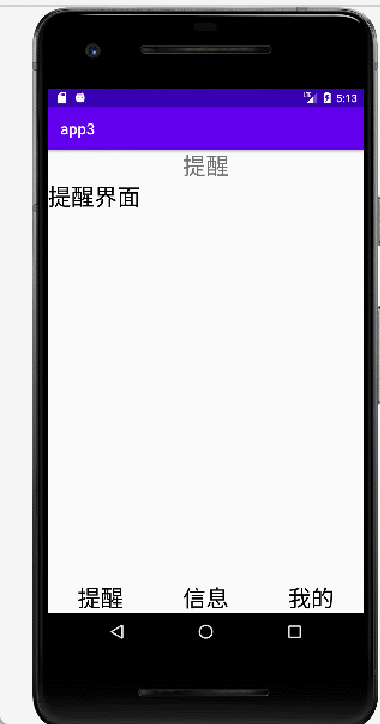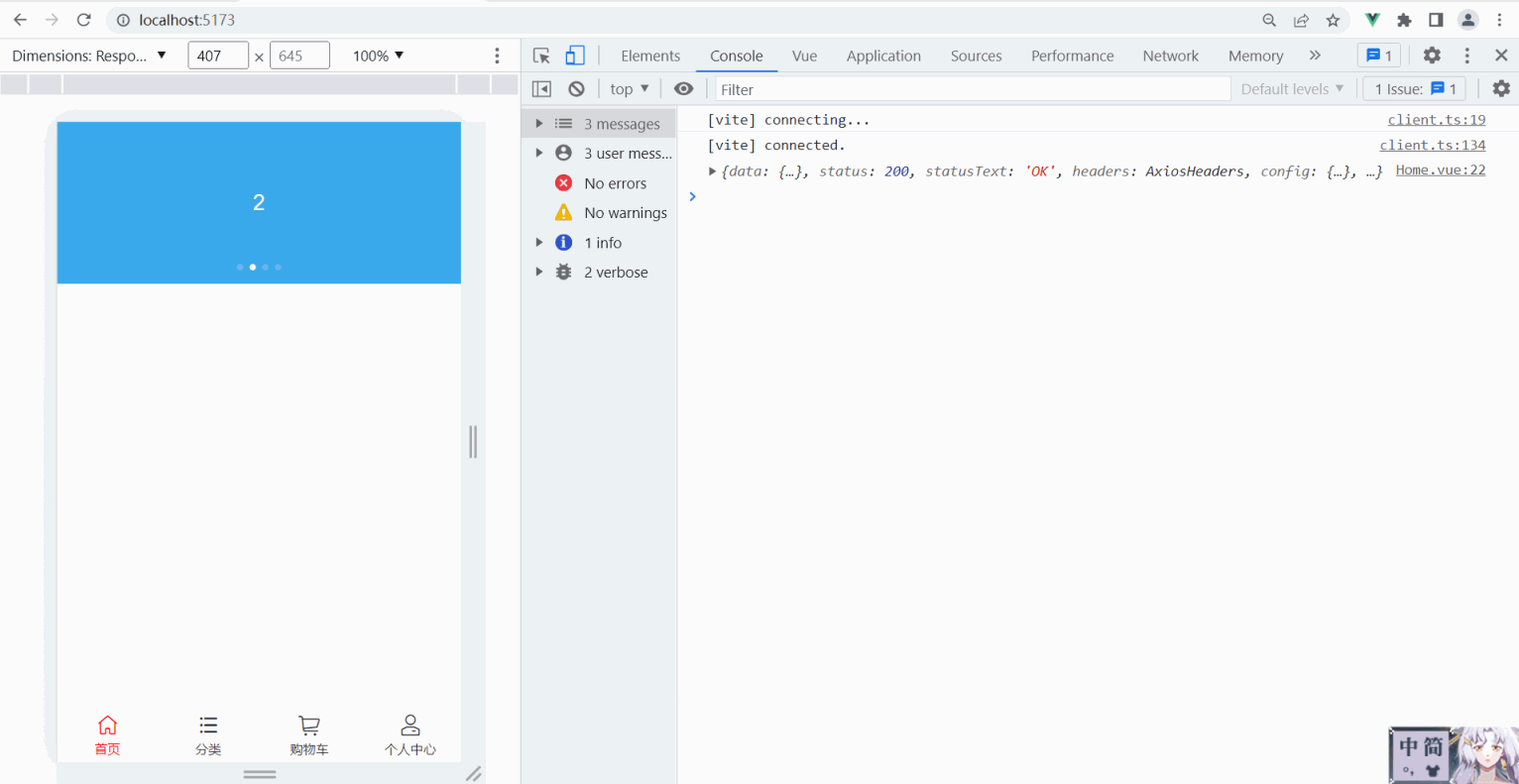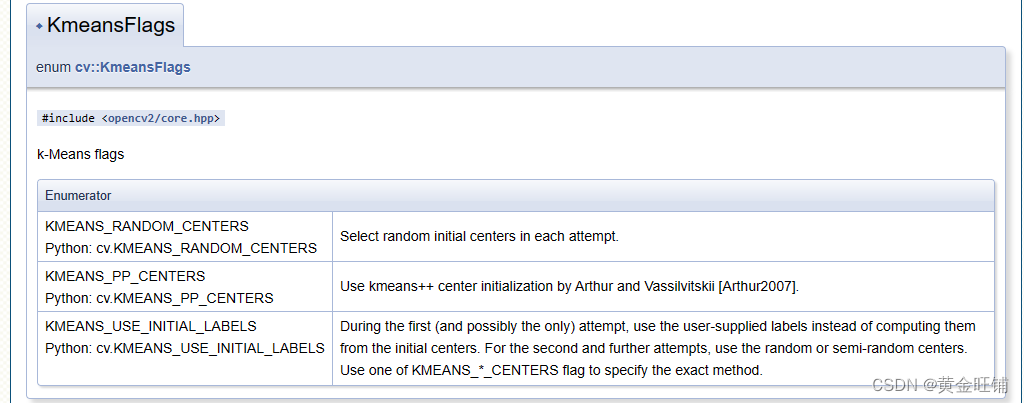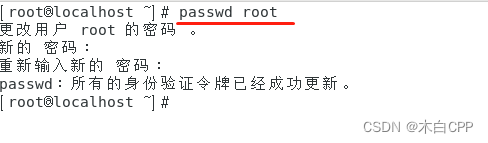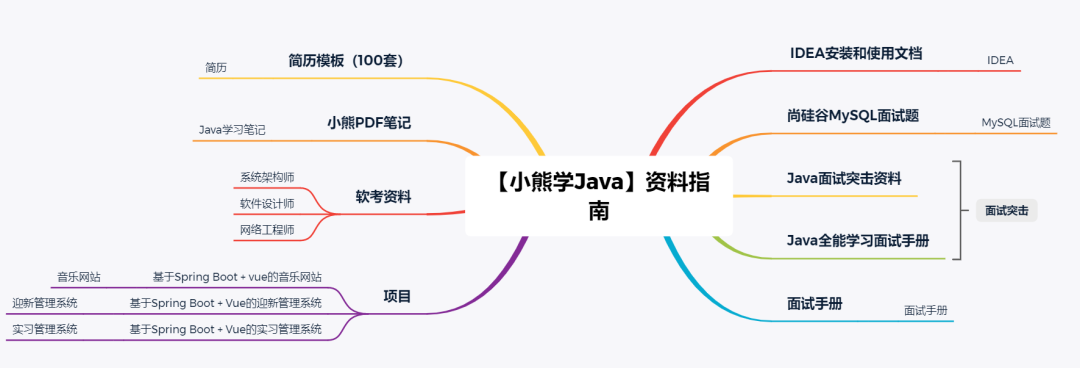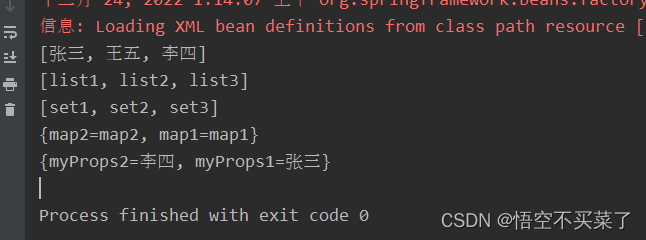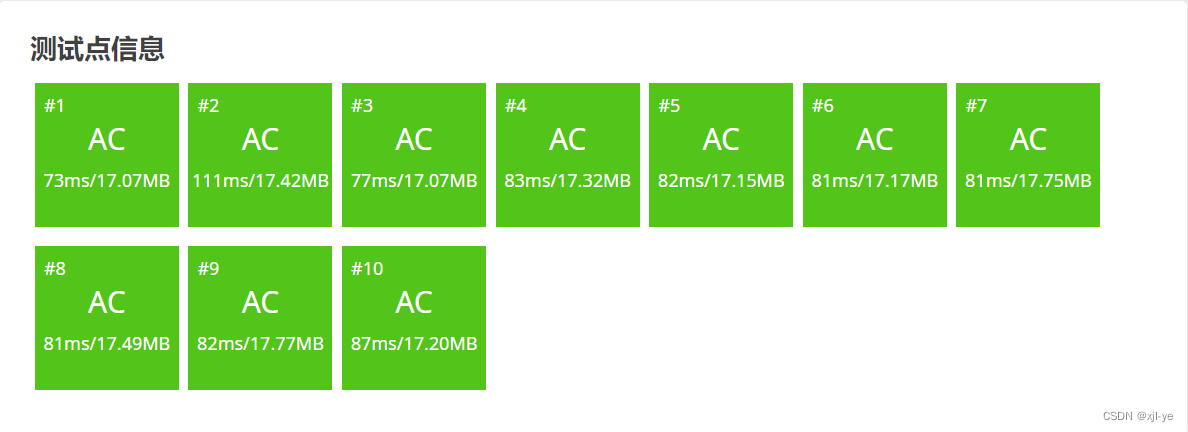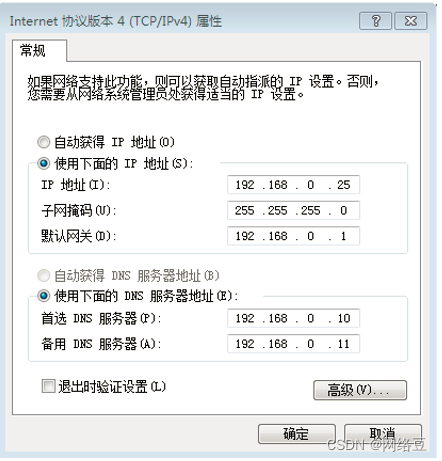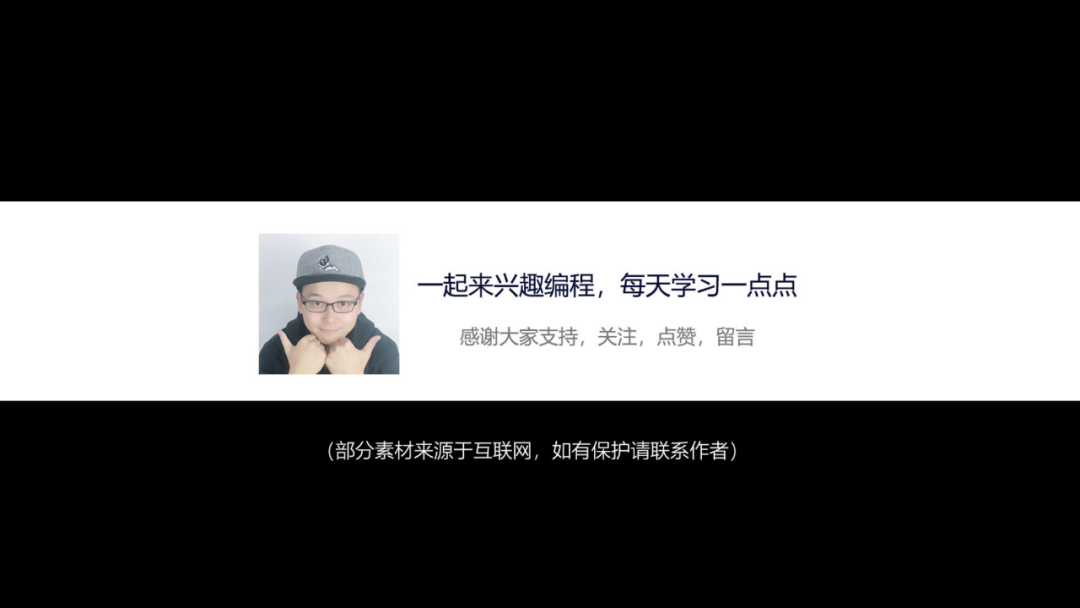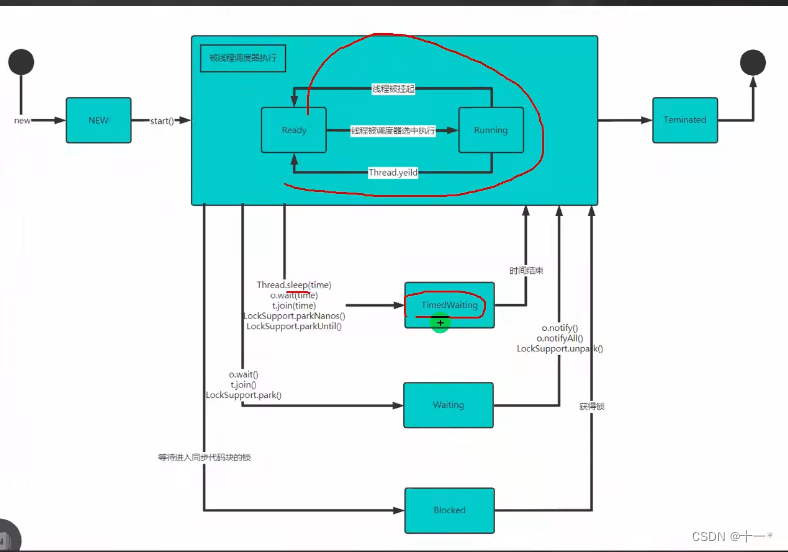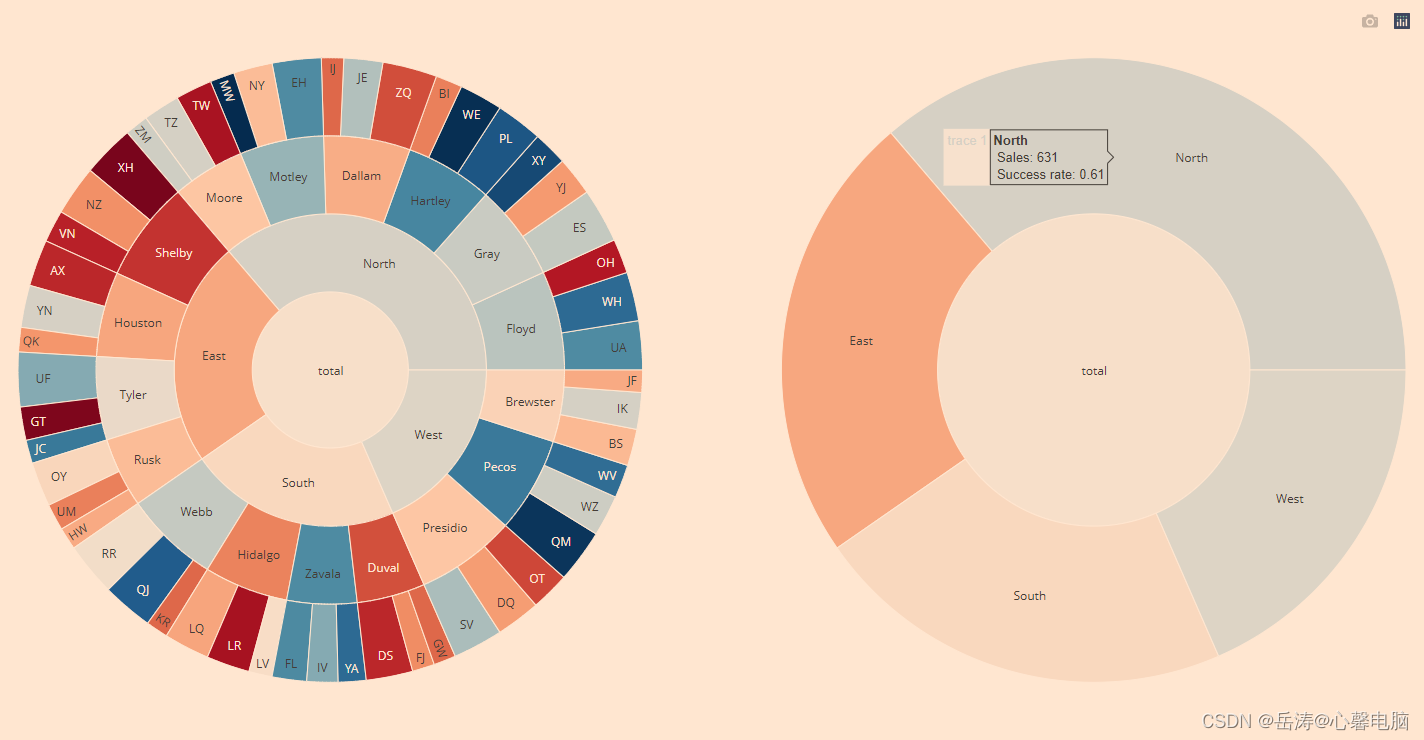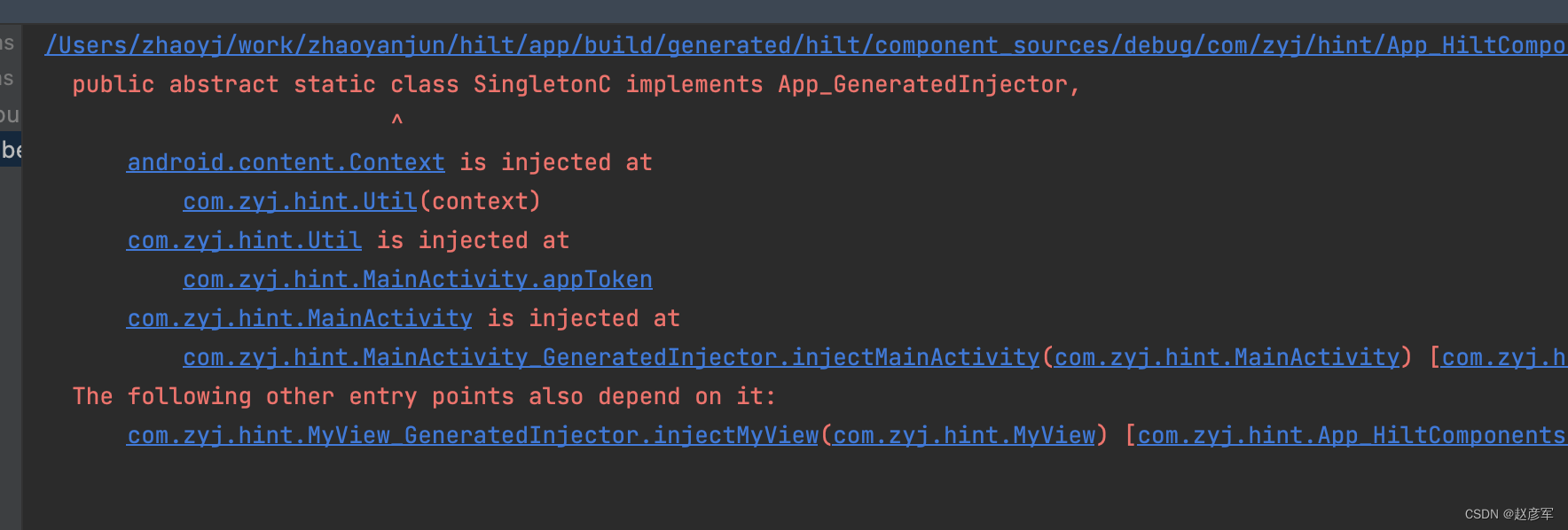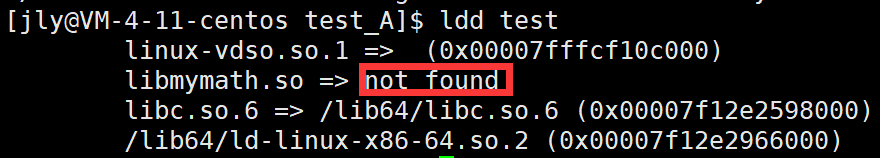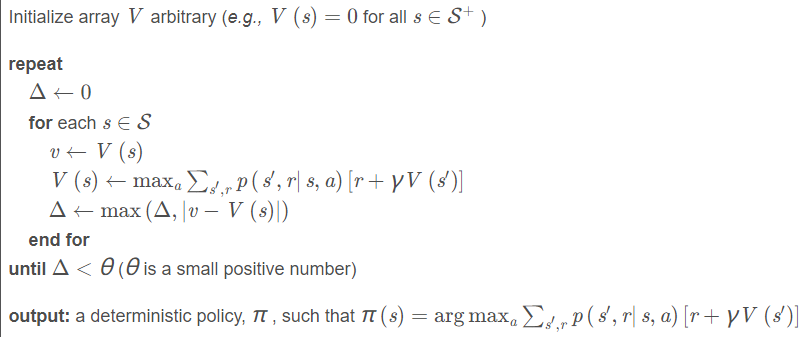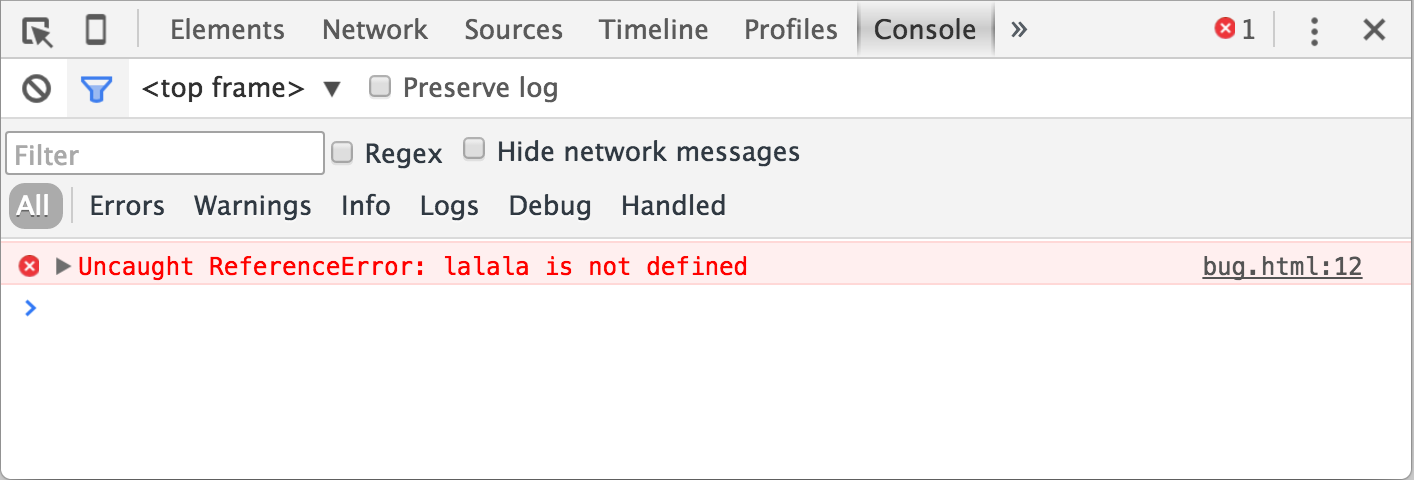Fragment案例
1.案例要求

- 框架布局

- 项目难点:
1 导航栏的实现,显示导航按钮、切换Fragment
2 每个Fragment的创建、显示
3 Fragment的跳转(从新闻列表到新闻详情,再返回)
- 涉及的技术:
用RadioGroup及RadioButton实现导航栏
Activity传递参数到要展现的Fragment
从Fragment传递参数给Activity,并调用Activity的某些功能方法
2.案例实现
1)项目结构
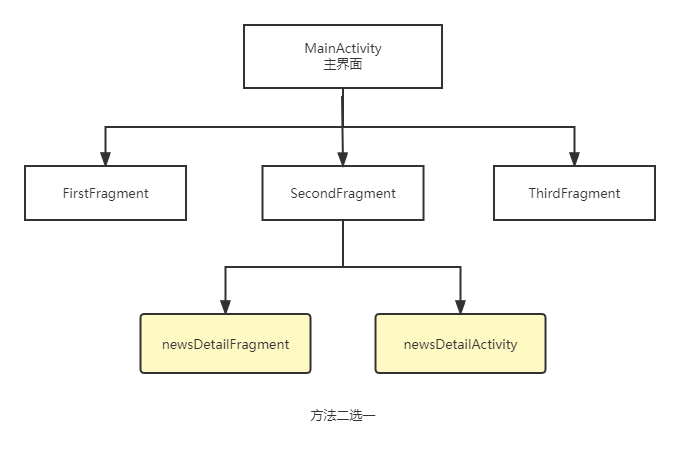
2)涉及到的传值的方式
- Activity往Fragment传值
- Fragment往Fragment传值或者是Fragment往Activity传值
3)涉及到的布局
- news_item.xml新闻列表的单项布局
- fragment_first.xml
- fragment_second.xml
- fragment_third.xml
- main_activity.xml
4)Fragment传值方法
(1)Fragment往Activity
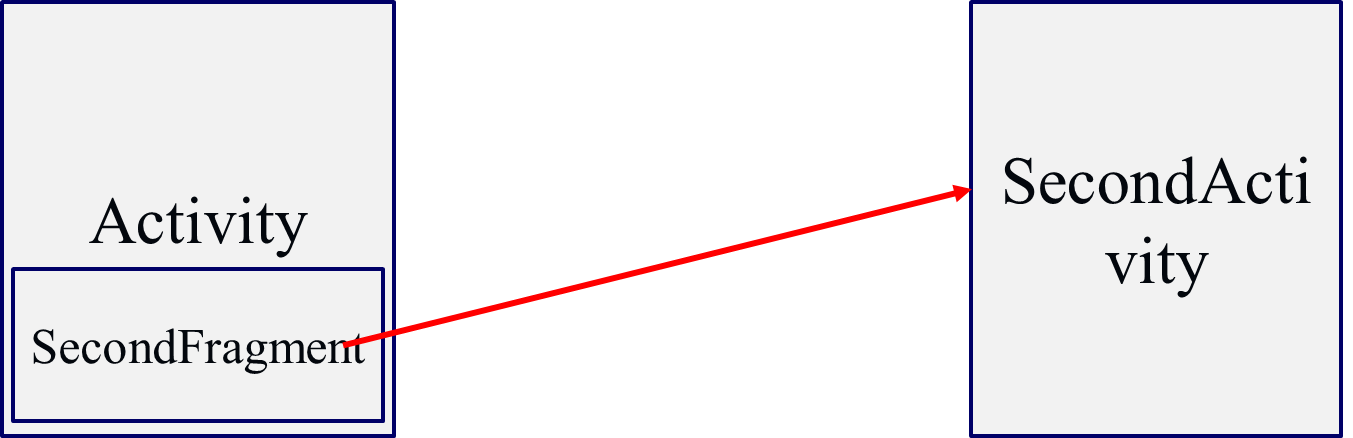
(2)Fragment往Fragment

3.参考代码
1)项目目录
- 提醒界面
- 信息界面
- 我的
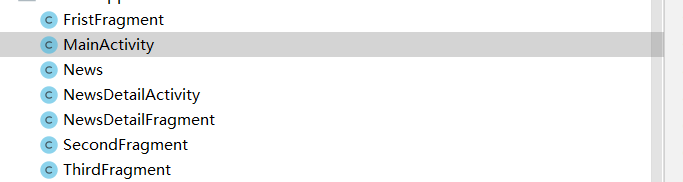
2)主布局文件
<?xml version="1.0" encoding="utf-8"?>
<LinearLayout xmlns:android="http://schemas.android.com/apk/res/android"
xmlns:app="http://schemas.android.com/apk/res-auto"
xmlns:tools="http://schemas.android.com/tools"
android:orientation="vertical"
android:layout_width="match_parent"
android:layout_height="match_parent"
tools:context=".MainActivity">
<TextView
android:id="@+id/title"
android:layout_width="match_parent"
android:layout_height="wrap_content"
android:text="信息"
android:textSize="30dp"
android:gravity="center"
/>
<LinearLayout
android:id="@+id/fragment_space"
android:layout_width="match_parent"
android:orientation="vertical"
android:layout_height="0dp"
android:layout_weight="1"
></LinearLayout>
<RadioGroup
android:id="@+id/radio_group"
android:layout_width="match_parent"
android:layout_height="wrap_content"
android:orientation="horizontal"
android:background="@color/white"
>
<RadioButton
android:id="@+id/btn1"
android:layout_width="0dp"
android:layout_weight="1"
android:layout_height="wrap_content"
android:text="提醒"
android:textSize="30dp"
android:gravity="center"
android:button="@null"
/>
<RadioButton
android:id="@+id/btn2"
android:layout_width="0dp"
android:layout_weight="1"
android:layout_height="wrap_content"
android:text="信息"
android:textSize="30dp"
android:gravity="center"
android:button="@null"
/>
<RadioButton
android:id="@+id/btn3"
android:layout_width="0dp"
android:layout_weight="1"
android:layout_height="wrap_content"
android:text="我的"
android:textSize="30dp"
android:gravity="center"
android:button="@null"
/>
</RadioGroup>
</LinearLayout>
3)MainActivity代码
public class MainActivity extends AppCompatActivity implements SecondFragment.MyListener, NewsDetailFragment.FragmentListener {
RadioGroup group=null;
RadioButton btn1,btn2,btn3;
TextView title;
Fragment secondFragment;
@Override
protected void onCreate(Bundle savedInstanceState) {
super.onCreate(savedInstanceState);
setContentView(R.layout.activity_main);
initView();
btn1.setChecked(true);
}
//初始化控件
public void initView(){
group=findViewById(R.id.radio_group);
btn1=findViewById(R.id.btn1);
btn2=findViewById(R.id.btn2);
btn3=findViewById(R.id.btn3);
title=findViewById(R.id.title);
group.setOnCheckedChangeListener(
new RadioGroup.OnCheckedChangeListener() {
@Override
public void onCheckedChanged(RadioGroup radioGroup, int id) {
System.out.println(id);
if (btn1.getId() == id) {
Fragment firstFragment = new FristFragment();
FragmentManager manager = getFragmentManager();
FragmentTransaction transaction = manager.beginTransaction();
if (manager.findFragmentById(R.id.fragment_space) != null) {
transaction.remove(manager.findFragmentById(R.id.fragment_space));
}
title.setText("提醒");
transaction.add(R.id.fragment_space, firstFragment);
transaction.commit();
}
if (btn2.getId() == id) {
secondFragment = new SecondFragment();
FragmentManager manager = getFragmentManager();
FragmentTransaction transaction = manager.beginTransaction();
if (manager.findFragmentById(R.id.fragment_space) != null) {
transaction.remove(manager.findFragmentById(R.id.fragment_space));
}
title.setText("信息");
ArrayList<News> list = new ArrayList<News>();
list.add(new News("关于奖学金的发放问题","奖学金的发放问题是一个公共的事情,针对的是品学兼优,家庭困难,热爱祖国的优先!"));
list.add(new News("关于学院药品的发放问题","即时对有困难的同学进行药品的免费发放!"));
list.add(new News("关于学生的用电安全整顿问题!","用电问题是一个非常严重的问题!"));
list.add(new News("我院张三获得最佳教师称号!","张三老师是一个值得所有学生学习的教师!"));
Bundle bundle = new Bundle();
bundle.putParcelableArrayList("list", list);
secondFragment.setArguments(bundle);
transaction.add(R.id.fragment_space, secondFragment);
transaction.commit();
}
if (btn3.getId() == id) {
Fragment thirdFragment = new ThirdFragment();
FragmentManager manager = getFragmentManager();
FragmentTransaction transaction = manager.beginTransaction();
if (manager.findFragmentById(R.id.fragment_space) != null) {
transaction.remove(manager.findFragmentById(R.id.fragment_space));
}
title.setText("我的");
transaction.add(R.id.fragment_space, thirdFragment);
transaction.commit();
}
}
});
}
//回传的数据
@Override
public void sendValue(Bundle bundle) {
/*Intent intent=new Intent();
intent.setClass(getApplicationContext(),NewsDetailActivity.class);
intent.putExtras(bundle);
startActivity(intent);*/
Fragment newsDetailFragment = new NewsDetailFragment();
FragmentManager manager = getFragmentManager();
FragmentTransaction transaction = manager.beginTransaction();
if (manager.findFragmentById(R.id.fragment_space) != null) {
transaction.remove(manager.findFragmentById(R.id.fragment_space));
}
newsDetailFragment.setArguments(bundle);
title.setVisibility(View.GONE);
transaction.replace(R.id.fragment_space, newsDetailFragment);
transaction.commit();
}
//重新显示新闻列表
@Override
public void sendCode(Bundle bundle) {
if (bundle.getInt("code")==200){
title.setVisibility(View.VISIBLE);
FragmentManager manager= getFragmentManager();
Fragment fragment=secondFragment;
FragmentTransaction transaction= manager.beginTransaction();
transaction.replace(R.id.fragment_space,fragment);
transaction.commit();
}
}
}
4)新闻实体类
//新闻类
public class News implements Serializable, Parcelable {
private String title;
private String desc;
public News(String title, String desc) {
this.title = title;
this.desc = desc;
}
public News() {
}
protected News(Parcel in) {
title = in.readString();
desc = in.readString();
}
public static final Creator<News> CREATOR = new Creator<News>() {
@Override
public News createFromParcel(Parcel in) {
return new News(in);
}
@Override
public News[] newArray(int size) {
return new News[size];
}
};
public String getTitle() {
return title;
}
public void setTitle(String title) {
this.title = title;
}
public String getDesc() {
return desc;
}
public void setDesc(String desc) {
this.desc = desc;
}
@Override
public String toString() {
return "News{" +
"title='" + title + '\'' +
", desc='" + desc + '\'' +
'}';
}
@Override
public int describeContents() {
return 0;
}
@Override
public void writeToParcel(Parcel parcel, int i) {
parcel.writeString(title);
parcel.writeString(desc);
}
}
5)FirstFragment代码和布局文件
(1)Java代码
//提醒
public class FristFragment extends Fragment {
@Override
public View onCreateView(LayoutInflater inflater, ViewGroup container,
Bundle savedInstanceState) {
return inflater.inflate(R.layout.fragment_frist, container, false);
}
}
(2)布局文件
<?xml version="1.0" encoding="utf-8"?>
<LinearLayout xmlns:android="http://schemas.android.com/apk/res/android"
xmlns:tools="http://schemas.android.com/tools"
android:orientation="vertical"
android:layout_width="match_parent"
android:layout_height="match_parent"
tools:context=".FristFragment">
<!-- TODO: Update blank fragment layout -->
<TextView
android:layout_width="match_parent"
android:layout_height="wrap_content"
android:textSize="30dp"
android:textColor="@color/black"
android:text="提醒界面" />
</LinearLayout>
6)SecondFragment和布局文件
(1)Java代码
public class SecondFragment extends Fragment {
ArrayList<News> list;
@Override
public void onAttach(Context context) {
super.onAttach(context);
myListener=(MyListener) context;
}
@Override
public void onStart() {
super.onStart();
}
@Override
public View onCreateView(LayoutInflater inflater, ViewGroup container,
Bundle savedInstanceState) {
// Inflate the layout for this fragment
Bundle bundle=getArguments();
list=bundle.getParcelableArrayList("list");
return inflater.inflate(R.layout.fragment_second, container, false);
}
@Override
public void onActivityCreated(@Nullable Bundle savedInstanceState) {
super.onActivityCreated(savedInstanceState);
//创建列表项
if (list!=null){
for (Object s:list){
System.out.println(s);
ListView listView=getActivity().findViewById(R.id.listview);
List<Map<String,String>> newsList=new ArrayList<>();
for(int i = 0; i < list.size(); i++) {
Map map=new HashMap<>();
map.put("newstitle",list.get(i).getTitle());
newsList.add(map);
}
SimpleAdapter adapter=new SimpleAdapter(getActivity().getApplicationContext(),newsList,R.layout.news_item,new String[]{"newstitle"},new int[]{R.id.newstitle});
listView.setAdapter(adapter);
//设置事件监听
listView.setOnItemClickListener(new AdapterView.OnItemClickListener() {
@Override
public void onItemClick(AdapterView<?> adapterView, View view, int position, long id) {
//方法1:直接从Fragment给Activity传递数据
/* TextView this_news= view.findViewById(R.id.newstitle);
Intent intent=new Intent();
intent.setClass(getActivity().getApplicationContext(),NewsDetailActivity.class);
intent.putExtra("this_newsTitle",list.get(position).getTitle());
intent.putExtra("this_newsDesc",list.get(position).getDesc());
getActivity().startActivity(intent);*/
//方法2:从Fragment往Activity传递数据(回调接口的方式)
Bundle bundle=new Bundle();
bundle.putString("this_newsTitle",list.get(position).getTitle());
bundle.putString("this_newsDesc",list.get(position).getDesc());
myListener.sendValue(bundle);
}
});
}
}
}
//定义回调接口
public interface MyListener{
public void sendValue(Bundle bundle);
}
private MyListener myListener;
}
(2)布局文件
<?xml version="1.0" encoding="utf-8"?>
<LinearLayout xmlns:android="http://schemas.android.com/apk/res/android"
xmlns:tools="http://schemas.android.com/tools"
android:layout_width="match_parent"
android:orientation="vertical"
android:layout_height="match_parent"
tools:context=".SecondFragment">
<!-- TODO: Update blank fragment layout -->
<TextView
android:layout_width="match_parent"
android:layout_height="wrap_content"
android:textSize="30dp"
android:textColor="@color/black"
android:text="新闻列表" />
<ListView
android:id="@+id/listview"
android:layout_width="match_parent"
android:layout_height="wrap_content"
android:divider="@mipmap/divider"
android:showDividers="end"
>
</ListView>
</LinearLayout>
7)ThirdFragment和布局文件
(1)Java代码
public class ThirdFragment extends Fragment {
@Override
public View onCreateView(LayoutInflater inflater, ViewGroup container,
Bundle savedInstanceState) {
return inflater.inflate(R.layout.fragment_third, container, false);
}
}
(2)布局文件
<?xml version="1.0" encoding="utf-8"?>
<LinearLayout xmlns:android="http://schemas.android.com/apk/res/android"
xmlns:tools="http://schemas.android.com/tools"
android:orientation="vertical"
android:layout_width="match_parent"
android:layout_height="match_parent"
tools:context=".ThirdFragment">
<!-- TODO: Update blank fragment layout -->
<TextView
android:layout_width="match_parent"
android:layout_height="wrap_content"
android:textSize="30dp"
android:textColor="@color/black"
android:text="我的界面" />
</LinearLayout>
8)显示具体的新闻信息
- 方案1:采用Activity显示的,代码中被注释的就是被启动的方式
- 方案2:用Fragment进行显示
(1)方案1代码
(一)Java代码
//显示跳转后的页面的信息
public class NewsDetailActivity extends AppCompatActivity {
@Override
protected void onCreate(Bundle savedInstanceState) {
super.onCreate(savedInstanceState);
setContentView(R.layout.activity_news_detail);
String newsTitle= getIntent().getExtras().getString("this_newsTitle");
String newsDesc= getIntent().getExtras().getString("this_newsDesc");
TextView this_newsTitle=findViewById(R.id.this_newsTitle);
TextView this_newsDesc=findViewById(R.id.this_newsDesc);
this_newsTitle.setText(newsTitle);
this_newsDesc.setText(newsDesc);
}
//返回到展示信息的Fragment
public void backNewsFrgment(View view) {
finish();
}
}
(二)布局文件
<?xml version="1.0" encoding="utf-8"?>
<LinearLayout xmlns:android="http://schemas.android.com/apk/res/android"
xmlns:app="http://schemas.android.com/apk/res-auto"
xmlns:tools="http://schemas.android.com/tools"
android:orientation="vertical"
android:layout_width="match_parent"
android:layout_height="match_parent"
tools:context=".NewsDetailActivity">
<TextView
android:id="@+id/this_newsTitle"
android:layout_width="match_parent"
android:layout_height="wrap_content"
android:textSize="30dp"
android:textColor="@color/blue"
/>
<TextView
android:id="@+id/this_newsDesc"
android:layout_width="match_parent"
android:layout_height="wrap_content"
android:textSize="22dp"
/>
<Button
android:layout_width="match_parent"
android:layout_height="wrap_content"
android:text="返回"
android:textSize="30dp"
android:onClick="backNewsFrgment"
/>
</LinearLayout>
(2)方案2:采用Fragment
(一)Java代码
//采用Fragment的方式显示详情的信息
public class NewsDetailFragment extends Fragment {
String this_newsTitle,this_newsDesc;
@Override
public View onCreateView(LayoutInflater inflater, ViewGroup container,
Bundle savedInstanceState) {
Bundle bundle=getArguments();
this_newsTitle=bundle.getString("this_newsTitle");
this_newsDesc=bundle.getString("this_newsDesc");
return inflater.inflate(R.layout.fragment_news_detail, container, false);
}
@Override
public void onActivityCreated(@Nullable Bundle savedInstanceState) {
super.onActivityCreated(savedInstanceState);
TextView this_newsTitle2=getActivity().findViewById(R.id.this_newsTitle2);
TextView this_newsDesc2=getActivity().findViewById(R.id.this_newsDesc2);
Button backNewsFrgment2=getActivity().findViewById(R.id.backNewsFrgment2);
this_newsTitle2.setText(this_newsTitle);
this_newsDesc2.setText(this_newsDesc);
backNewsFrgment2.setOnClickListener(new View.OnClickListener() {
@Override
public void onClick(View view) {
Bundle bundle=new Bundle();
bundle.putInt("code",200);
fragmentListener.sendCode(bundle);
}
});
}
@Override
public void onAttach(Context context) {
super.onAttach(context);
fragmentListener= (FragmentListener) context;
}
private FragmentListener fragmentListener;
interface FragmentListener{
public void sendCode(Bundle bundle);
}
}
(2)布局文件
<?xml version="1.0" encoding="utf-8"?>
<LinearLayout xmlns:android="http://schemas.android.com/apk/res/android"
xmlns:tools="http://schemas.android.com/tools"
android:orientation="vertical"
android:layout_width="match_parent"
android:layout_height="match_parent"
tools:context=".NewsDetailFragment">
<TextView
android:id="@+id/this_newsTitle2"
android:layout_width="match_parent"
android:layout_height="wrap_content"
android:textSize="30dp"
android:textColor="@color/blue"
/>
<TextView
android:id="@+id/this_newsDesc2"
android:layout_width="match_parent"
android:layout_height="wrap_content"
android:textSize="22dp"
/>
<Button
android:id="@+id/backNewsFrgment2"
android:layout_width="match_parent"
android:layout_height="wrap_content"
android:text="返回"
android:textSize="30dp"
/>
</LinearLayout>
9)效果图