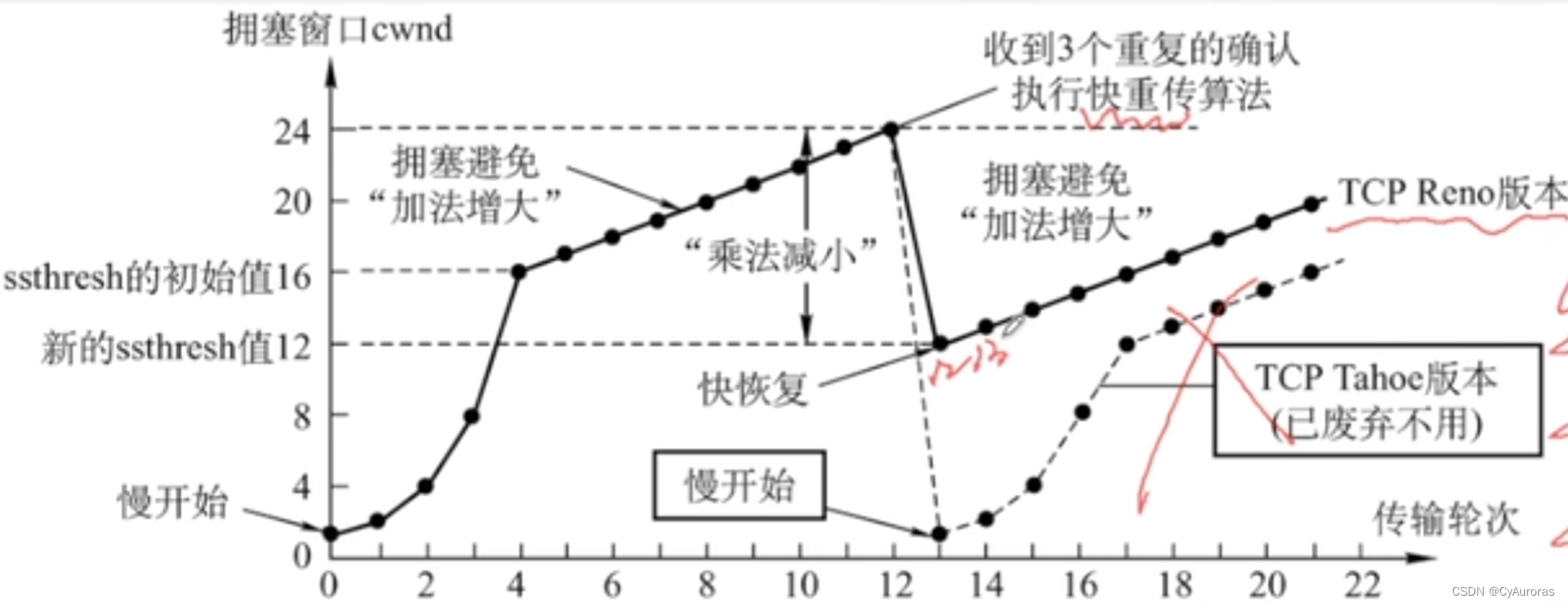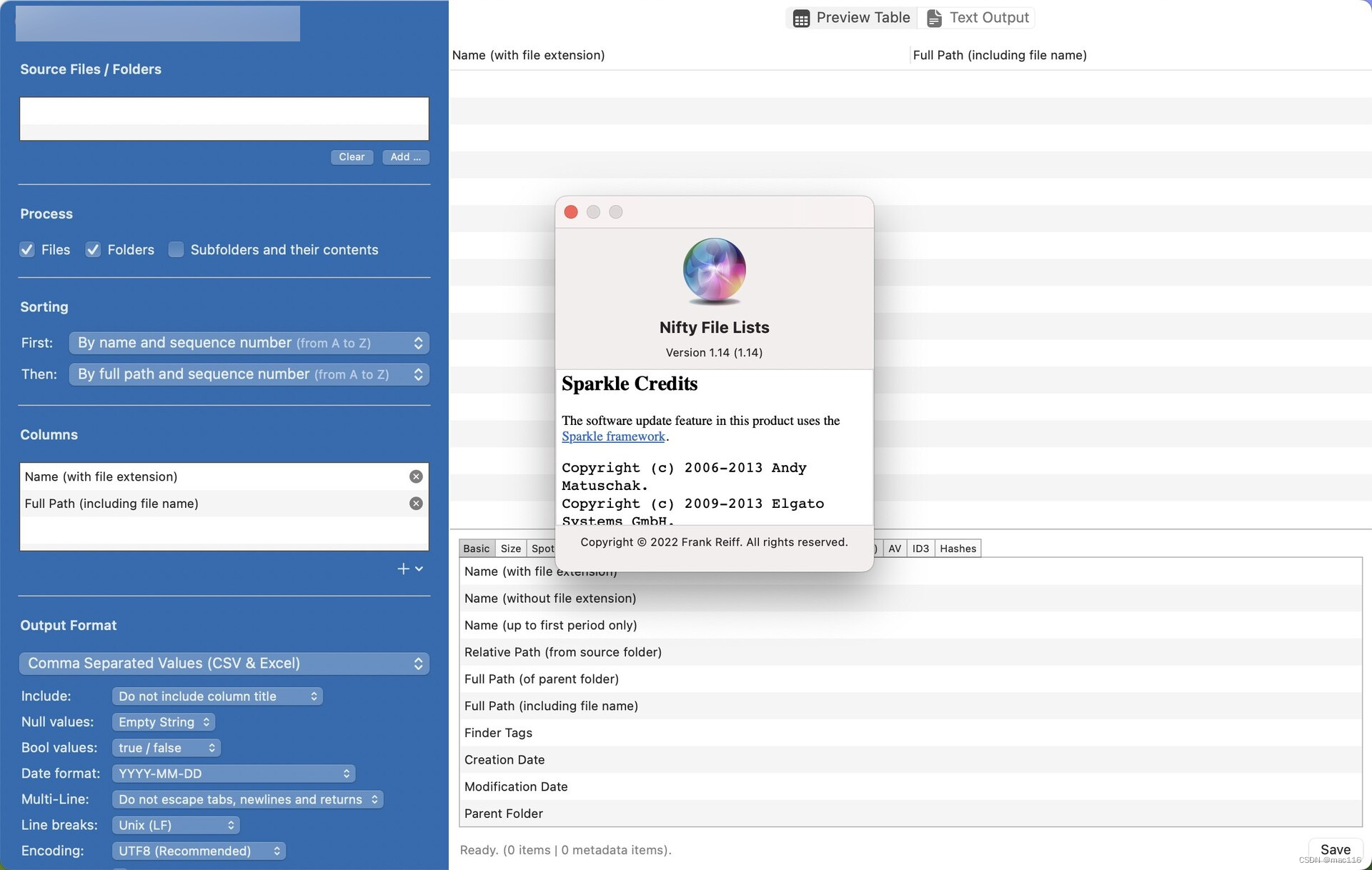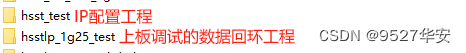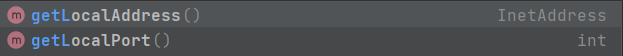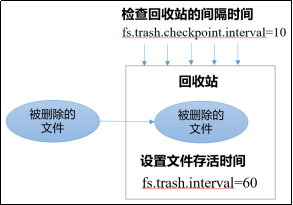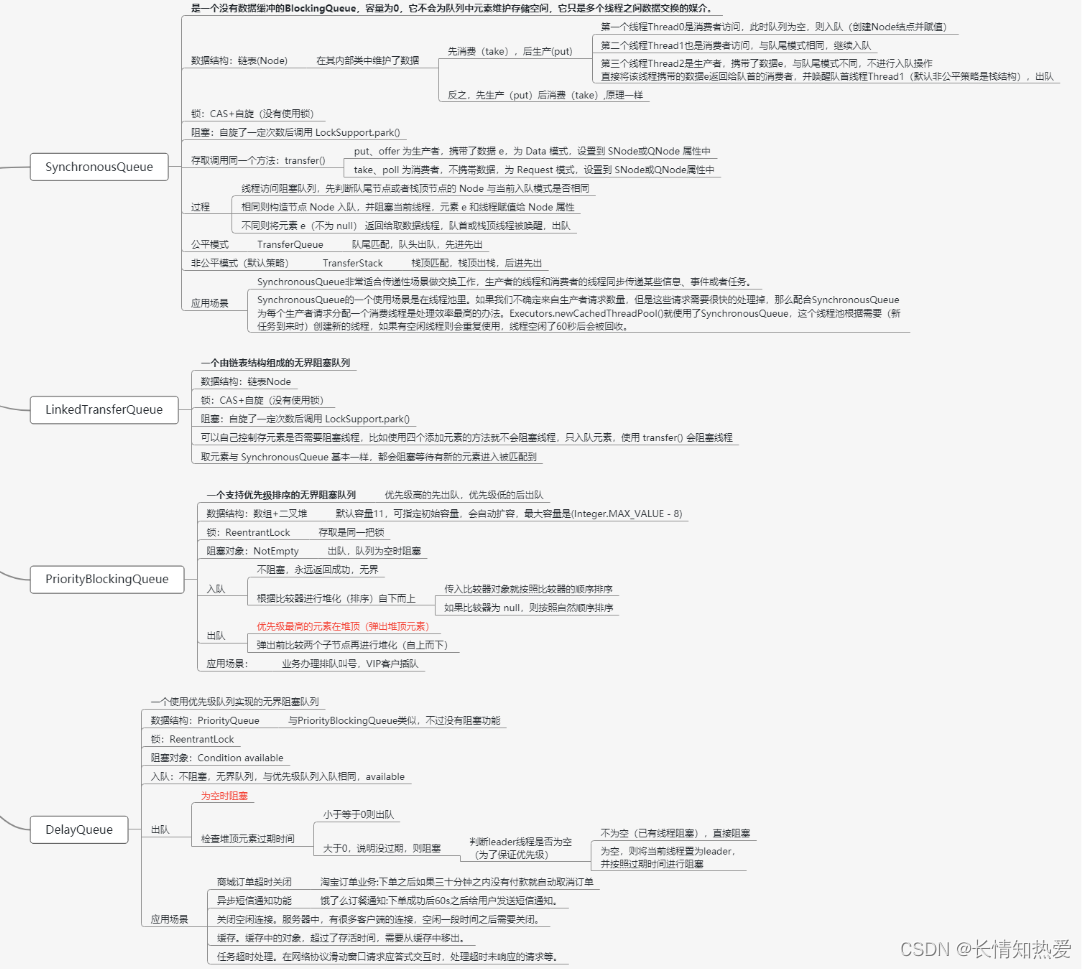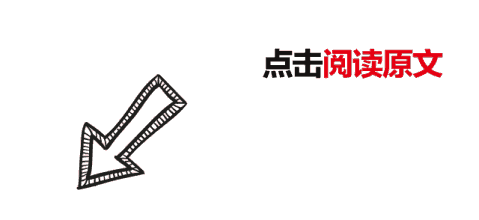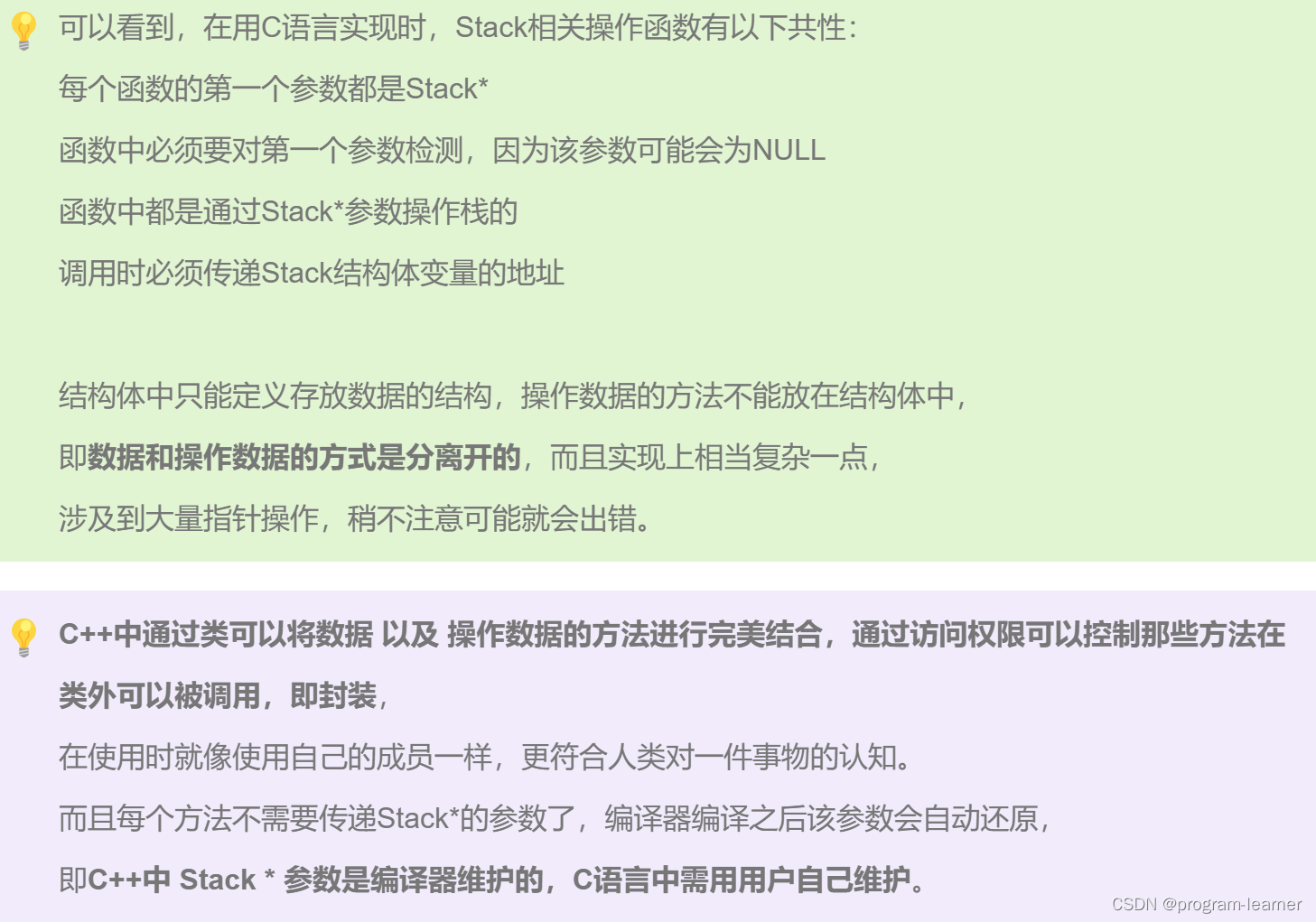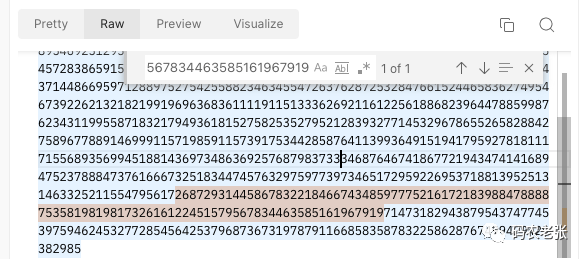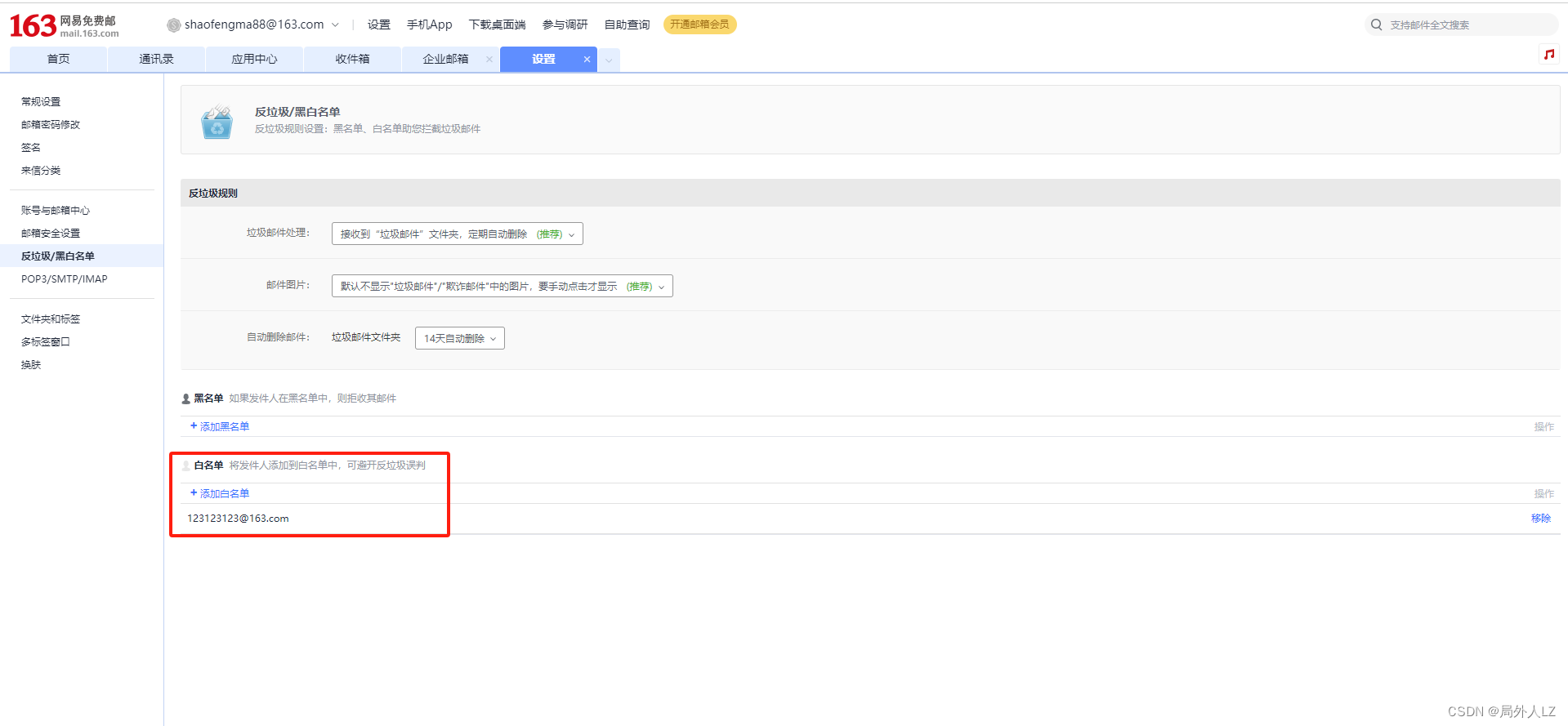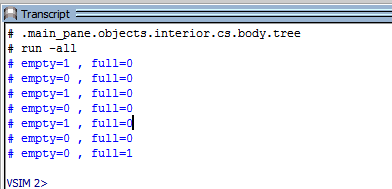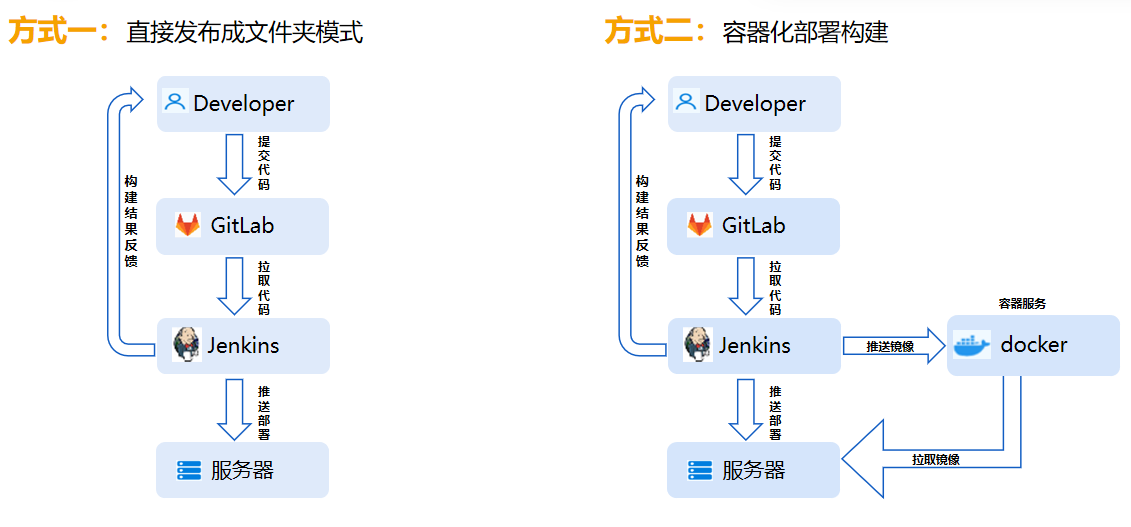参考文章:Windows CMD常用命令大全(值得收藏)_cmd命令-CSDN博客
搭建哨兵架构:redis-server.exe sentinel.conf --sentinel
1.在主节点上创建哨兵配置
- 在Master对应redis.conf同目录下新建sentinel.conf文件,名字绝对不能错;
使用cd命令导航Redis-x64-3.2.100\sentinel目录
创建一个空的sentinel.conf文件命令:
echo. > sentinel.conf
2.配置哨兵,在sentinel.conf文件中填入内容:&&& 3.启动哨兵模式进行测试
- sentinel monitor 被监控数据库名字(自己起名字) ip port 1
redis-sentinel可执行文件没有单独提供。
在命令行中运行redis-server并指定配置文件为sentinel.conf来启动Redis Sentinel模式。在sentinel目录中创建一个名为sentinel.conf的配置文件,并在其中添加必要的配置选项。然后,使用以下命令启动Redis Sentinel:
# redis-server sentinel.conf --sentinel
sentinel monitor mymaster 172.0.0.1 6379 1
redis正在监视一个名为mymaster的主服务器。它检测到主服务器的故障,并尝试执行故障转移 。
然而,在尝试故障转移时,它发现没有可用的从服务器来接管主服务器的角色,因此故障转移被中止。
问题:

参考文章:
Windows下Redis哨兵模式搭建_redis 哨兵模式window搭建-CSDN博客
redis哨兵搭建(windows)_windows配置redis哨兵模式-CSDN博客
最终结果:
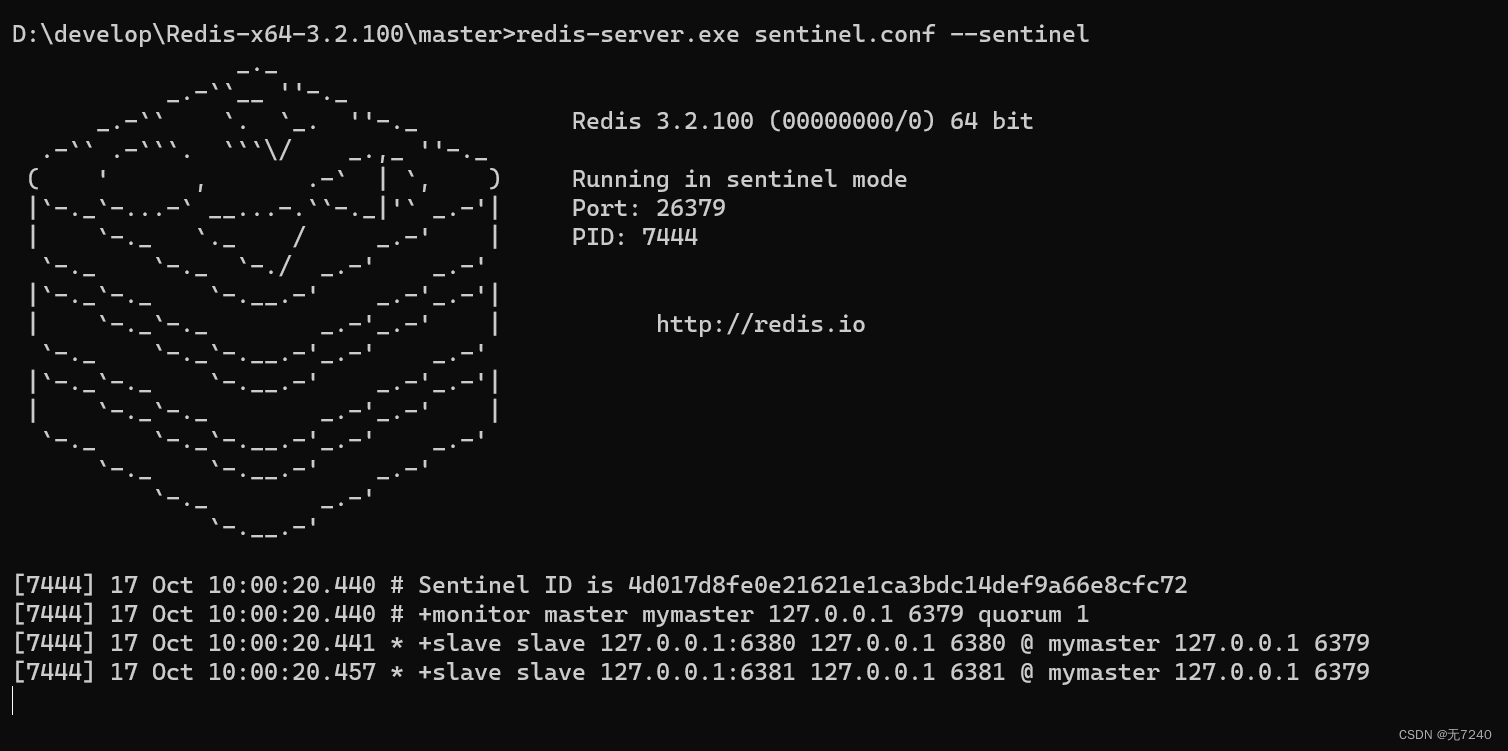
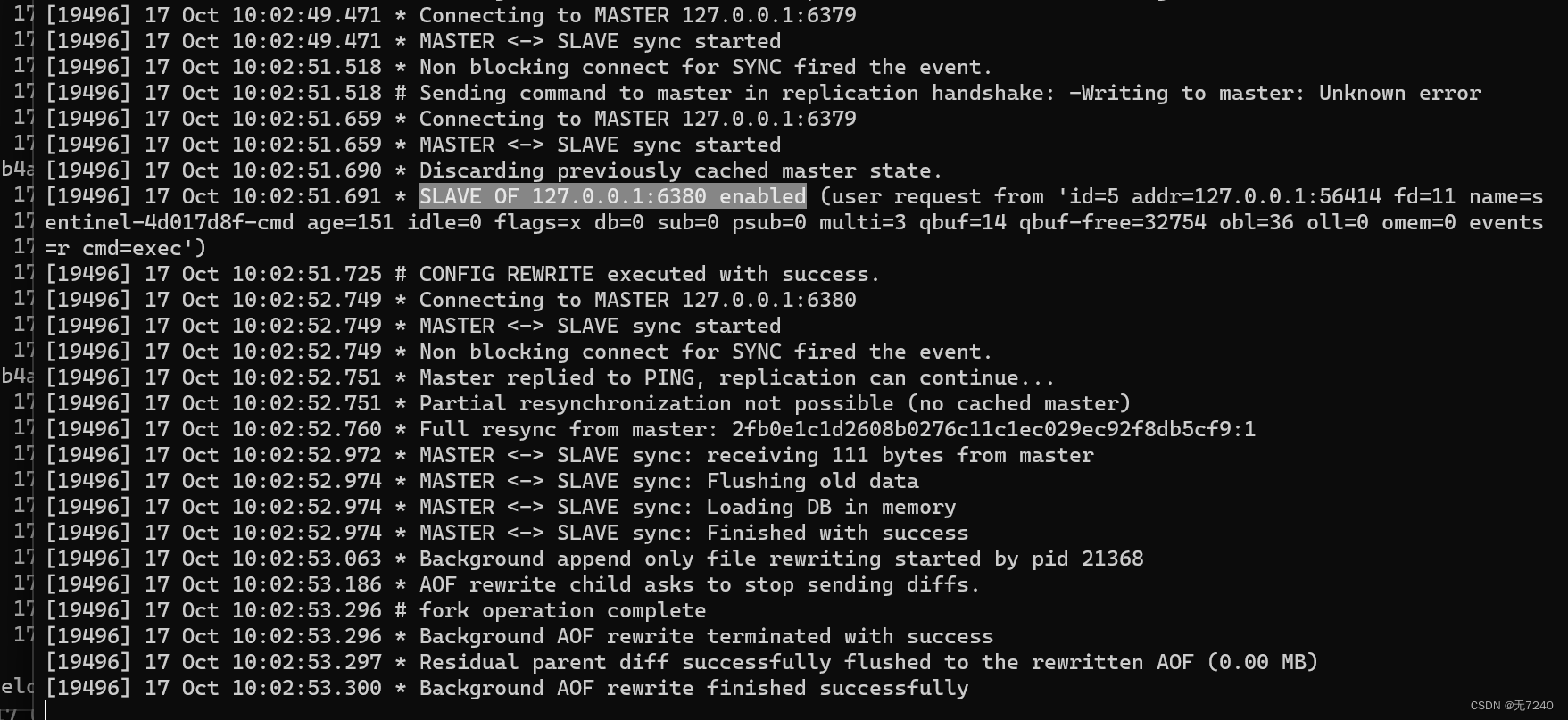
重要的两步:
分别在各文件夹下创建sentinel.conf文件
sentinel auth-pass mymaster 123456
#主服务有密码所以这也要配置

将主服务器6380那个重启。
问题:
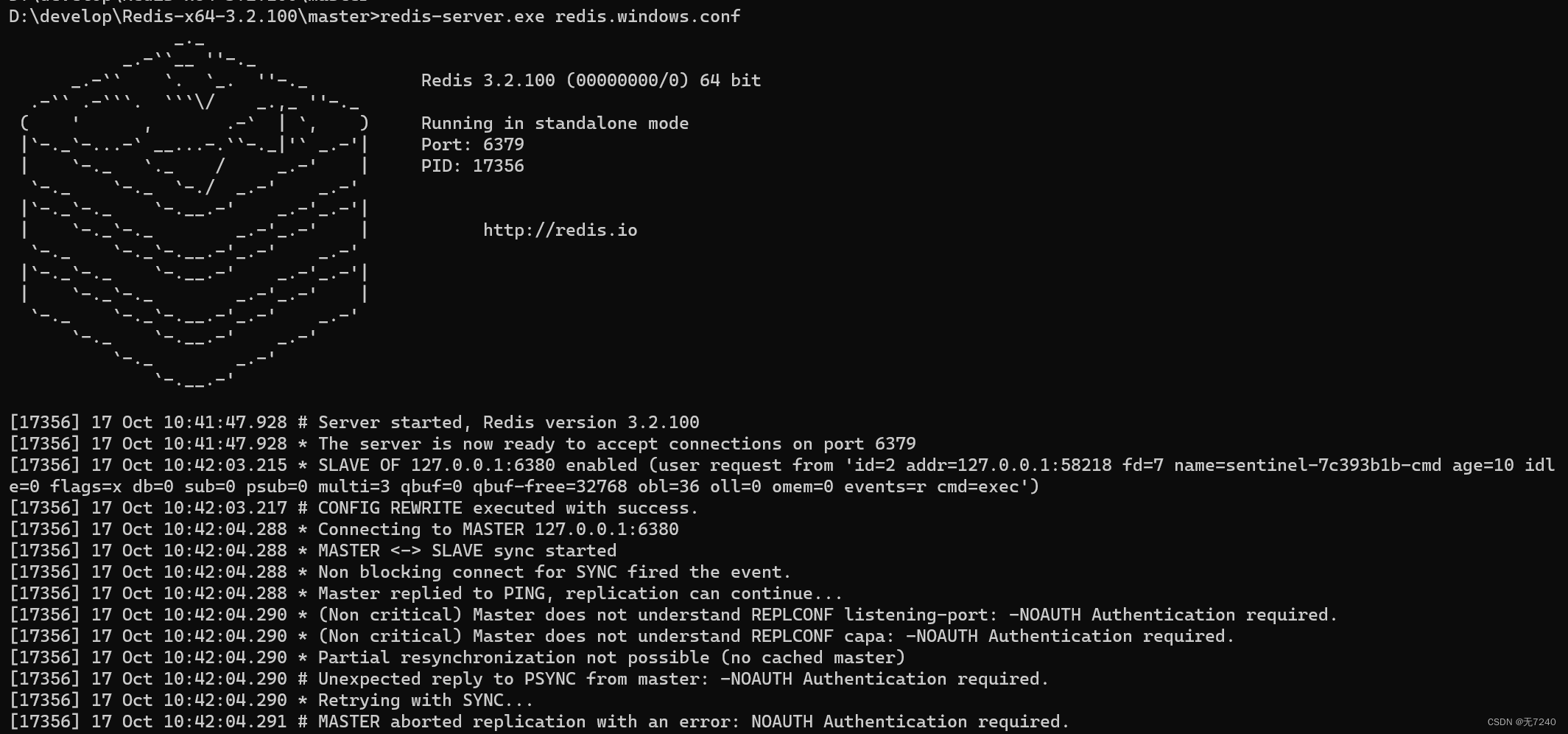
故障转移失败的原因是主服务器要求进行身份验证,但从服务器未能提供有效的身份验证凭据。
masterauth