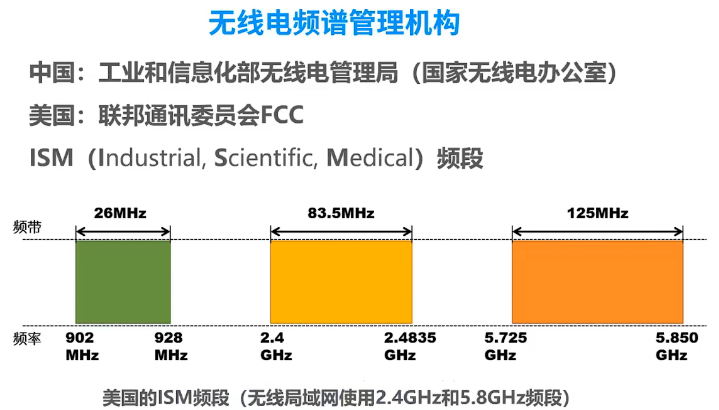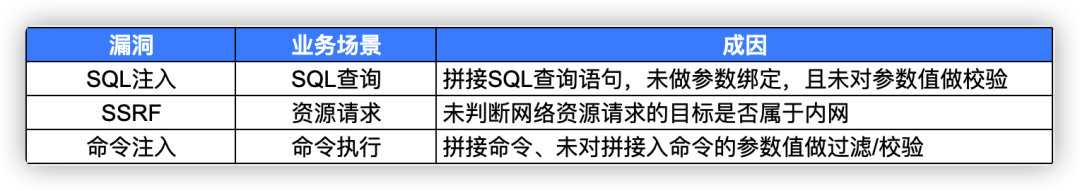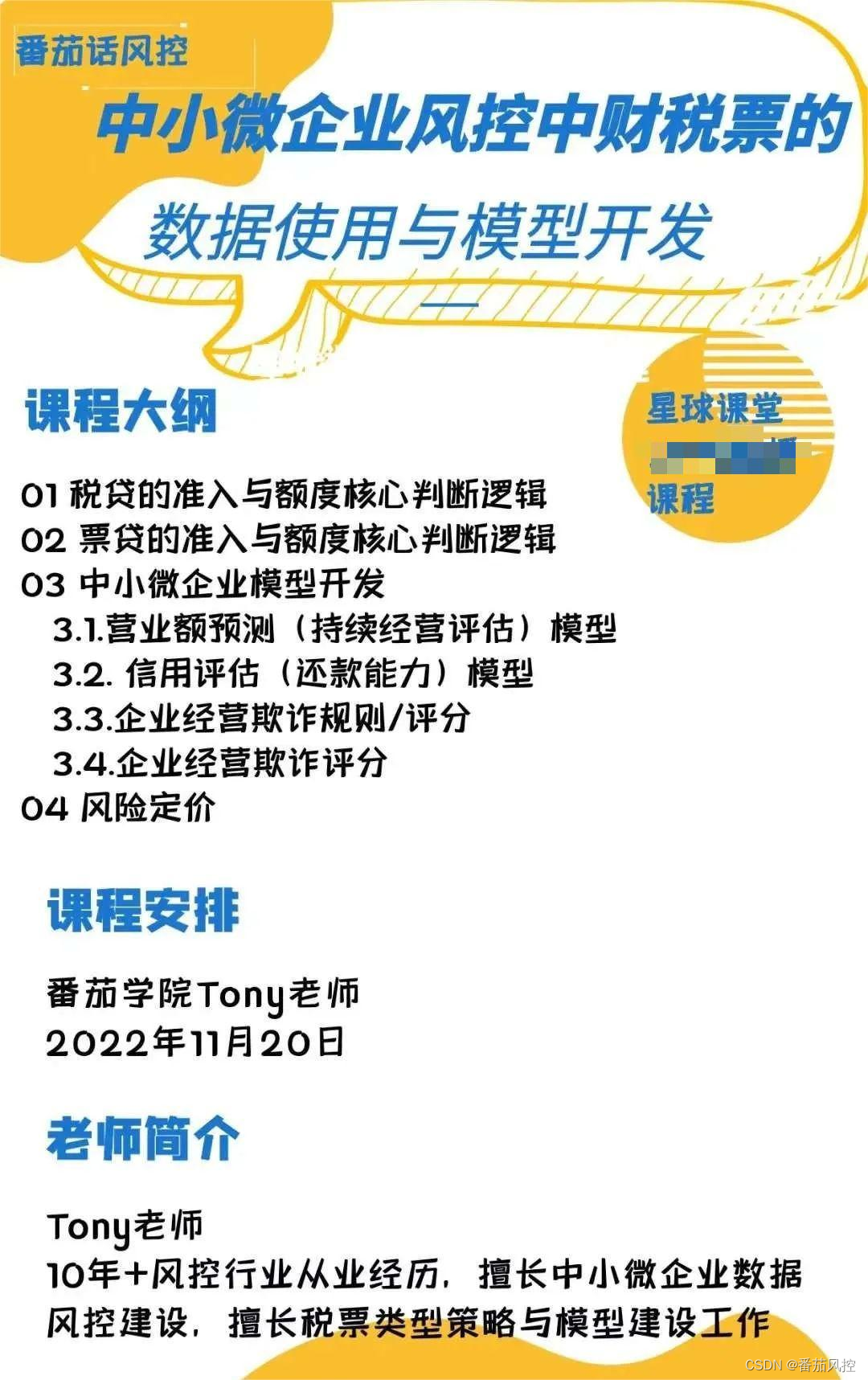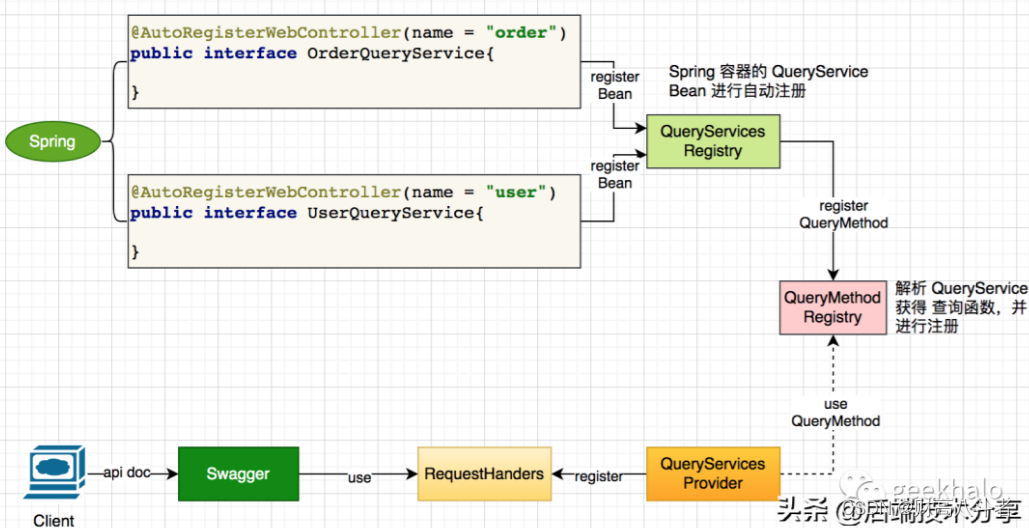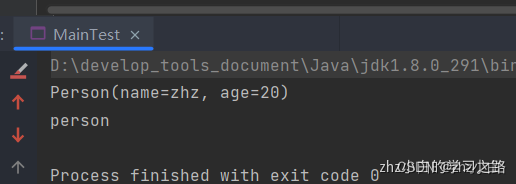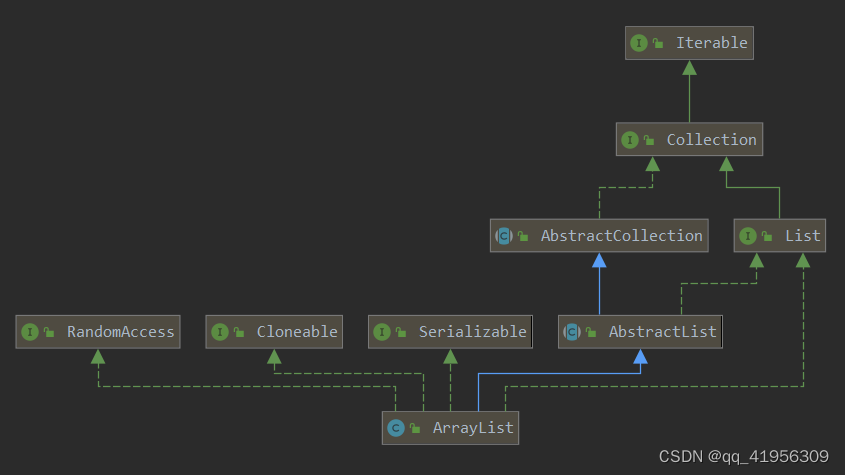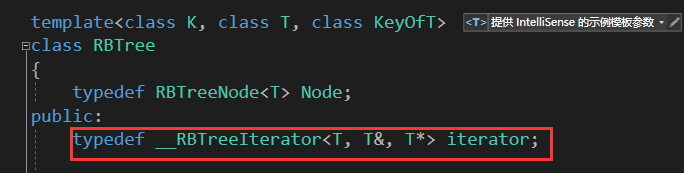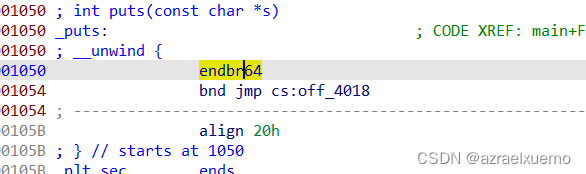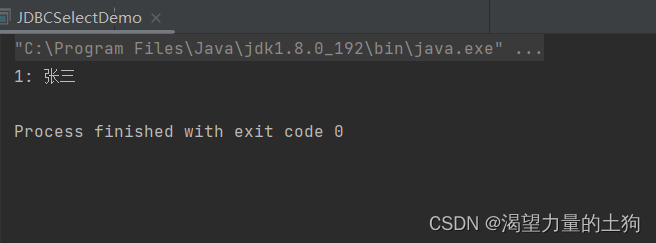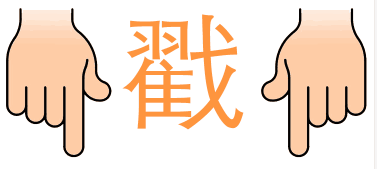诊断协议那些事儿
诊断协议那些事儿专栏系列文章,本文将介绍如何解决CANdelaStudio中的状态跳转图无法查看的问题。
参考文章:
CDD文件——CANdelaStudio
10服务-DiagnosticSessionControl
States
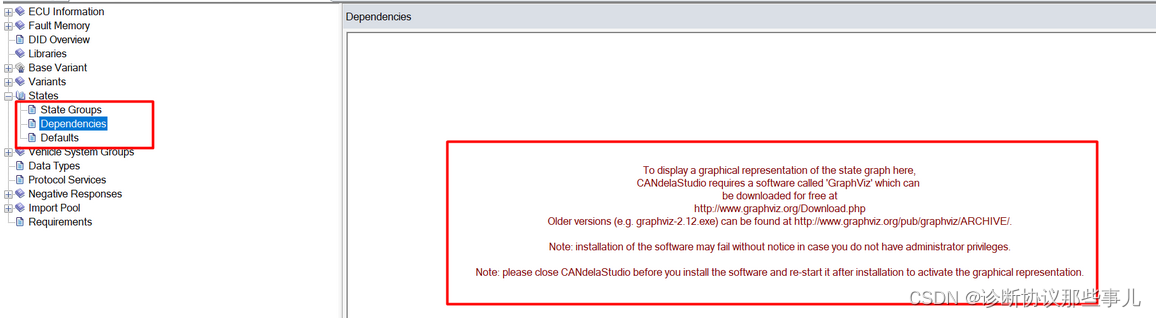
To display a graphical representation of the state graph here,CANdelaStudio requires a software called ‘GraphViz’ which can be downloaded for free at http://www.graphviz.org/Download.php
Older versions (e.g. graphviz-2.12 exe) can be found at:http://www. graphvz orgpub/graphvz/ARCHIVE/.
Note: installation of the software may fail without notice in case you do not have administrator privileges.
Note: please close CANdelaStudio before you install the software and re-start it after installation to activate the graphical representation.
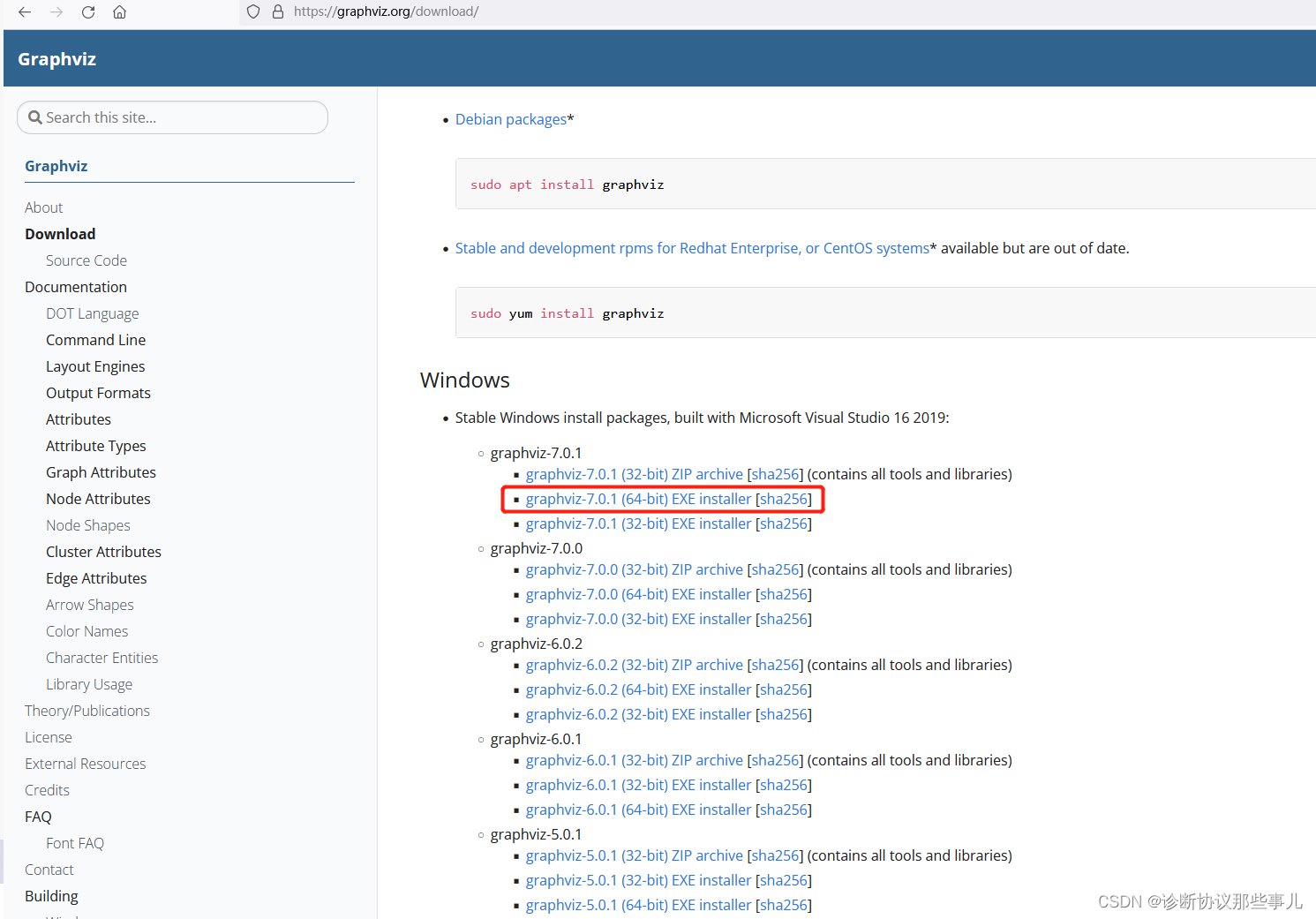
“Graphviz”插件安装包下载路径(单击下方文字,跳转至下载页面):
汽车电子+诊断UDS+会话转换+CDD数据库迁移图显示
安装插件后,重新打开CANdelaStudio,就可以查看状态转换图。
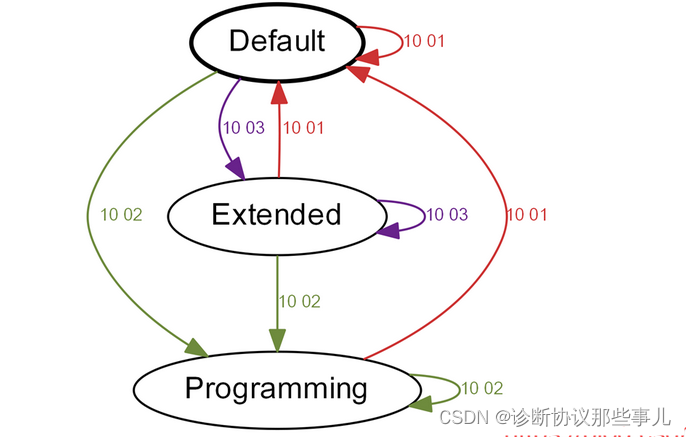
总结
在使用CANdelaStudio时,想查看会话状态机和安全访问状态机,需要用到Graphviz这个插件,安装后才能正常显示。以上就是今天要讲的内容,欢迎各位评论,提出宝贵意见,小编也会持续更新,以提供更好的作品。
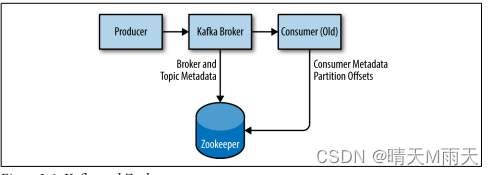
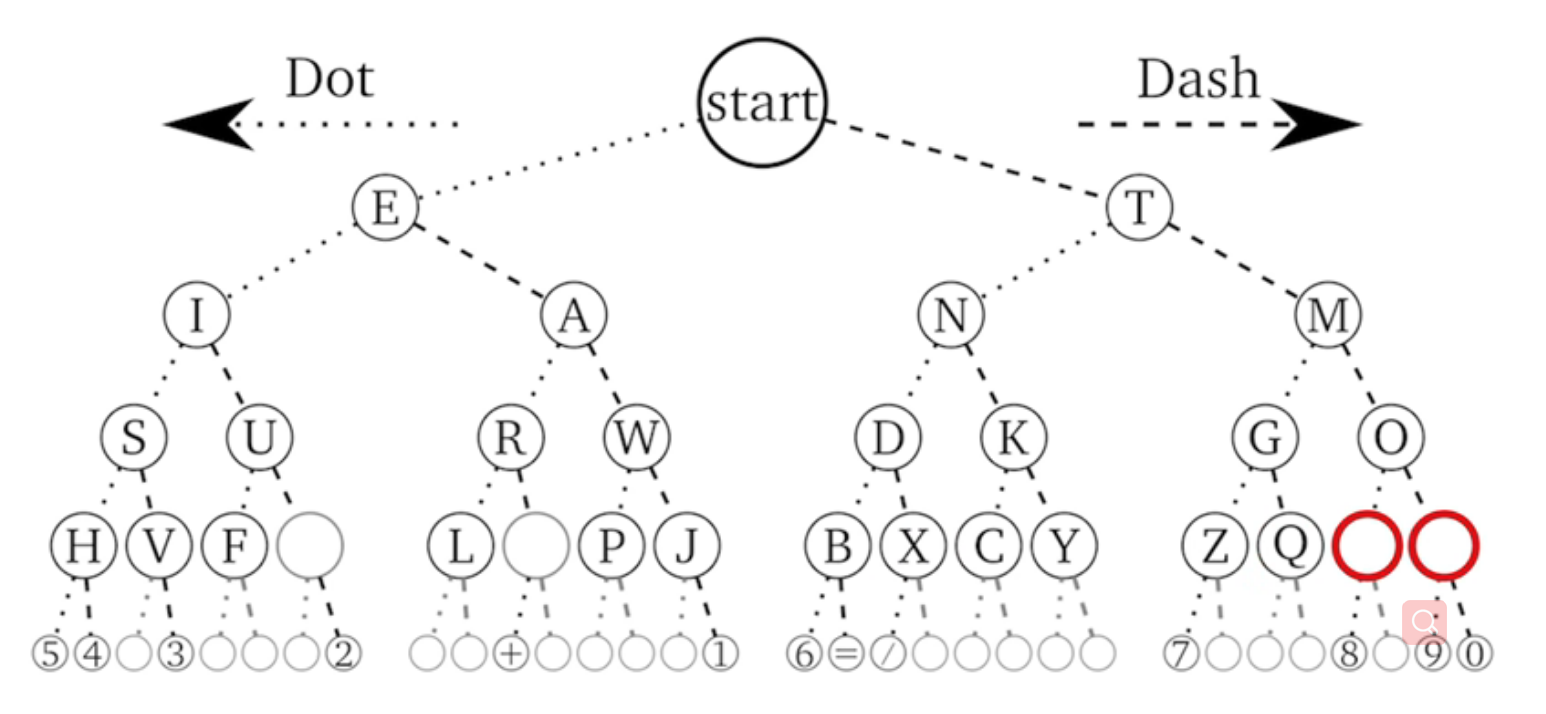
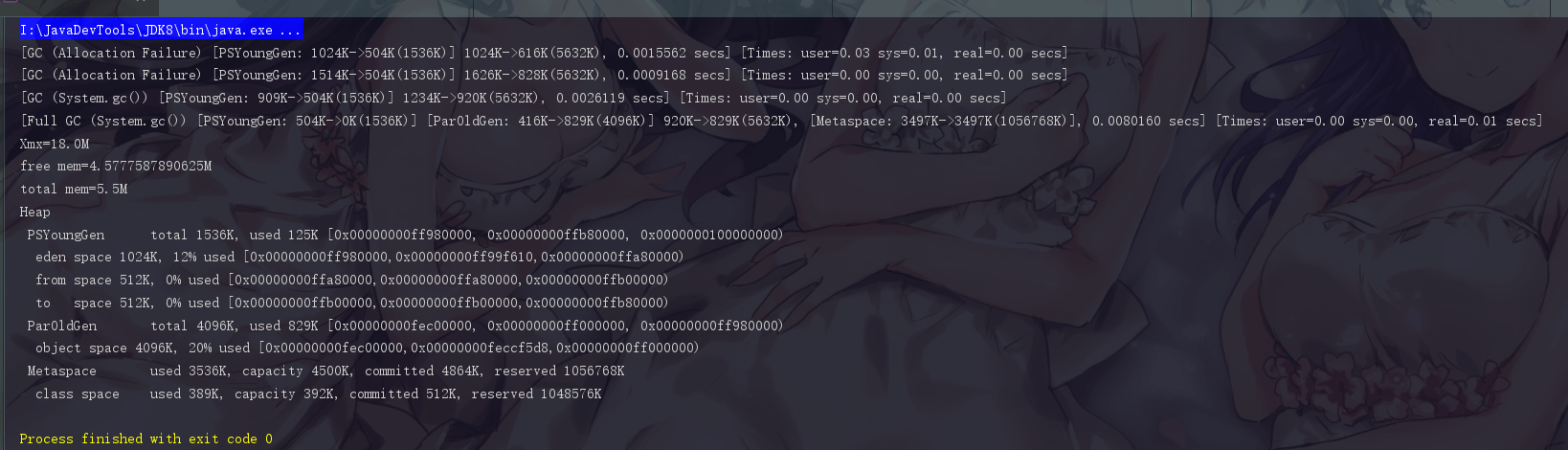

![[LeetCode周赛复盘] 第 91 场双周赛补20221015](https://img-blog.csdnimg.cn/869dddd49048441bb741e3d67f6f52f0.png)