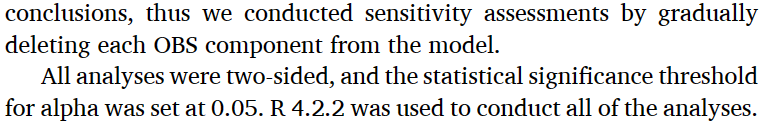图片展示

一、引入echarts
这里不用多解释
vue里使用
import echarts from “echarts”;
html页面引用js文件或用script标签引用
二、定义一个具有宽高的dom div
<div id="echart-broken" style="width:400px;height: 200px;"></div>
三、定义方法 代码如下
// 折线图
brokenInit(){
var chart4 = echarts.init(document.getElementById('echart-broken'));
chart4.setOption({
tooltip: {
trigger: 'axis',
backgroundColor: 'transparent',
axisPointer: { // 添加辅助线
type: 'line',
lineStyle: {
color: '#4080FF', // 修改竖线颜色
type: 'dashed', // 修改竖线样式为虚线
width: 1.5
},
},
formatter: function(params) {
var datetime = params[0].axisValue;
var datanum = params[0].data;
var res = `<div style="width: 141px;height: 72px;background: linear-gradient(303deg, rgba(253,254,255,0.60) -3%, rgba(244,247,252,0.60) 83%);opacity: 1;box-shadow: 0px 10px 20px 0px rgba(167, 200, 255, 0.5),inset 0px -2px 12px 0px rgba(229, 237, 250, 0.5),inset 0px 2px 6px 0px rgba(229, 237, 250, 0.9);">
<div style="padding-left: 6px;padding-top: 10px;">
<span style="width: 33%;font-size: 12px;line-height: 20px;height: 20px;color:#1D2129;font-weight: 700;">${datetime}</span>
<div style="width: 125px;height: 32px;border-radius: 4px;opacity: 1;background: rgba(255, 255, 255, 0.8);box-shadow: 6px 0px 20px 0px rgba(34, 87, 188, 0.1);display: flex;justify-content: space-evenly;align-items: center;">
<span style="font-size: 12px;color: #4E5969;">专题图数量</span>
<span style="font-size: 13px;color: #1D2129;font-weight: 700;font-style: italic;">${datanum}</span>
</div>
</div>
</div>`;
return res;
}
},
xAxis: {
type: 'category',
boundaryGap: false, // 和0刻度线对齐方式
data: this.brokenDate.map(item => item.name),
axisLine: { // 修改X轴线的样式
lineStyle: {
color: '#E5E8EF' // 将x轴颜色改为浅灰色
}
},
axisLabel: {
color: '#86909C' // 设置x轴刻度上的数据颜色为黑色
},
axisTick: {
show: false
},
splitLine: { // 设置分隔线样式
show: true,
lineStyle: {
color: '#E5E8EF',
type: 'dashed', // 修改竖线样式为虚线
}
},
},
yAxis: {
type: 'value',
axisLine: {
lineStyle: {
color: '#E5E8EF' // 将Y轴颜色改为浅灰色
}
},
axisLabel: {
color: '#86909C' // 设置Y轴刻度上的数据颜色为黑色
},
axisTick: {
show: false
},
splitLine: { // 设置分隔线样式
show: true,
lineStyle: {
type: 'dashed', // 改成虚线
color: '#E5E8EF'
}
},
},
color: '#249AFF',
series: [
{
data: this.brokenDate.map(item => item.value),
type: 'line',
smooth: true,
lineStyle: { // 设置折线样式
width: 3 // 设置折线宽度
},
symbol: 'none', // 去除小圆点
areaStyle: {
normal: {
color: {
x: 0,
y: 0,
x2: 0,
y2: 1,
colorStops: [
{
offset: 0,
color: "rgba(17, 126, 255, 0.5)" // 0% 处的颜色,深一点
},
{
offset: 0.7,
color: "rgba(17, 128, 255, 0.1)" // 90% 处的颜色,浅一点
},
{
offset: 1,
color: "rgba(17, 128, 255, 0)" // 100% 处的颜色,完全透明
}
],
globalCoord: false // 默认为 false
}
}
}
}
]
})
// 自适应
window.addEventListener("resize", () => {
chart4.resize();
})
},
tooltip里的 模板字符串 dom结构 前端不方便调试效果图
可以先在dom里写好,调试好效果之后 在复制粘贴到 tooltip里的模板字符串
配置阴影和渐变色 在series里配置
normal: {
color: {
x: 0,
y: 0,
x2: 0,
y2: 1,
colorStops:[]
即可
具体代码在代码块里
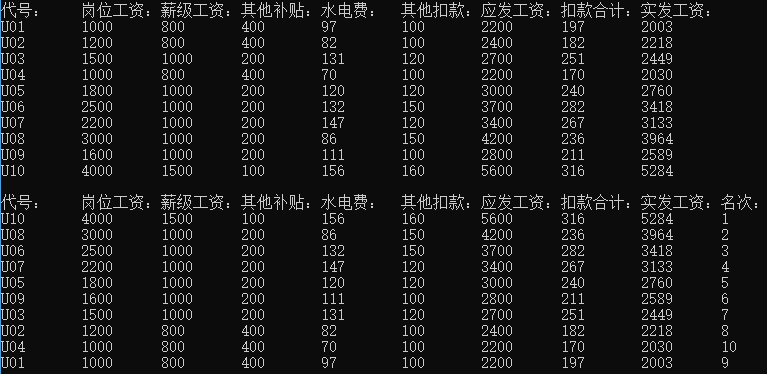
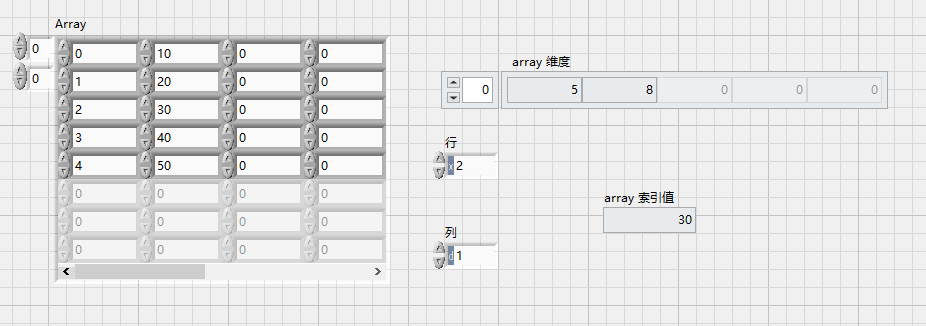
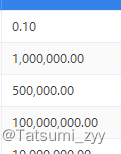

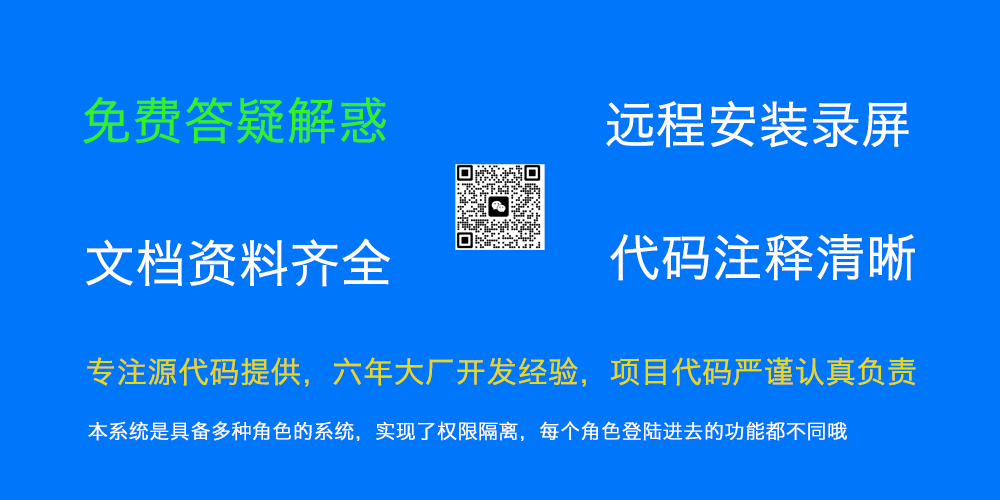

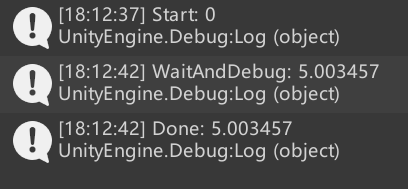
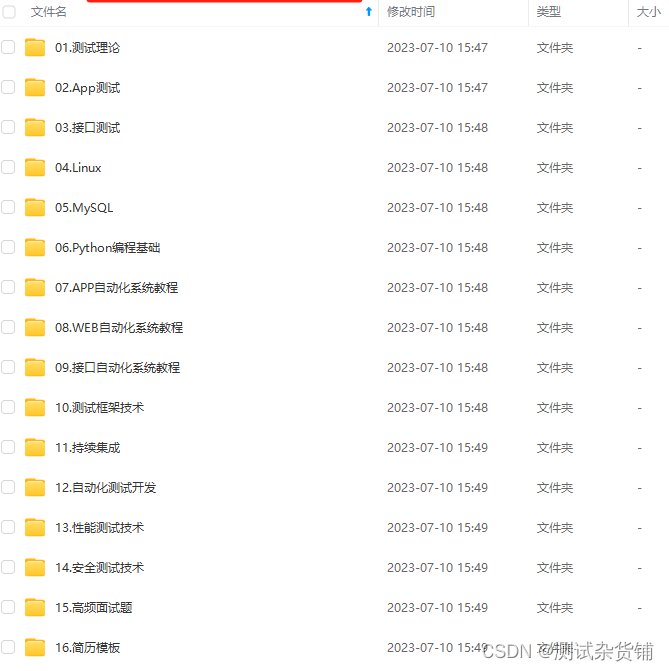
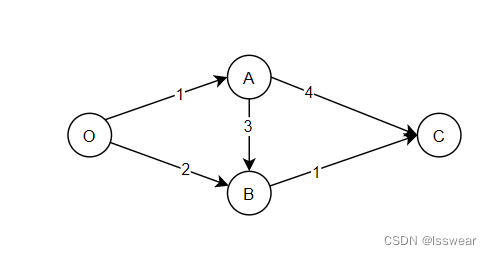
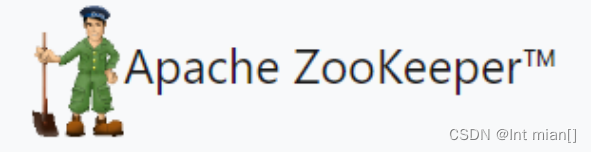
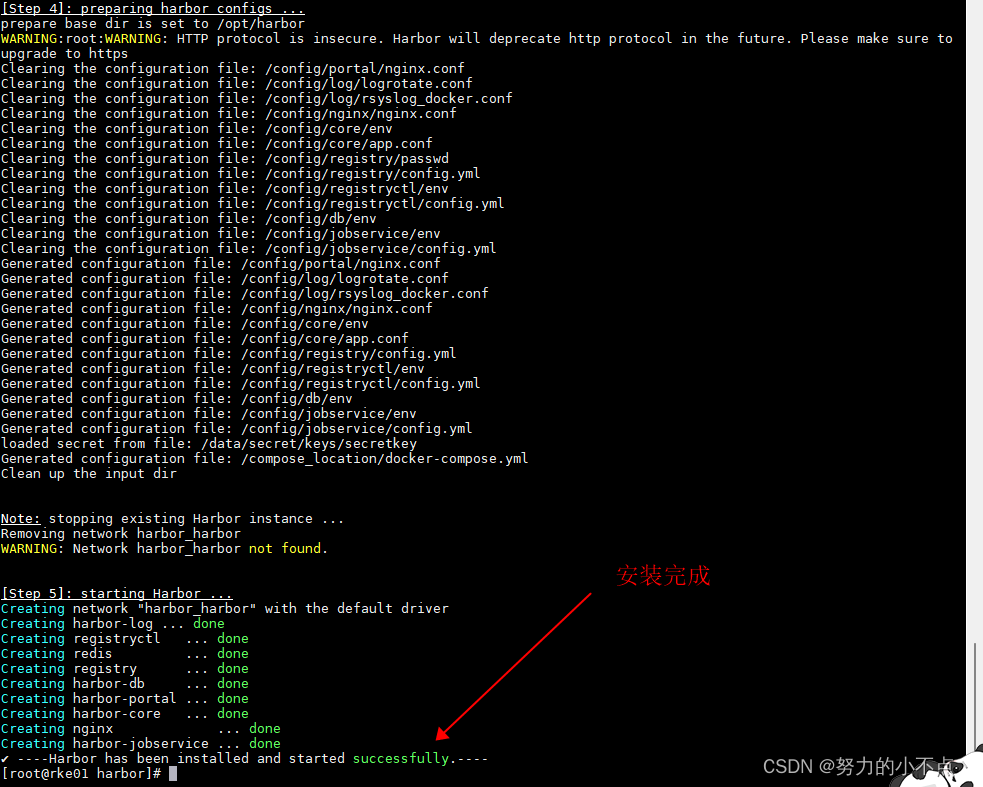

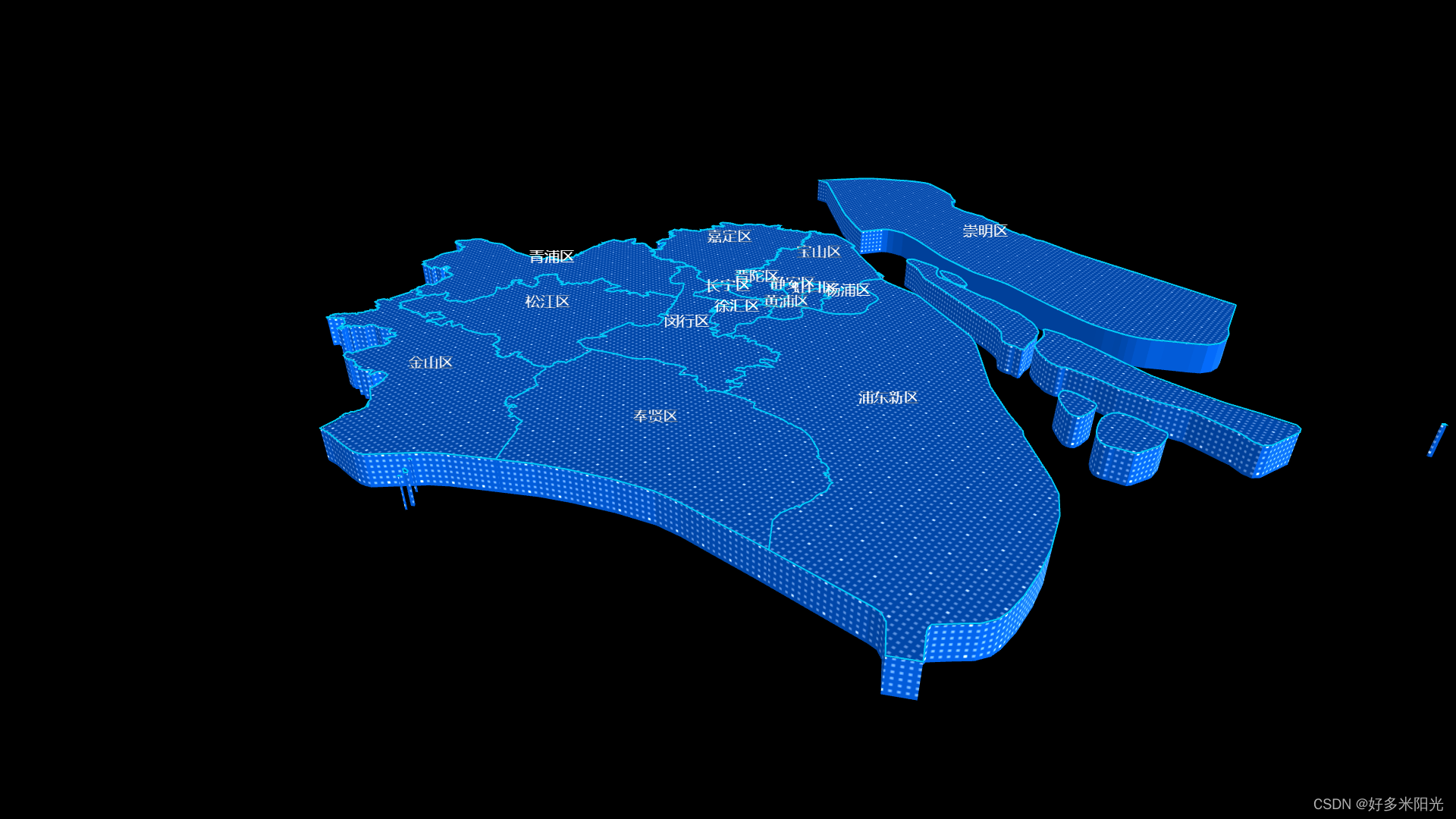
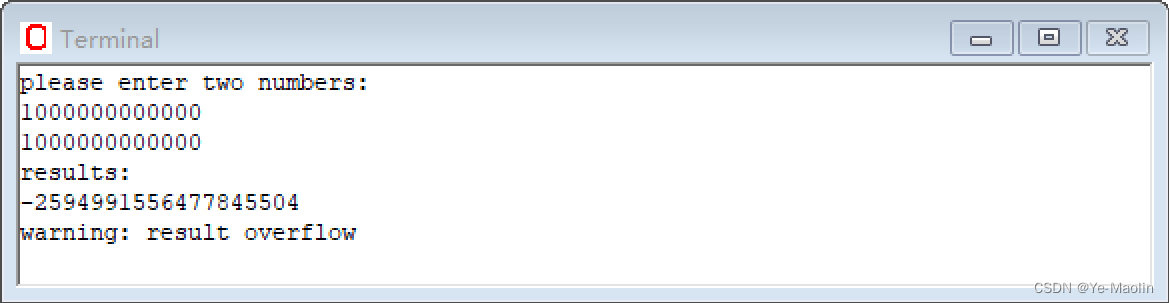
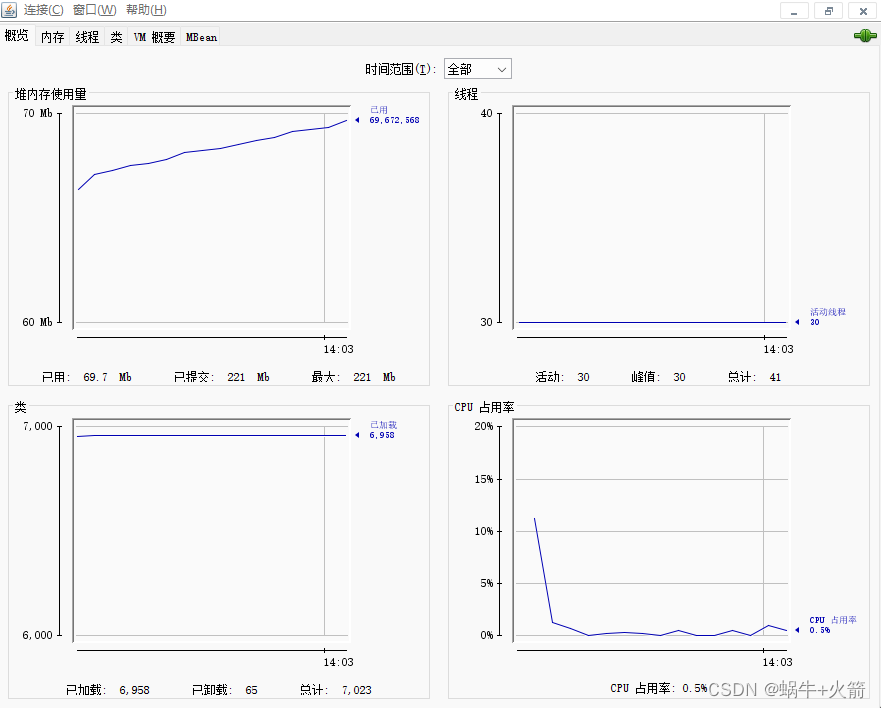
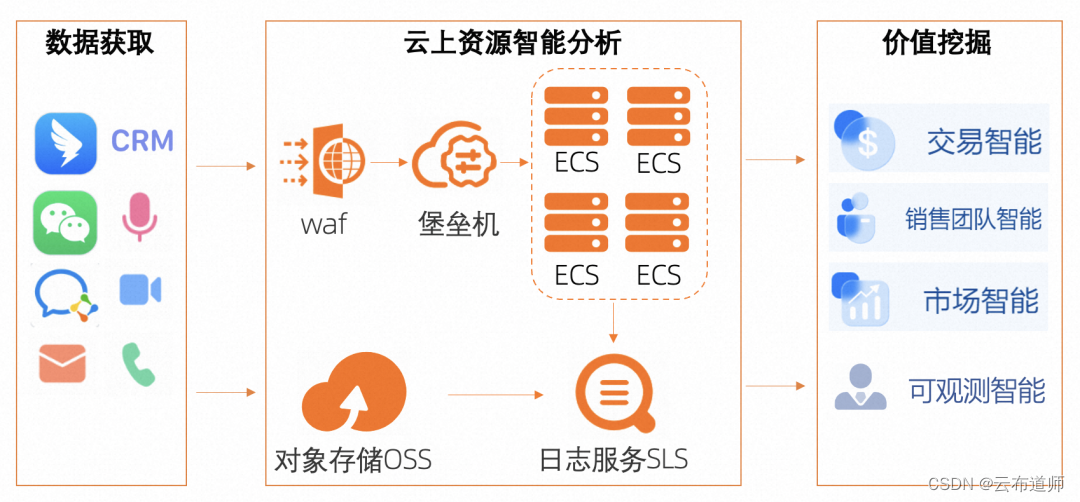
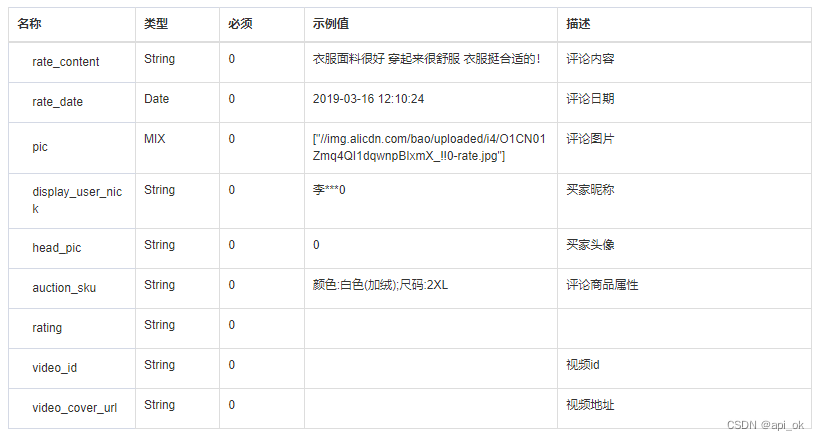

![2023年中国车载导航仪产量、销量及市场规模分析[图]](https://img-blog.csdnimg.cn/img_convert/7324d13d72e7d14cffdb8762145838f1.png)