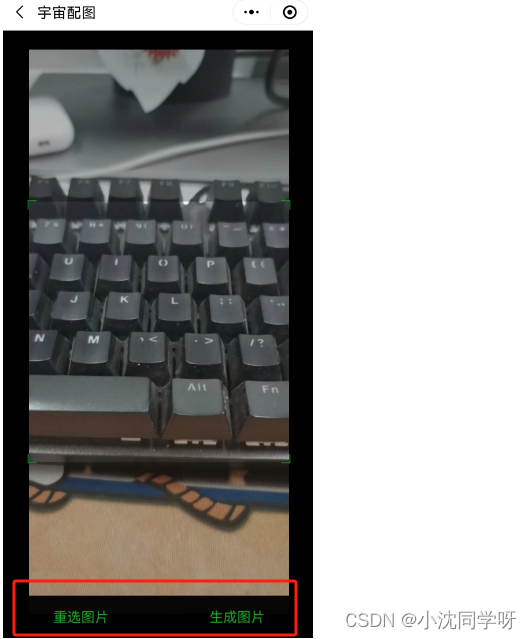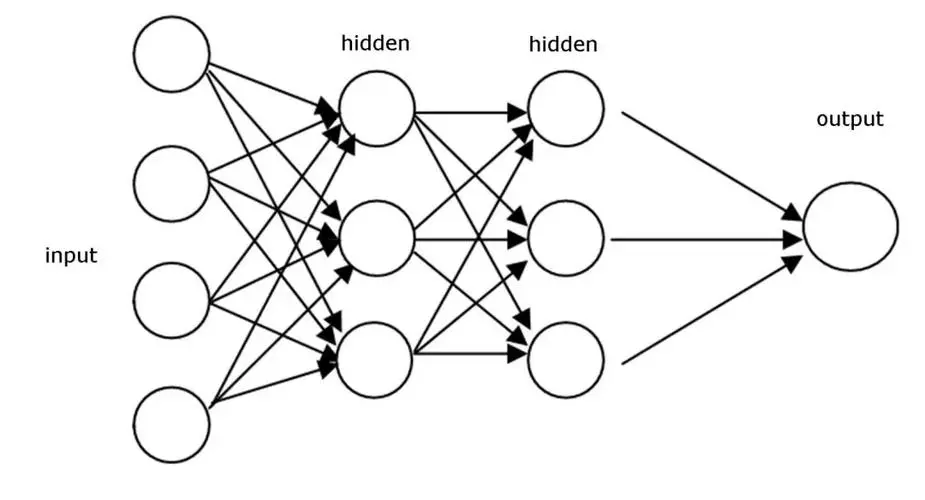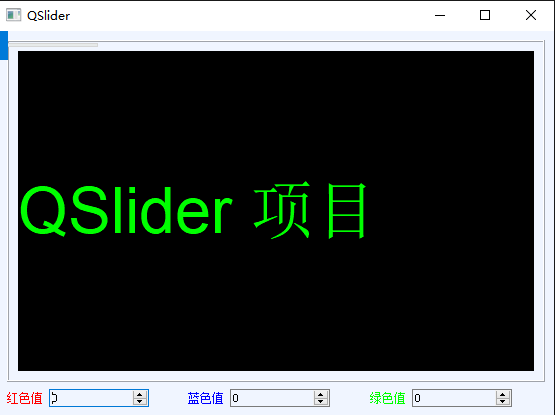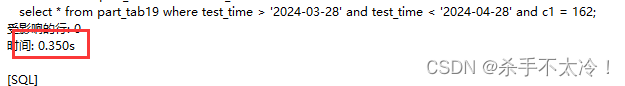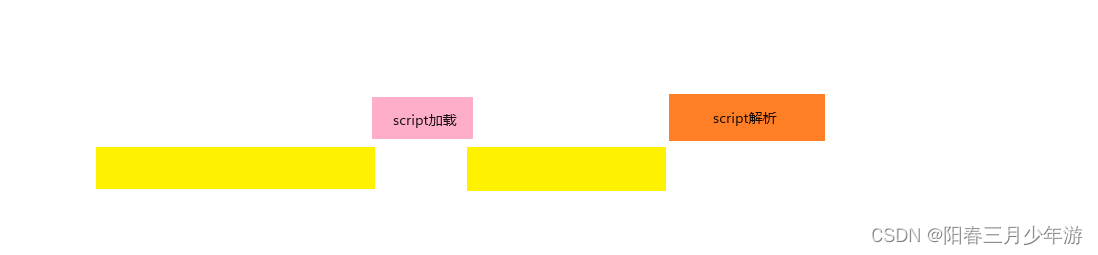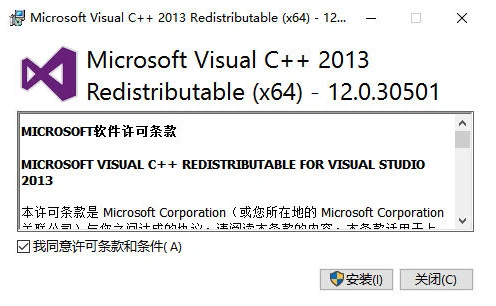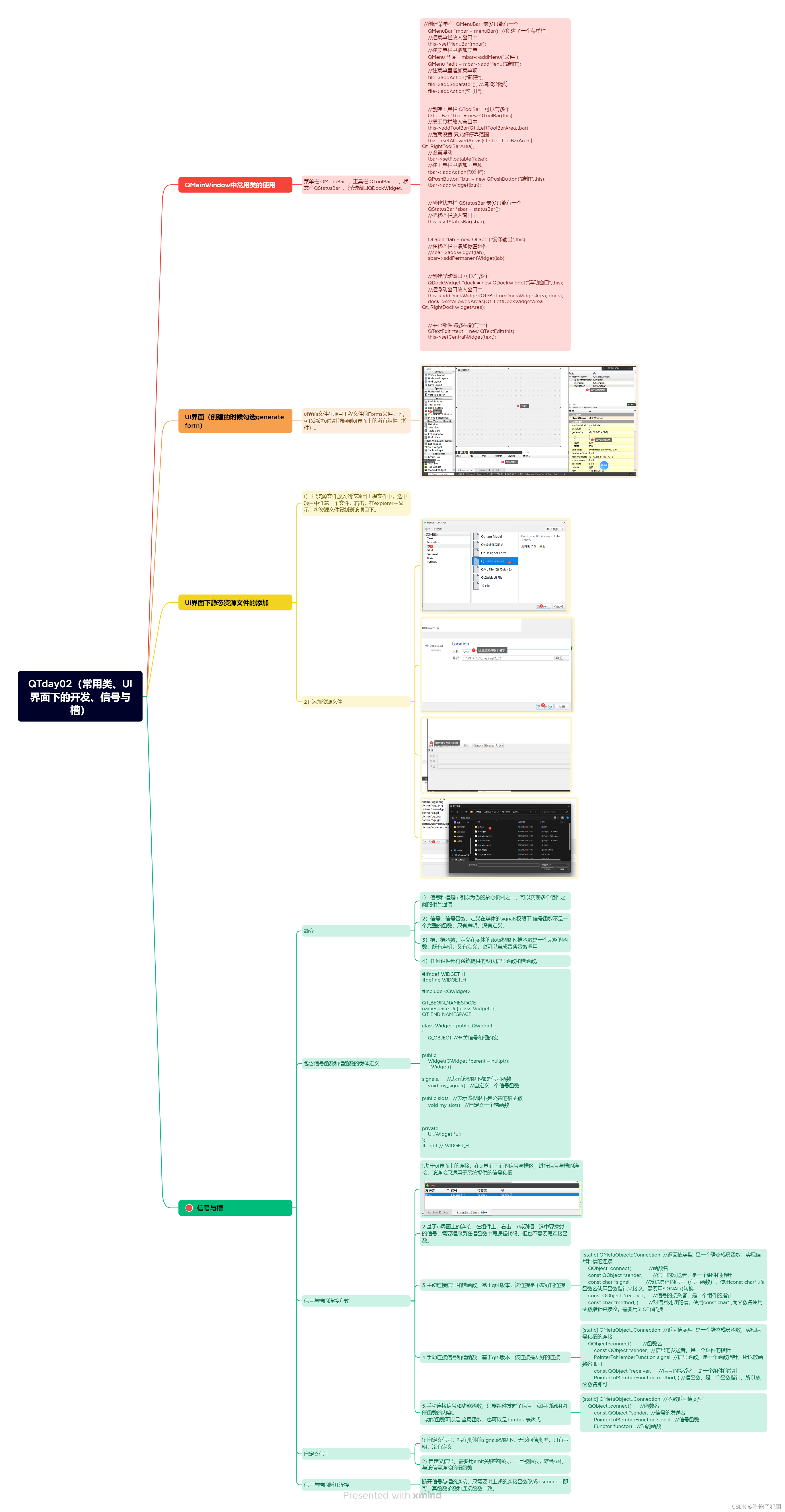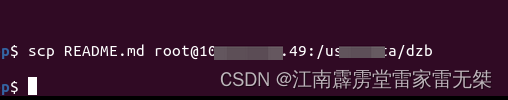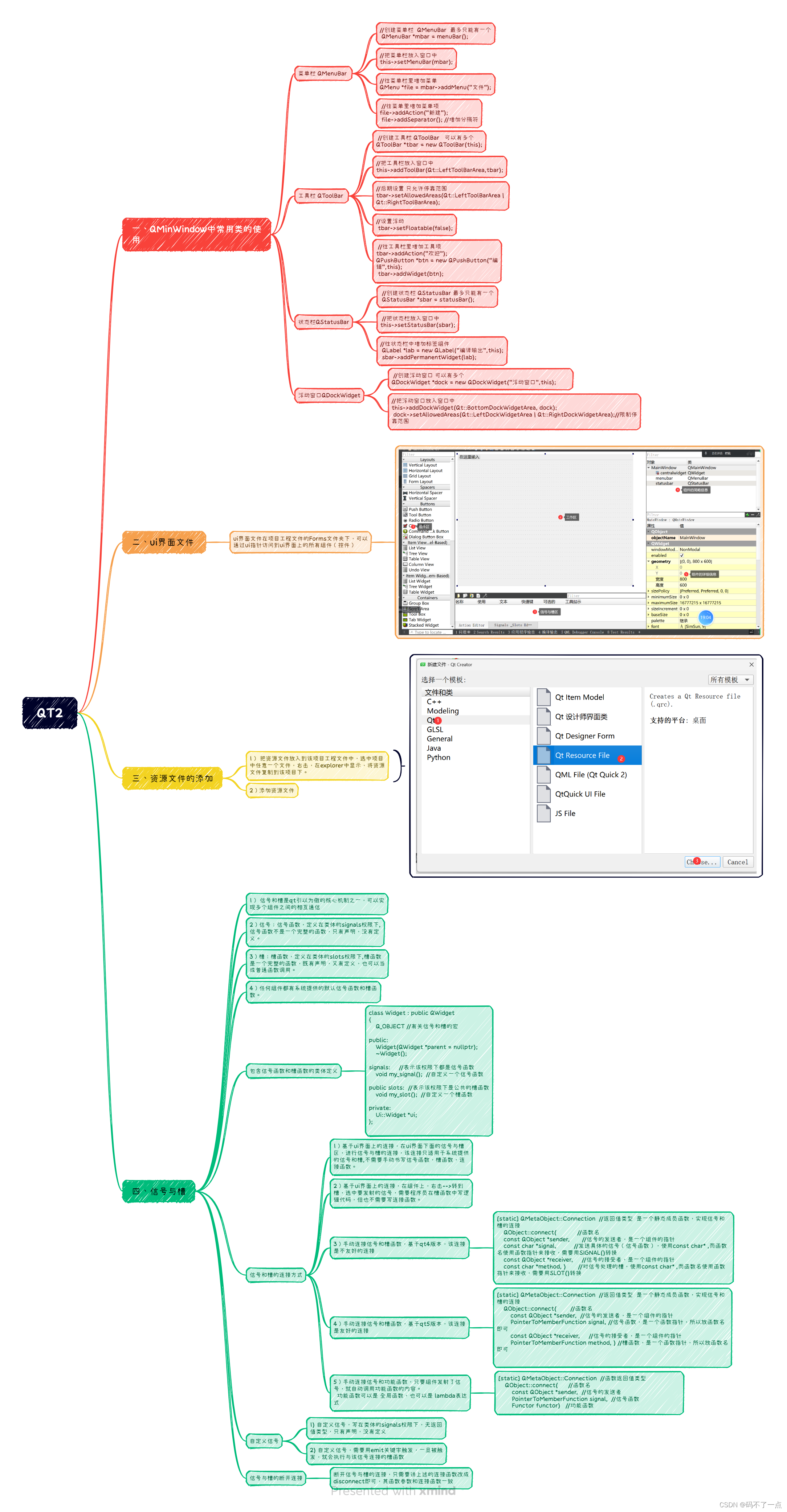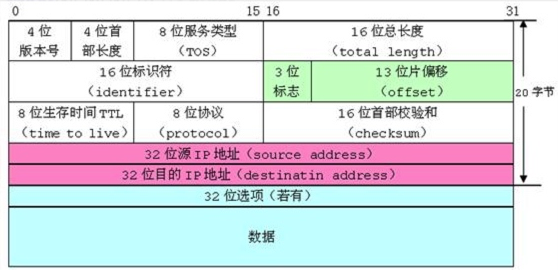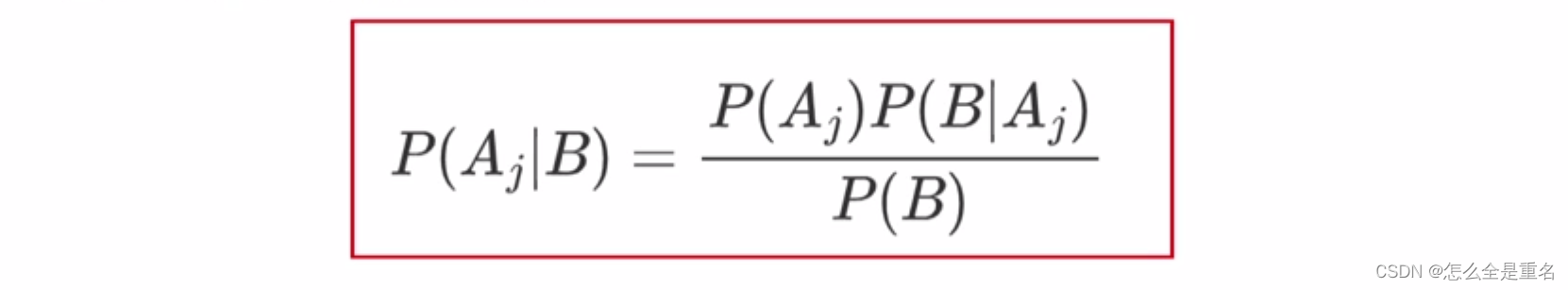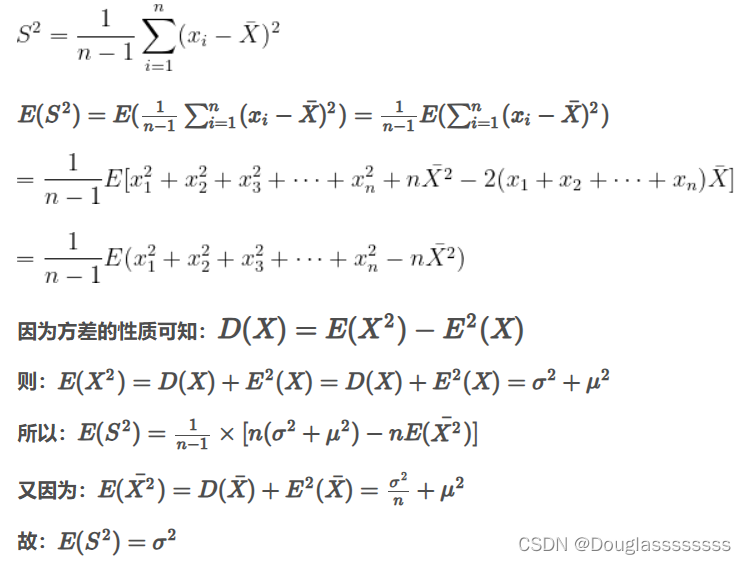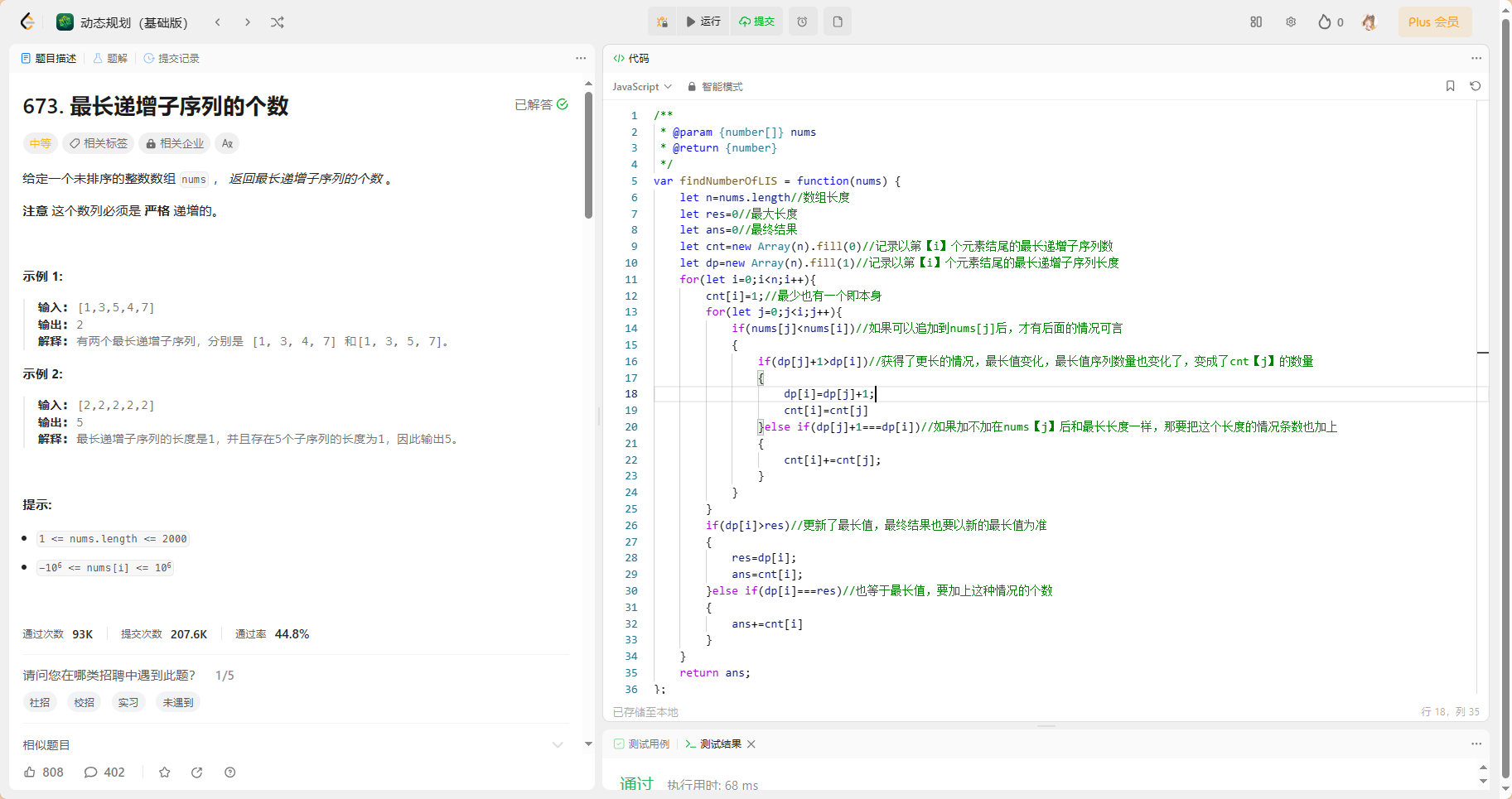在深度学习推理中,为了更加高效的利用
GPU,在多个推理任务实例中,创建新的实例以及分配到不同的GPU设备上,需要关注到当前GPU还有多少剩余,以便更好的分配
代码目录
.
├── CMakeLists.txt
├── src
│ └── main.cpp
├── ubuntu_build.sh
└── win10_vs2019_build.bat
windows
前提条件
确保已经安装了 Nvidia 驱动和 CUDA 安装包
nvidia-smi.exe
可以运行,截图如下:

nvcc --version
可以运行,截图如下:
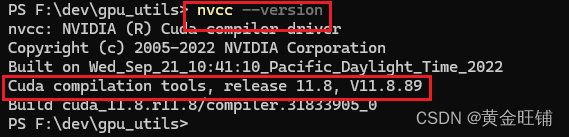
cuda 安装目录
C:\Program Files\NVIDIA GPU Computing Toolkit\CUDA\v11.8
修改 CMakeLists.txt 文件中的 CUDA_ROOT 为 自己安装的目录
NOTE: 注意斜杠 / 和反斜杠 \
构建项目
打开控制台,执行 win10_vs2019_build.bat , 或者直接双击 win10_vs2019_build.bat
NOTE: 前提是安装了 vs2019, “Visual Studio 16 2019”,其他 VS 版本可以同步替换
编译
进入 win10_build 目录,双击 get_gpu_info.sln, 修改编译类型为 Release,编译后生成 get_gpu_info.exe,双击运行即可。
linux

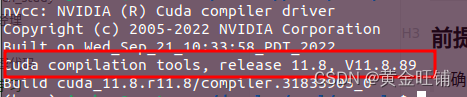
构建,编译,执行
bash ubuntu_build.sh

代码附录
src/main.cpp
/***************************************************************************\
|* *|
|* Copyright 2010-2016 NVIDIA Corporation. All rights reserved. *|
|* *|
|* NOTICE TO USER: *|
|* *|
|* This source code is subject to NVIDIA ownership rights under U.S. *|
|* and international Copyright laws. Users and possessors of this *|
|* source code are hereby granted a nonexclusive, royalty-free *|
|* license to use this code in individual and commercial software. *|
|* *|
|* NVIDIA MAKES NO REPRESENTATION ABOUT THE SUITABILITY OF THIS SOURCE *|
|* CODE FOR ANY PURPOSE. IT IS PROVIDED "AS IS" WITHOUT EXPRESS OR *|
|* IMPLIED WARRANTY OF ANY KIND. NVIDIA DISCLAIMS ALL WARRANTIES WITH *|
|* REGARD TO THIS SOURCE CODE, INCLUDING ALL IMPLIED WARRANTIES OF *|
|* MERCHANTABILITY, NONINFRINGEMENT, AND FITNESS FOR A PARTICULAR *|
|* PURPOSE. IN NO EVENT SHALL NVIDIA BE LIABLE FOR ANY SPECIAL, *|
|* INDIRECT, INCIDENTAL, OR CONSEQUENTIAL DAMAGES, OR ANY DAMAGES *|
|* WHATSOEVER RESULTING FROM LOSS OF USE, DATA OR PROFITS, WHETHER IN *|
|* AN ACTION OF CONTRACT, NEGLIGENCE OR OTHER TORTIOUS ACTION, ARISING *|
|* OUT OF OR IN CONNECTION WITH THE USE OR PERFORMANCE OF THIS SOURCE *|
|* CODE. *|
|* *|
|* U.S. Government End Users. This source code is a "commercial item" *|
|* as that term is defined at 48 C.F.R. 2.101 (OCT 1995), consisting *|
|* of "commercial computer software" and "commercial computer software *|
|* documentation" as such terms are used in 48 C.F.R. 12.212 (SEPT 1995) *|
|* and is provided to the U.S. Government only as a commercial end item. *|
|* Consistent with 48 C.F.R.12.212 and 48 C.F.R. 227.7202-1 through *|
|* 227.7202-4 (JUNE 1995), all U.S. Government End Users acquire the *|
|* source code with only those rights set forth herein. *|
|* *|
|* Any use of this source code in individual and commercial software must *|
|* include, in the user documentation and internal comments to the code, *|
|* the above Disclaimer and U.S. Government End Users Notice. *|
|* *|
|* *|
\***************************************************************************/
#include <stdio.h>
#include <nvml.h>
static const char *convertToComputeModeString(nvmlComputeMode_t mode)
{
switch (mode)
{
case NVML_COMPUTEMODE_DEFAULT:
return "Default";
case NVML_COMPUTEMODE_EXCLUSIVE_THREAD:
return "Exclusive_Thread";
case NVML_COMPUTEMODE_PROHIBITED:
return "Prohibited";
case NVML_COMPUTEMODE_EXCLUSIVE_PROCESS:
return "Exclusive Process";
default:
return "Unknown";
}
}
int main(int argc, char* argv[])
{
nvmlReturn_t result;
unsigned int device_count;
// 初始化 NVML
result = nvmlInit();
if (result != NVML_SUCCESS)
{
printf("Failed to initialize NVML: %s\n", nvmlErrorString(result));
printf("Press ENTER to continue...\n");
getchar();
return (int)(result);
}
// 获取设备数量
result = nvmlDeviceGetCount(&device_count);
if (result != NVML_SUCCESS)
{
printf("Failed to get device count: %s\n", nvmlErrorString(result));
printf("Press ENTER to continue...\n");
getchar();
return (int)(result);
}
// 遍历设备数量
printf("\nFound %u device%s, Listing devices:\n", device_count,
device_count != 1 ? "s" : "");
printf("--------------------------------------------------------------\n");
printf("| Device ID | Device Name\t\t| pci.busId | GPU Util | Mem Util |\n");
for (int i = 0; i < device_count; ++i)
{
nvmlDevice_t device;
char device_name[NVML_DEVICE_NAME_BUFFER_SIZE];
nvmlPciInfo_t pci;
nvmlComputeMode_t compute_mode;
// 获取设备, 也可以使用其他方式来获取设备
// nvmlDeviceGetHandleBySerial
// nvmlDeviceGetHandleByPciBusId
result = nvmlDeviceGetHandleByIndex(i, &device);
if (result != NVML_SUCCESS)
{
printf("Failed to get handle for device %d: %s\n", i,
nvmlErrorString(result));
continue;
}
// 获取 GPU 设备名称
result = nvmlDeviceGetName(device, device_name, NVML_DEVICE_NAME_BUFFER_SIZE);
if (result != NVML_SUCCESS)
{
printf("Failed to get name for device %d: %s\n", i,
nvmlErrorString(result));
continue;
}
// pci.busId is very useful to know which device physically you're talking to
// Using PCI identifier you can also match nvmlDevice handle to CUDA device.
result = nvmlDeviceGetPciInfo(device, &pci);
if (result != NVML_SUCCESS)
{
printf("Failed to get pci info for device %u: %s\n", i,
nvmlErrorString(result));
continue;
}
// 获取 GPU 设备的利用率
nvmlUtilization_st device_utilization;
result = nvmlDeviceGetUtilizationRates(device, &device_utilization);
if (result != NVML_SUCCESS)
{
printf("Failed to get utilization for device %d: %s\n", i,
nvmlErrorString(result));
continue;
}
printf("| %d | %s\t| [%s] | %u %% | %u %% | \n",
i, device_name, pci.busId, device_utilization.gpu, device_utilization.memory);
printf("--------------------------------------------------------------\n");
// 改变 GPU 状态的简单示例
result = nvmlDeviceGetComputeMode(device, &compute_mode);
if (NVML_ERROR_NOT_SUPPORTED == result)
{
printf("\t This is not CUDA capable device\n");
}
else if (NVML_SUCCESS != result)
{
printf("Failed to get compute mode for device %u: %s\n", i, nvmlErrorString(result));
continue;
}
else
{
// try to change compute mode
printf("\t Changing device's compute mode from '%s' to '%s'\n",
convertToComputeModeString(compute_mode),
convertToComputeModeString(NVML_COMPUTEMODE_PROHIBITED));
result = nvmlDeviceSetComputeMode(device, NVML_COMPUTEMODE_PROHIBITED);
if (NVML_ERROR_NO_PERMISSION == result)
{
printf("\t\t Need root privileges to do that: %s\n", nvmlErrorString(result));
}
else if (NVML_ERROR_NOT_SUPPORTED == result)
{
printf("\t\t Compute mode prohibited not supported. You might be running on\n"
"\t\t windows in WDDM driver model or on non-CUDA capable GPU\n");
}
else if (NVML_SUCCESS != result)
{
printf("\t\t Failed to set compute mode for device %u: %s\n", i, nvmlErrorString(result));
continue;
}
else
{
printf("\t Restoring device's compute mode back to '%s'\n",
convertToComputeModeString(compute_mode));
result = nvmlDeviceSetComputeMode(device, compute_mode);
if (NVML_SUCCESS != result)
{
printf("\t\t Failed to restore compute mode for device %u: %s\n", i, nvmlErrorString(result));
continue;
}
}
}
}
// 关闭 NVML
nvmlShutdown();
if (NVML_SUCCESS != result)
{
printf("Failed to shutdown NVML: %s\n", nvmlErrorString(result));
printf("Press ENTER to continue...\n");
getchar();
return (int)(result);
}
printf("All done.\n");
printf("Press ENTER to continue...\n");
getchar();
return 0;
}
CMakeLists.txt
cmake_minimum_required(VERSION 3.0.0)
set(PROJECT_NAME get_gpu_info)
project(${PROJECT_NAME})
SET(CMAKE_CONFIGURATION_TYPES ${CMAKE_BUILD_TYPE} CACHE STRING "Release" FORCE)
add_executable(${PROJECT_NAME} src/main.cpp)
if (WIN32)
set(CUDA_ROOT "C:/Program Files/NVIDIA GPU Computing Toolkit/CUDA/v11.8")
include_directories("${CUDA_ROOT}/include/")
target_link_libraries(${PROJECT_NAME} "${CUDA_ROOT}/lib/x64/nvml.lib")
endif()
if (UNIX)
set(CUDA_ROOT "/usr/local/cuda")
include_directories("${CUDA_ROOT}/include/")
link_directories("${CUDA_ROOT}/lib64/stubs")
target_link_libraries(${PROJECT_NAME} libnvidia-ml.so)
endif()
win10_vs2019_build.bat
::在主CMakeLists.txt 里设置opencv和ncnn的路径
set build_dir=win10_build
::删除编译目录
rm -rf %build_dir%
::重新创建编译目录
mkdir %build_dir%
::进入编译目录
cd %build_dir%
::配置, 此处可以利用 -D 添加编译选项
cmake -G "Visual Studio 16 2019" -A x64 -DCMAKE_BUILD_TYPE=Release ..
::退出目录
cd ..
ubuntu_build.sh
#!/bin/bash
build_dir=ubuntu2204_build
# 删除编译目录
rm -rf ${build_dir}
# 重新创建目录
mkdir ${build_dir}
# 进入目录
cd ${build_dir}
# 构建项目
cmake -DCMAKE_BUILD_TYPE=RELEASE ..
# 编译
make -j8
# 拷贝出来
cp get_gpu_info ../
cd ..
# 执行
./get_gpu_info