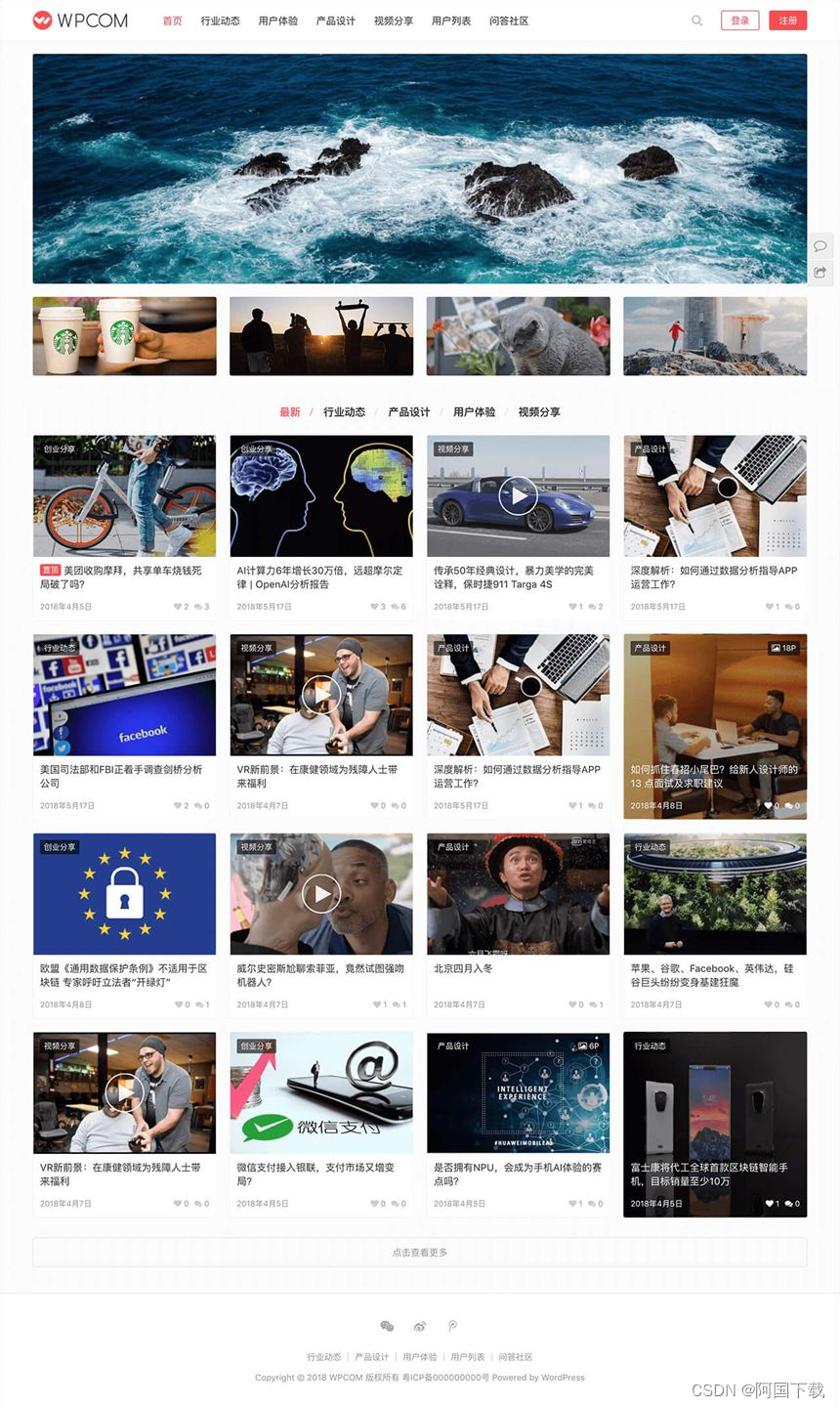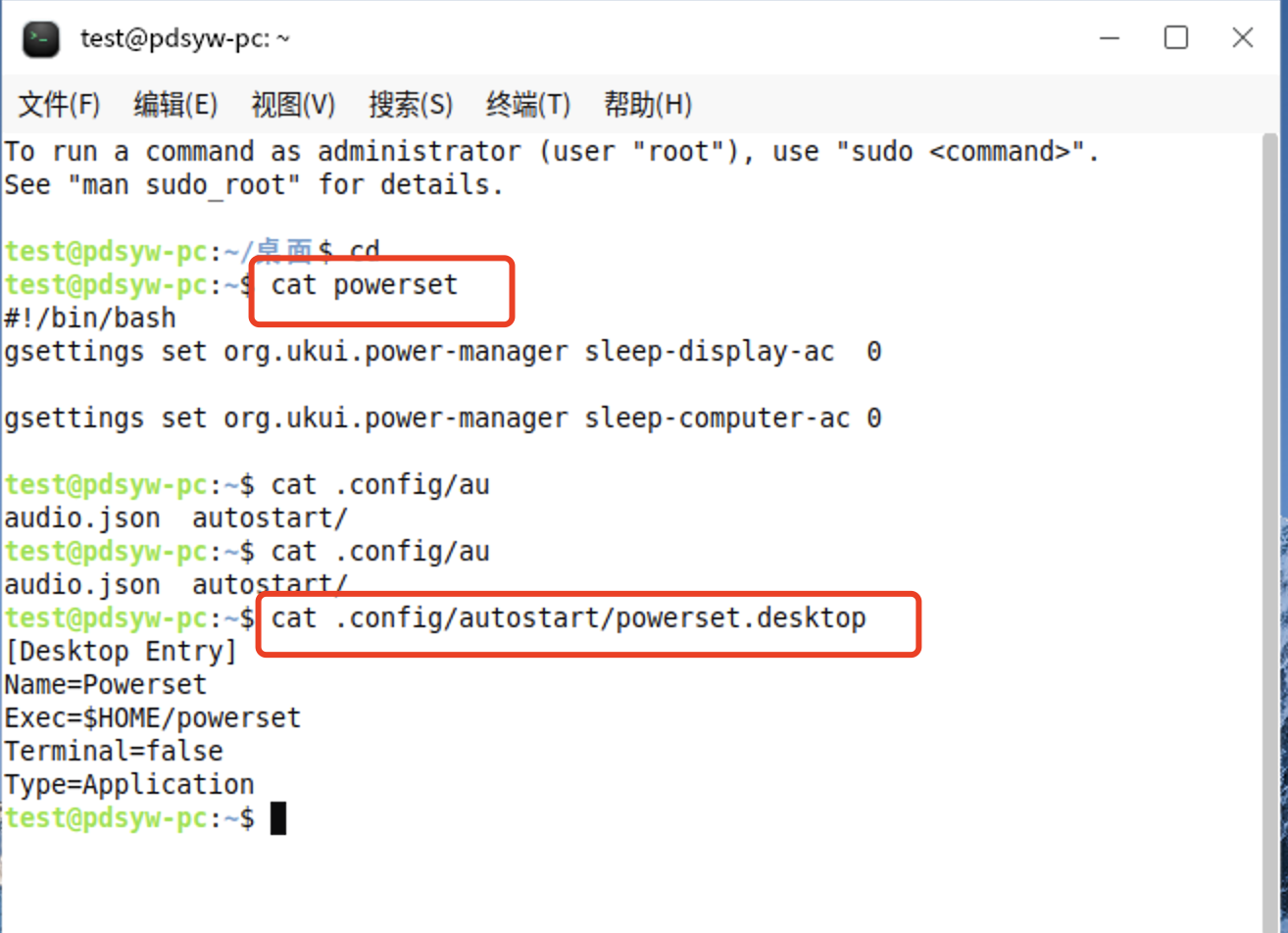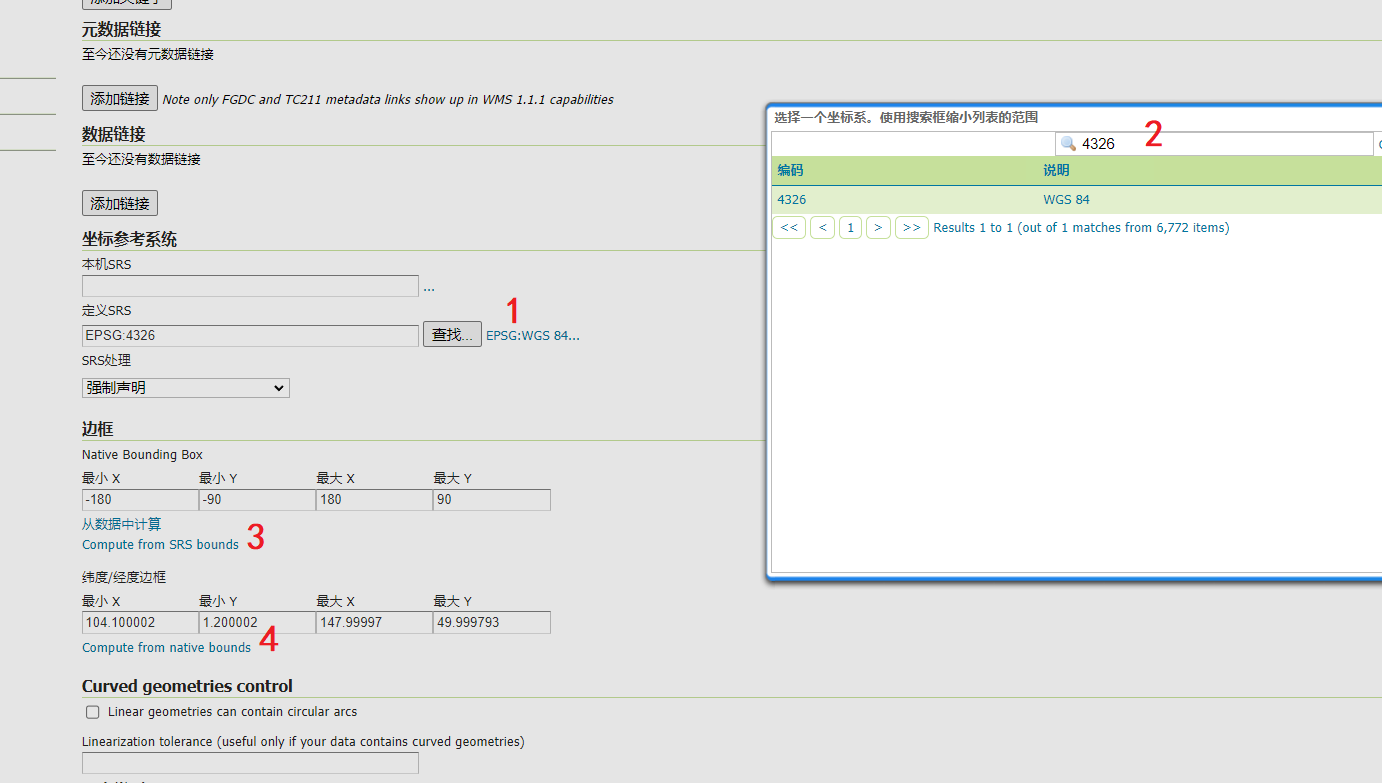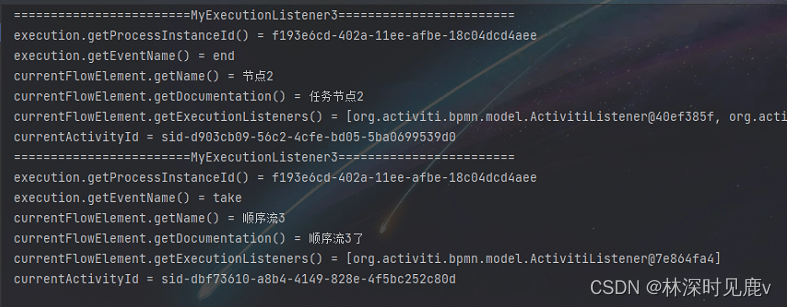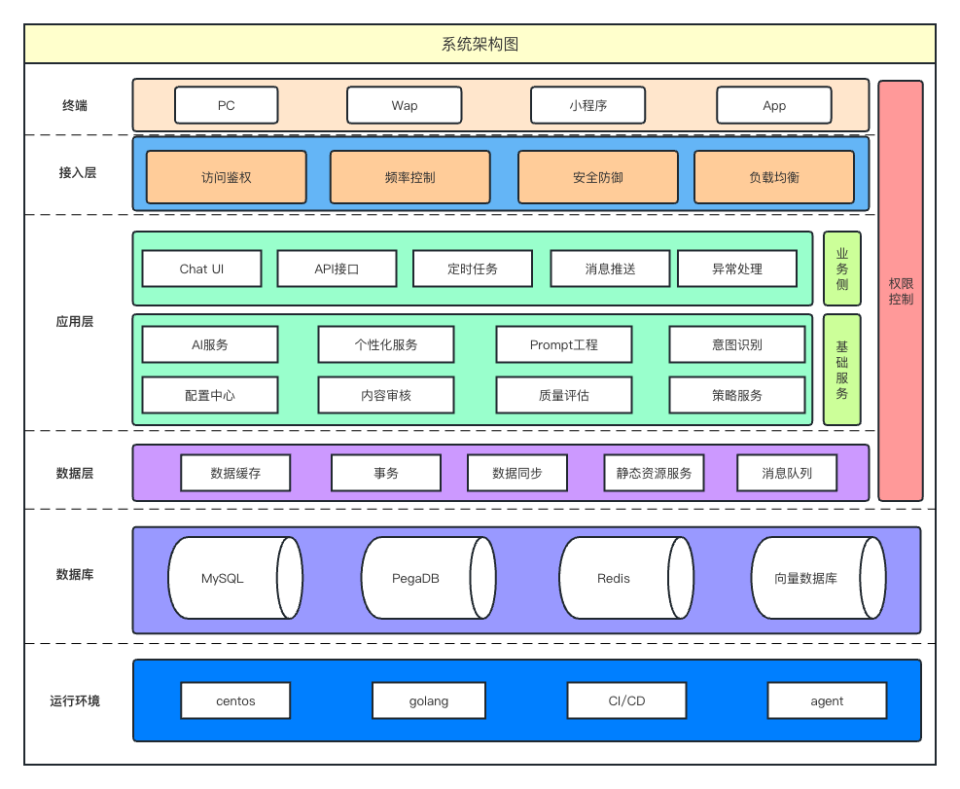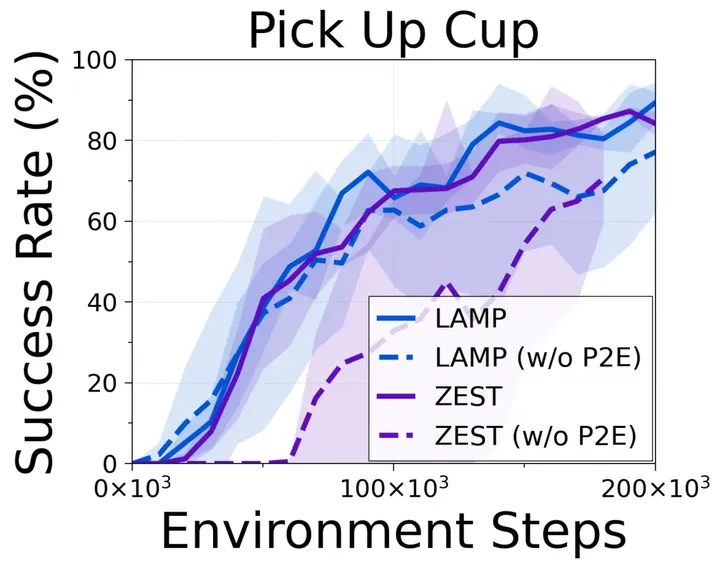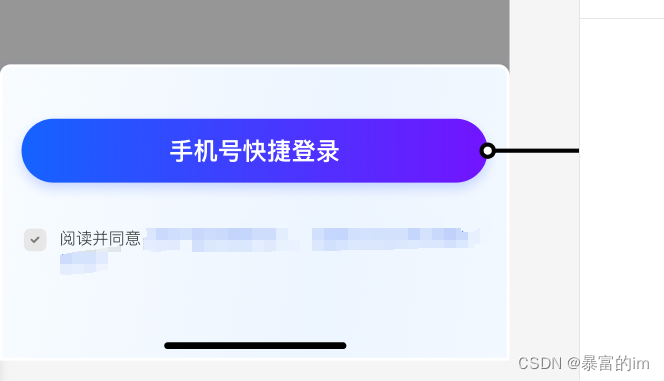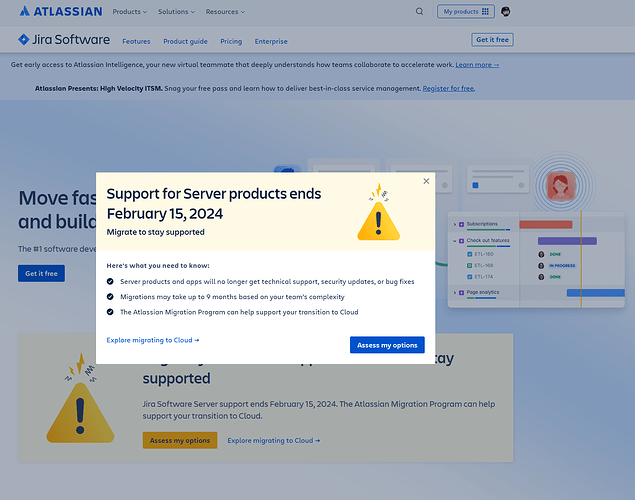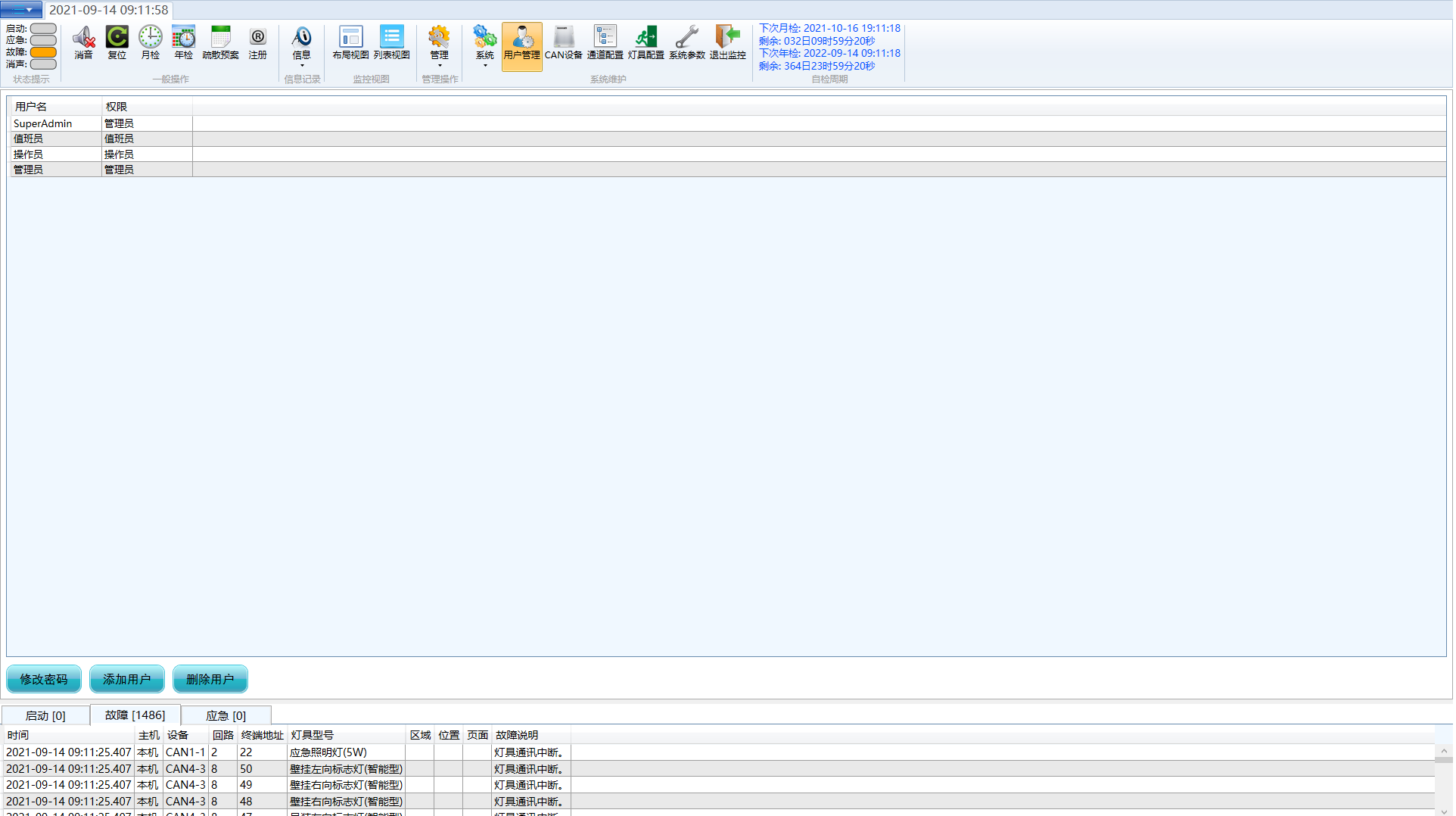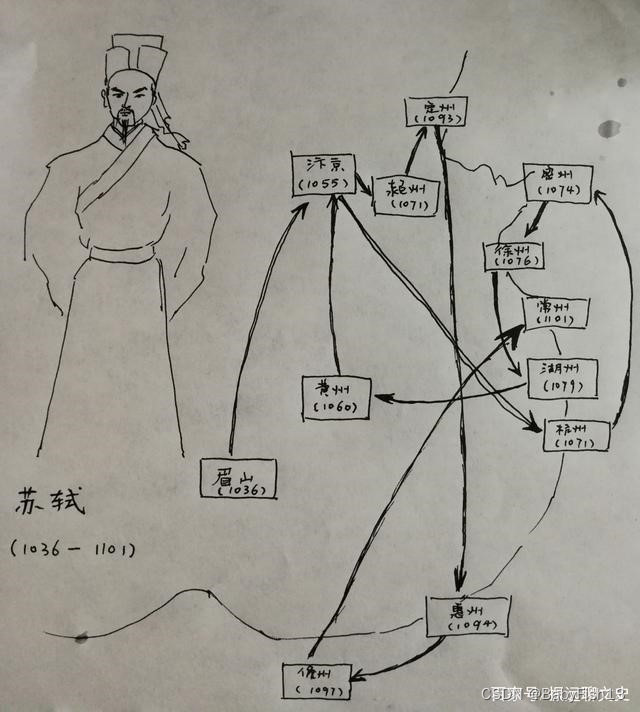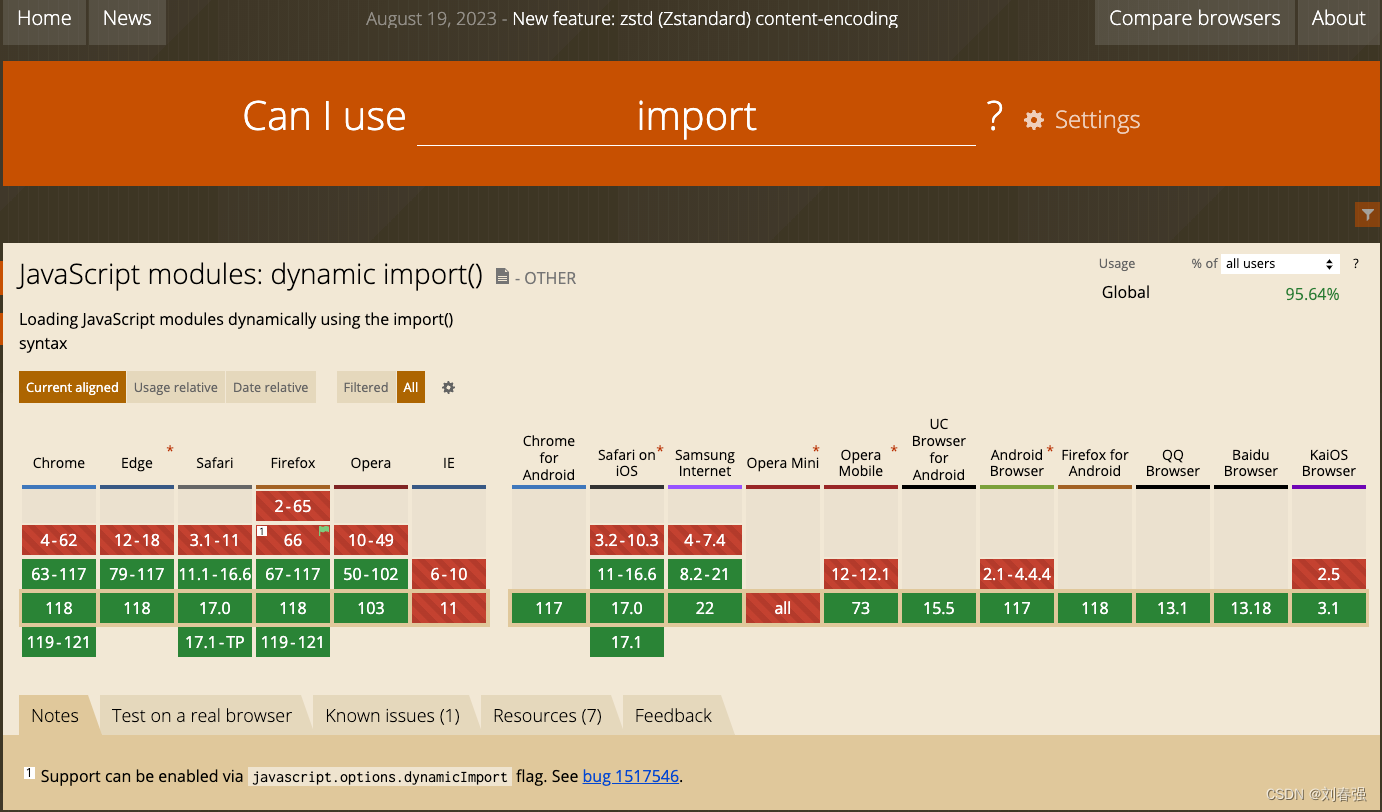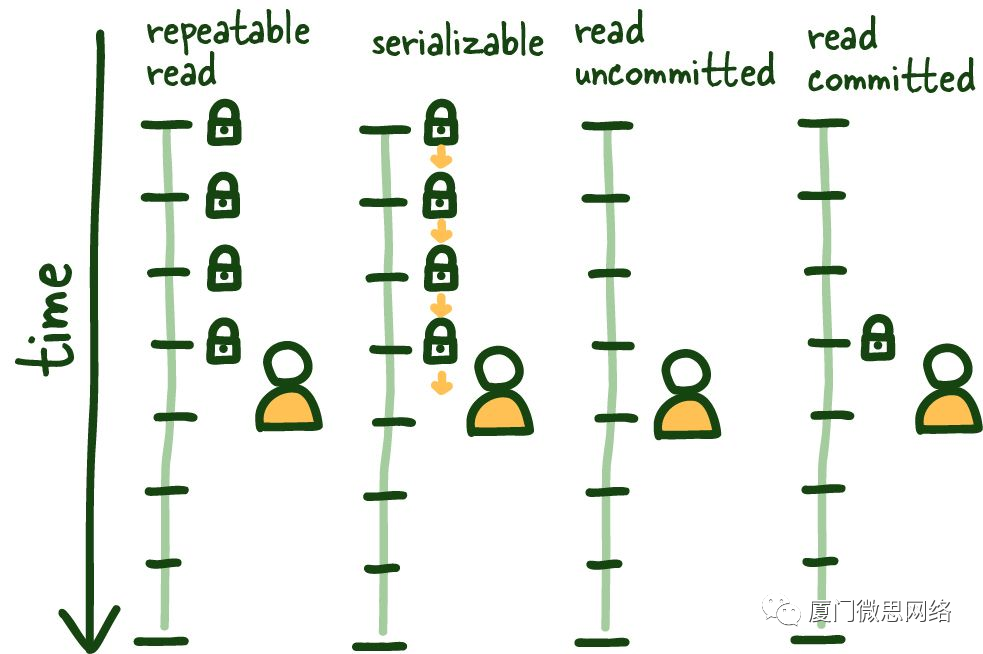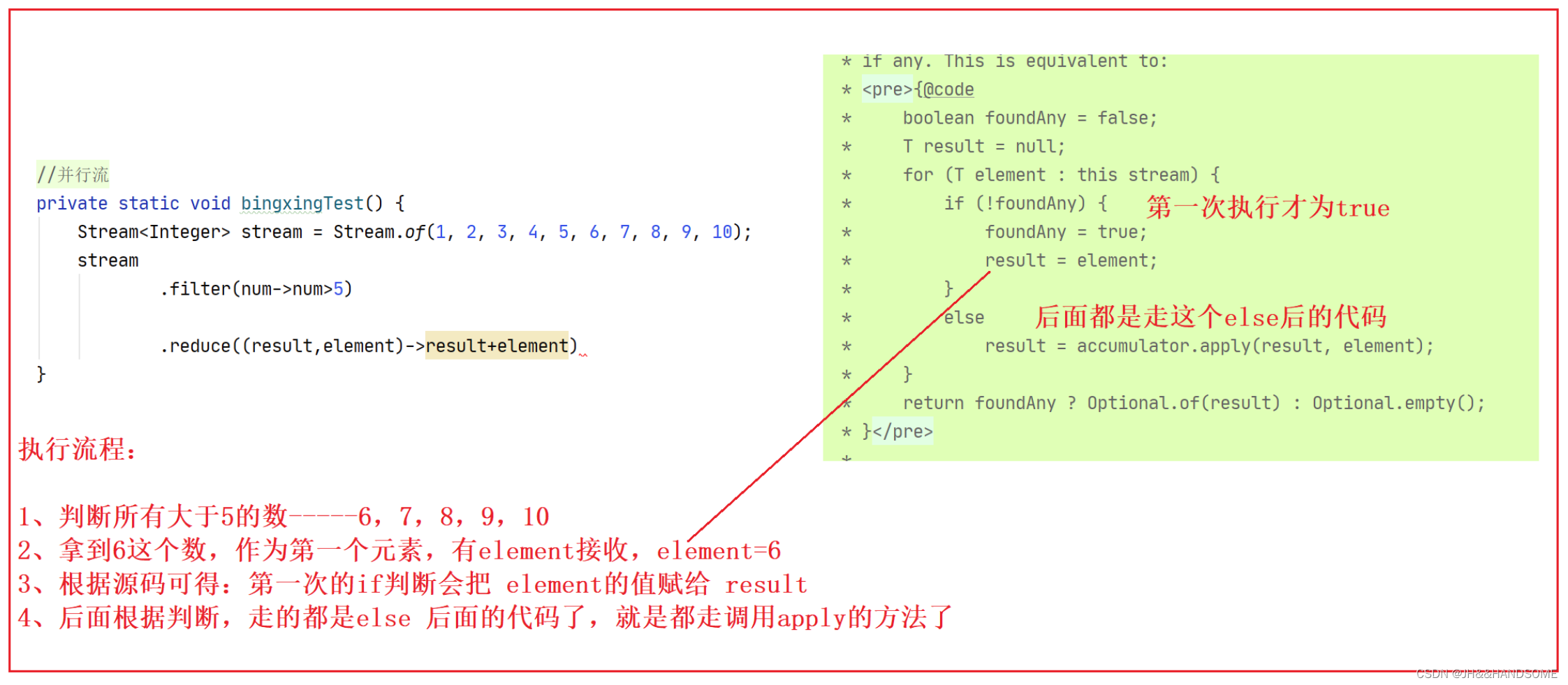427. Construct Quad Tree
Given a n * n matrix grid of 0’s and 1’s only. We want to represent grid with a Quad-Tree.
Return the root of the Quad-Tree representing grid.
A Quad-Tree is a tree data structure in which each internal node has exactly four children. Besides, each node has two attributes:
- val: True if the node represents a grid of 1’s or False if the node represents a grid of 0’s. Notice that you can assign the val to True or False when isLeaf is False, and both are accepted in the answer.
- isLeaf: True if the node is a leaf node on the tree or False if the node has four children.
class Node {
public boolean val;
public boolean isLeaf;
public Node topLeft;
public Node topRight;
public Node bottomLeft;
public Node bottomRight;
}
We can construct a Quad-Tree from a two-dimensional area using the following steps:
- If the current grid has the same value (i.e all 1’s or all 0’s) set isLeaf True and set val to the value of the grid and set the four children to Null and stop.
- If the current grid has different values, set isLeaf to False and set val to any value and divide the current grid into four sub-grids as shown in the photo.
- Recurse for each of the children with the proper sub-grid.

If you want to know more about the Quad-Tree, you can refer to the wiki.
Quad-Tree format:
You don’t need to read this section for solving the problem. This is only if you want to understand the output format here. The output represents the serialized format of a Quad-Tree using level order traversal, where null signifies a path terminator where no node exists below.
It is very similar to the serialization of the binary tree. The only difference is that the node is represented as a list [isLeaf, val].
If the value of isLeaf or val is True we represent it as 1 in the list [isLeaf, val] and if the value of isLeaf or val is False we represent it as 0.
Example 1:

Input: grid = [[0,1],[1,0]]
Output: [[0,1],[1,0],[1,1],[1,1],[1,0]]
Explanation: The explanation of this example is shown below:
Notice that 0 represents False and 1 represents True in the photo representing the Quad-Tree.
Example 2:

Input: grid = [[1,1,1,1,0,0,0,0],[1,1,1,1,0,0,0,0],[1,1,1,1,1,1,1,1],[1,1,1,1,1,1,1,1],[1,1,1,1,0,0,0,0],[1,1,1,1,0,0,0,0],[1,1,1,1,0,0,0,0],[1,1,1,1,0,0,0,0]]
Output: [[0,1],[1,1],[0,1],[1,1],[1,0],null,null,null,null,[1,0],[1,0],[1,1],[1,1]]
Explanation: All values in the grid are not the same. We divide the grid into four sub-grids.
The topLeft, bottomLeft and bottomRight each has the same value.
The topRight have different values so we divide it into 4 sub-grids where each has the same value.
Explanation is shown in the photo below:

Constraints:
- n == grid.length == grid[i].length
- n == 2 x 2^x 2x where 0 <= x <= 6
From: LeetCode
Link: 427. Construct Quad Tree
Solution:
Ideas:
1. Node Class:
- Each node in the tree has a boolean val indicating if it represents a 1 or 0.
- isLeaf indicates if the node is a leaf node (i.e., it does not have any children and represents a homogenous region in the grid).
- There are pointers to four potential child nodes: topLeft, topRight, bottomLeft, and bottomRight.
2. Constructing the Quad-Tree:
- The main function to construct the tree is construct, which is a public method in the Solution class.
- This method makes use of a recursive helper function, build_tree.
3. Recursive Construction:
- The build_tree function is the heart of the algorithm. It takes the matrix, coordinates (x and y) of the top-left corner of the current region, and the length (l) of the side of the current region.
- If the side length (l) is 1, then the region is a single cell, and a leaf node is returned.
- Otherwise, the function divides the current region into four equal smaller regions (quadrants) and recursively builds quad-trees for each quadrant.
- After constructing trees for the four quadrants, if all of them are leaf nodes and they have the same value, they are merged into a single leaf node, thus compressing the tree. This is one of the main benefits of the quad-tree representation.
If they cannot be merged, an internal node with four children is returned.
4. Example:
- An example 2D grid is provided in the main function to illustrate how to use the Solution class.
Code:
/*
// Definition for a QuadTree node.
class Node {
public:
bool val;
bool isLeaf;
Node* topLeft;
Node* topRight;
Node* bottomLeft;
Node* bottomRight;
Node() {
val = false;
isLeaf = false;
topLeft = NULL;
topRight = NULL;
bottomLeft = NULL;
bottomRight = NULL;
}
Node(bool _val, bool _isLeaf) {
val = _val;
isLeaf = _isLeaf;
topLeft = NULL;
topRight = NULL;
bottomLeft = NULL;
bottomRight = NULL;
}
Node(bool _val, bool _isLeaf, Node* _topLeft, Node* _topRight, Node* _bottomLeft, Node* _bottomRight) {
val = _val;
isLeaf = _isLeaf;
topLeft = _topLeft;
topRight = _topRight;
bottomLeft = _bottomLeft;
bottomRight = _bottomRight;
}
};
*/
class Solution {
public:
Node* construct(vector<vector<int>>& grid) {
return build_tree(grid, 0, 0, grid.size());
}
private:
Node* build_tree(const vector<vector<int>>& matrix, int x, int y, int l) {
if (l == 1) {
return new Node(matrix[x][y], true);
}
int mid = l / 2;
Node* topLeft = build_tree(matrix, x, y, mid);
Node* topRight = build_tree(matrix, x, y + mid, mid);
Node* bottomLeft = build_tree(matrix, x + mid, y, mid);
Node* bottomRight = build_tree(matrix, x + mid, y + mid, mid);
if (topLeft->isLeaf && topRight->isLeaf && bottomLeft->isLeaf && bottomRight->isLeaf &&
topLeft->val == topRight->val && topLeft->val == bottomLeft->val && topLeft->val == bottomRight->val) {
bool combinedValue = topLeft->val;
delete topLeft;
delete topRight;
delete bottomLeft;
delete bottomRight;
return new Node(combinedValue, true);
}
return new Node(false, false, topLeft, topRight, bottomLeft, bottomRight); // Using false as a dummy value for non-leaf nodes
}
};

![2023年中国脱硫石膏产量、均价、综合利用量及市场规模分析[图]](https://img-blog.csdnimg.cn/img_convert/d6b18531f322aaf14225ab12e53883f4.png)
![[已解决]llegal target for variable annotation](https://img-blog.csdnimg.cn/img_convert/c616678727807e790a09697c59638e76.png)