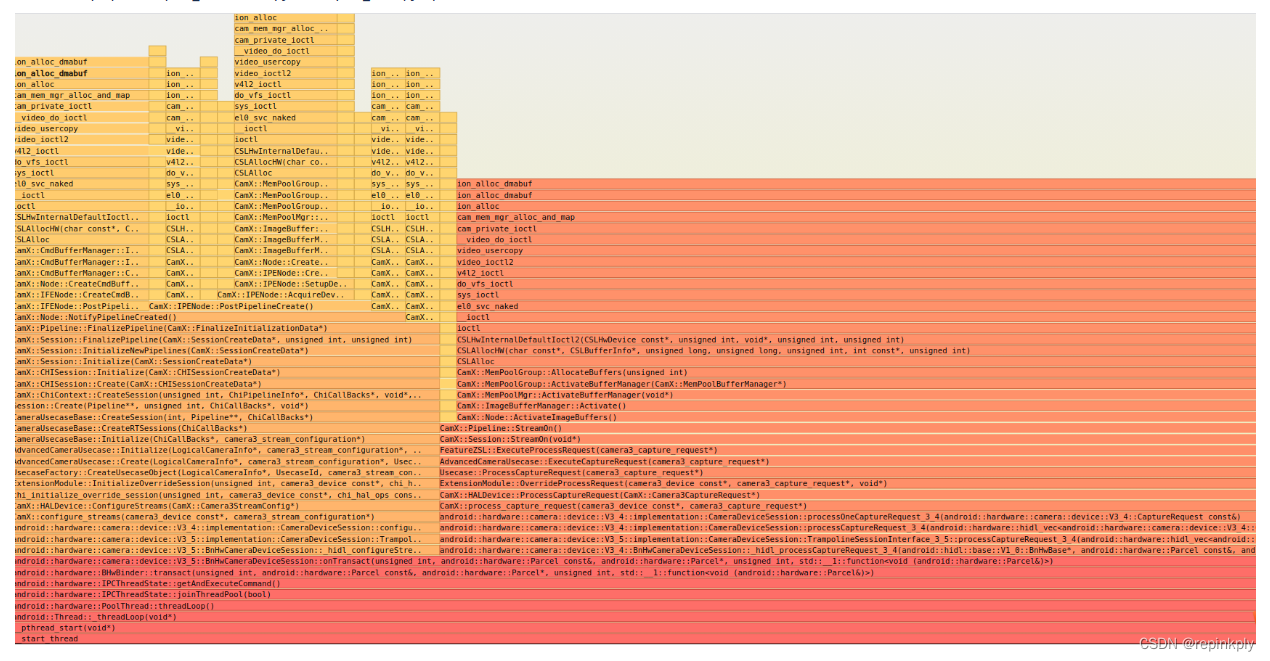目录
- 1.前言
- 2.请求报文格式
- 2.1不带表头的请求格式
- 2.2带表头的请求格式
- 3 请求代码实例
- 3.1解析Soap返回的XML,提取需要的元素
- 参考
文章所属专区 超链接
1.前言
SOAP请求(Simple Object Access Protocol,简单对象访问协议)是HTTP POST的一个专用版本,遵循一种特殊的XML消息格式,Content-type设置为:text/xml ,任何数据都可以XML化。
SOAP:简单对象访问协议。SOAP是一种轻量的,简单的,基于XML的协议,它被设计成在web上交换结构化的和固化的信息。SOAP可以和现存的许多因特网协议和格式结合使用,包括超文本传输协议(HTTP),简单邮件传输协议(SMTP),多用途网际邮件扩充协议(MIME)。它还支持从消息系统到远程过程调用(RPC)等大量的应用程序。
2.请求报文格式
在使用SOAP请求时,我们需要明确请求的Method,即要请求的Web服务所提供的方法名,不同的Web服务API会提供不同的方法名,具体使用时需要根据API文档进行查
2.1不带表头的请求格式
<?xml version="1.0" encoding="UTF-8"?>
<SOAP-ENV:Envelope xmlns:SOAP-ENV="http://schemas.xmlsoap.org/soap/envelope/" xmlns:ns1="http://example.com">
<SOAP-ENV:Body>
<ns1:getWeather>
<ns1:city>Beijing</ns1:city>
</ns1:getWeather>
</SOAP-ENV:Body>
</SOAP-ENV:Envelope>
2.2带表头的请求格式
<?xml version="1.0" encoding="UTF-8"?>
<SOAP-ENV:Envelope xmlns:SOAP-ENV="http://schemas.xmlsoap.org/soap/envelope/" xmlns:ns1="http://example.com">
<SOAP-ENV:Header>
<ns1:Auth>
<ns1:Username>testUser</ns1:Username>
<ns1:Password>testPassword</ns1:Password>
</ns1:Auth>
</SOAP-ENV:Header>
<SOAP-ENV:Body>
<ns1:getUserData>
<ns1:userId>12345</ns1:userId>
</ns1:getUserData>
</SOAP-ENV:Body>
</SOAP-ENV:Envelope>
3 请求代码实例
public String getUrlBySoap(String token,String appKey,String xmlStrSM4) {
StringBuilder result = new StringBuilder();
String resultUrl = "";
OutputStream out = null;
BufferedReader in = null;
//需要传的参数
//String[] pointNames = {"chang","tiao","rap","basketball"};
//拼接请求报文的方法
String soap = buildXML(token,appKey,xmlStrSM4).toString();
try {
URL url = new URL(evaluation_url);
URLConnection connection = url.openConnection();
HttpURLConnection httpConn = (HttpURLConnection) connection;
byte[] soapBytes = soap.getBytes("ISO-8859-1");
httpConn.setRequestProperty( "Content-Length",String.valueOf( soapBytes.length ) );
httpConn.setRequestProperty("Content-Type","text/xml; charset=utf-8");
httpConn.setRequestProperty("soapaction","http://tempuri.org/WcfDataProxy/GetPoints");//重点中的重点,不加就500。注意:soapaction对应的值不固定,具体值看你的请求。
httpConn.setRequestMethod( "POST" );
httpConn.setDoOutput(true);
httpConn.setDoInput(true);
out = httpConn.getOutputStream();
out.write( soapBytes );
int responseCode = httpConn.getResponseCode();
if(responseCode == 200){
in = new BufferedReader(new InputStreamReader(httpConn.getInputStream(), "utf-8"));
//把响应回来的报文拼接为字符串
String inputLine;
while ((inputLine = in.readLine()) != null) {
result.append(inputLine);
}
out.close();
in.close();
//报文转成doc对象
Document doc = DocumentHelper.parseText(result.toString());
//获取根元素,准备递归解析这个XML树
Element root = doc.getRootElement();
Map<String, String> map = new HashMap<String, String>();
//存放叶子节点数据
List<Map<String, String>> lists = new ArrayList<Map<String, String>>();
//获取叶子节点的方法
String leafNode = "";
leafNode = getCode(root);
if(leafNode != null && leafNode != ""){
resultUrl = getUrlByDom4j(leafNode);
}
}
} catch (MalformedURLException e) {
e.printStackTrace();
} catch (IOException e) {
e.printStackTrace();
} catch (ParseException e) {
e.printStackTrace();
} catch (org.dom4j.DocumentException e) {
e.printStackTrace();
} finally{
try{
if(out!=null){
out.close();
}
if(in!=null){
in.close();
}
}
catch(IOException ex){
ex.printStackTrace();
}
}
return resultUrl;
}
3.1解析Soap返回的XML,提取需要的元素
/**
* 找到soap的xml报文的叶子节点的数据
* @param root
*/
public String getCode(Element root) throws DocumentException {
String result = "";
if (root.elements() != null) {
//如果当前跟节点有子节点,找到子节点
List<Element> list = root.elements();
//遍历每个节点
for (Element e : list) {
if (e.elements().size() > 0) {
//当前节点不为空的话,递归遍历子节点;
result=getCode(e);
if(result != null && result != ""){
return result;
}
}
if (e.elements().size() == 0) {
result = e.getTextTrim();
return result;
}
}
}else{
return root.getTextTrim();
}
return result;
}
参考
使用 Postman 发送 SOAP 请求的步骤与方法
给个三连吧 谢谢谢谢谢谢了

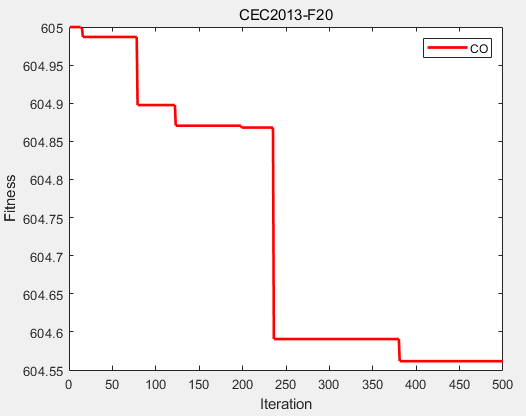
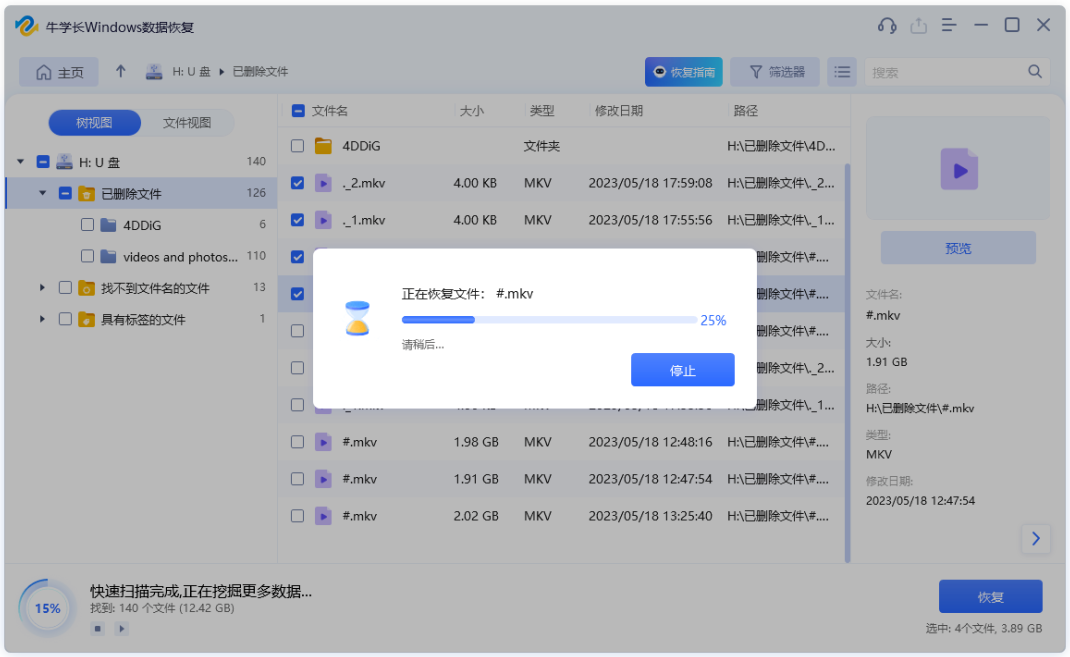

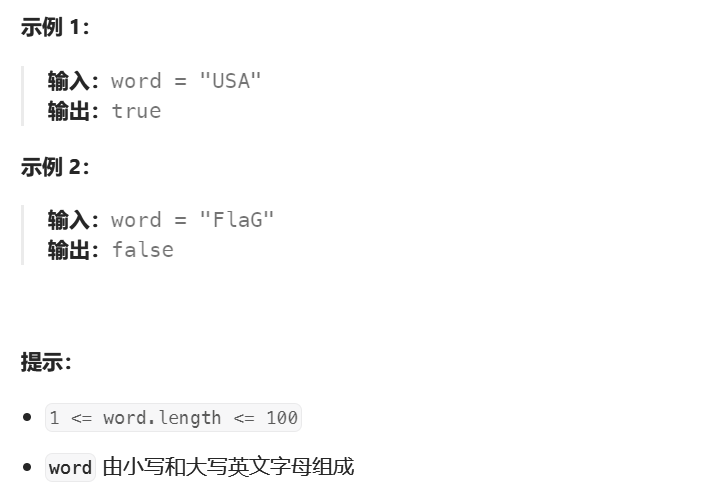
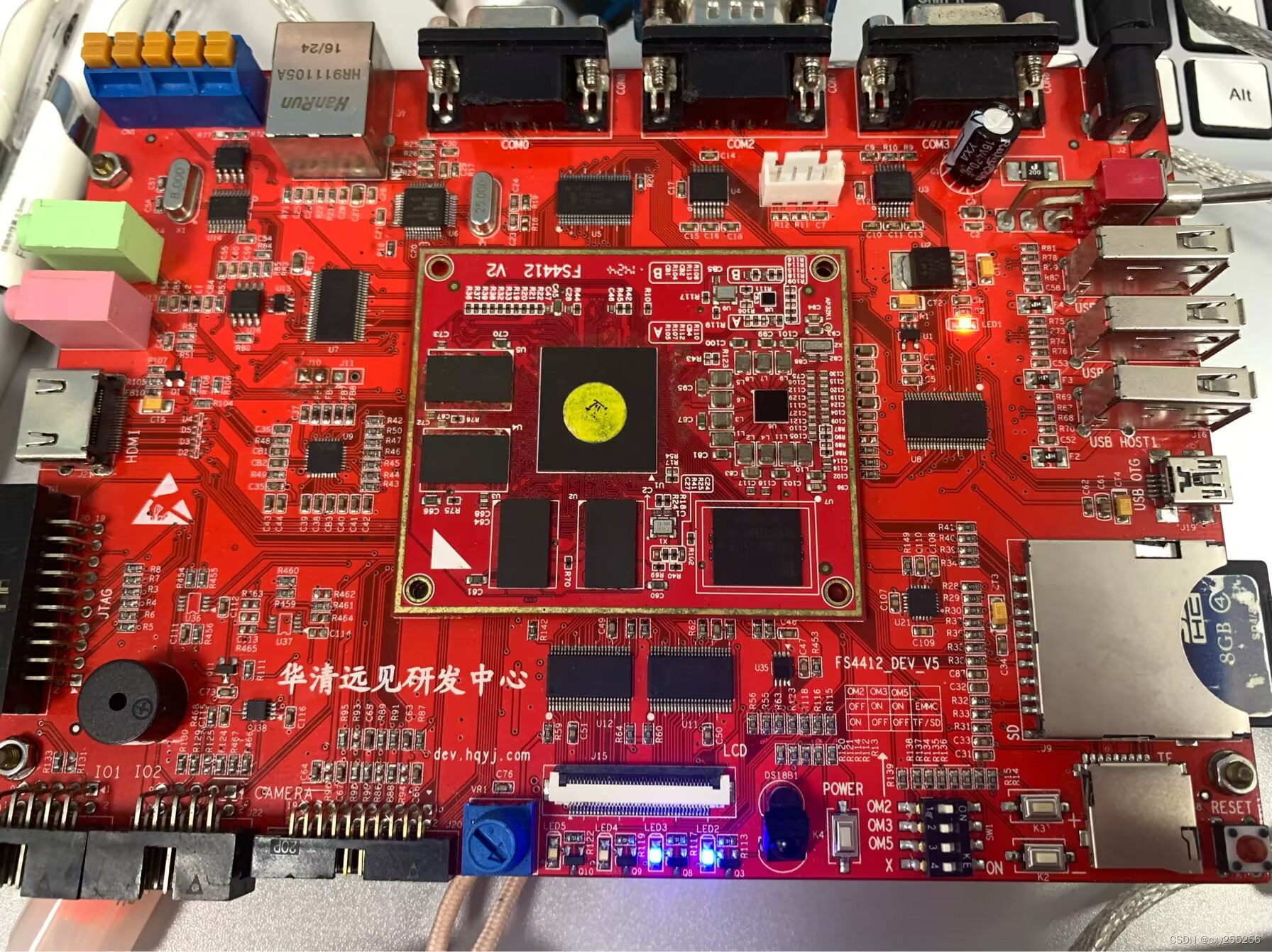
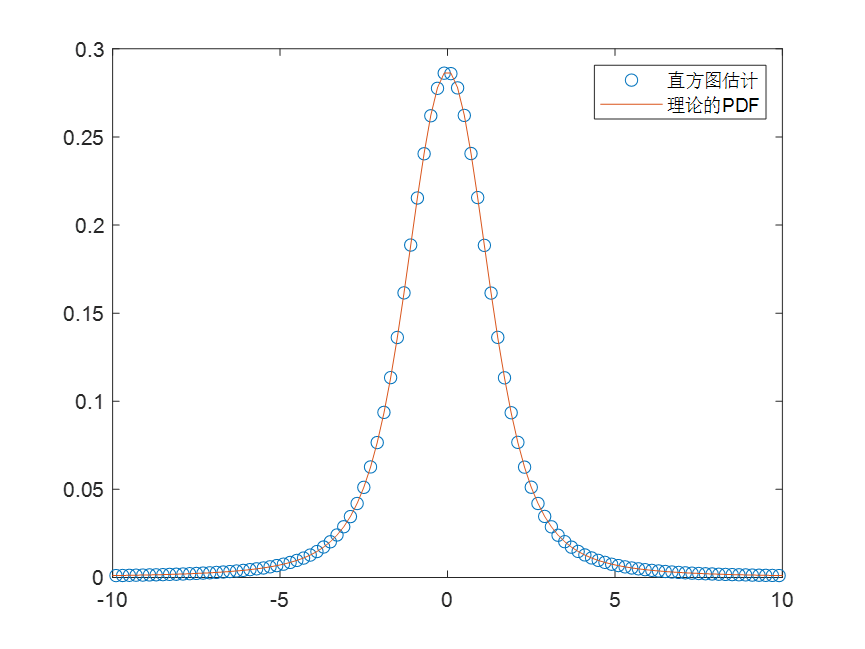
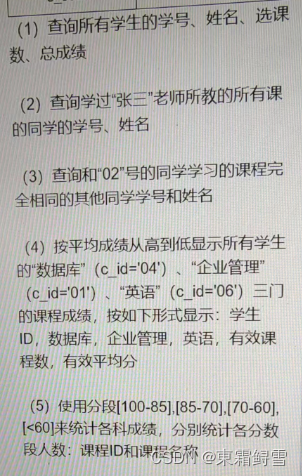
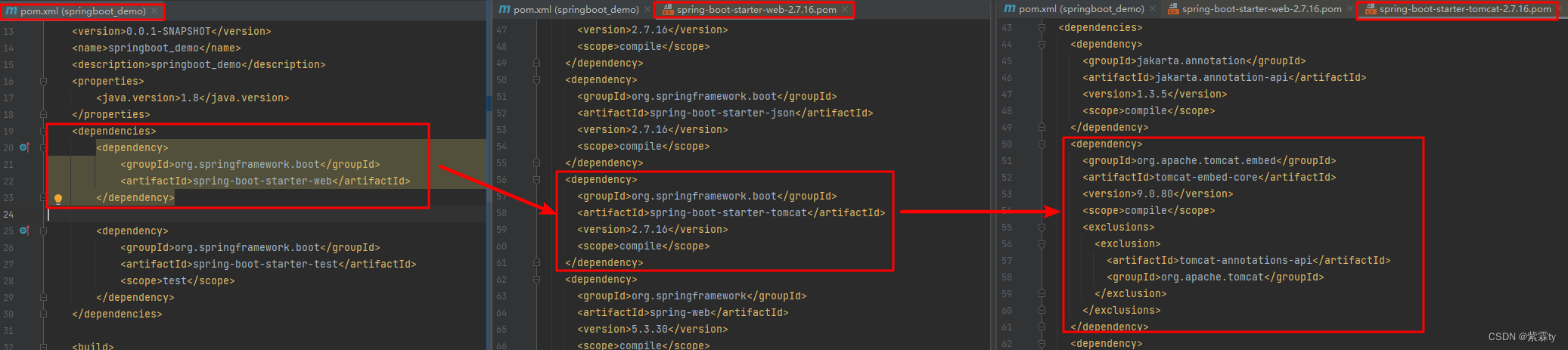


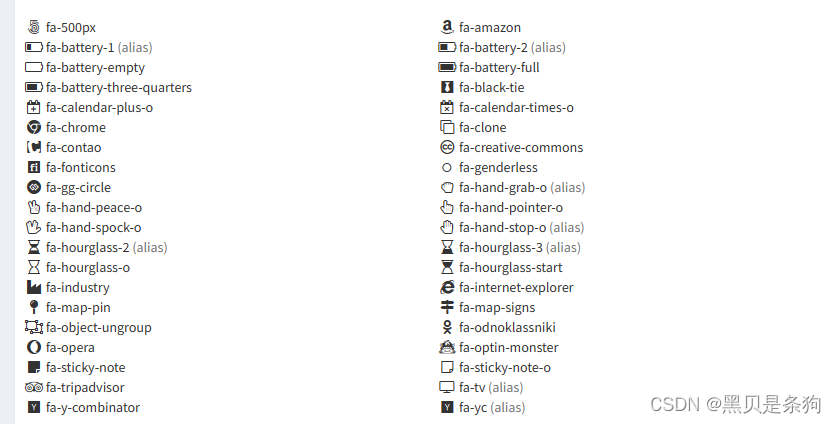
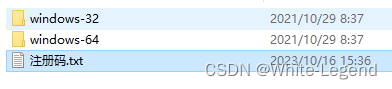

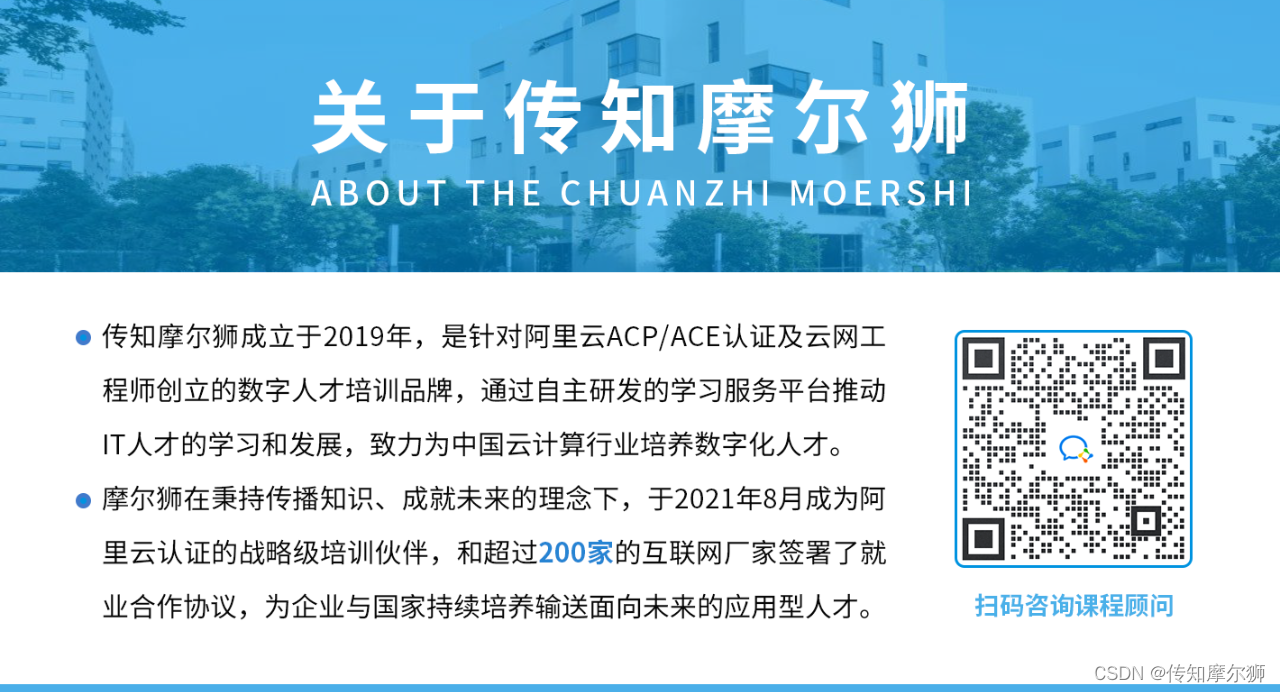
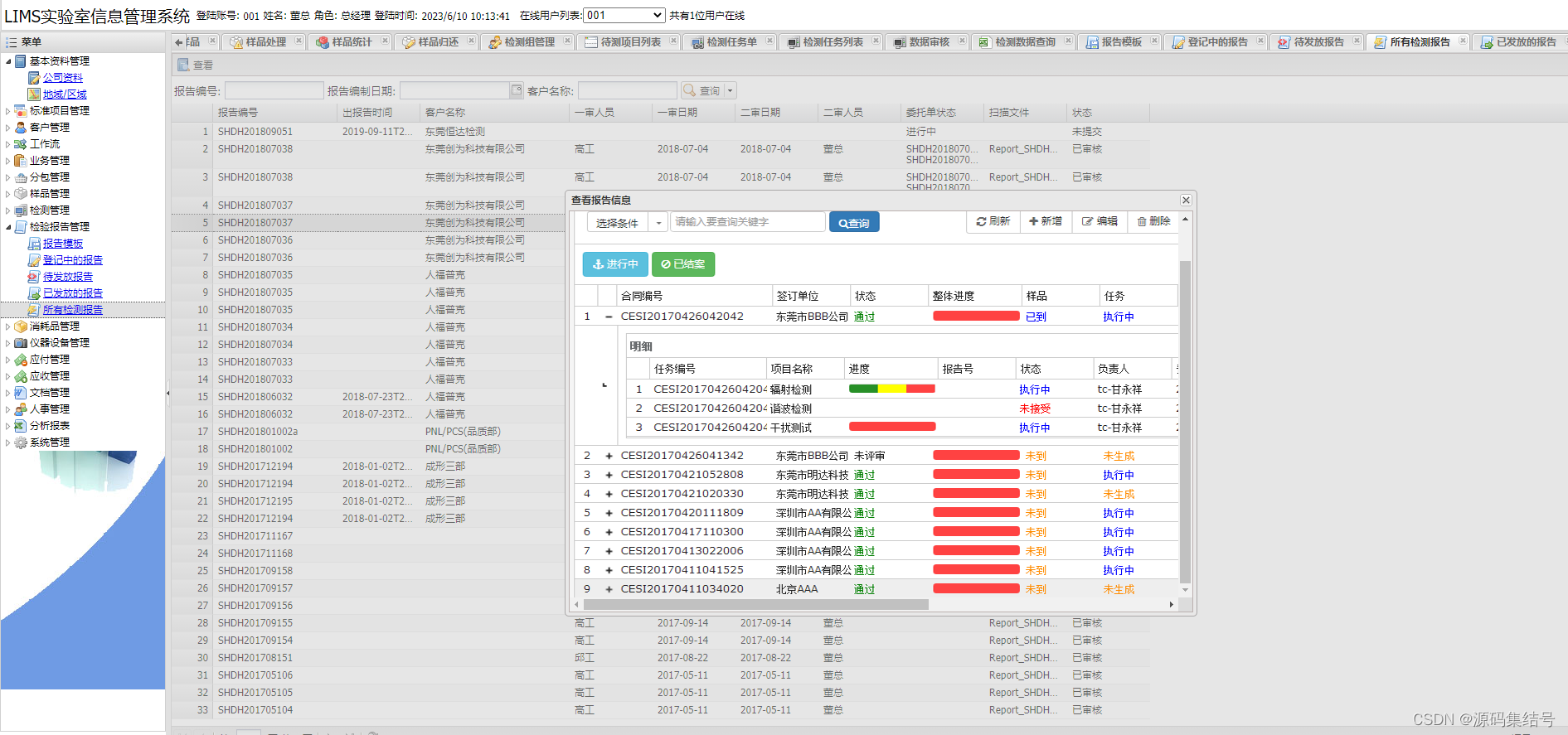

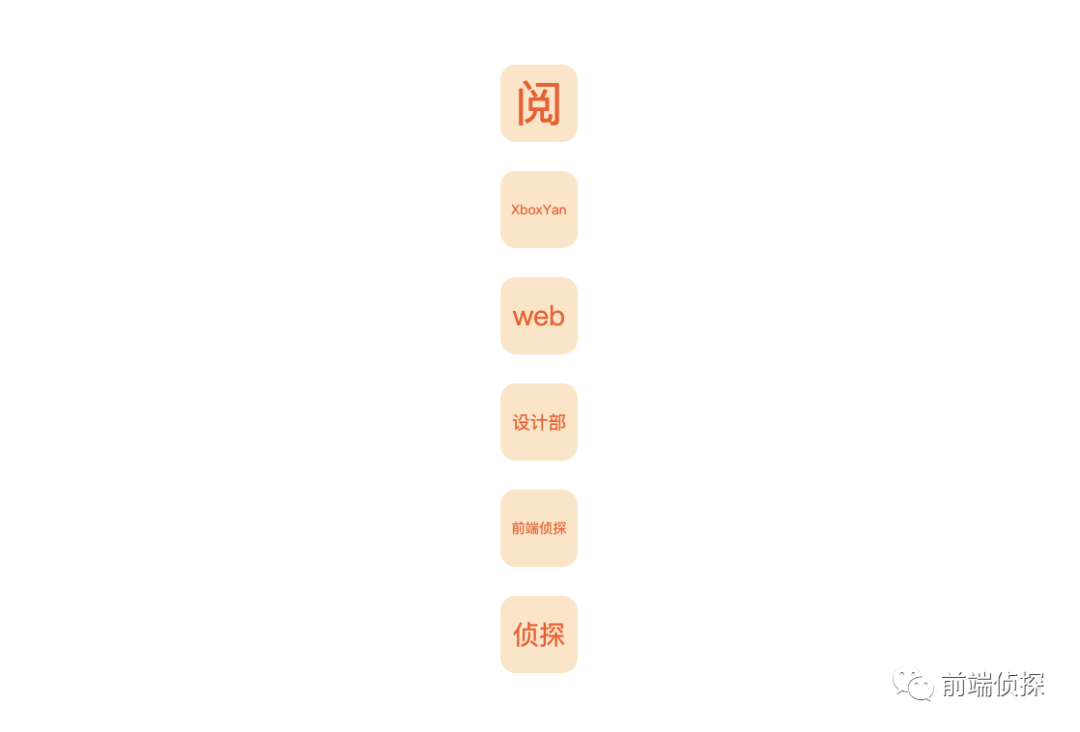
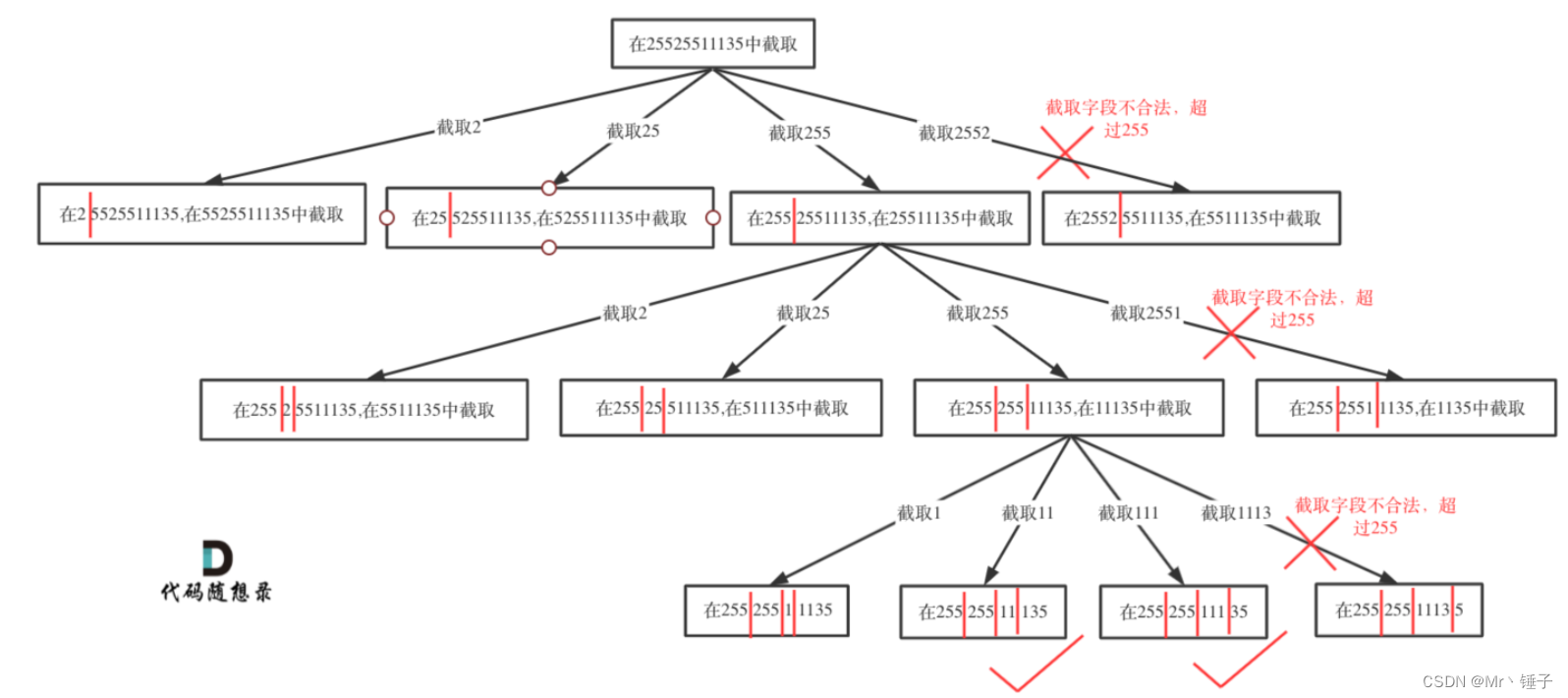
![2023年中国TFT-LCD面板产业链、需求量及市场规模分析[图]](https://img-blog.csdnimg.cn/img_convert/c5a0ae2372310a91ba423fdffc3909b5.png)