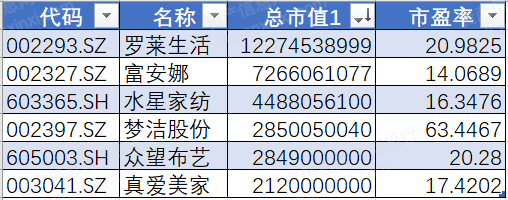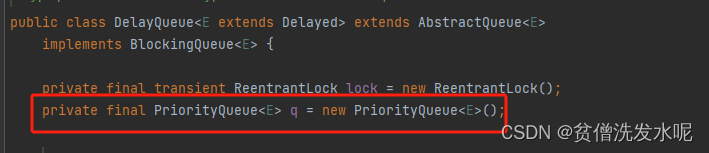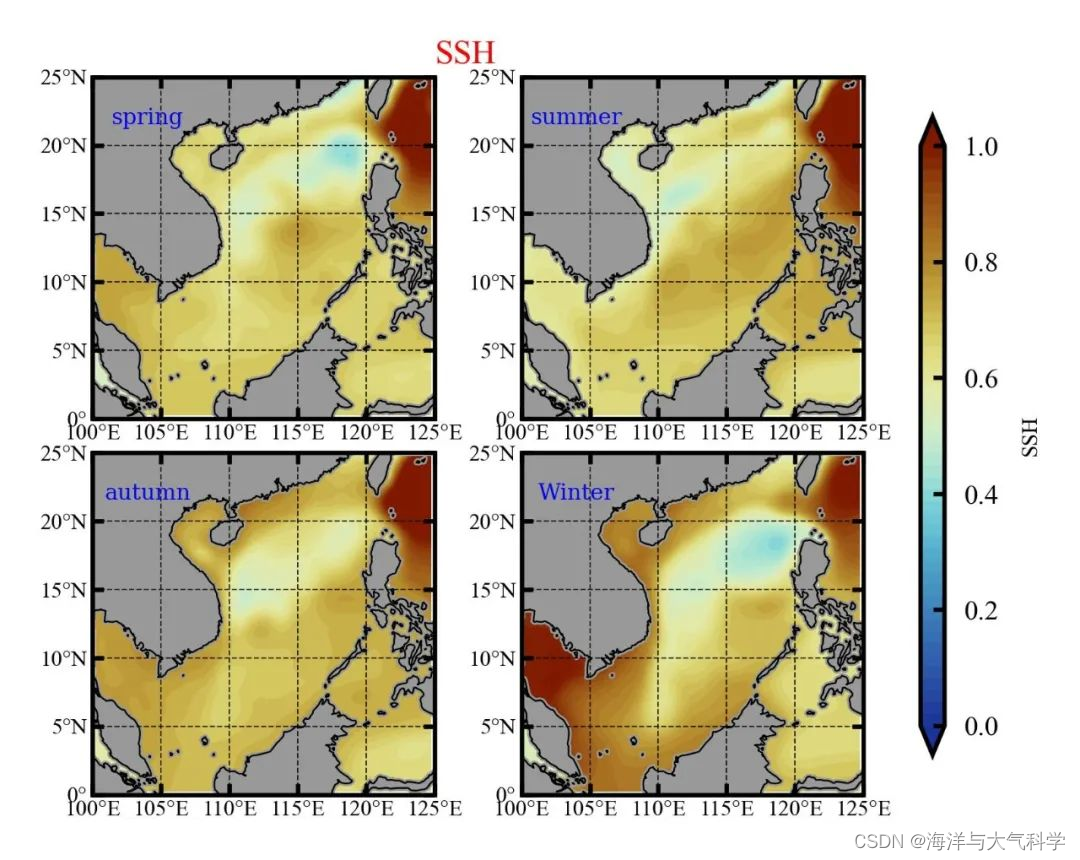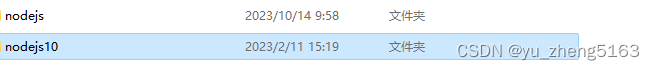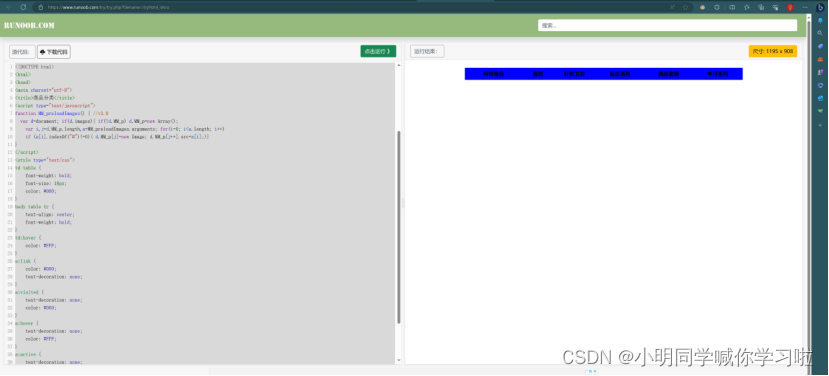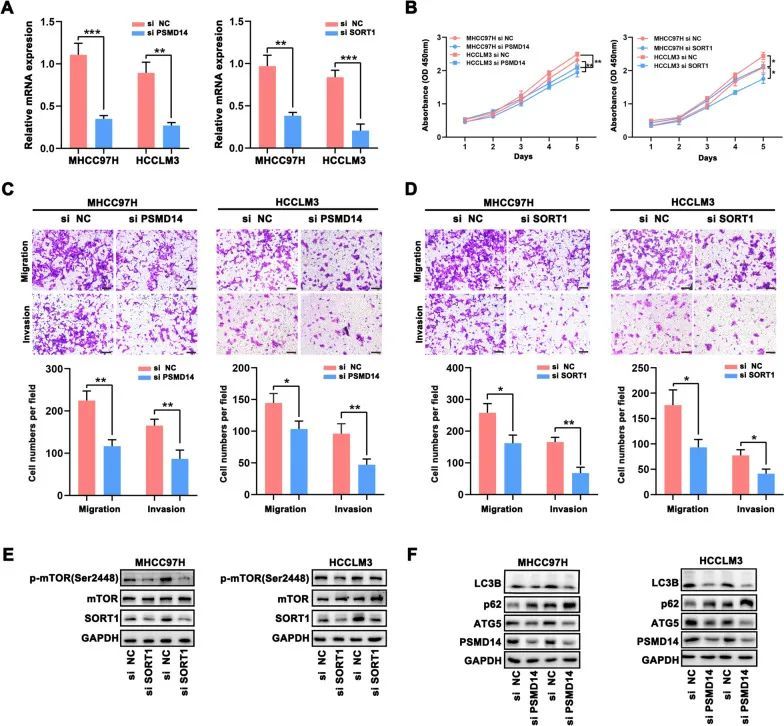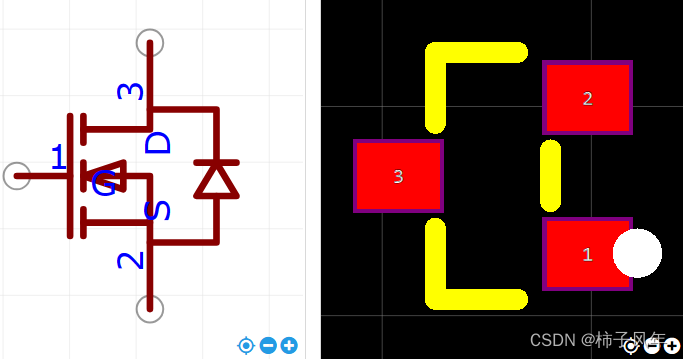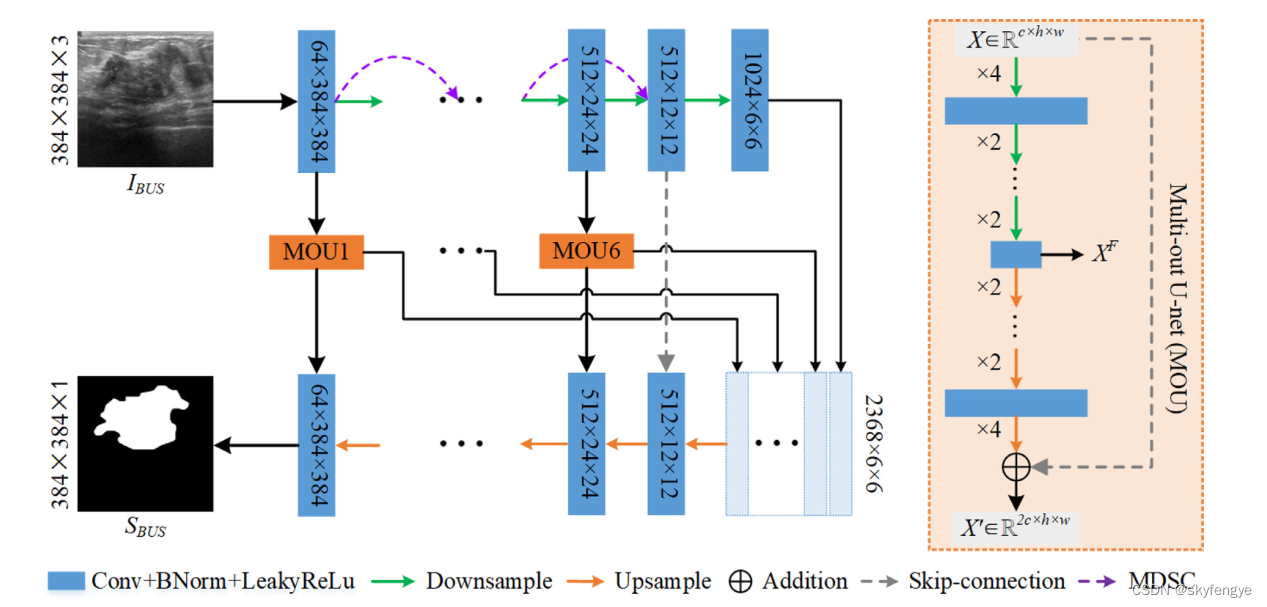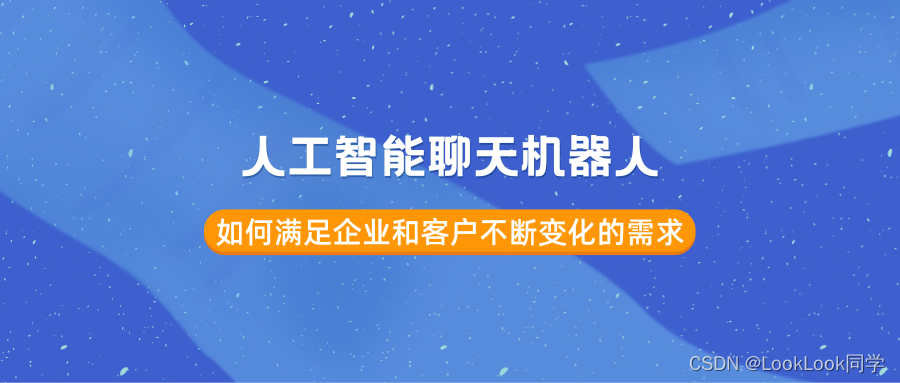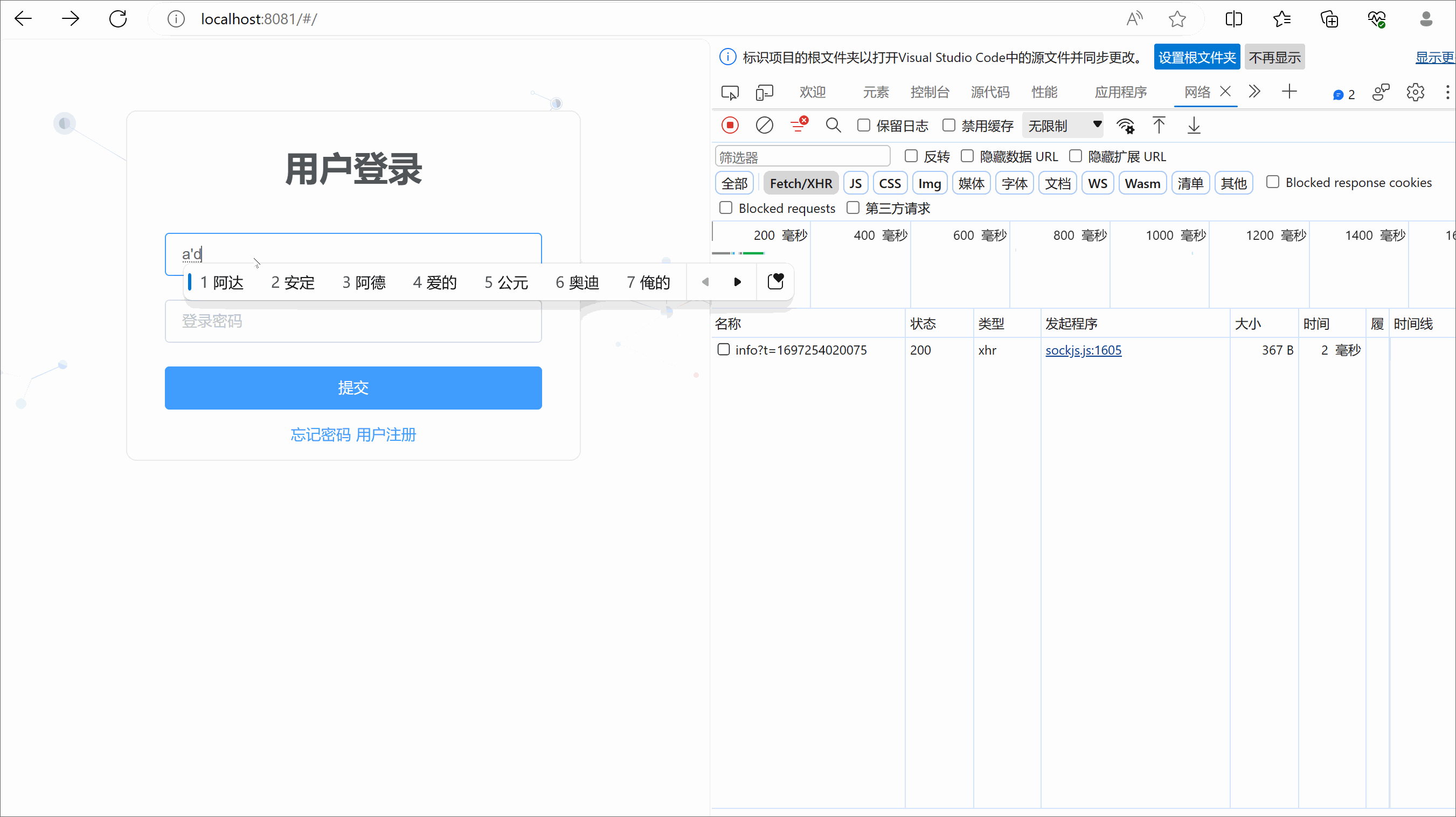一、前言
在当今计算机应用广泛的领域中,了解系统的内存、CPU和GPU使用情况是非常重要的。对于开发人员和系统管理员来说,准确获取这些信息可以帮助他们优化软件性能、诊断问题并做出相应的调整。在Windows平台上实现这一目标会涉及到调用Windows系统API,使用合适的工具和库来获取所需的信息。
本文将介绍如何使用Qt和Windows API来读取系统的内存、CPU和GPU使用详细信息。将提供一个完整的示例代码,展示了如何使用这些技术来获取系统的关键性能指标。通过阅读本文,将学习如何使用Qt框架和Windows API来实现这些功能,以及如何根据需求进行扩展和定制。
二、获取系统的配置信息
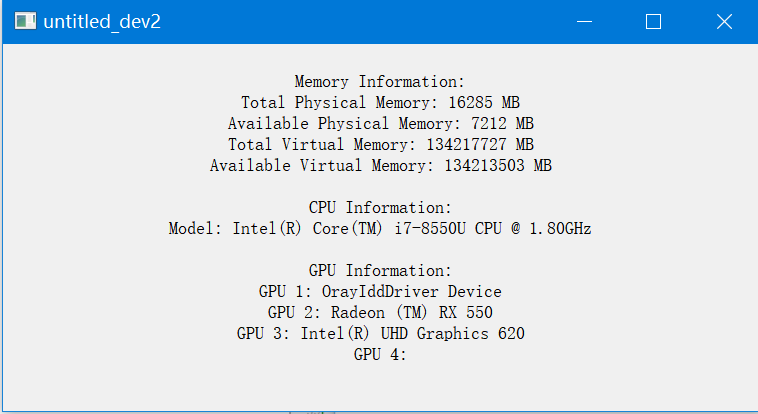
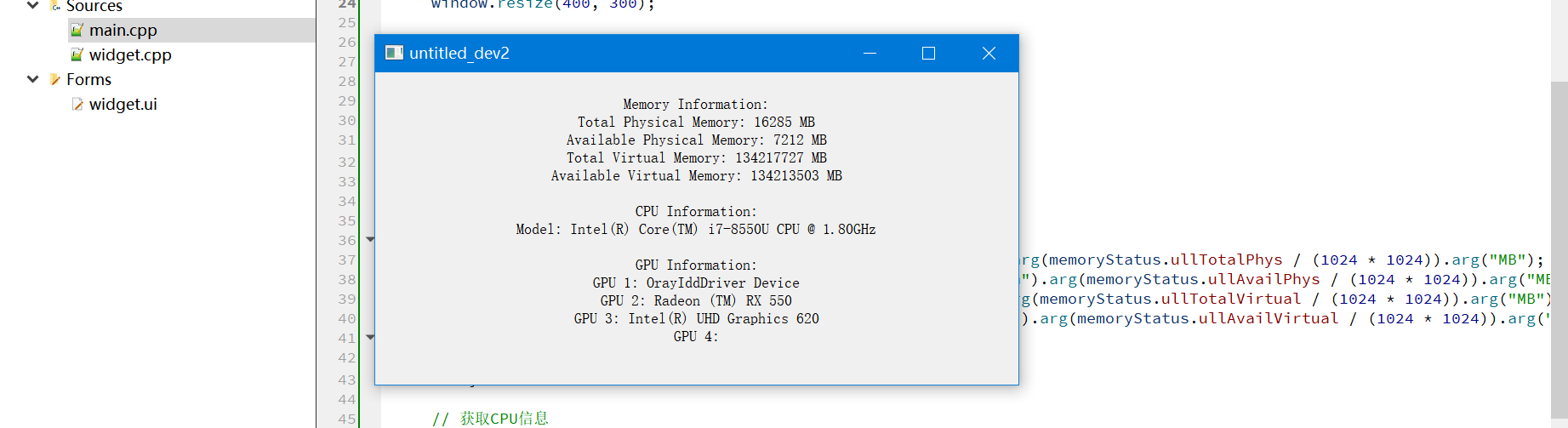
#include <QApplication>
#include <QtWidgets/QApplication>
#include <QtWidgets/QMainWindow>
#include <QtWidgets/QLabel>
#include <QSysInfo>
#include <QProcess>
#include <QDebug>
#include <QDebug>
#include <Windows.h>
#pragma execution_character_set("utf-8")
int main(int argc, char *argv[])
{
QApplication a(argc, argv);
QMainWindow window;
window.resize(400, 300);
QLabel *label = new QLabel(&window);
label->setAlignment(Qt::AlignCenter);
label->setWordWrap(true);
window.setCentralWidget(label);
// 获取系统内存信息
QString memoryInfo = "Memory Information:\n";
MEMORYSTATUSEX memoryStatus;
memoryStatus.dwLength = sizeof(memoryStatus);
if (GlobalMemoryStatusEx(&memoryStatus)) {
memoryInfo+=QString("Total Physical Memory: %1 %2\n").arg(memoryStatus.ullTotalPhys / (1024 * 1024)).arg("MB");
memoryInfo+=QString("Available Physical Memory: %1 %2\n").arg(memoryStatus.ullAvailPhys / (1024 * 1024)).arg("MB");
memoryInfo+=QString("Total Virtual Memory: %1 %2\n").arg(memoryStatus.ullTotalVirtual / (1024 * 1024)).arg("MB");
memoryInfo+=QString("Available Virtual Memory: %1 %2\n").arg(memoryStatus.ullAvailVirtual / (1024 * 1024)).arg("MB");
} else {
memoryInfo+=QString("无法获取内存使用情况信息。\n");
}
// 获取CPU信息
QString cpuInfo = "CPU Information:\n";
QProcess cpuProcess;
cpuProcess.start("wmic cpu get Name");
cpuProcess.waitForFinished();
QString cpuResult = cpuProcess.readAllStandardOutput();
QString cpuName = cpuResult.split("\n").at(1).trimmed();
cpuInfo += "Model: " + cpuName + "\n";
// 获取GPU信息
QString gpuInfo = "GPU Information:\n";
QProcess gpuProcess;
gpuProcess.start("wmic path win32_VideoController get Name");
gpuProcess.waitForFinished();
QString gpuResult = gpuProcess.readAllStandardOutput();
QStringList gpuList = gpuResult.split("\n", QString::SkipEmptyParts);
for (int i = 1; i < gpuList.size(); i++) {
QString gpuName = gpuList.at(i).trimmed();
gpuInfo += "GPU " + QString::number(i) + ": " + gpuName + "\n";
}
// 在标签中显示系统信息
QString systemInfo = memoryInfo + "\n" + cpuInfo + "\n" + gpuInfo;
label->setText(systemInfo);
window.show();
//Widget w;
//w.show();
return a.exec();
}
三、wmic
wmic是Windows Management Instrumentation Command-line(WMI命令行)实用工具的缩写。它提供了一个命令行界面,可以通过WMI接口与操作系统进行交互和管理。以下是对wmic的详细介绍:
【1】基本概念:Windows Management Instrumentation(WMI)是微软提供的一种标准化的系统管理技术,允许开发人员和管理员使用编程方式来监视和控制Windows操作系统上的资源。WMI提供了一个信息框架,以获取有关计算机硬件、软件和操作系统配置的详细信息。
【2】功能:wmic允许用户通过命令行执行各种系统管理任务,包括查询、修改和监视操作系统中的各种设置和资源,如进程、服务、磁盘驱动器、网络适配器等。它还可以与远程计算机通信,并将结果输出为文本、XML或HTML格式。通过wmic,你可以轻松地获取系统信息、执行管理任务和编写自动化脚本。
【3】语法和用法:wmic的基本语法是wmic <命令> [参数]。
常用的命令包括:
wmic os:获取操作系统的详细信息。wmic cpu:获取CPU的信息。wmic process:获取正在运行的进程列表。wmic service:获取系统服务的信息。wmic logicaldisk:获取逻辑磁盘驱动器的信息。wmic nicconfig:获取网络适配器配置的信息。
示例用法:以下是使用wmic命令获取操作系统信息和CPU信息的示例:
wmic os get Caption, Version, OSArchitecture:获取操作系统的名称、版本和体系结构。wmic cpu get Name, MaxClockSpeed, Manufacturer:获取CPU的名称、最大时钟速度和制造商。
对于更复杂的查询和操作,可以使用WQL(WMI查询语言)来结合wmic命令。WQL类似于SQL,可以用于过滤和排序数据,并执行高级的系统管理任务。
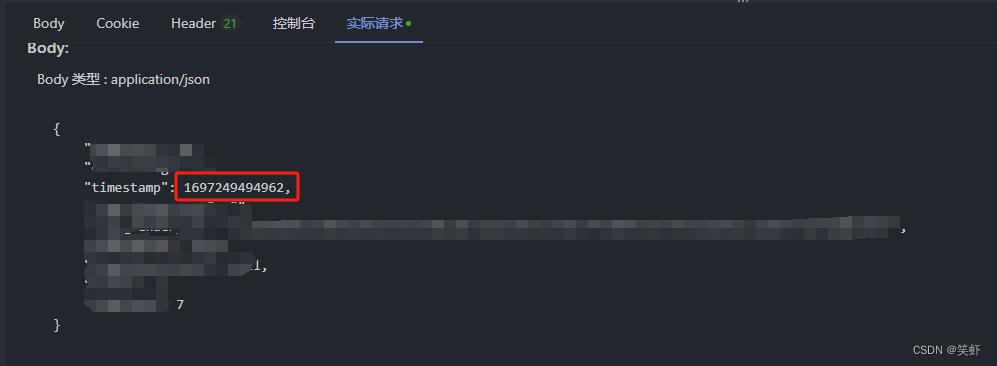


![[0xGameCTF 2023] web题解](https://img-blog.csdnimg.cn/d45723854d5c4768b126a3ed73e6a925.png)