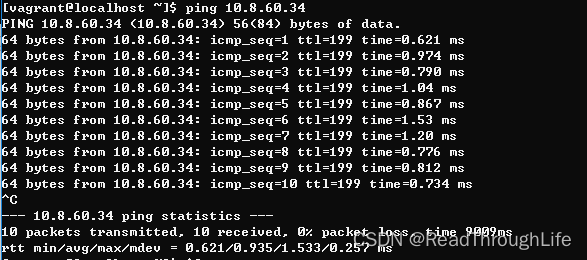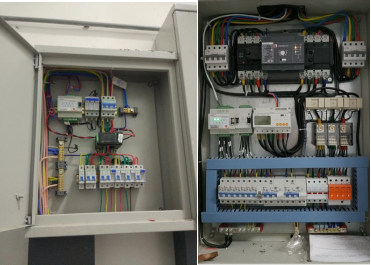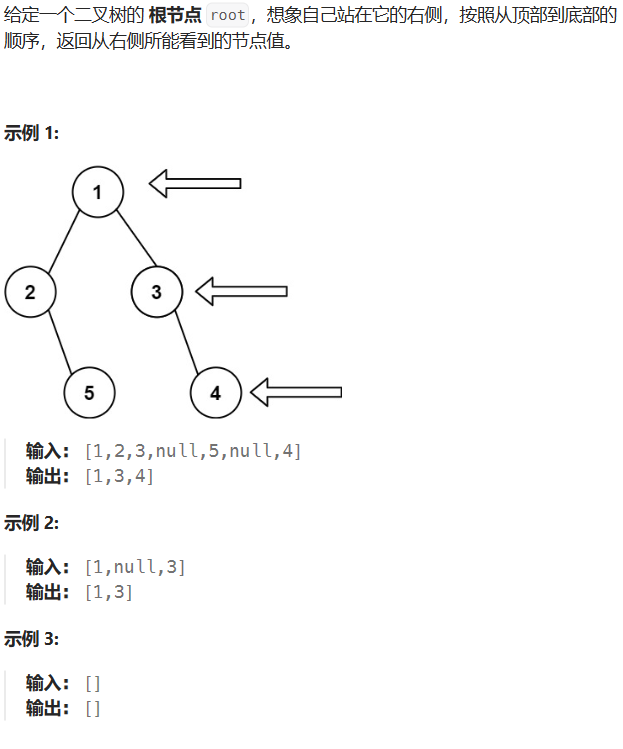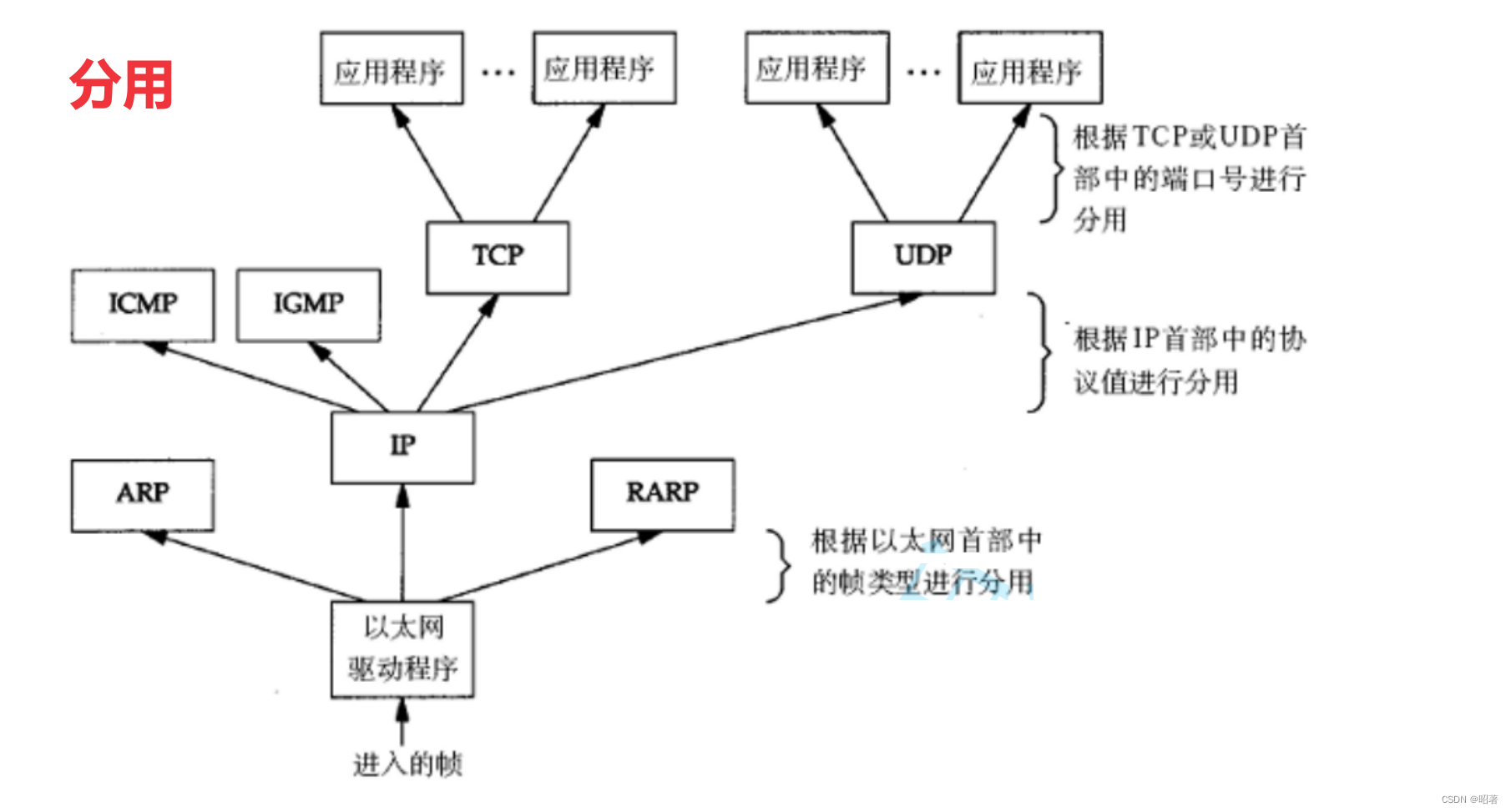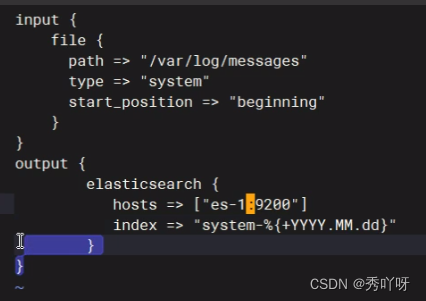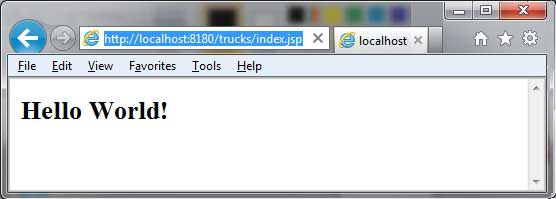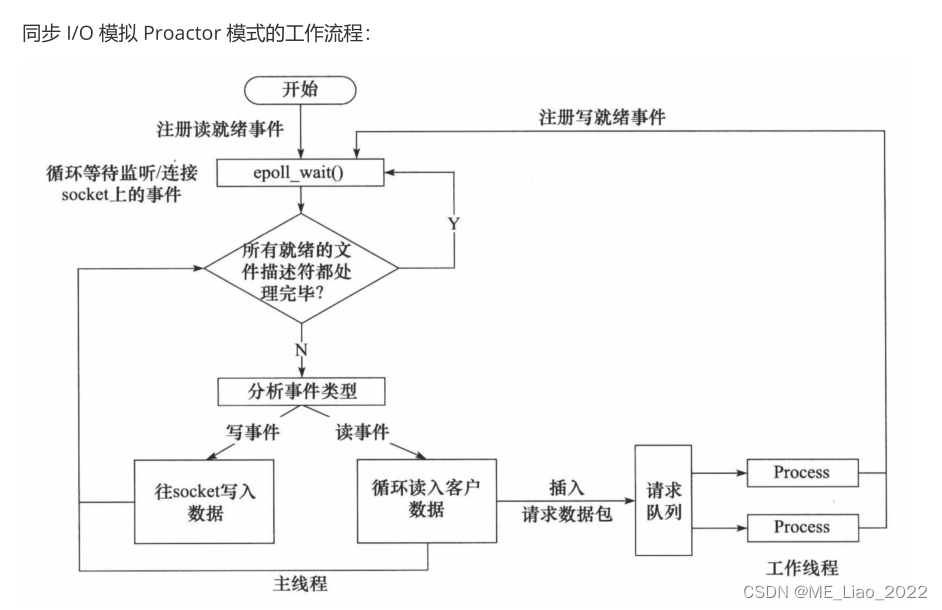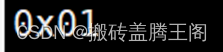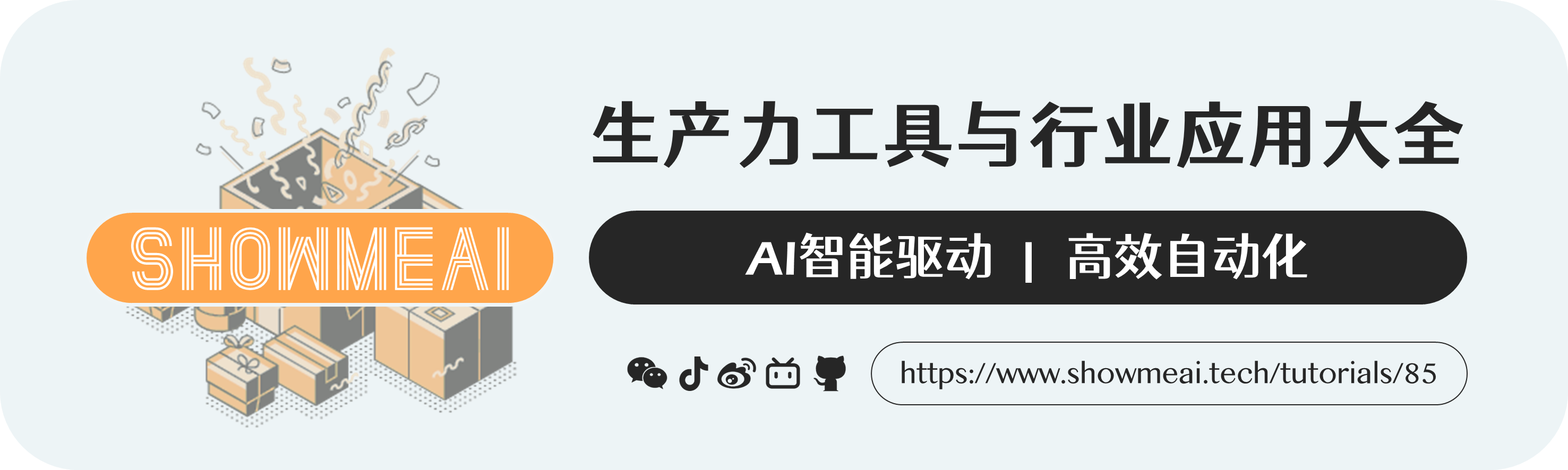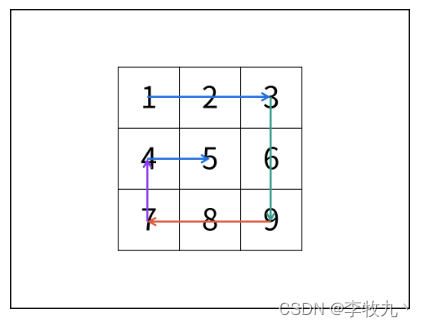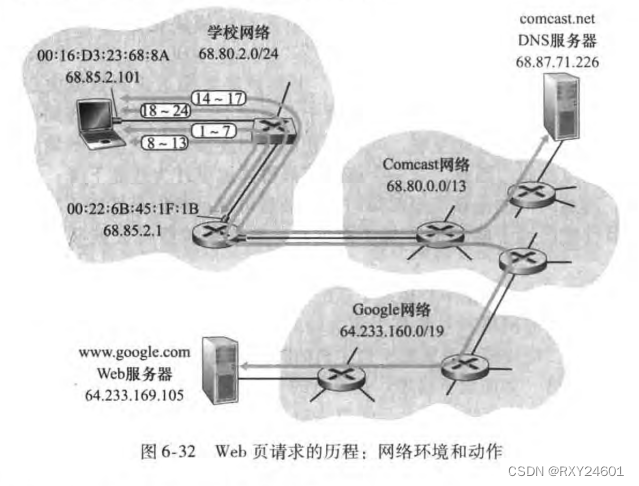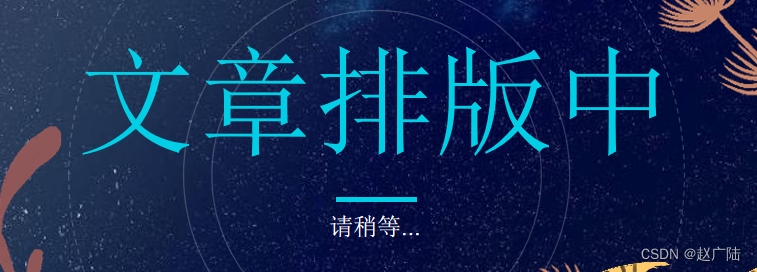示例:

一、添加依赖
dependencies {
***
***
//添加RecyclerView的依赖包
implementation 'androidx.recyclerview:recyclerview:1.2.1'
}二、页面代码
activity_main.xml:
<?xml version="1.0" encoding="utf-8"?>
<LinearLayout xmlns:android="http://schemas.android.com/apk/res/android"
xmlns:tools="http://schemas.android.com/tools"
android:layout_width="match_parent"
android:layout_height="match_parent"
android:gravity="center"
android:orientation="vertical"
tools:context=".MainActivity">
<!--时间轴列表-->
<androidx.recyclerview.widget.RecyclerView
android:id="@+id/rv"
android:layout_width="wrap_content"
android:layout_height="70dp" />
</LinearLayout>list_point_cell.xml:
<?xml version="1.0" encoding="utf-8"?>
<LinearLayout xmlns:android="http://schemas.android.com/apk/res/android"
android:layout_width="match_parent"
android:layout_height="match_parent"
android:gravity="center"
android:orientation="vertical">
<TextView
android:id="@+id/item_time"
android:layout_width="wrap_content"
android:layout_height="wrap_content"
android:layout_marginLeft="10dp"
android:layout_marginRight="10dp"
android:text="time"
android:textSize="12sp" />
<LinearLayout
android:layout_width="match_parent"
android:layout_height="30dp"
android:orientation="horizontal">
<ImageView
android:id="@+id/item_start_img"
android:layout_width="wrap_content"
android:layout_height="wrap_content"
android:layout_weight="1"
android:scaleType="fitXY"
android:src="@mipmap/ic_line"/>
<ImageView
android:id="@+id/item_point_img"
android:layout_width="15dp"
android:layout_height="match_parent"
android:src="@mipmap/ic_unselected_circle"/>
<ImageView
android:id="@+id/item_end_img"
android:layout_width="wrap_content"
android:layout_height="wrap_content"
android:layout_weight="1"
android:scaleType="fitXY"
android:src="@mipmap/ic_line"/>
</LinearLayout>
<TextView
android:id="@+id/item_text"
android:layout_width="wrap_content"
android:layout_height="wrap_content"
android:layout_marginLeft="10dp"
android:layout_marginRight="10dp"
android:text="text"
android:textSize="12sp" />
</LinearLayout>
三、java代码
MyRecyclerAdapter.java适配器
package com.example.horiztimeaxis;
import android.content.Context;
import android.content.SharedPreferences;
import android.view.LayoutInflater;
import android.view.View;
import android.view.ViewGroup;
import android.widget.ImageView;
import android.widget.TextView;
import androidx.annotation.NonNull;
import androidx.recyclerview.widget.RecyclerView;
import java.util.HashMap;
import java.util.List;
import static android.content.Context.MODE_PRIVATE;
public class MyRecyclerAdapter extends RecyclerView.Adapter<MyRecyclerAdapter.MyViewHolder> {
private OnItemClickListener itemClickListener;// 接口对象
private Context context;// 上下文
private List<HashMap<String,String>> itemList;// 数据集合
private int lastIndex = -1;
public MyRecyclerAdapter(Context context,List<HashMap<String,String>> itemList){
super();
this.context = context;
this.itemList = itemList;
lastIndex = itemList.size()-1;
}
@NonNull
@Override
public MyViewHolder onCreateViewHolder(@NonNull ViewGroup parent, int viewType) {
// TODO 自动生成的方法存根
LayoutInflater inflater = LayoutInflater.from(context);
View view = inflater.inflate(R.layout.list_point_cell,null);
MyViewHolder holder = new MyViewHolder(view);
return holder;
}
@Override
public void onBindViewHolder(MyViewHolder holder,int position) {
// 设置未选中状态
holder.item_point_img.setImageDrawable(context.getDrawable(R.mipmap.ic_unselected_circle));
holder.item_start_img.setVisibility(View.VISIBLE);
holder.item_end_img.setVisibility(View.VISIBLE);
// 隐藏第一个
if (position==0){
holder.item_start_img.setVisibility(View.INVISIBLE);
}
// 隐藏最后一个
if (position == lastIndex){
holder.item_end_img.setVisibility(View.INVISIBLE);
}
SharedPreferences time_sp = context.getSharedPreferences("TIME_LINE_SP",MODE_PRIVATE);
int index = time_sp.getInt("INDEX_TIME",-1);
if (index==position){
// 设置选中状态
holder.item_point_img.setImageDrawable(context.getDrawable(R.mipmap.ic_selected_circle));
}
HashMap<String, String> hashMap = itemList.get(position);
// 赋值
holder.time.setText(hashMap.get("TIME"));
holder.tv.setText(hashMap.get("TEXT"));
}
@Override
public int getItemCount() {
return itemList.size();
}
protected class MyViewHolder extends RecyclerView.ViewHolder {
private TextView time;
private ImageView item_start_img;
private ImageView item_point_img;
private ImageView item_end_img;
private TextView tv;
/**
* @param itemView
*/
public MyViewHolder(View itemView) {
super(itemView);
time = itemView.findViewById(R.id.item_time);
item_start_img = itemView.findViewById(R.id.item_start_img);
item_point_img = itemView.findViewById(R.id.item_point_img);
item_end_img = itemView.findViewById(R.id.item_end_img);
tv = itemView.findViewById(R.id.item_text);
// 设置点击事件
itemView.setOnClickListener(new View.OnClickListener() {
@Override
public void onClick(View v) {
itemClickListener.onItemClick(getAbsoluteAdapterPosition());
}
});
}
}
/**
* 点击接口方法(监听)
* */
public interface OnItemClickListener {
void onItemClick(int position);
}
/**
* 回调函数
* */
public void ItemClickCallBack(OnItemClickListener itemClickListener){
this.itemClickListener = itemClickListener;
}
}
MainActivity.java
package com.example.horiztimeaxis;
import androidx.appcompat.app.AppCompatActivity;
import androidx.recyclerview.widget.LinearLayoutManager;
import androidx.recyclerview.widget.RecyclerView;
import android.content.SharedPreferences;
import android.os.Bundle;
import android.widget.Toast;
import java.util.ArrayList;
import java.util.HashMap;
public class MainActivity extends AppCompatActivity {
private RecyclerView rv;
private MyRecyclerAdapter adapter;
// 时间轴中数据
private ArrayList<HashMap<String,String>> listItem;
@Override
protected void onCreate(Bundle savedInstanceState) {
super.onCreate(savedInstanceState);
setContentView(R.layout.activity_main);
init();
}
/**
* 使用方法
* */
private void init(){
// 数据初始化
initData();
/** ---时间轴--- **/
rv = findViewById(R.id.rv);
//设置布局管理器
LinearLayoutManager linearLayoutManager = new LinearLayoutManager(this);
// 竖向布局
//linearLayoutManager.setOrientation(LinearLayoutManager.VERTICAL);
// 横向布局
linearLayoutManager.setOrientation(LinearLayoutManager.HORIZONTAL);
// 设置布局
rv.setLayoutManager(linearLayoutManager);
// 设置adpater
adapter = new MyRecyclerAdapter(this,listItem);
adapter.ItemClickCallBack(new MyRecyclerAdapter.OnItemClickListener() {
@Override
public void onItemClick(int position) {
SharedPreferences time_sp = getSharedPreferences("TIME_LINE_SP",MODE_PRIVATE);
SharedPreferences.Editor editor = time_sp.edit();
editor.putInt("INDEX_TIME",position);
editor.commit();
// 刷新
adapter.notifyDataSetChanged();
// 选中内容
HashMap<String, String> map = listItem.get(position);
Toast.makeText(getApplicationContext(),map.get("TIME")+map.get("TEXT"),Toast.LENGTH_SHORT).show();
}
});
rv.setAdapter(adapter);
}
// 初始化显示的数据
private void initData(){
/*在数组中存放数据*/
listItem = new ArrayList<HashMap<String, String>>();
HashMap<String, String> map1 = new HashMap<String, String>(20);
HashMap<String, String> map2 = new HashMap<String, String>(20);
HashMap<String, String> map3 = new HashMap<String, String>(20);
HashMap<String, String> map4 = new HashMap<String, String>(20);
HashMap<String, String> map5 = new HashMap<String, String>(20);
HashMap<String, String> map6 = new HashMap<String, String>(20);
map1.put("TIME", "2023-8-3");
map1.put("TEXT", "土地尚未开工");
listItem.add(map1);
map2.put("TIME", "2023-8-27");
map2.put("TEXT", "夯实地基");
listItem.add(map2);
map3.put("TIME", "2023-9-4");
map3.put("TEXT", "浇筑地梁");
listItem.add(map3);
map4.put("TIME", "2023-9-20");
map4.put("TEXT", "主体砌筑");
listItem.add(map4);
map5.put("TIME", "2023-10-9");
map5.put("TEXT", "封顶");
listItem.add(map5);
map6.put("TIME", "2023-11-10");
map6.put("TEXT", "内部装修");
listItem.add(map6);
}
}