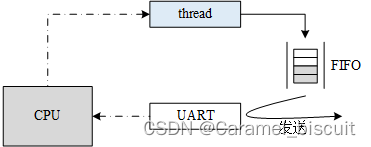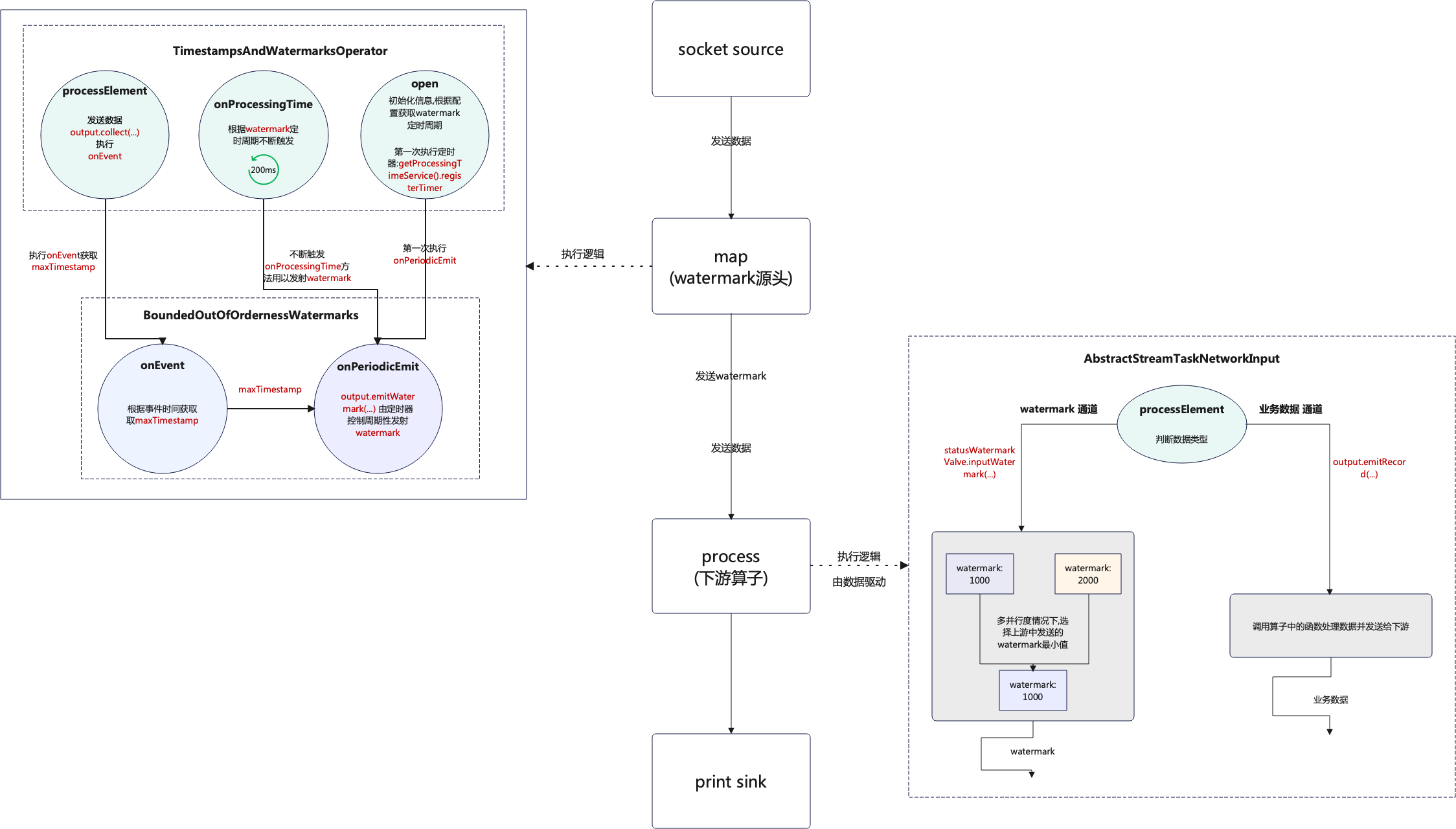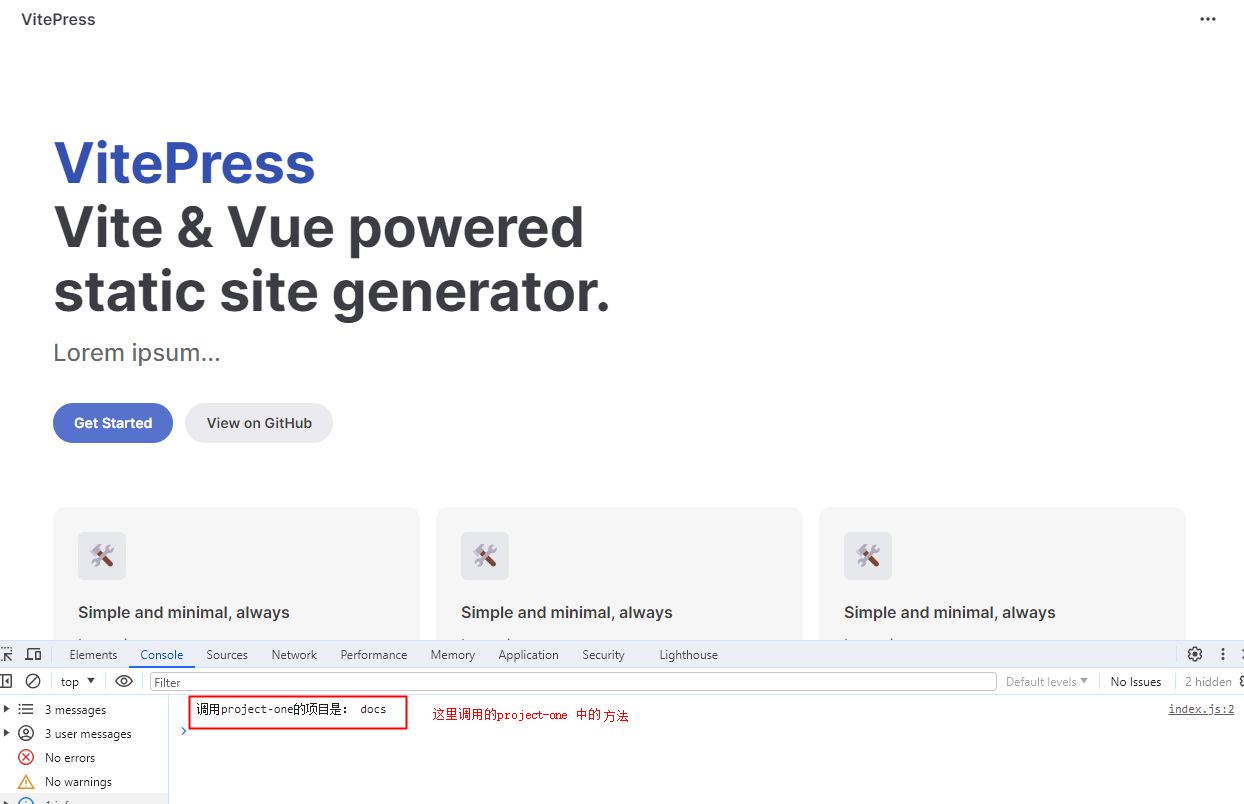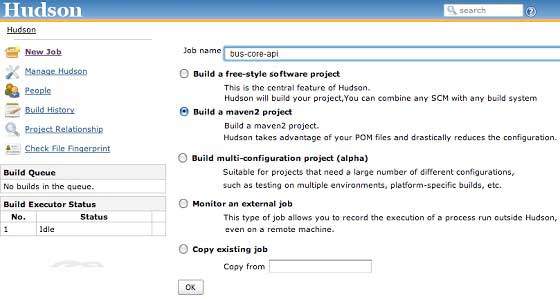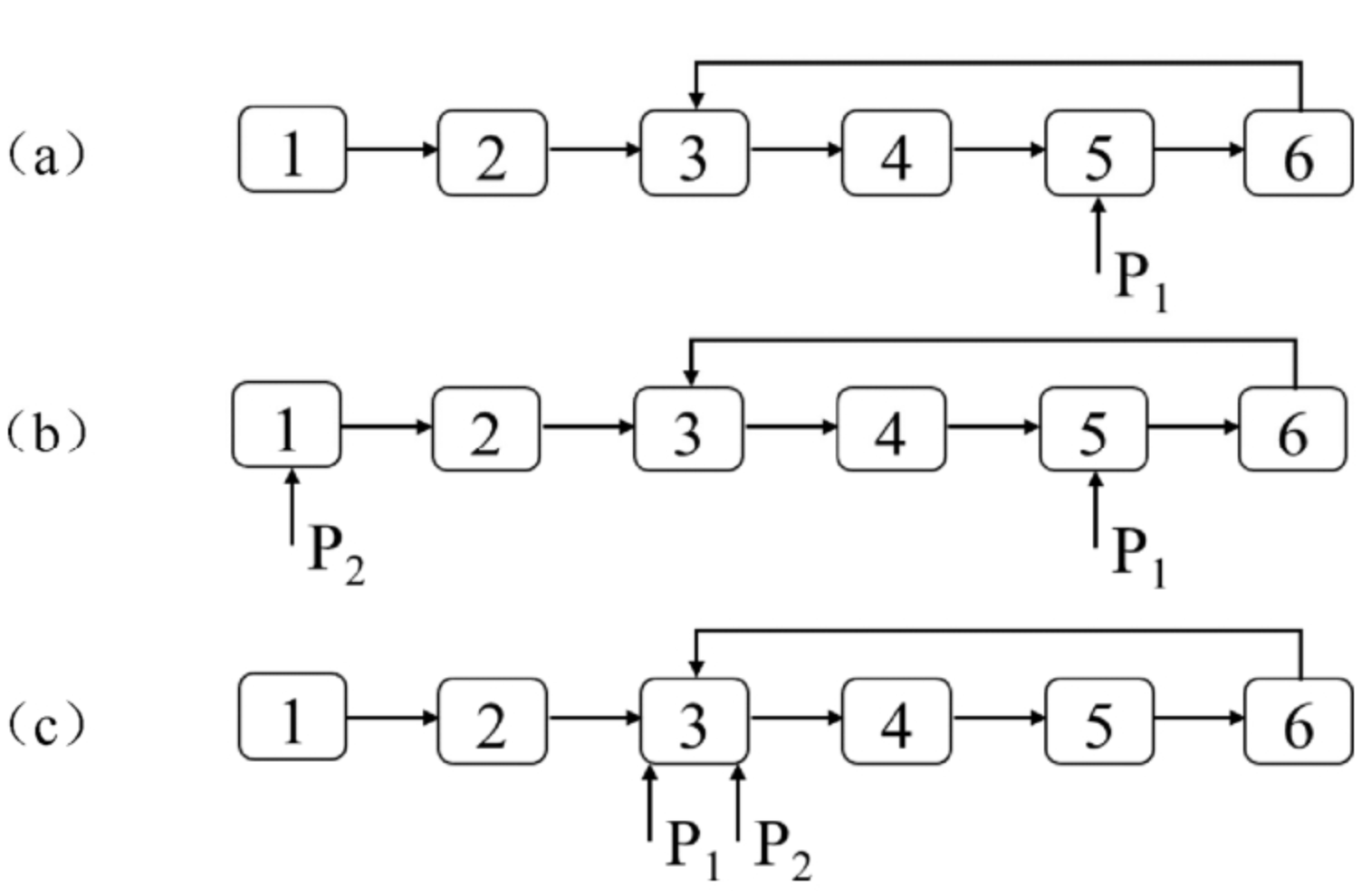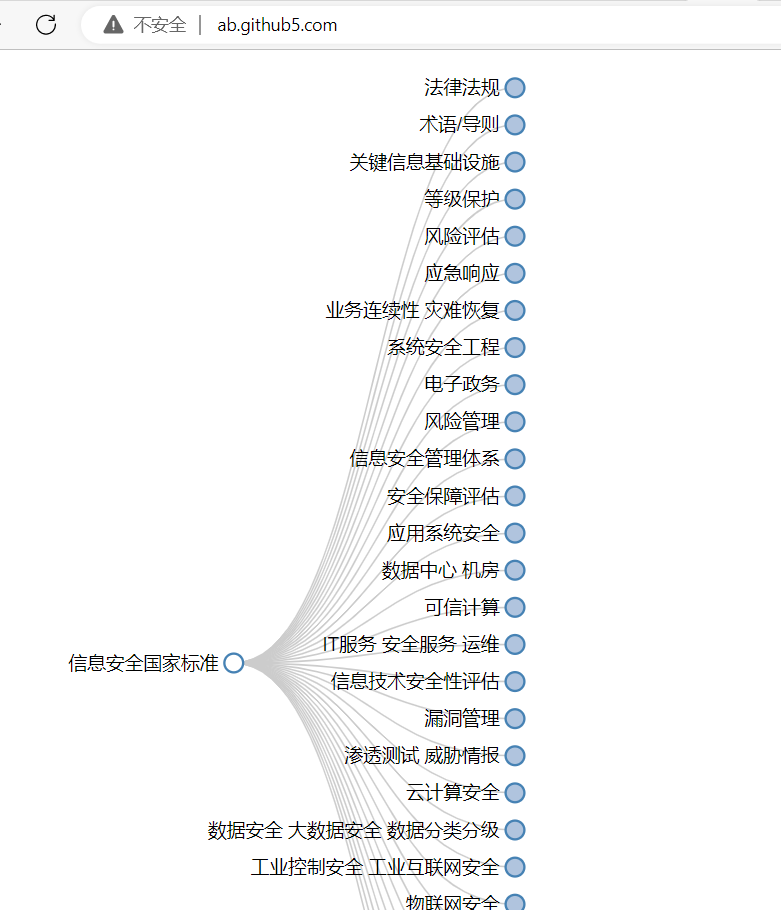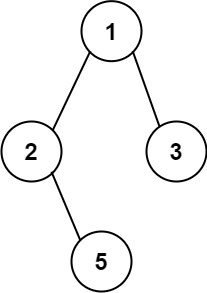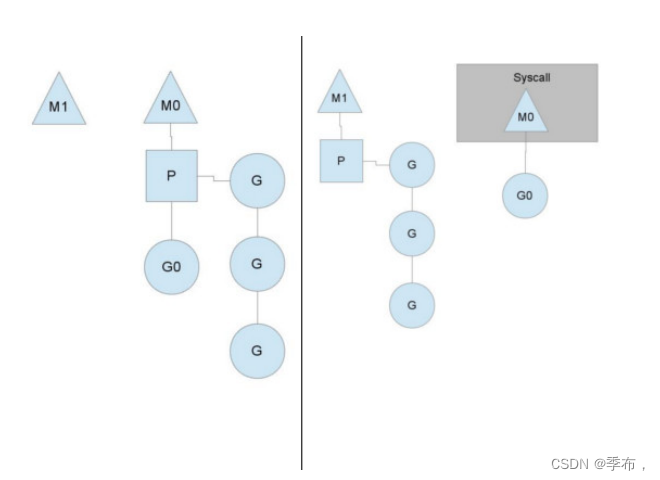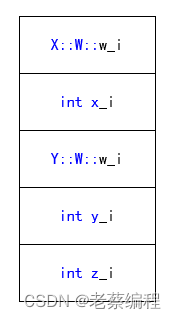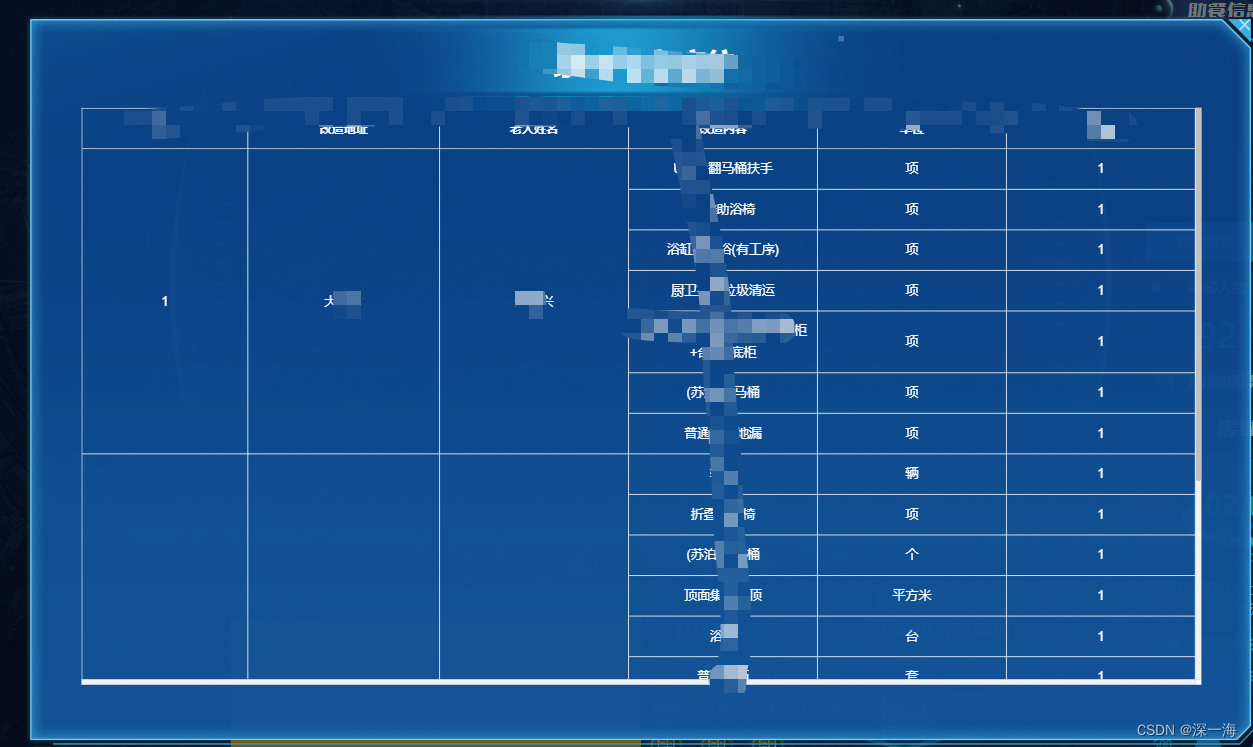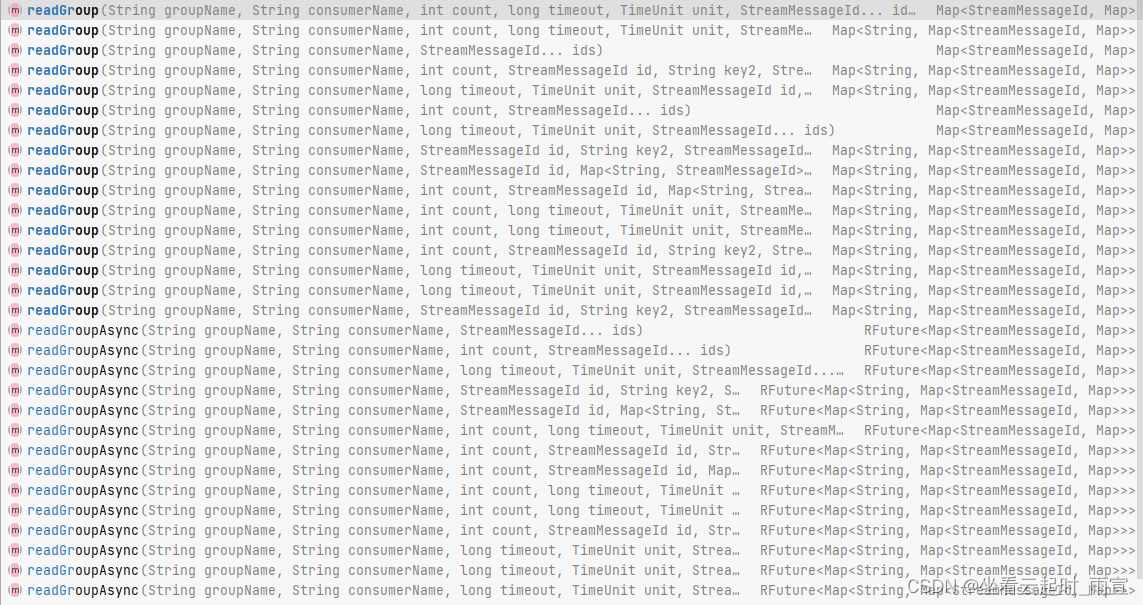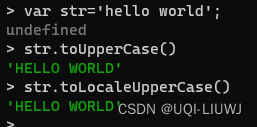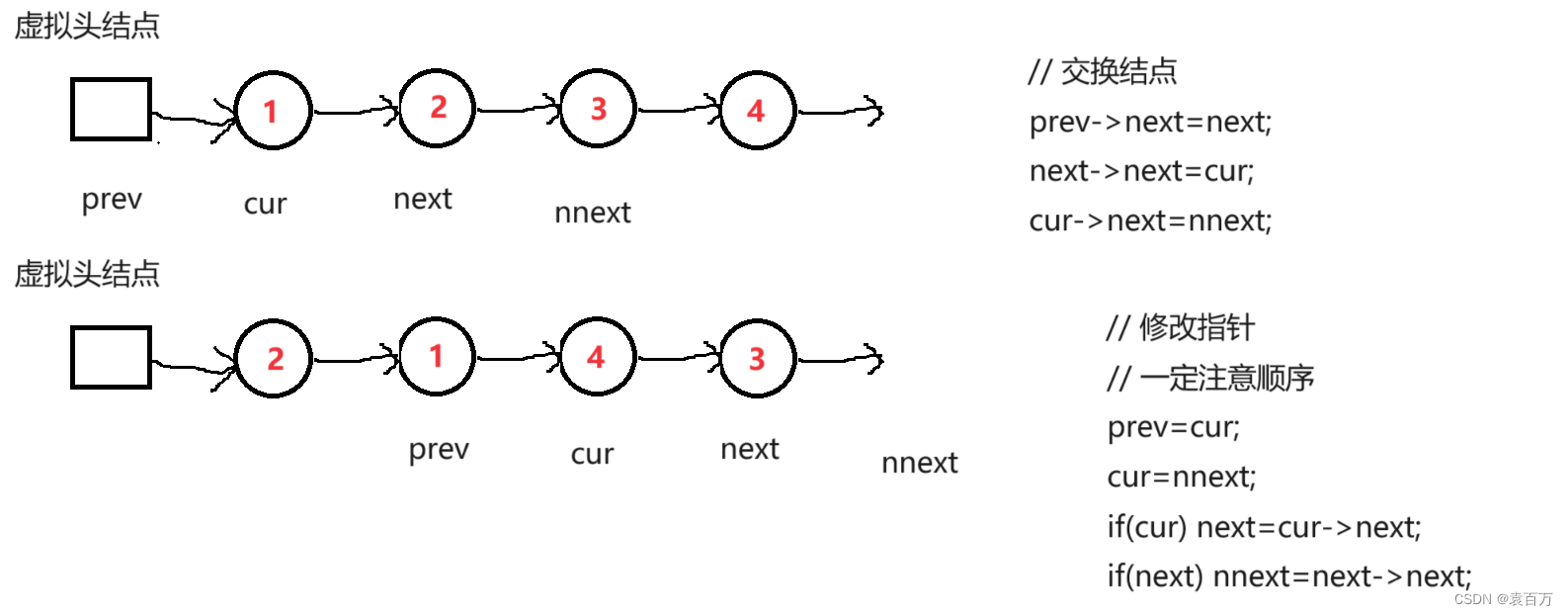css 如何绘制水滴
- 可以通过box-shadow 来显示阴影
- 可以通过border-radius 改变水滴的形状
- 当然如果像要使其更加灵活,可以使用animation+keyframes关键帧+border-radius,让水滴动起来
是不是很简单
来吧展示效果



html代码,就只有一个div,然后使用一些伪类结合
<div class="water-container">
<div class="water"></div>
</div>
css代码
.water-container {
width: 50vw;
height: 50vh;
background-color: #eff0f4;
display: flex;
justify-content: center;
align-items: center;
}
.water {
width: 120px;
height: 120px;
border-radius: 50%;
box-shadow: inset 20px 20px 20px rgba(0, 0, 0, .05),
25px 35px 20px rgba(0, 0, 0, .05),
25px 30px 30px rgba(0, 0, 0, .05),
inset -20px -20px 25px hsla(0, 0%, 100%, .9);
position: relative;
}
.water::before {
content: "";
position: absolute;
left: 24%;
top: 25%;
width: 16px;
height: 16px;
background: #fff;
border-radius: 50%;
}
效果:

圆形水滴做好了,那我们是不是可以改变其现状呢,只要改变border-radius就可以了
.water {
width: 120px;
height: 120px;
/*改变形状,使其弯曲*/
border-radius: 30% 70% 70% 30% / 30% 35% 65% 70%;
box-shadow: inset 20px 20px 20px rgba(0, 0, 0, .05),
25px 35px 20px rgba(0, 0, 0, .05),
25px 30px 30px rgba(0, 0, 0, .05),
inset -20px -20px 25px hsla(0, 0%, 100%, .9);
position: relative;
}
效果:

形状改变了,我们就让其动起来,动起来就算加上关键帧改变border-radius
.water {
width: 120px;
height: 120px;
/*改变形状,使其弯曲*/
border-radius: 30% 70% 70% 30% / 30% 35% 65% 70%;
box-shadow: inset 20px 20px 20px rgba(0, 0, 0, .05),
25px 35px 20px rgba(0, 0, 0, .05),
25px 30px 30px rgba(0, 0, 0, .05),
inset -20px -20px 25px hsla(0, 0%, 100%, .9);
position: relative;
/*添加动画关键帧*/
animation: waterMove 4s linear infinite;
}
.water::before {
content: "";
position: absolute;
left: 24%;
top: 25%;
width: 16px;
height: 16px;
background: #fff;
border-radius: 30% 70% 70% 30% / 30% 35% 65% 70%;
animation: waterMove 4s linear infinite;
}
/* 关键帧 */
@keyframes waterMove {
20% {
border-radius: 30% 70% 53% 47% / 28% 44% 56% 72%;
}
40% {
border-radius: 30% 70% 39% 61% / 34% 39% 61% 66%;
}
60% {
border-radius: 25% 75% 45% 55% / 40% 55% 45% 60%;
}
80% {
border-radius: 28% 72% 31% 69% / 32% 39% 61% 68%;
}
}
效果:

完成后我们就可以在这个水滴里面添加东西了,比如设计登录页面
<div class="login-container">
<div class="login-content">
<div class="login-box">
<form action="" class="login-form">
<h2>LOGIN</h2>
<div class="input-box">
<input type="text" placeholder="用户名"/>
</div>
<div class="input-box">
<input type="password" placeholder="密码"/>
</div>
<div class="input-box">
<input type="submit" value="登录"/>
</div>
</form>
</div>
<div class="login-btn forget-pwd">
<span>忘记</span>
<span>密码</span>
</div>
<div class="login-btn register"><span>注册</span></div>
</div>
</div>
.login-container {
width: 50vw;
height: 50vh;
background: #eff0f4;
display: flex;
justify-content: center;
align-items: center;
opacity: 0.9;
}
.login-content {
position: relative;
display: flex;
justify-content: center;
align-items: center;
}
.login-box {
display: flex;
justify-content: center;
align-items: center;
height: 350px;
position: relative;
width: 350px;
border-radius: 52% 48% 33% 67% / 38% 45% 55% 62%;
box-shadow: inset 20px 20px 20px rgba(0, 0, 0, .05),
25px 35px 20px rgba(0, 0, 0, .05),
25px 30px 30px rgba(0, 0, 0, .05),
inset -20px -20px 25px hsla(0, 0%, 100%, .9);
/*transition: .5s;*/
animation: waterMove 9s linear infinite;
}
/* 关键帧 */
@keyframes waterMove {
20% {
border-radius: 30% 70% 53% 47% / 28% 44% 56% 72%;
}
40% {
border-radius: 30% 70% 39% 61% / 34% 39% 61% 66%;
}
60% {
border-radius: 25% 75% 45% 55% / 40% 55% 45% 60%;
}
80% {
border-radius: 28% 72% 31% 69% / 32% 39% 61% 68%;
}
}
.login-box::before {
content: '';
position: absolute;
top: 50px;
left: 85px;
width: 35px;
height: 35px;
background: #fff;
border-radius: 52% 48% 33% 67% / 38% 45% 55% 62%;
opacity: .9;
animation: waterMove 9s linear infinite;
}
.login-box::after {
content: '';
top: 90px;
position: absolute;
left: 70px;
width: 15px;
height: 15px;
border-radius: 52% 48% 33% 67% / 38% 45% 55% 62%;
background: #fff;
opacity: .9;
animation: waterMove 9s linear infinite;
}
.login-form {
display: flex;
justify-content: center;
align-items: center;
flex-direction: column;
padding: 40px;
gap: 15px;
}
.login-form h2 {
gap: 20px;
letter-spacing: .3em;
}
.input-box {
width: 225px;
box-shadow: inset 2px 5px 10px rgba(0, 0, 0, .1),
inset -2px -5px 10px rgba(255, 255, 255, 1),
15px 15px 10px rgba(0, 0, 0, .05),
15px 10px 15px rgba(0, 0, 0, .025);
position: relative;
border-radius: 25px;
}
.input-box:last-child {
width: 120px;
background: rgb(105, 199, 199);
transition: .6s;
box-shadow: inset 2px 5px 10px rgba(0, 0, 0, .1),
15px 15px 10px rgba(0, 0, 0, .05),
15px 10px 15px rgba(0, 0, 0, .025);
}
.input-box:last-child:hover {
width: 150px;
}
.input-box::before {
content: '';
position: absolute;
top: 8px;
left: 50%;
transform: translateX(-50%);
width: 65%;
height: 5px;
background: rgba(255, 255, 255, .5);
border-radius: 5px;
}
.input-box input {
border: none;
outline: none;
background: transparent;
width: 100%;
font-size: 1em;
padding: 10px 15px;
box-sizing: border-box;
}
.input-box:last-child input {
color: #fff;
text-transform: uppercase;
font-size: 1em;
cursor: pointer;
letter-spacing: .1em;
font-weight: 500;
}
.login-btn {
position: absolute;
right: -120px;
bottom: 0;
width: 120px;
height: 120px;
background: #c61dff;
color: #fff;
display: flex;
flex-direction: column;
justify-content: center;
align-items: center;
flex-wrap: wrap;
cursor: pointer;
text-decoration: none;
letter-spacing: .1em;
font-size: 1em;
transition: .25s;
box-shadow: inset 10px 10px 10px rgba(190, 1, 254, .05),
25px 35px 20px rgba(190, 1, 254, .1),
25px 30px 30px rgba(190, 1, 254, .1),
inset -10px -10px 15px rgba(255, 255, 255, .5);
border-radius: 44% 56% 65% 35% / 57% 58% 42% 43%;
user-select: none;
animation: waterMove2 9s linear infinite;
}
.login-btn::before {
content: '';
position: absolute;
top: 15px;
left: 30px;
width: 20px;
height: 20px;
border-radius: 44% 56% 35% / 57% 58% 42% 43%;
background: #fff;
opacity: .45;
}
.login-btn:hover, .login-btn:hover::before {
border-radius: 50%;
}
.register {
bottom: 150px;
right: -120px;
width: 80px;
height: 80px;
background: #01b4ff;
border-radius: 49% 51% 52% 48% / 63% 59% 41% 37%;
box-shadow: inset 10px 10px 10px rgba(1, 180, 255, .005),
25px 35px 20px rgba(1, 180, 255, .1),
25px 30px 30px rgba(1, 180, 255, .1),
inset -10px -10px 15px rgba(255, 255, 255, .5);
}
.register::before {
left: 20px;
width: 15px;
height: 15px;
border-radius: 49% 51% 52% 48% / 63% 59% 41% 37%;
}
@keyframes waterMove2 {
20% {
border-radius: 44% 56% 65% 35% / 57% 58% 42% 43%;
}
40% {
border-radius: 44% 56% 45% 45% / 67% 50% 46% 37%;
}
60% {
border-radius: 39% 61% 70% 30% / 60% 68% 50% 43%;
}
80% {
border-radius: 41% 58% 60% 40% / 52% 48% 70% 52%;
}
}
效果展示: