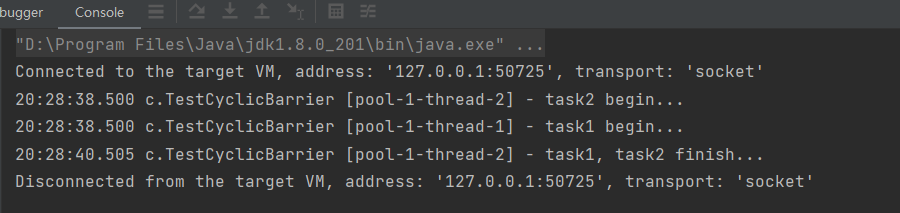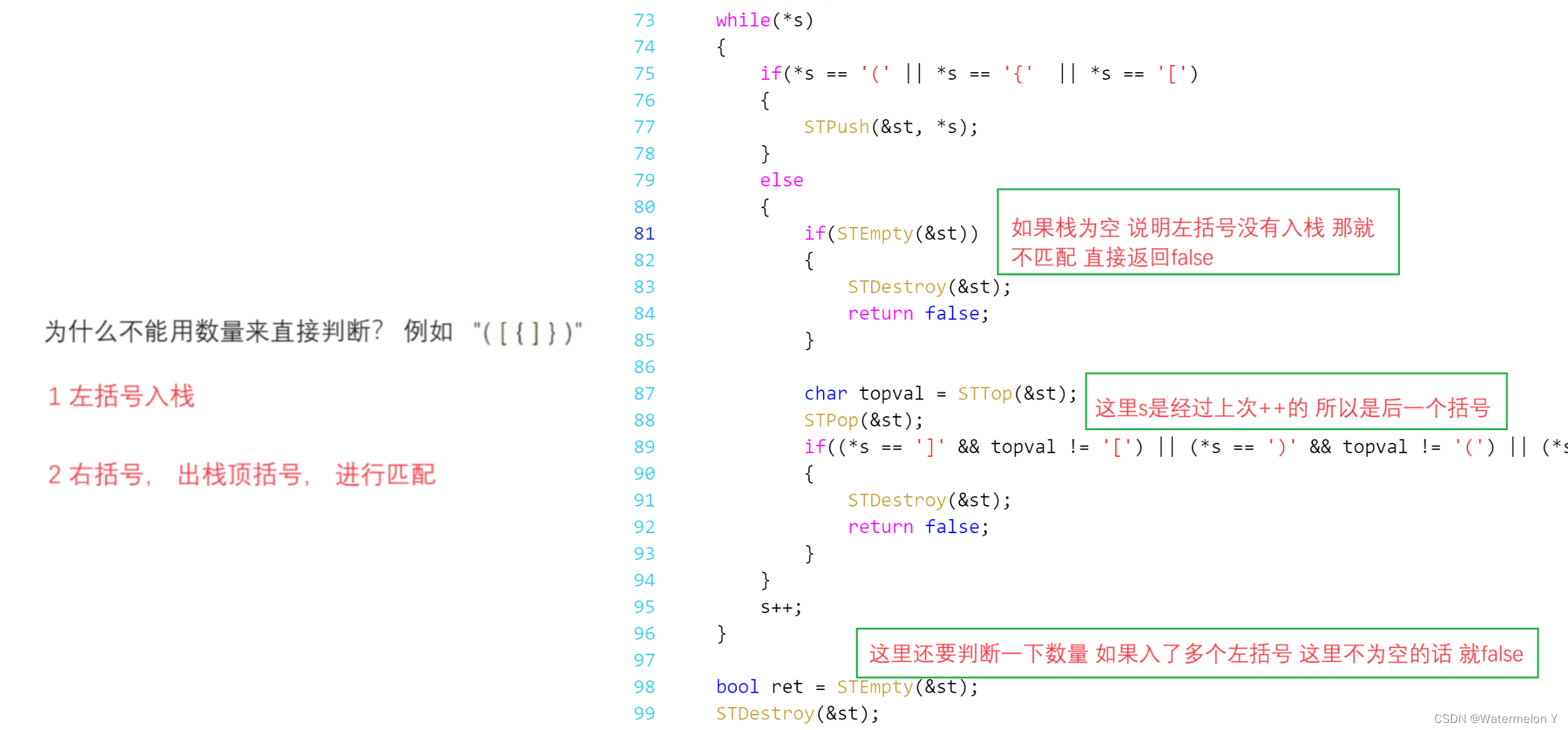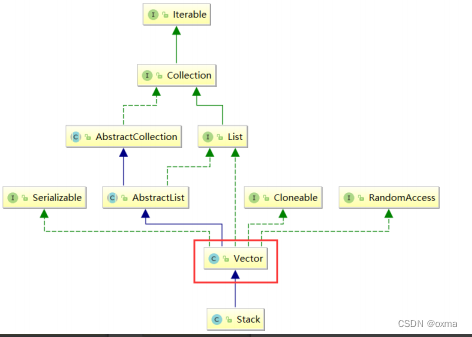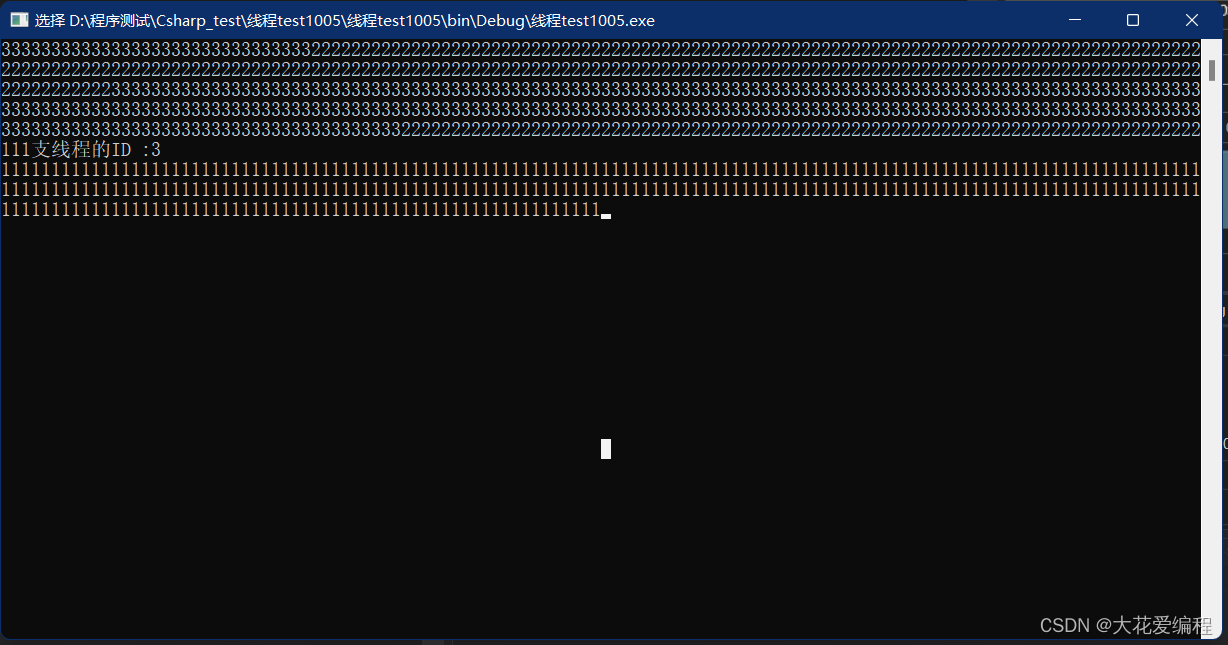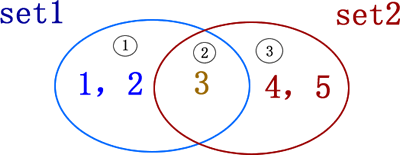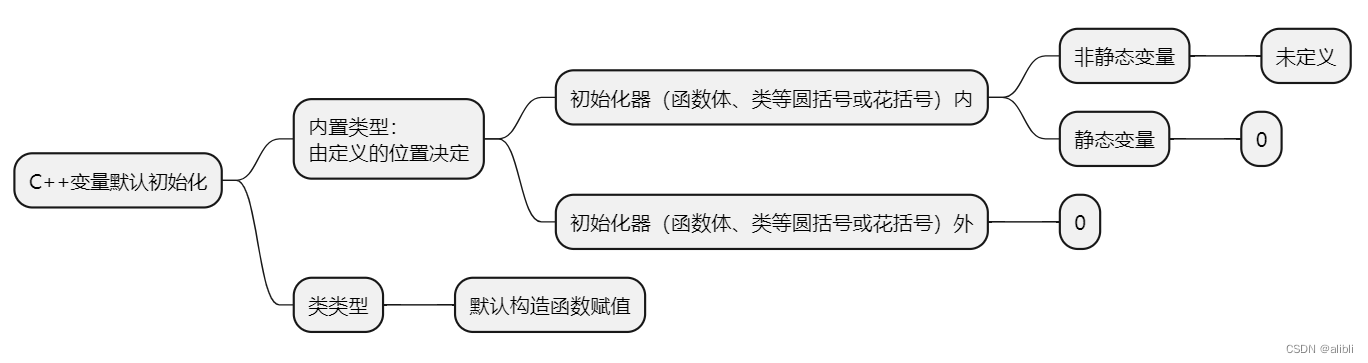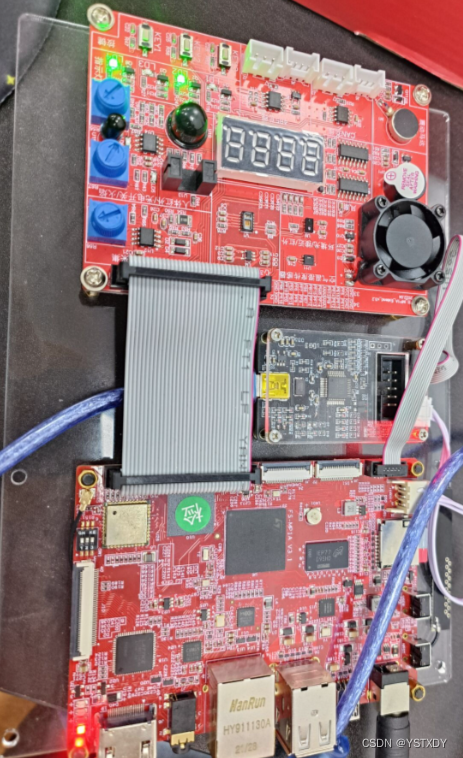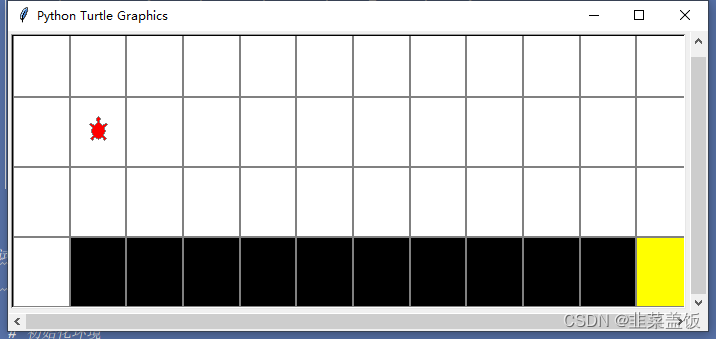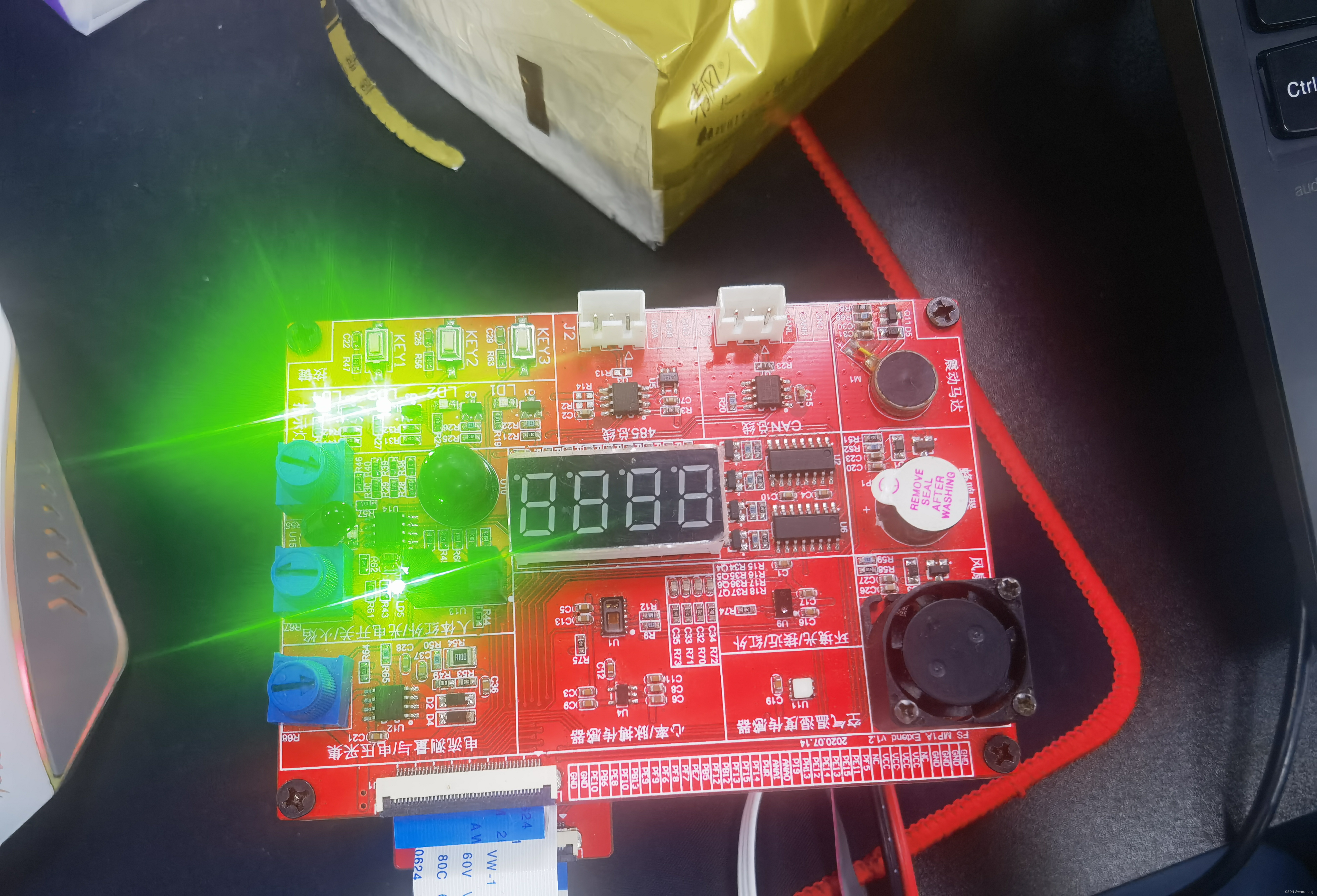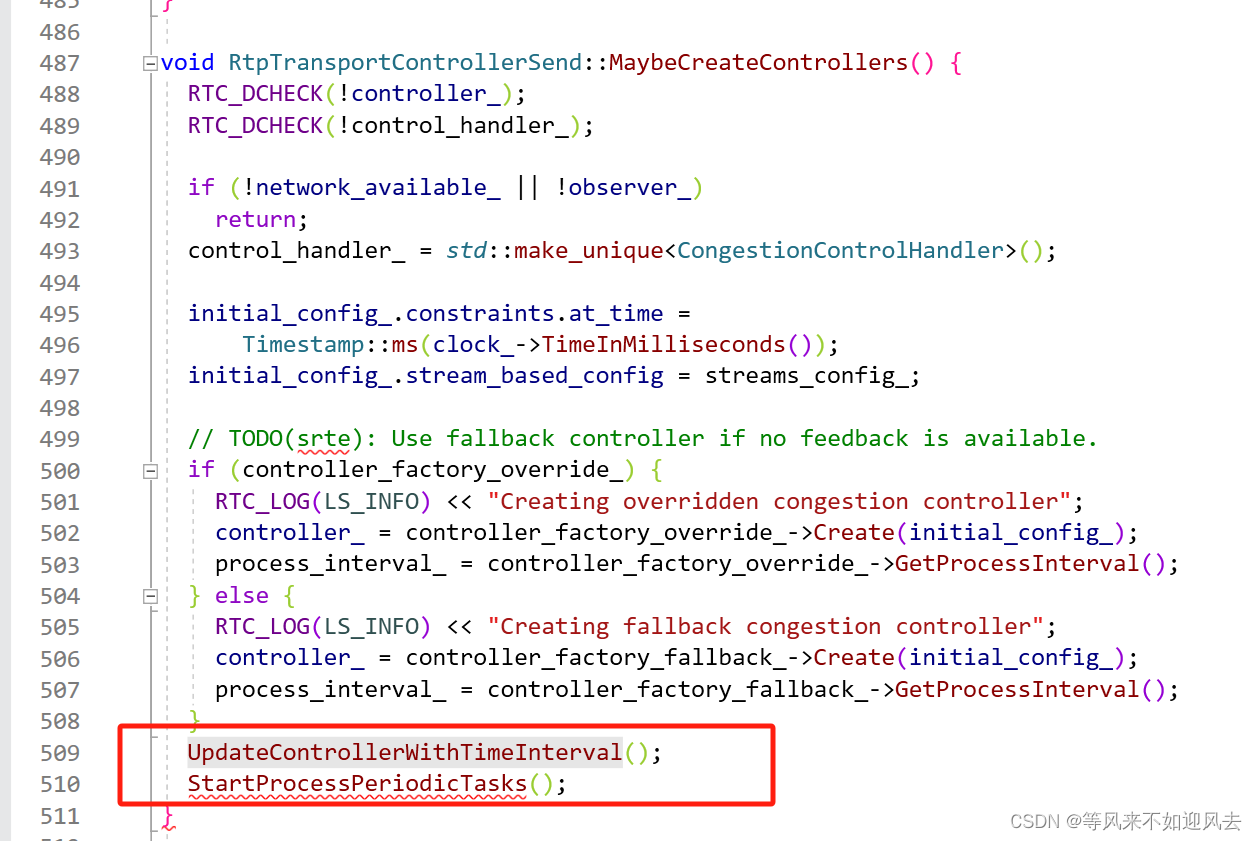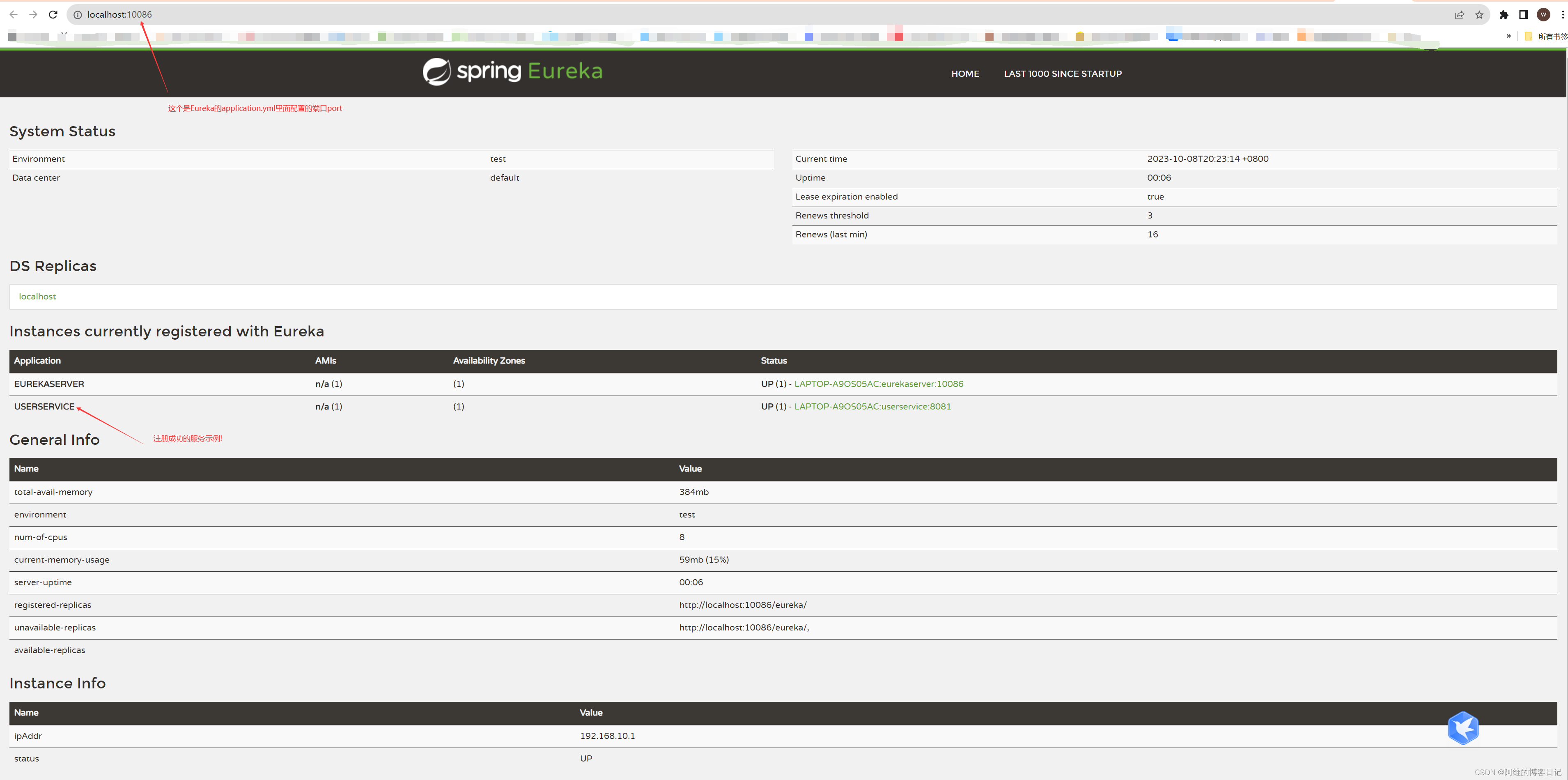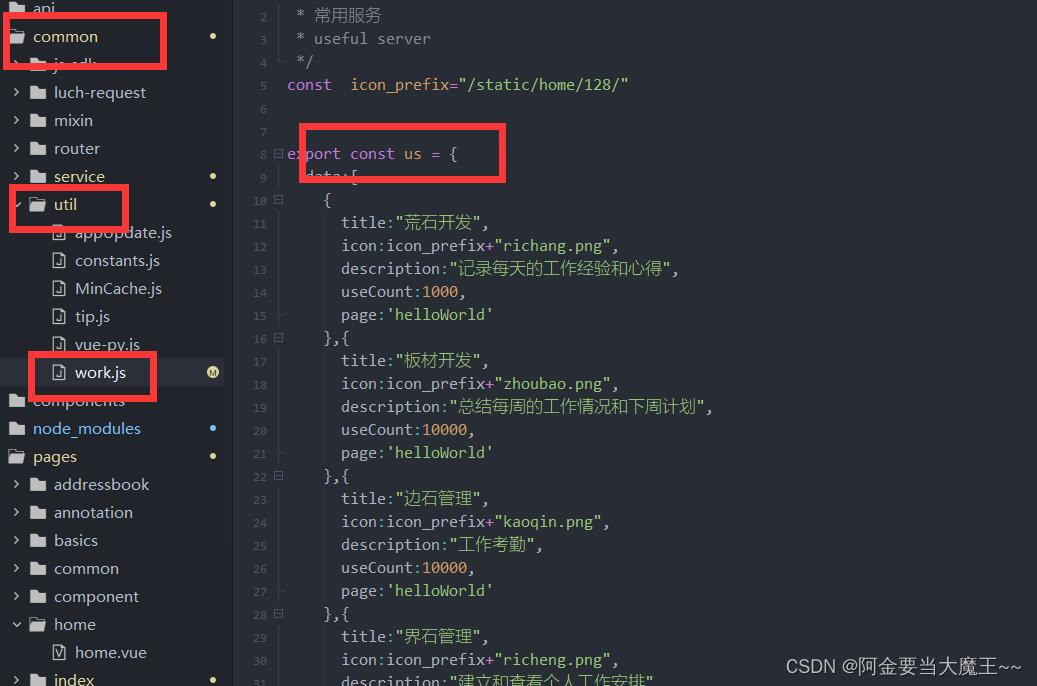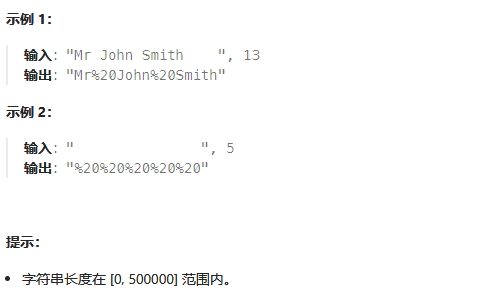封装的表格组件
<template>
<div>
<div style="width: 100%" v-if="showList">
<el-table v-loading.lock="loading" :data="dataList"
:header-cell-style="{background: '#F2FCFE',fontSize: '14px',color: '#50606D'}"
:row-style="{ height: '80px' }" class="menu_table"
height="550">
<el-table-column label="序号" type="index" width="80"></el-table-column>
<el-table-column width="1"></el-table-column>
<li v-for="(item,index) in settingOpts" :key="index">
<el-table-column :key="Math.random()" :width="item.width" :fixed="item.fixed" :label="item.label">
<template slot-scope="scope">
<span v-if="item.isDisplay && item.isDisplay === true">
{{
(scope.row[item.id] && scope.row[item.id] != null && scope.row[item.id] != "") ? scope.row[item.id] : "--"
}}
</span>
<span v-if="item.isNeedMethod && item.isNeedMethod === true">
{{ $parent.findMethod(item.methodName, scope.row[item.id]) }}
</span>
<span v-if="item.isStatus && item.isStatus === true">
{{ $parent.findMethod(item.statusMethodName,scope.row[item.id]) }}
</span>
<span v-if="item.isSpecialStatus && item.isSpecialStatus === true" :class="$parent.findMethod(item.specialClass,scope.row)">
{{ $parent.findMethod(item.specialMethod,scope.row) }}
</span>
<span v-if="item.isNeedBack && item.isNeedBack === true" :class="$parent.findMethod(item.classMethod,scope.row)">
{{ scope.row[item.displayName] }}
</span>
<div v-if="item.isSwitch && item.isSwitch === true">
<el-switch :value="scope.row[item.id].val" @input="$parent.findMethod(item.switchInfo.switchMethod,scope.row)" :active-value="item.switchInfo.activeVal" :inactive-value="item.switchInfo.inactiveVal" :active-color="item.switchInfo.activeColor" :inactive-color="item.switchInfo.inactiveColor">
</el-switch>
</div>
<div v-if="item.isImg && item.isImg === true">
<p v-if="(!scope.row[item.id] || scope.row[item.id] == null || scope.row[item.id].length== '')">暂无人脸</p>
<el-popover v-else aria-placeholder="top-start" trigger="hover">
<div class="row_reserve">
<img class="big-mig" :src="scope.row[item.id]">
</div>
<div slot="reference">
<img style="width: 50px;height: 50px;" :src="scope.row[item.id]">
</div>
</el-popover>
</div>
<div v-if="item.isOperation && item.isOperation === true" class="flex jc-sa">
<div v-for="(child,index) in item.operationOpts" :key="index" v-if="showOperation(child,scope)" style="color: #0080F7; cursor: pointer">
<span @click="$parent.findMethod(child.method,scope.row)">
{{ child.isNeedSpecial && child.isNeedSpecial === true ? $parent.findMethod(child.specialDisplay,scope.row) : child.name}}
</span>
</div>
</div>
</template>
</el-table-column>
</li>
<template slot="empty">
<div class="aic mt-20 mb-20">
<img src="@/assets/empty.png" style="width: 45px; height: 36px" alt="" />
<p style="margin: 0;font-size: 14px;height: 16px;line-height: 16px;color: #aba9bb;">暂无数据</p>
</div>
</template>
</el-table>
</div>
</div>
</template>
<script>
/*
项目列表参数属性详解
* id String 用于关联props的属性名称
* label String table中展示的列名
* fixed Boolean/String 是否固定列,true默认左固定,可接收left或right
* isDisplay Boolean 该属性是否可以直接用于展示
* isNeedMethod Boolean 该属性是否需要经过自定义加工
* methodName String/Object 自定义加工方法,若isNeedMethod为true,则须提供方法名称,不需要就默认null。
* isStatus Boolean 该属性是否为状态值
* statusMethodName String 目前状态的返回值在各列表中不统一,情况多样,所以单独提供一个加工方法。
* isSpecialStatus Boolean 该状态是否需要特殊展示
* specialClass String 特殊展示时的样式
* specialMethod String 特殊展示时的方法(有些可能需要特殊处理)
* isSwitch Boolean 是否为Switch开关类型
* switchInfo Object switch开关需要用到的信息(激活值、颜色等),可参考客户(customer)模块
Eg:switchInfo: {
activeVal: "0",
inactiveVal: "1",
activeColor: "#13ce66",
inactiveColor: "#DCDFE6",
switchMethod: "updateCustomerStatus",
},
* isOperation Boolean 是否为操作列
* operationOpts Array<object> 操作列所需要的方法、展示名称、是否需要条件筛选及筛选条件,可参考访客(visitor)模块
operationOpts:[
{
method String 操作列关联方法名
name String 操作列名称
isCondition Boolean 该操作是否需要展示条件
condition Function 展示条件函数
isNeedSpecial Boolean 该操作是否需要特殊展示(如操作名称随状态值进行改变)
specialDisplay String 进行特殊展示的方法名
}
]
Eg: operationOpts: [
{
method: "auditVisitor",
name: "审核",
isCondition:true,
condition:function(data){
return data.status == 0
}
},
{
method: "editVisitor",
name: "编辑",
isCondition:true,
condition:function(data){
return data.status != 1
}
},
},
],
* isImg Boolean 是否为图片
* isNeedBack Boolean 字段是否需要背景
* classMethod String 切换样式的方法
* displayName String 属性展示名(有些列需要用到两个属性,此处填写所需要用到的另一个属性key)
*/
export default {
name: "TableList",
props: {
dataList: {
type: Array,
required: true,
},
showList: {
type: Boolean,
required: true,
},
loading: {
type: Boolean,
required: true,
},
settingOpts: {
type: Array,
required: true,
},
},
data() {
return {};
},
methods: {
showOperation(child, scope) {
if (child.isCondition && child.isCondition === true) {
return child.condition(scope.row);
} else {
return true;
}
},
},
created() {},
};
</script>
<style lang="less" scoped>
.menu_table {
width: 98%;
margin: 0 auto;
margin-top: 20px;
}
div::-webkit-scrollbar {
// 直接修改样式就可以了
width: 8px;
display: none;
}
// 滚动条
::-webkit-scrollbar {
width: 40px;
// background-color: red;
}
// 滚动条轨道
::-webkit-scrollbar-track {
width: 40px;
border-radius: 40px;
background-color: #f4f8f7;
}
// 滚动条滑块
::-webkit-scrollbar-thumb {
border: 5px solid #c1c1c1;
border-radius: 40px;
// background-color: yellow;
}
.connect {
padding-left: 10px;
padding-right: 10px;
border-radius: 4px;
background-color: #d6edff;
}
.gateway {
padding-left: 10px;
padding-right: 10px;
border-radius: 4px;
background-color: #ffdde0;
}
.gatewaySon {
padding-left: 10px;
padding-right: 10px;
border-radius: 4px;
background-color: #ffe8cb;
}
.open {
color: #16dbcc;
}
.close {
color: #e52a44;
}
</style>引入使用

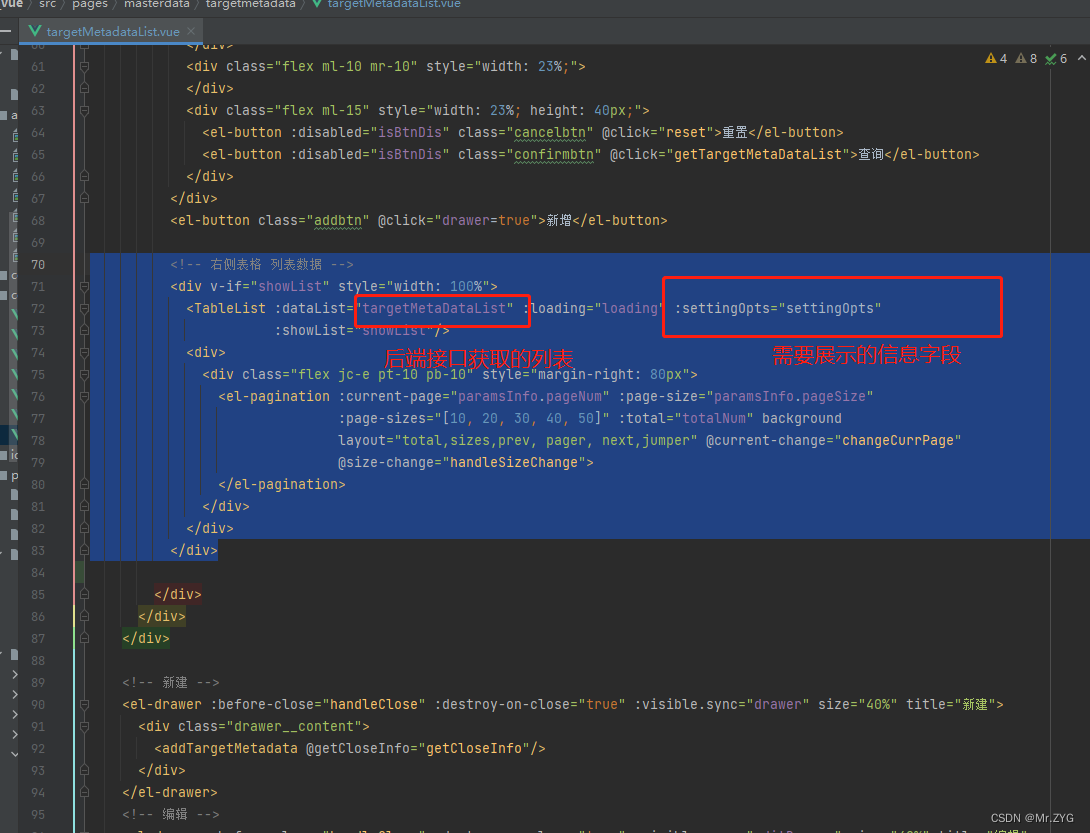

element组件fixed="right" 表格错位

解决方法
1,
2,
3,
通过数组数量循环input标签数量填写表单
paramsInfo.fieldList的值

targetDataList的值
 表单循环targetDataList获取 label值(即有多少个input标签的生成),表单填写的内容绑定在 paramsInfo.fieldList[index].fieldValue
表单循环targetDataList获取 label值(即有多少个input标签的生成),表单填写的内容绑定在 paramsInfo.fieldList[index].fieldValue
<el-form-item v-for="(column, index) in targetDataList" :key="index" :label="column.fieldDesc">
<el-input :id="column.targetId"
v-model.trim="paramsInfo.fieldList[index].fieldValue"
:type="column.fieldName"
style="width: 100%;"></el-input>
</el-form-item>根据表头获取输入框数量
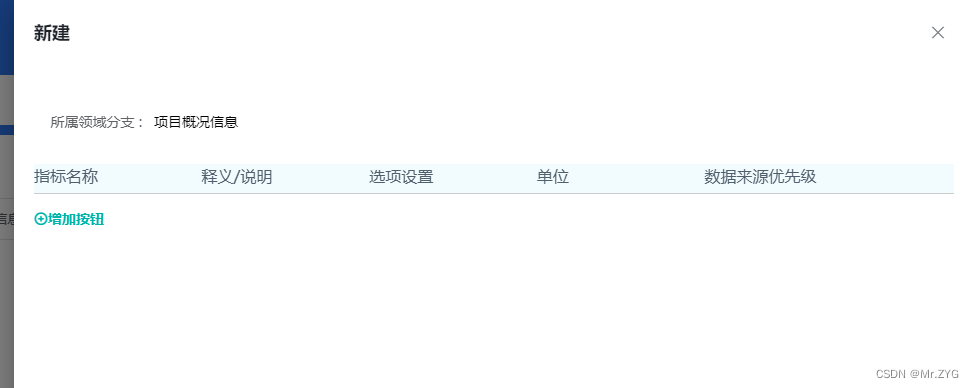
根据表头的数量,新增的输入框数量
//增加按钮
addBtn() {
// 检查 scopeBranchLists 不为空且包含 fieldName 属性
if (Array.isArray(this.scopeBranchLists) && this.scopeBranchLists.length > 0) {
// 使用 map 函数从 scopeBranchLists 中提取 fieldName 值
//fieldNames = ['index_name', 'dept_name', 'comment', 'dept_type', 'options', 'unit', 'source_priority']
// let fieldNames = this.scopeBranchLists.reduce((acc, item) => {
// acc[item.fieldName] = '';
// return acc;
// }, {});
const fieldNames = this.scopeBranchLists.map(item => item.fieldName);
var fieldNamesObj = {};
for (var i = 0; i < fieldNames.length; i++) {
fieldNamesObj[fieldNames[i]] = null;
}
//this.formData = fieldNamesObj
this.rows.push(fieldNamesObj);
}
},表头数据
<div v-for="(item, index) in scopeBranchLists" :key="index" style="margin-right: 3%;width: 140px;">
{{ item.fieldDesc }}
</div>
生成的input框数量(5个表头,生成对应五个输入框 为一个对象,最后放入rows数组)
<table>
<tr v-for="(obj, rowIndex) in rows" :key="rowIndex">
<td
style="display: flex;justify-content: space-between;padding-bottom: 20px; border-bottom: 1px solid #e4e7ed;">
<el-input
v-for="(value, key) in obj"
:key="key"
v-model.trim="obj[key]"
style="margin-right: 28px;
margin-top: 5px;
height: 30px;
width: 140px;
"
type="text"
/>
<div style="width: 4%;margin-top: 10px">
<img src="../../../assets/cancel.png" style="width: 18px;height: 18px;cursor: pointer;"
@click="deleteDict(rowIndex)"/>
</div>
</td>
</tr>
</table>
完整代码
<div>
<div style="display: flex;padding-top: 3px;padding-bottom: 8px;
border-bottom: 1px solid #ccc;background-color: #f2fcfe; color: #50606d">
<div v-for="(item, index) in scopeBranchLists" :key="index" style="margin-right: 3%;width: 140px;">
{{ item.fieldDesc }}
</div>
</div>
<table>
<tr v-for="(obj, rowIndex) in rows" :key="rowIndex">
<td
style="display: flex;justify-content: space-between;padding-bottom: 20px; border-bottom: 1px solid #e4e7ed;">
<el-input
v-for="(value, key) in obj"
:key="key"
v-model.trim="obj[key]"
style="margin-right: 28px;
margin-top: 5px;
height: 30px;
width: 140px;
"
type="text"
/>
<div style="width: 4%;margin-top: 10px">
<img src="../../../assets/cancel.png" style="width: 18px;height: 18px;cursor: pointer;"
@click="deleteDict(rowIndex)"/>
</div>
</td>
</tr>
</table>
</div>