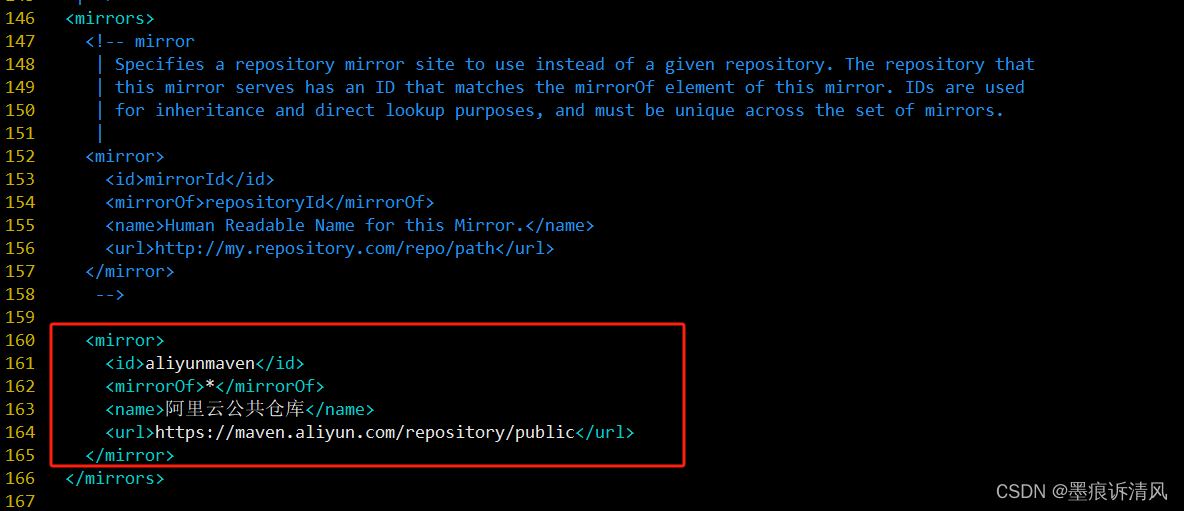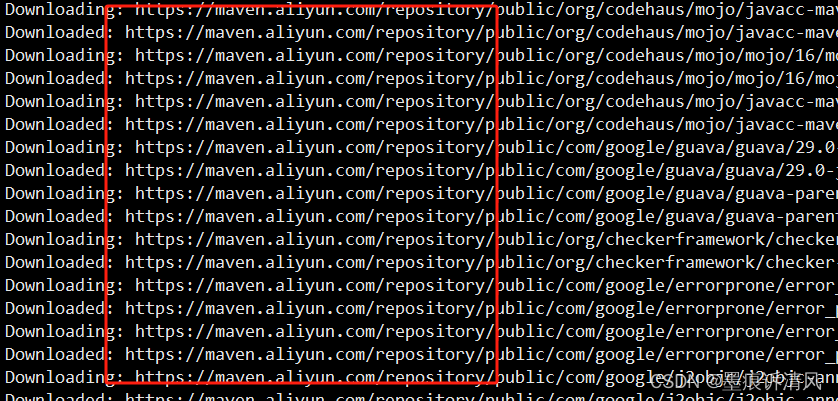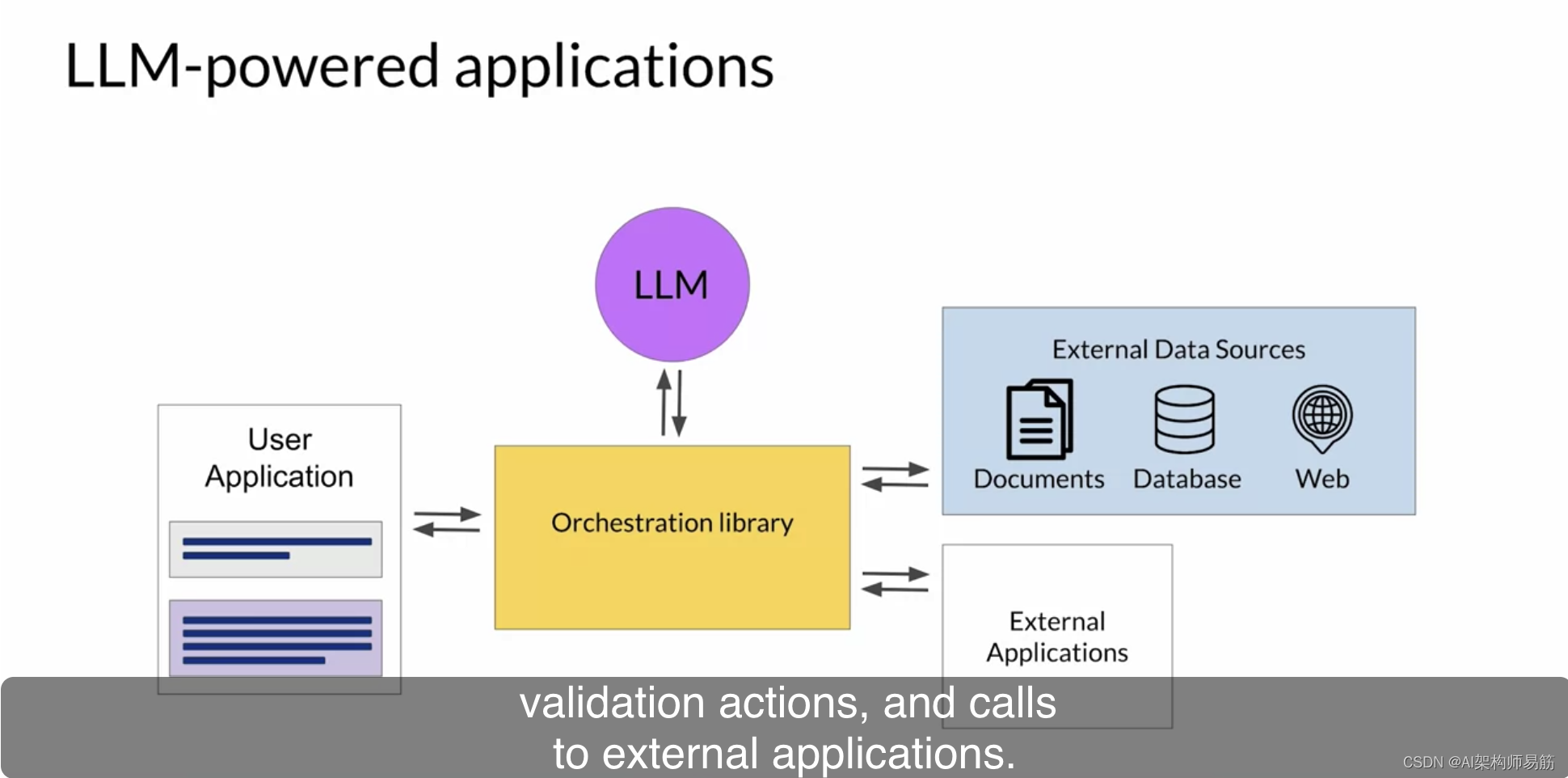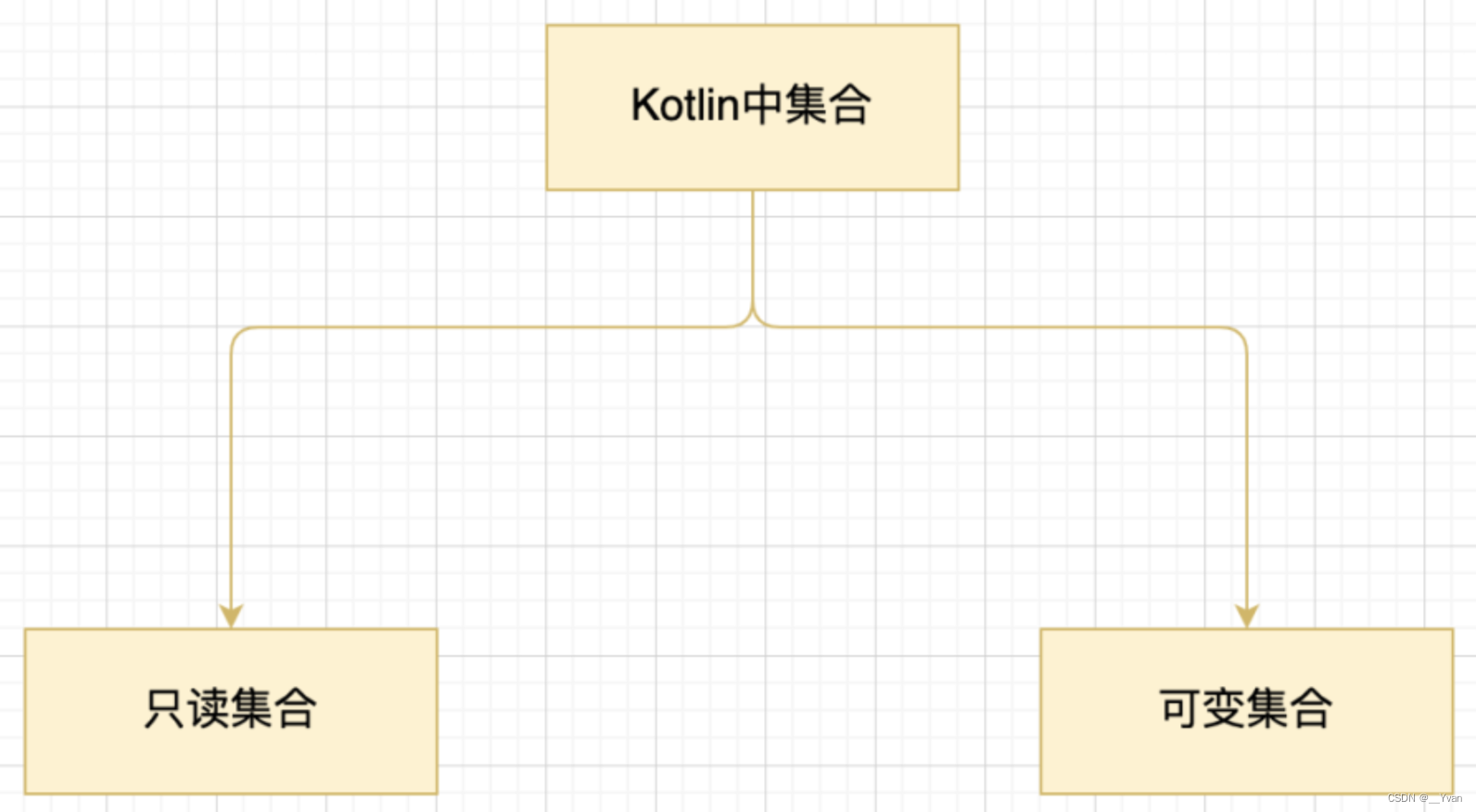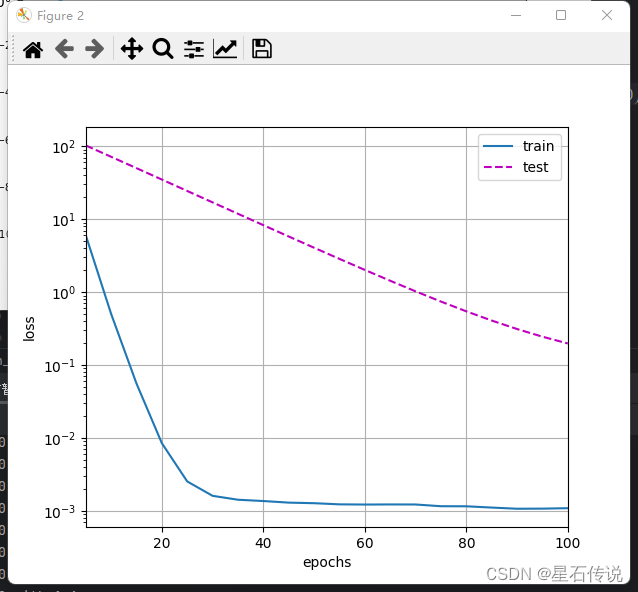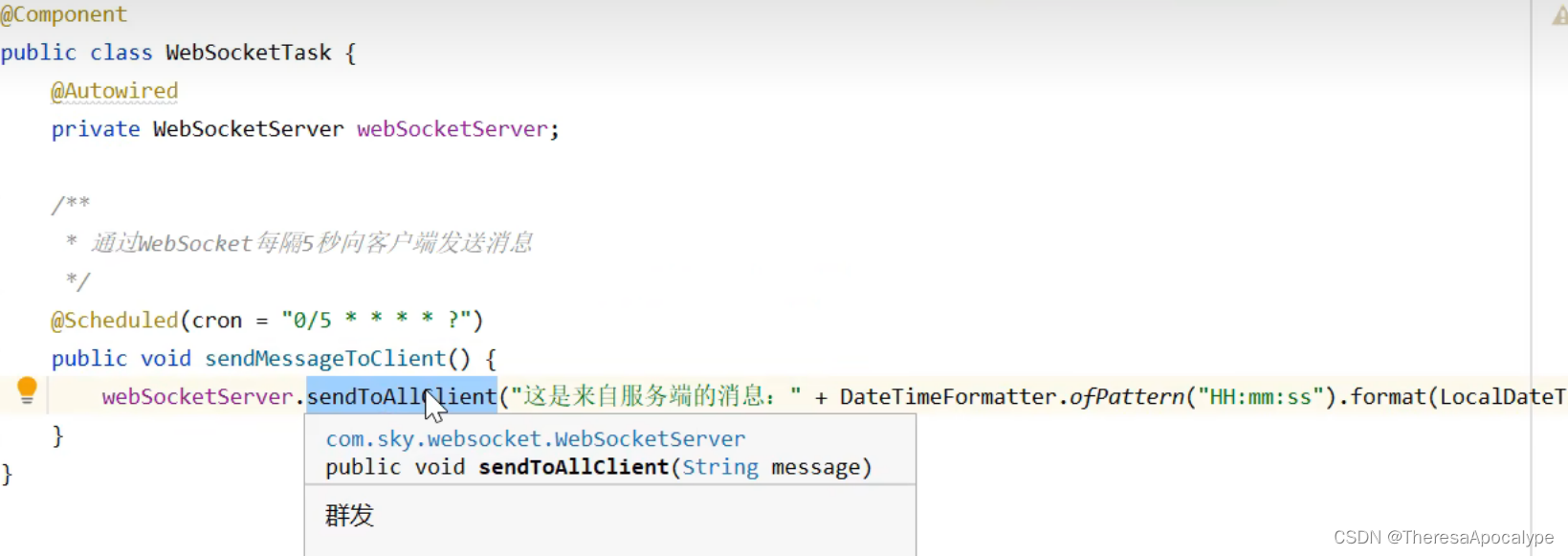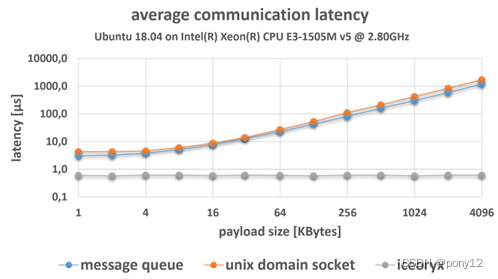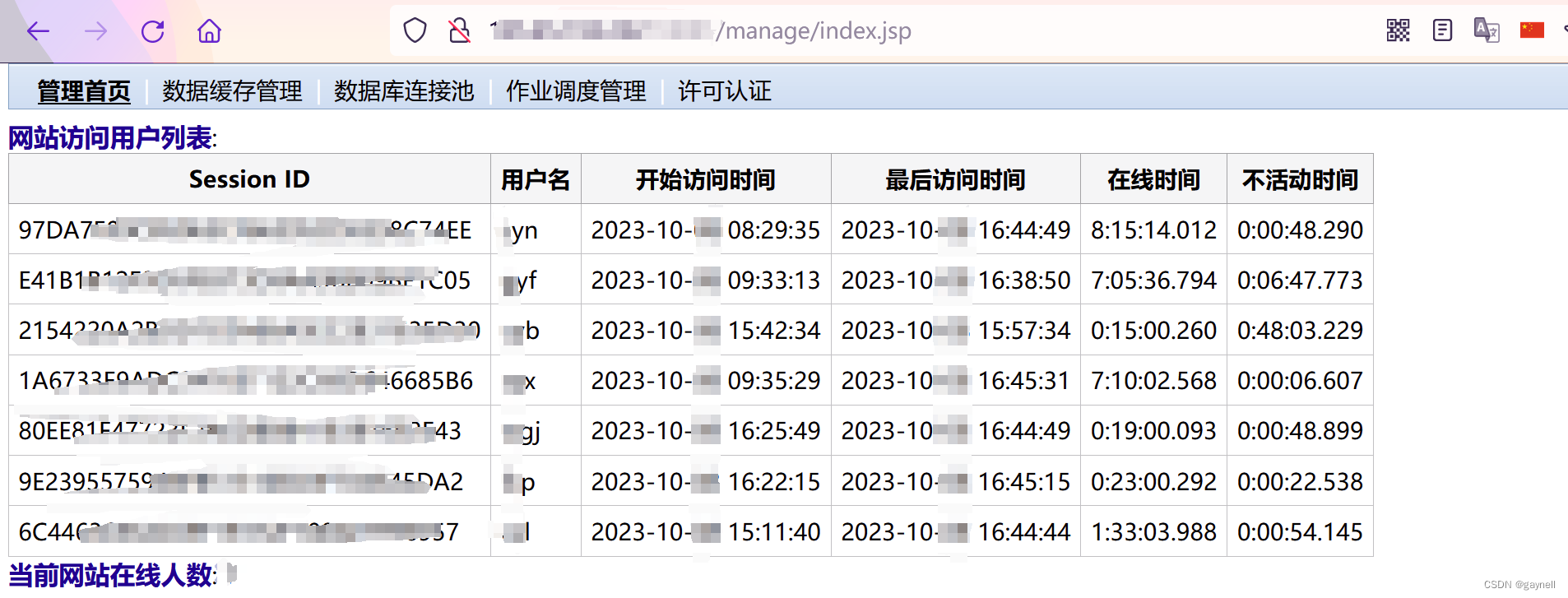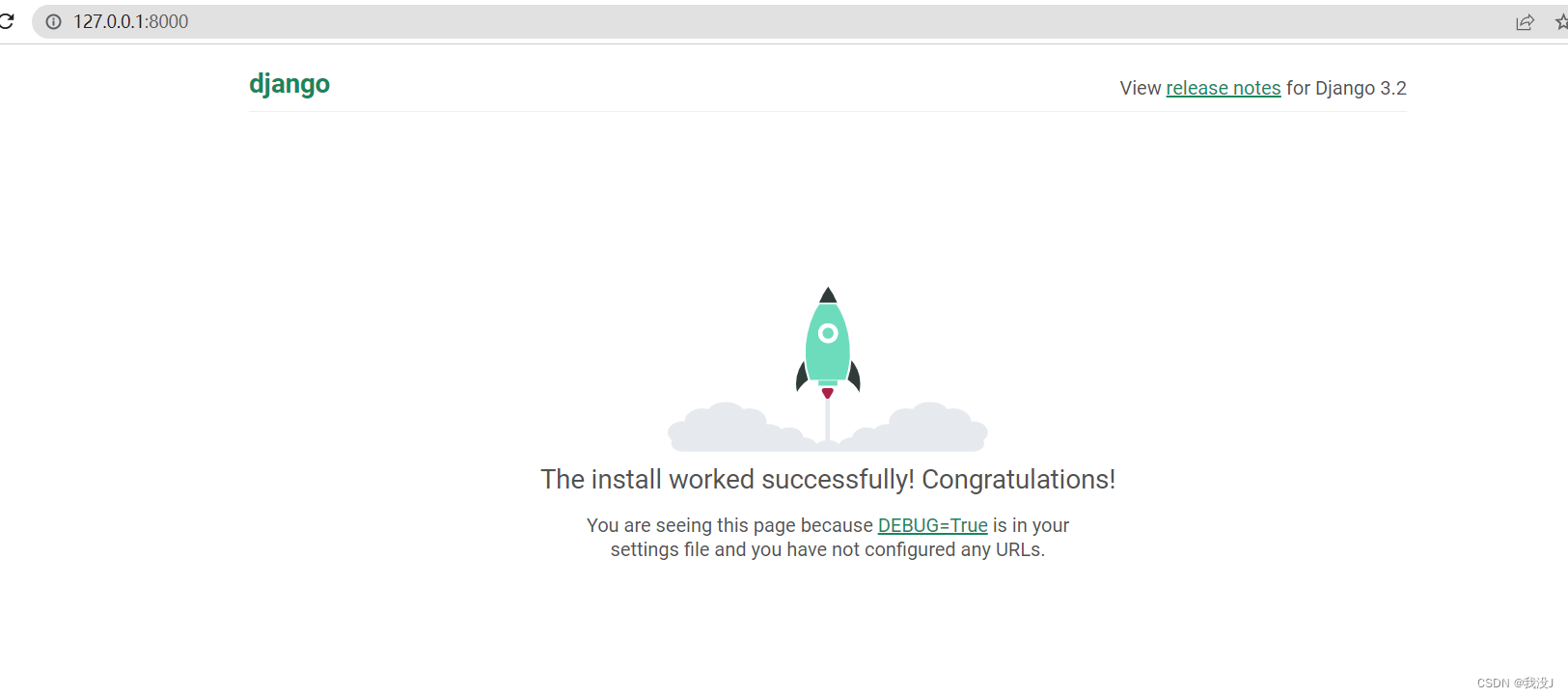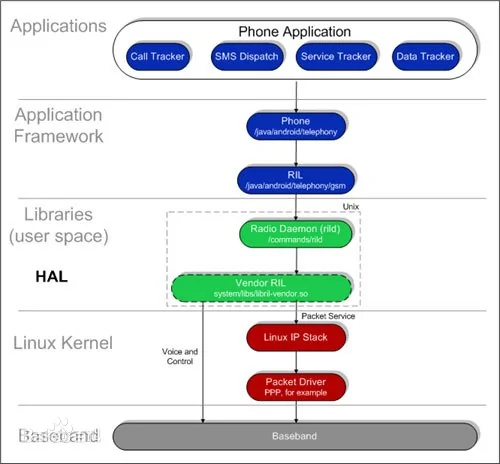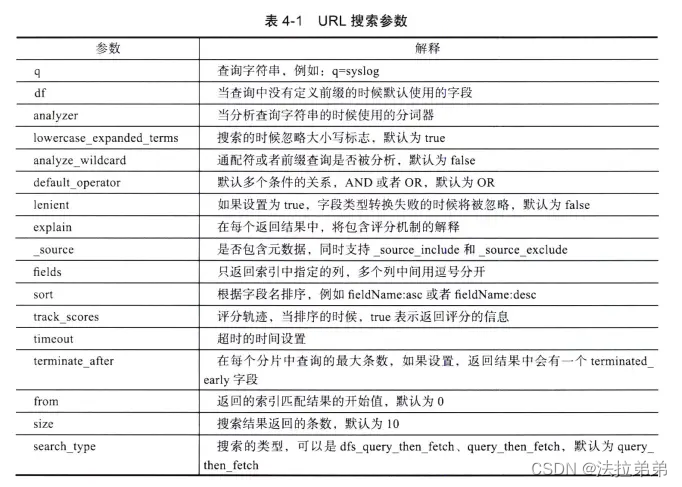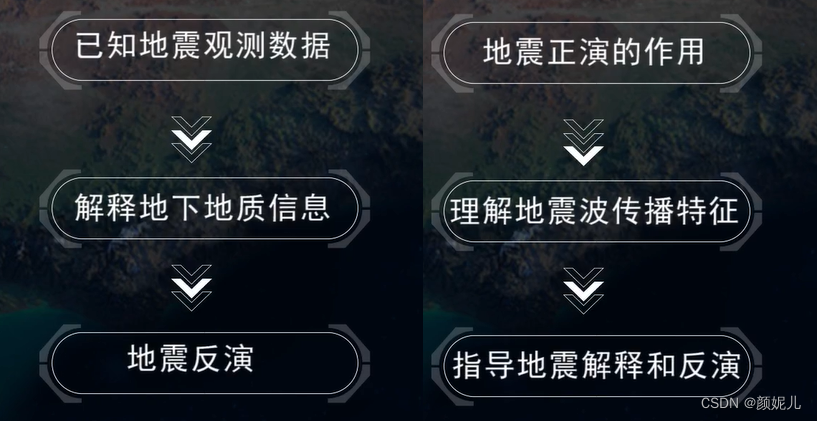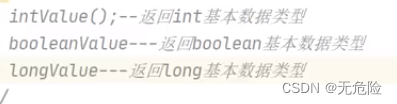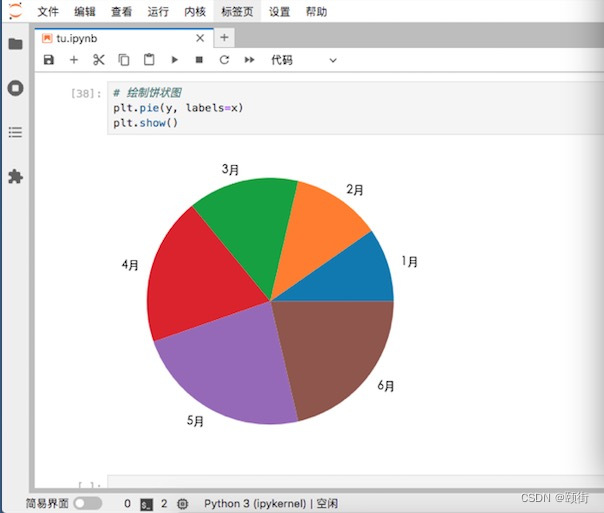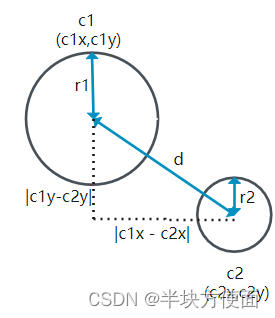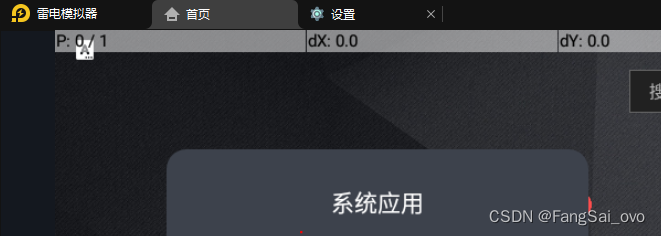1. 查找maven setting.xml配置文件
find / -name "setting.xml"2. 添加阿里云镜像
修改maven根目录下的conf文件夹中的setting.xml文件中的mirrors下添加mirror标签
<settings>
<localRepository>E:\Maven\repository</localRepository>
<mirrors>
<!-- 中央仓库1 -->
<mirror>
<id>repo1</id>
<mirrorOf>central</mirrorOf>
<name>Human Readable Name for this Mirror.</name>
<url>https://repo1.maven.org/maven2/</url>
</mirror>
<!-- 中央仓库2 -->
<mirror>
<id>repo2</id>
<mirrorOf>central</mirrorOf>
<name>Human Readable Name for this Mirror.</name>
<url>https://repo2.maven.org/maven2/</url>
</mirror>
<!-- 阿里仓库 -->
<mirror>
<id>aliyunmaven</id>
<mirrorOf>*</mirrorOf>
<name>阿里云公共仓库</name>
<url>https://maven.aliyun.com/repository/public</url>
</mirror>
</mirrors>
</settings>