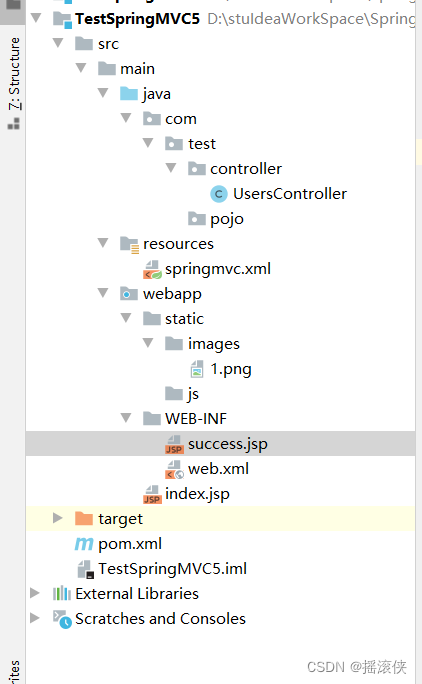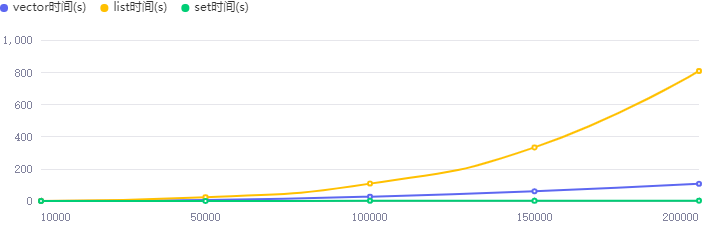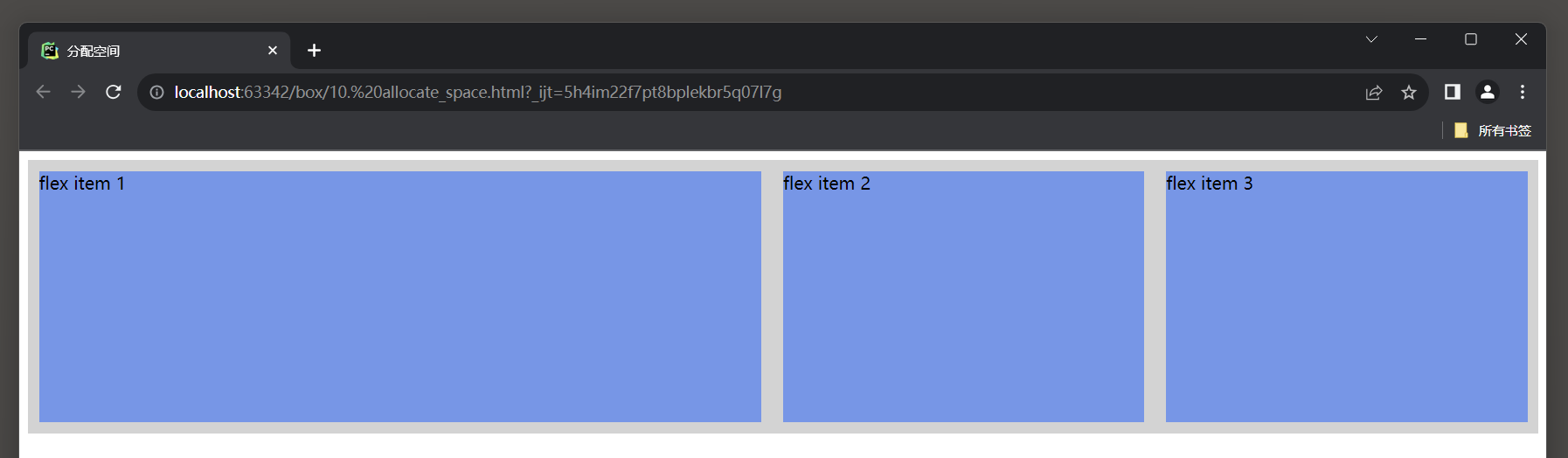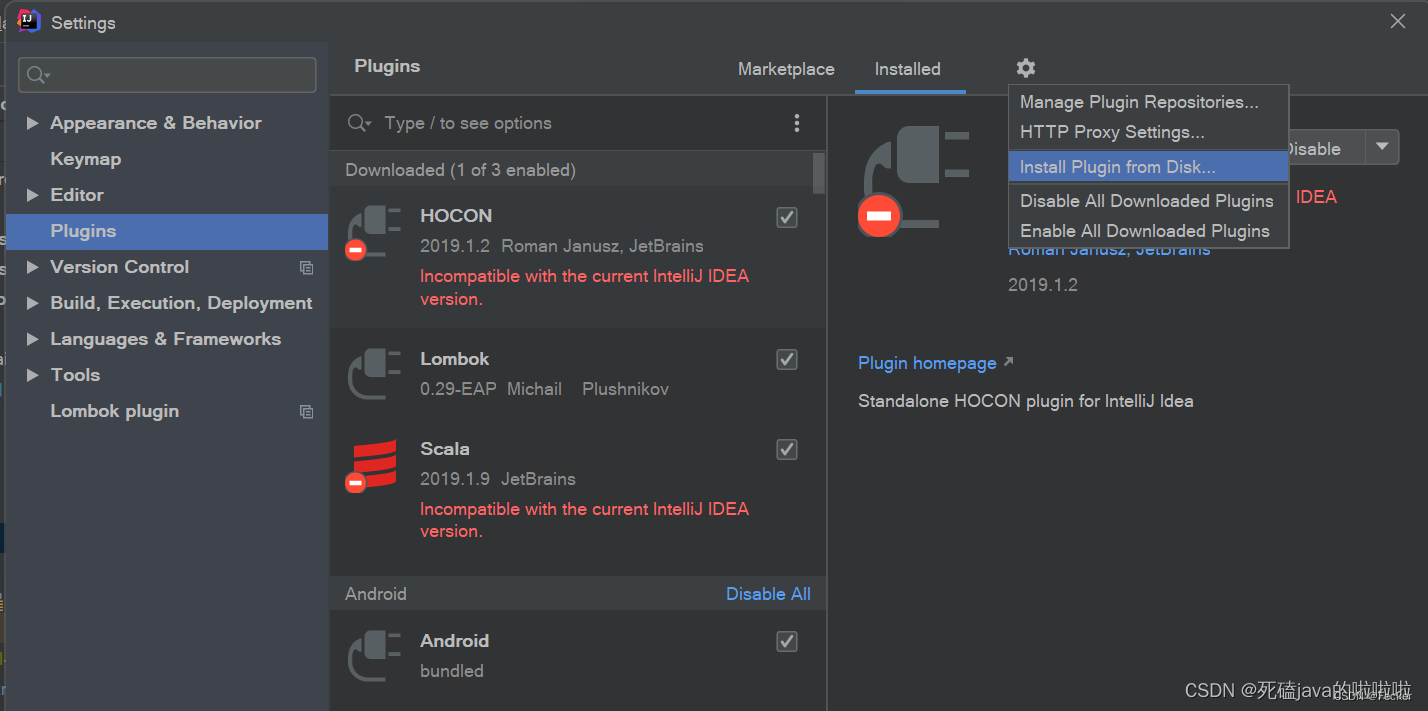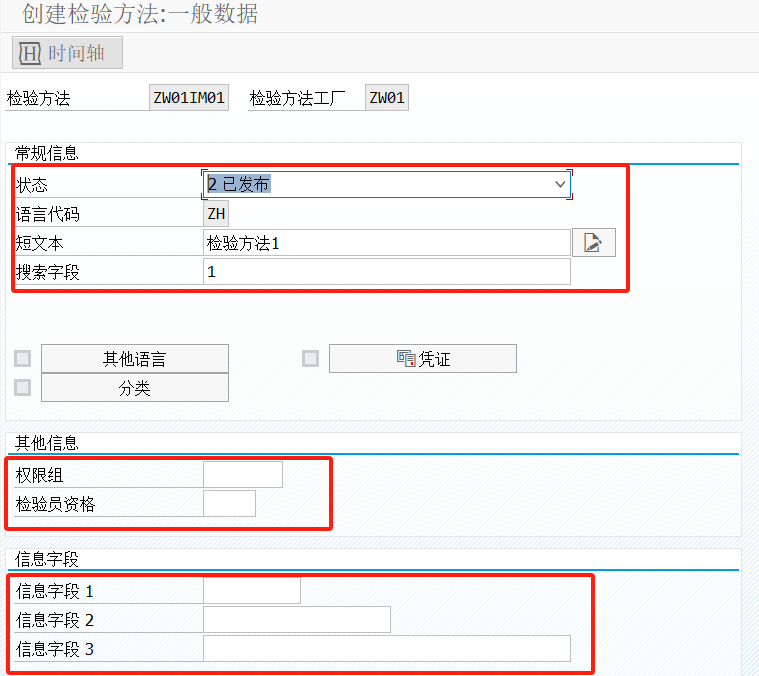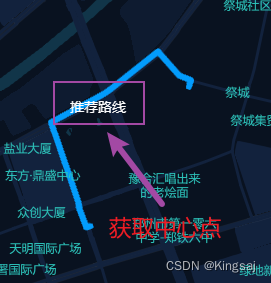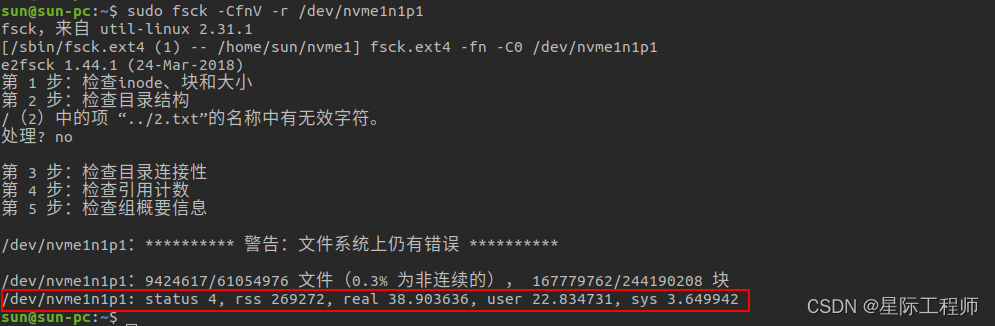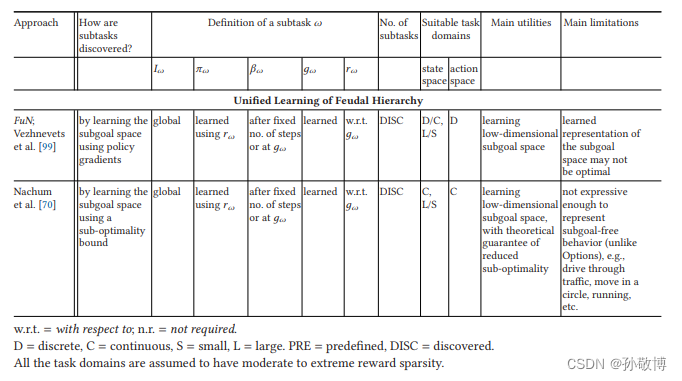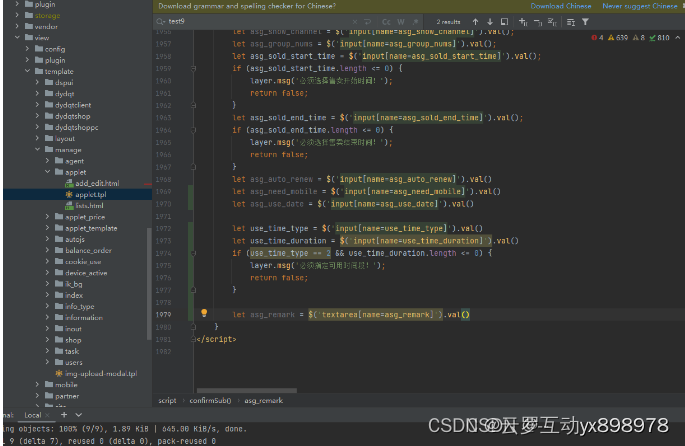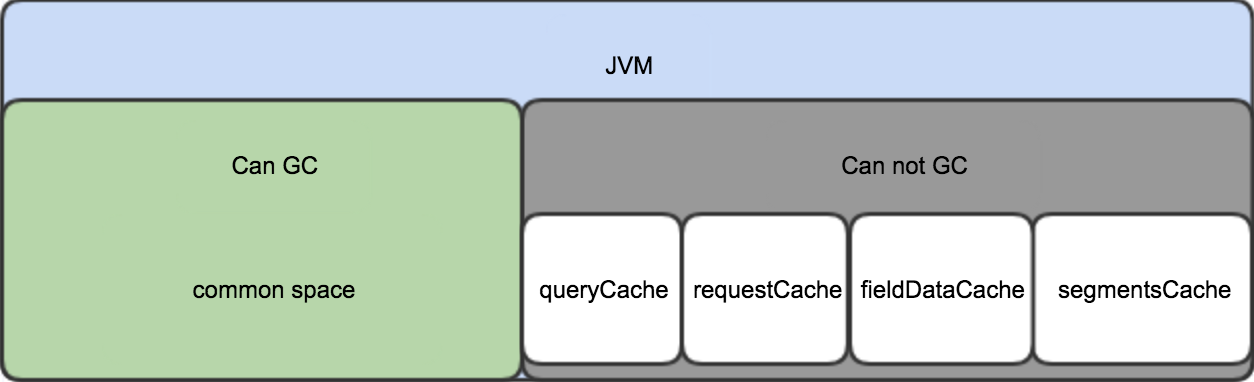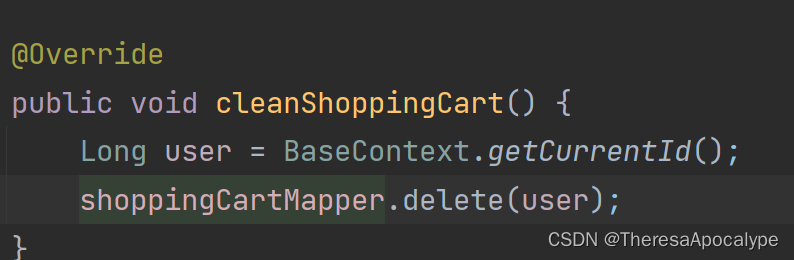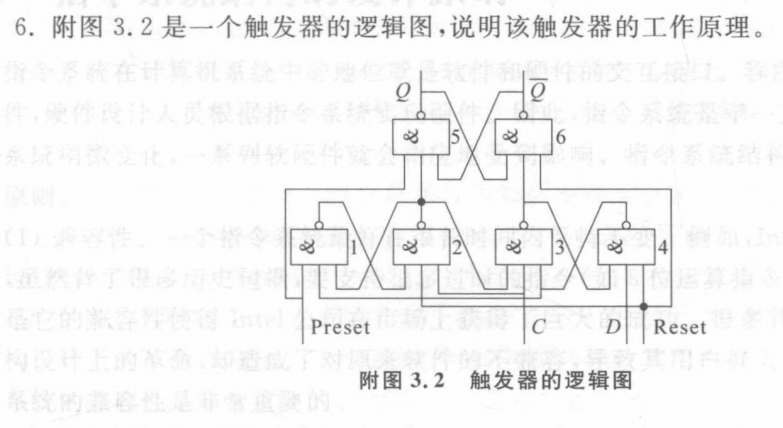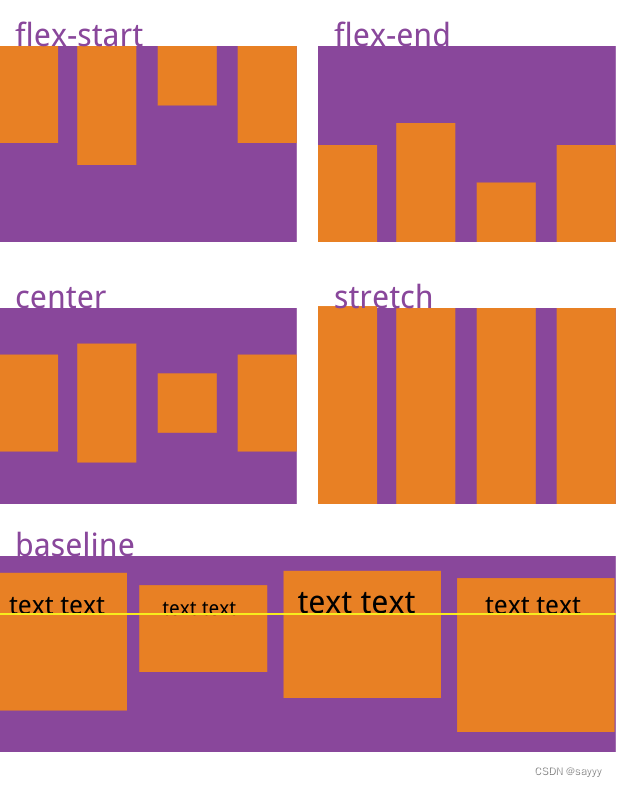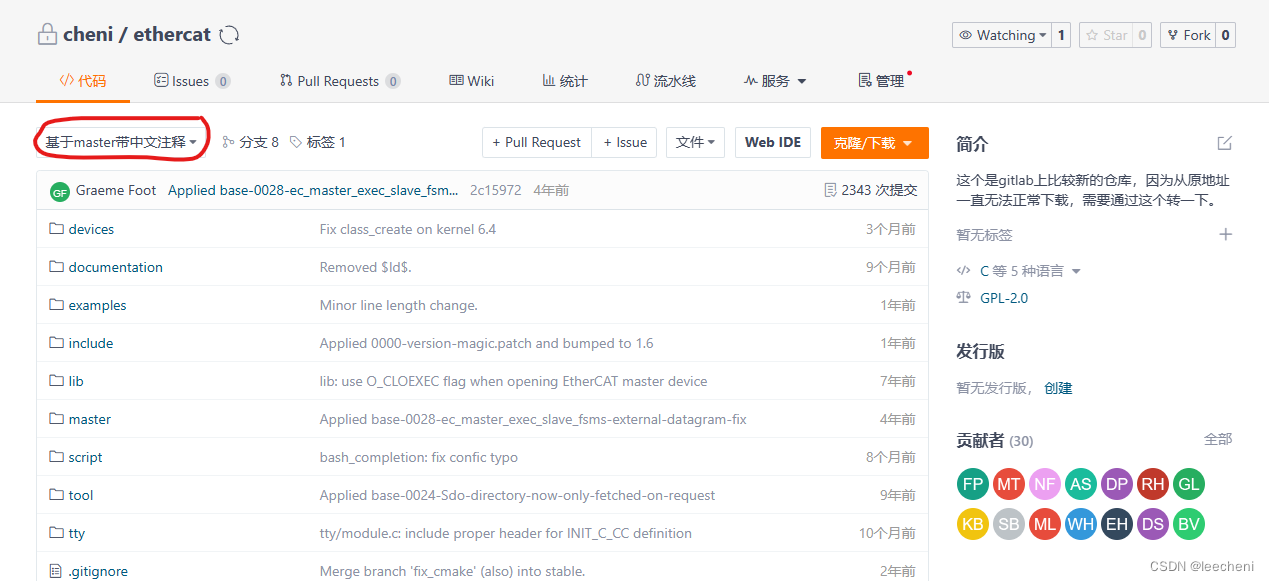<?xml version="1.0" encoding="UTF-8"?>
< projectxmlns = " http://maven.apache.org/POM/4.0.0" xmlns: xsi= " http://www.w3.org/2001/XMLSchema-instance" xsi: schemaLocation= " http://maven.apache.org/POM/4.0.0 http://maven.apache.org/xsd/maven-4.0.0.xsd" > < modelVersion> </ modelVersion> < groupId> </ groupId> < artifactId> </ artifactId> < version> </ version> < packaging> </ packaging> < name> </ name> < url> </ url> < properties> < project.build.sourceEncoding> </ project.build.sourceEncoding> < maven.compiler.source> </ maven.compiler.source> < maven.compiler.target> </ maven.compiler.target> </ properties> < dependencies> < dependency> < groupId> </ groupId> < artifactId> </ artifactId> < version> </ version> < scope> </ scope> </ dependency> < dependency> < groupId> </ groupId> < artifactId> </ artifactId> < version> </ version> </ dependency> < dependency> < groupId> </ groupId> < artifactId> </ artifactId> < version> </ version> </ dependency> < dependency> < groupId> </ groupId> < artifactId> </ artifactId> < version> </ version> </ dependency> < dependency> < groupId> </ groupId> < artifactId> </ artifactId> < version> </ version> </ dependency> < dependency> < groupId> </ groupId> < artifactId> </ artifactId> < version> </ version> </ dependency> < dependency> < groupId> </ groupId> < artifactId> </ artifactId> < version> </ version> </ dependency> < dependency> < groupId> </ groupId> < artifactId> </ artifactId> < version> </ version> < scope> </ scope> </ dependency> < dependency> < groupId> </ groupId> < artifactId> </ artifactId> < version> </ version> </ dependency> < dependency> < groupId> </ groupId> < artifactId> </ artifactId> < version> </ version> < scope> </ scope> </ dependency> < dependency> < groupId> </ groupId> < artifactId> </ artifactId> < version> </ version> </ dependency> < dependency> < groupId> </ groupId> < artifactId> </ artifactId> < version> </ version> </ dependency> < dependency> < groupId> </ groupId> < artifactId> </ artifactId> < version> </ version> </ dependency> < dependency> < groupId> </ groupId> < artifactId> </ artifactId> < version> </ version> </ dependency> </ dependencies> < build> < finalName> </ finalName> < pluginManagement> < plugins> < plugin> < artifactId> </ artifactId> < version> </ version> </ plugin> < plugin> < artifactId> </ artifactId> < version> </ version> </ plugin> < plugin> < artifactId> </ artifactId> < version> </ version> </ plugin> < plugin> < artifactId> </ artifactId> < version> </ version> </ plugin> < plugin> < artifactId> </ artifactId> < version> </ version> </ plugin> < plugin> < artifactId> </ artifactId> < version> </ version> </ plugin> < plugin> < artifactId> </ artifactId> < version> </ version> </ plugin> </ plugins> </ pluginManagement> </ build> </ project> <?xml version="1.0" encoding="UTF-8"?>
< beansxmlns = " http://www.springframework.org/schema/beans" xmlns: xsi= " http://www.w3.org/2001/XMLSchema-instance" xmlns: p= " http://www.springframework.org/schema/p" xmlns: context= " http://www.springframework.org/schema/context" xmlns: mvc= " http://www.springframework.org/schema/mvc" xsi: schemaLocation= " http://www.springframework.org/schema/beans
http://www.springframework.org/schema/beans/spring-beans.xsd
http://www.springframework.org/schema/context
http://www.springframework.org/schema/context/spring-context.xsd http://www.springframework.org/schema/mvc http://www.springframework.org/schema/mvc/spring-mvc.xsd" > < context: component-scanbase-package = " com.test" > </ context: component-scan> < beanclass = " org.springframework.web.servlet.view.InternalResourceViewResolver" > < propertyname = " prefix" value = " /WEB-INF/" /> < propertyname = " suffix" value = " .jsp" /> </ bean> < mvc: annotation-driven> </ mvc: annotation-driven> < mvc: resourcesmapping = " /static/**" location = " /static/" /> < beanid = " multipartResolver" class = " org.springframework.web.multipart.commons.CommonsMultipartResolver" p: defaultEncoding= " UTF-8" p: maxUploadSize= " 5242880" p: uploadTempDir= " file:/e:/file/temp" /> </ beans> <%@ page contentType="text/html;charset=UTF-8" language="java" %>
< html> < body> < h2> </ h2> < formaction = " users/uploadFile" method = " post" enctype = " multipart/form-data" > < inputtype = " file" name = " myfile" /> < inputtype = " submit" name = " sub" value = " 提交" /> </ form> </ body> </ html> package com. test. controller ;
import org. springframework. stereotype. Controller ;
import org. springframework. web. bind. annotation. RequestMapping ;
import org. springframework. web. bind. annotation. RequestParam ;
import org. springframework. web. multipart. MultipartFile ;
import javax. servlet. http. HttpServletRequest ;
import java. io. File ;
import java. io. IOException ;
@Controller
@RequestMapping ( "/users" )
public class UsersController {
@RequestMapping ( "/uploadFile" )
public String uploadFile ( @RequestParam ( "myfile" ) MultipartFile myfile, HttpServletRequest request)
{
String filename= myfile. getOriginalFilename ( ) ;
System . out. println ( filename) ;
try {
String path= request. getSession ( ) . getServletContext ( ) . getRealPath ( "/static/images" ) ;
System . out. println ( path) ;
myfile. transferTo ( new File ( path+ "/" + filename) ) ;
} catch ( IOException e) {
e. printStackTrace ( ) ;
}
return "success" ;
}
}
<?xml version="1.0" encoding="UTF-8"?>
< web-appxmlns: xsi= " http://www.w3.org/2001/XMLSchema-instance" xmlns = " http://java.sun.com/xml/ns/javaee" xsi: schemaLocation= " http://java.sun.com/xml/ns/javaee http://java.sun.com/xml/ns/javaee/web-app_3_0.xsd" id = " WebApp_ID" version = " 3.0" > < display-name> </ display-name> < filter> < filter-name> </ filter-name> < filter-class> </ filter-class> < init-param> < param-name> </ param-name> < param-value> </ param-value> </ init-param> < init-param> < param-name> </ param-name> < param-value> </ param-value> </ init-param> </ filter> < filter-mapping> < filter-name> </ filter-name> < url-pattern> </ url-pattern> </ filter-mapping> < servlet> < servlet-name> </ servlet-name> < servlet-class> </ servlet-class> < init-param> < param-name> </ param-name> < param-value> </ param-value> </ init-param> < load-on-startup> </ load-on-startup> </ servlet> < servlet-mapping> < servlet-name> </ servlet-name> < url-pattern> </ url-pattern> </ servlet-mapping> </ web-app> <%@ page contentType="text/html;charset=UTF-8" language="java" %>
<%
String baseurl=request.getScheme()+"://"+request.getServerName()+":"+request.getServerPort()+request.getContextPath();
pageContext.setAttribute("baseurl",baseurl);
%>
< html> < basehref = " ${baseurl}" /> < head> < title> </ title> </ head> < body> < imgsrc = " ${baseurl}/static/images/3.jpg" /> </ body> </ html>