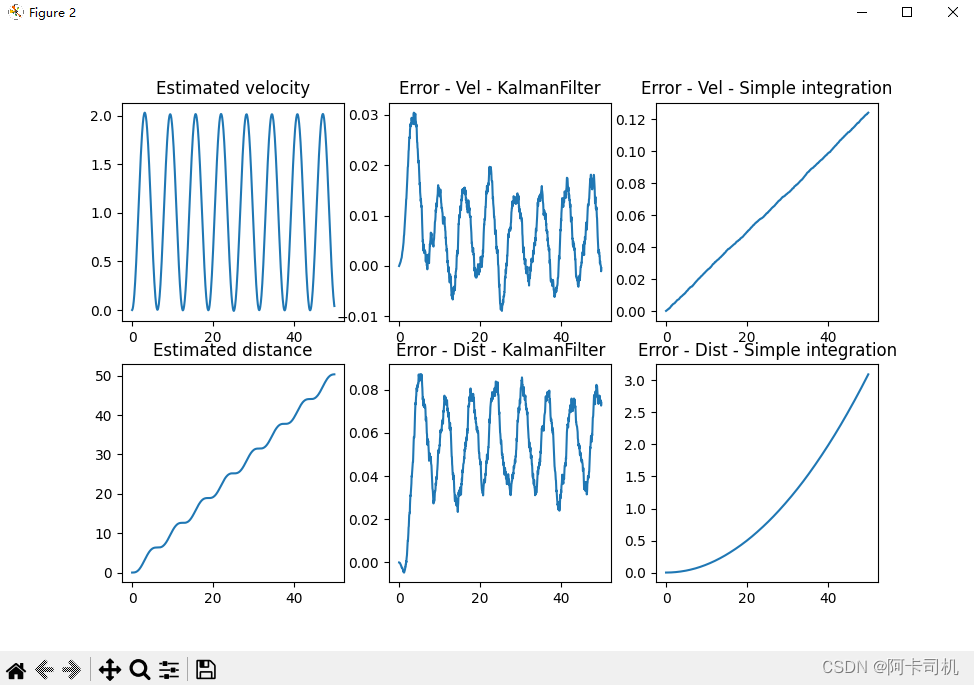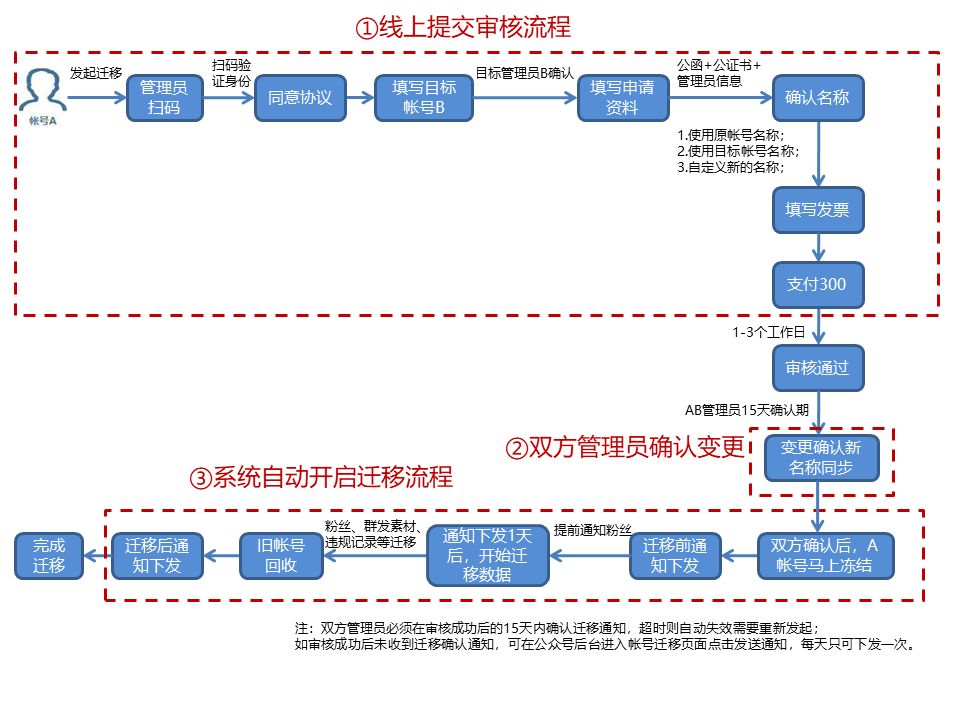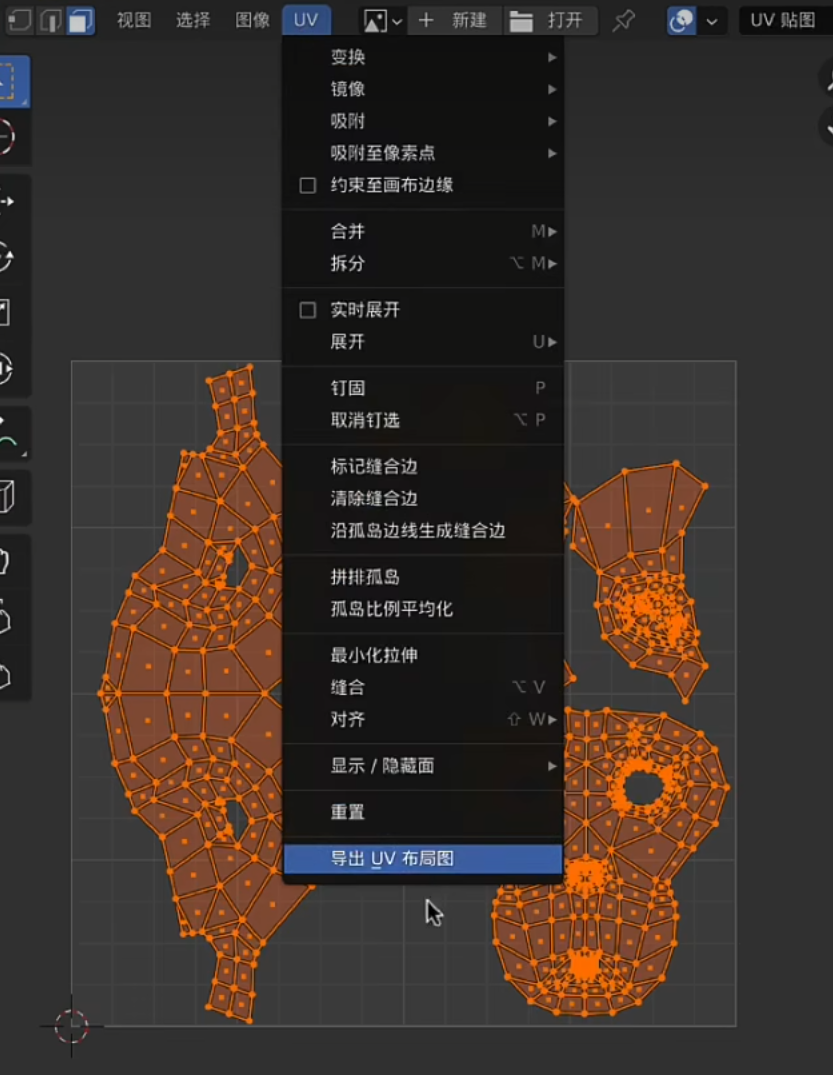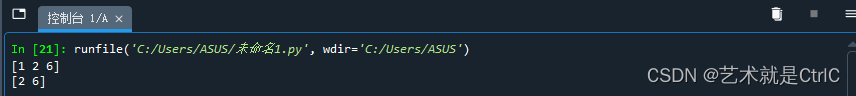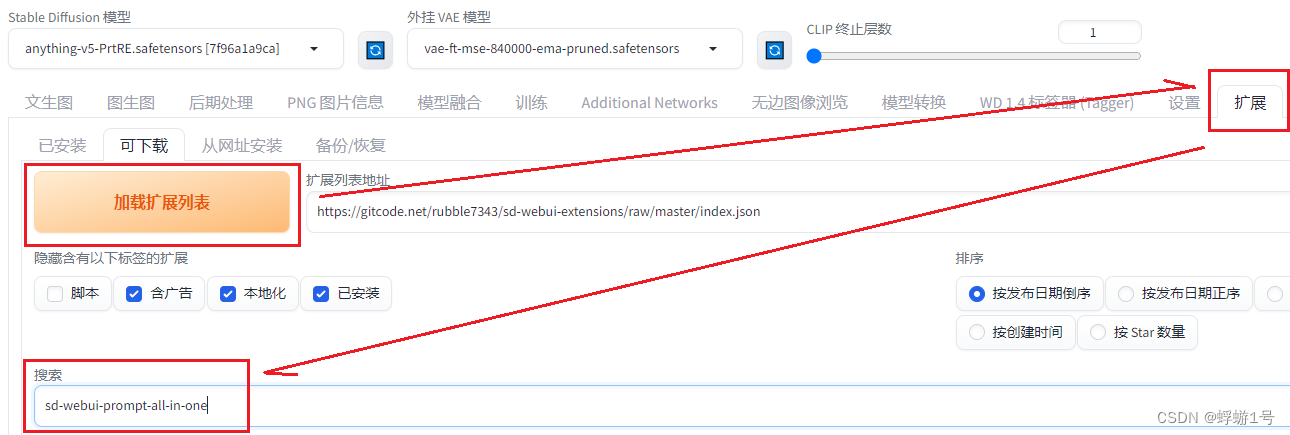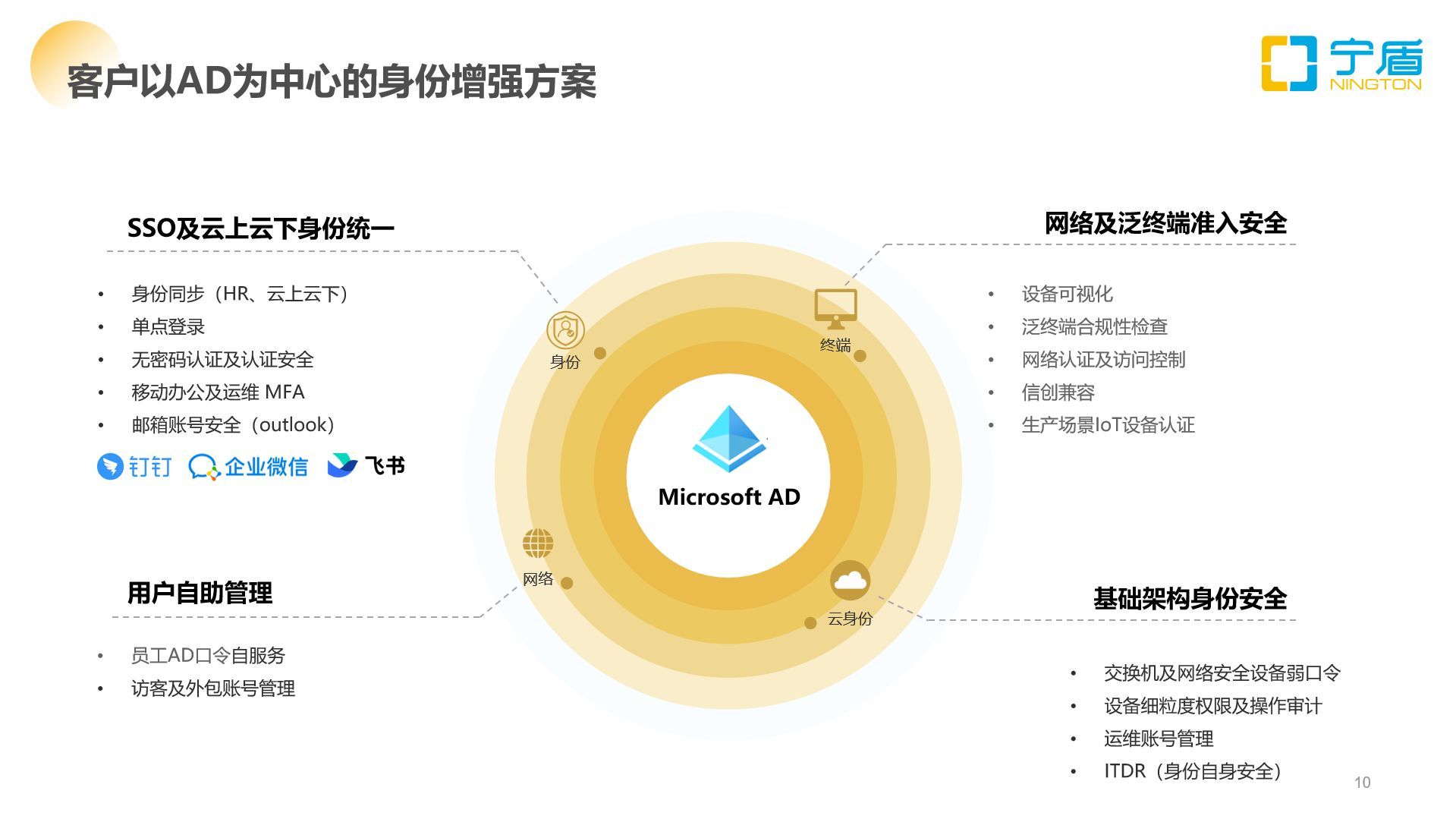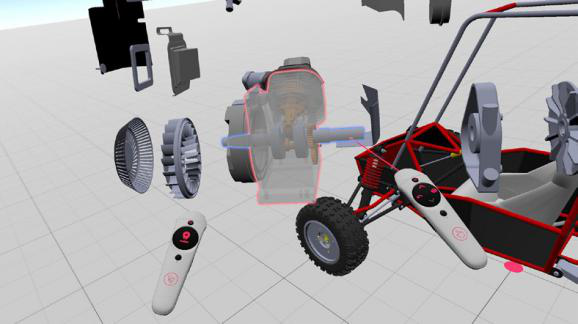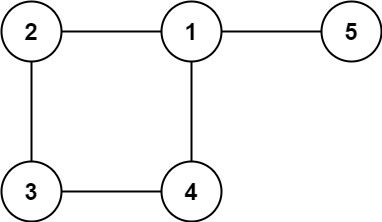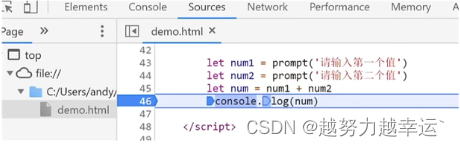目录
前言
一、介绍
二、爬虫流程
1. 确定关键词并构造URL
2. 发送网络请求
3. 解析HTML并提取数据
4. 保存数据
三、使用代理IP
四、完整代码
五、总结
前言
闲鱼是一个很受欢迎的二手交易平台,但是由于没有开放API,我们需要使用爬虫来获取数据。本文将介绍如何使用Python爬虫爬取闲鱼上的商品信息,包括构造URL、发送网络请求、解析HTML并提取数据以及使用代理IP来进行爬取。如果您需要抓取闲鱼的其他数据,本文也提供了一些参考。

一、介绍
随着电子商务的兴起,二手交易平台也变得越来越受欢迎。作为淘宝旗下的二手交易平台,闲鱼的日活跃用户已经超过了1亿。因此,对于一些商家和买家来说,闲鱼是一个极具吸引力的平台。
对于我们开发者来说,有时候我们需要从闲鱼上抓取一些数据,比如价格走势,热门商品,关键词排名等等。但是,闲鱼并没有开放API,这就需要我们使用爬虫来获取数据。
本文将详细介绍如何使用Python爬虫爬取闲鱼上的商品信息。我们将主要使用requests库和BeautifulSoup库来完成这个任务。此外,为了避免被闲鱼封禁IP地址,我们还将使用代理IP来进行爬取。
二、爬虫流程
要完成我们的闲鱼爬虫,我们需要掌握以下几个步骤:
1. 确定关键词并构造URL
在爬取闲鱼数据之前,首先我们需要确定要搜索的关键词。这个关键词可以是任何你想要的内容,比如“二手手机”、“二手电脑”等等。
根据我们选择的关键词,我们需要构造一个URL,即闲鱼商品搜索的URL。URL的构造方法如下:
url = "https://2.taobao.com/search/index.htm?q={}&search_type=item&app=shopsearch".format(keyword)其中,keyword为我们选择的关键词。
2. 发送网络请求
我们使用requests库来发送网络请求:
headers = {
'User-Agent': 'Mozilla/5.0 (Windows NT 10.0; Win64; x64) AppleWebKit/537.36 (KHTML, like Gecko) Chrome/58.0.3029.96 Safari/537.36'}
response = requests.get(url, headers=headers)在发送请求之前,我们需要设置请求头。这个请求头包含了我们浏览器的信息,这样可以避免被服务器轻易识别为爬虫。
3. 解析HTML并提取数据
我们使用BeautifulSoup库来解析HTML并提取数据:
soup = BeautifulSoup(response.text, 'html.parser')
goods_list = soup.find_all('div', {'class': 'J_MouserOnverReq'})解析完HTML之后,我们需要找出包含商品信息的标签。我们可以通过查看闲鱼网页的源代码,找到所有商品信息都被包含在一个class为“J_MouserOnverReq”的div中。
4. 保存数据
最后一步,我们需要将爬取到的数据保存下来。这里我们使用csv库将数据保存到csv文件中。
with open('goods_info.csv', 'w', newline='') as f:
writer = csv.writer(f)
writer.writerow(['商品名称', '商品价格', '商品链接'])
for goods in goods_list:
title = goods.find('p', {'class': 'item-title'}).text.strip()
price = goods.find('p', {'class': 'price'}).text.strip()
link = goods.find('a', {'class': 'item-link'}).get('href')
writer.writerow([title, price, link])通过使用以上四个步骤,我们可以完成闲鱼商品信息的爬虫。
三、使用代理IP
由于频繁的发送网络请求会使服务器怀疑我们是爬虫,并且封禁我们的IP地址,所以我们需要使用代理IP来隐藏我们的真实IP地址。
我们可以从代理IP网站上获取代理IP。这里我们使用站大爷的API,可以通过以下的代码来获取代理IP:
def get_proxies():
response = requests.get("http://ip.zdaye.com/dayProxy.html")
soup = BeautifulSoup(response.text, 'html.parser')
trs = soup.find_all('tr')
proxies = []
for tr in trs[1:]:
tds = tr.find_all('td')
ip = tds[0].text.strip()
port = tds[1].text.strip()
protocol = tds[3].text.strip().lower()
proxies.append("{}://{}:{}".format(protocol, ip, port))
return proxies该函数会返回一个代理IP池。
我们可以在发送网络请求的时候使用代理IP,代码如下:
proxies = {
"http": random.choice(get_proxies()),
"https": random.choice(get_proxies())
}
response = requests.get(url, headers=headers, proxies=proxies)在构造requests对象的时候,我们传入proxies参数,代表我们使用一个代理IP来发送网络请求。
四、完整代码
import csv
import random
import requests
from bs4 import BeautifulSoup
def get_proxies():
"""
获取代理IP
"""
response = requests.get("http://ip.zdaye.com/dayProxy.html")
soup = BeautifulSoup(response.text, 'html.parser')
trs = soup.find_all('tr')
proxies = []
for tr in trs[1:]:
tds = tr.find_all('td')
ip = tds[0].text.strip()
port = tds[1].text.strip()
protocol = tds[3].text.strip().lower()
proxies.append("{}://{}:{}".format(protocol, ip, port))
return proxies
def get_goods_info(keyword):
"""
爬取商品信息
"""
url = "https://2.taobao.com/search/index.htm?q={}&search_type=item&app=shopsearch".format(keyword)
headers = {
'User-Agent': 'Mozilla/5.0 (Windows NT 10.0; Win64; x64) AppleWebKit/537.36 (KHTML, like Gecko) '
'Chrome/58.0.3029.96 Safari/537.36'}
proxies = {
"http": random.choice(get_proxies()),
"https": random.choice(get_proxies())
}
response = requests.get(url, headers=headers, proxies=proxies)
soup = BeautifulSoup(response.text, 'html.parser')
goods_list = soup.find_all('div', {'class': 'J_MouserOnverReq'})
with open('goods_info.csv', 'w', newline='') as f:
writer = csv.writer(f)
writer.writerow(['商品名称', '商品价格', '商品链接'])
for goods in goods_list:
title = goods.find('p', {'class': 'item-title'}).text.strip()
price = goods.find('p', {'class': 'price'}).text.strip()
link = goods.find('a', {'class': 'item-link'}).get('href')
writer.writerow([title, price, link])
if __name__ == '__main__':
get_goods_info('二手手机')五、总结
本文介绍了如何使用Python爬虫爬取闲鱼上的商品信息,并且使用代理IP防止被封禁IP地址。如果您还需要爬取其他数据,比如评论、店铺信息等等,您可以根据本文提到的方法进行尝试。

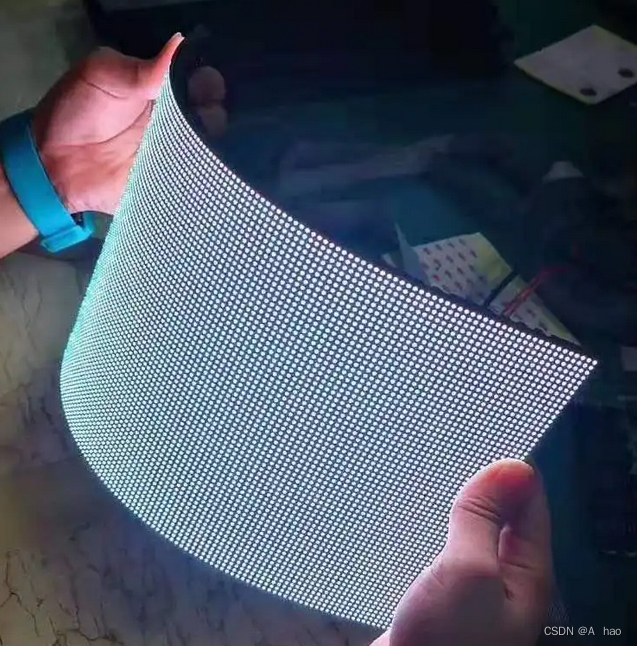



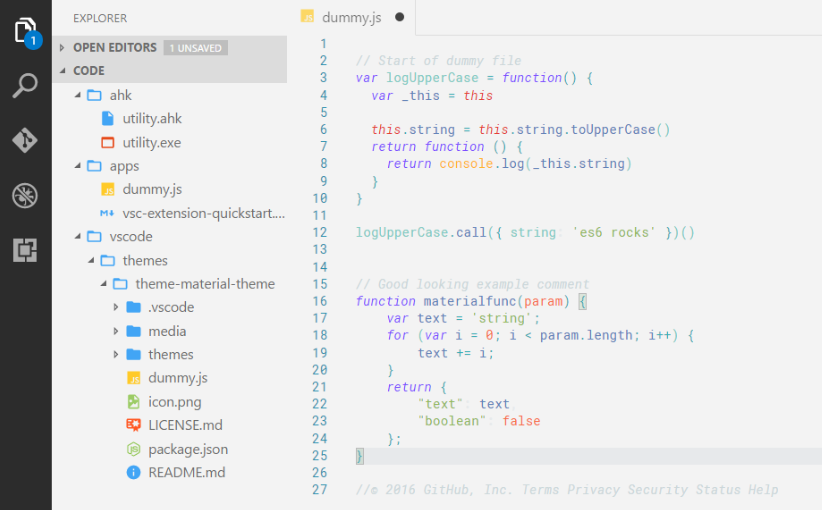
![2023年中国旋挖钻机市场销量、竞争格局及行业发展趋势分析[图]](https://img-blog.csdnimg.cn/img_convert/4f55bc9c7096acd20587aee00dc02209.png)