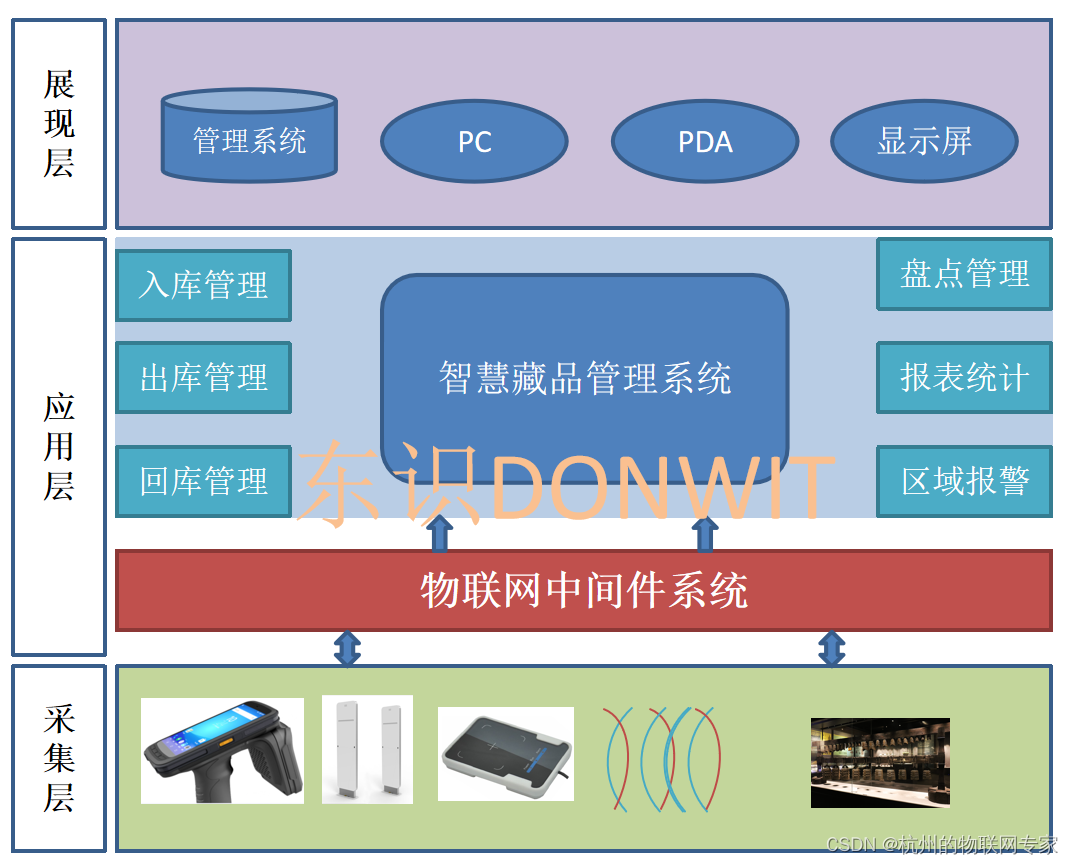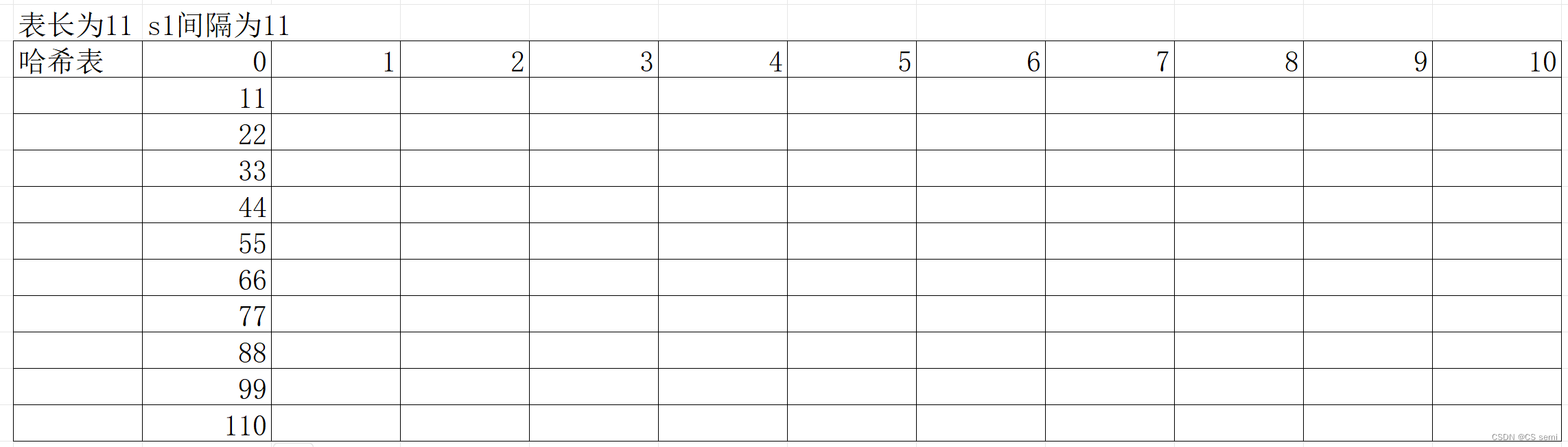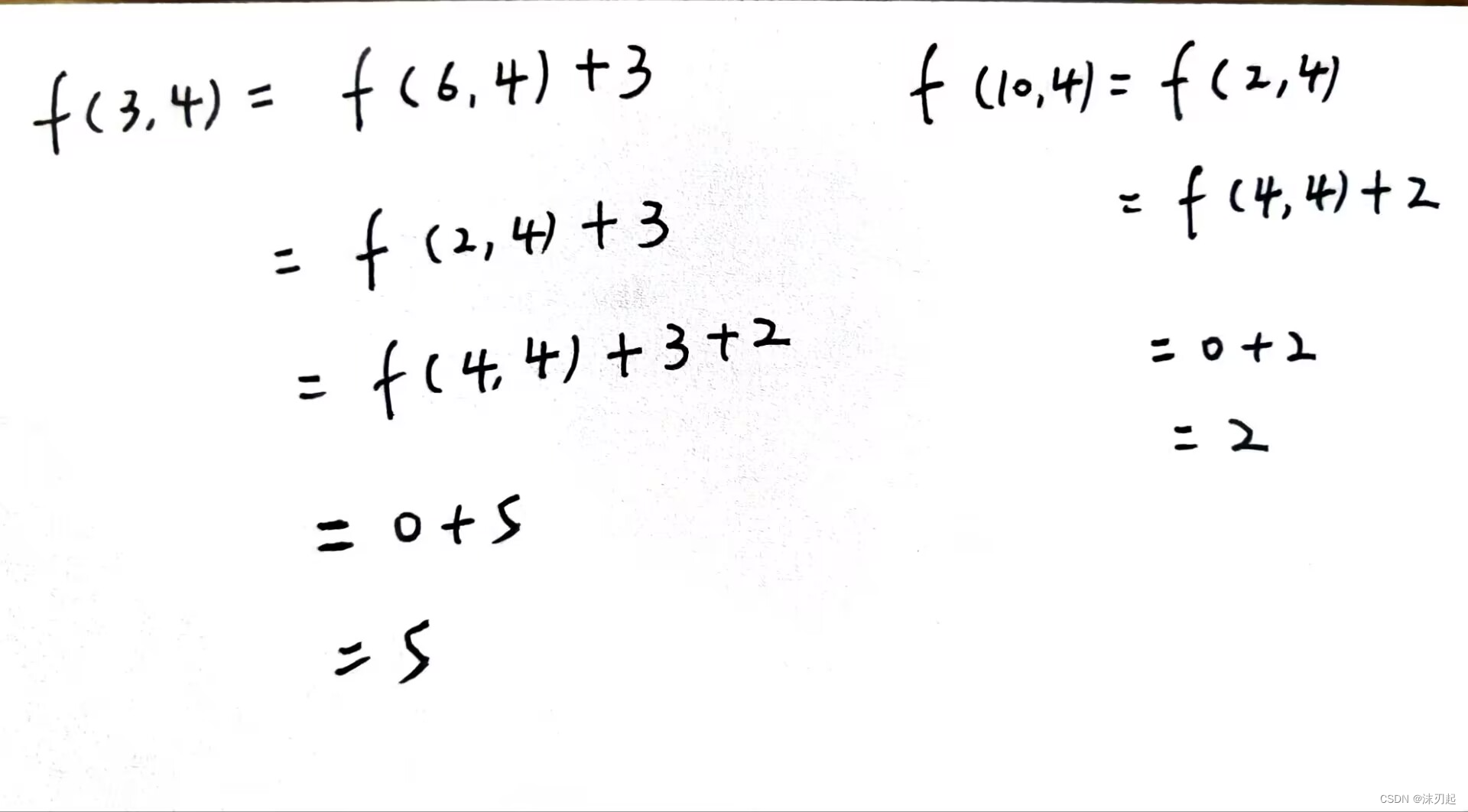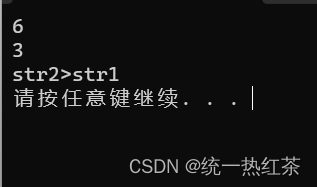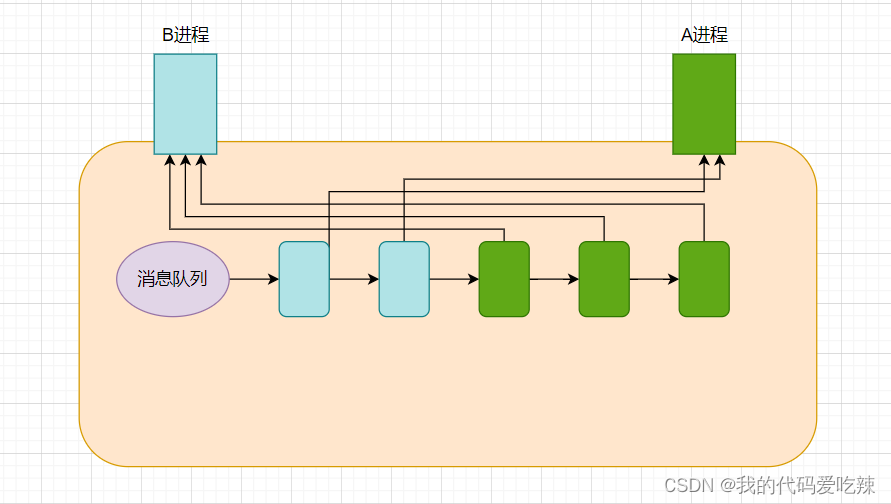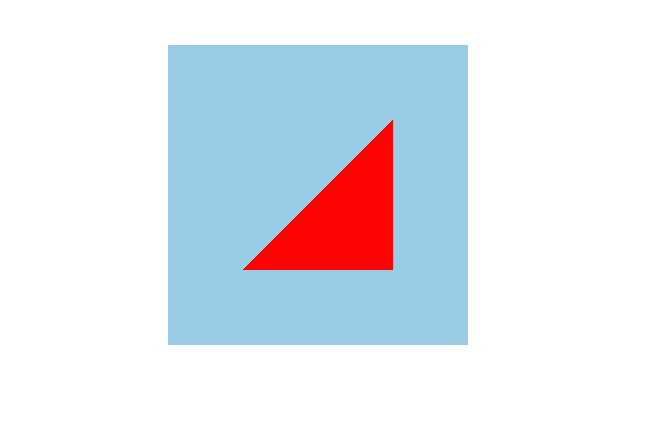下载安装cygwin
cygwin下载、安装-CSDN博客
编译haproxy
打开cygwin终端
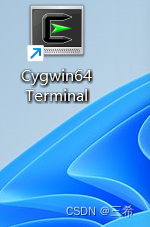
下载程序
haproxy程序
OpenPKG Project: Download
输入下面命令下载程序
wget http://download.openpkg.org/components/cache/haproxy/haproxy-2.8.3.tar.gz
解压
tar -zxvf haproxy-2.8.3.tar.gz
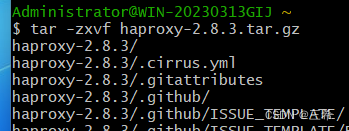
进入到程序路径
cd haproxy-2.8.3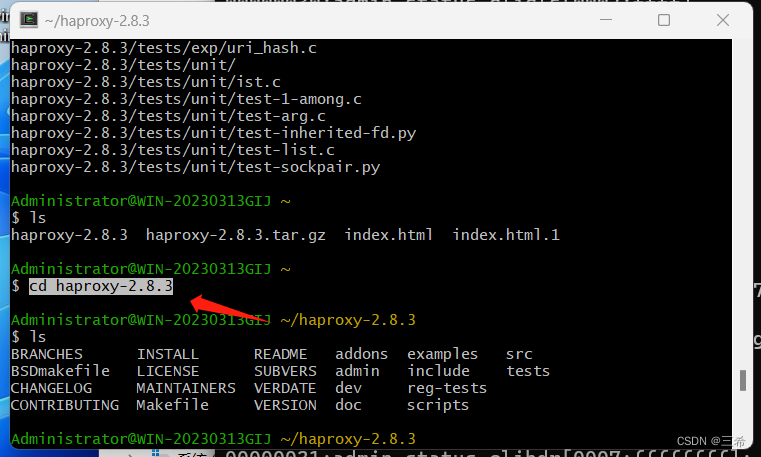
编译安装
make TARGET=cygwin&&make install编译过程
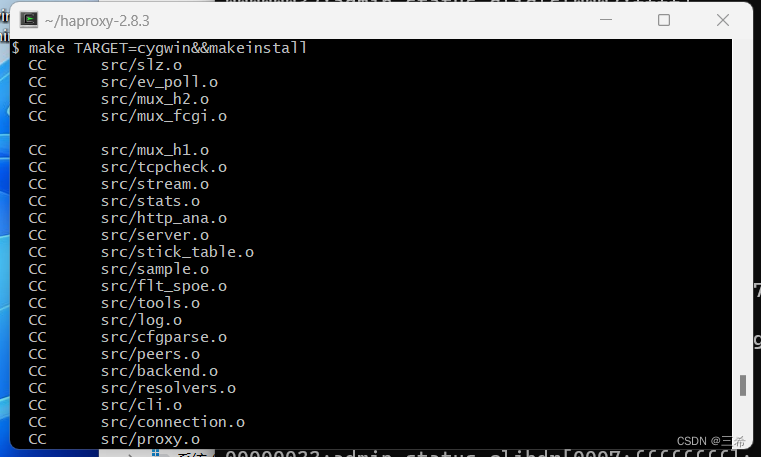
编译成功
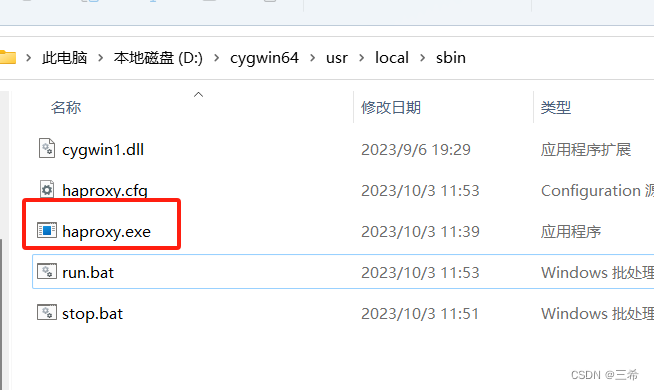
创建配置文件
创建 haproxy.cfg 文件
# 进程级别的参数
global
ulimit-n 3200
defaults
log global
mode tcp
option dontlognull
timeout connect 5000
timeout client 50000
timeout server 50000
listen admin_status
bind *:1188
mode http
stats refresh 30s
stats uri /
stats auth haproxy:haproxy
stats admin if TRUE
frontend ss-in
bind *:2000
default_backend ss-out
backend ss-out
server sserver_name 10.0.0.0:443 maxconn 20480
编写开始、停止脚本
开始脚本 run.bat
haproxy.exe -f haproxy.cfg -d
pause停止脚本 stop.bat
taskkill /IM haproxy.exe /F运行之后可以查看网管
http://127.0.0.1:1188/
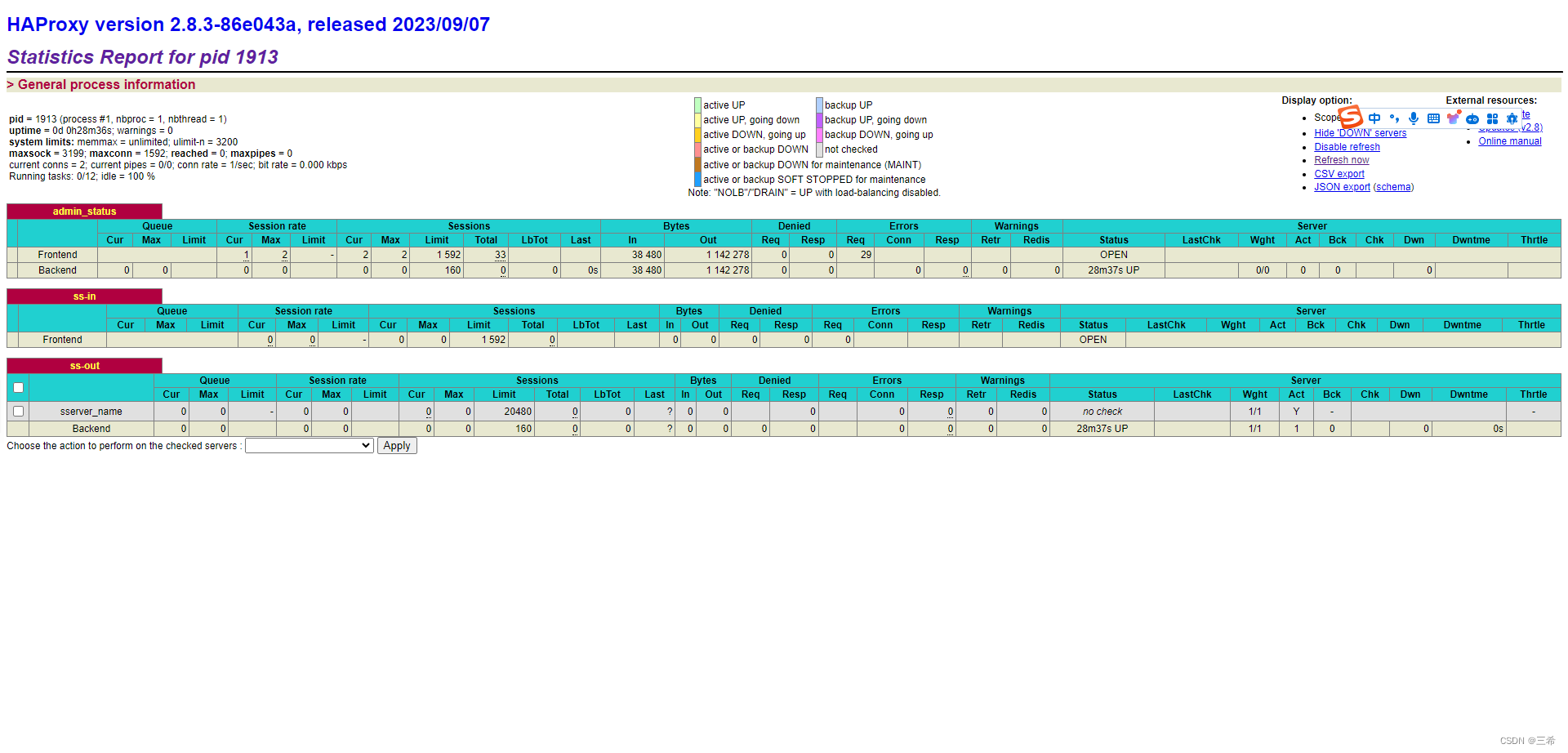
![2023年中国反射膜产量及市场规模分析:随着太阳能产业快速发展,规模持续扩大[图]](https://img-blog.csdnimg.cn/img_convert/246e6cc32a3b988658e14125d374f252.png)


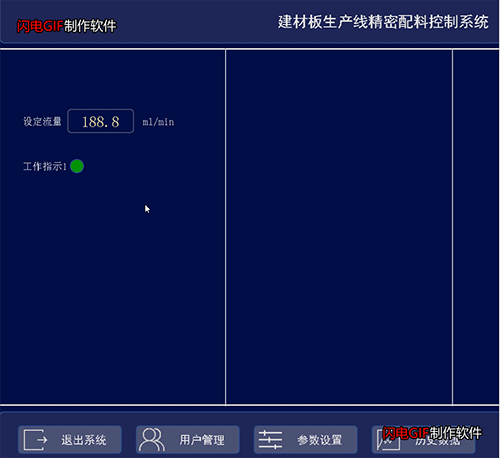
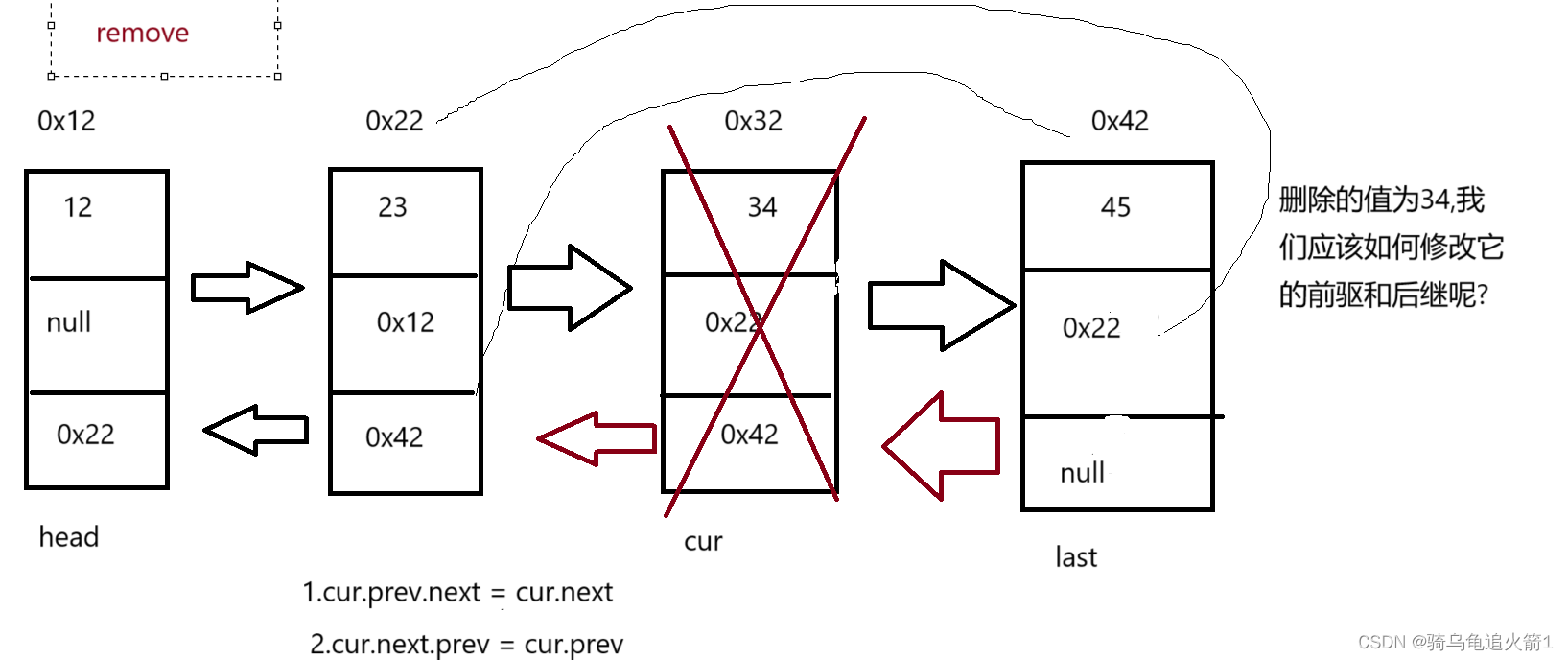
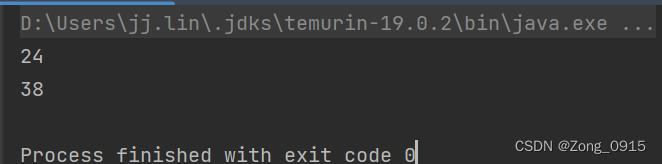
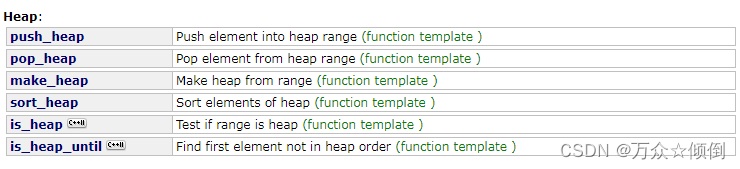
![2023年中国新能源汽车电动助力转向系统行业现状分析:随着新能源汽车的发展,产品渗透率的提升[图]](https://img-blog.csdnimg.cn/img_convert/f596df8d699426930430df9a9888d87a.png)
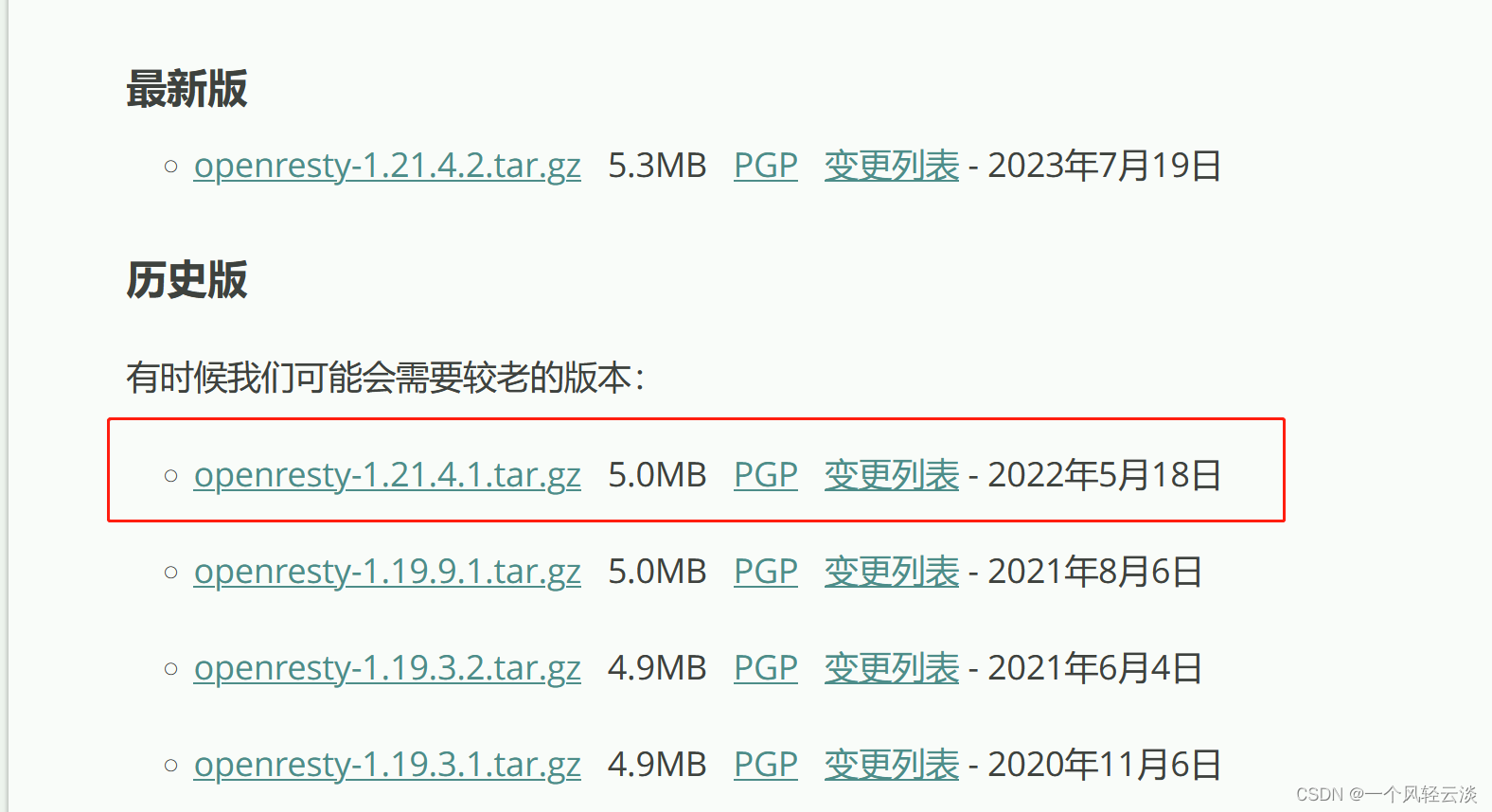
![2023年中国纯棉纱行业现状及发展前景分析[图]](https://img-blog.csdnimg.cn/img_convert/edb33870e7531fce0f0782ec54323fc9.png)
![2023年中国汽车座舱行业发展现状及趋势分析:高级人机交互(HMI)系统将逐步提升[图]](https://img-blog.csdnimg.cn/img_convert/f637b1b5c70af2b2cc3a0748a2d95bfd.png)