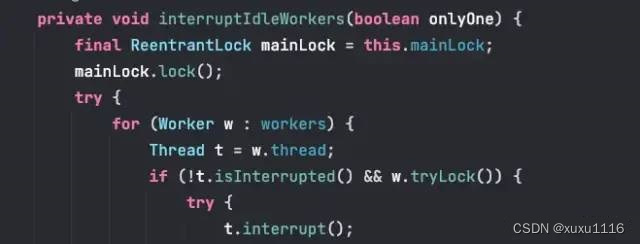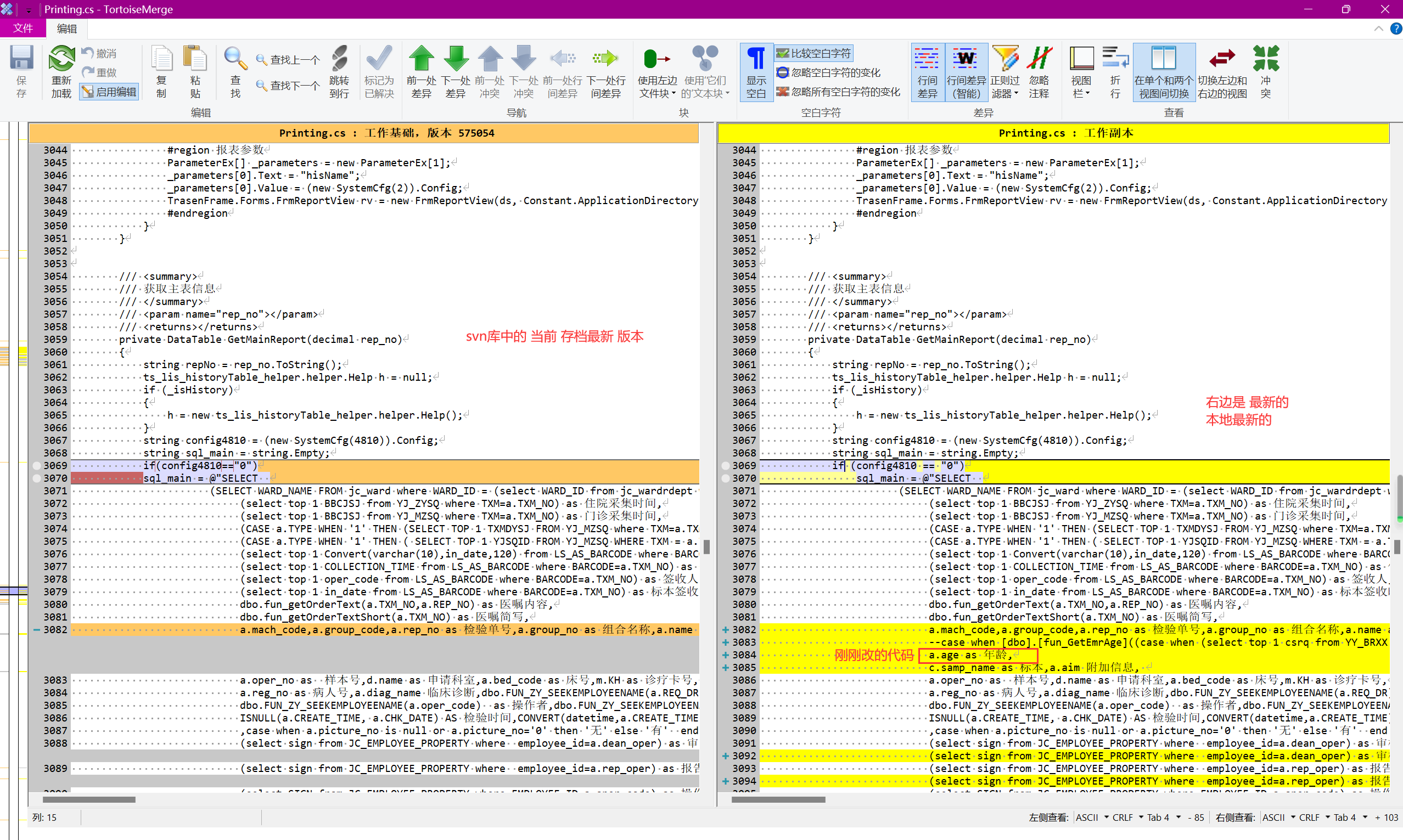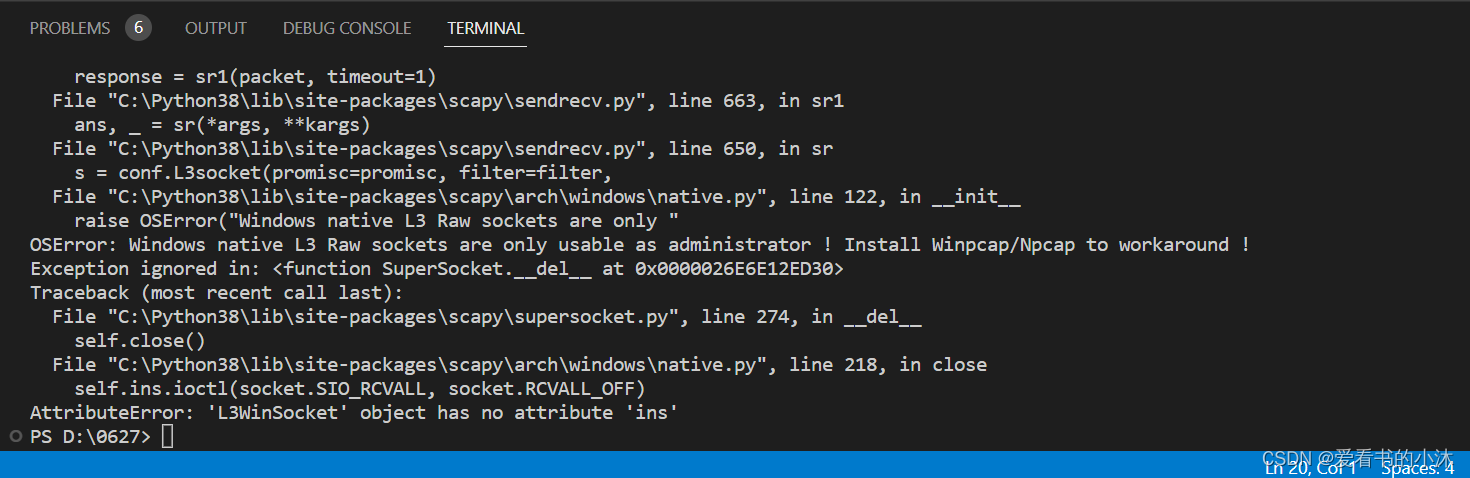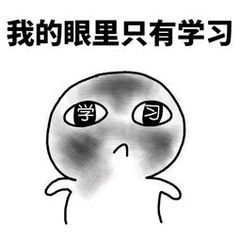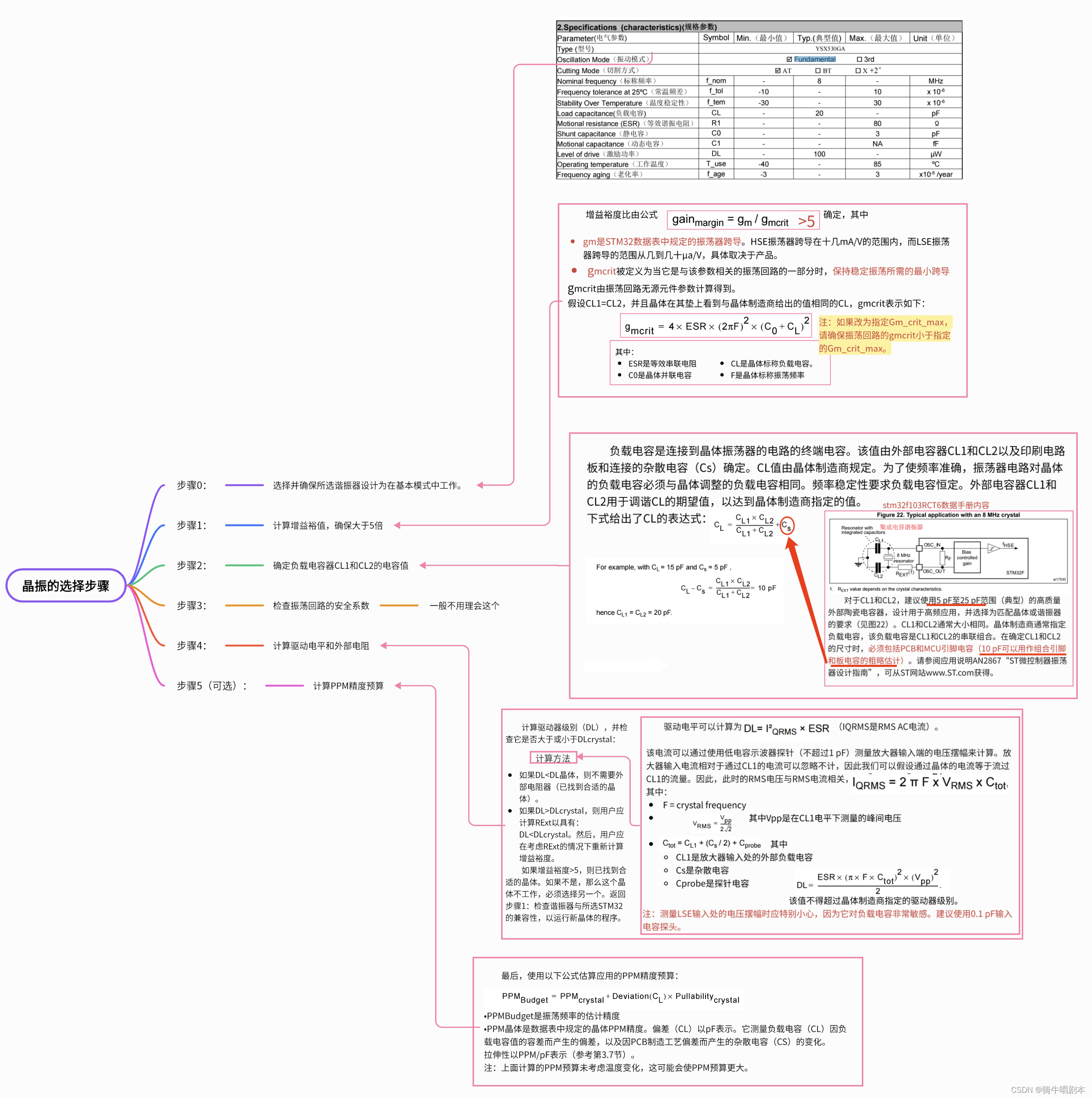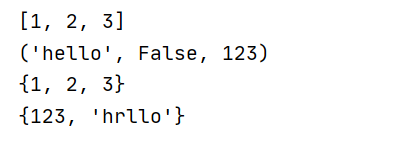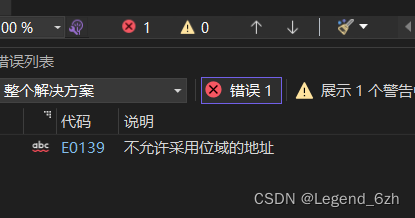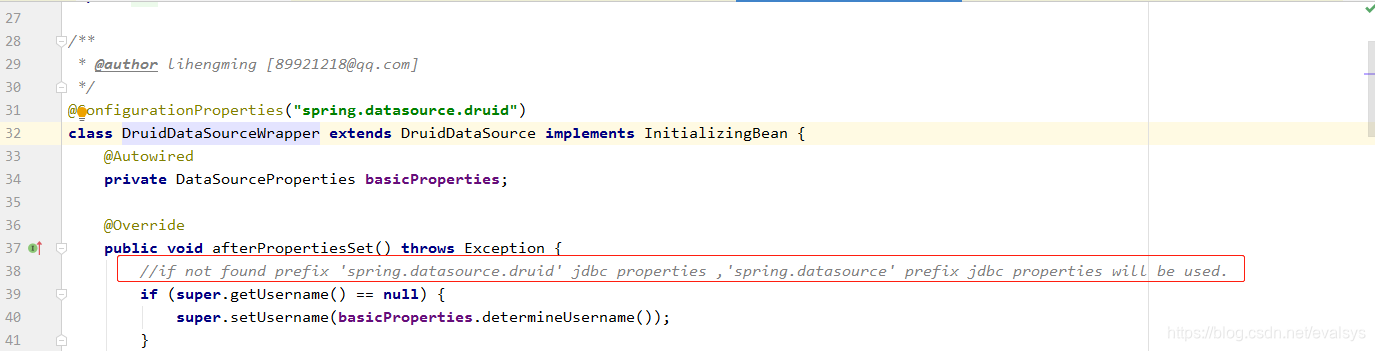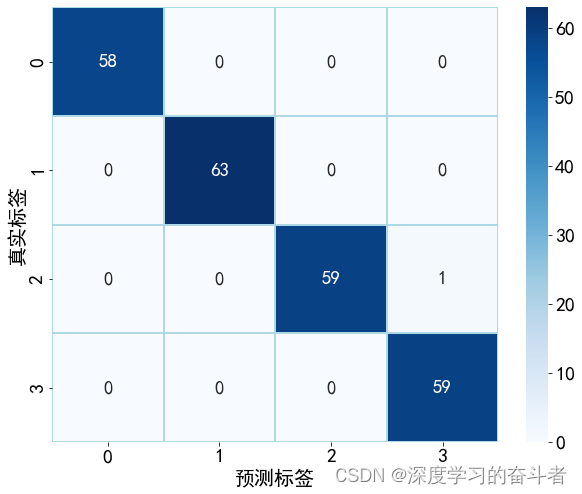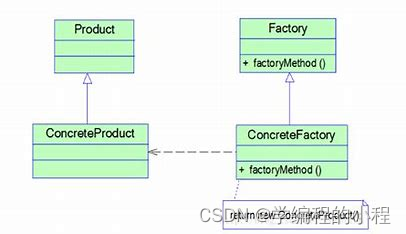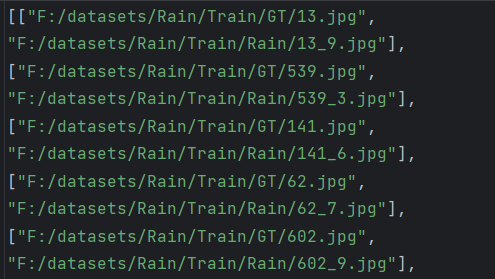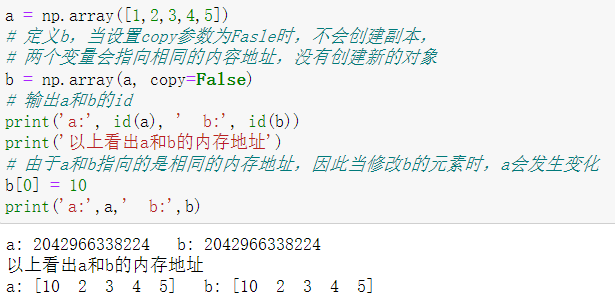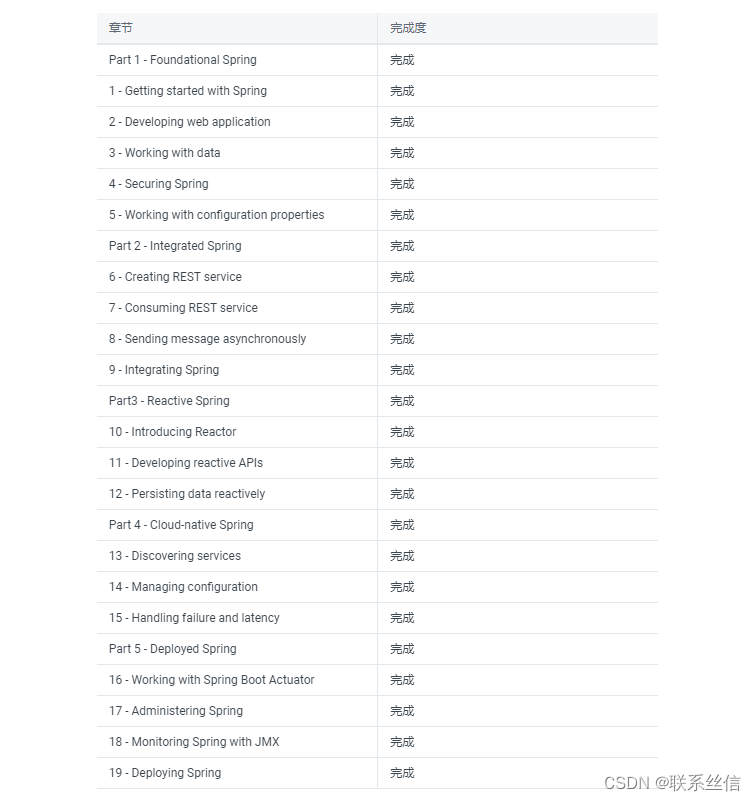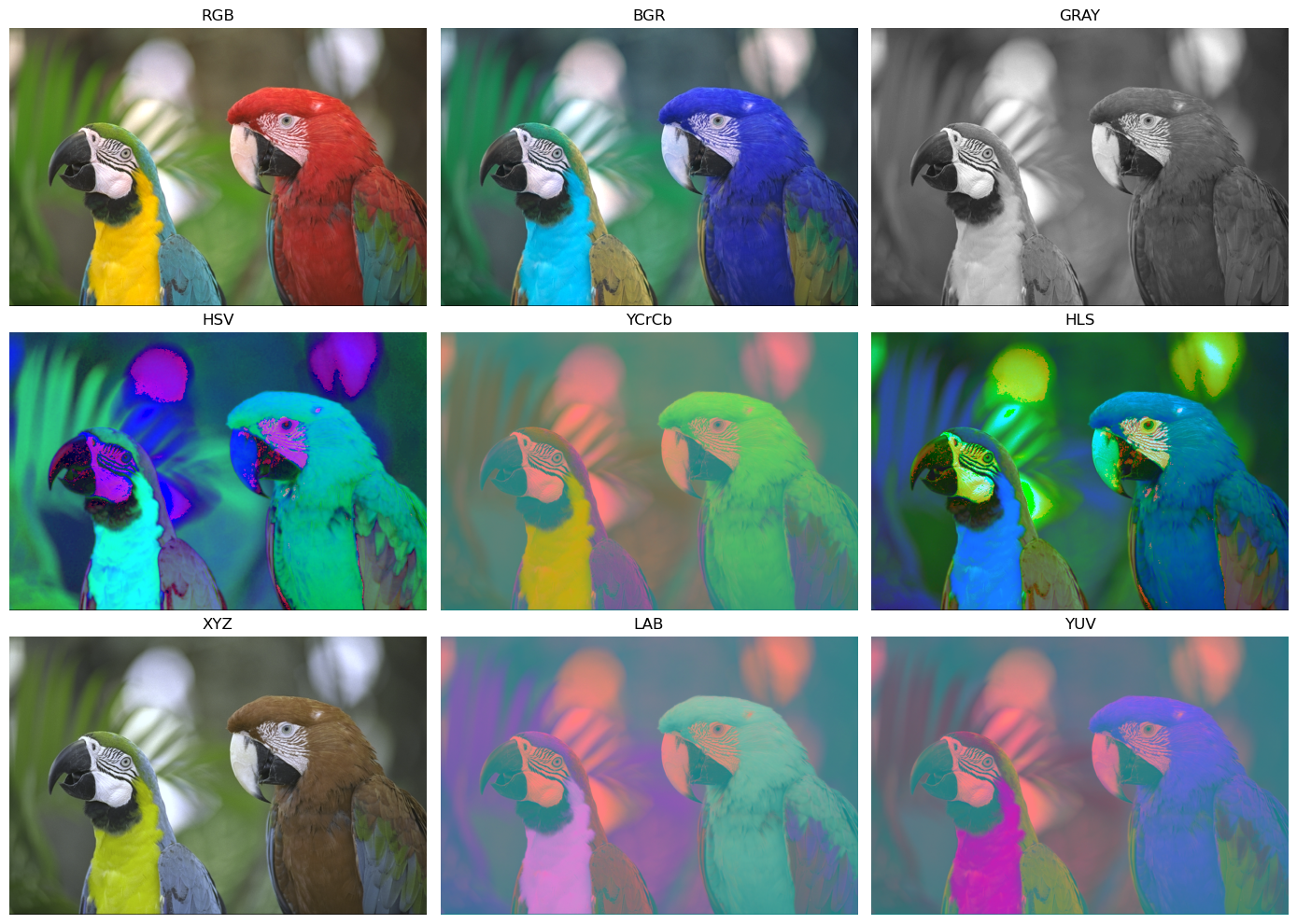1.日期范围选择界面

<?xml version="1.0" encoding="utf-8"?>
<ScrollView
android:layout_width="fill_parent"
android:layout_height="fill_parent"
xmlns:android="http://schemas.android.com/apk/res/android">
<LinearLayout
android:layout_width="match_parent"
android:layout_height="wrap_content"
android:orientation="vertical">
<LinearLayout
android:layout_width="match_parent"
android:layout_height="wrap_content">
<Space
android:layout_width="wrap_content"
android:layout_height="wrap_content"
android:layout_weight="1" />
<TextView
android:layout_width="wrap_content"
android:layout_height="wrap_content"
android:layout_gravity="center"
android:ems="1"
android:text="开始"
android:textSize="30sp" />
<DatePicker
android:id="@+id/datePicker_start"
android:layout_width="wrap_content"
android:layout_height="wrap_content"
android:calendarViewShown="false" />
<Space
android:layout_width="wrap_content"
android:layout_height="wrap_content"
android:layout_weight="1" />
</LinearLayout>
<LinearLayout
android:layout_width="match_parent"
android:layout_height="wrap_content">
<Space
android:layout_width="wrap_content"
android:layout_height="wrap_content"
android:layout_weight="1" />
<TextView
android:layout_width="wrap_content"
android:layout_height="wrap_content"
android:layout_gravity="center"
android:ems="1"
android:text="结束"
android:textSize="30sp" />
<DatePicker
android:id="@+id/datePicker_end"
android:layout_width="wrap_content"
android:layout_height="wrap_content"
android:calendarViewShown="false" />
<Space
android:layout_width="wrap_content"
android:layout_height="wrap_content"
android:layout_weight="1" />
</LinearLayout>
</LinearLayout>
</ScrollView>
2.加载界面,选择开始日期和结束日期,点击确定查询
String[] from = { "_id", "time", "location", "event" };
int[] to = { R.id.textView_id, R.id.textView_time, R.id.textView_location, R.id.textView_event };
SimpleCursorAdapter.ViewBinder viewBinder;
viewBinder = new SimpleCursorAdapter.ViewBinder() {
public boolean setViewValue(View view, Cursor cursor, int columnIndex) {
if (view.getId() == R.id.textView_time) {
Date date = new Date(cursor.getLong(columnIndex));
((TextView)view).setText(SDF.format(date));
return true;
}
return false;
}
};
LayoutInflater layoutInflater = LayoutInflater.from(this);
View view = layoutInflater.inflate(R.layout.date_range, null);
final DatePicker datePicker_start = (DatePicker)view.findViewById(R.id.datePicker_start);
final DatePicker datePicker_end = (DatePicker)view.findViewById(R.id.datePicker_end);
AlertDialog.Builder builder = new AlertDialog.Builder(MainActivity.this);
builder.setIcon(android.R.drawable.ic_menu_search);
builder.setTitle("日期范围搜索");
builder.setView(view);
builder.setPositiveButton("确定", new DialogInterface.OnClickListener() {
@ Override
public void onClick(DialogInterface dialog, int which) {
Date date_start = new Date(datePicker_start.getYear() - 1900, datePicker_start.getMonth(), datePicker_start.getDayOfMonth());
Date date_end = new Date(datePicker_end.getYear() - 1900, datePicker_end.getMonth(), datePicker_end.getDayOfMonth());
Field field = null;
try { //通过反射获取dialog中的私有属性mShowing
field = dialog.getClass().getSuperclass().getDeclaredField("mShowing");
field.setAccessible(true); //设置该属性可以访问
} catch (Exception e) {
Toast.makeText(getApplicationContext(), e.toString(), Toast.LENGTH_SHORT).show();
}
if (date_end.getTime() >= date_start.getTime()) {
DBHelper helper = new DBHelper(MainActivity.this);
Cursor cursor = helper.query(tableName, date_start.getTime(), date_end.getTime());
int count = cursor.getCount();
if (date_end.getTime() > date_start.getTime())
setTitle(username + SDF_date.format(date_start) + "到" + SDF_date.format(date_end) + "的账目" + count);
else
setTitle(username + SDF_date.format(date_start) + "的账目" + count);
adapter = new SimpleCursorAdapter(MainActivity.this, R.layout.item_cash, cursor, from, to, 0);
adapter.setViewBinder(viewBinder);
listView.setAdapter(adapter);
try { //关闭
field.set(dialog, true);
dialog.dismiss();
} catch (Exception e) {
Toast.makeText(getApplicationContext(), e.toString(), Toast.LENGTH_SHORT).show();
}
} else {
Toast.makeText(getApplicationContext(), "结束日期比开始日期早!", Toast.LENGTH_SHORT).show();
try { //设置dialog不可关闭
field.set(dialog, false);
dialog.dismiss();
} catch (Exception e) {
Toast.makeText(getApplicationContext(), e.toString(), Toast.LENGTH_SHORT).show();
}
}
}
});
builder.setNegativeButton("取消", new DialogInterface.OnClickListener() {
@ Override
public void onClick(DialogInterface dialog, int which) {
Field field = null;
try {
//通过反射获取dialog中的私有属性mShowing
field = dialog.getClass().getSuperclass().getDeclaredField("mShowing");
field.setAccessible(true); //设置该属性可以访问
} catch (Exception ex) {}
try {
field.set(dialog, true);
dialog.dismiss();
} catch (Exception e) {
Toast.makeText(getApplicationContext(), e.toString(), Toast.LENGTH_SHORT).show();
}
}
});
builder.create().show();
3.查询
public Cursor query(long date_start, long date_end) {
db = getWritableDatabase();
Cursor c;
if (date_start != date_end)
c = db.query(TableName, null, "time >= " + date_start + " and time <= " + (date_end + 24 * 60 * 60 * 1000), null, null, null, "time asc");
else
c = db.query(TableName, null, "time >= " + date_start + " and time <= " + (date_start + 24 * 60 * 60 * 1000), null, null, null, "time asc");
return c;
}

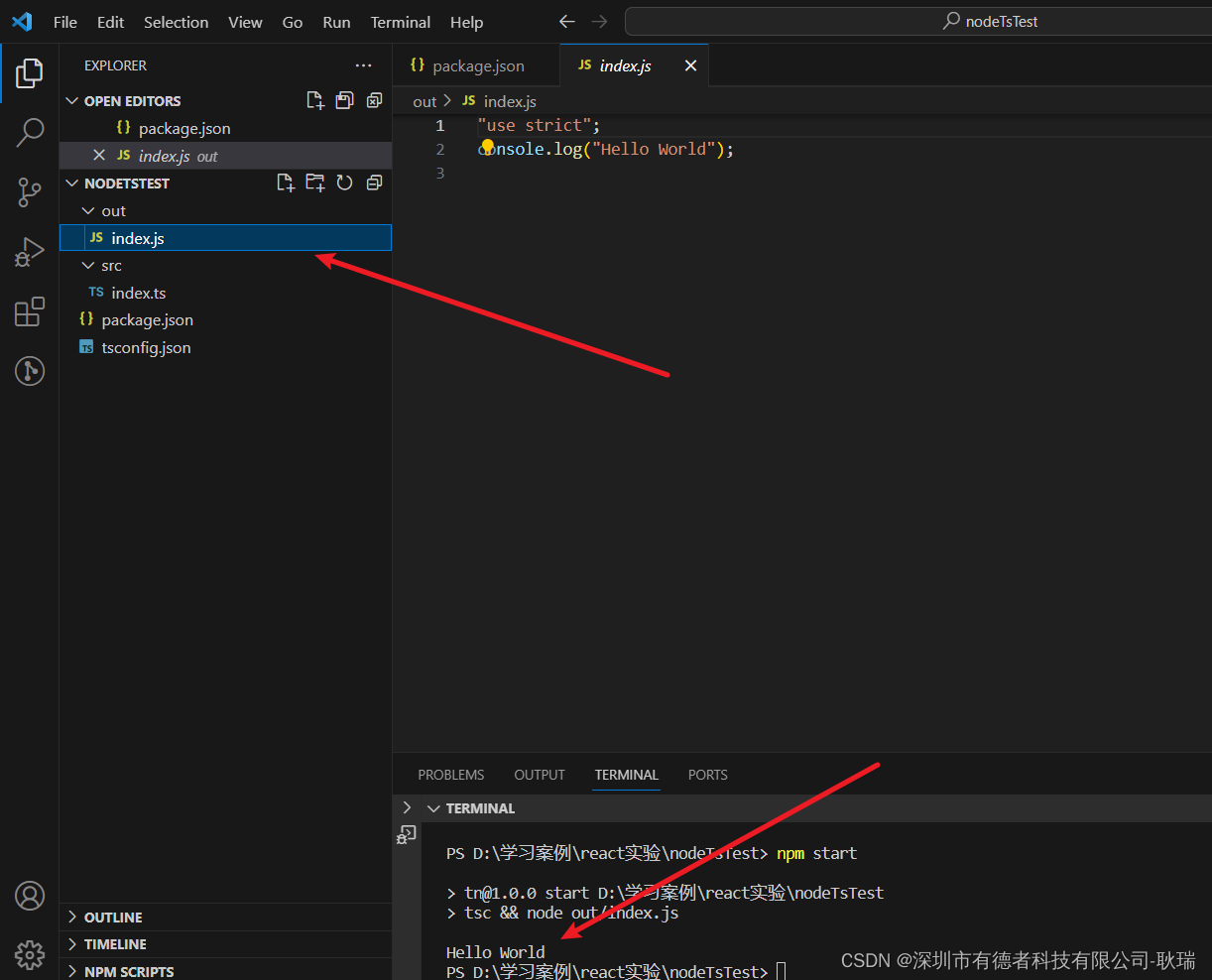
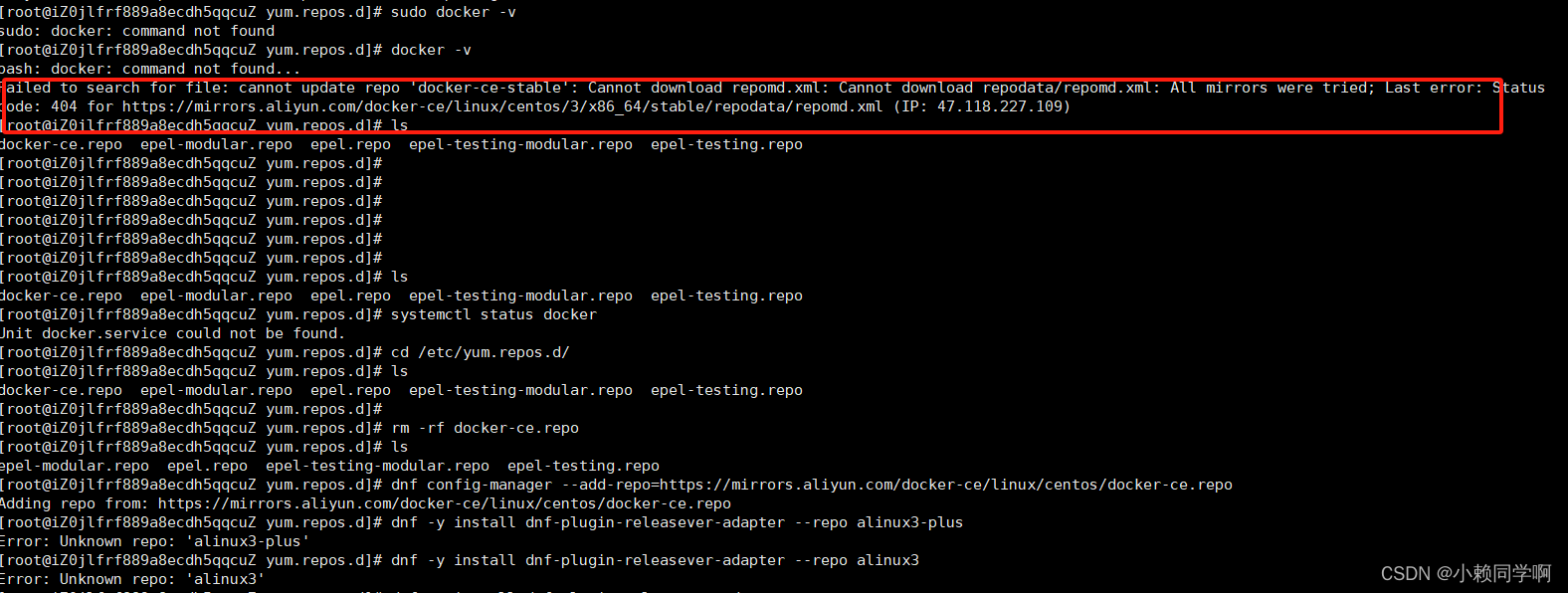
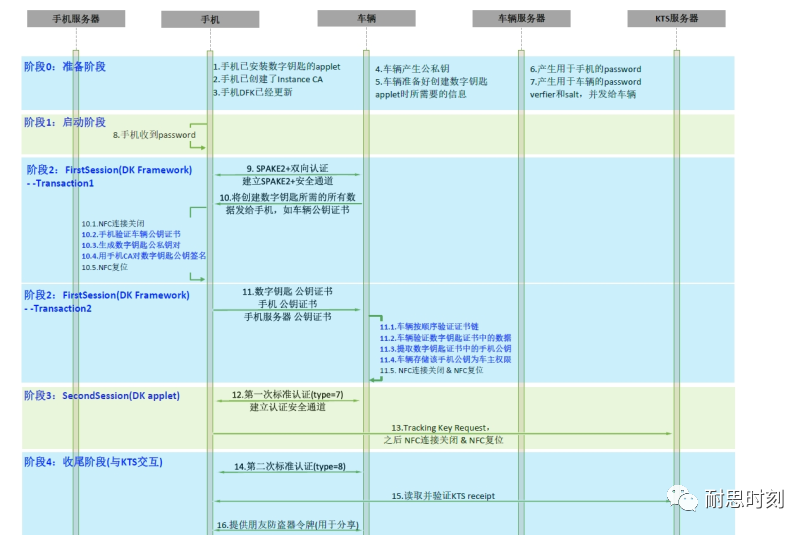
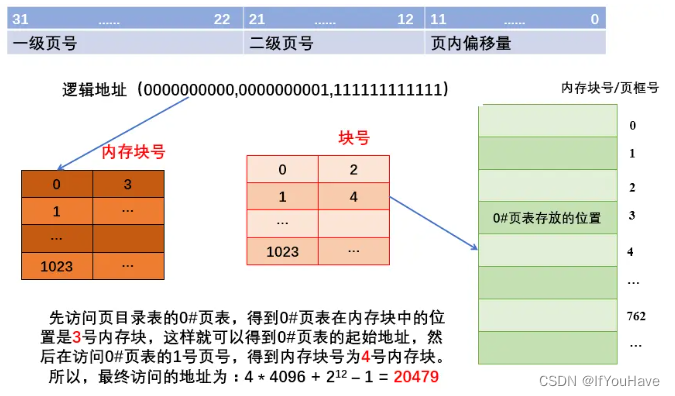
![fashion_mnist.load_data()出现[winError 10054] 远程主机强迫关闭了一个现有的连接解决方法](https://img-blog.csdnimg.cn/5aec4d19ec974642884e7d0c7b968d46.png)