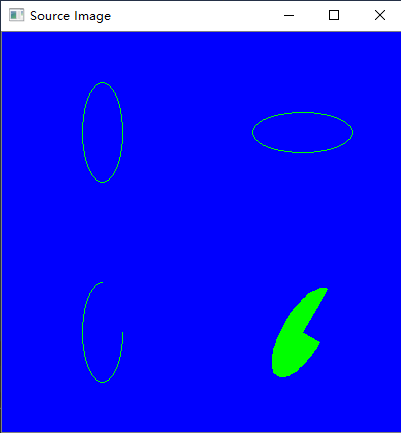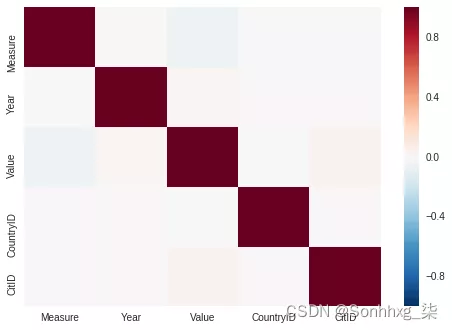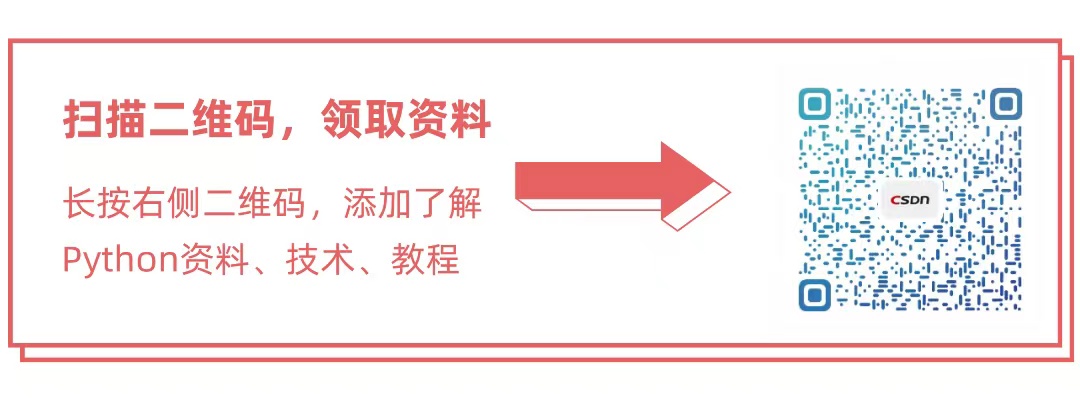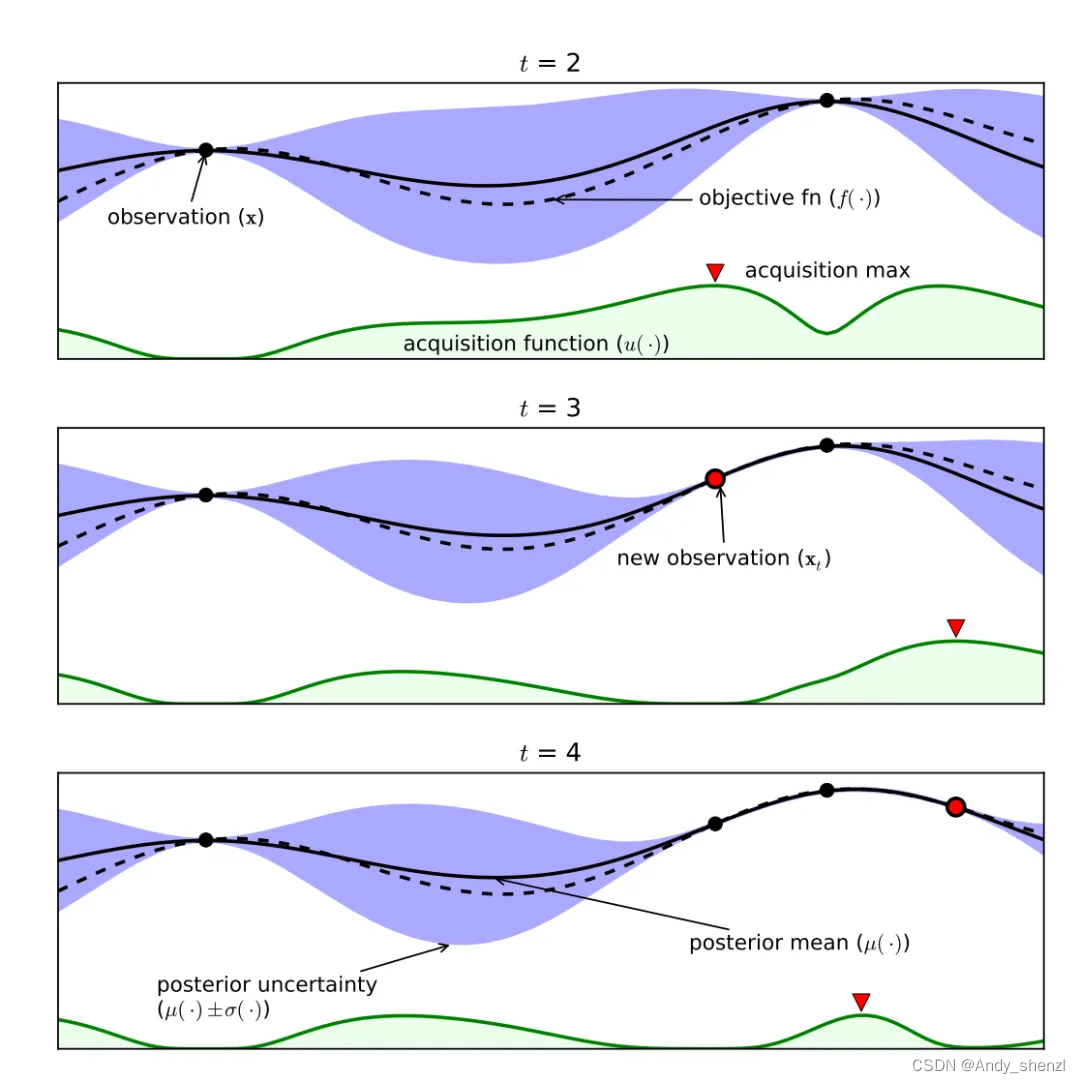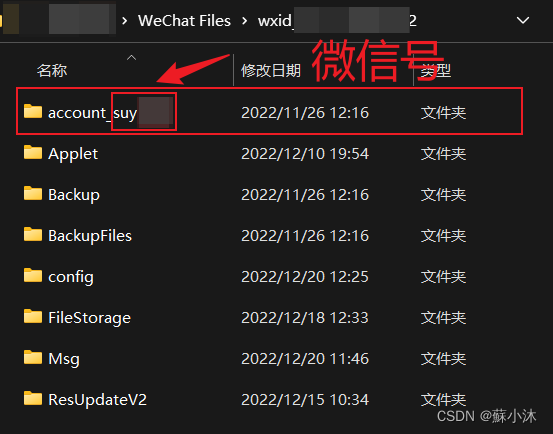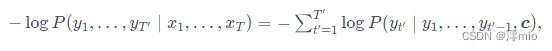函数ellipse()用于在图像上绘制椭圆。
有两种原型,这里只列出常用的那种。
C++原型如下:
void cv::ellipse(InputOutputArray img,
Point center,
Size axes,
double angle,
double startAngle,
double endAngle,
const Scalar & color,
int thickness = 1,
int lineType = LINE_8,
int shift = 0)
Python原型如下:
img=cv.ellipse(img, center, axes, angle, startAngle, endAngle, color[, thickness[, lineType[, shift]]])
参数意义如下:
img—绘制的椭圆所在的图像。
center—椭圆的中心坐标。
axes—椭圆的长半轴和短半轴的长度。
angle—椭圆旋转的角度,单位为度。
startAngle—椭圆孤起始的角度,单位为度。
endAngle—椭圆弧终止的角度,单位为度。
color—线条的颜色,用三通道表示。
thickness—线条的粗细,默认值为1。
lineType—线条的类型,默认值为LINE_8。
shift—坐标值的小数位数。
从上面的参数意义可以看出,函数ellipse()不仅能绘制椭圆,还能控制椭圆的旋转角度,还能通过设置椭圆弧的起始和终止角度,只绘制椭圆的一部分。所以,函数ellipse()对椭圆的绘制很灵活的。
C++示例代码如下:
//出处:昊虹AI笔记网(hhai.cc)
//用心记录计算机视觉和AI技术
//OpenCV版本 OpenCV3.0
#include <opencv2/opencv.hpp>
#include <iostream>
using namespace cv;
void main()
{
Mat org = imread("F:/material/images/P0039-all_blue.bmp");
ellipse(org, Point(100, 100), Size(20, 50), 0, 0, 360, Scalar(0, 255, 0));
ellipse(org, Point(300, 100), Size(50, 20), 0, 0, 360, Scalar(0, 255, 0));
ellipse(org, Point(100, 300), Size(20, 50), 0, 0, 270, Scalar(0, 255, 0));
ellipse(org, Point(300, 300), Size(20, 50), 30, 0, 270, Scalar(0, 255, 0), -1);
imshow("img", org);
cv::waitKey(0);
}
代码中用到的图像下载链接:
https://pan.baidu.com/s/1_JQQS9qRos74GxtSU9-gqg?pwd=i87b
运行结果如下:
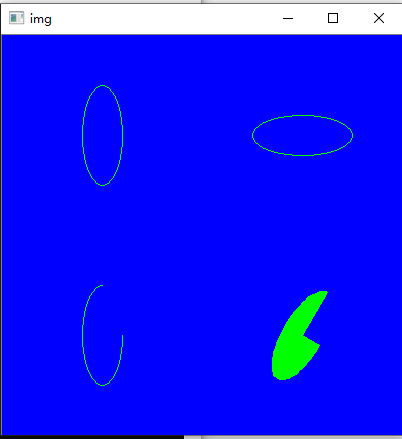
Python示例代码如下:
# -*- coding: utf-8 -*-
# 出处:昊虹AI笔记网(hhai.cc)
# 用心记录计算机视觉和AI技术
# OpenCV的版本为4.4.0
import cv2 as cv
import sys
image = cv.imread('F:/material/images/P0039-all_blue.bmp')
if image is None:
print('Error: Could not load image')
sys.exit()
cv.ellipse(image, (100, 100), (20, 50), 0, 0, 360, (0, 255, 0))
cv.ellipse(image, (300, 100), (50, 20), 0, 0, 360, (0, 255, 0))
cv.ellipse(image, (100, 300), (20, 50), 0, 0, 270, (0, 255, 0))
cv.ellipse(image, (300, 300), (20, 50), 30, 0, 270, (0, 255, 0), -1)
cv.imshow('Source Image', image)
cv.waitKey(0)
cv.destroyAllWindows()
代码中用到的图像下载链接:
https://pan.baidu.com/s/1_JQQS9qRos74GxtSU9-gqg?pwd=i87b
运行结果如下: