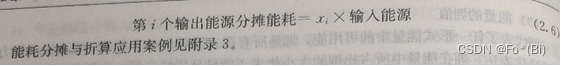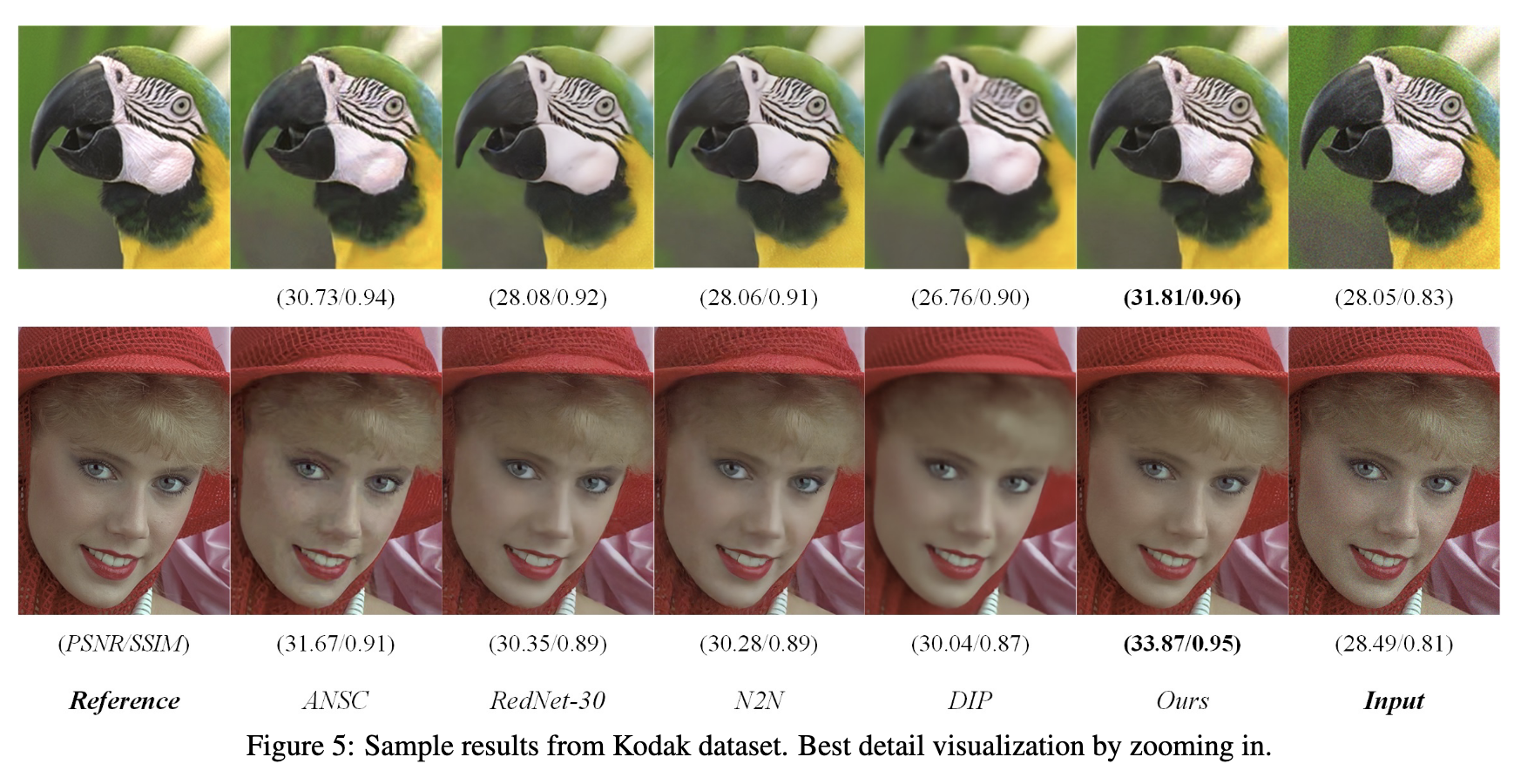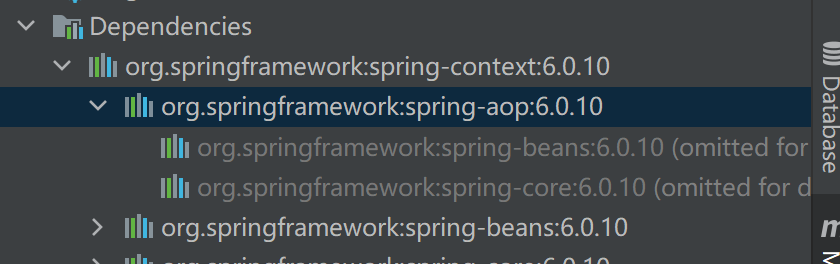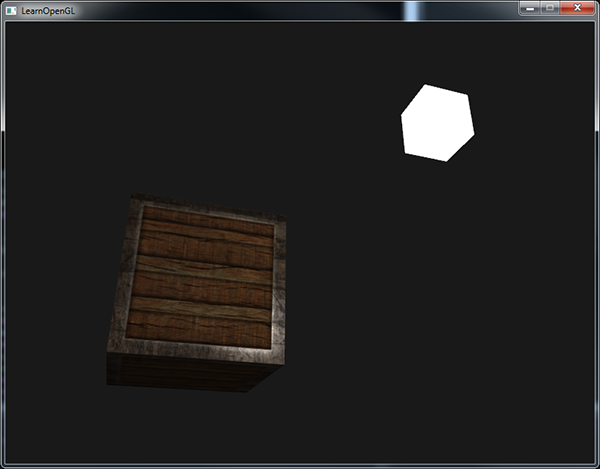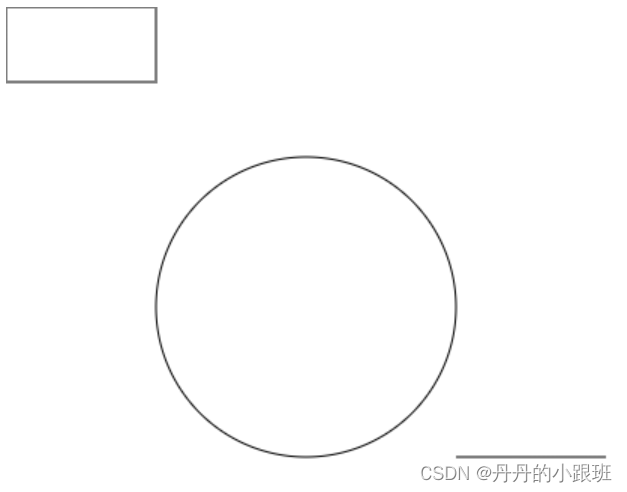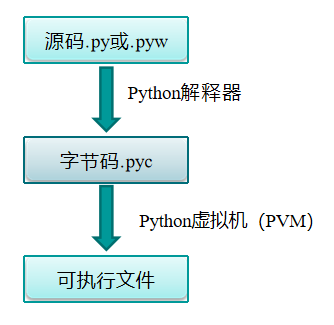echarts中根据坐标点和点的宽高绘制不同大小的矩形
效果图

<template>
<div style="height: 100%; width: 100%">
<BaseChart @emitChart="emitChart" :option="option1" />
</div>
</template>
<script>
export default {
data() {
return {
echarts: null,
option1: {},
};
},
mounted() {
this.setOption1();
},
methods: {
setOption1() {
const rectangles = [
{
x: 300,
y: 8000,
width: 300,
height: 2000,
name: "卷长",
itemStyle: {
borderColor: "red",
normal: {
color: "red",
},
},
},
{
x: 900,
y: 2000,
width: 150,
height: 1000,
name: "幅宽",
itemStyle: {
borderColor: "green",
normal: {
color: "blue",
},
},
},
// 可以添加更多的矩形...
];
let data = rectangles.map((i) => {
// 数组里面的值分别代表维度0, 1, 2, 3
return {
value: [i.x, i.y, i.width, i.height],
name: i.name,
itemStyle: i.itemStyle,
};
// 数组里面的值分别代表维度0, 1, 2, 3,这种数据结构没有针对样式颜色
// return [i.x, i.y, i.width, i.height];
});
const option = {
grid: {
height: 500,
// left: "2%",
// right: "2%",
// bottom: "2%",
// containLabel: true,
},
xAxis: [
{
splitLine: {
show: false,
},
position: "top",
min: 0,
max: 1410,
axisLabel: {
show: true,
formatter: "{value} mm",
textStyle: {
color: "#4E5969",
},
},
},
],
yAxis: [
{
splitLine: {
show: false,
},
inverse: true,
min: 0,
max: 12000,
axisLabel: {
show: true,
formatter: "{value} m",
textStyle: {
color: "#4E5969",
},
},
},
],
tooltip: {
formatter: function (params) {
return (
params.marker +
params.name +
": " +
params.value[0] +
"~" +
params.value[1] +
"<br/>" +
params.marker +
`name:${params.data.name}`
);
},
},
series: [
{
type: "custom",
coordinateSystem: "cartesian2d",
renderItem: (params, api) => {
// api.coord()将数据组映射到坐标系上,api.value(n),获取第n维度的值
let start = api.coord([api.value(0), api.value(1)]);
// api.size()给定数据范围,映射到坐标系上后的像素长度。比如api.size([1, 1])和坐标轴的刻度一样,长度都是1
// 如果矩形超出了当前坐标系的包围盒,则剪裁这个矩形。
let rectShape = this.$echarts.graphic.clipRectByRect(
{
x: start[0],
y: start[1],
width: api.size([1, 1])[0] * api.value(2),
height: api.size([1, 1])[1] * api.value(3),
},
{
x: params.coordSys.x,
y: params.coordSys.y,
width: params.coordSys.width,
height: params.coordSys.height,
}
);
return (
rectShape && {
type: "rect", // 矩形,还可以circle等
shape: rectShape,
style: api.style({
text: `${data[params.dataIndex].name}`, // 文字内容
}),
}
);
},
itemStyle: {
normal: {
opacity: 1,
},
},
encode: {
x: [0, 2], // data 中『维度0』和『维度2』对应到 X 轴
y: 1, // data 中『维度1』对应到 Y 轴
},
data, // data是一个二维数组
},
],
};
this.option1 = option;
},
emitChart(echarts) {
this.echarts = echarts;
},
},
};
</script>


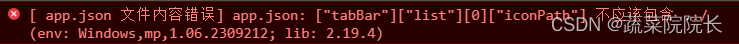

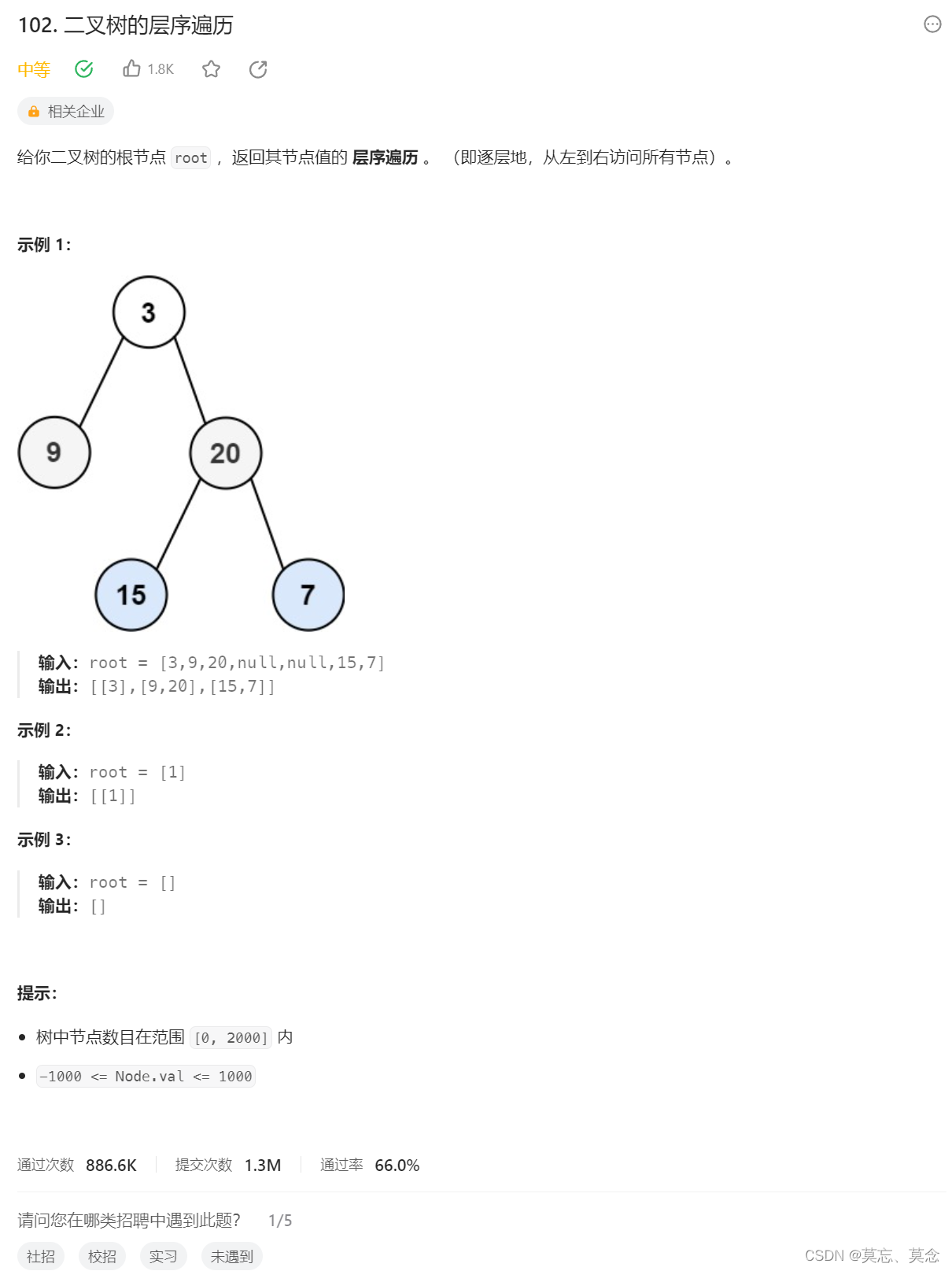
![[watevrCTF-2019]Cookie Store](https://img-blog.csdnimg.cn/287bf3066daf400b861ee5d068ad25d8.png)