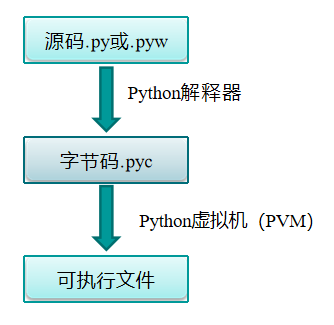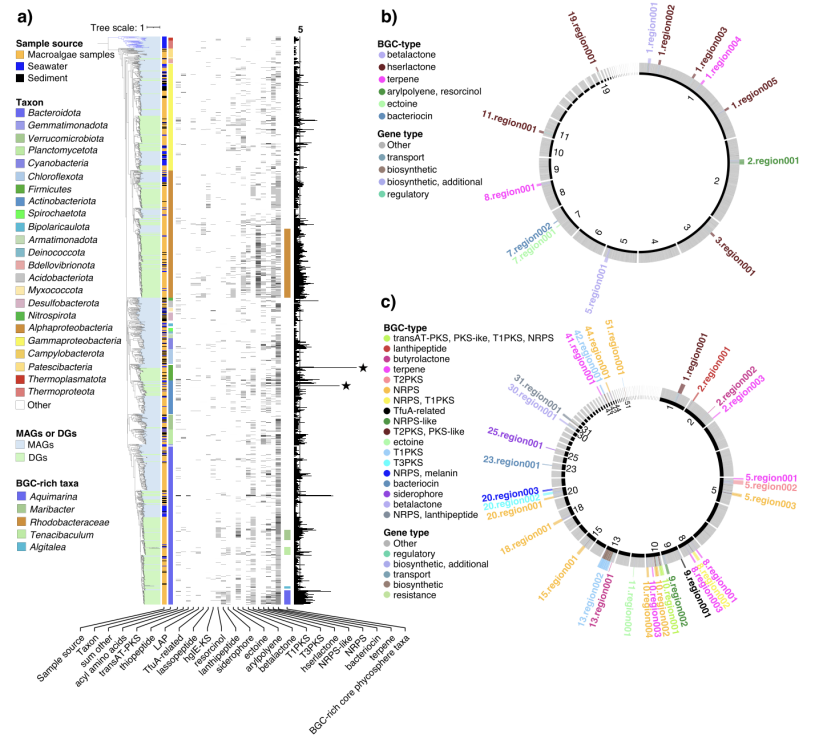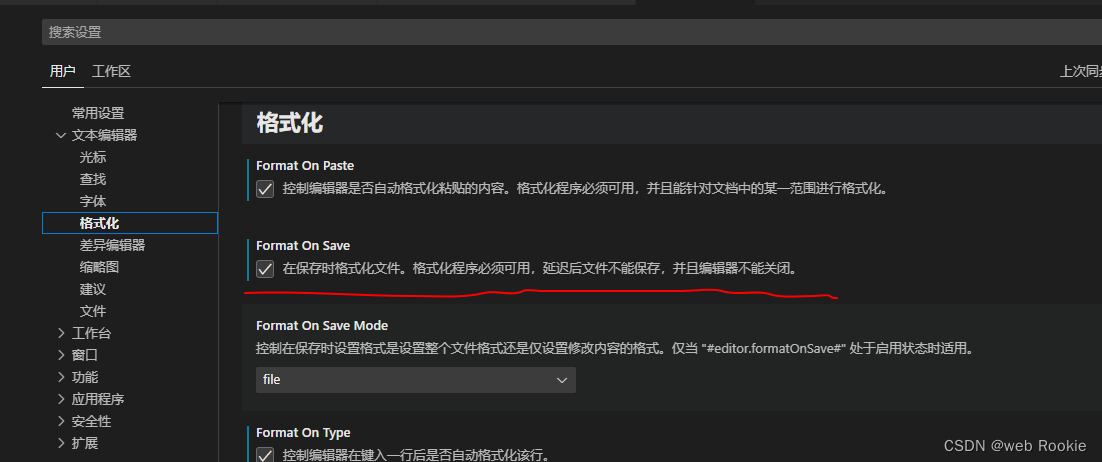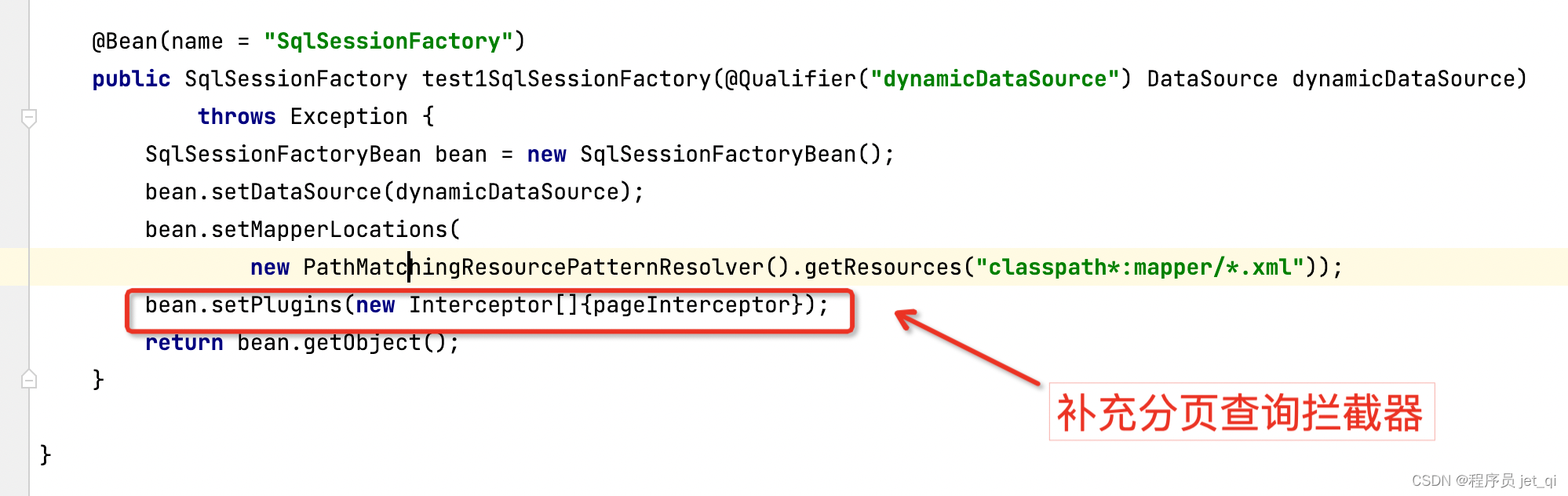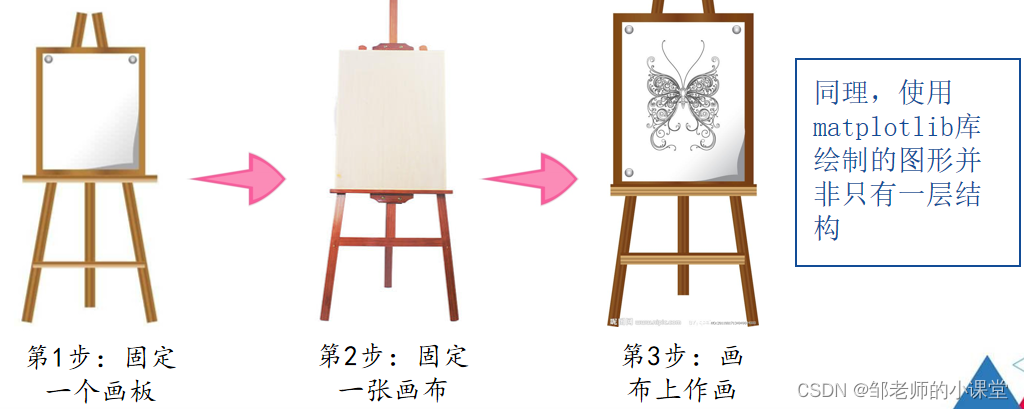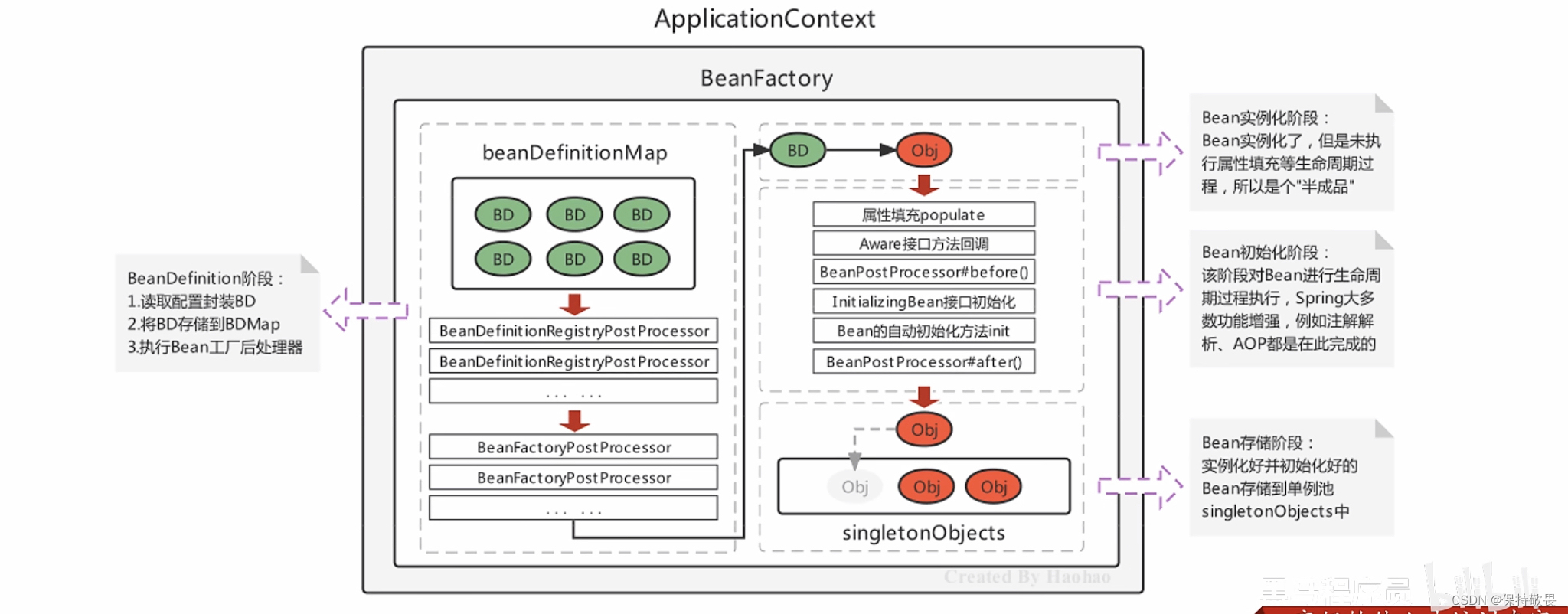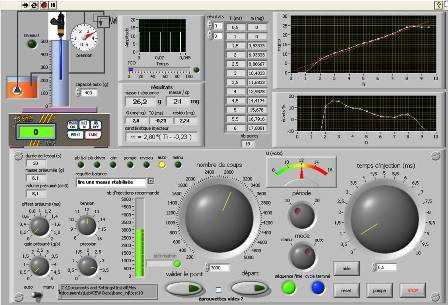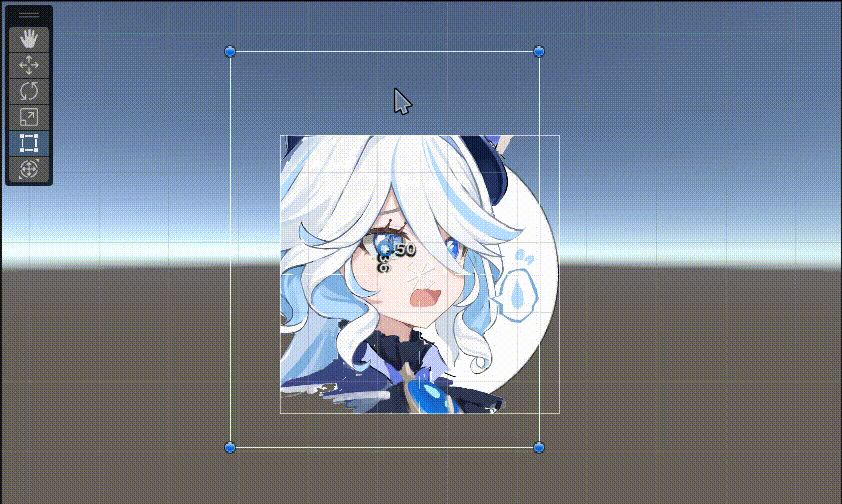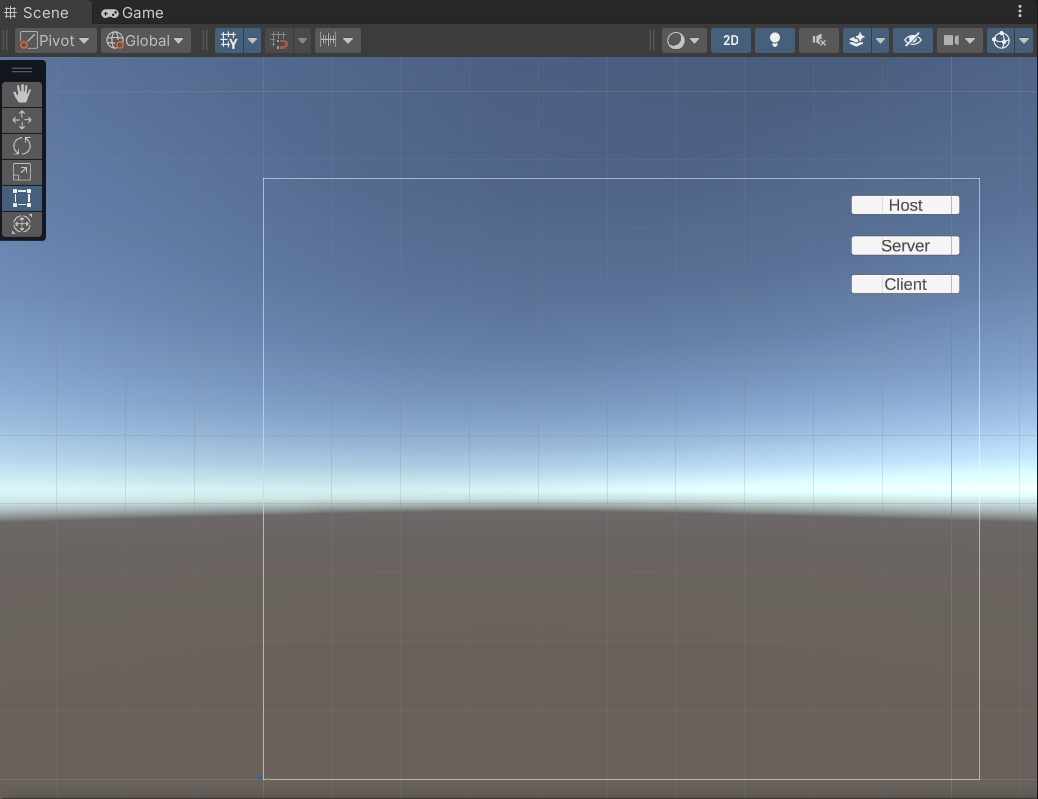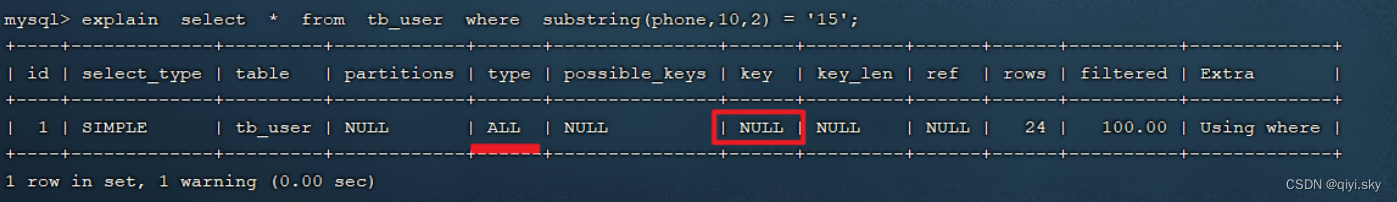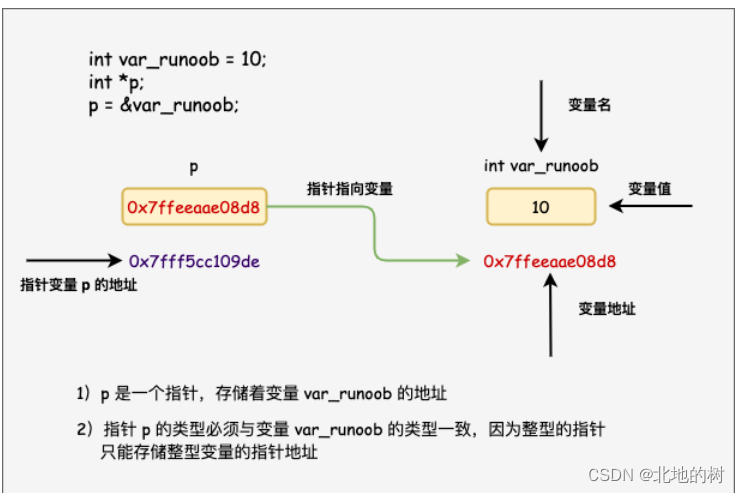Eel 是一个轻量的 Python 库,用于制作简单的类似于离线 HTML/JS GUI 应用程序,并具有对 Python 功能和库的完全访问权限。
Eel 托管一个本地 Web 服务器,允许您使用 Python 注释函数(annotate functions),可以从 JavaScript 调用python函数,也可以从python调用JavaScript函数。
Eel 基于 Bottle 和 gevent 构建,它们提供了类似于 JavaScript 的异步事件循环。
用chrome 访问 https://www.lfd.uci.edu/~gohlke/pythonlibs/#python-lzo
下载 python_lzo-1.14-cp38-cp38-win_amd64.whl
pip install python_lzo-1.14-cp38-cp38-win_amd64.whl
pip install readmdict ;
pip install eel
Eel-0.16.0.tar.gz (24 kB)
bottle-websocket-0.2.9.tar.gz (2.0 kB)
whichcraft-0.6.1-py2.py3-none-any.whl (5.2 kB)
gevent_websocket-0.10.1-py3-none-any.whl (22 kB)
gevent-23.9.1-cp310-cp310-win_amd64.whl (1.5 MB)
zope.event-5.0-py3-none-any.whl (6.8 kB)
编写 mdict_eel.py 如下
# -*- coding: utf-8 -*-
""" web server 用于查询英汉词典 """
import os
import sys
import json
import time
from readmdict import MDX
import bottle
from bottle import route, post, request, static_file
import eel
import win32com.client # TTS
sapi = win32com.client.Dispatch("SAPI.SpVoice")
start_time = time.time()
os.chdir("/mdict")
# 加载.mdx文件
filename = "your.mdx"
mdx = MDX(filename)
headwords = [*mdx] # 单词名列表
items = [*mdx.items()] # 释义html源码列表
n = len(headwords)
m = len(items)
if n == m:
print(f'{filename} 加载成功:共{n}条')
end_time = time.time()
print('cost %f second' % (end_time - start_time))
else:
print(f'ERROR:加载失败 {n}!={m}')
sys.exit(1)
app = bottle.Bottle()
# 静态资源的目录通常称为public或static
@app.route('/<filepath:path>')
def server_static(filepath):
return static_file(filepath, root='./')
def eng_han(txt):
""" 英译中 """
if not txt.isascii():
return 'Maybe text is not english'
word = txt.encode()
word1 = txt.capitalize().encode() # 第1个字母变大写
global headwords, items
try: # 查词,返回单词和html文件
if word in headwords:
wordIndex = headwords.index(word)
else:
wordIndex = headwords.index(word1)
word,html = items[wordIndex]
result = html.decode()
if result.startswith('@@@LINK='):
w = result[8:].strip()
result = '<a href="/trans?txt='+w+ '">' +w+ '</a>'
else:
result = result.replace('<img src="','<img src="/data/')
result = result.replace('"/thumb/', '"data/thumb/')
result = result.replace('entry://', '/trans?txt=')
#result = result.replace('sound://','/data/')
except:
result = f"<h3>{txt} is not in word_list.</h3>"
return result
@app.route('/prefix')
def prefix():
""" 前缀匹配 """
try:
txt = request.query.txt
except:
return '1: get txt error'
if len(txt.strip()) ==0:
return 'text is null'
print(txt)
if len(txt) > 1:
alist = []
word = txt.strip().lower() # 字母变小写
for hw in headwords:
hws = hw.decode().lower()
if hws.startswith(word):
hws = hw.decode()
alist.append(hws)
if len(alist) > 0:
result = json.dumps(alist)
else:
result = '["not found"]'
else:
result = '["length too short"]'
return result
@app.route('/trans')
def trans():
""" method=GET 英译中"""
try:
txt = request.query.txt
except:
return '1: get txt error'
if len(txt.strip()) ==0:
return 'text is null'
print(txt)
result = eng_han(txt)
return result
@app.route('/trans', method='POST')
def trans():
""" 英译中 """
try:
#txt = request.forms.get('txt')
txt = request.POST.get('txt')
except:
return '1: get txt error'
if len(txt.strip()) ==0:
return 'text is null'
print(txt)
result = eng_han(txt)
return result
eel.init('.')
@eel.expose # 暴露python函数给js
def py_speak(txt):
""" text TTS """
if txt.strip() !='':
sapi.Speak(txt)
#eel.start('index.html', app=middleware)
eel.start('index5.html', app=app, size=(1000,600))
#eel.start('index5.html', app=app, mode="edge", size=(1000,600))
编写 index5.html 如下
<!DOCTYPE html>
<html lang="en">
<head>
<meta charset="utf-8">
<meta http-equiv="X-UA-Compatible" content="IE=edge">
<meta name="viewport" content="width=device-width, initial-scale=1.0">
<title>查询英汉词典</title>
<script src="/eel.js"></script>
<script src="jquery-3.2.1.min.js"></script>
<style>
/* portrait 判断为竖屏 */
@media only screen and (orientation: portrait){
#lab1 {display:none;}
}
/* landscape 判断为横屏 */
@media only screen and (orientation: landscape){
#lab1 {display: ;}
}
</style>
</head>
<body>
<form name="form" id="form" action="trans" method="POST" target="iframe">
<label id="lab1">请输入:</label>
<input type="text" name="txt" id='txt' size="30" placeholder="请输入 a word">
<input type="submit" name="eng_han" value="英译汉">
<input type="button" name="btn1" id="btn1" value="前缀查询">
<input type="button" name="btn2" id="btn2" value="TTS读音" onclick="tts2();">
</form>
<p></p>
<div style="float:left; width:100%;">
<div id="result" style="float:left; width:80%; height:400; border:2px;">
<iframe name="iframe" id="iframe" width="100%" height="400"> </iframe>
</div>
<div id="alist" style="float:right; width:20%; height:400; border:2px;">
</div>
</div>
<script type="text/javascript">
$(function(){
$("#btn1").click(function(){
$.getJSON("/prefix?txt="+$("#txt").val(), function(data){
var items = [];
$.each(data, function(i, item){
if (i<=20){
items[i] = '<a href="/trans?txt=' +item+ '" target="iframe">' +item+ "</a><br>";
}
});
var a = items.join('\n');
if (a) $('#alist').html(a);
})
})
});
// TTS
function tts() {
var txt = document.getElementById('txt').value;
if (txt.length >1) eel.py_speak(txt);
}
// 屏幕双击取词
function tts2() {
// 获取iframe里的选择内容
var select = window.frames['iframe'].getSelection();
var txt = select.toString();
if (txt.length >1) eel.py_speak(txt);
else tts();
}
// 页面加载添加:监听iframe网页点击事件
$(document).ready(function(){
var listener = window.addEventListener('blur', function(){
if (document.activeElement === document.getElementById('iframe')){
$('iframe').contents().find('a.fayin').click(function(event){
event.preventDefault();
var a = $(this);
if (a){
var addr = a.attr('href');
if (addr.indexOf('sound://')==0){
var url = "/data" + addr.substring(7);
var mp3 = new Audio(url);
mp3.addEventListener("canplaythrough", (event)=> {
mp3.play();
});
} else {
alert('href='+addr);
}
}
})
}
});
});
</script>
</body>
</html>运行 python mdict_eel.py