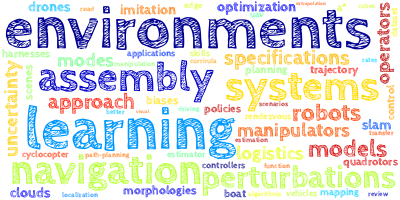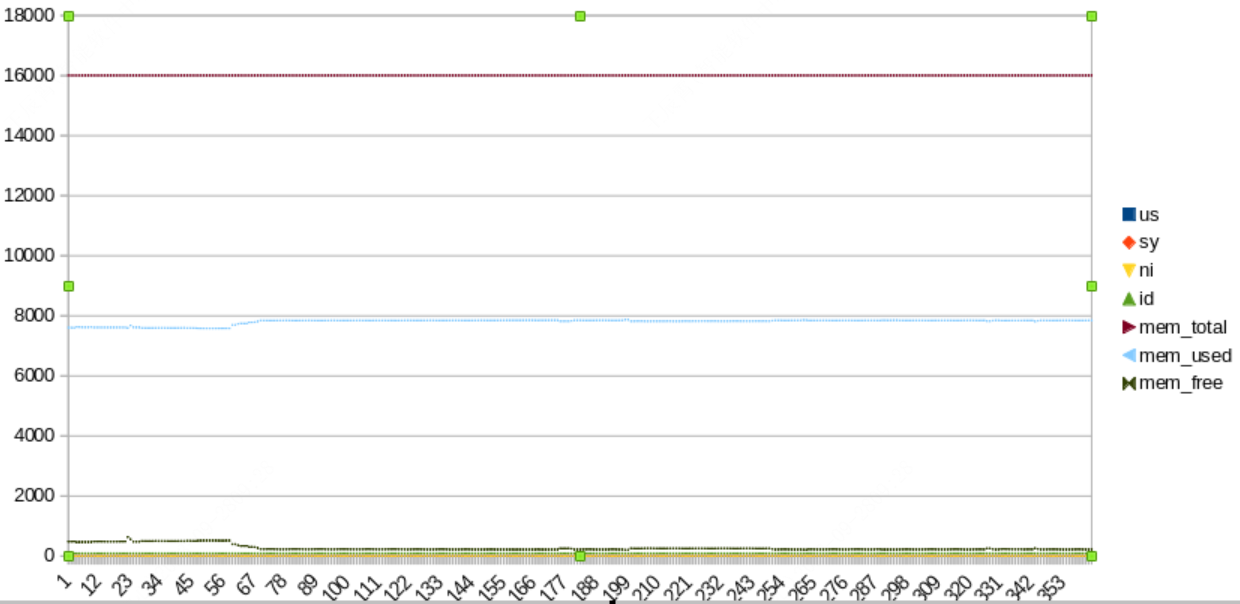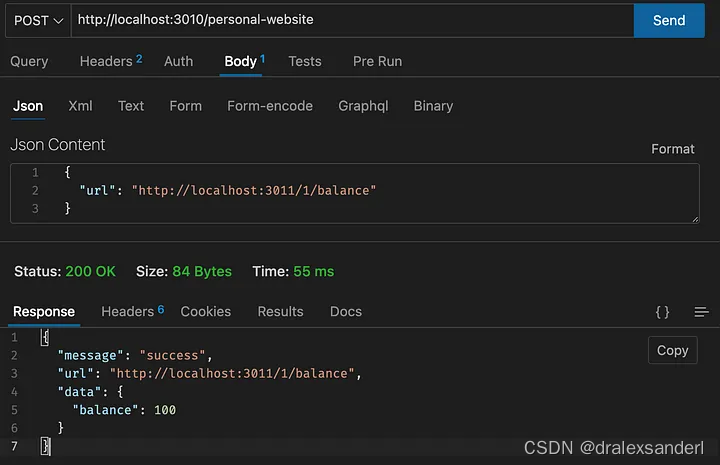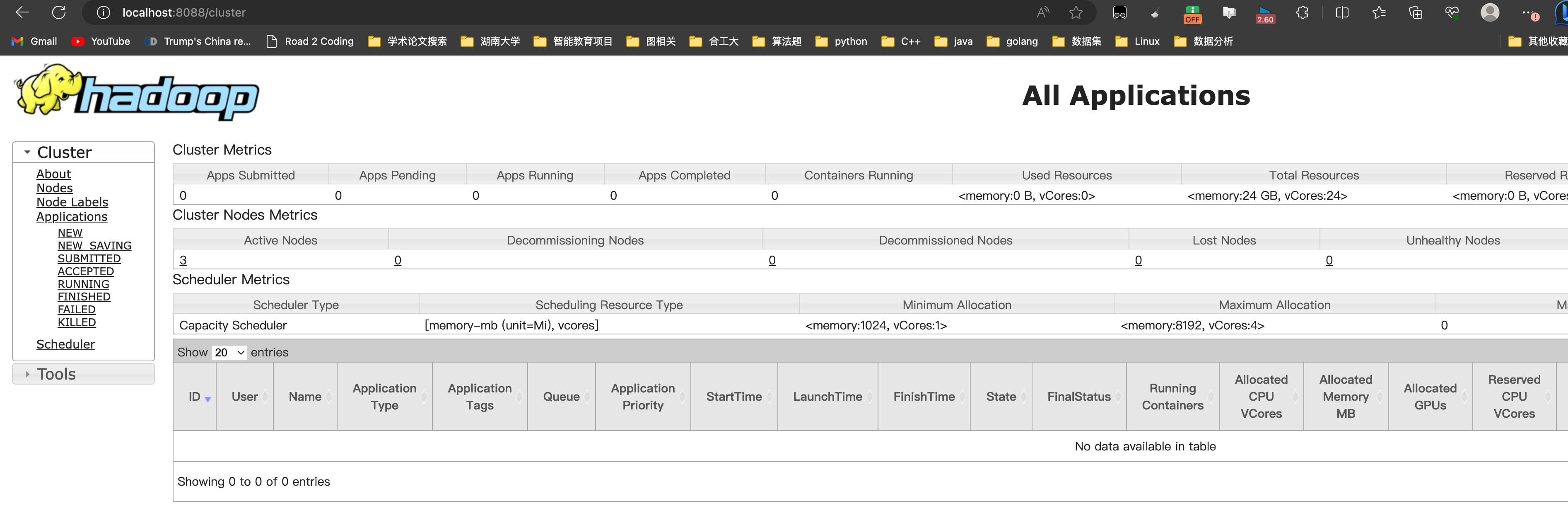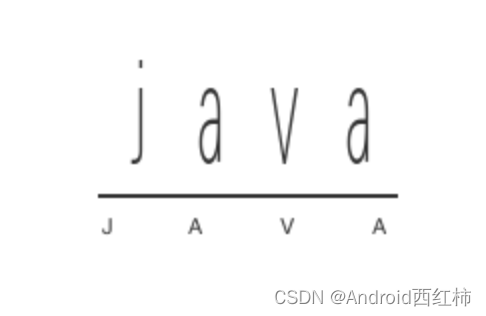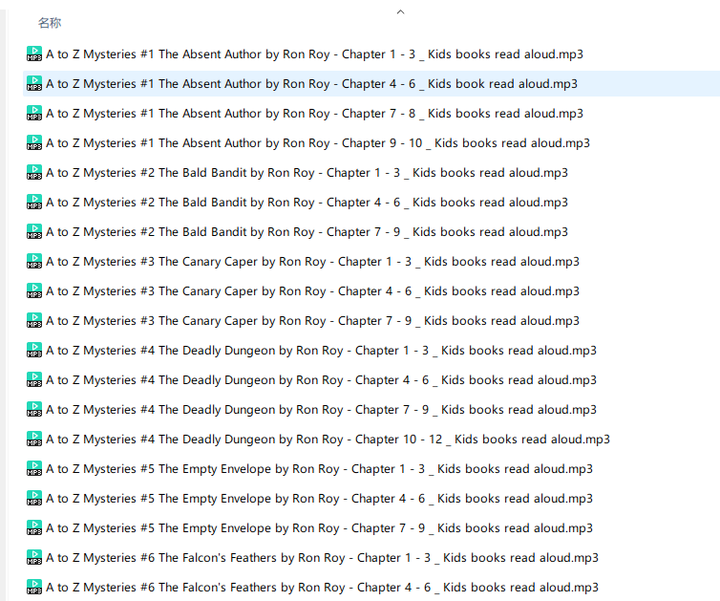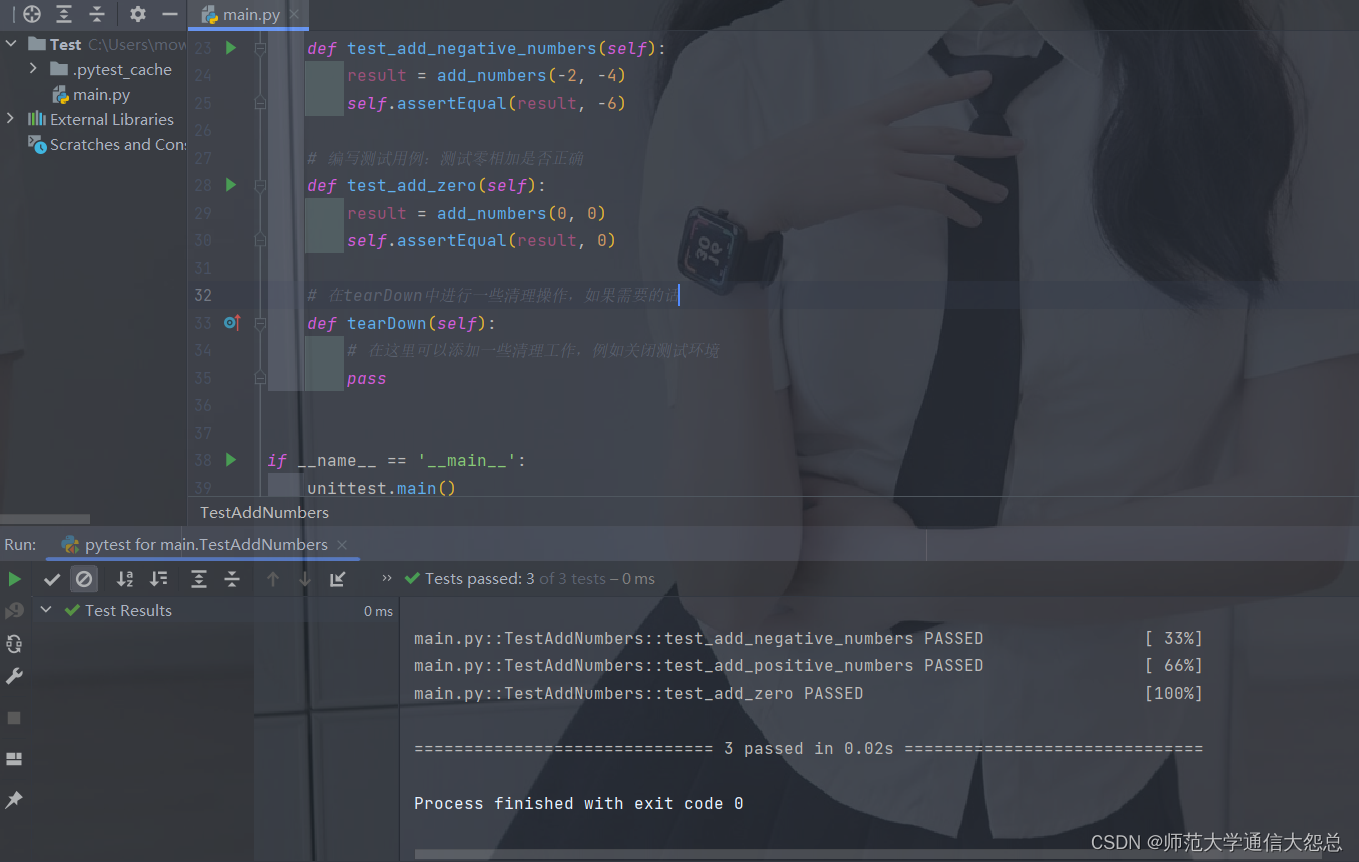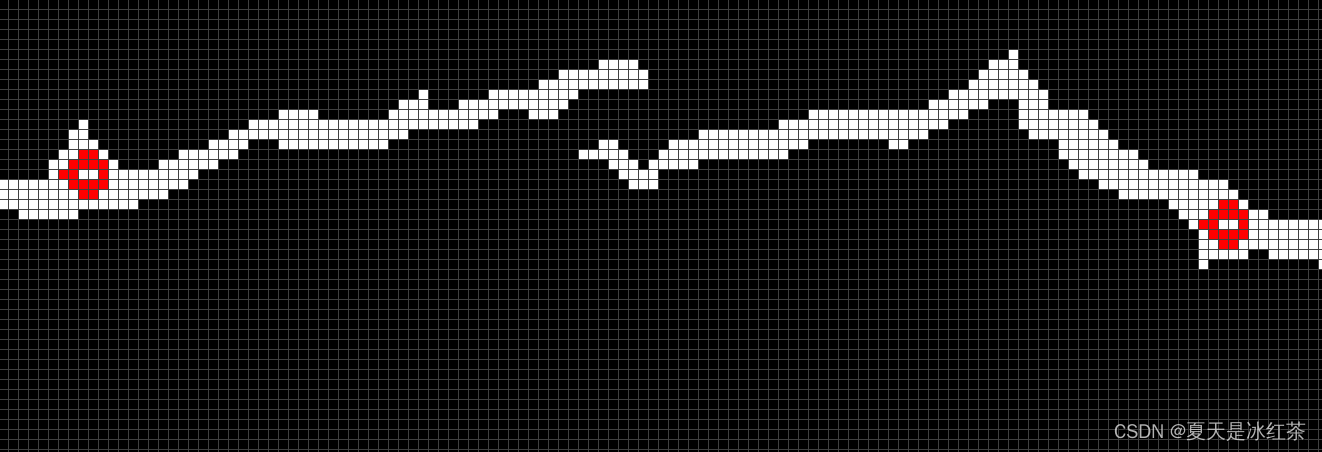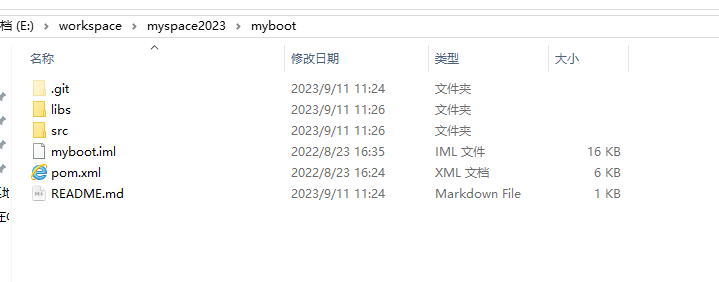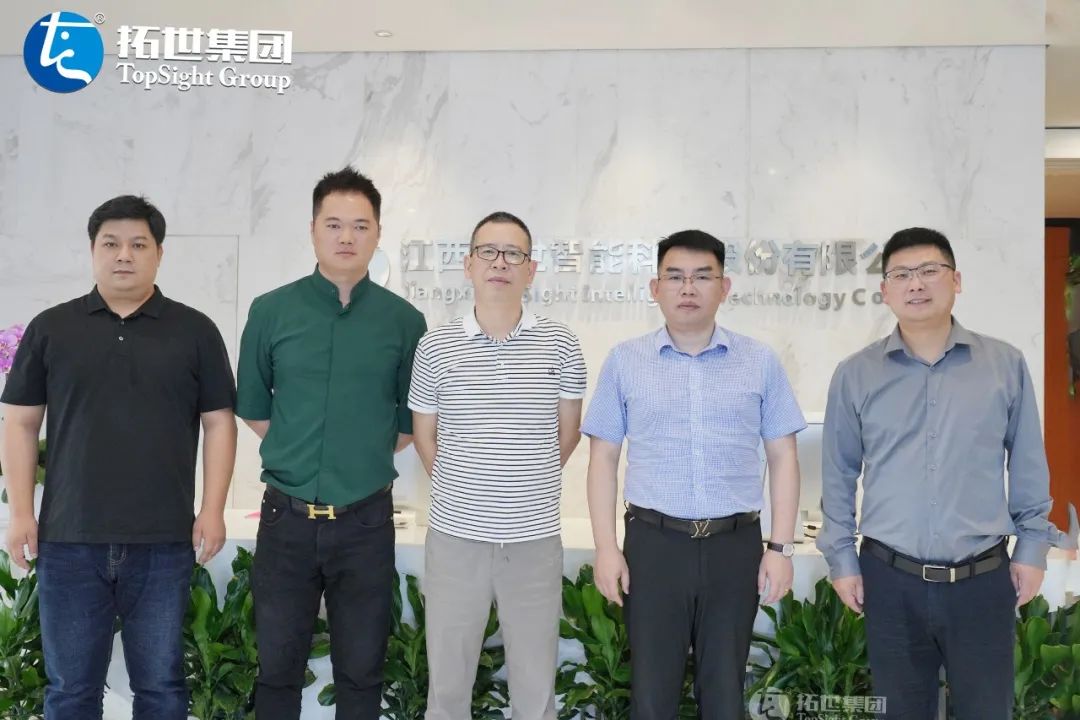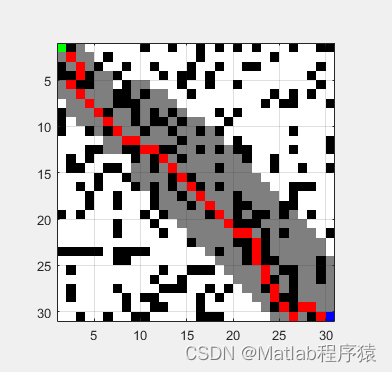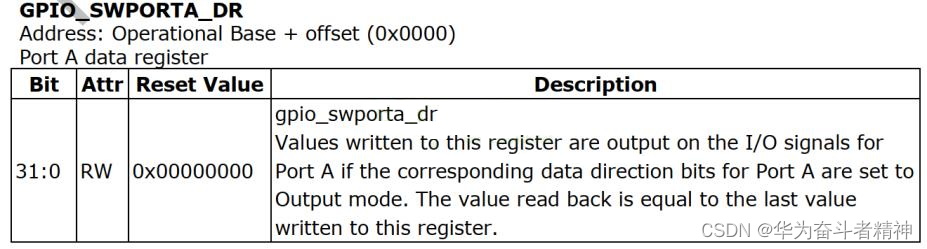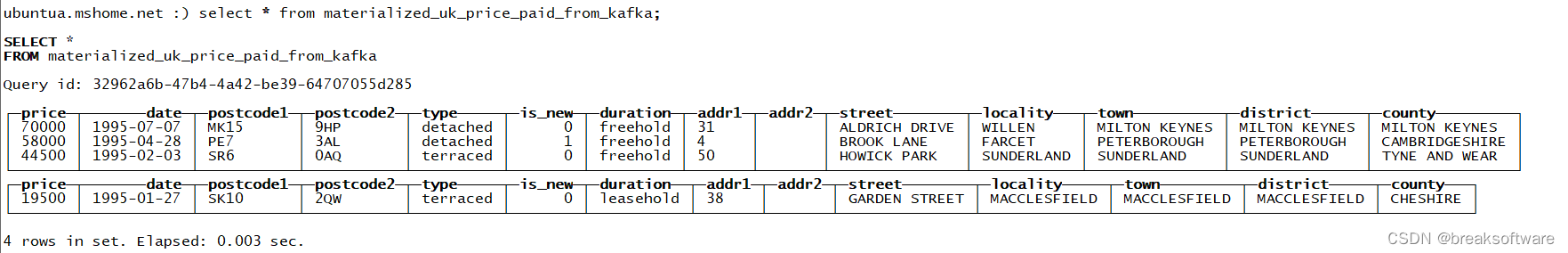前言
前期已经调试好了摄像头和屏幕,今天我们将摄像头捕获的画面显示到屏幕上。
原理
摄像头对应 /dev/video0,屏幕对应 /dev/fb0,所以我们只要写一个应用程序,读取 video0 写入到 fb0 就可以了。
应用程序代码实例
camera_display.c
#include <stdio.h>
#include <string.h>
#include <stdlib.h>
#include <fcntl.h>
#include <unistd.h>
#include <ctype.h>
#include <errno.h>
#include <sys/mman.h>
#include <sys/time.h>
#include <asm/types.h>
#include <linux/videodev2.h>
#include <linux/fb.h>
#include <sys/stat.h>
#include <sys/ioctl.h>
#include <poll.h>
#include <math.h>
#include <wchar.h>
#include <time.h>
#include <stdbool.h>
#define CAM_WIDTH 800
#define CAM_HEIGHT 600
#define YUVToRGB(Y) ((u16)((((u8)(Y) >> 3) << 11) | (((u8)(Y) >> 2) << 5) | ((u8)(Y) >> 3)))
static char *dev_video;
static char *dev_fb0;
static char *yuv_buffer;
static char *rgb_buffer;
typedef unsigned int u32;
typedef unsigned short u16;
typedef unsigned char u8;
struct v4l2_buffer video_buffer;
int lcd_fd;
int video_fd;
unsigned char *lcd_mem_p = NULL; //保存LCD屏映射到进程空间的首地址
struct fb_var_screeninfo vinfo;
struct fb_fix_screeninfo finfo;
char *video_buff_buff[4]; /*保存摄像头缓冲区的地址*/
int video_height = 0;
int video_width = 0;
unsigned char *lcd_display_buff; //LCD显存空间
unsigned char *lcd_display_buff2; //LCD显存空间
static void errno_exit(const char *s)
{
fprintf(stderr, "%s error %d, %s\n", s, errno, strerror(errno));
exit(EXIT_FAILURE);
}
static int video_init(void)
{
struct v4l2_capability cap;
struct v4l2_fmtdesc dis_fmtdesc;
struct v4l2_format video_format;
struct v4l2_requestbuffers video_requestbuffers;
struct v4l2_buffer video_buffer;
ioctl(video_fd, VIDIOC_QUERYCAP, &cap);
dis_fmtdesc.index = 0;
dis_fmtdesc.type = V4L2_BUF_TYPE_VIDEO_CAPTURE;
// printf("-----------------------支持格式---------------------\n");
// while (ioctl(video_fd, VIDIOC_ENUM_FMT, &dis_fmtdesc) != -1) {
// printf("\t%d.%s\n", dis_fmtdesc.index + 1, dis_fmtdesc.description);
// dis_fmtdesc.index++;
// }
video_format.type = V4L2_BUF_TYPE_VIDEO_CAPTURE;
video_format.fmt.pix.width = CAM_WIDTH;
video_format.fmt.pix.height = CAM_HEIGHT;
video_format.fmt.pix.pixelformat = V4L2_PIX_FMT_YUYV; //使用JPEG格式帧,用于静态图像采集
ioctl(video_fd, VIDIOC_S_FMT, &video_format);
printf("当前摄像头支持的分辨率:%dx%d\n", video_format.fmt.pix.width, video_format.fmt.pix.height);
if (video_format.fmt.pix.pixelformat != V4L2_PIX_FMT_YUYV) {
printf("当前摄像头不支持YUYV格式输出.\n");
video_height = video_format.fmt.pix.height;
video_width = video_format.fmt.pix.width;
//return -3;
} else {
video_height = video_format.fmt.pix.height;
video_width = video_format.fmt.pix.width;
printf("当前摄像头支持YUYV格式输出.width %d height %d\n", video_height, video_height);
}
/*3. 申请缓冲区*/
memset(&video_requestbuffers, 0, sizeof(struct v4l2_requestbuffers));
video_requestbuffers.type = V4L2_BUF_TYPE_VIDEO_CAPTURE;
video_requestbuffers.count = 4;
video_requestbuffers.memory = V4L2_MEMORY_MMAP;
if (ioctl(video_fd, VIDIOC_REQBUFS, &video_requestbuffers))
return -4;
printf("成功申请的缓冲区数量:%d\n", video_requestbuffers.count);
/*4. 得到每个缓冲区的地址: 将申请的缓冲区映射到进程空间*/
memset(&video_buffer, 0, sizeof(struct v4l2_buffer));
int i;
for (i = 0; i < video_requestbuffers.count; i++) {
video_buffer.type = V4L2_BUF_TYPE_VIDEO_CAPTURE;
video_buffer.index = i;
video_buffer.memory = V4L2_MEMORY_MMAP;
if (ioctl(video_fd, VIDIOC_QUERYBUF, &video_buffer))
return -5;
/*映射缓冲区的地址到进程空间*/
video_buff_buff[i] =
mmap(NULL, video_buffer.length, PROT_READ | PROT_WRITE, MAP_SHARED, video_fd, video_buffer.m.offset);
printf("第%d个缓冲区地址:%#X\n", i, video_buff_buff[i]);
}
/*5. 将缓冲区放入到采集队列*/
memset(&video_buffer, 0, sizeof(struct v4l2_buffer));
for (i = 0; i < video_requestbuffers.count; i++) {
video_buffer.type = V4L2_BUF_TYPE_VIDEO_CAPTURE;
video_buffer.index = i;
video_buffer.memory = V4L2_MEMORY_MMAP;
if (ioctl(video_fd, VIDIOC_QBUF, &video_buffer)) {
printf("VIDIOC_QBUF error\n");
return -6;
}
}
/*6. 启动摄像头采集*/
printf("启动摄像头采集\n");
int opt_type = V4L2_BUF_TYPE_VIDEO_CAPTURE;
if (ioctl(video_fd, VIDIOC_STREAMON, &opt_type)) {
printf("VIDIOC_STREAMON error\n");
return -7;
}
return 0;
}
int lcd_init(void)
{
/*2. 获取可变参数*/
if (ioctl(lcd_fd, FBIOGET_VSCREENINFO, &vinfo))
return -2;
printf("屏幕X:%d 屏幕Y:%d 像素位数:%d\n", vinfo.xres, vinfo.yres, vinfo.bits_per_pixel);
//分配显存空间,完成图像显示
lcd_display_buff = malloc(vinfo.xres * vinfo.yres * vinfo.bits_per_pixel / 8);
/*3. 获取固定参数*/
if (ioctl(lcd_fd, FBIOGET_FSCREENINFO, &finfo))
return -3;
finfo.smem_len = 115200;
finfo.line_length = 480;
printf("smem_len=%d Byte,line_length=%d Byte\n", finfo.smem_len, finfo.line_length);
/*4. 映射LCD屏物理地址到进程空间*/
lcd_mem_p =
(unsigned char *)mmap(0, finfo.smem_len, PROT_READ | PROT_WRITE, MAP_SHARED, lcd_fd, 0); //从文件的那个地方开始映射
memset(lcd_mem_p, 0xFFFFFFFF, finfo.smem_len);
printf("映射LCD屏物理地址到进程空间\n");
return 0;
}
static void close_device(void)
{
if (-1 == close(video_fd))
errno_exit("close");
video_fd = -1;
if (-1 == close(lcd_fd))
errno_exit("close");
lcd_fd = -1;
}
static void open_device(void)
{
video_fd = open(dev_video, O_RDWR /* required */ | O_NONBLOCK, 0);
if (-1 == video_fd) {
fprintf(stderr, "Cannot open '%s': %d, %s\n", dev_video, errno, strerror(errno));
exit(EXIT_FAILURE);
}
lcd_fd = open(dev_fb0, O_RDWR, 0);
if (-1 == lcd_fd) {
fprintf(stderr, "Cannot open '%s': %d, %s\n", dev_fb0, errno, strerror(errno));
exit(EXIT_FAILURE);
}
}
/* 将YUV格式数据转为RGB */
void yuv_to_rgb(unsigned char *yuv_buffer, unsigned char *rgb_buffer, int iWidth, int iHeight)
{
int x;
int z = 0;
unsigned char *ptr = rgb_buffer;
unsigned char *yuyv = yuv_buffer;
int r, g, b;
int y, u, v;
for (x = 0; x < iWidth * iHeight; x++) {
if (!z)
y = yuyv[0] << 8;
else
y = yuyv[2] << 8;
u = yuyv[1] - 128;
v = yuyv[3] - 128;
r = (y + (359 * v)) >> 8;
g = (y - (88 * u) - (183 * v)) >> 8;
b = (y + (454 * u)) >> 8;
*(ptr++) = (b > 255) ? 255 : ((b < 0) ? 0 : b);
*(ptr++) = (g > 255) ? 255 : ((g < 0) ? 0 : g);
*(ptr++) = (r > 255) ? 255 : ((r < 0) ? 0 : r);
if (z++) {
z = 0;
yuyv += 4;
}
}
}
void rgb24_to_rgb565(char *rgb24, char *rgb16)
{
int i = 0, j = 0;
for (i = 0; i < 240 * 240 * 3; i += 3) {
rgb16[j] = rgb24[i] >> 3; // B
rgb16[j] |= ((rgb24[i + 1] & 0x1C) << 3); // G
rgb16[j + 1] = rgb24[i + 2] & 0xF8; // R
rgb16[j + 1] |= (rgb24[i + 1] >> 5); // G
j += 2;
}
}
int main(int argc, char **argv)
{
struct pollfd video_fds;
dev_video = "/dev/video0";
dev_fb0 = "/dev/fb0";
open_device();
video_init();
lcd_init();
/* 读取摄像头的数据*/
video_fds.events = POLLIN;
video_fds.fd = video_fd;
memset(&video_buffer, 0, sizeof(struct v4l2_buffer));
rgb_buffer = malloc(CAM_WIDTH * CAM_HEIGHT * 3);
yuv_buffer = malloc(CAM_WIDTH * CAM_HEIGHT * 3);
while (1) {
/*等待摄像头采集数据*/
poll(&video_fds, 1, -1);
/*得到缓冲区的编号*/
video_buffer.type = V4L2_BUF_TYPE_VIDEO_CAPTURE;
video_buffer.memory = V4L2_MEMORY_MMAP;
ioctl(video_fd, VIDIOC_DQBUF, &video_buffer);
printf("当前采集OK的缓冲区编号:%d,地址:%#X num:%d\n", video_buffer.index, video_buff_buff[video_buffer.index],
strlen(video_buff_buff[video_buffer.index]));
/*对缓冲区数据进行处理*/
yuv_to_rgb(video_buff_buff[video_buffer.index], yuv_buffer, video_height, video_width);
rgb24_to_rgb565(yuv_buffer, rgb_buffer);
printf("显示屏进行显示\n");
//显示屏进行显示: 将显存空间的数据拷贝到LCD屏进行显示
memcpy(lcd_mem_p, rgb_buffer, vinfo.xres * vinfo.yres * vinfo.bits_per_pixel / 8);
/*将缓冲区放入采集队列*/
ioctl(video_fd, VIDIOC_QBUF, &video_buffer);
printf("将缓冲区放入采集队列\n");
}
/* 关闭设备*/
close_device();
return 0;
}
调试
# ./camera_display2.out
当前摄像头支持的分辨率:800x600
当前摄像头支持YUYV格式输出.width 600 height 600
[ 52.859327] sun6i-csi 1cb4000.csi: Unsupported pixformat: 0x56595559 with mbus code: 0x2006!
成功申请的缓冲区数量:4
第0个缓冲区地址:0XB6D6A000
第1个缓冲区地址:0XB6C7F000
第2个缓冲区地址:0XB6B94000
第3个缓冲区地址:0XB6AA9000
启动摄像头采集
VIDIOC_STREAMON error
屏幕X:240 屏幕Y:240 像素位数:16
smem_len=115200 Byte,line_length=480 Byte
映射LCD屏物理地址到进程空间
当前采集OK的缓冲区编号:0,地址:0XB6D6A000 num:0
显示屏进行显示
将缓冲区放入采集队列
当前采集OK的缓冲区编号:0,地址:0XB6D6A000 num:0
运行报错 sun6i-csi 1cb4000.csi: Unsupported pixformat: 0x56595559 with mbus code: 0x2006!,
并且屏幕显示一片绿
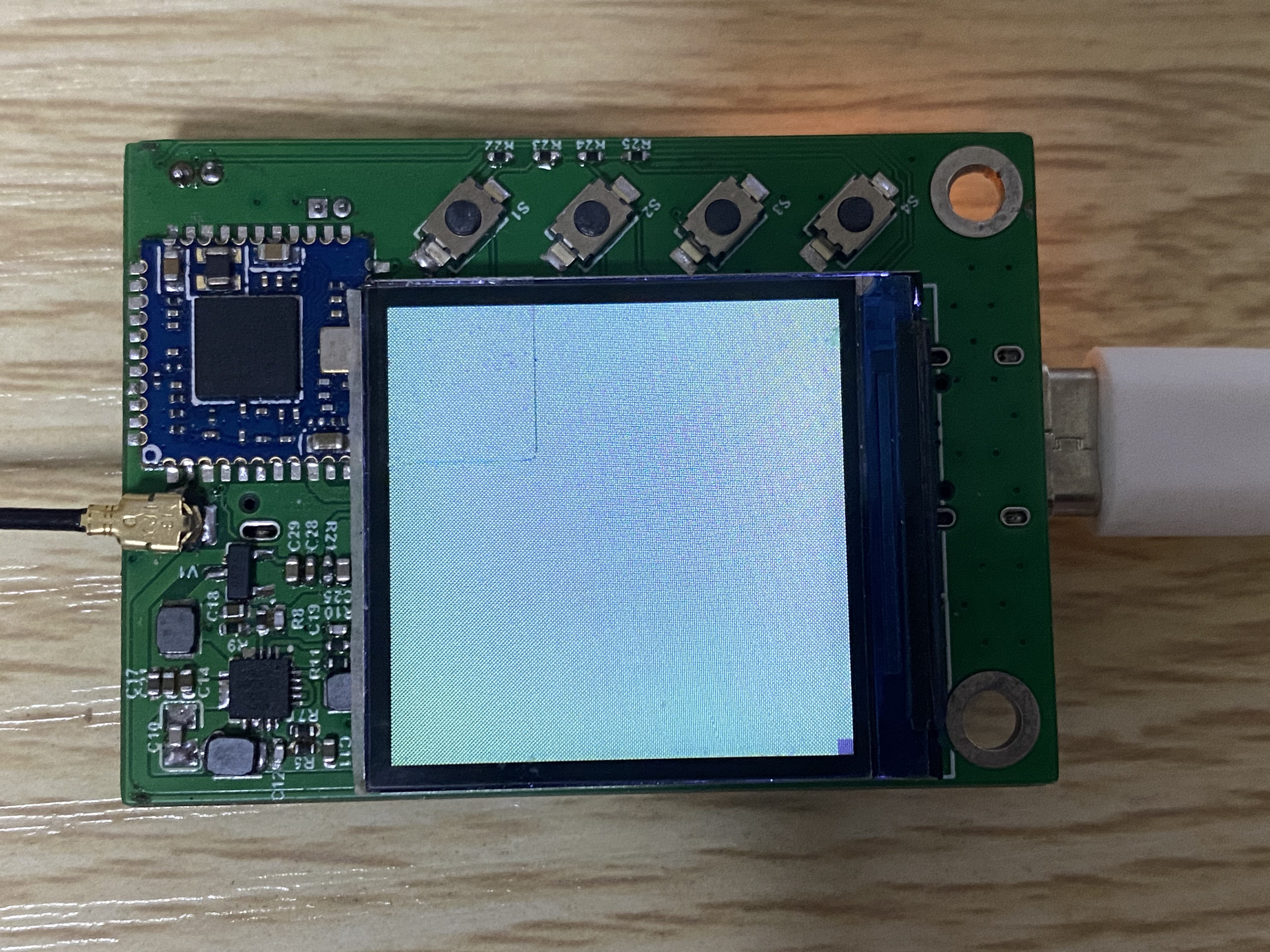
猜测 1:会不会是设备树配置不对
仔细检查设备树参数,还真发现了一处错误
&i2c1 {
pinctrl-0 = <&i2c1_pins>;
pinctrl-names = "default";
clock-frequency = <400000>;
status = "okay";
ov2640: camera@30 {
compatible = "ovti,ov2640";
reg = <0x30>;
pinctrl-names = "default";
pinctrl-0 = <&csi1_mclk_pin>;
clocks = <&ccu CLK_CSI1_MCLK>;
clock-names = "xvclk";
assigned-clocks = <&ccu CLK_CSI1_MCLK>;
assigned-clock-rates = <26000000>;
port {
ov2640_0: endpoint {
remote-endpoint = <&csi1_ep>;
bus-width = <10>;
};
};
};
};
时钟频率 26000000 是我之前使用 26MHz 晶振时改的,后来由于 USB 问题,晶振换成了 24MHz 的,这里没有同步修改,那就改成 24000000
运行,还是报同样的错误。
猜测 2:是不是应用程序中摄像头分辨率设置的是 800x600,而屏幕是 240x240 导致的
应用程序摄像头分辨率改成 240x240
#define CAM_WIDTH 240
#define CAM_HEIGHT 240
运行,结果还是报同样的错误
方案 3:上网搜索
并没有找到类似问题。
方案 4:看代码
没办法只能看代码了
根据内核报错信息 Unsupported pixformat 找到
drivers/media/platform/sunxi/sun6i-csi/sun6i_video.c
static int sun6i_video_link_validate(struct media_link *link)
{
struct video_device *vdev = container_of(link->sink->entity,
struct video_device, entity);
struct sun6i_video *video = video_get_drvdata(vdev);
struct v4l2_subdev_format source_fmt;
int ret;
video->mbus_code = 0;
if (!media_entity_remote_pad(link->sink->entity->pads)) {
dev_info(video->csi->dev,
"video node %s pad not connected\n", vdev->name);
return -ENOLINK;
}
ret = sun6i_video_link_validate_get_format(link->source, &source_fmt);
if (ret < 0)
return ret;
if (!sun6i_csi_is_format_supported(video->csi,
video->fmt.fmt.pix.pixelformat,
source_fmt.format.code)) {
dev_err(video->csi->dev,
"Unsupported pixformat: 0x%x with mbus code: 0x%x!\n",
video->fmt.fmt.pix.pixelformat,
source_fmt.format.code);
return -EPIPE;
}
if (source_fmt.format.width != video->fmt.fmt.pix.width ||
source_fmt.format.height != video->fmt.fmt.pix.height) {
dev_err(video->csi->dev,
"Wrong width or height %ux%u (%ux%u expected)\n",
video->fmt.fmt.pix.width, video->fmt.fmt.pix.height,
source_fmt.format.width, source_fmt.format.height);
return -EPIPE;
}
video->mbus_code = source_fmt.format.code;
return 0;
}
在判断 sun6i_csi_is_format_supported() 处出问题了,追了下代码,发现最后是个宏函数就不想追了,索性将这段注释掉,
运行,
# ./camera_display2.out
当前摄像头支持的分辨率:240x240[ 64.538654] sun6i-csi 1cb4000.csi: Wrong width or height 240x240 (800x600 expected)
结果又报 Wrong width or height 240x240 (800x600 expected) 错误,和上面一样,注释掉先让代码跑通,
运行,不报错了,屏幕也开始显示图像了
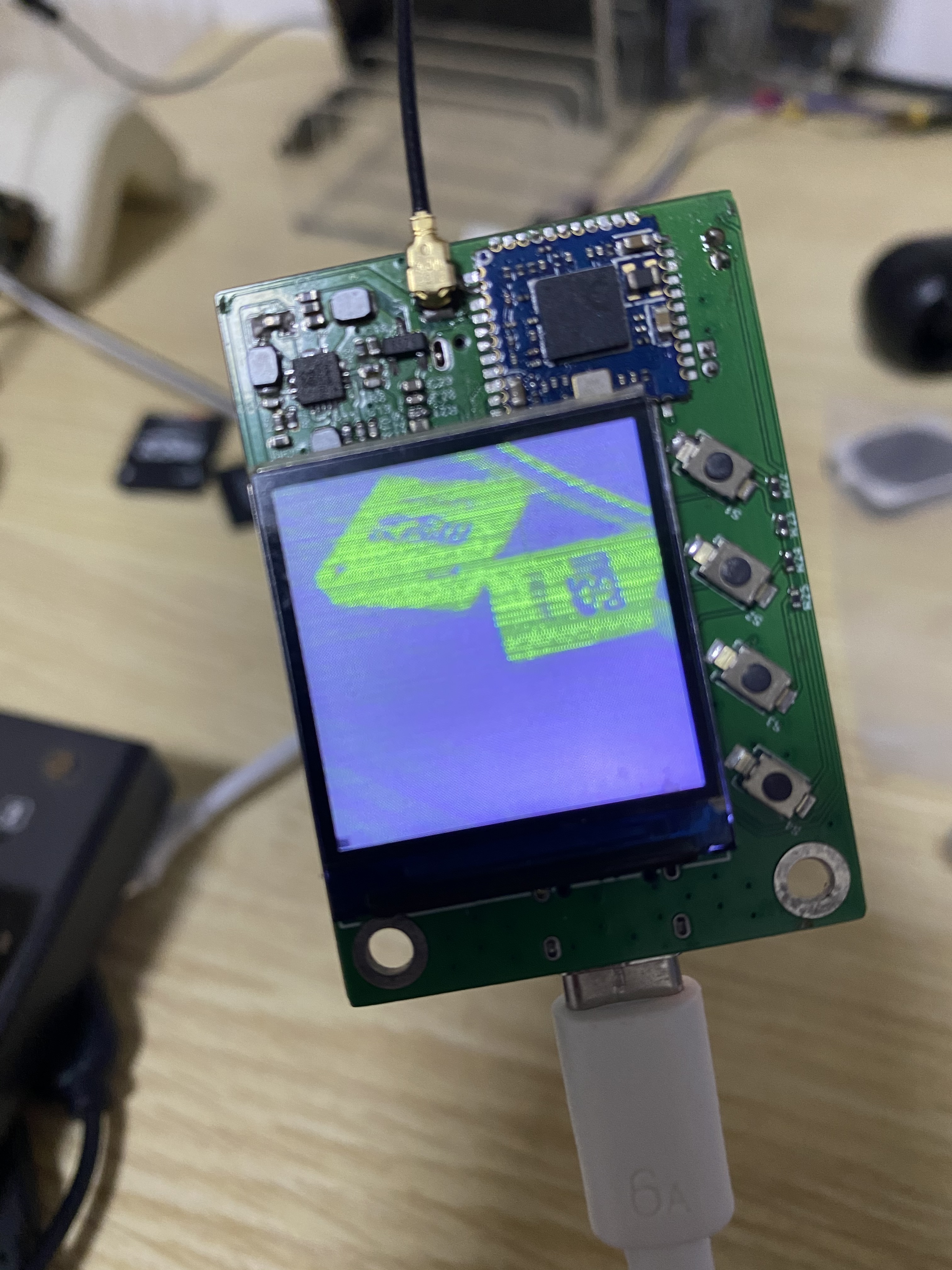
但是这图像明显不对啊,不过至少有进步了
那就继续追代码,先将那两处判断恢复。
跟着代码,一路追到获取摄像头参数的地方
drivers/media/i2c/ov2640.c
static int ov2640_get_fmt(struct v4l2_subdev *sd,
struct v4l2_subdev_pad_config *cfg,
struct v4l2_subdev_format *format)
{
struct v4l2_mbus_framefmt *mf = &format->format;
struct i2c_client *client = v4l2_get_subdevdata(sd);
struct ov2640_priv *priv = to_ov2640(client);
if (format->pad)
return -EINVAL;
if (format->which == V4L2_SUBDEV_FORMAT_TRY) {
#ifdef CONFIG_VIDEO_V4L2_SUBDEV_API
mf = v4l2_subdev_get_try_format(sd, cfg, 0);
format->format = *mf;
return 0;
#else
return -ENOTTY;
#endif
}
mf->width = priv->win->width;
mf->height = priv->win->height;
mf->code = priv->cfmt_code; // 这行
mf->colorspace = V4L2_COLORSPACE_SRGB;
mf->field = V4L2_FIELD_NONE;
mf->ycbcr_enc = V4L2_YCBCR_ENC_DEFAULT;
mf->quantization = V4L2_QUANTIZATION_DEFAULT;
mf->xfer_func = V4L2_XFER_FUNC_DEFAULT;
return 0;
}
重点是 mf->code = priv->cfmt_code; 这行,报错信息 with mbus code: 0x2006 中的 0x2006 应该就是该值,
继续追
/*
* i2c_driver functions
*/
static int ov2640_probe(struct i2c_client *client,
const struct i2c_device_id *did)
{
struct ov2640_priv *priv;
struct i2c_adapter *adapter = client->adapter;
int ret;
if (!i2c_check_functionality(adapter, I2C_FUNC_SMBUS_BYTE_DATA)) {
dev_err(&adapter->dev,
"OV2640: I2C-Adapter doesn't support SMBUS\n");
return -EIO;
}
priv = devm_kzalloc(&client->dev, sizeof(*priv), GFP_KERNEL);
if (!priv)
return -ENOMEM;
if (client->dev.of_node) {
priv->clk = devm_clk_get(&client->dev, "xvclk");
if (IS_ERR(priv->clk))
return PTR_ERR(priv->clk);
ret = clk_prepare_enable(priv->clk);
if (ret)
return ret;
}
ret = ov2640_probe_dt(client, priv);
if (ret)
goto err_clk;
priv->win = ov2640_select_win(SVGA_WIDTH, SVGA_HEIGHT);
priv->cfmt_code = MEDIA_BUS_FMT_UYVY8_2X8; // 这行
cfmt_code 是在这里被赋值的,其中 MEDIA_BUS_FMT_UYVY8_2X8 值是 0x2006
#define MEDIA_BUS_FMT_UYVY8_2X8 0x2006
而我们要使用的是 YUYV 格式,那就将这里改掉,改成 YUYV
// priv->cfmt_code = MEDIA_BUS_FMT_UYVY8_2X8;
priv->cfmt_code = MEDIA_BUS_FMT_YUYV8_2X8;
运行,
/root # ./camera_display2.out
当前摄像头支持的分辨率:240x240[ 55.298859] sun6i-csi 1cb4000.csi: Wrong width or height 240x240 (800x600 expected)
格式问题看起来解了,那就继续解分辨率的问题
drivers/media/i2c/ov2640.c
// mf->width = win->width;
// mf->height = win->height;
mf->width = 240;
mf->height = 240;
将 ov2640.c 文件中关于分辨率的设置,都硬编码为 240x240,
运行
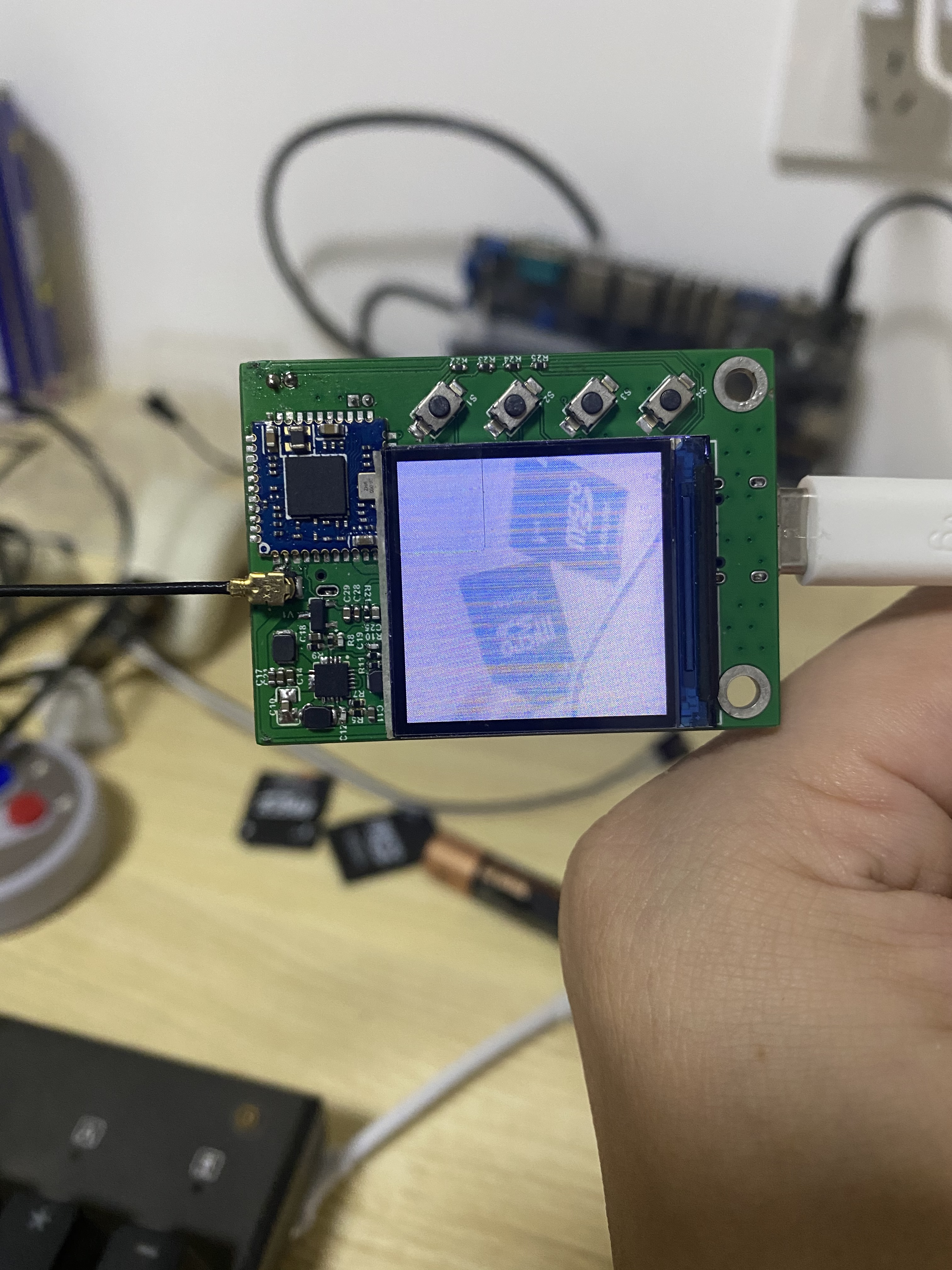
成功了,不过发现图像方向和屏幕方向不一致,
没找到摄像头旋转的方法,最终旋转屏幕实现了方向一致
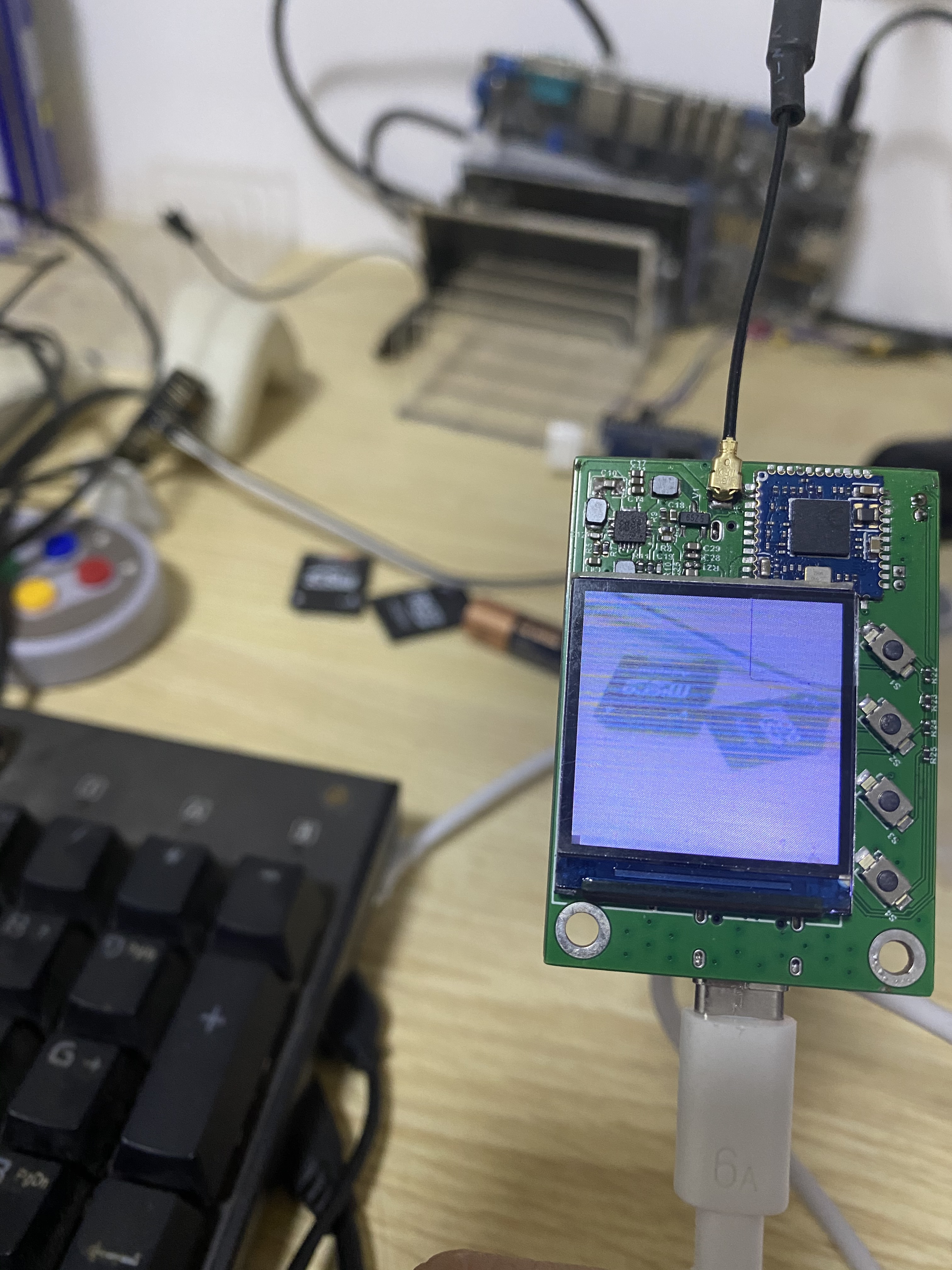
至此,摄像头捕获的画面可以实时显示到屏幕了。
![[PyTorch][chapter 55][WGAN]](https://img-blog.csdnimg.cn/4a177ffcb7364a60968bc31a5314cec6.png)